# Description
This PR allows you to control the amount of threads that `par-each` uses
via a `--threads(-t)` parameter. When no threads parameter is specified,
`par-each` uses the default, which is the same number of available CPUs
on your system.

closes#4407
# User-Facing Changes
New parameter
# Tests + Formatting
Don't forget to add tests that cover your changes.
Make sure you've run and fixed any issues with these commands:
- `cargo fmt --all -- --check` to check standard code formatting (`cargo
fmt --all` applies these changes)
- `cargo clippy --workspace -- -D warnings -D clippy::unwrap_used -A
clippy::needless_collect` to check that you're using the standard code
style
- `cargo test --workspace` to check that all tests pass
- `cargo run -- crates/nu-utils/standard_library/tests.nu` to run the
tests for the standard library
> **Note**
> from `nushell` you can also use the `toolkit` as follows
> ```bash
> use toolkit.nu # or use an `env_change` hook to activate it
automatically
> toolkit check pr
> ```
# After Submitting
If your PR had any user-facing changes, update [the
documentation](https://github.com/nushell/nushell.github.io) after the
PR is merged, if necessary. This will help us keep the docs up to date.
# Description
This is to resolve the issue
[8614](https://github.com/nushell/nushell/issues/8614).
It allows the parsing of the mu (µ) character for durations, so you can
type `10µs`, and it correctly outputs, whilst maintaining the current
`us` parsing as well.
It also forces `durations` to be entered in lower case.
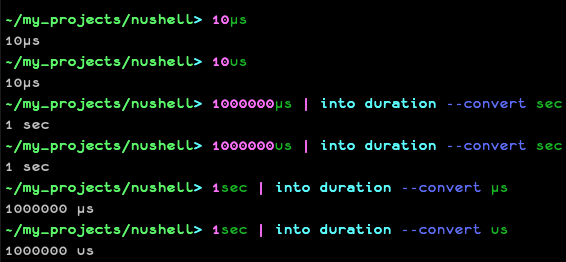
(The bottom one `1sec | into duration --convert us` looks like an
existing bug, where converting to `us` outputs `us` rather than `µs`)
# User-Facing Changes
Allows the user to parse durations in µs
Forces `durations` to be entered in lower case rather than any case, and
will error if not in lower case.
# Tests + Formatting
Don't forget to add tests that cover your changes.
Make sure you've run and fixed any issues with these commands:
- `cargo fmt --all -- --check` to check standard code formatting (`cargo
fmt --all` applies these changes)
- `cargo clippy --workspace -- -D warnings -D clippy::unwrap_used -A
clippy::needless_collect` to check that you're using the standard code
style
- `cargo test --workspace` to check that all tests pass
> **Note**
> from `nushell` you can also use the `toolkit` as follows
> ```bash
> use toolkit.nu # or use an `env_change` hook to activate it
automatically
> toolkit check pr
> ```
# After Submitting
If your PR had any user-facing changes, update [the
documentation](https://github.com/nushell/nushell.github.io) after the
PR is merged, if necessary. This will help us keep the docs up to date.
---------
Co-authored-by: Stefan Holderbach <sholderbach@users.noreply.github.com>
# Description
This PR fixes a small bug where `inspect` was panicking because the data
returned was larger than that terminal size.
Closes#8671Closes#8674
# User-Facing Changes
No more panic
# Tests + Formatting
Don't forget to add tests that cover your changes.
Make sure you've run and fixed any issues with these commands:
- `cargo fmt --all -- --check` to check standard code formatting (`cargo
fmt --all` applies these changes)
- `cargo clippy --workspace -- -D warnings -D clippy::unwrap_used -A
clippy::needless_collect` to check that you're using the standard code
style
- `cargo test --workspace` to check that all tests pass
> **Note**
> from `nushell` you can also use the `toolkit` as follows
> ```bash
> use toolkit.nu # or use an `env_change` hook to activate it
automatically
> toolkit check pr
> ```
# After Submitting
If your PR had any user-facing changes, update [the
documentation](https://github.com/nushell/nushell.github.io) after the
PR is merged, if necessary. This will help us keep the docs up to date.
# Description
Currently, all four of these commands return a (rather-confusing)
spanless error when passed an empty list:
```
> [] | sort
Error:
× no values to work with
help: no values to work with
```
This PR changes these commands to always output `[]` if the input is
`[]`.
```
> [] | sort
╭────────────╮
│ empty list │
╰────────────╯
> [] | uniq-by foo
╭────────────╮
│ empty list │
╰────────────╯
```
I'm not sure what the original logic was here, but in the case of `sort`
and `uniq`, I think the current behavior is straightforwardly wrong.
`sort-by` and `uniq-by` are a bit more complicated, since they currently
try to perform some validation that the specified column name is present
in the input (see #8667 for problems with this validation, where a
possible outcome is removing the validation entirely). When passed `[]`,
it's not possible to do any validation because there are no records.
This opens up the possibility for situations like the following:
```
> [[foo]; [5] [6]] | where foo < 3 | sort-by bar
╭────────────╮
│ empty list │
╰────────────╯
```
I think there's a strong argument that `[]` is the best output for these
commands as well, since it makes pipelines like `$table | filter
$condition | sort-by $column` more predictable. Currently, this pipeline
will throw an error if `filter` evaluates to `[]`, but work fine
otherwise. This makes it difficult to write reliable code, especially
since users are not likely to encounter the `filter -> []` case in
testing (issue #5957). The only workaround is to insert manual checks
for an empty result. IMO, this is significantly worse than the "you can
typo a column name without getting an error" problem shown above.
Other commands that take column arguments (`get`, `select`, `rename`,
etc) already have `[] -> []`, so there's existing precedent for this
behavior.
The core question here is "what columns does `[]` have"? The current
behavior of `sort-by` is "no columns", while the current behavior of
`select` is "all possible columns". Both answers lead to accepting some
likely-buggy code without throwing on error, but in order to do better
here we would need something like `Value::Table` that tracks columns on
empty tables.
If other people disagree with this logic, I'm happy to split out the
`sort-by` and `uniq-by` changes into another PR.
# User-Facing Changes
`sort`, `uniq`, `sort-by`, and `uniq-by` now return `[]` instead of
throwing an error when input is `[]`.
# After Submitting
> If your PR had any user-facing changes, update [the
documentation](https://github.com/nushell/nushell.github.io) after the
PR is merged, if necessary. This will help us keep the docs up to date.
The existing behavior was not documented, and the new behavior is what
you would expect by default, so I don't think we need to update
documentation.
---------
Co-authored-by: Reilly Wood <reilly.wood@icloud.com>
This PR fixes a bug introduced in
https://github.com/nushell/nushell/pull/8571.
We were accidentally converting a `Result<Value, ShellError>` to JSON
instead of converting a `Value`. The upshot was that we were sending
JSON like `{"Ok":{"foo":"bar"}}` instead of `{"foo":"bar"}`.
This was an easy bug to miss, because `ureq::send_json()` accepts any
`impl serde::Serialize`. I've added a test to prevent regression.
# Description
This removes all the old style of quasi-ranges before we had full range
support from `str substring`. Functionality should otherwise work, but
only with the official range syntax.
# User-Facing Changes
Removes the array and string forms of ranges from `str substring`.
Leaves only the official range support for range values.
# Tests + Formatting
Don't forget to add tests that cover your changes.
Make sure you've run and fixed any issues with these commands:
- `cargo fmt --all -- --check` to check standard code formatting (`cargo
fmt --all` applies these changes)
- `cargo clippy --workspace -- -D warnings -D clippy::unwrap_used -A
clippy::needless_collect` to check that you're using the standard code
style
- `cargo test --workspace` to check that all tests pass
> **Note**
> from `nushell` you can also use the `toolkit` as follows
> ```bash
> use toolkit.nu # or use an `env_change` hook to activate it
automatically
> toolkit check pr
> ```
# After Submitting
If your PR had any user-facing changes, update [the
documentation](https://github.com/nushell/nushell.github.io) after the
PR is merged, if necessary. This will help us keep the docs up to date.
This PR fixes `select` when given an empty list; it used to return
`null` when given an empty list. I also cleaned up other `select` tests
while I was in the area.
### Before:
```
> [] | select a | to nuon
null
```
### After:
```
> [] | select a | to nuon
[]
```
It looks like the previous behaviour was accidentally introduced by
[this PR](https://github.com/nushell/nushell/pull/7639).
# Description
Require that any value that looks like it might be a number (starts with
a digit, or a '-' + digit, or a '+' + digits, or a special form float
like `-inf`, `inf`, or `NaN`) must now be treated as a number-like
value. Number-like syntax can only parse into number-like values.
Number-like values include: durations, ints, floats, ranges, filesizes,
binary data, etc.
# User-Facing Changes
BREAKING CHANGE
BREAKING CHANGE
BREAKING CHANGE
BREAKING CHANGE
BREAKING CHANGE
BREAKING CHANGE
BREAKING CHANGE
BREAKING CHANGE
Just making sure we see this for release notes 😅
This breaks any and all numberlike values that were treated as strings
before. Example, we used to allow `3,` as a bare word. Anything like
this would now require quotes or backticks to be treated as a string or
bare word, respectively.
# Tests + Formatting
Don't forget to add tests that cover your changes.
Make sure you've run and fixed any issues with these commands:
- `cargo fmt --all -- --check` to check standard code formatting (`cargo
fmt --all` applies these changes)
- `cargo clippy --workspace -- -D warnings -D clippy::unwrap_used -A
clippy::needless_collect` to check that you're using the standard code
style
- `cargo test --workspace` to check that all tests pass
> **Note**
> from `nushell` you can also use the `toolkit` as follows
> ```bash
> use toolkit.nu # or use an `env_change` hook to activate it
automatically
> toolkit check pr
> ```
# After Submitting
If your PR had any user-facing changes, update [the
documentation](https://github.com/nushell/nushell.github.io) after the
PR is merged, if necessary. This will help us keep the docs up to date.
# Description
Fixes: #8542
# User-Facing Changes
## Previous
```
❯ cat `~/TE ST/bug`
cat: ~/TE ST/bug: No such file or directory
```
## After
```
❯ cat `~/TE ST/bug`
a
```
This should be ok because We treat back-quoted strings as bare words
# Tests + Formatting
Don't forget to add tests that cover your changes.
Make sure you've run and fixed any issues with these commands:
- `cargo fmt --all -- --check` to check standard code formatting (`cargo
fmt --all` applies these changes)
- `cargo clippy --workspace -- -D warnings -D clippy::unwrap_used -A
clippy::needless_collect` to check that you're using the standard code
style
- `cargo test --workspace` to check that all tests pass
> **Note**
> from `nushell` you can also use the `toolkit` as follows
> ```bash
> use toolkit.nu # or use an `env_change` hook to activate it
automatically
> toolkit check pr
> ```
# After Submitting
If your PR had any user-facing changes, update [the
documentation](https://github.com/nushell/nushell.github.io) after the
PR is merged, if necessary. This will help us keep the docs up to date.
# Description
This does a few speedups for tight loops:
* Caches the DeclId for `table` so we don't look it up. This means users
can't easily replace the default one, we might want to talk about this
tradeoff. The lookup for finding `table` in a tight loop is currently
pretty heavy. Might be another way to speed this up.
* `table` no longer pre-calculates the width. Instead, it only
calculates the width when printing a table or record.
* Use more efficient way of collecting the block of each loop
* When printing output, only get the config when needed
Combined, this drops the runtime from a million loop tight iteration
from 1sec 8ms to 236ms.
# User-Facing Changes
_(List of all changes that impact the user experience here. This helps
us keep track of breaking changes.)_
# Tests + Formatting
Don't forget to add tests that cover your changes.
Make sure you've run and fixed any issues with these commands:
- `cargo fmt --all -- --check` to check standard code formatting (`cargo
fmt --all` applies these changes)
- `cargo clippy --workspace -- -D warnings -D clippy::unwrap_used -A
clippy::needless_collect` to check that you're using the standard code
style
- `cargo test --workspace` to check that all tests pass
> **Note**
> from `nushell` you can also use the `toolkit` as follows
> ```bash
> use toolkit.nu # or use an `env_change` hook to activate it
automatically
> toolkit check pr
> ```
# After Submitting
If your PR had any user-facing changes, update [the
documentation](https://github.com/nushell/nushell.github.io) after the
PR is merged, if necessary. This will help us keep the docs up to date.
# Description
This moves the representation of variables on the stack to a Vec, which
more closely resembles a stack. For small numbers of variables live at
any one point, this tends to be more efficient than a HashMap. Having a
stack-like vector also allows us to remember a stack position,
temporarily push variables on, then quickly drop the stack back to the
original size when we're done. We'll need this capability to allow
matching inside of conditions.
On this mac, a simple run of:
`timeit { mut x = 1; while $x < 1000000 { $x += 1 } }`
Went from 1 sec 86 ms, down to 1 sec 2 ms. Clearly, we have a lot more
ground we can make up in looping speed 😅 but it's nice that for fixing
this to make matching easier, we also get a win in terms of lookup speed
for small numbers of variables.
# User-Facing Changes
Likely users won't (hopefully) see any negative impact and may even see
a small positive impact.
# Tests + Formatting
Don't forget to add tests that cover your changes.
Make sure you've run and fixed any issues with these commands:
- `cargo fmt --all -- --check` to check standard code formatting (`cargo
fmt --all` applies these changes)
- `cargo clippy --workspace -- -D warnings -D clippy::unwrap_used -A
clippy::needless_collect` to check that you're using the standard code
style
- `cargo test --workspace` to check that all tests pass
> **Note**
> from `nushell` you can also use the `toolkit` as follows
> ```bash
> use toolkit.nu # or use an `env_change` hook to activate it
automatically
> toolkit check pr
> ```
# After Submitting
If your PR had any user-facing changes, update [the
documentation](https://github.com/nushell/nushell.github.io) after the
PR is merged, if necessary. This will help us keep the docs up to date.
# Description
I need a command that will transform hex string into bytes and into
other direction.
I've implemented `decode hex` command and `encode hex` command. (Based
on `encode base64` and `decode base64` commands
# User-Facing Changes
```
> '010203' | decode hex
0x[01 02 03]
```
and
```
> 0x[01 02 0a] | encode hex
'01020A'
```
---------
Co-authored-by: whiteand <andrewbeletskiy@gmail.com>
# Description
Fix patterns in pattern matching to properly declare their variables
when discovering which variables need to be closed over when creating a
closure.
Also, moves `collect` to core, so that the core language can use `$in`.
Fixes#8595
# User-Facing Changes
See above
# Tests + Formatting
Don't forget to add tests that cover your changes.
Make sure you've run and fixed any issues with these commands:
- `cargo fmt --all -- --check` to check standard code formatting (`cargo
fmt --all` applies these changes)
- `cargo clippy --workspace -- -D warnings -D clippy::unwrap_used -A
clippy::needless_collect` to check that you're using the standard code
style
- `cargo test --workspace` to check that all tests pass
> **Note**
> from `nushell` you can also use the `toolkit` as follows
> ```bash
> use toolkit.nu # or use an `env_change` hook to activate it
automatically
> toolkit check pr
> ```
# After Submitting
If your PR had any user-facing changes, update [the
documentation](https://github.com/nushell/nushell.github.io) after the
PR is merged, if necessary. This will help us keep the docs up to date.
# Description
Allows `timeit` to also run commands directly, eg) `timeit ls -la`
# User-Facing Changes
Additional capabilities to `timeit`.
# Tests + Formatting
Don't forget to add tests that cover your changes.
Make sure you've run and fixed any issues with these commands:
- `cargo fmt --all -- --check` to check standard code formatting (`cargo
fmt --all` applies these changes)
- `cargo clippy --workspace -- -D warnings -D clippy::unwrap_used -A
clippy::needless_collect` to check that you're using the standard code
style
- `cargo test --workspace` to check that all tests pass
> **Note**
> from `nushell` you can also use the `toolkit` as follows
> ```bash
> use toolkit.nu # or use an `env_change` hook to activate it
automatically
> toolkit check pr
> ```
# After Submitting
If your PR had any user-facing changes, update [the
documentation](https://github.com/nushell/nushell.github.io) after the
PR is merged, if necessary. This will help us keep the docs up to date.
# Description
This does a couple random changes/fixes:
* Moves `timeit` to use a block instead of a closure. This makes it a
bit more flexible.
* Moves var bindings in patterns to be immutable
# User-Facing Changes
`timeit` now takes a block and no arguments.
# Tests + Formatting
Don't forget to add tests that cover your changes.
Make sure you've run and fixed any issues with these commands:
- `cargo fmt --all -- --check` to check standard code formatting (`cargo
fmt --all` applies these changes)
- `cargo clippy --workspace -- -D warnings -D clippy::unwrap_used -A
clippy::needless_collect` to check that you're using the standard code
style
- `cargo test --workspace` to check that all tests pass
> **Note**
> from `nushell` you can also use the `toolkit` as follows
> ```bash
> use toolkit.nu # or use an `env_change` hook to activate it
automatically
> toolkit check pr
> ```
# After Submitting
If your PR had any user-facing changes, update [the
documentation](https://github.com/nushell/nushell.github.io) after the
PR is merged, if necessary. This will help us keep the docs up to date.
# Description
This adds `match` and basic pattern matching.
An example:
```
match $x {
1..10 => { print "Value is between 1 and 10" }
{ foo: $bar } => { print $"Value has a 'foo' field with value ($bar)" }
[$a, $b] => { print $"Value is a list with two items: ($a) and ($b)" }
_ => { print "Value is none of the above" }
}
```
Like the recent changes to `if` to allow it to be used as an expression,
`match` can also be used as an expression. This allows you to assign the
result to a variable, eg) `let xyz = match ...`
I've also included a short-hand pattern for matching records, as I think
it might help when doing a lot of record patterns: `{$foo}` which is
equivalent to `{foo: $foo}`.
There are still missing components, so consider this the first step in
full pattern matching support. Currently missing:
* Patterns for strings
* Or-patterns (like the `|` in Rust)
* Patterns for tables (unclear how we want to match a table, so it'll
need some design)
* Patterns for binary values
* And much more
# User-Facing Changes
[see above]
# Tests + Formatting
Don't forget to add tests that cover your changes.
Make sure you've run and fixed any issues with these commands:
- `cargo fmt --all -- --check` to check standard code formatting (`cargo
fmt --all` applies these changes)
- `cargo clippy --workspace -- -D warnings -D clippy::unwrap_used -A
clippy::needless_collect` to check that you're using the standard code
style
- `cargo test --workspace` to check that all tests pass
> **Note**
> from `nushell` you can also use the `toolkit` as follows
> ```bash
> use toolkit.nu # or use an `env_change` hook to activate it
automatically
> toolkit check pr
> ```
# After Submitting
If your PR had any user-facing changes, update [the
documentation](https://github.com/nushell/nushell.github.io) after the
PR is merged, if necessary. This will help us keep the docs up to date.
# Description
## Symptom
Lines which are input into `from ssv --aligned-columns` are split
incorrectly of they contain utf-8 characters which have the length of
multiple bytes. Notice how the values of the `Bars` column bleeds into
the `Security` column in the following output (the big grey areas are
censored data ;) ):
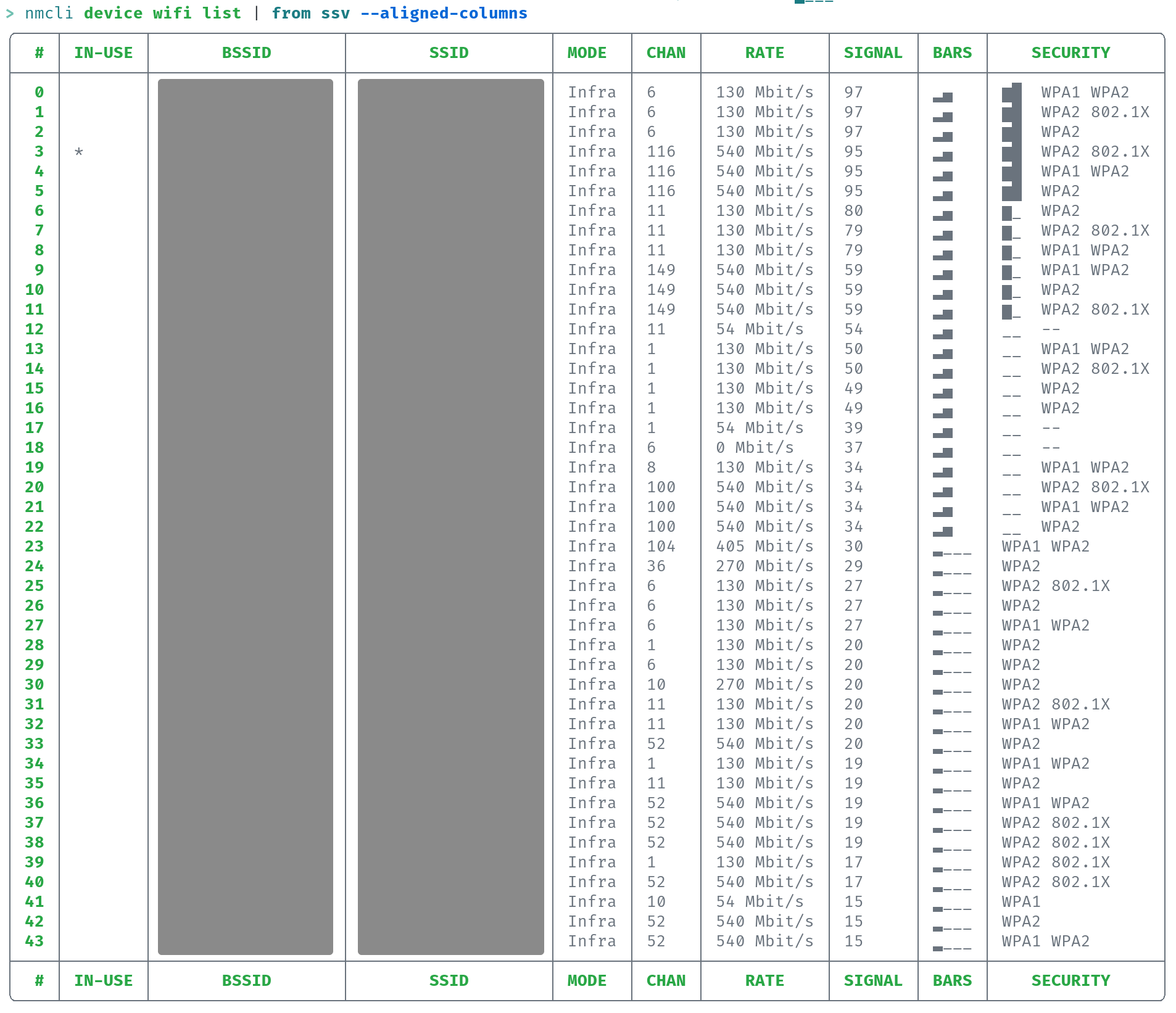
## Problem
The function behind `from ssv --aligned-columns` splits lines into
fields by byte index (which is default behavior of str.get(...) in Rust)
instead of character index. If the header row has a different length in
bytes than the remaining table rows, the split is executed incorrectly.
## Solution
The function behind `from ssv --aligned-columns1 now separates lines by
character index instead of byte index. This productes the following
(correct) output (the big grey areas are censored data ;) ):
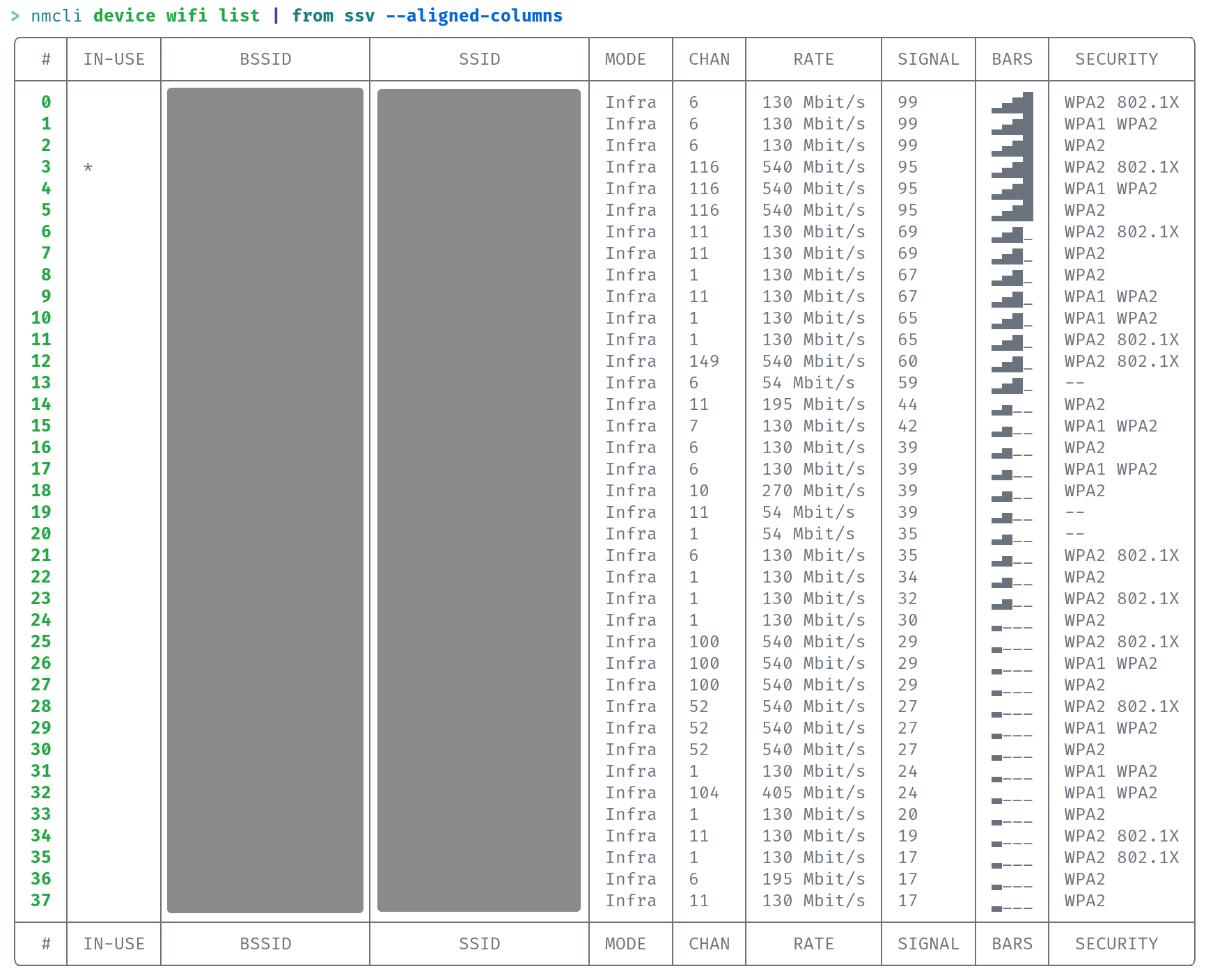
# Description
This is an experiment to see what switching the `let/let-env` family to
math expressions for initialisers would be like.
# User-Facing Changes
This would require any commands you call from `let x = <command here>`
(and similar family) to call the command in parentheses. `let x = (foo)`
to call `foo`.
# Tests + Formatting
Don't forget to add tests that cover your changes.
Make sure you've run and fixed any issues with these commands:
- `cargo fmt --all -- --check` to check standard code formatting (`cargo
fmt --all` applies these changes)
- `cargo clippy --workspace -- -D warnings -D clippy::unwrap_used -A
clippy::needless_collect` to check that you're using the standard code
style
- `cargo test --workspace` to check that all tests pass
> **Note**
> from `nushell` you can also use the `toolkit` as follows
> ```bash
> use toolkit.nu # or use an `env_change` hook to activate it
automatically
> toolkit check pr
> ```
# After Submitting
If your PR had any user-facing changes, update [the
documentation](https://github.com/nushell/nushell.github.io) after the
PR is merged, if necessary. This will help us keep the docs up to date.
Should close#7255.
# Description
**TL;DR**: this PR adds `--indent <int>`, `--tabs <int>` and `--raw` to
control a bit more the `string` output of `to nuon`, as done in `to
json` already, the goal being to promote the `NUON` format through easy
to read and formatted output `.nuon` files 😋
### outside of `crates/nu-command/src/formats/to/nuon.rs`
as the signature of `value_to_string` has changed, the single call to it
outside of its module definition has been changed to use default values
=> `value_to_string(&value, Span::unknown(), 0, &None)` in
`crates/nu-command/src/filters/uniq.rs`
### changes to `ToNuon` in `crates/nu-command/src/formats/to/nuon.rs`
- the signature now features `--raw`, `--indent <int>` and `--tabs
<int>`
- the structure of the `run` method is inspired from the one in `to
json`
- we get the values of the arguments
- we convert the input to a usable `Value`
- depending on whether the user raised `--raw`, `--indent` or `--tabs`,
we call the conversion to `string` with different values of the
indentation, starting at depth 0
- finally, we return `Ok` or a `ShellError::CantConvert` depending on
the conversion result
- some tool functions
- `get_true_indentation` gives the full indentation => `indent` repeated
`depth` times
- `get_true_separators` gives the line and field separators => a `("\n",
"")` when using some formatting or `("", " ")` when converting as pure
string on a single line
the meat of `nuon.rs` is now the `value_to_string` recursive function:
- takes the depth and the indent string
- adds correct newlines, space separators and indentation to the output
- calls itself with the same indent string but `depth + 1` to increase
the indentation by one level
- i used the `nl`, `idt`, `idt_po` (**i**n**d**en**t** **p**lus **o**ne)
and `idt_pt` (**i**n**d**en**t** **p**lus **t**wo) to make the
`format!`s easier to read
# User-Facing Changes
users can now
- control the amount and nature of NUON string output indentation with
- `--indent <number of " " per level>`
- `--tabs <number of "\t" per level>`
- use the previous behaviour of `to nuon` with the `--raw` option
- have new examples with `help to nuon`
> **Note**
> the priority order of the options is the following
> 1. `--raw`
> 2. `--tabs`
> 3. `--indent`
>
> the default is `--indent 2`
# Tests + Formatting
### new tests
- tests involving the string output of `to nuon`, i.e. tests not of the
form `... | to nuon | from nuon ...`, now use the `to nuon --raw`
command => this is the smallest change to have the tests pass, as the
new `to nuon --raw` is equivalent to the old `to nuon`
- in `crates/nu-command/src/formats/to/nuon.rs`, the previous example
has been replaced with three examples
- `[1 2 3] | to nuon` to show the default behaviour
- `[1 2 3] | to nuon --raw` to show the not-formatted output
- a more complex example with `{date: 2000-01-01, data: [1 [2 3] 4.56]}
| to nuon`
- the result values have been defined and the `examples` tests pass
### dev
- 🟢 `cargo fmt --all`
- 🟢 `cargo clippy --workspace -- -D warnings -D
clippy::unwrap_used -A clippy::needless_collect`
- 🟢 `cargo test --workspace` ~~passes but without
`to_nuon_errs_on_closure`~~ fixed in
0b4fad7eff
# After Submitting
the `to nuon` page would have to be regenerated at some point due to the
new tests
# Description
Add a `command_not_found` function to `$env.config.hooks`. If this
function outputs a string, then it's included in the `help`.
An example hook on *Arch Linux*, to find packages that contain the
binary, looks like:
```nushell
let-env config = {
# ...
hooks: {
command_not_found: {
|cmd_name| (
try {
let pkgs = (pkgfile --binaries --verbose $cmd_name)
(
$"(ansi $env.config.color_config.shape_external)($cmd_name)(ansi reset) " +
$"may be found in the following packages:\n($pkgs)"
)
} catch {
null
}
)
}
# ...
```
# User-Facing Changes
- Add a `command_not_found` function to `$env.config.hooks`.
# Tests + Formatting
Don't forget to add tests that cover your changes.
Make sure you've run and fixed any issues with these commands:
- `cargo fmt --all -- --check` to check standard code formatting (`cargo
fmt --all` applies these changes)
- `cargo clippy --workspace -- -D warnings -D clippy::unwrap_used -A
clippy::needless_collect` to check that you're using the standard code
style
- `cargo test --workspace` to check that all tests pass
# After Submitting
If your PR had any user-facing changes, update [the
documentation](https://github.com/nushell/nushell.github.io) after the
PR is merged, if necessary. This will help us keep the docs up to date.
# Description
This adds two different features to `open`:
* The ability to pass more than one file to `open`.
* Support for using globs in the filenames
`open` will create a list stream and stream the output if there is more
than one file opened
Examples:
```
open file1.csv file2.csv file3.csv
```
```
open *.nu | where $it =~ "echo"
```
# User-Facing Changes
Multi-file and glob support in `open`. Original `open` functionality
should continue as before.
# Tests + Formatting
Don't forget to add tests that cover your changes.
Make sure you've run and fixed any issues with these commands:
- `cargo fmt --all -- --check` to check standard code formatting (`cargo
fmt --all` applies these changes)
- `cargo clippy --workspace -- -D warnings -D clippy::unwrap_used -A
clippy::needless_collect` to check that you're using the standard code
style
- `cargo test --workspace` to check that all tests pass
> **Note**
> from `nushell` you can also use the `toolkit` as follows
> ```bash
> use toolkit.nu # or use an `env_change` hook to activate it
automatically
> toolkit check pr
> ```
# After Submitting
If your PR had any user-facing changes, update [the
documentation](https://github.com/nushell/nushell.github.io) after the
PR is merged, if necessary. This will help us keep the docs up to date.
Reverts nushell/nushell#8310
In anticipation that we may want to revert this PR. I'm starting the
process because of this issue.
This stopped working
```
let-env NU_LIB_DIRS = [
($nu.config-path | path dirname | path join 'scripts')
'C:\Users\username\source\repos\forks\nu_scripts'
($nu.config-path | path dirname)
]
```
You have to do this now instead.
```
const NU_LIB_DIRS = [
'C:\Users\username\AppData\Roaming\nushell\scripts'
'C:\Users\username\source\repos\forks\nu_scripts'
'C:\Users\username\AppData\Roaming\nushell'
]
```
In talking with @kubouch, he was saying that the `let-env` version
should keep working. Hopefully it's a small change.
# Description
As title, closes: #7921closes: #8273
# User-Facing Changes
when define a closure without pipe, nushell will raise error for now:
```
❯ let x = {ss ss}
Error: nu::parser::closure_missing_pipe
× Missing || inside closure
╭─[entry #2:1:1]
1 │ let x = {ss ss}
· ───┬───
· ╰── Parsing as a closure, but || is missing
╰────
help: Try add || to the beginning of closure
```
`any`, `each`, `all`, `where` command accepts closure, it forces user
input closure like `{||`, or parse error will returned.
```
❯ {major:2, minor:1, patch:4} | values | each { into string }
Error: nu::parser::closure_missing_pipe
× Missing || inside closure
╭─[entry #4:1:1]
1 │ {major:2, minor:1, patch:4} | values | each { into string }
· ───────┬───────
· ╰── Parsing as a closure, but || is missing
╰────
help: Try add || to the beginning of closure
```
`with-env`, `do`, `def`, `try` are special, they still remain the same,
although it says that it accepts a closure, but they don't need to be
written like `{||`, it's more likely a block but can capture variable
outside of scope:
```
❯ def test [input] { echo [0 1 2] | do { do { echo $input } } }; test aaa
aaa
```
Just realize that It's a big breaking change, we need to update config
and scripts...
# Tests + Formatting
Don't forget to add tests that cover your changes.
Make sure you've run and fixed any issues with these commands:
- `cargo fmt --all -- --check` to check standard code formatting (`cargo
fmt --all` applies these changes)
- `cargo clippy --workspace -- -D warnings -D clippy::unwrap_used -A
clippy::needless_collect` to check that you're using the standard code
style
- `cargo test --workspace` to check that all tests pass
# After Submitting
If your PR had any user-facing changes, update [the
documentation](https://github.com/nushell/nushell.github.io) after the
PR is merged, if necessary. This will help us keep the docs up to date.
# Description
Allow NU_LIBS_DIR and friends to be const they can be updated within the
same parse pass. This will allow us to remove having multiple config
files eventually.
Small implementation detail: I've changed `call.parser_info` to a
hashmap with string keys, so the information can have names rather than
indices, and we don't have to worry too much about the order in which we
put things into it.
Closes https://github.com/nushell/nushell/issues/8422
# User-Facing Changes
In a single file, users can now do stuff like
```
const NU_LIBS_DIR = ['/some/path/here']
source script.nu
```
and the source statement will use the value of NU_LIBS_DIR declared the
line before.
Currently, if there is no `NU_LIBS_DIR` const, then we fallback to using
the value of the `NU_LIBS_DIR` env-var, so there are no breaking changes
(unless someone named a const NU_LIBS_DIR for some reason).
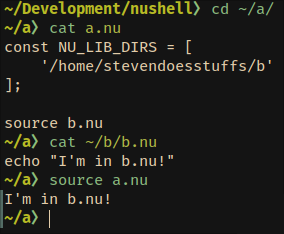
# Tests + Formatting
~~TODO: write tests~~ Done
# After Submitting
~~TODO: update docs~~ Will do when we update default_env.nu/merge
default_env.nu into default_config.nu.
# Description
When using `char`, I somehow missed the `--list` flag (even though it's
of course displayed in the help output). While it's maybe a bit
redundant to have a usage of the flag in the examples, I suspect that I
may not be alone in needing an extra nudge on getting that info 😄
# User-Facing Changes
Just an extra example in the `char` help output.
This PR adds a command `join` for performing SQL-style joins on Nushell
tables:
```
〉join -h
Join two tables
Usage:
> join {flags} <right-table> <left-on> (right-on)
Flags:
-h, --help - Display the help message for this command
-i, --inner - Inner join (default)
-l, --left - Left-outer join
-r, --right - Right-outer join
-o, --outer - Outer join
Signatures:
<table> | join list<any>, <string>, <string?> -> <table>
Parameters:
right-table <list<any>>: The right table in the join
left-on <string>: Name of column in input (left) table to join on
(optional) right-on <string>: Name of column in right table to join on. Defaults to same column as left table.
Examples:
Join two tables
> [{a: 1 b: 2}] | join [{a: 1 c: 3}] a
╭───┬───┬───╮
│ a │ b │ c │
├───┼───┼───┤
│ 1 │ 2 │ 3 │
╰───┴───┴───╯
```
<table>
<tbody>
<tr>
<td><img width="400" alt="image"
src="https://user-images.githubusercontent.com/52205/224578744-eb9d133e-2510-4a3d-bd0a-d615f07a06b7.png"></td>
</tr>
</tbody>
</table>
# User-Facing Changes
Adds a new command `join`
# Tests + Formatting
```
cargo test -p nu-command commands::join
```
Don't forget to add tests that cover your changes.
- [x] `cargo fmt --all -- --check` to check standard code formatting
(`cargo fmt --all` applies these changes)
- [x] `cargo clippy --workspace -- -D warnings -D clippy::unwrap_used -A
clippy::needless_collect` to check that you're using the standard code
style
- [x] `cargo test --workspace` to check that all tests pass
# After Submitting
- [ ] If your PR had any user-facing changes, update [the
documentation](https://github.com/nushell/nushell.github.io) after the
PR is merged, if necessary. This will help us keep the docs up to date.
---------
Co-authored-by: Reilly Wood <reilly.wood@icloud.com>
# Description
Resolves issue #8370
Adds the following flags to commands `from csv` and `from tsv`:
- `--flexible`: allow the number of fields in records to be variable
- `-c --comment`: a comment character to ignore lines starting with it
- `-q --quote`: a quote character to ignore separators in strings,
defaults to '\"'
- `-e --escape`: an escape character for strings containing the quote
character
Internally, the `Value` struct has an additional helper function
`as_char` which converts it to a single `char`
# User-Facing Changes
The single quoted string `'\t'` can no longer be used as a parameter for
the flag `--separator '\t'` as it is interpreted as a two-character
string. One needs to use from now on the flag with a double quoted
string like so: `-s "\t"` which correctly interprets the string as a
single `char`.
https://github.com/nushell/nushell/pull/8379 removed the `-i` flag from
`get` and `select` because the new `?` functionality covers most of the
same use cases. However, https://github.com/nushell/nushell/issues/8480
made me realize that `-i` is still useful when dealing with cell paths
in variables.
This PR re-adds the `-i` flag to `get` and `select`. It works by just
marking every member in the cell path as optional, which will behave
_slightly_ differently than `-i` used to (previously it would suppress
any errors, even type errors) but IMO that's OK.
# Description
This PR adds a fix for reading tag values from YAML file.
A tag in YAML file is denoted by using the exclamation point ("!")
symbol.
For example - Key: !Value
Additional passing test has also been added supporting the bug fix -
- `test_convert_yaml_value_to_nu_value_for_tagged_values`
The fix passes all the below required tests suites locally -
>To check standard code formatting.
- `cargo fmt --all -- --check` (`cargo fmt --all` applies these changes)
>To check that you're using the standard code style.
- `cargo clippy --workspace -- -D warnings -D clippy::unwrap_used -A
clippy::needless_collect`
>To check that all tests pass
- `cargo test --workspace`
---------
Co-authored-by: Nitin Londhe <nitin.londhe@genmills.com>
This is a follow up from https://github.com/nushell/nushell/pull/7540.
Please provide feedback if you have the time!
## Summary
This PR lets you use `?` to indicate that a member in a cell path is
optional and Nushell should return `null` if that member cannot be
accessed.
Unlike the previous PR, `?` is now a _postfix_ modifier for cell path
members. A cell path of `.foo?.bar` means that `foo` is optional and
`bar` is not.
`?` does _not_ suppress all errors; it is intended to help in situations
where data has "holes", i.e. the data types are correct but something is
missing. Type mismatches (like trying to do a string path access on a
date) will still fail.
### Record Examples
```bash
{ foo: 123 }.foo # returns 123
{ foo: 123 }.bar # errors
{ foo: 123 }.bar? # returns null
{ foo: 123 } | get bar # errors
{ foo: 123 } | get bar? # returns null
{ foo: 123 }.bar.baz # errors
{ foo: 123 }.bar?.baz # errors because `baz` is not present on the result from `bar?`
{ foo: 123 }.bar.baz? # errors
{ foo: 123 }.bar?.baz? # returns null
```
### List Examples
```
〉[{foo: 1} {foo: 2} {}].foo
Error: nu:🐚:column_not_found
× Cannot find column
╭─[entry #30:1:1]
1 │ [{foo: 1} {foo: 2} {}].foo
· ─┬ ─┬─
· │ ╰── cannot find column 'foo'
· ╰── value originates here
╰────
〉[{foo: 1} {foo: 2} {}].foo?
╭───┬───╮
│ 0 │ 1 │
│ 1 │ 2 │
│ 2 │ │
╰───┴───╯
〉[{foo: 1} {foo: 2} {}].foo?.2 | describe
nothing
〉[a b c].4? | describe
nothing
〉[{foo: 1} {foo: 2} {}] | where foo? == 1
╭───┬─────╮
│ # │ foo │
├───┼─────┤
│ 0 │ 1 │
╰───┴─────╯
```
# Breaking changes
1. Column names with `?` in them now need to be quoted.
2. The `-i`/`--ignore-errors` flag has been removed from `get` and
`select`
1. After this PR, most `get` error handling can be done with `?` and/or
`try`/`catch`.
4. Cell path accesses like this no longer work without a `?`:
```bash
〉[{a:1 b:2} {a:3}].b.0
2
```
We had some clever code that was able to recognize that since we only
want row `0`, it's OK if other rows are missing column `b`. I removed
that because it's tricky to maintain, and now that query needs to be
written like:
```bash
〉[{a:1 b:2} {a:3}].b?.0
2
```
I think the regression is acceptable for now. I plan to do more work in
the future to enable streaming of cell path accesses, and when that
happens I'll be able to make `.b.0` work again.
# Description
This fixes up some clippy warnings and removes some old names/info from
our unit tests
# User-Facing Changes
Internal changes only
# Tests + Formatting
Don't forget to add tests that cover your changes.
Make sure you've run and fixed any issues with these commands:
- `cargo fmt --all -- --check` to check standard code formatting (`cargo
fmt --all` applies these changes)
- `cargo clippy --workspace -- -D warnings -D clippy::unwrap_used -A
clippy::needless_collect` to check that you're using the standard code
style
- `cargo test --workspace` to check that all tests pass
> **Note**
> from `nushell` you can also use the `toolkit` as follows
> ```bash
> use toolkit.nu # or use an `env_change` hook to activate it
automatically
> toolkit check pr
> ```
# After Submitting
If your PR had any user-facing changes, update [the
documentation](https://github.com/nushell/nushell.github.io) after the
PR is merged, if necessary. This will help us keep the docs up to date.
Prior to this PR, `ls` would return `nothing` in an empty directory.
After this PR, it returns an empty `List`. This makes the behaviour of
`ls` more consistent and easier to reason about (IMO).
This was prompted by a user noticing that `ls | where size == 0KB and
type == file` breaks when run in an empty directory:
```
× Input type not supported.
╭─[entry #12:1:1]
1 │ ls | where size == 0KB and type == file
· ─┬ ──┬──
· │ ╰── only list, binary, raw data or range input data is supported
· ╰── input type: nothing
╰────
```
If people agree with this change, let's wait until after the 0.77
release so we have a bit more time to test it.
# Description
The "CREATE TABLE" statement in `into sqlite` does not add quotes to the
column names, reproduction steps are below:
```
/home/xxx〉[[name,y/n];[a,y]] | into sqlite test.db
Error:
× Failed to prepare SQLite statement
╭─[entry #1:1:1]
1 │ [[name,y/n];[a,y]] | into sqlite test.db
· ───┬───
· ╰── near "/": syntax error in CREATE TABLE IF NOT EXISTS main (name TEXT,y/n TEXT) at offset 44
╰────
```
# User-Facing Changes
None
---------
Co-authored-by: Reilly Wood <reilly.wood@icloud.com>
# Description
Our `ShellError` at the moment has a `std::mem::size_of<ShellError>` of
136 bytes (on AMD64). As a result `Value` directly storing the struct
also required 136 bytes (thanks to alignment requirements).
This change stores the `Value::Error` `ShellError` on the heap.
Pro:
- Value now needs just 80 bytes
- Should be 1 cacheline less (still at least 2 cachelines)
Con:
- More small heap allocations when dealing with `Value::Error`
- More heap fragmentation
- Potential for additional required memcopies
# Further code changes
Includes a small refactor of `try` due to a type mismatch in its large
match.
# User-Facing Changes
None for regular users.
Plugin authors may have to update their matches on `Value` if they use
`nu-protocol`
Needs benchmarking to see if there is a benefit in real world workloads.
**Update** small improvements in runtime for workloads with high volume
of values. Significant reduction in maximum resident set size, when many
values are held in memory.
# Tests + Formatting
# Description
Changes old `from xml` `to xml` data formats. See #7682 for reasoning
behind this change.
Output is now a series of records with `tag`, `attributes` and `content`
fields.
Old:
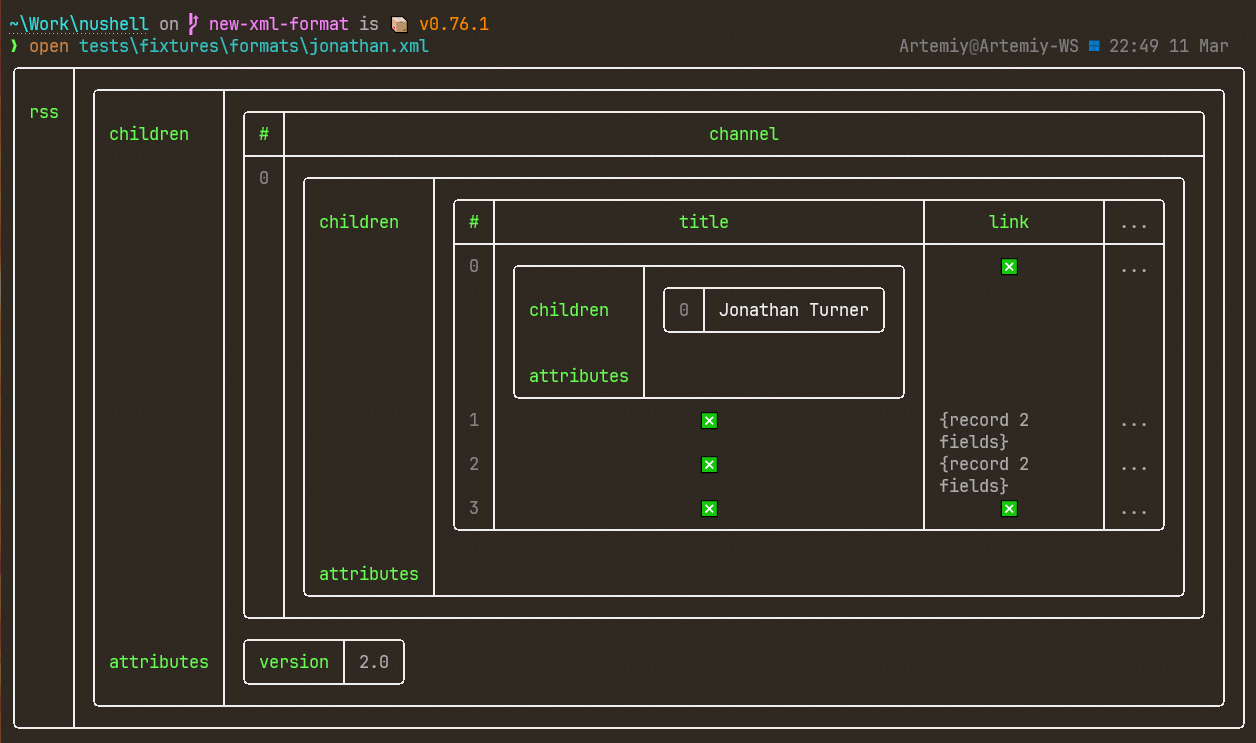
New:
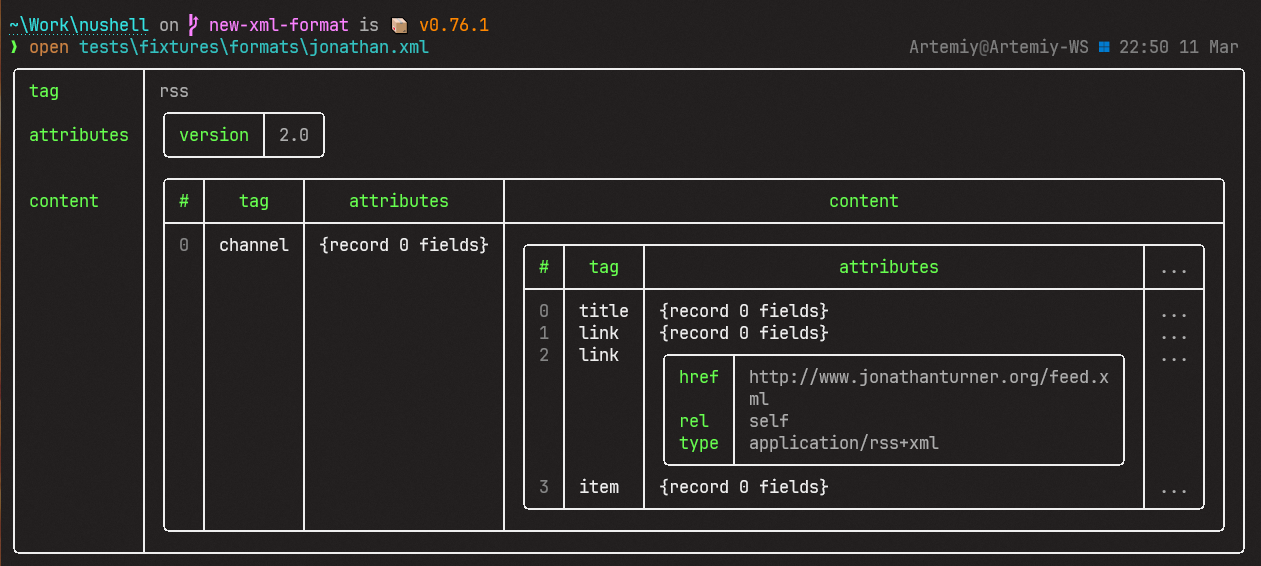
# User-Facing Changes
New output/input format, better error handling for `from xml` and `to
xml` commands.
# Tests + Formatting
Don't forget to add tests that cover your changes.
Make sure you've run and fixed any issues with these commands:
- `cargo fmt --all -- --check` to check standard code formatting (`cargo
fmt --all` applies these changes)
- `cargo clippy --workspace -- -D warnings -D clippy::unwrap_used -A
clippy::needless_collect` to check that you're using the standard code
style
- `cargo test --workspace` to check that all tests pass
# After Submitting
If your PR had any user-facing changes, update [the
documentation](https://github.com/nushell/nushell.github.io) after the
PR is merged, if necessary. This will help us keep the docs up to date.
# Description
Fixes#8245. Instead of trying to use `nano` or `notepad` as defaults,
it errors out if finds that `buffer_editor` , $EDITOR, $VISUAL do not
exist.
If the PR is landed, Ill update the website as it means what its in
there is no longer correct.
```
❯ config nu
Error:
× No editor configured
╭─[entry #3:1:1]
1 │ config nu
· ────┬────
· ╰── Please specify one via environment variables $EDITOR or $VISUAL
╰────
help: Nushell's config file can be found with the command: $nu.config-path. For more help: (https://nushell.sh/book/configuration.html#configurations-with-built-in-commands)
```
# User-Facing Changes
# Tests + Formatting
Make sure you've run and fixed any issues with these commands:
- [X] `cargo fmt --all -- --check` to check standard code formatting (`cargo fmt --all` applies these changes)
- [X] `cargo clippy --workspace -- -D warnings -D clippy::unwrap_used -A clippy::needless_collect` to check that you're using the standard code style
- [X] `cargo test --workspace` to check that all tests pass
# After Submitting
If your PR had any user-facing changes, update [the documentation](https://github.com/nushell/nushell.github.io) after the PR is merged, if necessary. This will help us keep the docs up to date.
This reverts https://github.com/nushell/nushell/pull/8114 which upgraded
to `notify` (a file watching crate used by the `watch` command) v5.
`notify` v5 has several breaking changes and it's much harder to use. It
no longer includes debouncing of file system events, which I think is
essential functionality for `watch`. @WindSoilder was going to try
writing our own debouncing functionality but I don't think he had time
to finish it.
@WindSoilder Is it OK if we revert this for the 0.77 release (March 14)?
We can try again for 0.78
# Description
This PR fixes an error message that popped up after landing a PR #8337.
I guess there were too many changes since the PR was submitted?
# User-Facing Changes
_(List of all changes that impact the user experience here. This helps
us keep track of breaking changes.)_
# Tests + Formatting
Don't forget to add tests that cover your changes.
Make sure you've run and fixed any issues with these commands:
- `cargo fmt --all -- --check` to check standard code formatting (`cargo
fmt --all` applies these changes)
- `cargo clippy --workspace -- -D warnings -D clippy::unwrap_used -A
clippy::needless_collect` to check that you're using the standard code
style
- `cargo test --workspace` to check that all tests pass
# After Submitting
If your PR had any user-facing changes, update [the
documentation](https://github.com/nushell/nushell.github.io) after the
PR is merged, if necessary. This will help us keep the docs up to date.
# Description
Fix for data ambiguity noted in #8244.
Basic change is to use nanosecond resolution for unix timestamps (stored
in type Int). Previously, a timestamp might have seconds, milliseconds
or nanoseconds, but it turned out there were overlaps in data ranges
between different resolutions, so there wasn't always a unique mapping
back to date/time.
Due to higher precision, the *range* of dates that timestamps can map to
is restricted. Unix timestamps with seconds resolution and 64 bit
storage can cover all dates from the Big Bang to eternity. Timestamps
with seconds resolution and 32 bit storage can only represent dates from
1901-12-13 through 2038-01-19. The nanoseconds resolution and 64 bit
storage used with this fix can represent dates from 1677-09-21T00:12:44
to 2262-04-11T23:47:16, something of a compromise.
# User-Facing Changes
_(List of all changes that impact the user experience here. This helps
us keep track of breaking changes.)_
## `<datetime> | into int`
Converts to nanosecond resolution
```rust
〉date now | into int
1678084730502126846
```
This is the number of non-leap nanoseconds after the unix epoch date:
1970-01-01T00:00:00+00:00.
Conversion fails for dates outside the supported range:
```rust
〉1492-10-12 | into int
Error: nu:🐚:incorrect_value
× Incorrect value.
╭─[entry #51:1:1]
1 │ 1492-10-12 | into int
· ────┬───
· ╰── DateTime out of timestamp range 1677-09-21T00:12:43 and 2262-04-11T23:47:16
╰────
```
## `<int> | into datetime`
Can no longer fail or produce incorrect results for any 64-bit input:
```rust
〉0 | into datetime
Thu, 01 Jan 1970 00:00:00 +0000 (53 years ago)
〉"7fffffffffffffff" | into int -r 16 | into datetime
Fri, 11 Apr 2262 23:47:16 +0000 (in 239 years)
〉("7fffffffffffffff" | into int -r 16) * -1 | into datetime
Tue, 21 Sep 1677 00:12:43 +0000 (345 years ago)
```
## `<date> | date to-record` and `<date> | date to-table`
Now both have a `nanosecond` field.
```rust
〉"7fffffffffffffff" | into int -r 16 | into datetime | date to-record
╭────────────┬───────────╮
│ year │ 2262 │
│ month │ 4 │
│ day │ 11 │
│ hour │ 23 │
│ minute │ 47 │
│ second │ 16 │
│ nanosecond │ 854775807 │
│ timezone │ +00:00 │
╰────────────┴───────────╯
〉"7fffffffffffffff" | into int -r 16 | into datetime | date to-table
╭───┬──────┬───────┬─────┬──────┬────────┬────────┬────────────┬──────────╮
│ # │ year │ month │ day │ hour │ minute │ second │ nanosecond │ timezone │
├───┼──────┼───────┼─────┼──────┼────────┼────────┼────────────┼──────────┤
│ 0 │ 2262 │ 4 │ 11 │ 23 │ 47 │ 16 │ 854775807 │ +00:00 │
╰───┴──────┴───────┴─────┴──────┴────────┴────────┴────────────┴──────────╯
```
This change was not mandated by the OP problem, but it is nice to be
able to see the nanosecond bits that were present in Nushell `date` type
all along.
# Tests + Formatting
Don't forget to add tests that cover your changes.
Make sure you've run and fixed any issues with these commands:
- `cargo fmt --all -- --check` to check standard code formatting (`cargo
fmt --all` applies these changes)
- `cargo clippy --workspace -- -D warnings -D clippy::unwrap_used -A
clippy::needless_collect` to check that you're using the standard code
style
- `cargo test --workspace` to check that all tests pass
# After Submitting
If your PR had any user-facing changes, update [the
documentation](https://github.com/nushell/nushell.github.io) after the
PR is merged, if necessary. This will help us keep the docs up to date.
# Description
i tried yesterday to `encode` with an invalid character set and this is
what i got
```bash
>_ {alg: "HS256", type: "JWT"} | to json -r | encode base64 --character-set invalid-character-set
Error:
× value is not an accepted character set
╭─[entry #11:1:1]
1 │ {alg: "HS256", type: "JWT"} | to json -r | encode base64 --character-set invalid-character-set
· ──────────┬──────────
· ╰── invalid-character-set is not a valid character-set.
Please use `help hash base64` to see a list of valid character sets.
╰────
```
but `hash base64` is now a deprecated command, see `help hash base64`.
=> **this PR changes the error message to mention `help encode base64`,
where the list of valid character sets is, instead**
# User-Facing Changes
```
$nothing
```
# Tests + Formatting
- 🟢 `cargo fmt --all`
- 🟢 `cargo clippy --workspace -- -D warnings -D
clippy::unwrap_used -A clippy::needless_collect`
- 🟢 `cargo test --workspace`
# After Submitting
```
$nothing
```