# Description
This PR implements an experimental inter-job communication model,
through direct message passing, aka "mail"ing or "dm"ing:
- `job send <id>`: Sends a message the job with the given id, the root
job has id 0. Messages are stored in the recipient's "mailbox"
- `job recv`: Returns a stored message, blocks if the mailbox is empty
- `job flush`: Clear all messages from mailbox
Additionally, messages can be sent with a numeric tag, which can then be
filtered with `mail recv --tag`.
This is useful for spawning jobs and receiving messages specifically
from those jobs.
This PR is mostly a proof of concept for how inter-job communication
could look like, so people can provide feedback and suggestions
Closes #15199
May close#15220 since now jobs can access their own id.
# User-Facing Changes
Adds, `job id`, `job send`, `job recv` and `job flush` commands.
# Tests + Formatting
[X] TODO: Implement tests
[X] Consider rewriting some of the job-related tests to use this, to
make them a bit less fragile.
# After Submitting
# Description
On Windows, I would like to be able to call a script directly in nushell
and have that script be found in the PATH and run based on filetype
associations and PATHEXT.
There have been previous discussions related to this feature, see
https://github.com/nushell/nushell/issues/6440 and
https://github.com/nushell/nushell/issues/15476. The latter issue is
only a few weeks old, and after taking a look at it and the resultant PR
I found that currently nushell is hardcoded to support only running
nushell (.nu) scripts in this way.
This PR seeks to make this functionality more generic. Instead of
checking that the file extension is explicitly `NU`, it instead checks
that it **is not** one of `COM`, `EXE`, `BAT`, `CMD`, or `PS1`. The
first four of these are extensions that Windows can figure out how to
run on its own. This is implied by the output of `ftype` for any of
these extensions, which shows that files are just run without a calling
command anyway.
```
>ftype batfile
batfile="%1" %*
```
PS1 files are ignored because they are handled as a special in later
logic.
In implementing this I initially tried to fetch the value of PATHEXT and
confirm that the file extension was indeed in PATHEXT. But I determined
that because `which()` respects PATHEXT, this would be redundant; any
executable that is found by `which` is already going to have an
extension in PATHEXT. It is thus only necessary to check that it isn't
one of the few extensions that should be called directly, without the
use of `cmd.exe`.
There are some small formatting changes to `run_external.rs` in the PR
as a result of running `cargo fmt` that are not entirely related to the
code I modified. I can back out those changes if that is desired.
# User-Facing Changes
<!-- List of all changes that impact the user experience here. This
helps us keep track of breaking changes. -->
Behavior for `.nu` scripts will not change. Users will still need to
ensure they have PATHEXT and filetype associations set correctly for
them to work, but this will now also apply to scripts of other types.
# Description
This PR implements job tagging through the usage of a new `job tag`
command and a `--tag` for `job spawn`
Closes#15354
# User-Facing Changes
- New `job tag` command
- Job list may now have an additional `tag` column for the tag of jobs
(rows representing jobs without tags do not have this column filled)
- New `--tag` flag for `job spawn`
# Tests + Formatting
Integration tests are provided to test the newly implemented features
# After Submitting
Possibly document job tagging in the jobs documentation
# Description
`config nu/env` used to ignore the frozen wait job status response and
did not add processes to the job table when they were frozen.
This PR refactors the PostWaitCallback used in run_external and allows
frozen processes spawned by `config_.rs` to be added to the job table.
Closes#15389
# User-Facing Changes
`config nu` now respects the job freezing semantics.
# Tests + Formatting
This behavior can be verified by running `config nu` or `config env`,
hitting Ctrl-Z, and then running `job list`.
<!--
if this PR closes one or more issues, you can automatically link the PR
with
them by using one of the [*linking
keywords*](https://docs.github.com/en/issues/tracking-your-work-with-issues/linking-a-pull-request-to-an-issue#linking-a-pull-request-to-an-issue-using-a-keyword),
e.g.
- this PR should close #xxxx
- fixes #xxxx
you can also mention related issues, PRs or discussions!
-->
Fixes#15476
# Description
<!--
Thank you for improving Nushell. Please, check our [contributing
guide](../CONTRIBUTING.md) and talk to the core team before making major
changes.
Description of your pull request goes here. **Provide examples and/or
screenshots** if your changes affect the user experience.
-->
Consider PATH when checking for potential_nuscript_in_windows to allow
executing scripts which are in PATH without having to full path address
them. It previously only checked the current working directory so only
relative paths to cwd and full path worked.
The current implementation runs this then through cmd.exe /D /C which
can run it with assoc and ftype set for nushell scripts.
We could instead run it through nu as `std::env::current_exe()` avoiding
the cmd call and the need for assoc and ftype (see:
8b25173f02).
But ive left the current implementation for this intact to not change
implementation details, avoid a bigger change and leave this open for
discussion here since im not sure if this has any major implications.
# User-Facing Changes
<!-- List of all changes that impact the user experience here. This
helps us keep track of breaking changes. -->
This would now run every external command through PATH an additional
time on windows, so potentially twice. I dont think this has any bigger
effect.
# Tests + Formatting
<!--
Don't forget to add tests that cover your changes.
Make sure you've run and fixed any issues with these commands:
- `cargo fmt --all -- --check` to check standard code formatting (`cargo
fmt --all` applies these changes)
- `cargo clippy --workspace -- -D warnings -D clippy::unwrap_used` to
check that you're using the standard code style
- `cargo test --workspace` to check that all tests pass (on Windows make
sure to [enable developer
mode](https://learn.microsoft.com/en-us/windows/apps/get-started/developer-mode-features-and-debugging))
- `cargo run -- -c "use toolkit.nu; toolkit test stdlib"` to run the
tests for the standard library
> **Note**
> from `nushell` you can also use the `toolkit` as follows
> ```bash
> use toolkit.nu # or use an `env_change` hook to activate it
automatically
> toolkit check pr
> ```
-->
# After Submitting
<!-- If your PR had any user-facing changes, update [the
documentation](https://github.com/nushell/nushell.github.io) after the
PR is merged, if necessary. This will help us keep the docs up to date.
-->
# Description
This PR adds a few more columns to the macos version of `ps -l` to bring
it more inline with the Linux and Windows version.
Columns added: user_id, priority, process_threads
I also added some comments that describe the TaskInfo structure. I
couldn't find any good information to add to the BSDInfo structure.
# User-Facing Changes
<!-- List of all changes that impact the user experience here. This
helps us keep track of breaking changes. -->
# Tests + Formatting
<!--
Don't forget to add tests that cover your changes.
Make sure you've run and fixed any issues with these commands:
- `cargo fmt --all -- --check` to check standard code formatting (`cargo
fmt --all` applies these changes)
- `cargo clippy --workspace -- -D warnings -D clippy::unwrap_used` to
check that you're using the standard code style
- `cargo test --workspace` to check that all tests pass (on Windows make
sure to [enable developer
mode](https://learn.microsoft.com/en-us/windows/apps/get-started/developer-mode-features-and-debugging))
- `cargo run -- -c "use toolkit.nu; toolkit test stdlib"` to run the
tests for the standard library
> **Note**
> from `nushell` you can also use the `toolkit` as follows
> ```bash
> use toolkit.nu # or use an `env_change` hook to activate it
automatically
> toolkit check pr
> ```
-->
# After Submitting
<!-- If your PR had any user-facing changes, update [the
documentation](https://github.com/nushell/nushell.github.io) after the
PR is merged, if necessary. This will help us keep the docs up to date.
-->
# Description
As stated in the title, when pressing ctrl-z, I sometimes feel confused
because I return to the REPL without any message. I don't know if the
process has been killed or suspended.
This PR aims to add a message to notify the user that the process has
been frozen.
# User-Facing Changes
After pressing `ctrl-z`. A message will be printed in repl.

# Tests + Formatting
NaN
# After Submitting
NaN
# Description
This is an attempt to improve the nushell situation with regard to issue
#247.
This PR implements:
- [X] spawning jobs: `job spawn { do_background_thing }`
Jobs will be implemented as threads and not forks, to maintain a
consistent behavior between unix and windows.
- [X] listing running jobs: `job list`
This should allow users to list what background tasks they currently
have running.
- [X] killing jobs: `job kill <id>`
- [X] interupting nushell code in the job's background thread
- [X] interrupting the job's currently-running process, if any.
Things that should be taken into consideration for implementation:
- [X] (unix-only) Handling `TSTP` signals while executing code and
turning the current program into a background job, and unfreezing them
in foreground `job unfreeze`.
- [X] Ensuring processes spawned by background jobs get distinct process
groups from the nushell shell itself
This PR originally aimed to implement some of the following, but it is
probably ideal to be left for another PR (scope creep)
- Disowning external process jobs (`job dispatch`)
- Inter job communication (`job send/recv`)
Roadblocks encountered so far:
- Nushell does some weird terminal sequence magics which make so that
when a background process or thread prints something to stderr and the
prompt is idle, the stderr output ends up showing up weirdly
In this PR, the two new variants for `ErrorKind`, `FileNotFound`
and `DirectoryNotFound` with a nice `not_found_as` method for the
`ErrorKind` to easily specify the `NotFound` errors. I also updated some
places where I could of think of with these new variants and the message
for `NotFound` is no longer "Entity not found" but "Not found" to be
less strange.
closes#15142closes#15055
<!--
if this PR closes one or more issues, you can automatically link the PR
with
them by using one of the [*linking
keywords*](https://docs.github.com/en/issues/tracking-your-work-with-issues/linking-a-pull-request-to-an-issue#linking-a-pull-request-to-an-issue-using-a-keyword),
e.g.
- this PR should close #xxxx
- fixes #xxxx
you can also mention related issues, PRs or discussions!
-->
# Description
<!--
Thank you for improving Nushell. Please, check our [contributing
guide](../CONTRIBUTING.md) and talk to the core team before making major
changes.
Description of your pull request goes here. **Provide examples and/or
screenshots** if your changes affect the user experience.
-->
In #14968 I grepped the code for `IoError::new` calls with unknown
spans, but I forgot to also grep for
`IoError::new_with_additional_context`, so I missed some. Hopefullly
this is the last P.S. to #14968.
# User-Facing Changes
<!-- List of all changes that impact the user experience here. This
helps us keep track of breaking changes. -->
N/A
# Tests + Formatting
<!--
Don't forget to add tests that cover your changes.
Make sure you've run and fixed any issues with these commands:
- `cargo fmt --all -- --check` to check standard code formatting (`cargo
fmt --all` applies these changes)
- `cargo clippy --workspace -- -D warnings -D clippy::unwrap_used` to
check that you're using the standard code style
- `cargo test --workspace` to check that all tests pass (on Windows make
sure to [enable developer
mode](https://learn.microsoft.com/en-us/windows/apps/get-started/developer-mode-features-and-debugging))
- `cargo run -- -c "use toolkit.nu; toolkit test stdlib"` to run the
tests for the standard library
> **Note**
> from `nushell` you can also use the `toolkit` as follows
> ```bash
> use toolkit.nu # or use an `env_change` hook to activate it
automatically
> toolkit check pr
> ```
-->
- 🟢 `toolkit fmt`
- 🟢 `toolkit clippy`
- 🟢 `toolkit test`
- 🟢 `toolkit test stdlib`
# After Submitting
<!-- If your PR had any user-facing changes, update [the
documentation](https://github.com/nushell/nushell.github.io) after the
PR is merged, if necessary. This will help us keep the docs up to date.
-->
N/A
<!--
if this PR closes one or more issues, you can automatically link the PR
with
them by using one of the [*linking
keywords*](https://docs.github.com/en/issues/tracking-your-work-with-issues/linking-a-pull-request-to-an-issue#linking-a-pull-request-to-an-issue-using-a-keyword),
e.g.
- this PR should close #xxxx
- fixes #xxxx
you can also mention related issues, PRs or discussions!
-->
# Description
<!--
Thank you for improving Nushell. Please, check our [contributing
guide](../CONTRIBUTING.md) and talk to the core team before making major
changes.
Description of your pull request goes here. **Provide examples and/or
screenshots** if your changes affect the user experience.
-->
This PR makes two changes related to [run-time pipeline input type
checking](https://github.com/nushell/nushell/pull/14741):
1. The check which bypasses type checking for commands with only
`Type::Nothing` input types has been expanded to work with commands with
multiple `Type::Nothing` inputs for different outputs. For example,
`ast` has three input/output type pairs, but all of the inputs are
`Type::Nothing`:
```
╭───┬─────────┬────────╮
│ # │ input │ output │
├───┼─────────┼────────┤
│ 0 │ nothing │ table │
│ 1 │ nothing │ record │
│ 2 │ nothing │ string │
╰───┴─────────┴────────╯
```
Before this PR, passing a value (which would otherwise be ignored) to
`ast` caused a run-time type error:
```
Error: nu:🐚:only_supports_this_input_type
× Input type not supported.
╭─[entry #1:1:6]
1 │ echo 123 | ast -j -f "hi"
· ─┬─ ─┬─
· │ ╰── only nothing, nothing, and nothing input data is supported
· ╰── input type: int
╰────
```
After this PR, no error is raised.
This doesn't really matter for `ast` (the only other built-in command
with a similar input/output type signature is `cal`), but it's more
logically consistent.
2. Bypasses input type-checking (parse-time ***and*** run-time) for some
(not all, see below) commands which have both a `Type::Nothing` input
and some other non-nothing `Type` input. This is accomplished by adding
a `Type::Any` input with the same output as the corresponding
`Type::Nothing` input/output pair.
This is necessary because some commands are intended to operate on an
argument with empty pipeline input, or operate on an empty pipeline
input with no argument. This causes issues when a value is implicitly
passed to one of these commands. I [discovered this
issue](https://discord.com/channels/601130461678272522/615962413203718156/1329945784346611712)
when working with an example where the `open` command is used in
`sort-by` closure:
```nushell
ls | sort-by { open -r $in.name | lines | length }
```
Before this PR (but after the run-time input type checking PR), this
error is raised:
```
Error: nu:🐚:only_supports_this_input_type
× Input type not supported.
╭─[entry #1:1:1]
1 │ ls | sort-by { open -r $in.name | lines | length }
· ─┬ ──┬─
· │ ╰── only nothing and string input data is supported
· ╰── input type: record<name: string, type: string, size: filesize, modified: date>
╰────
```
While this error is technically correct, we don't actually want to
return an error here since `open` ignores its pipeline input when an
argument is passed. This would be a parse-time error as well if the
parser was able to infer that the closure input type was a record, but
our type inference isn't that robust currently, so this technically
incorrect form snuck by type checking until #14741.
However, there are some commands with the same kind of type signature
where this behavior is actually desirable. This means we can't just
bypass type-checking for any command with a `Type::Nothing` input. These
commands operate on true `null` values, rather than ignoring their
input. For example, `length` returns `0` when passed a `null` value.
It's correct, and even desirable, to throw a run-time error when
`length` is passed an unexpected type. For example, a string, which
should instead be measured with `str length`:
```nushell
["hello" "world"] | sort-by { length }
# => Error: nu:🐚:only_supports_this_input_type
# =>
# => × Input type not supported.
# => ╭─[entry #32:1:10]
# => 1 │ ["hello" "world"] | sort-by { length }
# => · ───┬─── ───┬──
# => · │ ╰── only list<any>, binary, and nothing input data is supported
# => · ╰── input type: string
# => ╰────
```
We need a more robust way for commands to express how they handle the
`Type::Nothing` input case. I think a possible solution here is to allow
commands to express that they operate on `PipelineData::Empty`, rather
than `Value::Nothing`. Then, a command like `open` could have an empty
pipeline input type rather than a `Type::Nothing`, and the parse-time
and run-time pipeline input type checks know that `open` will safely
ignore an incorrectly typed input.
That being said, we have a release coming up and the above solution
might take a while to implement, so while unfortunate, bypassing input
type-checking for these problematic commands serves as a workaround to
avoid breaking changes in the release until a more robust solution is
implemented.
This PR bypasses input type-checking for the following commands:
* `load-env`: can take record of envvars as input or argument
* `nu-check`: checks input string or filename argument
* `open`: can take filename as input or argument
* `polars when`: can be used with input, or can be chained with another
`polars when`
* `stor insert`: data record can be passed as input or argument
* `stor update`: data record can be passed as input or argument
* `format date`: `--list` ignores input value
* `into datetime`: `--list` ignores input value (also added a
`Type::Nothing` input which was missing from this command)
These commands have a similar input/output signature to the above
commands, but are working as intended:
* `cd`: The input/output signature was actually incorrect, `cd` always
ignores its input. I fixed this in this PR.
* `generate`
* `get`
* `history import`
* `interleave`
* `into bool`
* `length`
# User-Facing Changes
<!-- List of all changes that impact the user experience here. This
helps us keep track of breaking changes. -->
As a temporary workaround, pipeline input type-checking for the
following commands has been bypassed to avoid undesirable run-time input
type checking errors which were previously not caught at parse-time:
* `open`
* `load-env`
* `format date`
* `into datetime`
* `nu-check`
* `stor insert`
* `stor update`
* `polars when`
# Tests + Formatting
<!--
Don't forget to add tests that cover your changes.
Make sure you've run and fixed any issues with these commands:
- `cargo fmt --all -- --check` to check standard code formatting (`cargo
fmt --all` applies these changes)
- `cargo clippy --workspace -- -D warnings -D clippy::unwrap_used` to
check that you're using the standard code style
- `cargo test --workspace` to check that all tests pass (on Windows make
sure to [enable developer
mode](https://learn.microsoft.com/en-us/windows/apps/get-started/developer-mode-features-and-debugging))
- `cargo run -- -c "use toolkit.nu; toolkit test stdlib"` to run the
tests for the standard library
> **Note**
> from `nushell` you can also use the `toolkit` as follows
> ```bash
> use toolkit.nu # or use an `env_change` hook to activate it
automatically
> toolkit check pr
> ```
-->
CI became green in the time it took me to type the description 😄
# After Submitting
<!-- If your PR had any user-facing changes, update [the
documentation](https://github.com/nushell/nushell.github.io) after the
PR is merged, if necessary. This will help us keep the docs up to date.
-->
N/A
<!--
if this PR closes one or more issues, you can automatically link the PR
with
them by using one of the [*linking
keywords*](https://docs.github.com/en/issues/tracking-your-work-with-issues/linking-a-pull-request-to-an-issue#linking-a-pull-request-to-an-issue-using-a-keyword),
e.g.
- this PR should close #xxxx
- fixes #xxxx
you can also mention related issues, PRs or discussions!
-->
# Description
<!--
Thank you for improving Nushell. Please, check our [contributing
guide](../CONTRIBUTING.md) and talk to the core team before making major
changes.
Description of your pull request goes here. **Provide examples and/or
screenshots** if your changes affect the user experience.
-->
As mentioned in #10698, we have too many `ShellError` variants, with
some even overlapping in meaning. This PR simplifies and improves I/O
error handling by restructuring `ShellError` related to I/O issues.
Previously, `ShellError::IOError` only contained a message string,
making it convenient but overly generic. It was widely used without
providing spans (#4323).
This PR introduces a new `ShellError::Io` variant that consolidates
multiple I/O-related errors (except for `ShellError::NetworkFailure`,
which remains distinct for now). The new `ShellError::Io` variant
replaces the following:
- `FileNotFound`
- `FileNotFoundCustom`
- `IOInterrupted`
- `IOError`
- `IOErrorSpanned`
- `NotADirectory`
- `DirectoryNotFound`
- `MoveNotPossible`
- `CreateNotPossible`
- `ChangeAccessTimeNotPossible`
- `ChangeModifiedTimeNotPossible`
- `RemoveNotPossible`
- `ReadingFile`
## The `IoError`
`IoError` includes the following fields:
1. **`kind`**: Extends `std::io::ErrorKind` to specify the type of I/O
error without needing new `ShellError` variants. This aligns with the
approach used in `std::io::Error`. This adds a second dimension to error
reporting by combining the `kind` field with `ShellError` variants,
making it easier to describe errors in more detail. As proposed by
@kubouch in [#design-discussion on
Discord](https://discord.com/channels/601130461678272522/615329862395101194/1323699197165178930),
this helps reduce the number of `ShellError` variants. In the error
report, the `kind` field is displayed as the "source" of the error,
e.g., "I/O error," followed by the specific kind of I/O error.
2. **`span`**: A non-optional field to encourage providing spans for
better error reporting (#4323).
3. **`path`**: Optional `PathBuf` to give context about the file or
directory involved in the error (#7695). If provided, it’s shown as a
help entry in error reports.
4. **`additional_context`**: Allows adding custom messages when the
span, kind, and path are insufficient. This is rendered in the error
report at the labeled span.
5. **`location`**: Sometimes, I/O errors occur in the engine itself and
are not caused directly by user input. In such cases, if we don’t have a
span and must set it to `Span::unknown()`, we need another way to
reference the error. For this, the `location` field uses the new
`Location` struct, which records the Rust file and line number where the
error occurred. This ensures that we at least know the Rust code
location that failed, helping with debugging. To make this work, a new
`location!` macro was added, which retrieves `file!`, `line!`, and
`column!` values accurately. If `Location::new` is used directly, it
issues a warning to remind developers to use the macro instead, ensuring
consistent and correct usage.
### Constructor Behavior
`IoError` provides five constructor methods:
- `new` and `new_with_additional_context`: Used for errors caused by
user input and require a valid (non-unknown) span to ensure precise
error reporting.
- `new_internal` and `new_internal_with_path`: Used for internal errors
where a span is not available. These methods require additional context
and the `Location` struct to pinpoint the source of the error in the
engine code.
- `factory`: Returns a closure that maps an `std::io::Error` to an
`IoError`. This is useful for handling multiple I/O errors that share
the same span and path, streamlining error handling in such cases.
## New Report Look
This is simulation how the I/O errors look like (the `open crates` is
simulated to show how internal errors are referenced now):

## `Span::test_data()`
To enable better testing, `Span::test_data()` now returns a value
distinct from `Span::unknown()`. Both `Span::test_data()` and
`Span::unknown()` refer to invalid source code, but having a separate
value for test data helps identify issues during testing while keeping
spans unique.
## Cursed Sneaky Error Transfers
I removed the conversions between `std::io::Error` and `ShellError` as
they often removed important information and were used too broadly to
handle I/O errors. This also removed the problematic implementation
found here:
7ea4895513/crates/nu-protocol/src/errors/shell_error.rs (L1534-L1583)
which hid some downcasting from I/O errors and made it hard to trace
where `ShellError` was converted into `std::io::Error`. To address this,
I introduced a new struct called `ShellErrorBridge`, which explicitly
defines this transfer behavior. With `ShellErrorBridge`, we can now
easily grep the codebase to locate and manage such conversions.
## Miscellaneous
- Removed the OS error added in #14640, as it’s no longer needed.
- Improved error messages in `glob_from` (#14679).
- Trying to open a directory with `open` caused a permissions denied
error (it's just what the OS provides). I added a `is_dir` check to
provide a better error in that case.
# User-Facing Changes
<!-- List of all changes that impact the user experience here. This
helps us keep track of breaking changes. -->
- Error outputs now include more detailed information and are formatted
differently, including updated error codes.
- The structure of `ShellError` has changed, requiring plugin authors
and embedders to update their implementations.
# Tests + Formatting
<!--
Don't forget to add tests that cover your changes.
Make sure you've run and fixed any issues with these commands:
- `cargo fmt --all -- --check` to check standard code formatting (`cargo
fmt --all` applies these changes)
- `cargo clippy --workspace -- -D warnings -D clippy::unwrap_used` to
check that you're using the standard code style
- `cargo test --workspace` to check that all tests pass (on Windows make
sure to [enable developer
mode](https://learn.microsoft.com/en-us/windows/apps/get-started/developer-mode-features-and-debugging))
- `cargo run -- -c "use toolkit.nu; toolkit test stdlib"` to run the
tests for the standard library
> **Note**
> from `nushell` you can also use the `toolkit` as follows
> ```bash
> use toolkit.nu # or use an `env_change` hook to activate it
automatically
> toolkit check pr
> ```
-->
I updated tests to account for the new I/O error structure and
formatting changes.
# After Submitting
<!-- If your PR had any user-facing changes, update [the
documentation](https://github.com/nushell/nushell.github.io) after the
PR is merged, if necessary. This will help us keep the docs up to date.
-->
This PR closes#7695 and closes#14892 and partially addresses #4323 and
#10698.
---------
Co-authored-by: Darren Schroeder <343840+fdncred@users.noreply.github.com>
<!--
if this PR closes one or more issues, you can automatically link the PR
with
them by using one of the [*linking
keywords*](https://docs.github.com/en/issues/tracking-your-work-with-issues/linking-a-pull-request-to-an-issue#linking-a-pull-request-to-an-issue-using-a-keyword),
e.g.
- this PR should close #xxxx
- fixes #xxxx
you can also mention related issues, PRs or discussions!
-->
# Description
<!--
Thank you for improving Nushell. Please, check our [contributing
guide](../CONTRIBUTING.md) and talk to the core team before making major
changes.
Description of your pull request goes here. **Provide examples and/or
screenshots** if your changes affect the user experience.
-->
Today i saw in the general discord channel someone ask what is the
nushell equivalent of `whereis` or `get-command`. I wanted to tell the
user to use our great search via F1 but then I realized that typing in
`whereis` or `get-command` wouldn't really find you something. So I
added these two search terms.
# User-Facing Changes
<!-- List of all changes that impact the user experience here. This
helps us keep track of breaking changes. -->
None.
# Tests + Formatting
<!--
Don't forget to add tests that cover your changes.
Make sure you've run and fixed any issues with these commands:
- `cargo fmt --all -- --check` to check standard code formatting (`cargo
fmt --all` applies these changes)
- `cargo clippy --workspace -- -D warnings -D clippy::unwrap_used` to
check that you're using the standard code style
- `cargo test --workspace` to check that all tests pass (on Windows make
sure to [enable developer
mode](https://learn.microsoft.com/en-us/windows/apps/get-started/developer-mode-features-and-debugging))
- `cargo run -- -c "use toolkit.nu; toolkit test stdlib"` to run the
tests for the standard library
> **Note**
> from `nushell` you can also use the `toolkit` as follows
> ```bash
> use toolkit.nu # or use an `env_change` hook to activate it
automatically
> toolkit check pr
> ```
-->
I don't think that really needs testing here :D
# After Submitting
<!-- If your PR had any user-facing changes, update [the
documentation](https://github.com/nushell/nushell.github.io) after the
PR is merged, if necessary. This will help us keep the docs up to date.
-->
<!--
if this PR closes one or more issues, you can automatically link the PR
with
them by using one of the [*linking
keywords*](https://docs.github.com/en/issues/tracking-your-work-with-issues/linking-a-pull-request-to-an-issue#linking-a-pull-request-to-an-issue-using-a-keyword),
e.g.
- this PR should close #xxxx
- fixes #xxxx
you can also mention related issues, PRs or discussions!
-->
# Description
<!--
Thank you for improving Nushell. Please, check our [contributing
guide](../CONTRIBUTING.md) and talk to the core team before making major
changes.
Description of your pull request goes here. **Provide examples and/or
screenshots** if your changes affect the user experience.
-->
This PR adds type checking of all command input types at run-time.
Generally, these errors should be caught by the parser, but sometimes we
can't know the type of a value at parse-time. The simplest example is
using the `echo` command, which has an output type of `any`, so
prefixing a literal with `echo` will bypass parse-time type checking.
Before this PR, each command has to individually check its input types.
This can result in scenarios where the input/output types don't match
the actual command behavior. This can cause valid usage with an
non-`any` type to become a parse-time error if a command is missing that
type in its pipeline input/output (`drop nth` and `history import` do
this before this PR). Alternatively, a command may not list a type in
its input/output types, but doesn't actually reject that type in its
code, which can have unintended side effects (`get` does this on an
empty pipeline input, and `sort` used to before #13154).
After this PR, the type of the pipeline input is checked to ensure it
matches one of the input types listed in the proceeding command's
input/output types. While each of the issues in the "before this PR"
section could be addressed with each command individually, this PR
solves this issue for _all_ commands.
**This will likely cause some breakage**, as some commands have
incorrect input/output types, and should be adjusted. Also, some scripts
may have erroneous usage of commands. In writing this PR, I discovered
that `toolkit.nu` was passing `null` values to `str join`, which doesn't
accept nothing types (if folks think it should, we can adjust it in this
PR or in a different PR). I found some issues in the standard library
and its tests. I also found that carapace's vendor script had an
incorrect chaining of `get -i`:
```nushell
let expanded_alias = (scope aliases | where name == $spans.0 | get -i 0 | get -i expansion)
```
Before this PR, if the `get -i 0` ever actually did evaluate to `null`,
the second `get` invocation would error since `get` doesn't operate on
`null` values. After this PR, this is immediately a run-time error,
alerting the user to the problematic code. As a side note, we'll need to
PR this fix (`get -i 0 | get -i expansion` -> `get -i 0.expansion`) to
carapace.
A notable exception to the type checking is commands with input type of
`nothing -> <type>`. In this case, any input type is allowed. This
allows piping values into the command without an error being thrown. For
example, `123 | echo $in` would be an error without this exception.
Additionally, custom types bypass type checking (I believe this also
happens during parsing, but not certain)
I added a `is_subtype` method to `Value` and `PipelineData`. It
functions slightly differently than `get_type().is_subtype()`, as noted
in the doccomments. Notably, it respects structural typing of lists and
tables. For example, the type of a value `[{a: 123} {a: 456, b: 789}]`
is a subtype of `table<a: int>`, whereas the type returned by
`Value::get_type` is a `list<any>`. Similarly, `PipelineData` has some
special handling for `ListStream`s and `ByteStream`s. The latter was
needed for this PR to work properly with external commands.
Here's some examples.
Before:
```nu
1..2 | drop nth 1
Error: nu::parser::input_type_mismatch
× Command does not support range input.
╭─[entry #9:1:8]
1 │ 1..2 | drop nth 1
· ────┬───
· ╰── command doesn't support range input
╰────
echo 1..2 | drop nth 1
# => ╭───┬───╮
# => │ 0 │ 1 │
# => ╰───┴───╯
```
After this PR, I've adjusted `drop nth`'s input/output types to accept
range input.
Before this PR, zip accepted any value despite not being listed in its
input/output types. This caused different behavior depending on if you
triggered a parse error or not:
```nushell
1 | zip [2]
# => Error: nu::parser::input_type_mismatch
# =>
# => × Command does not support int input.
# => ╭─[entry #3:1:5]
# => 1 │ 1 | zip [2]
# => · ─┬─
# => · ╰── command doesn't support int input
# => ╰────
echo 1 | zip [2]
# => ╭───┬───────────╮
# => │ 0 │ ╭───┬───╮ │
# => │ │ │ 0 │ 1 │ │
# => │ │ │ 1 │ 2 │ │
# => │ │ ╰───┴───╯ │
# => ╰───┴───────────╯
```
After this PR, it works the same in both cases. For cases like this, if
we do decide we want `zip` or other commands to accept any input value,
then we should explicitly add that to the input types.
```nushell
1 | zip [2]
# => Error: nu::parser::input_type_mismatch
# =>
# => × Command does not support int input.
# => ╭─[entry #3:1:5]
# => 1 │ 1 | zip [2]
# => · ─┬─
# => · ╰── command doesn't support int input
# => ╰────
echo 1 | zip [2]
# => Error: nu:🐚:only_supports_this_input_type
# =>
# => × Input type not supported.
# => ╭─[entry #14:2:6]
# => 2 │ echo 1 | zip [2]
# => · ┬ ─┬─
# => · │ ╰── only list<any> and range input data is supported
# => · ╰── input type: int
# => ╰────
```
# User-Facing Changes
<!-- List of all changes that impact the user experience here. This
helps us keep track of breaking changes. -->
**Breaking change**: The type of a command's input is now checked
against the input/output types of that command at run-time. While these
errors should mostly be caught at parse-time, in cases where they can't
be detected at parse-time they will be caught at run-time instead. This
applies to both internal commands and custom commands.
Example function and corresponding parse-time error (same before and
after PR):
```nushell
def foo []: int -> nothing {
print $"my cool int is ($in)"
}
1 | foo
# => my cool int is 1
"evil string" | foo
# => Error: nu::parser::input_type_mismatch
# =>
# => × Command does not support string input.
# => ╭─[entry #16:1:17]
# => 1 │ "evil string" | foo
# => · ─┬─
# => · ╰── command doesn't support string input
# => ╰────
# =>
```
Before:
```nu
echo "evil string" | foo
# => my cool int is evil string
```
After:
```nu
echo "evil string" | foo
# => Error: nu:🐚:only_supports_this_input_type
# =>
# => × Input type not supported.
# => ╭─[entry #17:1:6]
# => 1 │ echo "evil string" | foo
# => · ──────┬────── ─┬─
# => · │ ╰── only int input data is supported
# => · ╰── input type: string
# => ╰────
```
Known affected internal commands which erroneously accepted any type:
* `str join`
* `zip`
* `reduce`
# Tests + Formatting
<!--
Don't forget to add tests that cover your changes.
Make sure you've run and fixed any issues with these commands:
- `cargo fmt --all -- --check` to check standard code formatting (`cargo
fmt --all` applies these changes)
- `cargo clippy --workspace -- -D warnings -D clippy::unwrap_used` to
check that you're using the standard code style
- `cargo test --workspace` to check that all tests pass (on Windows make
sure to [enable developer
mode](https://learn.microsoft.com/en-us/windows/apps/get-started/developer-mode-features-and-debugging))
- `cargo run -- -c "use toolkit.nu; toolkit test stdlib"` to run the
tests for the standard library
> **Note**
> from `nushell` you can also use the `toolkit` as follows
> ```bash
> use toolkit.nu # or use an `env_change` hook to activate it
automatically
> toolkit check pr
> ```
-->
- 🟢 `toolkit fmt`
- 🟢 `toolkit clippy`
- 🟢 `toolkit test`
- 🟢 `toolkit test stdlib`
# After Submitting
<!-- If your PR had any user-facing changes, update [the
documentation](https://github.com/nushell/nushell.github.io) after the
PR is merged, if necessary. This will help us keep the docs up to date.
-->
* Play whack-a-mole with the commands and scripts this will inevitably
break
<!--
if this PR closes one or more issues, you can automatically link the PR
with
them by using one of the [*linking
keywords*](https://docs.github.com/en/issues/tracking-your-work-with-issues/linking-a-pull-request-to-an-issue#linking-a-pull-request-to-an-issue-using-a-keyword),
e.g.
- this PR should close #xxxx
- fixes #xxxx
you can also mention related issues, PRs or discussions!
-->
# Description
Prevents ndots from being expanded if they are prefixed with `./`, as
the agreed resolution to #13303. Only applies to externals, mirroring
the fix from #13218.
I did
[attempt](https://github.com/132ikl/nushell/tree/internal-ndots-attempt)
to apply the fix for internal commands as well, but it seems like the
path is expanded too aggressively and I haven't investigated it further
yet. `./...` gets normalized into `<pwd>/./...`, which gets normalized
into `<pwd>/...` before being handed to `expand_ndots`, and at that
point it just looks like a normal n-dots so we can't tell we shouldn't
expand.
(Fixes#13303)
# User-Facing Changes
<!-- List of all changes that impact the user experience here. This
helps us keep track of breaking changes. -->
* N-dots are no longer expanded to external command calls when prefixed
with `./`.
# Tests + Formatting
<!--
Don't forget to add tests that cover your changes.
Make sure you've run and fixed any issues with these commands:
- `cargo fmt --all -- --check` to check standard code formatting (`cargo
fmt --all` applies these changes)
- `cargo clippy --workspace -- -D warnings -D clippy::unwrap_used` to
check that you're using the standard code style
- `cargo test --workspace` to check that all tests pass (on Windows make
sure to [enable developer
mode](https://learn.microsoft.com/en-us/windows/apps/get-started/developer-mode-features-and-debugging))
- `cargo run -- -c "use toolkit.nu; toolkit test stdlib"` to run the
tests for the standard library
> **Note**
> from `nushell` you can also use the `toolkit` as follows
> ```bash
> use toolkit.nu # or use an `env_change` hook to activate it
automatically
> toolkit check pr
> ```
-->
Added tests to prevent regression.
- 🟢 `toolkit fmt`
- 🟢 `toolkit clippy`
- 🟢 `toolkit test`
- 🟢 `toolkit test stdlib`
# After Submitting
<!-- If your PR had any user-facing changes, update [the
documentation](https://github.com/nushell/nushell.github.io) after the
PR is merged, if necessary. This will help us keep the docs up to date.
-->
N/A
# Description
Adds an `is_glob` function to the nu-glob crate that takes a string
pattern and returns whether or not it's a glob that would be expanded by
nu-glob. Right now, this just means checking if it contains `*`, `?`, or
`[`.
Previously, this same code was duplicated in the following places:
- `ls`: Determining whether to read a folder's contents or expand a glob
- `run_external.rs` in nu-command: Arguments to externals only have
n-dots and tilde expansion applied if they weren't globs
- `glob_from` in nu-engine:
- `glob_from` can get the prefix in a simpler way for non-globs
- If the canonical path for a non-glob path contains glob
metacharacters, it needs to be escaped
- `completion_common.rs` in nu-cli: File/folder completions containing
glob metacharacters need to be wrapped in quotes
All of these locations can use `nu_glob::is_glob` now instead of rolling
their own checks. This does mean that nu-cli now has a dependency on
nu-glob.
# User-Facing Changes
Users of nu-glob will now be able to check if a given pattern is a glob
expanded by nu-glob.
For users of Nushell, completion suggestions for files containing `]`
will no longer be wrapped in quotes if they contain no other glob
metacharacters. This is because unmatched `]`s are ignored by nu-glob,
but we used to consider such file completions contaminated anyway.
# Tests + Formatting
This is a very basic function, so I just added some doctests.
# After Submitting
This is meant to be used in
https://github.com/nushell/nushell/pull/14674.
# Description
Rework of #14570, fixing #14567.
`exec` will decrement `SHLVL` env value before passing it to target
executable (in interactive mode).
(Same as last pr, but this time there's no wrong change to current
working code)
Two `SHLVL` related tests were also added this time.
<!--
if this PR closes one or more issues, you can automatically link the PR
with
them by using one of the [*linking
keywords*](https://docs.github.com/en/issues/tracking-your-work-with-issues/linking-a-pull-request-to-an-issue#linking-a-pull-request-to-an-issue-using-a-keyword),
e.g.
- this PR should close #xxxx
- fixes #xxxx
you can also mention related issues, PRs or discussions!
-->
# Description
<!--
Thank you for improving Nushell. Please, check our [contributing
guide](../CONTRIBUTING.md) and talk to the core team before making major
changes.
Description of your pull request goes here. **Provide examples and/or
screenshots** if your changes affect the user experience.
-->
In this PR I continued the idea of #11494, it added an `auto` option to
the ansi coloring config option, I did this too but in a more simple
approach.
So I added a new enum `UseAnsiColoring` with the three values `True`,
`False` and `Auto`. When that value is set to `auto`, the default value,
it will use `std::io::stdout().is_terminal()` to decided whether to use
ansi coloring. This allows to dynamically decide whether to print ansi
color codes or not, [cargo does it the same
way](652623b779/src/bin/cargo/main.rs (L72)).
`True` and `False` act as overrides to the `is_terminal` check. So with
that PR it is possible to force ansi colors on the `table` command or
automatically remove them from the miette errors if no terminal is used.
# User-Facing Changes
<!-- List of all changes that impact the user experience here. This
helps us keep track of breaking changes. -->
Terminal users shouldn't be affected by this change as the default value
was `true` and `is_terminal` returns for terminals `true` (duh).
Non-terminal users, that use `nu` in some embedded way or the engine
implemented in some other way (like my jupyter kernel) will now have by
default no ansi coloring and need to enable it manually if their
environment allows it.
# Tests + Formatting
<!--
Don't forget to add tests that cover your changes.
Make sure you've run and fixed any issues with these commands:
- `cargo fmt --all -- --check` to check standard code formatting (`cargo
fmt --all` applies these changes)
- `cargo clippy --workspace -- -D warnings -D clippy::unwrap_used` to
check that you're using the standard code style
- `cargo test --workspace` to check that all tests pass (on Windows make
sure to [enable developer
mode](https://learn.microsoft.com/en-us/windows/apps/get-started/developer-mode-features-and-debugging))
- `cargo run -- -c "use toolkit.nu; toolkit test stdlib"` to run the
tests for the standard library
> **Note**
> from `nushell` you can also use the `toolkit` as follows
> ```bash
> use toolkit.nu # or use an `env_change` hook to activate it
automatically
> toolkit check pr
> ```
-->
The test for fancy errors expected ansi codes, since tests aren't run
"in terminal", the ansi codes got stripped away.
I added a line that forced ansi colors above it. I'm not sure if that
should be the case or if we should test against no ansi colors.
- 🟢 `toolkit fmt`
- 🟢 `toolkit clippy`
- 🟢 `toolkit test`
- 🟢 `toolkit test stdlib`
# After Submitting
<!-- If your PR had any user-facing changes, update [the
documentation](https://github.com/nushell/nushell.github.io) after the
PR is merged, if necessary. This will help us keep the docs up to date.
-->
This should resolve#11464 and partially #11847. This also closes
#11494.
<!--
if this PR closes one or more issues, you can automatically link the PR
with
them by using one of the [*linking
keywords*](https://docs.github.com/en/issues/tracking-your-work-with-issues/linking-a-pull-request-to-an-issue#linking-a-pull-request-to-an-issue-using-a-keyword),
e.g.
- this PR should close #xxxx
- fixes #xxxx
you can also mention related issues, PRs or discussions!
-->
# Description
<!--
Thank you for improving Nushell. Please, check our [contributing
guide](../CONTRIBUTING.md) and talk to the core team before making major
changes.
Description of your pull request goes here. **Provide examples and/or
screenshots** if your changes affect the user experience.
-->
fixes#14567
Now NuShell's `exec` command will decrement `SHLVL` env value before
passing it to target executable.
It only works in interactive session, the same as `SHLVL`
initialization.
In addition, this PR also make a simple change to `SHLVL` initialization
(only remove an unnecessary type conversion).
# User-Facing Changes
<!-- List of all changes that impact the user experience here. This
helps us keep track of breaking changes. -->
None.
# Tests + Formatting
<!--
Don't forget to add tests that cover your changes.
Make sure you've run and fixed any issues with these commands:
- `cargo fmt --all -- --check` to check standard code formatting (`cargo
fmt --all` applies these changes)
- `cargo clippy --workspace -- -D warnings -D clippy::unwrap_used` to
check that you're using the standard code style
- `cargo test --workspace` to check that all tests pass (on Windows make
sure to [enable developer
mode](https://learn.microsoft.com/en-us/windows/apps/get-started/developer-mode-features-and-debugging))
- `cargo run -- -c "use toolkit.nu; toolkit test stdlib"` to run the
tests for the standard library
> **Note**
> from `nushell` you can also use the `toolkit` as follows
> ```bash
> use toolkit.nu # or use an `env_change` hook to activate it
automatically
> toolkit check pr
> ```
-->
Formatted.
With interactively tested with several shells (bash, zsh, fish) and
cross-exec-ing them, it works well this time.
# After Submitting
<!-- If your PR had any user-facing changes, update [the
documentation](https://github.com/nushell/nushell.github.io) after the
PR is merged, if necessary. This will help us keep the docs up to date.
-->
# Description
Removes unnecessary usages of `Call::rest_iter_flattened` and
`get_rest_for_glob_pattern` and replaces them with `CallExt::rest`.
# User-Facing Changes
None
# Description
Fixes#14470 where the `sys cpu` command is slow. This was done by
removing the `cpu_usage` column from the default output, since it takes
400ms to calculate. Instead a `--long` flag was added that, when
provided, adds back the `cpu_usage` column.
```nu
# Before
> bench { sys cpu | length } | get mean
401ms 591µs 896ns
# After
> bench { sys cpu | length } | get mean
500µs 13ns # around 1-2ms in practice
```
# User-Facing Changes
- `sys cpu` no longer has a `cpu_usage` column by default.
- Added a `--long` flag for `sys cpu` to add back the removed column.
# Description
Follow up to #14341. Changes the fields of `Hooks` to `Vec` or `Hashmap`
to match the new config defaults.
# User-Facing Changes
Mostly the same as #14341. `pre_prompt` and `pre_execution` must now be
a list, and `env_change` must be a record.
# Description
List values and list streams have the same type (`list<>`). Rather,
streaming is a separate property of the pipeline/command output. This PR
removes the unnecessary `ListStream` type.
# User-Facing Changes
Should be none, except `random dice` now has a more specific output
type.
# Description
This PR allows nushell to run powershell scripts easier. You can already
do `powershell -c script.ps1` but this PR takes it a step further by
doing the `powershell -c` part for you. So, if you have script.ps1 you
can execute it by running it in the command position of the repl.

or once it's in json, just consume it with nushell.

# User-Facing Changes
Easier to run powershell scripts. It should work on Windows with
powershell.exe.
# Tests + Formatting
Added 1 test
# After Submitting
---------
Co-authored-by: Wind <WindSoilder@outlook.com>
<!--
if this PR closes one or more issues, you can automatically link the PR
with
them by using one of the [*linking
keywords*](https://docs.github.com/en/issues/tracking-your-work-with-issues/linking-a-pull-request-to-an-issue#linking-a-pull-request-to-an-issue-using-a-keyword),
e.g.
- this PR should close #xxxx
- fixes #xxxx
you can also mention related issues, PRs or discussions!
-->
# Description
<!--
Thank you for improving Nushell. Please, check our [contributing
guide](../CONTRIBUTING.md) and talk to the core team before making major
changes.
Description of your pull request goes here. **Provide examples and/or
screenshots** if your changes affect the user experience.
-->
What it says on the tin, this change adds the `mac` and `ip` columns to
the `sys net` command, where `mac` is the interface mac address and `ip`
is a record containing ipv4 and ipv6 addresses as well as whether or not
the address is loopback and multicast. I thought it might be useful to
have this information available in Nushell. This change basically just
pulls extra information out of the underlying structs in the
`sysinfo::Networks` struct. Here's a screenshot from my system:
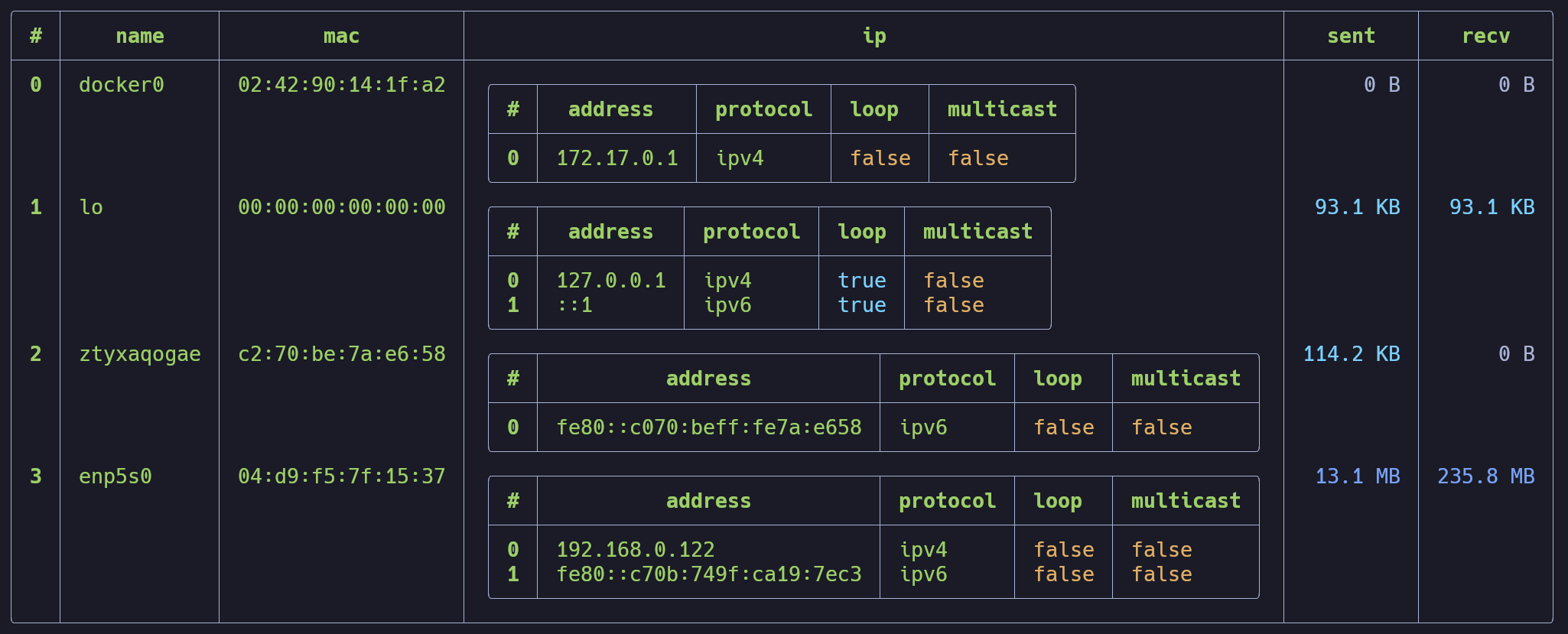
# User-Facing Changes
<!-- List of all changes that impact the user experience here. This
helps us keep track of breaking changes. -->
- Adds `mac` and `ip` columns to the `sys net` command, where `mac`
contains the interface's mac address and `ip` contains information
extracted from the `std::net::IpAddr` struct, including address,
protocol, whether or not the address is loopback, and whether or not
it's multicast
# Tests + Formatting
Didn't add any tests specifically, didn't seem like there were any
relevant tests. Ran existing tests and formatting.
<!--
Don't forget to add tests that cover your changes.
Make sure you've run and fixed any issues with these commands:
- `cargo fmt --all -- --check` to check standard code formatting (`cargo
fmt --all` applies these changes)
- `cargo clippy --workspace -- -D warnings -D clippy::unwrap_used` to
check that you're using the standard code style
- `cargo test --workspace` to check that all tests pass (on Windows make
sure to [enable developer
mode](https://learn.microsoft.com/en-us/windows/apps/get-started/developer-mode-features-and-debugging))
- `cargo run -- -c "use toolkit.nu; toolkit test stdlib"` to run the
tests for the standard library
> **Note**
> from `nushell` you can also use the `toolkit` as follows
> ```bash
> use toolkit.nu # or use an `env_change` hook to activate it
automatically
> toolkit check pr
> ```
-->
# Description
This PR tries to correct the problem of nushell scripts being made
executable on Windows systems. In order to do this, these steps need to
take place.
1. `assoc .nu=nuscript`
2. `ftype nuscript=C:\path\to\nu.exe '%1' %*`
3. modify the env var PATHEXT by appending `;.NU` at the end
Once those steps are done and this PR is landed, one should be able to
create a script such as this.
```nushell
❯ open im_exe.nu
def main [arg] {
print $"Hello ($arg)!"
}
```
Then they should be able to do this to run the nushell script.
```nushell
❯ im_exe Nushell
Hello Nushell!
```
Under-the-hood, nushell is shelling out to cmd.exe in order to run the
nushell script.
# User-Facing Changes
closes#13020
# Tests + Formatting
<!--
Don't forget to add tests that cover your changes.
Make sure you've run and fixed any issues with these commands:
- `cargo fmt --all -- --check` to check standard code formatting (`cargo
fmt --all` applies these changes)
- `cargo clippy --workspace -- -D warnings -D clippy::unwrap_used` to
check that you're using the standard code style
- `cargo test --workspace` to check that all tests pass (on Windows make
sure to [enable developer
mode](https://learn.microsoft.com/en-us/windows/apps/get-started/developer-mode-features-and-debugging))
- `cargo run -- -c "use toolkit.nu; toolkit test stdlib"` to run the
tests for the standard library
> **Note**
> from `nushell` you can also use the `toolkit` as follows
> ```bash
> use toolkit.nu # or use an `env_change` hook to activate it
automatically
> toolkit check pr
> ```
-->
# After Submitting
<!-- If your PR had any user-facing changes, update [the
documentation](https://github.com/nushell/nushell.github.io) after the
PR is merged, if necessary. This will help us keep the docs up to date.
-->
# Release Notes Excerpt
* Hooks now default to an empty value of the proper type (e.g., `[]` or
`{}`) when not otherwise specified
# Description
```nushell
# Start with no config
nu -n
# Populate with defaults
$env.config = {}
$env.config.hooks
```
* Before: All hooks other than `display_output` were set to `null`.
Attempting to append a hook using `++=` would fail unless it had already
been assigned.
* After:
* `pre_prompt`, `pre_execution`, and `command_not_found` are set to
empty lists. This allows the user to simply append new hooks using
`++=`.
* `env_change` is set to an empty record. This allows the user to add
new hooks using `merge`, although a "helper" command would still be
useful (TODO: stdlib).
Also fixed a typo in an error message.
# User-Facing Changes
There shouldn't be any breaking changes since (before) there were no
guarantees of the hook's value/type. Previously, users would have to
check for `null` and `default` to an empty list before appending. Any
user-strategies for dealing with the problem should continue to work
after this change.
# Tests + Formatting
- 🟢 `toolkit fmt`
- 🟢 `toolkit clippy`
- 🟢 `toolkit test`
- 🟢 `toolkit test stdlib`
Note that, for reasons I cannot ascertain, this PR appears to have
*fixed* the `command_not_found_error_recognizes_non_executable_file`
test that was previously broken by #12953. That PR essentially rewrote
the test to match the new behavior, but it no longer tested what it was
intended to test.
Now, the test is working again as designed (and as it works in the
REPL).
# After Submitting
This will be covered in the Configuration update for #14249. This PR
will simplify several examples in the doc.
# Description
This PR adds an indicator when listing subcommands. That indicator tells
whether the command is a plugin, alias, or custom_command.

I changed some of the API to make this work a little easier, namely
`get_signatures()` is now `get_signatures_and_declids()`. It was used in
only one other place (run-external), so I thought it was fine to change
it.
There is a long-standing issue with aliases where they reference the
command name instead of the alias name. This PR doesn't fix that bug.
Example.
```nushell
❯ alias "str fill" = str wrap
```
```nushell
❯ str
... other stuff
Subcommands:
str wrap (alias) - Alias for `str wrap`
str wrap (plugin) - Wrap text passed into pipeline.
```
# User-Facing Changes
Slightly different output of subcommands.
# Description
This PR adds `start_time` to the MacOS `ps -l` command. Was requested in
discord. `start_time` is displayed in `Local` time.

# User-Facing Changes
<!-- List of all changes that impact the user experience here. This
helps us keep track of breaking changes. -->
# Tests + Formatting
<!--
Don't forget to add tests that cover your changes.
Make sure you've run and fixed any issues with these commands:
- `cargo fmt --all -- --check` to check standard code formatting (`cargo
fmt --all` applies these changes)
- `cargo clippy --workspace -- -D warnings -D clippy::unwrap_used` to
check that you're using the standard code style
- `cargo test --workspace` to check that all tests pass (on Windows make
sure to [enable developer
mode](https://learn.microsoft.com/en-us/windows/apps/get-started/developer-mode-features-and-debugging))
- `cargo run -- -c "use toolkit.nu; toolkit test stdlib"` to run the
tests for the standard library
> **Note**
> from `nushell` you can also use the `toolkit` as follows
> ```bash
> use toolkit.nu # or use an `env_change` hook to activate it
automatically
> toolkit check pr
> ```
-->
# After Submitting
<!-- If your PR had any user-facing changes, update [the
documentation](https://github.com/nushell/nushell.github.io) after the
PR is merged, if necessary. This will help us keep the docs up to date.
-->
/cc @cablehead
# Description
After PR https://github.com/nushell/nushell/pull/12953, LS_COLORS
coloring broke in the `grid` and `ls` commands because the full path to
the files were not available. This PR restores the coloring.
# User-Facing Changes
<!-- List of all changes that impact the user experience here. This
helps us keep track of breaking changes. -->
# Tests + Formatting
<!--
Don't forget to add tests that cover your changes.
Make sure you've run and fixed any issues with these commands:
- `cargo fmt --all -- --check` to check standard code formatting (`cargo
fmt --all` applies these changes)
- `cargo clippy --workspace -- -D warnings -D clippy::unwrap_used` to
check that you're using the standard code style
- `cargo test --workspace` to check that all tests pass (on Windows make
sure to [enable developer
mode](https://learn.microsoft.com/en-us/windows/apps/get-started/developer-mode-features-and-debugging))
- `cargo run -- -c "use toolkit.nu; toolkit test stdlib"` to run the
tests for the standard library
> **Note**
> from `nushell` you can also use the `toolkit` as follows
> ```bash
> use toolkit.nu # or use an `env_change` hook to activate it
automatically
> toolkit check pr
> ```
-->
# After Submitting
<!-- If your PR had any user-facing changes, update [the
documentation](https://github.com/nushell/nushell.github.io) after the
PR is merged, if necessary. This will help us keep the docs up to date.
-->
# Description
Partialy addresses #13868. `try` does not catch non-zero exit code
errors from the last command in a pipeline if the result is assigned to
a variable using `let` (or `mut`).
This was fixed by adding a new `OutDest::Value` case. This is used when
the pipeline is in a "value" position. I.e., it will be collected into a
value. This ended up replacing most of the usages of `OutDest::Capture`.
So, this PR also renames `OutDest::Capture` to `OutDest::PipeSeparate`
to better fit the few remaining use cases for it.
# User-Facing Changes
Bug fix.
# Tests + Formatting
Added two tests.
# Description
The meaning of the word usage is specific to describing how a command
function is *used* and not a synonym for general description. Usage can
be used to describe the SYNOPSIS or EXAMPLES sections of a man page
where the permitted argument combinations are shown or example *uses*
are given.
Let's not confuse people and call it what it is a description.
Our `help` command already creates its own *Usage* section based on the
available arguments and doesn't refer to the description with usage.
# User-Facing Changes
`help commands` and `scope commands` will now use `description` or
`extra_description`
`usage`-> `description`
`extra_usage` -> `extra_description`
Breaking change in the plugin protocol:
In the signature record communicated with the engine.
`usage`-> `description`
`extra_usage` -> `extra_description`
The same rename also takes place for the methods on
`SimplePluginCommand` and `PluginCommand`
# Tests + Formatting
- Updated plugin protocol specific changes
# After Submitting
- [ ] update plugin protocol doc
# Description
Prefer process name over executable path. This in practice causes the
`name` column to use just the base executable name.
Also set start_time to nothing on error, because why not.
# User-Facing Changes
Before:
> /opt/google/chrome/chrome
After:
> chrome
Also picks up changes due to `echo test-proc > /proc/$$/comm`.
# Tests + Formatting
No new coverage.
# Description
Fixes Issue #13477
This adds a check to see if a user is trying to invoke a
(non-executable) file as a command and returns a helpful error if so.
EDIT: this will not work on Windows, and is arguably not relevant there,
because of the different semantics of executables. I think the
equivalent on Windows would be if a user tries to invoke `./foo`, we
should look for `foo.exe` or `foo.bat` in the directory and recommend
that if it exists.
# User-Facing Changes
When a user invokes an unrecognized command that is the path to an
existing file, the error used to say:
`{name} is neither a Nushell built-in or a known external command`
This PR proposes to change the message to:
`{name} refers to a file that is not executable. Did you forget to to
set execute permissions?`
# Tests + Formatting
Ran cargo fmt, clippy and test on the workspace.
EDIT: added test asserting the new behavior
<!--
if this PR closes one or more issues, you can automatically link the PR
with
them by using one of the [*linking
keywords*](https://docs.github.com/en/issues/tracking-your-work-with-issues/linking-a-pull-request-to-an-issue#linking-a-pull-request-to-an-issue-using-a-keyword),
e.g.
- this PR should close #xxxx
- fixes #xxxx
you can also mention related issues, PRs or discussions!
-->
# Description
<!--
Thank you for improving Nushell. Please, check our [contributing
guide](../CONTRIBUTING.md) and talk to the core team before making major
changes.
Description of your pull request goes here. **Provide examples and/or
screenshots** if your changes affect the user experience.
-->
Replaces the `dirs_next` family of crates with `dirs`. `dirs_next` was
born when the `dirs` crates were abandoned three years ago, but they're
being maintained again and most projects depend on `dirs` nowadays.
`dirs_next` has been abandoned since.
This came up while working on
https://github.com/nushell/nushell/pull/13382.
# User-Facing Changes
<!-- List of all changes that impact the user experience here. This
helps us keep track of breaking changes. -->
None.
# Tests + Formatting
<!--
Don't forget to add tests that cover your changes.
Make sure you've run and fixed any issues with these commands:
- `cargo fmt --all -- --check` to check standard code formatting (`cargo
fmt --all` applies these changes)
- `cargo clippy --workspace -- -D warnings -D clippy::unwrap_used` to
check that you're using the standard code style
- `cargo test --workspace` to check that all tests pass (on Windows make
sure to [enable developer
mode](https://learn.microsoft.com/en-us/windows/apps/get-started/developer-mode-features-and-debugging))
- `cargo run -- -c "use toolkit.nu; toolkit test stdlib"` to run the
tests for the standard library
> **Note**
> from `nushell` you can also use the `toolkit` as follows
> ```bash
> use toolkit.nu # or use an `env_change` hook to activate it
automatically
> toolkit check pr
> ```
-->
Tests and formatter have been run.
# After Submitting
<!-- If your PR had any user-facing changes, update [the
documentation](https://github.com/nushell/nushell.github.io) after the
PR is merged, if necessary. This will help us keep the docs up to date.
-->
# Description
Allows `Stack` to have a modified local `Config`, which is updated
immediately when `$env.config` is assigned to. This means that even
within a script, commands that come after `$env.config` changes will
always see those changes in `Stack::get_config()`.
Also fixed a lot of cases where `engine_state.get_config()` was used
even when `Stack` was available.
Closes#13324.
# User-Facing Changes
- Config changes apply immediately after the assignment is executed,
rather than whenever config is read by a command that needs it.
- Potentially slower performance when executing a lot of lines that
change `$env.config` one after another. Recommended to get `$env.config`
into a `mut` variable first and do modifications, then assign it back.
- Much faster performance when executing a script that made
modifications to `$env.config`, as the changes are only parsed once.
# Tests + Formatting
All passing.
# After Submitting
- [ ] release notes
# Description
This PR adds an internal representation language to Nushell, offering an
alternative evaluator based on simple instructions, stream-containing
registers, and indexed control flow. The number of registers required is
determined statically at compile-time, and the fixed size required is
allocated upon entering the block.
Each instruction is associated with a span, which makes going backwards
from IR instructions to source code very easy.
Motivations for IR:
1. **Performance.** By simplifying the evaluation path and making it
more cache-friendly and branch predictor-friendly, code that does a lot
of computation in Nushell itself can be sped up a decent bit. Because
the IR is fairly easy to reason about, we can also implement
optimization passes in the future to eliminate and simplify code.
2. **Correctness.** The instructions mostly have very simple and
easily-specified behavior, so hopefully engine changes are a little bit
easier to reason about, and they can be specified in a more formal way
at some point. I have made an effort to document each of the
instructions in the docs for the enum itself in a reasonably specific
way. Some of the errors that would have happened during evaluation
before are now moved to the compilation step instead, because they don't
make sense to check during evaluation.
3. **As an intermediate target.** This is a good step for us to bring
the [`new-nu-parser`](https://github.com/nushell/new-nu-parser) in at
some point, as code generated from new AST can be directly compared to
code generated from old AST. If the IR code is functionally equivalent,
it will behave the exact same way.
4. **Debugging.** With a little bit more work, we can probably give
control over advancing the virtual machine that `IrBlock`s run on to
some sort of external driver, making things like breakpoints and single
stepping possible. Tools like `view ir` and [`explore
ir`](https://github.com/devyn/nu_plugin_explore_ir) make it easier than
before to see what exactly is going on with your Nushell code.
The goal is to eventually replace the AST evaluator entirely, once we're
sure it's working just as well. You can help dogfood this by running
Nushell with `$env.NU_USE_IR` set to some value. The environment
variable is checked when Nushell starts, so config runs with IR, or it
can also be set on a line at the REPL to change it dynamically. It is
also checked when running `do` in case within a script you want to just
run a specific piece of code with or without IR.
# Example
```nushell
view ir { |data|
mut sum = 0
for n in $data {
$sum += $n
}
$sum
}
```
```gas
# 3 registers, 19 instructions, 0 bytes of data
0: load-literal %0, int(0)
1: store-variable var 904, %0 # let
2: drain %0
3: drop %0
4: load-variable %1, var 903
5: iterate %0, %1, end 15 # for, label(1), from(14:)
6: store-variable var 905, %0
7: load-variable %0, var 904
8: load-variable %2, var 905
9: binary-op %0, Math(Plus), %2
10: span %0
11: store-variable var 904, %0
12: load-literal %0, nothing
13: drain %0
14: jump 5
15: drop %0 # label(0), from(5:)
16: drain %0
17: load-variable %0, var 904
18: return %0
```
# Benchmarks
All benchmarks run on a base model Mac Mini M1.
## Iterative Fibonacci sequence
This is about as best case as possible, making use of the much faster
control flow. Most code will not experience a speed improvement nearly
this large.
```nushell
def fib [n: int] {
mut a = 0
mut b = 1
for _ in 2..=$n {
let c = $a + $b
$a = $b
$b = $c
}
$b
}
use std bench
bench { 0..50 | each { |n| fib $n } }
```
IR disabled:
```
╭───────┬─────────────────╮
│ mean │ 1ms 924µs 665ns │
│ min │ 1ms 700µs 83ns │
│ max │ 3ms 450µs 125ns │
│ std │ 395µs 759ns │
│ times │ [list 50 items] │
╰───────┴─────────────────╯
```
IR enabled:
```
╭───────┬─────────────────╮
│ mean │ 452µs 820ns │
│ min │ 427µs 417ns │
│ max │ 540µs 167ns │
│ std │ 17µs 158ns │
│ times │ [list 50 items] │
╰───────┴─────────────────╯
```

##
[gradient_benchmark_no_check.nu](https://github.com/nushell/nu_scripts/blob/main/benchmarks/gradient_benchmark_no_check.nu)
IR disabled:
```
╭───┬──────────────────╮
│ 0 │ 27ms 929µs 958ns │
│ 1 │ 21ms 153µs 459ns │
│ 2 │ 18ms 639µs 666ns │
│ 3 │ 19ms 554µs 583ns │
│ 4 │ 13ms 383µs 375ns │
│ 5 │ 11ms 328µs 208ns │
│ 6 │ 5ms 659µs 542ns │
╰───┴──────────────────╯
```
IR enabled:
```
╭───┬──────────────────╮
│ 0 │ 22ms 662µs │
│ 1 │ 17ms 221µs 792ns │
│ 2 │ 14ms 786µs 708ns │
│ 3 │ 13ms 876µs 834ns │
│ 4 │ 13ms 52µs 875ns │
│ 5 │ 11ms 269µs 666ns │
│ 6 │ 6ms 942µs 500ns │
╰───┴──────────────────╯
```
##
[random-bytes.nu](https://github.com/nushell/nu_scripts/blob/main/benchmarks/random-bytes.nu)
I got pretty random results out of this benchmark so I decided not to
include it. Not clear why.
# User-Facing Changes
- IR compilation errors may appear even if the user isn't evaluating
with IR.
- IR evaluation can be enabled by setting the `NU_USE_IR` environment
variable to any value.
- New command `view ir` pretty-prints the IR for a block, and `view ir
--json` can be piped into an external tool like [`explore
ir`](https://github.com/devyn/nu_plugin_explore_ir).
# Tests + Formatting
All tests are passing with `NU_USE_IR=1`, and I've added some more eval
tests to compare the results for some very core operations. I will
probably want to add some more so we don't have to always check
`NU_USE_IR=1 toolkit test --workspace` on a regular basis.
# After Submitting
- [ ] release notes
- [ ] further documentation of instructions?
- [ ] post-release: publish `nu_plugin_explore_ir`
# Description
This PR introduces a new `Signals` struct to replace our adhoc passing
around of `ctrlc: Option<Arc<AtomicBool>>`. Doing so has a few benefits:
- We can better enforce when/where resetting or triggering an interrupt
is allowed.
- Consolidates `nu_utils::ctrl_c::was_pressed` and other ad-hoc
re-implementations into a single place: `Signals::check`.
- This allows us to add other types of signals later if we want. E.g.,
exiting or suspension.
- Similarly, we can more easily change the underlying implementation if
we need to in the future.
- Places that used to have a `ctrlc` of `None` now use
`Signals::empty()`, so we can double check these usages for correctness
in the future.