# Description
This PR tweaks how `ast` works a tiny bit by outputting values in stead
of eprintln!'s. It also moves the `ast` command into the folder with the
rest of the debug commands and changes the category to debug.
I started adding some tests but couldn't figure out a good way to do it
since every `ast` command contains spans that will be different on each
invocation.
# User-Facing Changes
# Tests + Formatting
Don't forget to add tests that cover your changes.
Make sure you've run and fixed any issues with these commands:
- `cargo fmt --all -- --check` to check standard code formatting (`cargo
fmt --all` applies these changes)
- `cargo clippy --workspace -- -D warnings -D clippy::unwrap_used -A
clippy::needless_collect` to check that you're using the standard code
style
- `cargo test --workspace` to check that all tests pass
# After Submitting
If your PR had any user-facing changes, update [the
documentation](https://github.com/nushell/nushell.github.io) after the
PR is merged, if necessary. This will help us keep the docs up to date.
# Description
Now that we've landed the debug commands we were working on, let's
relocate them to an easier place to find all of them. That's what this
PR does.
The only actual code change was changing the `timeit` command to a
`Category::Debug` command. The rest is just moving things around and
hooking them up.
# User-Facing Changes
# Tests + Formatting
Don't forget to add tests that cover your changes.
Make sure you've run and fixed any issues with these commands:
- `cargo fmt --all -- --check` to check standard code formatting (`cargo
fmt --all` applies these changes)
- `cargo clippy --workspace -- -D warnings -D clippy::unwrap_used -A
clippy::needless_collect` to check that you're using the standard code
style
- `cargo test --workspace` to check that all tests pass
# After Submitting
If your PR had any user-facing changes, update [the
documentation](https://github.com/nushell/nushell.github.io) after the
PR is merged, if necessary. This will help us keep the docs up to date.
# Description
From nushell 0.8 philosophy:
https://github.com/nushell/nushell.github.io/blob/main/contributor-book/philosophy_0_80.md#core-categories
> The following categories should be moved to plugins:
Uncommon format support
So this pr is trying to move following commands to plugin:
- [X] from eml
- [x] from ics
- [x] from ini
- [x] from vcf
And we can have a new plugin handles for these formatting, currently
it's implemented here:
https://github.com/WindSoilder/nu_plugin_format
The command usage should be the same to original command.
If it's ok, the plugin can support more formats like
[parquet](https://github.com/fdncred/nu_plugin_from_parquet), or [EDN
format](https://github.com/nushell/nushell/issues/6415), or something
else.
Just create a draft pr to show what's the blueprint looks like, and is
it a good direction to move forward?
# User-Facing Changes
_(List of all changes that impact the user experience here. This helps
us keep track of breaking changes.)_
# Tests + Formatting
Don't forget to add tests that cover your changes.
Make sure you've run and fixed any issues with these commands:
- `cargo fmt --all -- --check` to check standard code formatting (`cargo
fmt --all` applies these changes)
- `cargo clippy --workspace -- -D warnings -D clippy::unwrap_used -A
clippy::needless_collect` to check that you're using the standard code
style
- `cargo test --workspace` to check that all tests pass
# After Submitting
If your PR had any user-facing changes, update [the
documentation](https://github.com/nushell/nushell.github.io) after the
PR is merged, if necessary. This will help us keep the docs up to date.
# Description
Adds a `profile` command that profiles each pipeline element of a block
and can also recursively step into child blocks.
# Limitations
* It is implemented using pipeline metadata which currently get lost in
some circumstances (e.g.,
https://github.com/nushell/nushell/issues/4501). This means that the
profiler will lose data coming from subexpressions. This issue will
hopefully be solved in the future.
* It also does not step into individual loop iteration which I'm not
sure why but maybe that's a good thing.
# User-Facing Changes
Shouldn't change any existing behavior.
# Tests + Formatting
Don't forget to add tests that cover your changes.
Make sure you've run and fixed any issues with these commands:
- `cargo fmt --all -- --check` to check standard code formatting (`cargo
fmt --all` applies these changes)
- `cargo clippy --workspace -- -D warnings -D clippy::unwrap_used -A
clippy::needless_collect` to check that you're using the standard code
style
- `cargo test --workspace` to check that all tests pass
# After Submitting
If your PR had any user-facing changes, update [the
documentation](https://github.com/nushell/nushell.github.io) after the
PR is merged, if necessary. This will help us keep the docs up to date.
---------
Co-authored-by: Darren Schroeder <343840+fdncred@users.noreply.github.com>
# Description
The purpose of this command is to help to debug pipelines. It works by
allowing you to inject the `inspect` command into a pipeline at any
point. Then it shows you what the input description is and what the
input values are that are passed into `inspect`. With each step it
prints this information out while also passing the value information on
to the next step in the pipeline.

This command is kind of a "hack job" because it clones maybe too much
and I had to get creative in order to output two different tables. I'm
sure there are many ways this can be improved or combined into other
commands but I wanted to start here. Note that the `inspect` output is
written to stderr and the normal nushell output is written to stdout. If
we were to output both to stdout, nushell would get confused.
# User-Facing Changes
# Tests + Formatting
Don't forget to add tests that cover your changes.
Make sure you've run and fixed any issues with these commands:
- `cargo fmt --all -- --check` to check standard code formatting (`cargo
fmt --all` applies these changes)
- `cargo clippy --workspace -- -D warnings -D clippy::unwrap_used -A
clippy::needless_collect` to check that you're using the standard code
style
- `cargo test --workspace` to check that all tests pass
# After Submitting
If your PR had any user-facing changes, update [the
documentation](https://github.com/nushell/nushell.github.io) after the
PR is merged, if necessary. This will help us keep the docs up to date.
# Description
This PR renames the `benchmark` command to the `time` command.
# User-Facing Changes
new command name
# Tests + Formatting
Don't forget to add tests that cover your changes.
Make sure you've run and fixed any issues with these commands:
- `cargo fmt --all -- --check` to check standard code formatting (`cargo
fmt --all` applies these changes)
- `cargo clippy --workspace -- -D warnings -D clippy::unwrap_used -A
clippy::needless_collect` to check that you're using the standard code
style
- `cargo test --workspace` to check that all tests pass
# After Submitting
If your PR had any user-facing changes, update [the
documentation](https://github.com/nushell/nushell.github.io) after the
PR is merged, if necessary. This will help us keep the docs up to date.
# Description
The point of this command is to allow you to be able to format ints,
floats, filesizes, and strings with an alignment, padding, and a fill
character, as strings. It's meant to take the place of `str lpad` and
`str rpad`.
```
> help fill
Fill and Align
Search terms: display, render, format, pad, align
Usage:
> fill {flags}
Flags:
-h, --help - Display the help message for this command
-w, --width <Int> - The width of the output. Defaults to 1
-a, --alignment <String> - The alignment of the output. Defaults to Left (Left(l), Right(r), Center(c/m), MiddleRight(cr/mr))
-c, --character <String> - The character to fill with. Defaults to ' ' (space)
Signatures:
<number> | fill -> <string>
<string> | fill -> <string>
Examples:
Fill a string on the left side to a width of 15 with the character '─'
> 'nushell' | fill -a l -c '─' -w 15
Fill a string on the right side to a width of 15 with the character '─'
> 'nushell' | fill -a r -c '─' -w 15
Fill a string on both sides to a width of 15 with the character '─'
> 'nushell' | fill -a m -c '─' -w 15
Fill a number on the left side to a width of 5 with the character '0'
> 1 | fill --alignment right --character 0 --width 5
Fill a filesize on the left side to a width of 5 with the character '0'
> 1kib | fill --alignment middle --character 0 --width 10
```
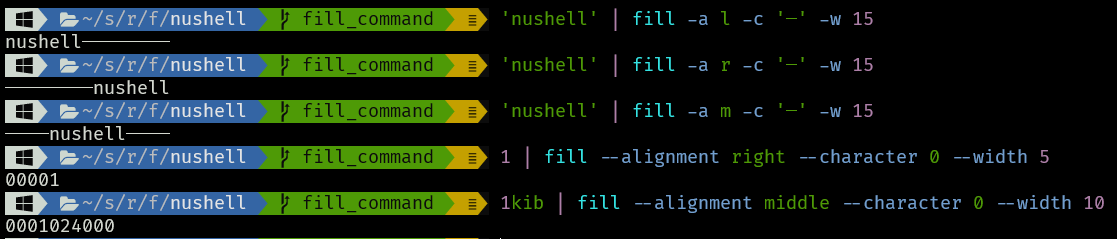
# User-Facing Changes
Deprecated `str lpad` and `str rpad`.
# Tests + Formatting
Don't forget to add tests that cover your changes.
Make sure you've run and fixed any issues with these commands:
- `cargo fmt --all -- --check` to check standard code formatting (`cargo
fmt --all` applies these changes)
- `cargo clippy --workspace -- -D warnings -D clippy::unwrap_used -A
clippy::needless_collect` to check that you're using the standard code
style
- `cargo test --workspace` to check that all tests pass
# After Submitting
If your PR had any user-facing changes, update [the
documentation](https://github.com/nushell/nushell.github.io) after the
PR is merged, if necessary. This will help us keep the docs up to date.
# Description
This PR does the following:
1. Adds a new command called `view span` - which shows what is at the
location of the span parameters
2. Adds a new command called `view` - which just lists all the `view`
commands.
3. Renames `view-source` to `view source`.
4. Adds a new command called `view files` - which shows you what files
are loaded into nushell's EngineState memory.
5. Added a `Category::Debug` and put these commands (and others) into
it. (`inspect` needs to be added to it, but it's not landed yet)
Spans are important to nushell. One of their uses is to show where
errors are. For instance, in this example, the leader lines pointing to
parts of the command line are able to point to `10`, `/`, and `"bob"`
because each of those items have a span.
```
> 10 / "bob"
Error: nu::parser::unsupported_operation (link)
× Types mismatched for operation.
╭─[entry #8:1:1]
1 │ 10 / "bob"
· ─┬ ┬ ──┬──
· │ │ ╰── string
· │ ╰── doesn't support these values.
· ╰── int
╰────
help: Change int or string to be the right types and try again.
```
# Examples
## view span
Example:
```
> $env.config | get keybindings | first | debug -r
... bunch of stuff
span: Span {
start: 68065,
end: 68090,
},
},
],
span: Span {
start: 68050,
end: 68101,
},
},
],
span: Span {
start: 67927,
end: 68108,
},
}
```
To view the last span:
```
> view span 67927 68108
{
name: clear_everything
modifier: control
keycode: char_l
mode: emacs
event: [
{ send: clearscrollback }
]
}
```
> To view the 2nd to last span:
```
view span 68065 68090
{ send: clearscrollback }
```
> To view the 3rd to last span:
```
view span 68050 68101
[
{ send: clearscrollback }
]
```
## view files
```
> view files
╭────┬───────────────────────────────────────────────────────┬────────┬────────┬───────╮
│ # │ filename │ start │ end │ size │
├────┼───────────────────────────────────────────────────────┼────────┼────────┼───────┤
│ 0 │ source │ 0 │ 2 │ 2 │
│ 1 │ Host Environment Variables │ 2 │ 6034 │ 6032 │
│ 2 │ C:\Users\a_username\AppData\Roaming\nushell\plugin.nu │ 6034 │ 31236 │ 25202 │
│ 3 │ C:\Users\a_username\AppData\Roaming\nushell\env.nu │ 31236 │ 44961 │ 13725 │
│ 4 │ C:\Users\a_username\AppData\Roaming\nushell\config.nu │ 44961 │ 76134 │ 31173 │
│ 5 │ defs.nu │ 76134 │ 91944 │ 15810 │
│ 6 │ prompt\oh-my.nu │ 91944 │ 111523 │ 19579 │
│ 7 │ weather\get-weather.nu │ 111523 │ 125556 │ 14033 │
│ 8 │ .zoxide.nu │ 125556 │ 127504 │ 1948 │
│ 9 │ source │ 127504 │ 127561 │ 57 │
│ 10 │ entry #1 │ 127561 │ 127585 │ 24 │
│ 11 │ entry #2 │ 127585 │ 127595 │ 10 │
╰────┴───────────────────────────────────────────────────────┴────────┴────────┴───────╯
```
`entry #x` will be each command you type in the repl (i think). so, it
may be good to filter those out sometimes.
```
> view files | where filename !~ entry
╭───┬───────────────────────────────────────────────────────┬────────┬────────┬───────╮
│ # │ filename │ start │ end │ size │
├───┼───────────────────────────────────────────────────────┼────────┼────────┼───────┤
│ 0 │ source │ 0 │ 2 │ 2 │
│ 1 │ Host Environment Variables │ 2 │ 6034 │ 6032 │
│ 2 │ C:\Users\a_username\AppData\Roaming\nushell\plugin.nu │ 6034 │ 31236 │ 25202 │
│ 3 │ C:\Users\a_username\AppData\Roaming\nushell\env.nu │ 31236 │ 44961 │ 13725 │
│ 4 │ C:\Users\a_username\AppData\Roaming\nushell\config.nu │ 44961 │ 76134 │ 31173 │
│ 5 │ defs.nu │ 76134 │ 91944 │ 15810 │
│ 6 │ prompt\oh-my.nu │ 91944 │ 111523 │ 19579 │
│ 7 │ weather\get-weather.nu │ 111523 │ 125556 │ 14033 │
│ 8 │ .zoxide.nu │ 125556 │ 127504 │ 1948 │
│ 9 │ source │ 127504 │ 127561 │ 57 │
╰───┴───────────────────────────────────────────────────────┴────────┴────────┴───────╯
```
# User-Facing Changes
I renamed `view-source` to `view source` just to make a group of
commands. No functionality has changed in `view source`.
# Tests + Formatting
Don't forget to add tests that cover your changes.
Make sure you've run and fixed any issues with these commands:
- `cargo fmt --all -- --check` to check standard code formatting (`cargo
fmt --all` applies these changes)
- `cargo clippy --workspace -- -D warnings -D clippy::unwrap_used -A
clippy::needless_collect` to check that you're using the standard code
style
- `cargo test --workspace` to check that all tests pass
# After Submitting
If your PR had any user-facing changes, update [the
documentation](https://github.com/nushell/nushell.github.io) after the
PR is merged, if necessary. This will help us keep the docs up to date.
# Description
Lint: `clippy::uninlined_format_args`
More readable in most situations.
(May be slightly confusing for modifier format strings
https://doc.rust-lang.org/std/fmt/index.html#formatting-parameters)
Alternative to #7865
# User-Facing Changes
None intended
# Tests + Formatting
(Ran `cargo +stable clippy --fix --workspace -- -A clippy::all -D
clippy::uninlined_format_args` to achieve this. Depends on Rust `1.67`)
# Description
This adds a `number` command that will enumerate the input, and add an
`index` and `item` record for each item. The `index` is the number of
the item in the input stream, and `item` is the original value of the
item.
```
> ls | number | get 14
╭───────┬────────────────────────────╮
│ index │ 14 │
│ │ ╭──────────┬─────────────╮ │
│ item │ │ name │ crates │ │
│ │ │ type │ dir │ │
│ │ │ size │ 832 B │ │
│ │ │ modified │ 2 weeks ago │ │
│ │ ╰──────────┴─────────────╯ │
╰───────┴────────────────────────────╯
```
# User-Facing Changes
This adds a `number` command.
# Tests + Formatting
Don't forget to add tests that cover your changes.
Make sure you've run and fixed any issues with these commands:
- `cargo fmt --all -- --check` to check standard code formatting (`cargo
fmt --all` applies these changes)
- `cargo clippy --workspace -- -D warnings -D clippy::unwrap_used -A
clippy::needless_collect` to check that you're using the standard code
style
- `cargo test --workspace` to check that all tests pass
# After Submitting
If your PR had any user-facing changes, update [the
documentation](https://github.com/nushell/nushell.github.io) after the
PR is merged, if necessary. This will help us keep the docs up to date.
# Updated description by @rgwood
This PR changes `fetch` to `http get` and `post` to `http post`. `fetch`
and `post` are now deprecated. [I surveyed people on
Discord](https://discord.com/channels/601130461678272522/601130461678272524/1065706282566307910)
and users strongly approved of this change.
# Original Description
This PR is related to #2741 and my first pull request in rust :)
Implemented a new http mod to better http support and alias `fetch` and
`post` commands to `http get` and `http post` respectively.
# User-Facing Changes
Users will be able to use HTTP method via http command, for example
``` shell
> http get "https://www.example.com"
<!doctype html>
<html>
...
```
# Description
Refactor command: "to url" in: "to url query". Changed usage sentence.
Closes: #7495
# User-Facing Changes
Now we get a query string from a record or table by using command: "to
url query".
```
> help to url query
Convert record or table into query string applying percent-encoding.
Usage:
> to url query
Flags:
-h, --help - Display the help message for this command
Signatures:
<record> | to url query -> <string>
<table> | to url query -> <string>
Examples:
Outputs a query string representing the contents of this record
> { mode:normal userid:31415 } | to url query
Outputs a query string representing the contents of this 1-row table
> [[foo bar]; ["1" "2"]] | to url query
Outputs a query string representing the contents of this record
> {a:"AT&T", b: "AT T"} | to url query
```
# Tests + Formatting
Added this test:
```
Example {
description: "Outputs a query string representing the contents of this record",
example: r#"{a:"AT&T", b: "AT T"} | to url query"#,
result: Some(Value::test_string("a=AT%26T&b=AT+T")),
},
```
to ensure percent-encoding.
# After Submitting
If PR is accepted I'll open another PR on documentation to notify
changes on
[this.](https://github.com/nushell/nushell.github.io/blob/main/book/commands/to_url.md)
Reasoning:
Most missing math commands are implemented with #7258.
The `meval` crate itself declares that it doesn't strive to stringent
standards (https://docs.rs/meval/latest/meval/#related-projects).
For example no particular special casing or transformations are
performed to ensure numerical stability. It uses the same rust `std`
library functions we use or have access to (and `f64`).
While the command call syntax in nushell may be a bit more verbose,
having a single source of truth and common commands is beneficial.
Furthermore the `math` commands can themselves implement broadcasting
over lists (or table columns).
Closes#7073
Removed dependencies:
- `meval`
- `nom 1.2.4` (duplicate)
User-Facing Changes:
Scripts using `math eval` will break.
We remove a further `eval` like behavior to get results through runtime evaluation (albeit limited in scope)
Tests:
- Updated tests that internally used `math eval`.
- Removed one test that primarily used `math eval` to obtain a result from `str join`
# Description
Fixes#7546 's request. I'm unsure, so hopefully someone in charge of
design can chip in.
# User-Facing Changes
`open` now opens directories in the default file manager.
# Tests + Formatting
Don't forget to add tests that cover your changes.
Make sure you've run and fixed any issues with these commands:
- `cargo fmt --all -- --check` to check standard code formatting (`cargo
fmt --all` applies these changes)
- `cargo clippy --workspace -- -D warnings -D clippy::unwrap_used -A
clippy::needless_collect` to check that you're using the standard code
style
- `cargo test --workspace` to check that all tests pass
# After Submitting
If your PR had any user-facing changes, update [the
documentation](https://github.com/nushell/nushell.github.io) after the
PR is merged, if necessary. This will help us keep the docs up to date.
# Description
This PR moves the `where` command to a parser keyword. While it still
uses the shape-directed parsing dictated by the signature, we're free to
change the parsing code now to a custom one once we remove the syntax
shapes.
As a side effect, the `where -b` flag was removed and its functionality
has moved to the new `filter` command.
Just FYI, other commands that take row conditions:
- `take until`
- `take while`
- `skip until`
- `skip while`
- `any`
- `all`
We can either move these to the parser as well or make them accept a
closure instead of row condition.
# User-Facing Changes
New `filter` command which replaces `where -b` functionality.
# Tests + Formatting
Don't forget to add tests that cover your changes.
Make sure you've run and fixed any issues with these commands:
- `cargo fmt --all -- --check` to check standard code formatting (`cargo
fmt --all` applies these changes)
- `cargo clippy --workspace -- -D warnings -D clippy::unwrap_used -A
clippy::needless_collect` to check that you're using the standard code
style
- `cargo test --workspace` to check that all tests pass
# After Submitting
If your PR had any user-facing changes, update [the
documentation](https://github.com/nushell/nushell.github.io) after the
PR is merged, if necessary. This will help us keep the docs up to date.
# Description
Address part of feature request #7337, add a small command `into
cellpath` to allow string -> cellpath auto-conversion, with this change,
we could run
```
let p = 'ls.use_ls_colors'
$env.config | upsert ($p | nito cellpath) false
```
<img width="710" alt="image"
src="https://user-images.githubusercontent.com/85712372/206782818-3024b34f-150b-482d-aebc-9426ef6a1cf9.png">
Note - This pr only covers `String` -> `CellPath`, any other conversions
should be considered as expected?
# Tests + Formatting
Don't forget to add tests that cover your changes.
Make sure you've run and fixed any issues with these commands:
- [x] `cargo fmt --all -- --check` to check standard code formatting
(`cargo fmt --all` applies these changes)
- [x] `cargo clippy --workspace -- -D warnings -D clippy::unwrap_used -A
clippy::needless_collect` to check that you're using the standard code
style
- [x] `cargo test --workspace` to check that all tests pass
# After Submitting
If your PR had any user-facing changes, update [the
documentation](https://github.com/nushell/nushell.github.io) after the
PR is merged, if necessary. This will help us keep the docs up to date.
Adds new command `math log` that takes as a required positional argument
a base.
Specialized for `math log 2` and `math log 10` for better performance
and precision that matches the expectations there. This leads to
discontinuities in numerical error but should make a better trade-off
for common usecases.
Example testing of the happy path
# Description
```rust
ToCsv
```
ToCsv was in there twice so I removed the 2nd reference...
_(Thank you for improving Nushell. Please, check our [contributing
guide](../CONTRIBUTING.md) and talk to the core team before making major
changes.)_
_(Description of your pull request goes here. **Provide examples and/or
screenshots** if your changes affect the user experience.)_
# User-Facing Changes
_(List of all changes that impact the user experience here. This helps
us keep track of breaking changes.)_
# Tests + Formatting
Don't forget to add tests that cover your changes.
Make sure you've run and fixed any issues with these commands:
- `cargo fmt --all -- --check` to check standard code formatting (`cargo
fmt --all` applies these changes)
- `cargo clippy --workspace -- -D warnings -D clippy::unwrap_used -A
clippy::needless_collect` to check that you're using the standard code
style
- `cargo test --workspace` to check that all tests pass
# After Submitting
If your PR had any user-facing changes, update [the
documentation](https://github.com/nushell/nushell.github.io) after the
PR is merged, if necessary. This will help us keep the docs up to date.
# Description
This PR adds a new command called `help operators`. The intention is to
make nushell's operators more discoverable.
Operations are evaluated in the precedence order (from highest to
lowest).
<img width="737" alt="Screenshot 2022-11-26 at 7 23 15 PM"
src="https://user-images.githubusercontent.com/343840/204115311-56765517-c36d-44d5-b303-43ffc0e980f6.png">
# User-Facing Changes
# Tests + Formatting
Don't forget to add tests that cover your changes.
Make sure you've run and fixed any issues with these commands:
- `cargo fmt --all -- --check` to check standard code formatting (`cargo
fmt --all` applies these changes)
- `cargo clippy --workspace -- -D warnings -D clippy::unwrap_used -A
clippy::needless_collect` to check that you're using the standard code
style
- `cargo test --workspace` to check that all tests pass
# After Submitting
If your PR had any user-facing changes, update [the
documentation](https://github.com/nushell/nushell.github.io) after the
PR is merged, if necessary. This will help us keep the docs up to date.
# Description
This command converts things into records.
<img width="466" alt="Screenshot 2022-11-24 at 2 10 54 PM"
src="https://user-images.githubusercontent.com/343840/203858104-0e4445da-9c37-4c7c-97ec-68ec3515bc4b.png">
<img width="716" alt="Screenshot 2022-11-24 at 5 04 11 PM"
src="https://user-images.githubusercontent.com/343840/203872621-48cab199-ba57-44fe-8f36-9e1469b9c4ef.png">
It also converts dates into record but I couldn't get the test harness
to accept an example.
Thanks to @WindSoilder for writing the "hard" parts of this. :)
_(Thank you for improving Nushell. Please, check our [contributing
guide](../CONTRIBUTING.md) and talk to the core team before making major
changes.)_
_(Description of your pull request goes here. **Provide examples and/or
screenshots** if your changes affect the user experience.)_
# User-Facing Changes
_(List of all changes that impact the user experience here. This helps
us keep track of breaking changes.)_
# Tests + Formatting
Don't forget to add tests that cover your changes.
Make sure you've run and fixed any issues with these commands:
- `cargo fmt --all -- --check` to check standard code formatting (`cargo
fmt --all` applies these changes)
- `cargo clippy --workspace -- -D warnings -D clippy::unwrap_used -A
clippy::needless_collect` to check that you're using the standard code
style
- `cargo test --workspace` to check that all tests pass
# After Submitting
If your PR had any user-facing changes, update [the
documentation](https://github.com/nushell/nushell.github.io) after the
PR is merged, if necessary. This will help us keep the docs up to date.
Co-authored-by: WindSoilder <WindSoilder@outlook.com>
# Description
This adds `break`, `continue`, `return`, and `loop`.
* `break` - breaks out a loop
* `continue` - continues a loop at the next iteration
* `return` - early return from a function call
* `loop` - loop forever (until the loop hits a break)
Examples:
```
for i in 1..10 {
if $i == 5 {
continue
}
print $i
}
```
```
for i in 1..10 {
if $i == 5 {
break
}
print $i
}
```
```
def foo [x] {
if true {
return 2
}
$x
}
foo 100
```
```
loop { print "hello, forever" }
```
```
[1, 2, 3, 4, 5] | each {|x|
if $x > 3 { break }
$x
}
```
# User-Facing Changes
Adds the above commands.
# Tests + Formatting
Don't forget to add tests that cover your changes.
Make sure you've run and fixed any issues with these commands:
- `cargo fmt --all -- --check` to check standard code formatting (`cargo
fmt --all` applies these changes)
- `cargo clippy --workspace -- -D warnings -D clippy::unwrap_used -A
clippy::needless_collect` to check that you're using the standard code
style
- `cargo test --workspace` to check that all tests pass
# After Submitting
If your PR had any user-facing changes, update [the
documentation](https://github.com/nushell/nushell.github.io) after the
PR is merged, if necessary. This will help us keep the docs up to date.
# Description
This adds `try` (with an optional `catch` piece). Much like other
languages, `try` will try to run a block. If the block fails to run
successfully, the optional `catch` block will run if it is available.
# User-Facing Changes
This adds the `try` command.
# Tests + Formatting
Don't forget to add tests that cover your changes.
Make sure you've run and fixed any issues with these commands:
- `cargo fmt --all -- --check` to check standard code formatting (`cargo
fmt --all` applies these changes)
- `cargo clippy --workspace -- -D warnings -D clippy::unwrap_used -A
clippy::needless_collect` to check that you're using the standard code
style
- `cargo test --workspace` to check that all tests pass
# After Submitting
If your PR had any user-facing changes, update [the
documentation](https://github.com/nushell/nushell.github.io) after the
PR is merged, if necessary. This will help us keep the docs up to date.
Following up on #7180 with some feature cleanup:
- Move the `database` feature from `plugin` to `default`
- Rename the `database` feature to `sqlite`
- Remove `--features=extra` from a lot of scripts etc.
- No need to specify this, the `extra` feature is now the same as the
default feature set
- Remove the now-redundant 2nd Ubuntu test run
This adds support for (limited) mutable variables. Mutable variables are created with mut much the same way immutable variables are made with let.
Mutable variables allow mutation via the assignment operator (=).
❯ mut x = 100
❯ $x = 200
❯ print $x
200
Mutable variables are limited in that they're only tended to be used in the local code block. Trying to capture a local variable will result in an error:
❯ mut x = 123; {|| $x }
Error: nu::parser::expected_keyword (link)
× Capture of mutable variable.
The intent of this limitation is to reduce some of the issues with mutable variables in general: namely they make code that's harder to reason about. By reducing the scope that a mutable variable can be used it, we can help create local reasoning about them.
Mutation can occur with fields as well, as in this case:
❯ mut y = {abc: 123}
❯ $y.abc = 456
❯ $y
On a historical note: mutable variables are something that we resisted for quite a long time, leaning as much as we could on the functional style of pipelines and dataflow. That said, we've watched folks struggle to work with reduce as an approximation for patterns that would be trivial to express with local mutation. With that in mind, we're leaning towards the happy path.
* add a new command to query the registry on windows
* cross platform tweaks
* return nushell datatype
* change visibility of exec and registry commands
* remove export_env command
* remove several export env usage in test code
* adjust hiding relative test case
* fix clippy
* adjust tests
* update tests
* unignore these tests to expose ut failed
* using `use` instead of `overlay use` in some tests
* Revert "using `use` instead of `overlay use` in some tests"
This reverts commit 2ae24b24c3.
* Revert "adjust hiding relative test case"
This reverts commit 4369af6d05.
* Bring back module example
* Revert "update tests"
This reverts commit 6ae94ef513.
* Fix tests
* "Fix" a test
* Remove remaining deprecated env functionality
* Re-enable environment hiding for `hide`
To not break virtualenv since the overlay update is not merged yet
* Fix hiding env in `hide` and ignore some tests
Co-authored-by: kubouch <kubouch@gmail.com>
* Initialize join.rs as a copy of collect.rs
* Evolve StrCollect into StrJoin
* Replace 'str collect' with 'str join' everywhere
git ls-files | lines | par-each { |it| sed -i 's,str collect,str join,g' $it }
* Deprecate 'str collect'
* Revert "Deprecate 'str collect'"
This reverts commit 959d14203e.
* Change `str collect` help message to say that it is deprecated
We cannot remove `str collect` currently (i.e. via
`nu_protocol::ShellError::DeprecatedCommand` since a prominent project
uses the API:
b85542c31c/src/virtualenv/activation/nushell/activate.nu (L43)
* Add a 'commandline' command for manipulating the current buffer
from `executehostcommand` keybindings. Inspired by fish:
https://fishshell.com/docs/current/cmds/commandline.html
* Update to development reedline
Includes nushell/reedline#472
Co-authored-by: sholderbach <sholderbach@users.noreply.github.com>