# Description
Apparently it should be joint CRLF for the EOL marker
https://www.rfc-editor.org/rfc/rfc2616#section-2.2
Plain LF isn't particularly standardized and many backends don't
recognize it. Tested on `starlette`
# User-Facing Changes
None
# Tests + Formatting
It's two characters; everything passes
# After Submitting
Not needed
# User-Facing Changes
- `expected <type>` errors are now propagated from
`Closure | Block | Expression` instead of falling back to
"expected one of..." for the block:
Before:
```nushell
def foo [bar: bool] {}
if true {} else { foo 1 }
────┬────
╰── expected one of a list of accepted shapes: [Block, Expression]
```
After:
```nushell
if true {} else { foo 1 }
┬
╰── expected bool
```
<!--
if this PR closes one or more issues, you can automatically link the PR
with
them by using one of the [*linking
keywords*](https://docs.github.com/en/issues/tracking-your-work-with-issues/linking-a-pull-request-to-an-issue#linking-a-pull-request-to-an-issue-using-a-keyword),
e.g.
- this PR should close #xxxx
- fixes #xxxx
you can also mention related issues, PRs or discussions!
-->
# Description
<!--
Thank you for improving Nushell. Please, check our [contributing
guide](../CONTRIBUTING.md) and talk to the core team before making major
changes.
Description of your pull request goes here. **Provide examples and/or
screenshots** if your changes affect the user experience.
-->
This PR makes it so that when using fuzzy matching, the score isn't
recomputed when sorting. Instead, filtering and sorting suggestions is
handled by a new `NuMatcher` struct. This struct accepts suggestions
and, if they match the user's typed text, stores those suggestions
(along with their scores and values). At the end, it returns a sorted
list of suggestions.
This probably won't have a noticeable impact on performance, but it
might be helpful if we start using Nucleo in the future.
Minor change: Makes `find_commands_by_predicate` in `StateWorkingSet`
and `EngineState` take `FnMut` rather than `Fn` for the predicate.
# User-Facing Changes
<!-- List of all changes that impact the user experience here. This
helps us keep track of breaking changes. -->
When using case-insensitive matching, if you have two matches `FOO` and
`abc`, `abc` will be shown before `FOO` rather than the other way
around. I think this way makes more sense than the current behavior.
When I brought this up on Discord, WindSoilder did say it would make
sense to show uppercase matches first if the user typed, say, `F`.
However, that would be a lot more complicated to implement.
# Tests + Formatting
<!--
Don't forget to add tests that cover your changes.
Make sure you've run and fixed any issues with these commands:
- `cargo fmt --all -- --check` to check standard code formatting (`cargo
fmt --all` applies these changes)
- `cargo clippy --workspace -- -D warnings -D clippy::unwrap_used` to
check that you're using the standard code style
- `cargo test --workspace` to check that all tests pass (on Windows make
sure to [enable developer
mode](https://learn.microsoft.com/en-us/windows/apps/get-started/developer-mode-features-and-debugging))
- `cargo run -- -c "use toolkit.nu; toolkit test stdlib"` to run the
tests for the standard library
> **Note**
> from `nushell` you can also use the `toolkit` as follows
> ```bash
> use toolkit.nu # or use an `env_change` hook to activate it
automatically
> toolkit check pr
> ```
-->
Added a test for the changes in
https://github.com/nushell/nushell/pull/13302.
# After Submitting
<!-- If your PR had any user-facing changes, update [the
documentation](https://github.com/nushell/nushell.github.io) after the
PR is merged, if necessary. This will help us keep the docs up to date.
-->
- fixes#14398
I will properly fill out this PR and fix any tests that might break when
I have the time, this was a quick fix.
# Description
This PR makes `from csv` and `from tsv`, with the `--flexible` flag,
stop dropping extra/unexpected columns.
# User-Facing Changes
`$text`'s contents
```csv
value
1,aaa
2,bbb
3
4,ddd
5,eee,extra
```
Old behavior
```nushell
> $text | from csv --flexible --noheaders
╭─#─┬─column0─╮
│ 0 │ value │
│ 1 │ 1 │
│ 2 │ 2 │
│ 3 │ 3 │
│ 4 │ 4 │
│ 5 │ 5 │
╰─#─┴─column0─╯
```
New behavior
```nushell
> $text | from csv --flexible --noheaders
╭─#─┬─column0─┬─column1─┬─column2─╮
│ 0 │ value │ ❎ │ ❎ │
│ 1 │ 1 │ aaa │ ❎ │
│ 2 │ 2 │ bbb │ ❎ │
│ 3 │ 3 │ ❎ │ ❎ │
│ 4 │ 4 │ ddd │ ❎ │
│ 5 │ 5 │ eee │ extra │
╰─#─┴─column0─┴─column1─┴─column2─╯
```
- The first line in a csv (or tsv) document no longer limits the number
of columns
- Missing values in columns are longer automatically filled with `null`
with this change, as a later row can introduce new columns. **BREAKING
CHANGE**
Because missing columns are different from empty columns, operations on
possibly missing columns will have to use optional access syntax e.g.
`get foo` => `get foo?`
# Tests + Formatting
Added examples that run as tests and adjusted existing tests to confirm
the new behavior.
# After Submitting
Update the workaround with fish completer mentioned
[here](https://www.nushell.sh/cookbook/external_completers.html#fish-completer)
<!--
if this PR closes one or more issues, you can automatically link the PR
with
them by using one of the [*linking
keywords*](https://docs.github.com/en/issues/tracking-your-work-with-issues/linking-a-pull-request-to-an-issue#linking-a-pull-request-to-an-issue-using-a-keyword),
e.g.
- this PR should close #xxxx
- fixes #xxxx
you can also mention related issues, PRs or discussions!
-->
# Description
<!--
Thank you for improving Nushell. Please, check our [contributing
guide](../CONTRIBUTING.md) and talk to the core team before making major
changes.
Description of your pull request goes here. **Provide examples and/or
screenshots** if your changes affect the user experience.
-->
Make NuShell correctly inherit and update `SHLVL` from other shells
(obviously including itself) in Unix environment.
See issue #14384
# User-Facing Changes
<!-- List of all changes that impact the user experience here. This
helps us keep track of breaking changes. -->
None
# Tests + Formatting
<!--
Don't forget to add tests that cover your changes.
Make sure you've run and fixed any issues with these commands:
- `cargo fmt --all -- --check` to check standard code formatting (`cargo
fmt --all` applies these changes)
- `cargo clippy --workspace -- -D warnings -D clippy::unwrap_used` to
check that you're using the standard code style
- `cargo test --workspace` to check that all tests pass (on Windows make
sure to [enable developer
mode](https://learn.microsoft.com/en-us/windows/apps/get-started/developer-mode-features-and-debugging))
- `cargo run -- -c "use toolkit.nu; toolkit test stdlib"` to run the
tests for the standard library
> **Note**
> from `nushell` you can also use the `toolkit` as follows
> ```bash
> use toolkit.nu # or use an `env_change` hook to activate it
automatically
> toolkit check pr
> ```
-->
New code formatted.
New feature works well in interactive usage.
# After Submitting
<!-- If your PR had any user-facing changes, update [the
documentation](https://github.com/nushell/nushell.github.io) after the
PR is merged, if necessary. This will help us keep the docs up to date.
-->
This commit upgrades calamine in order to benefit from recent
developments, e.g. ignore annotations in column headers (see
https://github.com/tafia/calamine/pull/467 for reference).
# Description
I'm not quite sure what the point of the `split-by` command is. The only
example for the command seems to suggest it's an additional grouping
command. I.e., a record that seems to be the output of the `group-by`
command is passed to `split-by` which then adds an additional layer of
grouping based on a different column.
# User-Facing Changes
Breaking change, deprecated the command.
# Release-Notes Short Description
* Nushell now always loads its internal `default_env.nu` before the user
`env.nu` is loaded, then loads the internal `default_config.nu` before
the user's `config.nu` is loaded. This allows for a simpler
user-configuration experience. The Configuration Chapter of the Book
will be updated soon with the new behavior.
# Description
Implements the main ideas in #13671 and a few more:
* Users can now specify only the environment and config options they
want to override in *their* `env.nu` and `config.nu`and yet still have
access to all of the defaults:
* `default_env.nu` (internally defined) will be loaded whenever (and
before) the user's `env.nu` is loaded.
* `default_config.nu` (internally defined) will be loaded whenever (and
before) the user's `config.nu` is loaded.
* No more 900+ line config out-of-the-box.
* Faster startup (again): ~40-45% improvement in launch time with a
default configuration.
* New keys that are added to the defaults in the future will
automatically be available to all users after updating Nushell. No need
to regenerate config to get the new defaults.
* It is now possible to have different internal defaults (which will be
used with `-c` and scripts) vs. REPL defaults. This would have solved
many of the user complaints about the [`display_errors`
implementation](https://www.nushell.sh/blog/2024-09-17-nushell_0_98_0.html#non-zero-exit-codes-are-now-errors-toc).
* A basic "scaffold" `config.nu` and `env.nu` are created on first
launch (if the config directory isn't present).
* Improved "out-of-the-box" experience (OOBE) - No longer asks to create
the files; the minimal scaffolding will be automatically created. If
deleted, they will not be regenerated. This provides a better
"out-of-the-box" experience for the user as they no longer have to make
this decision (without much info on the pros or cons) when first
launching.
* <s>(New: 2024-11-07) Runs the env_conversions process after the
`default_env.nu` is loaded so that users can treat `Path`/`PATH` as
lists in their own config.</s>
* (New: 2024-11-08) Given the changes in #13802, `default_config.nu`
will be a minimal file to minimize load-times. This shaves another (on
my system) ~3ms off the base launch time.
* Related: Keybindings, menus, and hooks that are already internal
defaults are no longer duplicated in `$env.config`. The documentation
will be updated to cover these scenarios.
* (New: 2024-11-08) Move existing "full" `default_config.nu` to
`sample_config.nu` for short-term "documentation" purposes.
* (New: 2024-11-18) Move the `dark-theme` and `light-theme` to Standard
Library and demonstrate their use - Also improves startup times, but
we're reaching the limit of optimization.
* (New: 2024-11-18) Extensively documented/commented `sample_env.nu` and
`sample_config.nu`. These can be displayed in-shell using (for example)
`config nu --sample | nu-highlight | less -R`. Note: Much of this will
eventually be moved to or (some) duplicated in the Doc. But for now,
this some nice in-shell doc that replaces the older
"commented/documented default".
* (New: 2024-11-20) Runs the `ENV_CONVERSIONS` process (1) after the
`default_env.nu` (allows `PATH` to be used as a list in user's `env.nu`)
and (2) before `default_config.nu` is loaded (allows user's
`ENV_CONVERSIONS` from their `env.nu` to be used in their `config.nu`).
* <s>(New: 2024-11-20) The default `ENV_CONVERSIONS` is now an empty
record. The internal Rust code handles `PATH` (and variants) conversions
regardless of the `ENV_CONVERSIONS` variable. This shaves a *very* small
amount of time off the startup.</s> Reset - Looks like there might be a
bug in `nu-enginer::env::ensure_path()` on Windows that would need to be
fixed in order for this to work.
# User-Facing Changes
By default, you shouldn't see much, if any, change when running this
with your existing configuration.
To see the greatest benefit from these changes, you'll probably want to
start with a "fresh" config. This can be easily tested using something
like:
```nushell
let temp_home = (mktemp -d)
$env.XDG_CONFIG_HOME = $temp_home
$env.XDG_DATA_HOME = $temp_home
./target/release/nu
```
You should see a message where the (mostly empty) `env.nu` and
`config.nu` are created on first start. Defaults should be the same (or
similar to) those before the PR. Please let me know if you notice any
differences.
---
Users should now specify configuration in terms of overrides of each
setting. For instance, rather than modifying `history` settings in the
monolithic `config.nu`, the following is recommended in an updated
`config.nu`:
```nu
$env.config.history = {
file_format: sqlite,
sync_on_enter: true
isolation: true
max_size: 1_000_000
}
```
or even just:
```nu
$env.config.history.file_format = sqlite
$env.config.history.isolation: true
$env.config.history.max_size = 1_000_000
```
Note: It seems many users are already appending a `source my_config.nu`
(or similar pattern) to the end of the existing `config.nu` to make
updates easier. In this case, they will likely want to remove all of the
previous defaults and just move their `my_config.nu` to `config.nu`.
Note: It should be unlikely that there are any breaking changes here,
but there's a slim chance that some code, somewhere, *expects* an
absence of certain config values. Otherwise, all config values are
available before and after this change.
# Tests + Formatting
- 🟢 `toolkit fmt`
- 🟢 `toolkit clippy`
- 🟢 `toolkit test`
- 🟢 `toolkit test stdlib`
# After Submitting
Configuration Chapter (and related) of the doc is currently WIP and will
be finished in time for 0.101 release.
# Description
By request, this PR introduces a new `--flatten` parameter to the ast
command for generating a more readable version of the AST output. This
enhancement improves usability by allowing users to easily visualize the
structure of the AST.

```nushell
❯ ast 'ls | sort-by type name -i' --flatten --json
[
{
"content": "ls",
"shape": "shape_internalcall",
"span": {
"start": 0,
"end": 2
}
},
{
"content": "|",
"shape": "shape_pipe",
"span": {
"start": 3,
"end": 4
}
},
{
"content": "sort-by",
"shape": "shape_internalcall",
"span": {
"start": 5,
"end": 12
}
},
{
"content": "type",
"shape": "shape_string",
"span": {
"start": 13,
"end": 17
}
},
{
"content": "name",
"shape": "shape_string",
"span": {
"start": 18,
"end": 22
}
},
{
"content": "-i",
"shape": "shape_flag",
"span": {
"start": 23,
"end": 25
}
}
]
❯ ast 'ls | sort-by type name -i' --flatten --json --minify
[{"content":"ls","shape":"shape_internalcall","span":{"start":0,"end":2}},{"content":"|","shape":"shape_pipe","span":{"start":3,"end":4}},{"content":"sort-by","shape":"shape_internalcall","span":{"start":5,"end":12}},{"content":"type","shape":"shape_string","span":{"start":13,"end":17}},{"content":"name","shape":"shape_string","span":{"start":18,"end":22}},{"content":"-i","shape":"shape_flag","span":{"start":23,"end":25}}]
```
# User-Facing Changes
<!-- List of all changes that impact the user experience here. This
helps us keep track of breaking changes. -->
# Tests + Formatting
<!--
Don't forget to add tests that cover your changes.
Make sure you've run and fixed any issues with these commands:
- `cargo fmt --all -- --check` to check standard code formatting (`cargo
fmt --all` applies these changes)
- `cargo clippy --workspace -- -D warnings -D clippy::unwrap_used` to
check that you're using the standard code style
- `cargo test --workspace` to check that all tests pass (on Windows make
sure to [enable developer
mode](https://learn.microsoft.com/en-us/windows/apps/get-started/developer-mode-features-and-debugging))
- `cargo run -- -c "use toolkit.nu; toolkit test stdlib"` to run the
tests for the standard library
> **Note**
> from `nushell` you can also use the `toolkit` as follows
> ```bash
> use toolkit.nu # or use an `env_change` hook to activate it
automatically
> toolkit check pr
> ```
-->
# After Submitting
<!-- If your PR had any user-facing changes, update [the
documentation](https://github.com/nushell/nushell.github.io) after the
PR is merged, if necessary. This will help us keep the docs up to date.
-->
# Description
This PR allows nushell to run powershell scripts easier. You can already
do `powershell -c script.ps1` but this PR takes it a step further by
doing the `powershell -c` part for you. So, if you have script.ps1 you
can execute it by running it in the command position of the repl.

or once it's in json, just consume it with nushell.

# User-Facing Changes
Easier to run powershell scripts. It should work on Windows with
powershell.exe.
# Tests + Formatting
Added 1 test
# After Submitting
---------
Co-authored-by: Wind <WindSoilder@outlook.com>
# Description
Because the IR compiler was previously optional, compile errors were not
treated as fatal errors, and were just logged like parse warnings are.
This unfortunately meant that if a user encountered a compile error,
they would see "Can't evaluate block in IR mode" as the actual error in
addition to (hopefully) logging the compile error.
This changes compile errors to be treated like parse errors so that they
show up as the last error, helping users understand what's wrong a
little bit more easily.
Fixes#14333.
# User-Facing Changes
- Shouldn't see "Can't evaluate block in IR mode"
- Should only see compile error
- No evaluation should happen
# Tests + Formatting
Didn't add any tests specifically for this, but it might be good to have
at least one that checks to ensure the compile error shows up and the
"can't evaluate" error does not.
Bumps [thiserror](https://github.com/dtolnay/thiserror) from 1.0.69 to
2.0.3.
<details>
<summary>Release notes</summary>
<p><em>Sourced from <a
href="https://github.com/dtolnay/thiserror/releases">thiserror's
releases</a>.</em></p>
<blockquote>
<h2>2.0.3</h2>
<ul>
<li>Support the same Path field being repeated in both Debug and Display
representation in error message (<a
href="https://redirect.github.com/dtolnay/thiserror/issues/383">#383</a>)</li>
<li>Improve error message when a format trait used in error message is
not implemented by some field (<a
href="https://redirect.github.com/dtolnay/thiserror/issues/384">#384</a>)</li>
</ul>
<h2>2.0.2</h2>
<ul>
<li>Fix hang on invalid input inside #[error(...)] attribute (<a
href="https://redirect.github.com/dtolnay/thiserror/issues/382">#382</a>)</li>
</ul>
<h2>2.0.1</h2>
<ul>
<li>Support errors that contain a dynamically sized final field (<a
href="https://redirect.github.com/dtolnay/thiserror/issues/375">#375</a>)</li>
<li>Improve inference of trait bounds for fields that are interpolated
multiple times in an error message (<a
href="https://redirect.github.com/dtolnay/thiserror/issues/377">#377</a>)</li>
</ul>
<h2>2.0.0</h2>
<h2>Breaking changes</h2>
<ul>
<li>
<p>Referencing keyword-named fields by a raw identifier like
<code>{r#type}</code> inside a format string is no longer accepted;
simply use the unraw name like <code>{type}</code> (<a
href="https://redirect.github.com/dtolnay/thiserror/issues/347">#347</a>)</p>
<p>This aligns thiserror with the standard library's formatting macros,
which gained support for implicit argument capture later than the
release of this feature in thiserror 1.x.</p>
<pre lang="rust"><code>#[derive(Error, Debug)]
#[error("... {type} ...")] // Before: {r#type}
pub struct Error {
pub r#type: Type,
}
</code></pre>
</li>
<li>
<p>Trait bounds are no longer inferred on fields whose value is shadowed
by an explicit named argument in a format message (<a
href="https://redirect.github.com/dtolnay/thiserror/issues/345">#345</a>)</p>
<pre lang="rust"><code>// Before: impl<T: Octal> Display for
Error<T>
// After: impl<T> Display for Error<T>
#[derive(Error, Debug)]
#[error("{thing:o}", thing = "...")]
pub struct Error<T> {
thing: T,
}
</code></pre>
</li>
<li>
<p>Tuple structs and tuple variants can no longer use numerical
<code>{0}</code> <code>{1}</code> access at the same time as supplying
extra positional arguments for a format message, as this makes it
ambiguous whether the number refers to a tuple field vs a different
positional arg (<a
href="https://redirect.github.com/dtolnay/thiserror/issues/354">#354</a>)</p>
<pre lang="rust"><code>#[derive(Error, Debug)]
#[error("ambiguous: {0} {}", $N)]
// ^^^ Not allowed, use #[error("... {0} {n}", n = $N)]
pub struct TupleError(i32);
</code></pre>
</li>
<li>
<p>Code containing invocations of thiserror's <code>derive(Error)</code>
must now have a direct dependency on the <code>thiserror</code> crate
regardless of the error data structure's contents (<a
href="https://redirect.github.com/dtolnay/thiserror/issues/368">#368</a>,
<a
href="https://redirect.github.com/dtolnay/thiserror/issues/369">#369</a>,
<a
href="https://redirect.github.com/dtolnay/thiserror/issues/370">#370</a>,
<a
href="https://redirect.github.com/dtolnay/thiserror/issues/372">#372</a>)</p>
</li>
</ul>
<h2>Features</h2>
<!-- raw HTML omitted -->
</blockquote>
<p>... (truncated)</p>
</details>
<details>
<summary>Commits</summary>
<ul>
<li><a
href="15fd26e476"><code>15fd26e</code></a>
Release 2.0.3</li>
<li><a
href="7046023130"><code>7046023</code></a>
Simplify how has_bonus_display is accumulated</li>
<li><a
href="9cc1d0b251"><code>9cc1d0b</code></a>
Merge pull request <a
href="https://redirect.github.com/dtolnay/thiserror/issues/384">#384</a>
from dtolnay/nowrap</li>
<li><a
href="1d040f358a"><code>1d040f3</code></a>
Use Var wrapper only for Pointer formatting</li>
<li><a
href="6a6132d79b"><code>6a6132d</code></a>
Extend no-display ui test to cover another fmt trait</li>
<li><a
href="a061beb9dc"><code>a061beb</code></a>
Merge pull request <a
href="https://redirect.github.com/dtolnay/thiserror/issues/383">#383</a>
from dtolnay/both</li>
<li><a
href="63882935be"><code>6388293</code></a>
Support Display and Debug of same path in error message</li>
<li><a
href="dc0359eeec"><code>dc0359e</code></a>
Defer binding_value construction</li>
<li><a
href="520343e37d"><code>520343e</code></a>
Add test of Debug and Display of paths</li>
<li><a
href="49be39dee1"><code>49be39d</code></a>
Release 2.0.2</li>
<li>Additional commits viewable in <a
href="https://github.com/dtolnay/thiserror/compare/1.0.69...2.0.3">compare
view</a></li>
</ul>
</details>
<br />
[](https://docs.github.com/en/github/managing-security-vulnerabilities/about-dependabot-security-updates#about-compatibility-scores)
Dependabot will resolve any conflicts with this PR as long as you don't
alter it yourself. You can also trigger a rebase manually by commenting
`@dependabot rebase`.
[//]: # (dependabot-automerge-start)
[//]: # (dependabot-automerge-end)
---
<details>
<summary>Dependabot commands and options</summary>
<br />
You can trigger Dependabot actions by commenting on this PR:
- `@dependabot rebase` will rebase this PR
- `@dependabot recreate` will recreate this PR, overwriting any edits
that have been made to it
- `@dependabot merge` will merge this PR after your CI passes on it
- `@dependabot squash and merge` will squash and merge this PR after
your CI passes on it
- `@dependabot cancel merge` will cancel a previously requested merge
and block automerging
- `@dependabot reopen` will reopen this PR if it is closed
- `@dependabot close` will close this PR and stop Dependabot recreating
it. You can achieve the same result by closing it manually
- `@dependabot show <dependency name> ignore conditions` will show all
of the ignore conditions of the specified dependency
- `@dependabot ignore this major version` will close this PR and stop
Dependabot creating any more for this major version (unless you reopen
the PR or upgrade to it yourself)
- `@dependabot ignore this minor version` will close this PR and stop
Dependabot creating any more for this minor version (unless you reopen
the PR or upgrade to it yourself)
- `@dependabot ignore this dependency` will close this PR and stop
Dependabot creating any more for this dependency (unless you reopen the
PR or upgrade to it yourself)
</details>
Signed-off-by: dependabot[bot] <support@github.com>
Co-authored-by: dependabot[bot] <49699333+dependabot[bot]@users.noreply.github.com>
Bumps [shadow-rs](https://github.com/baoyachi/shadow-rs) from 0.35.2 to
0.36.0.
<details>
<summary>Release notes</summary>
<p><em>Sourced from <a
href="https://github.com/baoyachi/shadow-rs/releases">shadow-rs's
releases</a>.</em></p>
<blockquote>
<h2>v0.36.0</h2>
<h2>What's Changed</h2>
<ul>
<li>feat(HookExt): Add extended hook functionality with custom deny
lists by <a
href="https://github.com/baoyachi"><code>@baoyachi</code></a> in <a
href="https://redirect.github.com/baoyachi/shadow-rs/pull/190">baoyachi/shadow-rs#190</a></li>
</ul>
<p><strong>Full Changelog</strong>: <a
href="https://github.com/baoyachi/shadow-rs/compare/v0.35.2...v0.36.0">https://github.com/baoyachi/shadow-rs/compare/v0.35.2...v0.36.0</a></p>
</blockquote>
</details>
<details>
<summary>Commits</summary>
<ul>
<li><a
href="909510eb5d"><code>909510e</code></a>
Merge pull request <a
href="https://redirect.github.com/baoyachi/shadow-rs/issues/190">#190</a>
from baoyachi/hook_ext</li>
<li><a
href="bad046d7a0"><code>bad046d</code></a>
Update Cargo.toml</li>
<li><a
href="84096a02c0"><code>84096a0</code></a>
feat(HookExt): Add extended hook functionality with custom deny
lists</li>
<li>See full diff in <a
href="https://github.com/baoyachi/shadow-rs/compare/v0.35.2...v0.36.0">compare
view</a></li>
</ul>
</details>
<br />
[](https://docs.github.com/en/github/managing-security-vulnerabilities/about-dependabot-security-updates#about-compatibility-scores)
Dependabot will resolve any conflicts with this PR as long as you don't
alter it yourself. You can also trigger a rebase manually by commenting
`@dependabot rebase`.
[//]: # (dependabot-automerge-start)
[//]: # (dependabot-automerge-end)
---
<details>
<summary>Dependabot commands and options</summary>
<br />
You can trigger Dependabot actions by commenting on this PR:
- `@dependabot rebase` will rebase this PR
- `@dependabot recreate` will recreate this PR, overwriting any edits
that have been made to it
- `@dependabot merge` will merge this PR after your CI passes on it
- `@dependabot squash and merge` will squash and merge this PR after
your CI passes on it
- `@dependabot cancel merge` will cancel a previously requested merge
and block automerging
- `@dependabot reopen` will reopen this PR if it is closed
- `@dependabot close` will close this PR and stop Dependabot recreating
it. You can achieve the same result by closing it manually
- `@dependabot show <dependency name> ignore conditions` will show all
of the ignore conditions of the specified dependency
- `@dependabot ignore this major version` will close this PR and stop
Dependabot creating any more for this major version (unless you reopen
the PR or upgrade to it yourself)
- `@dependabot ignore this minor version` will close this PR and stop
Dependabot creating any more for this minor version (unless you reopen
the PR or upgrade to it yourself)
- `@dependabot ignore this dependency` will close this PR and stop
Dependabot creating any more for this dependency (unless you reopen the
PR or upgrade to it yourself)
</details>
Signed-off-by: dependabot[bot] <support@github.com>
Co-authored-by: dependabot[bot] <49699333+dependabot[bot]@users.noreply.github.com>
<!--
if this PR closes one or more issues, you can automatically link the PR
with
them by using one of the [*linking
keywords*](https://docs.github.com/en/issues/tracking-your-work-with-issues/linking-a-pull-request-to-an-issue#linking-a-pull-request-to-an-issue-using-a-keyword),
e.g.
- this PR should close #xxxx
- fixes #xxxx
you can also mention related issues, PRs or discussions!
-->
# Description
<!--
Thank you for improving Nushell. Please, check our [contributing
guide](../CONTRIBUTING.md) and talk to the core team before making major
changes.
Description of your pull request goes here. **Provide examples and/or
screenshots** if your changes affect the user experience.
-->
What it says on the tin, this change adds the `mac` and `ip` columns to
the `sys net` command, where `mac` is the interface mac address and `ip`
is a record containing ipv4 and ipv6 addresses as well as whether or not
the address is loopback and multicast. I thought it might be useful to
have this information available in Nushell. This change basically just
pulls extra information out of the underlying structs in the
`sysinfo::Networks` struct. Here's a screenshot from my system:
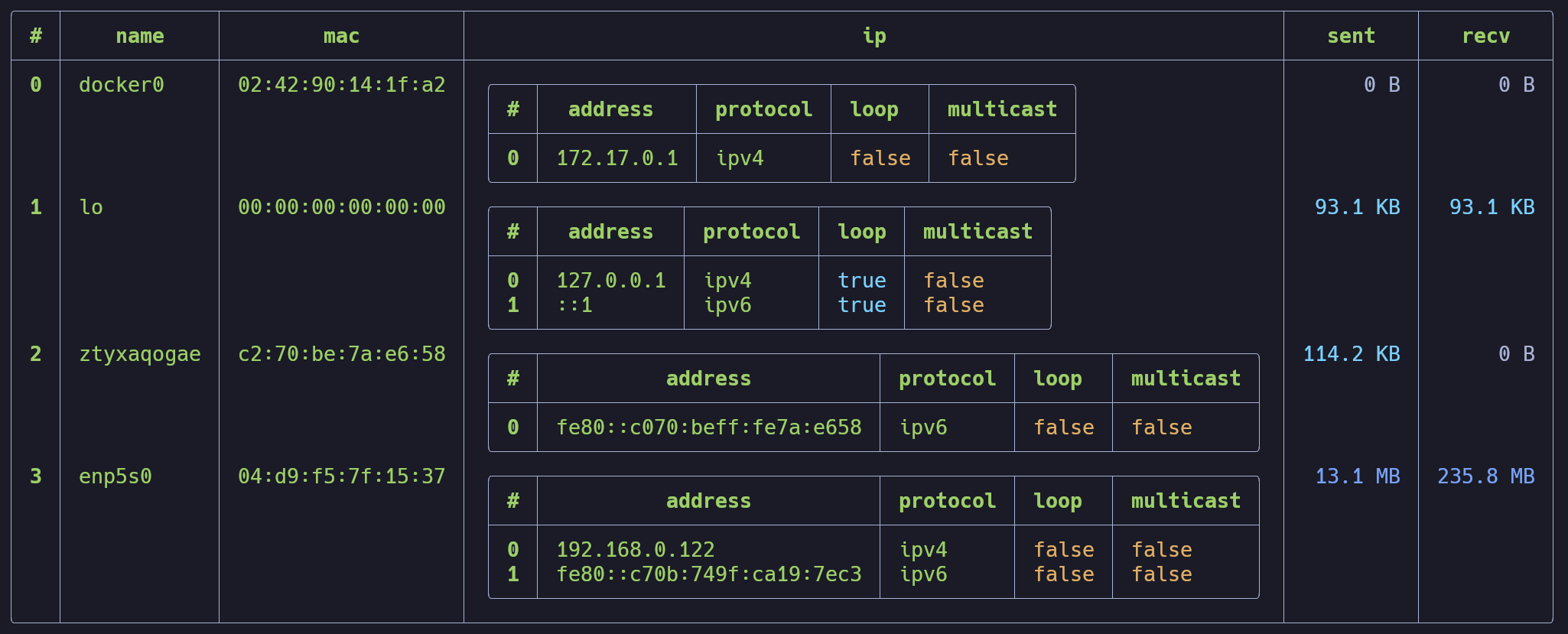
# User-Facing Changes
<!-- List of all changes that impact the user experience here. This
helps us keep track of breaking changes. -->
- Adds `mac` and `ip` columns to the `sys net` command, where `mac`
contains the interface's mac address and `ip` contains information
extracted from the `std::net::IpAddr` struct, including address,
protocol, whether or not the address is loopback, and whether or not
it's multicast
# Tests + Formatting
Didn't add any tests specifically, didn't seem like there were any
relevant tests. Ran existing tests and formatting.
<!--
Don't forget to add tests that cover your changes.
Make sure you've run and fixed any issues with these commands:
- `cargo fmt --all -- --check` to check standard code formatting (`cargo
fmt --all` applies these changes)
- `cargo clippy --workspace -- -D warnings -D clippy::unwrap_used` to
check that you're using the standard code style
- `cargo test --workspace` to check that all tests pass (on Windows make
sure to [enable developer
mode](https://learn.microsoft.com/en-us/windows/apps/get-started/developer-mode-features-and-debugging))
- `cargo run -- -c "use toolkit.nu; toolkit test stdlib"` to run the
tests for the standard library
> **Note**
> from `nushell` you can also use the `toolkit` as follows
> ```bash
> use toolkit.nu # or use an `env_change` hook to activate it
automatically
> toolkit check pr
> ```
-->
# Description
I was reading through the documentation yesterday, when I stumbled upon
[this
section](https://www.nushell.sh/book/pipelines.html#behind-the-scenes)
explaining how command output is formatted using the `table` command. I
was surprised that this section didn't mention the `display_output`
hook, so I took a look in the code and was shocked to discovered that
the documentation was correct, and the `table` command _is_
automatically applied to printed pipelines.
This auto-tabling has two ramifications for the `display_output` hook:
1. The `table` command is called on the output of a pipeline after the
`display_output` has run, even if `display_output` contains the table
command. This means each pipeline output is roughly equivalent to the
following (using `ls` as an example):
```nushell
ls | do $config.hooks.display_output | table
```
2. If `display_output` returns structured data, it will _still_ be
formatted through the table command.
This PR removes the auto-table when the `display_output` hook is set.
The auto-table made sense before `display_output` was introduced, but to
me, it now seems like unnecessary "automagic" which can be accomplished
using existing Nushell features.
This means that you can now pull back the curtain a bit, and replace
your `display_output` hook with an empty closure
(`$env.config.hooks.display_output = {||}`, setting it to null retains
the previous behavior) to see the values printed normally without the
table formatting. I think this is a good thing, and makes it easier to
understand Nushell fundamentals.
It is important to note that this PR does not change how `print` and
other commands (well, specifically only `watch`) print out values. They
continue to use `table` with no arguments, so changing your
config/`display_output` hook won't affect what `print`ing a value does.
Rel: [Discord
discussion](https://discord.com/channels/601130461678272522/615329862395101194/1307102690848931904)
(cc @dcarosone)
# User-Facing Changes
Pipelines are no longer automatically formatted using the `table`
command. Instead, the `display_output` hook is used to format pipeline
output. Most users should see no impact, as the default `display_output`
hook already uses the `table` command.
# Tests + Formatting
- 🟢 `toolkit fmt`
- 🟢 `toolkit clippy`
- 🟢 `toolkit test`
- 🟢 `toolkit test stdlib`
# After Submitting
Will update mentioned docs page to call out `display_output` hook.
# Description
Bump `quick-xml` to `0.37.0`.
This came about rebasing `nushell` in Fedora, which now has `quick-xml`
0.36.
There is one breaking change in 0.33 as far as `nu-command` is
concerned, in that `Event::PI` is now a dedicated `BytesPI` type:
https://github.com/tafia/quick-xml/blob/master/Changelog.md#misc-changes-5
I've tested compiling and testing locally with `0.33.0`, `0.36.0` and
`0.37.0` - but let's future-proof by requiring `0.37.0`.
# User-Facing Changes
N/A
# Tests + Formatting
No additional tests required, existing tests pass
# After Submitting
N/A
Signed-off-by: Michel Lind <salimma@fedoraproject.org>
# Description
Closes: #14248
# User-Facing Changes
Added a `--default` flag to input command, and it also added an extra
output to prompt:
```
> let x = input -d 18 "input your age"
input your age (default: 18)
> $x
18
> let x = input -d 18
> $x
18
```
# Tests + Formatting
I don't think it's easy to add a test for it :-(
# Description
This PR updates the uutils/coreutils crates to the latest version. I
hard-coded debug to false, a new uu_mv parameter. It may be interesting
to add that but I just wanted to get all the uu crates on the same
version.
I had to update the tests because --no-clobber works but doesn't say
anything when it's not clobbering and previously we were checking for an
error message.
# User-Facing Changes
<!-- List of all changes that impact the user experience here. This
helps us keep track of breaking changes. -->
# Tests + Formatting
<!--
Don't forget to add tests that cover your changes.
Make sure you've run and fixed any issues with these commands:
- `cargo fmt --all -- --check` to check standard code formatting (`cargo
fmt --all` applies these changes)
- `cargo clippy --workspace -- -D warnings -D clippy::unwrap_used` to
check that you're using the standard code style
- `cargo test --workspace` to check that all tests pass (on Windows make
sure to [enable developer
mode](https://learn.microsoft.com/en-us/windows/apps/get-started/developer-mode-features-and-debugging))
- `cargo run -- -c "use toolkit.nu; toolkit test stdlib"` to run the
tests for the standard library
> **Note**
> from `nushell` you can also use the `toolkit` as follows
> ```bash
> use toolkit.nu # or use an `env_change` hook to activate it
automatically
> toolkit check pr
> ```
-->
# After Submitting
<!-- If your PR had any user-facing changes, update [the
documentation](https://github.com/nushell/nushell.github.io) after the
PR is merged, if necessary. This will help us keep the docs up to date.
-->
<!--
if this PR closes one or more issues, you can automatically link the PR
with
them by using one of the [*linking
keywords*](https://docs.github.com/en/issues/tracking-your-work-with-issues/linking-a-pull-request-to-an-issue#linking-a-pull-request-to-an-issue-using-a-keyword),
e.g.
- this PR should close #xxxx
- fixes #xxxx
you can also mention related issues, PRs or discussions!
-->
Part of https://github.com/nushell/nushell/issues/11549
# Description
<!--
Thank you for improving Nushell. Please, check our [contributing
guide](../CONTRIBUTING.md) and talk to the core team before making major
changes.
Description of your pull request goes here. **Provide examples and/or
screenshots** if your changes affect the user experience.
-->
This PR adds a `utouch` command that uses the `touch` command from
https://github.com/uutils/coreutils. Eventually, `utouch` may be able to
replace `touch`.
The conflicts in Cargo.lock and Cargo.toml are because I'm using the
uutils/coreutils main rather than the latest release, since the changes
that expose `uu_touch`'s internal functionality aren't available in the
latest release.
# User-Facing Changes
<!-- List of all changes that impact the user experience here. This
helps us keep track of breaking changes. -->
Users will have access to a new `utouch` command with the following
flags:
todo
# Tests + Formatting
<!--
Don't forget to add tests that cover your changes.
Make sure you've run and fixed any issues with these commands:
- `cargo fmt --all -- --check` to check standard code formatting (`cargo
fmt --all` applies these changes)
- `cargo clippy --workspace -- -D warnings -D clippy::unwrap_used` to
check that you're using the standard code style
- `cargo test --workspace` to check that all tests pass (on Windows make
sure to [enable developer
mode](https://learn.microsoft.com/en-us/windows/apps/get-started/developer-mode-features-and-debugging))
- `cargo run -- -c "use std testing; testing run-tests --path
crates/nu-std"` to run the tests for the standard library
> **Note**
> from `nushell` you can also use the `toolkit` as follows
> ```bash
> use toolkit.nu # or use an `env_change` hook to activate it
automatically
> toolkit check pr
> ```
-->
# After Submitting
<!-- If your PR had any user-facing changes, update [the
documentation](https://github.com/nushell/nushell.github.io) after the
PR is merged, if necessary. This will help us keep the docs up to date.
-->
# User-Facing Changes
The parser now errors on more invalid command signatures:
```nushell
# expected parameter or flag
def foo [ bar: int: ] {}
# expected type
def foo [ bar: = ] {}
def foo [ bar: ] {}
# expected default value
def foo [ bar = ] {}
```
A more involved solution to the issue pointed out
[here](https://github.com/nushell/nushell/pull/14337#issuecomment-2480392373)
# Description
With `--to-table`
- cell-path groupers are used to create column names, similar to
`select`
- closure groupers result in columns named `closure_{i}` where `i` is
the index of argument, with regards to other closures i.e. first closure
grouper results in a column named `closure_0`
Previously
- `group-by foo {...} {...}` => `table<foo, group1, group2, items>`
- `group-by {...} foo {...}` => `table<group0, foo, group2, items>`
With this PR
- `group-by foo {...} {...}` => `table<foo, closure_0, closure_1,
items>`
- `group-by {...} foo {...}` => `table<closure_0, foo, closure_1,
items>`
- no grouper argument results in a `table<group, items>` as previously
On naming conflicts caused by cell-path groupers named `items` or
`closure_{i}`, an error is thrown, suggesting to use a closure in place
of a cell-path.
```nushell
❯ ls | rename items | group-by items --to-table
Error: × grouper arguments can't be named `items`
╭─[entry #3:1:29]
1 │ ls | rename items | group-by items --to-table
· ────────┬────────
· ╰── contains `items`
╰────
help: instead of a cell-path, try using a closure
```
And following the suggestion:
```nushell
❯ ls | rename items | group-by { get items } --to-table
╭─#──┬──────closure_0──────┬───────────────────────────items────────────────────────────╮
│ 0 │ CITATION.cff │ ╭─#─┬────items─────┬─type─┬─size──┬───modified───╮ │
│ │ │ │ 0 │ CITATION.cff │ file │ 812 B │ 3 months ago │ │
│ │ │ ╰─#─┴────items─────┴─type─┴─size──┴───modified───╯ │
│ 1 │ CODE_OF_CONDUCT.md │ ╭─#─┬───────items────────┬─type─┬──size───┬───modified───╮ │
...
```
# Description
In certain situations, we had ansi bleed on the right prompt. This PR
fixes that by prefixing the right prompt with an ansi reset `\x1b[0m`.
This PR also adds some --log-level warn logging so we can see the ansi
escapes that form the prompts.
Closes https://github.com/nushell/nushell/issues/14268
# Description - fixes#14174
This PR addresses a bug in the `seq char` command where the command's
behavior did not align with its help description, which stated that it
prints a sequence of ASCII characters. The initial implementation only
allowed alphabetic characters, leading to user confusion when
non-alphabetic characters (e.g., digits, punctuation) were rejected or
when unexpected behavior occurred for certain input ranges.
### Changes Made:
- **Updated the input validation**: Modified the `is_single_character`
function to accept any ASCII character instead of restricting to
alphabetic characters.
- **Enhanced error messages**: Clarified error messages to specify that
any single ASCII character is acceptable.
- **Expanded functionality**: Ensured that the command can now generate
sequences that include non-alphabetic ASCII characters.
- **Updated tests**: Added tests to cover new use cases involving
non-alphabetic characters and improved validation.
### Examples After Fix:
- `seq char '0' '9'` now outputs `['0', '1', '2', '3', '4', '5', '6',
'7', '8', '9']`
- `seq char ' ' '/'` outputs a list of characters from space to `/`
- `seq char 'A' 'z'` correctly includes alphabetic and non-alphabetic
characters between `A` and `z`
# User-Facing Changes
- Users can now input any single ASCII character for the `start` and
`end` parameters of `seq char`.
- The output will accurately include all characters within the specified
ASCII range, including digits and punctuation.
# Tests + Formatting
- Added new tests to ensure the `seq char` command supports sequences
including non-alphabetic ASCII characters.
Trying to reduce lint allows either by checking if they are former false
positives or by fixing the underlying warning.
- **Remove dead `allow(dead_code)`**
- **Remove recursive dead code**
- **Remove dead code**
- **Move test only functions to test module**
The unit tests that use them, themselves are somewhat sus in that they
mock the usage and not test specificly used methods of the
implementation, so there is a risk for divergence
- **Remove `clippy::uninit_vec` allow.**
May have been a false positive, or the impl has changed somewhat.
We certainly want to look at the unsafe code here to vet for
correctness.
# Description
This PR tries to correct the problem of nushell scripts being made
executable on Windows systems. In order to do this, these steps need to
take place.
1. `assoc .nu=nuscript`
2. `ftype nuscript=C:\path\to\nu.exe '%1' %*`
3. modify the env var PATHEXT by appending `;.NU` at the end
Once those steps are done and this PR is landed, one should be able to
create a script such as this.
```nushell
❯ open im_exe.nu
def main [arg] {
print $"Hello ($arg)!"
}
```
Then they should be able to do this to run the nushell script.
```nushell
❯ im_exe Nushell
Hello Nushell!
```
Under-the-hood, nushell is shelling out to cmd.exe in order to run the
nushell script.
# User-Facing Changes
closes#13020
# Tests + Formatting
<!--
Don't forget to add tests that cover your changes.
Make sure you've run and fixed any issues with these commands:
- `cargo fmt --all -- --check` to check standard code formatting (`cargo
fmt --all` applies these changes)
- `cargo clippy --workspace -- -D warnings -D clippy::unwrap_used` to
check that you're using the standard code style
- `cargo test --workspace` to check that all tests pass (on Windows make
sure to [enable developer
mode](https://learn.microsoft.com/en-us/windows/apps/get-started/developer-mode-features-and-debugging))
- `cargo run -- -c "use toolkit.nu; toolkit test stdlib"` to run the
tests for the standard library
> **Note**
> from `nushell` you can also use the `toolkit` as follows
> ```bash
> use toolkit.nu # or use an `env_change` hook to activate it
automatically
> toolkit check pr
> ```
-->
# After Submitting
<!-- If your PR had any user-facing changes, update [the
documentation](https://github.com/nushell/nushell.github.io) after the
PR is merged, if necessary. This will help us keep the docs up to date.
-->
# Release Notes Excerpt
* Hooks now default to an empty value of the proper type (e.g., `[]` or
`{}`) when not otherwise specified
# Description
```nushell
# Start with no config
nu -n
# Populate with defaults
$env.config = {}
$env.config.hooks
```
* Before: All hooks other than `display_output` were set to `null`.
Attempting to append a hook using `++=` would fail unless it had already
been assigned.
* After:
* `pre_prompt`, `pre_execution`, and `command_not_found` are set to
empty lists. This allows the user to simply append new hooks using
`++=`.
* `env_change` is set to an empty record. This allows the user to add
new hooks using `merge`, although a "helper" command would still be
useful (TODO: stdlib).
Also fixed a typo in an error message.
# User-Facing Changes
There shouldn't be any breaking changes since (before) there were no
guarantees of the hook's value/type. Previously, users would have to
check for `null` and `default` to an empty list before appending. Any
user-strategies for dealing with the problem should continue to work
after this change.
# Tests + Formatting
- 🟢 `toolkit fmt`
- 🟢 `toolkit clippy`
- 🟢 `toolkit test`
- 🟢 `toolkit test stdlib`
Note that, for reasons I cannot ascertain, this PR appears to have
*fixed* the `command_not_found_error_recognizes_non_executable_file`
test that was previously broken by #12953. That PR essentially rewrote
the test to match the new behavior, but it no longer tested what it was
intended to test.
Now, the test is working again as designed (and as it works in the
REPL).
# After Submitting
This will be covered in the Configuration update for #14249. This PR
will simplify several examples in the doc.
Adds support for converting from polars decimal type to nushell values.
This fix works by first converting a polars decimal series to an f64
series, then converting to Value::Float
Co-authored-by: Jack Wright <jack.wright@nike.com>
# Description
Removes the `NU_DISABLE_IR` option and some code related to evaluating
blocks with the AST
evaluator.
Does not entirely remove the AST evaluator yet. We still have some
dependencies on expression
evaluation in a few minor places which will take a little bit of effort
to fix.
Also changes `debug profile` to always include instructions, because the
output is a little
confusing otherwise, and removes the different options for
instructions/exprs.
# User-Facing Changes
- `NU_DISABLE_IR` no longer has any effect, and is removed. There is no
way to use the AST
evaluator.
- `debug profile` no longer has `--exprs`, `--instructions` options.
- `debug profile` lists `pc` and `instruction` columns by default now.
# Tests + Formatting
Eval tests fixed to only use IR.
# After Submitting
- [ ] release notes
- [ ] finish removing AST evaluator, come up with solutions for the
expression evaluation.
Fixes#14265
# User-Facing Changes
`ls` without a path argument now errors when the current working
directory is unreadable due to missing permissions:
```diff
mkdir foo
chmod 100 foo
cd foo
ls | to nuon
-[]
+Error: × Permission denied
```
Fixes#13267
As we can see from the bisect done in the comments.
Bisected to https://github.com/nushell/nushell/pull/12625 /
460a1c8f87
We can see that this update brought the use of `read_dir` and for it, it
is mentioned in the [rust
docs](https://doc.rust-lang.org/std/fs/fn.read_dir.html#platform-specific-behavior)
that it does **not** provide any specific order of files.
As was the advice there, I went and applied a manual `sort` to the
entries and tested it manually on my local machine.
If required I could probably try and add tests for the order
consistency, would need some time to find my way around them, so I'm
sending the PR first.
# Description
`test_iteration_errors` no longer requires `/root` to exist:
```
failures:
---- test::test_iteration_errors stdout ----
thread 'test::test_iteration_errors' panicked at crates/nu-glob/src/li
b.rs:1151:13:
assertion failed: next.is_some()
```
`/root` is an optional home directory in the [File Hierarchy
Standard][1].
I encountered this while running the tests in a `guix shell` container,
which doesn't include a root user.
[1]: https://refspecs.linuxfoundation.org/FHS_3.0/fhs/ch03s14.html
# User-Facing Changes
None
# Description
Fixes#14294 - Turned out to be a whole lot easier than I expected, but
please double-check me on this, since it's an area I haven't been in
before.
# User-Facing Changes
Allow date to be added to a duration type.
# Tests + Formatting
Tests added:
* Duration + Date is allowed
* Duration - Date is not allowed
<!--
if this PR closes one or more issues, you can automatically link the PR
with
them by using one of the [*linking
keywords*](https://docs.github.com/en/issues/tracking-your-work-with-issues/linking-a-pull-request-to-an-issue#linking-a-pull-request-to-an-issue-using-a-keyword),
e.g.
- this PR should close #xxxx
- fixes #xxxx
you can also mention related issues, PRs or discussions!
-->
# Description
<!--
Thank you for improving Nushell. Please, check our [contributing
guide](../CONTRIBUTING.md) and talk to the core team before making major
changes.
Description of your pull request goes here. **Provide examples and/or
screenshots** if your changes affect the user experience.
-->
Downgrade `softprops/action-gh-release` to 2.0.5 to fix the release per
asset mess.
It works in https://github.com/nushell/nushell/actions/runs/11809766842
with the release draft:
https://github.com/nushell/nushell/releases/tag/untagged-c055298a78ddb780bd01,
more detail could be found here:
https://github.com/softprops/action-gh-release/issues/445
# User-Facing Changes
<!-- List of all changes that impact the user experience here. This
helps us keep track of breaking changes. -->
# Tests + Formatting
<!--
Don't forget to add tests that cover your changes.
Make sure you've run and fixed any issues with these commands:
- `cargo fmt --all -- --check` to check standard code formatting (`cargo
fmt --all` applies these changes)
- `cargo clippy --workspace -- -D warnings -D clippy::unwrap_used` to
check that you're using the standard code style
- `cargo test --workspace` to check that all tests pass (on Windows make
sure to [enable developer
mode](https://learn.microsoft.com/en-us/windows/apps/get-started/developer-mode-features-and-debugging))
- `cargo run -- -c "use toolkit.nu; toolkit test stdlib"` to run the
tests for the standard library
> **Note**
> from `nushell` you can also use the `toolkit` as follows
> ```bash
> use toolkit.nu # or use an `env_change` hook to activate it
automatically
> toolkit check pr
> ```
-->
# After Submitting
<!-- If your PR had any user-facing changes, update [the
documentation](https://github.com/nushell/nushell.github.io) after the
PR is merged, if necessary. This will help us keep the docs up to date.
-->
<!--
if this PR closes one or more issues, you can automatically link the PR
with
them by using one of the [*linking
keywords*](https://docs.github.com/en/issues/tracking-your-work-with-issues/linking-a-pull-request-to-an-issue#linking-a-pull-request-to-an-issue-using-a-keyword),
e.g.
- this PR should close #xxxx
- fixes #xxxx
you can also mention related issues, PRs or discussions!
-->
# Description
<!--
Thank you for improving Nushell. Please, check our [contributing
guide](../CONTRIBUTING.md) and talk to the core team before making major
changes.
Description of your pull request goes here. **Provide examples and/or
screenshots** if your changes affect the user experience.
-->
Bump version to `0.100.0`
# User-Facing Changes
The new release `v0.100.0` is coming...
# Description
In #14291, I misunderstood the use-case for `into binary` with `http
post`. Thanks again to @weirdan for steering me straight on that. This
reverts the example that I changed and adds a new one for uploading text
files.
# User-Facing Changes
Doc-only
# Tests + Formatting
- 🟢 `toolkit fmt`
- 🟢 `toolkit clippy`
- 🟢 `toolkit test`
- 🟢 `toolkit test stdlib`
# After Submitting
N/A
# Description
Fixes test which was ignored in #14297. Also fixes related example.
Tests now use local timezone to match actual result.
More discussion in #14266
# User-Facing Changes
Tests-only
# Tests + Formatting
- 🟢 `toolkit fmt`
- 🟢 `toolkit clippy`
- 🟢 `toolkit test`
- 🟢 `toolkit test stdlib`
# After Submitting
N/A
# Description
Since the human-date-parser was switched to use the users local
timezone, this test may not be needed anymore. I've just ignored it for
now and put a comment about why it's being ignored.
There are more discussions on this topic here
https://github.com/nushell/nushell/pull/14266
# User-Facing Changes
<!-- List of all changes that impact the user experience here. This
helps us keep track of breaking changes. -->
# Tests + Formatting
<!--
Don't forget to add tests that cover your changes.
Make sure you've run and fixed any issues with these commands:
- `cargo fmt --all -- --check` to check standard code formatting (`cargo
fmt --all` applies these changes)
- `cargo clippy --workspace -- -D warnings -D clippy::unwrap_used` to
check that you're using the standard code style
- `cargo test --workspace` to check that all tests pass (on Windows make
sure to [enable developer
mode](https://learn.microsoft.com/en-us/windows/apps/get-started/developer-mode-features-and-debugging))
- `cargo run -- -c "use toolkit.nu; toolkit test stdlib"` to run the
tests for the standard library
> **Note**
> from `nushell` you can also use the `toolkit` as follows
> ```bash
> use toolkit.nu # or use an `env_change` hook to activate it
automatically
> toolkit check pr
> ```
-->
# After Submitting
<!-- If your PR had any user-facing changes, update [the
documentation](https://github.com/nushell/nushell.github.io) after the
PR is merged, if necessary. This will help us keep the docs up to date.
-->