# Description
Makes `join` `right-table` support table literal notation instead of
parsing the column list (treated as empty data):
```diff
[{a: 1}] | join [[a]; [1]] a | to nuon
-[]
+[[a]; [1]]
```
Fixes#13537, fixes#14134
Addresses one of the points in #14162
# Description
Factors out part of the `url::build_query::to_url` function into a
separate function `url::query::record_to_qs()`, which is then used in
both `url::build_query` and `url::join`.
# User-Facing Changes
Like with `url build-query` (after #14073), `url join` will allow list
values in `params` and behavior of two commands will be same.
```nushell
> {a: ["one", "two"], b: "three"} | url build-query
"a=one&a=two&b=three"
> {scheme: "http", host: "host", params: {a: ["one", "two"], b: "three"}} | url join
"http://host?a=one&a=two&b=three"
```
# Tests + Formatting
Added an example to `url join` for the new behavior.
# Description
This PR allows oem code pages to be used in decoding by specifying the
code page number.
## Before

## After (umlauts)

closes https://github.com/nushell/nushell/issues/14168
I abstracted the decoding a bit. Here are my function comments on
how/why.
```rust
// Since we have two different decoding mechanisms, we allow oem_cp to be
// specified by only a number like `open file | decode 850`. If this decode
// parameter parses as a usize then we assume it was intentional and use oem_cp
// crate. Otherwise, if it doesn't parse as a usize, we assume it was a string
// and use the encoding_rs crate to try and decode it.
```
# User-Facing Changes
<!-- List of all changes that impact the user experience here. This
helps us keep track of breaking changes. -->
# Tests + Formatting
<!--
Don't forget to add tests that cover your changes.
Make sure you've run and fixed any issues with these commands:
- `cargo fmt --all -- --check` to check standard code formatting (`cargo
fmt --all` applies these changes)
- `cargo clippy --workspace -- -D warnings -D clippy::unwrap_used` to
check that you're using the standard code style
- `cargo test --workspace` to check that all tests pass (on Windows make
sure to [enable developer
mode](https://learn.microsoft.com/en-us/windows/apps/get-started/developer-mode-features-and-debugging))
- `cargo run -- -c "use toolkit.nu; toolkit test stdlib"` to run the
tests for the standard library
> **Note**
> from `nushell` you can also use the `toolkit` as follows
> ```bash
> use toolkit.nu # or use an `env_change` hook to activate it
automatically
> toolkit check pr
> ```
-->
# After Submitting
<!-- If your PR had any user-facing changes, update [the
documentation](https://github.com/nushell/nushell.github.io) after the
PR is merged, if necessary. This will help us keep the docs up to date.
-->
Fixes#14176
# Description
Since the Linux `/usr/bin/clear` binary doesn't exhibit the issue in
#14176, I checked to see what ANSI escapes it is emitting:
```nu
nu -c '^clear; "111\n222\n333"' | less
# or
bash -c 'clear -x; echo -e "111\n222\n333"' | less
```
Both show the same thing:
```
ESC[HESC[2JESC[3J111
222
333
(END)
```
This is the equivalent of:
```nu
$"(ansi home)(ansi clear_entire_screen)(ansi clear_entire_screen_plus_buffer)111\n222\n333"
```
However, our internal `clear` is sending only the Home and 3J. While
this *should*, in theory, work, it's (a) clear that it doesn't, and (b)
`/usr/bin/clear` seemingly knows this and already has the solution (or
at least workaround). From looking at the `ncurses` source, it appears
it is getting this information from the terminal capabilities. That
said, support for `2J` and `3J` is fairly universal, and it's what we
send in `clear` and `clear --keep-scrollback` anyway, so there's no harm
AFAICT in sending both like `/usr/bin/clear` does.
Also tested and fixes the issue on Windows. Note that PowerShell
`Clear-Host` also did not have the issue.
Side-note: It's interesting that on Tmux, which doesn't support 2J and
3J, that `/usr/bin/clear` knows this and doesn't send those codes,
sending just an escape-[J instead. However, Nushell's `clear`, of
course, isn't checking terminal capabilities, and is continuing to send
the unsupported codes. Fortunately this doesn't appear to cause any
issues on Tmux.
# User-Facing Changes
None, AFAICT - Bugfix only.
# Tests + Formatting
- 🟢 `toolkit fmt`
- 🟢 `toolkit clippy`
- 🟢 `toolkit test`
- 🟢 `toolkit test stdlib`
# After Submitting
N/A
# Description
This PR adds an indicator when listing subcommands. That indicator tells
whether the command is a plugin, alias, or custom_command.

I changed some of the API to make this work a little easier, namely
`get_signatures()` is now `get_signatures_and_declids()`. It was used in
only one other place (run-external), so I thought it was fine to change
it.
There is a long-standing issue with aliases where they reference the
command name instead of the alias name. This PR doesn't fix that bug.
Example.
```nushell
❯ alias "str fill" = str wrap
```
```nushell
❯ str
... other stuff
Subcommands:
str wrap (alias) - Alias for `str wrap`
str wrap (plugin) - Wrap text passed into pipeline.
```
# User-Facing Changes
Slightly different output of subcommands.
# Description
This PR closes#14137 and allows the display hook to be set on byte
streams. So, with a hook like this below.
```nushell
display_output: {
metadata access {|meta| match $meta.content_type? {
"application/x-nuscript" | "application/x-nuon" | "text/x-nushell" => { nu-highlight },
"application/json" => { ^bat --language=json --color=always --style=plain --paging=never },
_ => {},
}
} | table
}
```
You could type `open toolkit.nu` and the text of toolkit.nu would be
highlighted by nu-highlight. This PR also changes the way content-type
is assigned with `open`. Previously it would only assign it if `--raw`
was specified.
Lastly, it changes the `is_external()` function to only say
`ByteStreamSource::Child`'s are external instead of both Child and
`ByteStreamSource::File`. Again, this was to allow the hook to function
properly. I'm not sure what negative ramifications changing
`is_external()` could have, but there may be some?
# User-Facing Changes
<!-- List of all changes that impact the user experience here. This
helps us keep track of breaking changes. -->
# Tests + Formatting
<!--
Don't forget to add tests that cover your changes.
Make sure you've run and fixed any issues with these commands:
- `cargo fmt --all -- --check` to check standard code formatting (`cargo
fmt --all` applies these changes)
- `cargo clippy --workspace -- -D warnings -D clippy::unwrap_used` to
check that you're using the standard code style
- `cargo test --workspace` to check that all tests pass (on Windows make
sure to [enable developer
mode](https://learn.microsoft.com/en-us/windows/apps/get-started/developer-mode-features-and-debugging))
- `cargo run -- -c "use toolkit.nu; toolkit test stdlib"` to run the
tests for the standard library
> **Note**
> from `nushell` you can also use the `toolkit` as follows
> ```bash
> use toolkit.nu # or use an `env_change` hook to activate it
automatically
> toolkit check pr
> ```
-->
# After Submitting
<!-- If your PR had any user-facing changes, update [the
documentation](https://github.com/nushell/nushell.github.io) after the
PR is merged, if necessary. This will help us keep the docs up to date.
-->
# Description
This PR tries to make `to text` more consistent with how it adds
newlines and also gives you an opt-out --no-newline option.

I wasn't sure how to change the `PipelineData::ByteStream` match arm. I
figure something needs to be done there but I'm not sure how to do it.
# User-Facing Changes
newlines are more consistent.
# Tests + Formatting
<!--
Don't forget to add tests that cover your changes.
Make sure you've run and fixed any issues with these commands:
- `cargo fmt --all -- --check` to check standard code formatting (`cargo
fmt --all` applies these changes)
- `cargo clippy --workspace -- -D warnings -D clippy::unwrap_used` to
check that you're using the standard code style
- `cargo test --workspace` to check that all tests pass (on Windows make
sure to [enable developer
mode](https://learn.microsoft.com/en-us/windows/apps/get-started/developer-mode-features-and-debugging))
- `cargo run -- -c "use toolkit.nu; toolkit test stdlib"` to run the
tests for the standard library
> **Note**
> from `nushell` you can also use the `toolkit` as follows
> ```bash
> use toolkit.nu # or use an `env_change` hook to activate it
automatically
> toolkit check pr
> ```
-->
# After Submitting
<!-- If your PR had any user-facing changes, update [the
documentation](https://github.com/nushell/nushell.github.io) after the
PR is merged, if necessary. This will help us keep the docs up to date.
-->
# Description
This PR aims to close#14027, in which it was noticed that the transpose
command "swallows" error messages.
*Note that in exploring the linked issue, [other situations were
identified](https://github.com/nushell/nushell/issues/14027#issuecomment-2414602880)
which also produce inconsistent behaviour. These have knowingly been
omitted from this PR, to minimize its scope, and since they seem to have
a different cause. It's probably best to make a separate issue/PR in
which to tackle a broader scan of error handling, with a suspected
relation to streams.*
# User-Facing Changes
The user will see errors from deeper in the pipeline, in case the errors
originated there.
# Tests + Formatting
Toolkit PR check was run successfully.
One test was added, covering this exact situation, in order to prevent
regressions.
The bug is relatively obscure, so it may be prone to reappear during
refactorings.
<!--
if this PR closes one or more issues, you can automatically link the PR
with
them by using one of the [*linking
keywords*](https://docs.github.com/en/issues/tracking-your-work-with-issues/linking-a-pull-request-to-an-issue#linking-a-pull-request-to-an-issue-using-a-keyword),
e.g.
- this PR should close #xxxx
- fixes #xxxx
you can also mention related issues, PRs or discussions!
-->
# Description
<!--
Thank you for improving Nushell. Please, check our [contributing
guide](../CONTRIBUTING.md) and talk to the core team before making major
changes.
Description of your pull request goes here. **Provide examples and/or
screenshots** if your changes affect the user experience.
-->
Swagger supports lists (a.k.a arrays) in query parameters:
https://swagger.io/docs/specification/v3_0/serialization/
It supports three different styles:
- explode=true
- spaceDelimited
- pipeDelimited
With explode=true being the default and hence most common. It is the
hardest to use inside of nushell, as the others are just a `string join`
away. This commit adds lists with the explode=true format.
# User-Facing Changes
<!-- List of all changes that impact the user experience here. This
helps us keep track of breaking changes. -->
Before:
: {a[]: [one two three], b: four} | url build-query
Error: nu:🐚:unsupported_input
× Unsupported input
╭─[entry #33:1:1]
1 │ {a[]: [one two three], b: four} | url build-query
· ───────────────┬─────────────── ───────┬───────
· │ ╰── Expected a record with string values
· ╰── value originates from here
╰────
After:
: {a[]: [one two three], b: four} | url build-query
a%5B%5D=one&a%5B%5D=two&a%5B%5D=three&b=four
Despite reading CONTRIBUTING.md I didn't get approval before making the
change. My judgment is that this doesn't qualify as being "change
something significantly".
# Tests + Formatting
I added the Example instance for the automatic tests. I couldn't figure
out how to add an Example for the error case, so I did that with manual
testing. E.g.:
: {a[]: [one two [three]], b: four} | url build-query
Error: nu:🐚:unsupported_input
× Unsupported input
╭─[entry #3:1:1]
1 │ {a[]: [one two [three]], b: four} | url build-query
· ────────────────┬──────────────── ───────┬───────
· │ ╰── Expected a record with list of string values
· ╰── value originates from here
╰────
: {a[]: [one two 3hr], b: four} | url build-query
Error: nu:🐚:unsupported_input
× Unsupported input
╭─[entry #4:1:1]
1 │ {a[]: [one two 3hr], b: four} | url build-query
· ──────────────┬────────────── ───────┬───────
· │ ╰── Expected a record with list of string values
· ╰── value originates from here
╰────
<!--
Don't forget to add tests that cover your changes.
Make sure you've run and fixed any issues with these commands:
- `cargo fmt --all -- --check` to check standard code formatting (`cargo
fmt --all` applies these changes)
- `cargo clippy --workspace -- -D warnings -D clippy::unwrap_used` to
check that you're using the standard code style
- `cargo test --workspace` to check that all tests pass (on Windows make
sure to [enable developer
mode](https://learn.microsoft.com/en-us/windows/apps/get-started/developer-mode-features-and-debugging))
- `cargo run -- -c "use toolkit.nu; toolkit test stdlib"` to run the
tests for the standard library
> **Note**
> from `nushell` you can also use the `toolkit` as follows
> ```bash
> use toolkit.nu # or use an `env_change` hook to activate it
automatically
> toolkit check pr
> ```
-->
I ran the four cargo commands on my local machine. I had to run the
tests with:
LANG=C and -j 1 and even then I got one failure:
thread 'commands::umkdir::mkdir_umask_permission' panicked at
crates/nu-command/tests/commands/umkdir.rs:148:9:
assertion `left == right` failed: Most *nix systems have 0o00022 as the
umask. So directory permission should be 0o40755 = 0o
40777 & (!0o00022)
left: 16893
right: 16877
but this isn't related to this change (I seem to not be running most
*nix system; and don't have a lot of RAM for the number of cores). The
other three cargo commands didn't have errors or warnings.
# After Submitting
<!-- If your PR had any user-facing changes, update [the
documentation](https://github.com/nushell/nushell.github.io) after the
PR is merged, if necessary. This will help us keep the docs up to date.
-->
I will add the new example to [the
documentation](https://github.com/nushell/nushell.github.io).
# Open questions / possible future work
Things I noticed, and would like to mention and am open to adding, but
don't think I am deep enough in nushell to do them pro-actively.
## Add an argument for the other query parameter list styles
I don't know how frequent they are and I currently don't need them, so
following KISS I didn't add them.
## long input_span marked
In e.g.:
: {a[]: [one two 3hr], b: four} | url build-query
Error: nu:🐚:unsupported_input
× Unsupported input
╭─[entry #4:1:1]
1 │ {a[]: [one two 3hr], b: four} | url build-query
· ──────────────┬────────────── ───────┬───────
· │ ╰── Expected a record with list of string values
· ╰── value originates from here
╰────
the entire record is marked as input_span instead of just the "3hr" that
is causing the problem. Changing that would be trivial, but I'm not deep
enough into nushell to understand all the consequences of changing that.
## Error message says string values despite accepting numbers etc.
The error message said it only accepted strings despite accepting
numbers etc. (anything it can coerce into string). I couldn't find a
good wording myself and that was how it was before. I simply added a
"list of strings".
# Description
This PR adds `start_time` to the MacOS `ps -l` command. Was requested in
discord. `start_time` is displayed in `Local` time.

# User-Facing Changes
<!-- List of all changes that impact the user experience here. This
helps us keep track of breaking changes. -->
# Tests + Formatting
<!--
Don't forget to add tests that cover your changes.
Make sure you've run and fixed any issues with these commands:
- `cargo fmt --all -- --check` to check standard code formatting (`cargo
fmt --all` applies these changes)
- `cargo clippy --workspace -- -D warnings -D clippy::unwrap_used` to
check that you're using the standard code style
- `cargo test --workspace` to check that all tests pass (on Windows make
sure to [enable developer
mode](https://learn.microsoft.com/en-us/windows/apps/get-started/developer-mode-features-and-debugging))
- `cargo run -- -c "use toolkit.nu; toolkit test stdlib"` to run the
tests for the standard library
> **Note**
> from `nushell` you can also use the `toolkit` as follows
> ```bash
> use toolkit.nu # or use an `env_change` hook to activate it
automatically
> toolkit check pr
> ```
-->
# After Submitting
<!-- If your PR had any user-facing changes, update [the
documentation](https://github.com/nushell/nushell.github.io) after the
PR is merged, if necessary. This will help us keep the docs up to date.
-->
/cc @cablehead
# Description
This PR adds a couple more options for dealing with try/catch errors. It
adds a `json` version of the error and a `rendered` version of the
error. It also respects the error_style configuration point.

# User-Facing Changes
<!-- List of all changes that impact the user experience here. This
helps us keep track of breaking changes. -->
# Tests + Formatting
<!--
Don't forget to add tests that cover your changes.
Make sure you've run and fixed any issues with these commands:
- `cargo fmt --all -- --check` to check standard code formatting (`cargo
fmt --all` applies these changes)
- `cargo clippy --workspace -- -D warnings -D clippy::unwrap_used` to
check that you're using the standard code style
- `cargo test --workspace` to check that all tests pass (on Windows make
sure to [enable developer
mode](https://learn.microsoft.com/en-us/windows/apps/get-started/developer-mode-features-and-debugging))
- `cargo run -- -c "use toolkit.nu; toolkit test stdlib"` to run the
tests for the standard library
> **Note**
> from `nushell` you can also use the `toolkit` as follows
> ```bash
> use toolkit.nu # or use an `env_change` hook to activate it
automatically
> toolkit check pr
> ```
-->
# After Submitting
<!-- If your PR had any user-facing changes, update [the
documentation](https://github.com/nushell/nushell.github.io) after the
PR is merged, if necessary. This will help us keep the docs up to date.
-->
# Description
This PR updates `group-by` and `split-by` to allow other nushell Values
to be used, namely bools.
### Before
```nushell
❯ [false, false, true, false, true, false] | group-by | table -e
Error: nu:🐚:cant_convert
× Can't convert to string.
╭─[entry #1:1:2]
1 │ [false, false, true, false, true, false] | group-by | table -e
· ──┬──
· ╰── can't convert bool to string
╰────
```
### After
```nushell
❯ [false, false, true, false, true, false] | group-by | table -e
╭───────┬───────────────╮
│ │ ╭───┬───────╮ │
│ false │ │ 0 │ false │ │
│ │ │ 1 │ false │ │
│ │ │ 2 │ false │ │
│ │ │ 3 │ false │ │
│ │ ╰───┴───────╯ │
│ │ ╭───┬──────╮ │
│ true │ │ 0 │ true │ │
│ │ │ 1 │ true │ │
│ │ ╰───┴──────╯ │
╰───────┴───────────────╯
```
# User-Facing Changes
<!-- List of all changes that impact the user experience here. This
helps us keep track of breaking changes. -->
# Tests + Formatting
<!--
Don't forget to add tests that cover your changes.
Make sure you've run and fixed any issues with these commands:
- `cargo fmt --all -- --check` to check standard code formatting (`cargo
fmt --all` applies these changes)
- `cargo clippy --workspace -- -D warnings -D clippy::unwrap_used` to
check that you're using the standard code style
- `cargo test --workspace` to check that all tests pass (on Windows make
sure to [enable developer
mode](https://learn.microsoft.com/en-us/windows/apps/get-started/developer-mode-features-and-debugging))
- `cargo run -- -c "use toolkit.nu; toolkit test stdlib"` to run the
tests for the standard library
> **Note**
> from `nushell` you can also use the `toolkit` as follows
> ```bash
> use toolkit.nu # or use an `env_change` hook to activate it
automatically
> toolkit check pr
> ```
-->
# After Submitting
<!-- If your PR had any user-facing changes, update [the
documentation](https://github.com/nushell/nushell.github.io) after the
PR is merged, if necessary. This will help us keep the docs up to date.
-->
Nushell currently depends on three different versions of the `windows`
crate: `0.44.0`, `0.52.0`, and `0.54.0`. This PR bumps several
dependencies so that the `nu` binary only depends on `0.56.0`.
On my machine, this PR makes `cargo build` about 10% faster.
The polars plugin still uses its own version of the `windows` crate
though, which is not ideal. We'll need to bump the `polars` crate to fix
that, but it breaks a lot of our code. (`polars 1.0` release anyone?)
Closes#13654
# User-Facing Changes
- Short flags are now fully type-checked,
including null and record signatures for literal arguments:
```nushell
def test [-v: record<l: int>] {};
test -v null # error
test -v {l: ""} # error
def test2 [-v: int] {};
let v = ""
test2 -v $v # error
```
- `polars unpivot` `--index`/`--on` and `into value --columns`
now accept `list` values
# Description
This PR adds a couple more options for dealing with try/catch errors. It
adds a `json` version of the error and a `rendered` version of the
error. It also respects the error_style configuration point.

# User-Facing Changes
<!-- List of all changes that impact the user experience here. This
helps us keep track of breaking changes. -->
# Tests + Formatting
<!--
Don't forget to add tests that cover your changes.
Make sure you've run and fixed any issues with these commands:
- `cargo fmt --all -- --check` to check standard code formatting (`cargo
fmt --all` applies these changes)
- `cargo clippy --workspace -- -D warnings -D clippy::unwrap_used` to
check that you're using the standard code style
- `cargo test --workspace` to check that all tests pass (on Windows make
sure to [enable developer
mode](https://learn.microsoft.com/en-us/windows/apps/get-started/developer-mode-features-and-debugging))
- `cargo run -- -c "use toolkit.nu; toolkit test stdlib"` to run the
tests for the standard library
> **Note**
> from `nushell` you can also use the `toolkit` as follows
> ```bash
> use toolkit.nu # or use an `env_change` hook to activate it
automatically
> toolkit check pr
> ```
-->
# After Submitting
<!-- If your PR had any user-facing changes, update [the
documentation](https://github.com/nushell/nushell.github.io) after the
PR is merged, if necessary. This will help us keep the docs up to date.
-->
# Description
This PR updates `group-by` and `split-by` to allow other nushell Values
to be used, namely bools.
### Before
```nushell
❯ [false, false, true, false, true, false] | group-by | table -e
Error: nu:🐚:cant_convert
× Can't convert to string.
╭─[entry #1:1:2]
1 │ [false, false, true, false, true, false] | group-by | table -e
· ──┬──
· ╰── can't convert bool to string
╰────
```
### After
```nushell
❯ [false, false, true, false, true, false] | group-by | table -e
╭───────┬───────────────╮
│ │ ╭───┬───────╮ │
│ false │ │ 0 │ false │ │
│ │ │ 1 │ false │ │
│ │ │ 2 │ false │ │
│ │ │ 3 │ false │ │
│ │ ╰───┴───────╯ │
│ │ ╭───┬──────╮ │
│ true │ │ 0 │ true │ │
│ │ │ 1 │ true │ │
│ │ ╰───┴──────╯ │
╰───────┴───────────────╯
```
# User-Facing Changes
<!-- List of all changes that impact the user experience here. This
helps us keep track of breaking changes. -->
# Tests + Formatting
<!--
Don't forget to add tests that cover your changes.
Make sure you've run and fixed any issues with these commands:
- `cargo fmt --all -- --check` to check standard code formatting (`cargo
fmt --all` applies these changes)
- `cargo clippy --workspace -- -D warnings -D clippy::unwrap_used` to
check that you're using the standard code style
- `cargo test --workspace` to check that all tests pass (on Windows make
sure to [enable developer
mode](https://learn.microsoft.com/en-us/windows/apps/get-started/developer-mode-features-and-debugging))
- `cargo run -- -c "use toolkit.nu; toolkit test stdlib"` to run the
tests for the standard library
> **Note**
> from `nushell` you can also use the `toolkit` as follows
> ```bash
> use toolkit.nu # or use an `env_change` hook to activate it
automatically
> toolkit check pr
> ```
-->
# After Submitting
<!-- If your PR had any user-facing changes, update [the
documentation](https://github.com/nushell/nushell.github.io) after the
PR is merged, if necessary. This will help us keep the docs up to date.
-->
Nushell currently depends on three different versions of the `windows`
crate: `0.44.0`, `0.52.0`, and `0.54.0`. This PR bumps several
dependencies so that the `nu` binary only depends on `0.56.0`.
On my machine, this PR makes `cargo build` about 10% faster.
The polars plugin still uses its own version of the `windows` crate
though, which is not ideal. We'll need to bump the `polars` crate to fix
that, but it breaks a lot of our code. (`polars 1.0` release anyone?)
Closes#13654
# User-Facing Changes
- Short flags are now fully type-checked,
including null and record signatures for literal arguments:
```nushell
def test [-v: record<l: int>] {};
test -v null # error
test -v {l: ""} # error
def test2 [-v: int] {};
let v = ""
test2 -v $v # error
```
- `polars unpivot` `--index`/`--on` and `into value --columns`
now accept `list` values
<!--
if this PR closes one or more issues, you can automatically link the PR
with
them by using one of the [*linking
keywords*](https://docs.github.com/en/issues/tracking-your-work-with-issues/linking-a-pull-request-to-an-issue#linking-a-pull-request-to-an-issue-using-a-keyword),
e.g.
- this PR should close #xxxx
- fixes #xxxx
you can also mention related issues, PRs or discussions!
-->
# Description
<!--
Thank you for improving Nushell. Please, check our [contributing
guide](../CONTRIBUTING.md) and talk to the core team before making major
changes.
Description of your pull request goes here. **Provide examples and/or
screenshots** if your changes affect the user experience.
-->
# User-Facing Changes
<!-- List of all changes that impact the user experience here. This
helps us keep track of breaking changes. -->
# Tests + Formatting
<!--
Don't forget to add tests that cover your changes.
Make sure you've run and fixed any issues with these commands:
- `cargo fmt --all -- --check` to check standard code formatting (`cargo
fmt --all` applies these changes)
- `cargo clippy --workspace -- -D warnings -D clippy::unwrap_used` to
check that you're using the standard code style
- `cargo test --workspace` to check that all tests pass (on Windows make
sure to [enable developer
mode](https://learn.microsoft.com/en-us/windows/apps/get-started/developer-mode-features-and-debugging))
- `cargo run -- -c "use toolkit.nu; toolkit test stdlib"` to run the
tests for the standard library
> **Note**
> from `nushell` you can also use the `toolkit` as follows
> ```bash
> use toolkit.nu # or use an `env_change` hook to activate it
automatically
> toolkit check pr
> ```
-->
# After Submitting
<!-- If your PR had any user-facing changes, update [the
documentation](https://github.com/nushell/nushell.github.io) after the
PR is merged, if necessary. This will help us keep the docs up to date.
-->
The idea comes from @amtoine, I think it would be good to keey
`display_error.exit_code` same value, if user is using default config or
using no config file at all.
<!--
if this PR closes one or more issues, you can automatically link the PR
with
them by using one of the [*linking
keywords*](https://docs.github.com/en/issues/tracking-your-work-with-issues/linking-a-pull-request-to-an-issue#linking-a-pull-request-to-an-issue-using-a-keyword),
e.g.
- this PR should close #xxxx
- fixes #xxxx
you can also mention related issues, PRs or discussions!
-->
# Description
<!--
Thank you for improving Nushell. Please, check our [contributing
guide](../CONTRIBUTING.md) and talk to the core team before making major
changes.
Description of your pull request goes here. **Provide examples and/or
screenshots** if your changes affect the user experience.
-->
Currently, the `save -p` command updates the progress animation each
time any data is written. This PR rate limits the animation so it
doesn't play as fast.
Here's an asciinema of [current
behavior](https://asciinema.org/a/8RWrWTozQSceqx6tYY7kzblqj) and
[proposed behavior](https://asciinema.org/a/E1pi0gMwMwFcxVHOy9Fv1Kk6R).
# User-Facing Changes
* `save -p` progress bar has a smoother animation
# Tests + Formatting
- 🟢 `toolkit fmt`
- 🟢 `toolkit clippy`
- 🟢 `toolkit test`
- 🟢 `toolkit test stdlib`
# After Submitting
N/A
Closes#13920
# User-Facing Changes
`random binary` and `random chars` now support filesize arguments:
```nushell
random binary 1kb
random chars --length 1kb
```
# Description
Fixes#13991. This was done by more clearly separating the case when a
pipeline is drained vs when it is being written (to a file).
I also added an `OutDest::Print` case which might not be strictly
necessary, but is a helpful addition.
# User-Facing Changes
Bug fix.
# Tests + Formatting
Added a test.
# After Submitting
There are still a few redirection bugs that I found, but they require
larger code changes, so I'll leave them until after the release.
# Description
Apologies - The updated wording I used in the last PR *description* was
not what I actually pushed. I failed to commit and push the last update.
This PR fixes the code to reflect what was described in #14065:
```
-r, --header-row - use the first input column as the table header-row (or keynames when combined with --as-record)
```
# User-Facing Changes
Help/doc only
# Tests + Formatting
- 🟢 `toolkit fmt`
- 🟢 `toolkit clippy`
- 🟢 `toolkit test`
- 🟢 `toolkit test stdlib`
(And visually confirmed help changes ;-))
# After Submitting
N/A
# Description
This PR standardizes updates to the config through a new
`UpdateFromValue` trait. For now, this trait is private in case we need
to make changes to it.
Note that this PR adds some additional `ShellError` cases to create
standard error messages for config errors. A follow-up PR will move
usages of the old error cases to these new ones. This PR also uses
`Type::custom` in lots of places (e.g., for string enums). Not sure if
this is something we want to encourage.
# User-Facing Changes
Should be none.
# Description
The help description on `transpose --header-row/-r` appears to be wrong
(and now that I understand that, it probably explains why it's confused
me for so long).
It currently says:
```
-r, --header-row - treat the first row as column names
```
This just looks wrong - The first **row** of the input data is not
considered. It's the first **column** that is used to create the
header-row of the transposed table.
For example:
To record using `-dr`:
```nu
[[col-names values ];
[foo 1 ]
[bar 5 ]
[baz 7 ]
[cat -12 ]
] | transpose -dr
╭─────┬─────╮
│ foo │ 1 │
│ bar │ 5 │
│ baz │ 7 │
│ cat │ -12 │
╰─────┴─────╯
```
To table using `-r`:
```nu
[[col-names values ];
[foo 1 ]
[bar 5 ]
[baz 7 ]
[cat -12 ]
] | transpose -r
╭───┬─────┬─────┬─────┬─────╮
│ # │ foo │ bar │ baz │ cat │
├───┼─────┼─────┼─────┼─────┤
│ 0 │ 1 │ 5 │ 7 │ -12 │
╰───┴─────┴─────┴─────┴─────╯
```
# User-Facing Changes
Updates the help description to:
```
-r, --header-row - use the first input column as the table header-row (or keynames when combined with --as-record)
```
# Tests + Formatting
- 🟢 `toolkit fmt`
- 🟢 `toolkit clippy`
- 🟢 `toolkit test`
- 🟢 `toolkit test stdlib`
# After Submitting
N/A
# Description
Currently there is a bit of chaos regarding construction of history file
paths. Various pieces of code across a number of crates reimplement the
same/similar logic:
- There is `get_history_path`, but it requires a directory parameter (it
really just joins it with a file name).
- Some places use a const for the directory parameter, others use a
string literal - in all cases the value seems to be `"nushell"`.
- Some places assume the `"nushell"` value, other plumb it down from
close to the top of the call stack.
- Some places use a constant for history file names while others assume
it.
This PR tries to make it so that the history/config path format is
defined in a single places and so dependencies on it are easier to
follow:
- It removes `get_history_path` and adds a `file_path` method to
`HistoryConfig` instead (an extra motivation being, this is a convenient
place that can be used from all creates that need a history file path)
- Adds a `nu_config_dir` function that returns the nushell configuration
directory.
- Updates existing code to rely on the above, effectively removing
duplicate uses of `"nushell"` and `NUSHELL_FOLDER` and assumptions about
file names associated with different history formats
# User-Facing Changes
None
# Description
Contributors to this projects will have a test failure if their `umask`
is not set to `0022`.
Apparently on Debian (at least on my install), it is set to `0002` which
makes my test fail. While `0022` is safer than the value I have, I want
to reduce the amount if issue new contributors could have.
I am making this test not assuming anything and instead, reading the
user umask.
# Related discussion
I see that the `umask` command implementation has been discussed in
#12256 . We could use this and enforce a umask for tests who rely on
this. I believe however (let me know what you think) that hard coded
values are harder to read in the test.
# User-Facing Changes
N/A
# Tests + Formatting
All green on my side after this MR 👍
# After Submitting
Documentation is not impacted
---------
Co-authored-by: Stefan Holderbach <sholderbach@users.noreply.github.com>
# Description
Removes the `group` command that was deprecated back in 0.96.0 with
#13377.
# User-Facing Changes
Breaking change, removed `group` command.
# Description
Fixes: #13425
Similar to `source-env`, `use` command should also remove `FILE_PWD` and
`CURRENT_FILE` after evaluating code block in the module file.
And user input can be a directory, in this case, we need to use the
return value of `find_in_dirs_env` carefully, so in case, I renamed
`maybe_file_path` to `maybe_file_path_or_dir` to emphasize it.
# User-Facing Changes
`$env.FILE_PWD` and `$env.CURRENT_FILE` will be more reliable to use.
# Tests + Formatting
Added 2 test cases.
# After Submitting
NaN
# Description
This PR is from a [discussion in
Discord](https://discord.com/channels/601130461678272522/988303282931912704/1292900183742611466).
The gist is that `format date` didn't respect the $env.LC_TIME env var.
The reason for this is because it was using std::env::var which doesn't
understand nushell's env. Now, this should work.
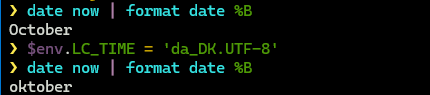
# User-Facing Changes
<!-- List of all changes that impact the user experience here. This
helps us keep track of breaking changes. -->
# Tests + Formatting
<!--
Don't forget to add tests that cover your changes.
Make sure you've run and fixed any issues with these commands:
- `cargo fmt --all -- --check` to check standard code formatting (`cargo
fmt --all` applies these changes)
- `cargo clippy --workspace -- -D warnings -D clippy::unwrap_used` to
check that you're using the standard code style
- `cargo test --workspace` to check that all tests pass (on Windows make
sure to [enable developer
mode](https://learn.microsoft.com/en-us/windows/apps/get-started/developer-mode-features-and-debugging))
- `cargo run -- -c "use toolkit.nu; toolkit test stdlib"` to run the
tests for the standard library
> **Note**
> from `nushell` you can also use the `toolkit` as follows
> ```bash
> use toolkit.nu # or use an `env_change` hook to activate it
automatically
> toolkit check pr
> ```
-->
# After Submitting
<!-- If your PR had any user-facing changes, update [the
documentation](https://github.com/nushell/nushell.github.io) after the
PR is merged, if necessary. This will help us keep the docs up to date.
-->
# Description
Closes#12535
Implements sort-by functionality of #8322
Fixes sort-by part of #8667
This PR does two main things: add a new cell path and closure parameter
to `sort-by`, and attempt to make Nushell's sorting behavior
well-defined.
## `sort-by` features
The `columns` parameter is replaced with a `comparator` parameter, which
can be a cell path or a closure. Examples are from docs PR.
1. Cell paths
The basic interactive usage of `sort-by` is the same. For example, `ls |
sort-by modified` still works the same as before. It is not quite a
drop-in replacement, see [behavior changes](#behavior-changes).
Here's an example of how the cell path comparator might be useful:
```nu
> let cities = [
{name: 'New York', info: { established: 1624, population: 18_819_000 } }
{name: 'Kyoto', info: { established: 794, population: 37_468_000 } }
{name: 'São Paulo', info: { established: 1554, population: 21_650_000 }
}
]
> $cities | sort-by info.established
╭───┬───────────┬────────────────────────────╮
│ # │ name │ info │
├───┼───────────┼────────────────────────────┤
│ 0 │ Kyoto │ ╭─────────────┬──────────╮ │
│ │ │ │ established │ 794 │ │
│ │ │ │ population │ 37468000 │ │
│ │ │ ╰─────────────┴──────────╯ │
│ 1 │ São Paulo │ ╭─────────────┬──────────╮ │
│ │ │ │ established │ 1554 │ │
│ │ │ │ population │ 21650000 │ │
│ │ │ ╰─────────────┴──────────╯ │
│ 2 │ New York │ ╭─────────────┬──────────╮ │
│ │ │ │ established │ 1624 │ │
│ │ │ │ population │ 18819000 │ │
│ │ │ ╰─────────────┴──────────╯ │
╰───┴───────────┴────────────────────────────╯
```
2. Key closures
You can supply a closure which will transform each value into a sorting
key (without changing the underlying data). Here's an example of a key
closure, where we want to sort a list of assignments by their average
grade:
```nu
> let assignments = [
{name: 'Homework 1', grades: [97 89 86 92 89] }
{name: 'Homework 2', grades: [91 100 60 82 91] }
{name: 'Exam 1', grades: [78 88 78 53 90] }
{name: 'Project', grades: [92 81 82 84 83] }
]
> $assignments | sort-by { get grades | math avg }
╭───┬────────────┬───────────────────────╮
│ # │ name │ grades │
├───┼────────────┼───────────────────────┤
│ 0 │ Exam 1 │ [78, 88, 78, 53, 90] │
│ 1 │ Project │ [92, 81, 82, 84, 83] │
│ 2 │ Homework 2 │ [91, 100, 60, 82, 91] │
│ 3 │ Homework 1 │ [97, 89, 86, 92, 89] │
╰───┴────────────┴───────────────────────╯
```
3. Custom sort closure
The `--custom`, or `-c`, flag will tell `sort-by` to interpret closures
as custom sort closures. A custom sort closure has two parameters, and
returns a boolean. The closure should return `true` if the first
parameter comes _before_ the second parameter in the sort order.
For a simple example, we could rewrite a cell path sort as a custom sort
(see
[here](https://github.com/nushell/nushell.github.io/pull/1568/files#diff-a7a233e66a361d8665caf3887eb71d4288000001f401670c72b95cc23a948e86R231)
for a more complex example):
```nu
> ls | sort-by -c {|a, b| $a.size < $b.size }
╭───┬─────────────────────┬──────┬──────────┬────────────────╮
│ # │ name │ type │ size │ modified │
├───┼─────────────────────┼──────┼──────────┼────────────────┤
│ 0 │ my-secret-plans.txt │ file │ 100 B │ 10 minutes ago │
│ 1 │ shopping_list.txt │ file │ 100 B │ 2 months ago │
│ 2 │ myscript.nu │ file │ 1.1 KiB │ 2 weeks ago │
│ 3 │ bigfile.img │ file │ 10.0 MiB │ 3 weeks ago │
╰───┴─────────────────────┴──────┴──────────┴────────────────╯
```
## Making sort more consistent
I think it's important for something as essential as `sort` to have
well-defined semantics. This PR contains some changes to try to make the
behavior of `sort` and `sort-by` consistent. In addition, after working
with the internals of sorting code, I have a much deeper understanding
of all of the edge cases. Here is my attempt to try to better define
some of the semantics of sorting (if you are just interested in changes,
skip to "User-Facing changes")
- `sort`, `sort -v`, and `sort-by` now all work the same. Each
individual sort implementation has been refactored into two functions in
`sort_utils.rs`: `sort`, and `sort_by`. These can also be used in other
parts of Nushell where values need to be sorted.
- `sort` and `sort-by` used to handle `-i` and `-n` differently.
- `sort -n` would consider all values which can't be coerced into a
string to be equal
- `sort-by -i` and `sort-by -n` would only work if all values were
strings
- In this PR, insensitive sort only affects comparison between strings,
and natural sort only applies to numbers and strings (see below).
- (not a change) Before and after this PR, `sort` and `sort-by` support
sorting mixed types. There was a lot of discussion about potentially
making `sort` and `sort-by` only work on lists of homogeneous types, but
the general consensus was that `sort` should not error just because its
input contains incompatible types.
- In order to try to make working with data containing `null` values
easier, I changed the PartialOrd order to sort `Nothing` values to the
end of a list, regardless of what other types the list contains. Before,
`null` would be sorted before `Binary`, `CellPath`, and `Custom` values.
- (not a change) When sorted, lists of mixed types will contain sorted
values of each type in order, for the most part
- (not a change) For example, `[0x[1] (date now) "a" ("yesterday" | into
datetime) "b" 0x[0]]` will be sorted as `["a", "b", a day ago, now, [0],
[1]]`, where sorted strings appear first, then sorted datetimes, etc.
- (not a change) The exception to this is `Int`s and `Float`s, which
will intermix, `Strings` and `Glob`s, which will intermix, and `None` as
described above. Additionally, natural sort will intermix strings with
ints and floats (see below).
- Natural sort no longer coerce all inputs to strings.
- I did originally make natural only apply to strings, but @fdncred
pointed out that the previous behavior also allowed you to sort numeric
strings with numbers. This seems like a useful feature if we are trying
to support sorting with mixed types, so I settled on coercing only
numbers (int, float). This can be reverted if people don't like it.
- Here is an example of this behavior in action, which is the same
before and after this PR:
```nushell
$ [1 "4" 3 "2"] | sort --natural
╭───┬───╮
│ 0 │ 1 │
│ 1 │ 2 │
│ 2 │ 3 │
│ 3 │ 4 │
╰───┴───╯
```
# User-Facing Changes
## New features
- Replaces the `columns` string parameter of `sort-by` with a cell path
or a closure.
- The cell path parameter works exactly as you would expect
- By default, the `closure` parameter acts as a "key sort"; that is,
each element is transformed by the closure into a sorting key
- With the `--custom` (`-c`) parameter, you can define a comparison
function for completely custom sorting order.
## Behavior changes
<details>
<summary><code>sort -v</code> does not coerce record values to
strings</summary>
This was a bit of a surprising behavior, and is now unified with the
behavior of `sort` and `sort-by`. Here's an example where you can
observe the values being implicitly coerced into strings for sorting, as
they are sorted like strings rather than numbers:
Old behavior:
```nushell
$ {foo: 9 bar: 10} | sort -v
╭─────┬────╮
│ bar │ 10 │
│ foo │ 9 │
╰─────┴────╯
```
New behavior:
```nushell
$ {foo: 9 bar: 10} | sort -v
╭─────┬────╮
│ foo │ 9 │
│ bar │ 10 │
╰─────┴────╯
```
</details>
<details>
<summary>Changed <code>sort-by</code> parameters from
<code>string</code> to <code>cell-path</code> or <code>closure</code>.
Typical interactive usage is the same as before, but if passing a
variable to <code>sort-by</code> it must be a cell path (or closure),
not a string</summary>
Old behavior:
```nushell
$ let sort = "modified"
$ ls | sort-by $sort
╭───┬──────┬──────┬──────┬────────────────╮
│ # │ name │ type │ size │ modified │
├───┼──────┼──────┼──────┼────────────────┤
│ 0 │ foo │ file │ 0 B │ 10 hours ago │
│ 1 │ bar │ file │ 0 B │ 35 seconds ago │
╰───┴──────┴──────┴──────┴────────────────╯
```
New behavior:
```nushell
$ let sort = "modified"
$ ls | sort-by $sort
Error: nu:🐚:type_mismatch
× Type mismatch.
╭─[entry #10:1:14]
1 │ ls | sort-by $sort
· ──┬──
· ╰── Cannot sort using a value which is not a cell path or closure
╰────
$ let sort = $."modified"
$ ls | sort-by $sort
╭───┬──────┬──────┬──────┬───────────────╮
│ # │ name │ type │ size │ modified │
├───┼──────┼──────┼──────┼───────────────┤
│ 0 │ foo │ file │ 0 B │ 10 hours ago │
│ 1 │ bar │ file │ 0 B │ 2 minutes ago │
╰───┴──────┴──────┴──────┴───────────────╯
```
</details>
<details>
<summary>Insensitve and natural sorting behavior reworked</summary>
Previously, the `-i` and `-n` worked differently for `sort` and
`sort-by` (see "Making sort more consistent"). Here are examples of how
these options result in different sorts now:
1. `sort -n`
- Old behavior (types other than numbers, strings, dates, and binary
sorted incorrectly)
```nushell
$ [2sec 1sec] | sort -n
╭───┬──────╮
│ 0 │ 2sec │
│ 1 │ 1sec │
╰───┴──────╯
```
- New behavior
```nushell
$ [2sec 1sec] | sort -n
╭───┬──────╮
│ 0 │ 1sec │
│ 1 │ 2sec │
╰───┴──────╯
```
2. `sort-by -i`
- Old behavior (uppercase words appear before lowercase words as they
would in a typical sort, indicating this is not actually an insensitive
sort)
```nushell
$ ["BAR" "bar" "foo" 2 "FOO" 1] | wrap a | sort-by -i a
╭───┬─────╮
│ # │ a │
├───┼─────┤
│ 0 │ 1 │
│ 1 │ 2 │
│ 2 │ BAR │
│ 3 │ FOO │
│ 4 │ bar │
│ 5 │ foo │
╰───┴─────╯
```
- New behavior (strings are sorted stably, indicating this is an
insensitive sort)
```nushell
$ ["BAR" "bar" "foo" 2 "FOO" 1] | wrap a | sort-by -i a
╭───┬─────╮
│ # │ a │
├───┼─────┤
│ 0 │ 1 │
│ 1 │ 2 │
│ 2 │ BAR │
│ 3 │ bar │
│ 4 │ foo │
│ 5 │ FOO │
╰───┴─────╯
```
3. `sort-by -n`
- Old behavior (natural sort does not work when data contains non-string
values)
```nushell
$ ["10" 8 "9"] | wrap a | sort-by -n a
╭───┬────╮
│ # │ a │
├───┼────┤
│ 0 │ 8 │
│ 1 │ 10 │
│ 2 │ 9 │
╰───┴────╯
```
- New behavior
```nushell
$ ["10" 8 "9"] | wrap a | sort-by -n a
╭───┬────╮
│ # │ a │
├───┼────┤
│ 0 │ 8 │
│ 1 │ 9 │
│ 2 │ 10 │
╰───┴────╯
```
</details>
<details>
<summary>
Sorting a list of non-record values with a non-existent column/path now
errors instead of sorting the values directly (<code>sort</code> should
be used for this, not <code>sort-by</code>)
</summary>
Old behavior:
```nushell
$ [2 1] | sort-by foo
╭───┬───╮
│ 0 │ 1 │
│ 1 │ 2 │
╰───┴───╯
```
New behavior:
```nushell
$ [2 1] | sort-by foo
Error: nu:🐚:incompatible_path_access
× Data cannot be accessed with a cell path
╭─[entry #29:1:17]
1 │ [2 1] | sort-by foo
· ─┬─
· ╰── int doesn't support cell paths
╰────
```
</details>
<details>
<summary><code>sort</code> and <code>sort-by</code> output
<code>List</code> instead of <code>ListStream</code> </summary>
This isn't a meaningful change (unless I misunderstand the purpose of
ListStream), since `sort` and `sort-by` both need to collect in order to
do the sorting anyway, but is user observable.
Old behavior:
```nushell
$ ls | sort | describe -d
╭──────────┬───────────────────╮
│ type │ stream │
│ origin │ nushell │
│ subtype │ {record 3 fields} │
│ metadata │ {record 1 field} │
╰──────────┴───────────────────╯
```
```nushell
$ ls | sort-by name | describe -d
╭──────────┬───────────────────╮
│ type │ stream │
│ origin │ nushell │
│ subtype │ {record 3 fields} │
│ metadata │ {record 1 field} │
╰──────────┴───────────────────╯
```
New behavior:
```nushell
ls | sort | describe -d
╭────────┬─────────────────╮
│ type │ list │
│ length │ 22 │
│ values │ [table 22 rows] │
╰────────┴─────────────────╯
```
```nushell
$ ls | sort-by name | describe -d
╭────────┬─────────────────╮
│ type │ list │
│ length │ 22 │
│ values │ [table 22 rows] │
╰────────┴─────────────────╯
```
</details>
- `sort` now errors when nothing is piped in (`sort-by` already did
this)
# Tests + Formatting
I added lots of unit tests on the new sort implementation to enforce new
sort behaviors and prevent regressions.
# After Submitting
See [docs PR](https://github.com/nushell/nushell.github.io/pull/1568),
which is ~2/3 finished.
---------
Co-authored-by: NotTheDr01ds <32344964+NotTheDr01ds@users.noreply.github.com>
Co-authored-by: Ian Manske <ian.manske@pm.me>
# Description
This is a follow-up of
https://github.com/nushell/nushell.github.io/pull/1584
The goal is to provide the user understanding of how to escape strings
# User-Facing Changes
Nothing except documentation
# Tests + Formatting
I don't know why but these two tests are failing on my system:
- `test_std_util path_add`
- `commands::umkdir::mkdir_umask_permission`
Since I hardly believe it is linked to my changes, I will let your CI
check it. Meanwhile, I will check my system, highly likely that it is
something something related to me recently switching shells, hacking my
way through prompts environments, etc.
# After Submitting
Will check how to re-generate the [the
documentation](https://github.com/nushell/nushell.github.io) after the
PR is merged
<!--
if this PR closes one or more issues, you can automatically link the PR
with
them by using one of the [*linking
keywords*](https://docs.github.com/en/issues/tracking-your-work-with-issues/linking-a-pull-request-to-an-issue#linking-a-pull-request-to-an-issue-using-a-keyword),
e.g.
- this PR should close #xxxx
- fixes #xxxx
you can also mention related issues, PRs or discussions!
-->
# Description
<!--
Thank you for improving Nushell. Please, check our [contributing
guide](../CONTRIBUTING.md) and talk to the core team before making major
changes.
Description of your pull request goes here. **Provide examples and/or
screenshots** if your changes affect the user experience.
-->
Add ls color highlighting for *.cjs and *.mjs files in line with regular
*.js files
Add an icon to *.cjs files in line with *.js and *.mjs files
<!--
if this PR closes one or more issues, you can automatically link the PR
with
them by using one of the [*linking
keywords*](https://docs.github.com/en/issues/tracking-your-work-with-issues/linking-a-pull-request-to-an-issue#linking-a-pull-request-to-an-issue-using-a-keyword),
e.g.
- this PR should close #xxxx
- fixes #xxxx
you can also mention related issues, PRs or discussions!
-->
# Description
<!--
Thank you for improving Nushell. Please, check our [contributing
guide](../CONTRIBUTING.md) and talk to the core team before making major
changes.
Description of your pull request goes here. **Provide examples and/or
screenshots** if your changes affect the user experience.
-->
Maybe we can deprecate `encode new-base64` and `decode new-base64`
first, to make the code clean and simple I'd rather remove the old
`encode base64` and `decode base64` and replace them with the `*
new-base64` commands.
Related PR: https://github.com/nushell/nushell/pull/13428
# User-Facing Changes
<!-- List of all changes that impact the user experience here. This
helps us keep track of breaking changes. -->
- `encode new-base64` --> `encode base64`
- `decode new-base64` --> `decode base64`
# Tests + Formatting
<!--
Don't forget to add tests that cover your changes.
Make sure you've run and fixed any issues with these commands:
- `cargo fmt --all -- --check` to check standard code formatting (`cargo
fmt --all` applies these changes)
- `cargo clippy --workspace -- -D warnings -D clippy::unwrap_used` to
check that you're using the standard code style
- `cargo test --workspace` to check that all tests pass (on Windows make
sure to [enable developer
mode](https://learn.microsoft.com/en-us/windows/apps/get-started/developer-mode-features-and-debugging))
- `cargo run -- -c "use toolkit.nu; toolkit test stdlib"` to run the
tests for the standard library
> **Note**
> from `nushell` you can also use the `toolkit` as follows
> ```bash
> use toolkit.nu # or use an `env_change` hook to activate it
automatically
> toolkit check pr
> ```
-->
# After Submitting
<!-- If your PR had any user-facing changes, update [the
documentation](https://github.com/nushell/nushell.github.io) after the
PR is merged, if necessary. This will help us keep the docs up to date.
-->
It's a breaking change
# Description
This PR adds another type of length to `str stats`, unicode-width.
```nushell
❯ "\u{ff03}" | str stats
╭───────────────┬───╮
│ lines │ 1 │
│ words │ 0 │
│ bytes │ 3 │
│ chars │ 1 │
│ graphemes │ 1 │
│ unicode-width │ 2 │
╰───────────────┴───╯
❯ "Amélie Amelie" | str stats
╭───────────────┬────╮
│ lines │ 1 │
│ words │ 2 │
│ bytes │ 15 │
│ chars │ 14 │
│ graphemes │ 13 │
│ unicode-width │ 13 │
╰───────────────┴────╯
❯ '今天天气真好' | str stats
╭───────────────┬────╮
│ lines │ 1 │
│ words │ 6 │
│ bytes │ 18 │
│ chars │ 6 │
│ graphemes │ 6 │
│ unicode-width │ 12 │
╰───────────────┴────╯
❯ "Μπορῶ νὰ φάω σπασμένα γυαλιὰ χωρὶς νὰ πάθω τίποτα." | str stats
╭───────────────┬────╮
│ lines │ 1 │
│ words │ 9 │
│ bytes │ 96 │
│ chars │ 50 │
│ graphemes │ 50 │
│ unicode-width │ 50 │
╰───────────────┴────╯
❯ "\n" | str stats
╭───────────────┬───╮
│ lines │ 1 │
│ words │ 0 │
│ bytes │ 1 │
│ chars │ 1 │
│ graphemes │ 1 │
│ unicode-width │ 0 │
╰───────────────┴───╯
```
The idea of this PR came from me wondering if we could replace `#` with
`\u{ff03}` in tables.
# User-Facing Changes
<!-- List of all changes that impact the user experience here. This
helps us keep track of breaking changes. -->
# Tests + Formatting
<!--
Don't forget to add tests that cover your changes.
Make sure you've run and fixed any issues with these commands:
- `cargo fmt --all -- --check` to check standard code formatting (`cargo
fmt --all` applies these changes)
- `cargo clippy --workspace -- -D warnings -D clippy::unwrap_used` to
check that you're using the standard code style
- `cargo test --workspace` to check that all tests pass (on Windows make
sure to [enable developer
mode](https://learn.microsoft.com/en-us/windows/apps/get-started/developer-mode-features-and-debugging))
- `cargo run -- -c "use toolkit.nu; toolkit test stdlib"` to run the
tests for the standard library
> **Note**
> from `nushell` you can also use the `toolkit` as follows
> ```bash
> use toolkit.nu # or use an `env_change` hook to activate it
automatically
> toolkit check pr
> ```
-->
# After Submitting
<!-- If your PR had any user-facing changes, update [the
documentation](https://github.com/nushell/nushell.github.io) after the
PR is merged, if necessary. This will help us keep the docs up to date.
-->
Original stated it filled on the left to a width of 5 while showing the
command and output to fill on both sides to a width of 10. Changed
wording of description to match effect of example and displayed result.
# Description
I mean't to do this small change the other day but forgot. We probably
shouldn't be using MAIN_SEPARATOR because **\\*.rs is an illegal glob.
So, update this to just use slash.
# User-Facing Changes
<!-- List of all changes that impact the user experience here. This
helps us keep track of breaking changes. -->
# Tests + Formatting
<!--
Don't forget to add tests that cover your changes.
Make sure you've run and fixed any issues with these commands:
- `cargo fmt --all -- --check` to check standard code formatting (`cargo
fmt --all` applies these changes)
- `cargo clippy --workspace -- -D warnings -D clippy::unwrap_used` to
check that you're using the standard code style
- `cargo test --workspace` to check that all tests pass (on Windows make
sure to [enable developer
mode](https://learn.microsoft.com/en-us/windows/apps/get-started/developer-mode-features-and-debugging))
- `cargo run -- -c "use toolkit.nu; toolkit test stdlib"` to run the
tests for the standard library
> **Note**
> from `nushell` you can also use the `toolkit` as follows
> ```bash
> use toolkit.nu # or use an `env_change` hook to activate it
automatically
> toolkit check pr
> ```
-->
# After Submitting
<!-- If your PR had any user-facing changes, update [the
documentation](https://github.com/nushell/nushell.github.io) after the
PR is merged, if necessary. This will help us keep the docs up to date.
-->