# Description
Previously, `par-each` acted like a `flatmap`: first mapping the data,
then applying a `flatten`. This is unlike `each`, which just maps the
data. Now `par-each` works like `each` in this regard, leaving nested
data unflattened.
Fixes#8497
# User-Facing Changes
Previously:
`[1 2 3] | par-each {|e| [$e, $e] }` --> `[1,1,2,2,3,3]`
Now:
`[1 2 3] | par-each {|e| [$e, $e] }` --> `[[1,1],[2,2],[3,3]]`
# Tests
This adds one test that verifies the lack of flattening for `par-each`.
close? #8060
Quite a bit of refactoring took place.
I believe a few improvements to collapse/expand were made.
I've tried to track any performance regressions and seems like it is
fine.
I've noticed something different now with default configuration path or
something in this regard?
So I might missed something while testing because of this.
Requires some oversight.
---------
Signed-off-by: Maxim Zhiburt <zhiburt@gmail.com>
# Description
follow up to #8529
cleaned up version of #8892
- the original syntax is okay
```nu
def okay [rec: record] {}
```
- you can now add type annotations for fields if you know
them before hand
```nu
def okay [rec: record<name: string>] {}
```
- you can specify multiple fields
```nu
def okay [person: record<name: string age: int>] {}
# an optional comma is allowed
def okay [person: record<name: string, age: int>] {}
```
- if annotations are specified, any use of the command will be type
checked against the specified type
```nu
def unwrap [result: record<ok: bool, value: any>] {}
unwrap {ok: 2, value: "value"}
# errors with
Error: nu::parser::type_mismatch
× Type mismatch.
╭─[entry #4:1:1]
1 │ unwrap {ok: 2, value: "value"}
· ───────┬─────
· ╰── expected record<ok: bool, value: any>, found record<ok: int, value: string>
╰────
```
> here the error is in the `ok` field, since `any` is coerced into any
type
> as a result `unwrap {ok: true, value: "value"}` is okay
- the key must be a string, either quoted or unquoted
```nu
def err [rec: record<{}: list>] {}
# errors with
Error:
× `record` type annotations key not string
╭─[entry #7:1:1]
1 │ def unwrap [result: record<{}: bool, value: any>] {}
· ─┬
· ╰── must be a string
╰────
```
- a key doesn't have to have a type in which case it is assumed to be
`any`
```nu
def okay [person: record<name age>] {}
def okay [person: record<name: string age>] {}
```
- however, if you put a colon, you have to specify a type
```nu
def err [person: record<name: >] {}
# errors with
Error: nu::parser::parse_mismatch
× Parse mismatch during operation.
╭─[entry #12:1:1]
1 │ def unwrap [res: record<name: >] { $res }
· ┬
· ╰── expected type after colon
╰────
```
# User-Facing Changes
**[BREAKING CHANGES]**
- this change adds a field to `SyntaxShape::Record` so any plugins that
used it will have to update and include the field. though if you are
unsure of the type the record expects, `SyntaxShape::Record(vec![])`
will suffice
# Description
This PR changes the `ast` command to be able to output `--json` as well
as `nuon` (default) with "pretty" and "minified" output. I'm hoping this
functionality will be usable in the vscode extension for semantic
tokenization and highlighting.
# User-Facing Changes
There's a new `--json`/`-j` option. Prior version output of nuon is
maintained as default.
# Tests + Formatting
<!--
Don't forget to add tests that cover your changes.
Make sure you've run and fixed any issues with these commands:
- `cargo fmt --all -- --check` to check standard code formatting (`cargo
fmt --all` applies these changes)
- `cargo clippy --workspace -- -D warnings -D clippy::unwrap_used -A
clippy::needless_collect` to check that you're using the standard code
style
- `cargo test --workspace` to check that all tests pass
- `cargo run -- crates/nu-std/tests/run.nu` to run the tests for the
standard library
> **Note**
> from `nushell` you can also use the `toolkit` as follows
> ```bash
> use toolkit.nu # or use an `env_change` hook to activate it
automatically
> toolkit check pr
> ```
-->
# After Submitting
<!-- If your PR had any user-facing changes, update [the
documentation](https://github.com/nushell/nushell.github.io) after the
PR is merged, if necessary. This will help us keep the docs up to date.
-->
Tiny fix: clarify in `run-external`'s signature that the external
command must be a string.
### Before
```
Signatures:
<any> | run-external <any> -> <any>
Parameters:
command <any>: external command to run
...args <any>: arguments for external command
```
### After
```
Signatures:
<any> | run-external <string> -> <any>
Parameters:
command <string>: external command to run
...args <any>: arguments for external command
```
### Notes
I was hoping to change more `any`s to more specific types, but alas I
think we can only change `command` right now. The input can be any type
and it gets rendered to a string before being passed to the external.
The args can be any value type and they get converted to strings. The
output can be either binary or a string.
# Description
This PR allows the `find` command to search in specific columns using
`--columns [col1 col2 col3]`. This is really meant to help with the
`help` command in the std.nu.
There are a few more things I want to look at so this is a draft for
now.
- [x] add example
- [x] look at regex part
# User-Facing Changes
<!-- List of all changes that impact the user experience here. This
helps us keep track of breaking changes. -->
# Tests + Formatting
<!--
Don't forget to add tests that cover your changes.
Make sure you've run and fixed any issues with these commands:
- `cargo fmt --all -- --check` to check standard code formatting (`cargo
fmt --all` applies these changes)
- `cargo clippy --workspace -- -D warnings -D clippy::unwrap_used -A
clippy::needless_collect` to check that you're using the standard code
style
- `cargo test --workspace` to check that all tests pass
- `cargo run -- crates/nu-std/tests/run.nu` to run the tests for the
standard library
> **Note**
> from `nushell` you can also use the `toolkit` as follows
> ```bash
> use toolkit.nu # or use an `env_change` hook to activate it
automatically
> toolkit check pr
> ```
-->
# After Submitting
<!-- If your PR had any user-facing changes, update [the
documentation](https://github.com/nushell/nushell.github.io) after the
PR is merged, if necessary. This will help us keep the docs up to date.
-->
# Description
Previously variables with `let-env` were not available after doing an
`exec` command. This PR fixes that
# User-Facing Changes
Can now use environment variables set with nushell after `exec`
# Tests + Formatting
No tests made but formatting has been checked
# After Submitting
<!-- If your PR had any user-facing changes, update [the
documentation](https://github.com/nushell/nushell.github.io) after the
PR is merged, if necessary. This will help us keep the docs up to date.
-->
Co-authored-by: Jelle Besseling <jelle@bigbridge.nl>
# Description
Make `$in` takes cell path in `update` command
The reason behind the change:
https://discord.com/channels/601130461678272522/615329862395101194/1088405671080370196
> when i use update on some cell path, it's almost always because i want
to start with its previous value and change it.
cc @amtoine
# User-Facing Changes
## Before
```
open Cargo.toml | get package | update metadata.binstall.pkg-fmt {|| $in.metadata.binstall.pkg-fmt | str replace "g" "FOO"}
```
## After
```
open Cargo.toml | get package | update metadata.binstall.pkg-fmt {|| str replace "g" "FOO"}
```
If use want to access original raw, it can be accessed by parameters in
closure:
```
open Cargo.toml | get package | update metadata.binstall.pkg-fmt {|$it| $it.metadata.binstall.pkg-fmt | str replace "g" "FOO"}
```
For this reason, I don't think we need to add a flag like `--whole`
# Tests + Formatting
Don't forget to add tests that cover your changes.
Make sure you've run and fixed any issues with these commands:
- `cargo fmt --all -- --check` to check standard code formatting (`cargo
fmt --all` applies these changes)
- `cargo clippy --workspace -- -D warnings -D clippy::unwrap_used -A
clippy::needless_collect` to check that you're using the standard code
style
- `cargo test --workspace` to check that all tests pass
> **Note**
> from `nushell` you can also use the `toolkit` as follows
> ```bash
> use toolkit.nu # or use an `env_change` hook to activate it
automatically
> toolkit check pr
> ```
# After Submitting
If your PR had any user-facing changes, update [the
documentation](https://github.com/nushell/nushell.github.io) after the
PR is merged, if necessary. This will help us keep the docs up to date.
# Description
This PR adds an `items` command which allows the user to iterate over
both `columns` and `values` of a `Record<>` type at the same time.
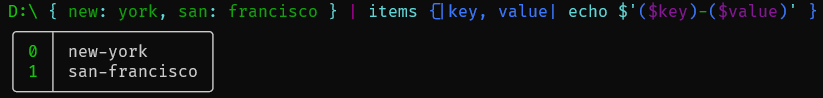
# User-Facing Changes
No breaking changes, only a new `items` command.
# Formatting
- `cargo fmt --all -- --check` 👌
- `cargo clippy --workspace -- -D warnings -D clippy::unwrap_used -A
clippy::needless_collect` 👌
- `cargo test --workspace` 👌
# Description
Fixes: #8260
# User-Facing Changes
`open bigfile | hash md5` no longer consumes too much memory
# Tests + Formatting
Don't forget to add tests that cover your changes.
Make sure you've run and fixed any issues with these commands:
- `cargo fmt --all -- --check` to check standard code formatting (`cargo
fmt --all` applies these changes)
- `cargo clippy --workspace -- -D warnings -D clippy::unwrap_used -A
clippy::needless_collect` to check that you're using the standard code
style
- `cargo test --workspace` to check that all tests pass
- `cargo run -- crates/nu-std/tests/run.nu` to run the tests for the
standard library
> **Note**
> from `nushell` you can also use the `toolkit` as follows
> ```bash
> use toolkit.nu # or use an `env_change` hook to activate it
automatically
> toolkit check pr
> ```
# After Submitting
If your PR had any user-facing changes, update [the
documentation](https://github.com/nushell/nushell.github.io) after the
PR is merged, if necessary. This will help us keep the docs up to date.
# Description
As title, enable trash flag on all platforms make `rm` more portable
across different platforms, but `-t` will do nothing.
Fixes: #8104
# User-Facing Changes
Na
# Tests + Formatting
It's hard to add tests because we don't run tests for android and ios
platforms.
# After Submitting
<!-- If your PR had any user-facing changes, update [the
documentation](https://github.com/nushell/nushell.github.io) after the
PR is merged, if necessary. This will help us keep the docs up to date.
-->
---------
Co-authored-by: Darren Schroeder <343840+fdncred@users.noreply.github.com>
# Description
This effectively reverts #8635. We shipped this change with 0.78 and
received many comments/issues related to this restriction feeling like a
step backward.
fixes: #8844
(and probably other issues)
# User-Facing Changes
Returns numbers and number-like values to being allowed to be bare
words. Examples: `3*`, `1fb43`, `4,5`, and related.
# Tests + Formatting
Don't forget to add tests that cover your changes.
Make sure you've run and fixed any issues with these commands:
- `cargo fmt --all -- --check` to check standard code formatting (`cargo
fmt --all` applies these changes)
- `cargo clippy --workspace -- -D warnings -D clippy::unwrap_used -A
clippy::needless_collect` to check that you're using the standard code
style
- `cargo test --workspace` to check that all tests pass
- `cargo run -- crates/nu-std/tests/run.nu` to run the tests for the
standard library
> **Note**
> from `nushell` you can also use the `toolkit` as follows
> ```bash
> use toolkit.nu # or use an `env_change` hook to activate it
automatically
> toolkit check pr
> ```
# After Submitting
If your PR had any user-facing changes, update [the
documentation](https://github.com/nushell/nushell.github.io) after the
PR is merged, if necessary. This will help us keep the docs up to date.
# Description
This PR fixes
`commands::str_::substrings_the_input_and_treats_end_index_as_length_if_blank_end_index_given`
testcase on 32-bit platform.
```
failures:
---- commands::str_::substrings_the_input_and_treats_end_index_as_length_if_blank_end_index_given stdout ----
=== stderr
thread 'commands::str_::substrings_the_input_and_treats_end_index_as_length_if_blank_end_index_given' panicked at 'assertion failed: `(left == right)`
left: `"arepa"`,
right: `"arepas"`', crates/nu-command/tests/commands/str_/mod.rs:363:9
failures:
commands::str_::substrings_the_input_and_treats_end_index_as_length_if_blank_end_index_given
test result: FAILED. 1072 passed; 1 failed; 23 ignored; 0 measured; 0 filtered out; finished in 2.98s
error: test failed, to rerun pass `-p nu-command --test main`
```
https://gitlab.alpinelinux.org/nibon7/aports/-/jobs/1005935#L3864https://gitlab.alpinelinux.org/nibon7/aports/-/jobs/1005931#L3867
# User-Facing Changes
N/A
# Tests + Formatting
Don't forget to add tests that cover your changes.
Make sure you've run and fixed any issues with these commands:
- `cargo fmt --all -- --check` to check standard code formatting (`cargo
fmt --all` applies these changes)
- `cargo clippy --workspace -- -D warnings -D clippy::unwrap_used -A
clippy::needless_collect` to check that you're using the standard code
style
- `cargo test --workspace` to check that all tests pass
- `cargo run -- crates/nu-std/tests/run.nu` to run the tests for the
standard library
> **Note**
> from `nushell` you can also use the `toolkit` as follows
> ```bash
> use toolkit.nu # or use an `env_change` hook to activate it
automatically
> toolkit check pr
> ```
# After Submitting
If your PR had any user-facing changes, update [the
documentation](https://github.com/nushell/nushell.github.io) after the
PR is merged, if necessary. This will help us keep the docs up to date.
# Description
Part of the larger cratification effort.
Moves all `reedline` or shell line editor specific commands to `nu-cli`.
## From `nu-cmd-lang`:
- `commandline`
- This shouldn't have moved there. Doesn't directly depend on reedline
but assumes parts in the engine state that are specific to the use of
reedline or a REPL
## From `nu-command`:
- `keybindings` and subcommands
- `keybindings default`
- `keybindings list`
- `keybindings listen`
- very `reedline` specific
- `history`
- needs `reedline`
- `history session`
## internal use
Instead of having a separate `create_default_context()` that calls
`nu-command`'s `create_default_context()`, I added a `add_cli_context()`
that updates an `EngineState`
# User-Facing Changes
None
## Build time comparison
`cargo build --timings` from a `cargo clean --profile dev`
### total
main: 64 secs
this: 59 secs
### `nu-command` build time
branch | total| codegen | fraction
---|---|---|---
main | 14.0s | 6.2s | (44%)
this | 12.5s | 5.5s | (44%)
`nu-cli` depends on `nu-command` at the moment.
Thus it is built during the code-gen phase of `nu-command` (on 16
virtual cores)
# Tests + Formatting
I removed the `test_example()` facilities for now as we had not run any
of the commands in an `Example` test and importing the right context for
those tests seemed more of a hassle than the duplicated
`test_examples()` implementations in `nu-cmd-lang` and `nu-command`
# Description
We were seeing duplicate entries for the std lib files, and this PR
addresses that. Each file should now only be added once.
Note: they are still parsed twice because it's hard to recover the
module from the output of `parse` but a bit of clever hacking in a
future PR might be able to do that.
# User-Facing Changes
_(List of all changes that impact the user experience here. This helps
us keep track of breaking changes.)_
# Tests + Formatting
Don't forget to add tests that cover your changes.
Make sure you've run and fixed any issues with these commands:
- `cargo fmt --all -- --check` to check standard code formatting (`cargo
fmt --all` applies these changes)
- `cargo clippy --workspace -- -D warnings -D clippy::unwrap_used -A
clippy::needless_collect` to check that you're using the standard code
style
- `cargo test --workspace` to check that all tests pass
- `cargo run -- crates/nu-std/tests/run.nu` to run the tests for the
standard library
> **Note**
> from `nushell` you can also use the `toolkit` as follows
> ```bash
> use toolkit.nu # or use an `env_change` hook to activate it
automatically
> toolkit check pr
> ```
# After Submitting
If your PR had any user-facing changes, update [the
documentation](https://github.com/nushell/nushell.github.io) after the
PR is merged, if necessary. This will help us keep the docs up to date.
now nu_std only depends on nu_parser, nu_protocol and miette
and removes the nu_cli dependency
this enables developers moving forward to come along and implement their
own CLI's without having to pull in a redundant nu-cli which will not be
needed for them.
I did this by moving report_error into nu_protocol
which nu_std already has a dependency on anyway....
- `cargo fmt --all -- --check` to check standard code formatting (`cargo
fmt --all` applies these changes)
- `cargo clippy --workspace -- -D warnings -D clippy::unwrap_used -A
clippy::needless_collect` to check that you're using the standard code
style
- `cargo test --workspace` to check that all tests pass
- `cargo run -- crates/nu-std/tests.nu` to run the tests for the
standard library
> **Note**
> from `nushell` you can also use the `toolkit` as follows
> ```bash
> use toolkit.nu # or use an `env_change` hook to activate it
automatically
> toolkit check pr
> ```
# Description
fixed#8755
Now, command `config {nu,env}` opens default file
`.config/nushell/{config,env}.nu`.
This behavior is inappropriate when `nu` is launched with option
`--config` or `--env-config`.
This PR changes the file that the command opens to
`$nu.{config,env}-file`.
# User-Facing Changes
`config {nu,env}` opens `$nu.{config,env}-file`.
# Description
Verified on discord with maintainer
Change adds regex separators in split rows/column/list. The primary
motivating reason was to make it easier to split on separators with
unbounded whitespace without requiring a lot of trim jiggery. But,
secondary motivation is the same as the set of all motivations for
adding split regex features to most languages.
# User-Facing Changes
Adds -r option to split rows/column/list.
# Tests + Formatting
Ran tests, however tests.nu fails with unrelated errors:
```
~/src/nushell> cargo run -- crates/nu-utils/standard_library/tests.nu 04/02/2023 02:07:25 AM
Finished dev [unoptimized + debuginfo] target(s) in 0.24s
Running `target/debug/nu crates/nu-utils/standard_library/tests.nu`
INF|2023-04-02T02:07:27.060|Running tests in test_asserts
INF|2023-04-02T02:07:27.141|Running tests in test_dirs
Error:
× list is just pwd after initialization
INF|2023-04-02T02:07:27.167|Running tests in test_logger
INF|2023-04-02T02:07:27.286|Running tests in test_std
Error:
× some tests did not pass (see complete errors above):
│
│ test_asserts test_assert
│ test_asserts test_assert_equal
│ test_asserts test_assert_error
│ test_asserts test_assert_greater
│ test_asserts test_assert_greater_or_equal
│ test_asserts test_assert_length
│ test_asserts test_assert_less
│ test_asserts test_assert_less_or_equal
│ test_asserts test_assert_not_equal
│ ⨯ test_dirs test_dirs_command
│ test_logger test_critical
│ test_logger test_debug
│ test_logger test_error
│ test_logger test_info
│ test_logger test_warning
│ test_std test_path_add
│
```
Upon investigating seeing this difference:
```
╭───┬─────────────────────────────────────────────────────────────────────────────────────────────────────────╮
│ 0 │ /var/folders/1f/ltbr1m8s5s1811k6n1rhpc0r0000gn/T/test_dirs_c1ed89d6-19f7-47c7-9e1f-74c39f3623b5 │
│ 1 │ /private/var/folders/1f/ltbr1m8s5s1811k6n1rhpc0r0000gn/T/test_dirs_c1ed89d6-19f7-47c7-9e1f-74c39f3623b5 │
╰───┴─────────────────────────────────────────────────────────────────────────────────────────────────────────╯
```
This seems unrelated to my changes, but can investigate further if
desired.
# After Submitting
If your PR had any user-facing changes, update [the
documentation](https://github.com/nushell/nushell.github.io) after the
PR is merged, if necessary. This will help us keep the docs up to date.
Co-authored-by: Robert Waugh <robert@waugh.io>
# Description
This is a pretty heavy refactor of the parser to support multiple parser
errors. It has a few issues we should address before landing:
- [x] In some cases, error quality has gotten worse `1 / "bob"` for
example
- [x] if/else isn't currently parsing correctly
- probably others
# User-Facing Changes
This may have error quality degradation as we adjust to the new error
reporting mechanism.
# Tests + Formatting
Don't forget to add tests that cover your changes.
Make sure you've run and fixed any issues with these commands:
- `cargo fmt --all -- --check` to check standard code formatting (`cargo
fmt --all` applies these changes)
- `cargo clippy --workspace -- -D warnings -D clippy::unwrap_used -A
clippy::needless_collect` to check that you're using the standard code
style
- `cargo test --workspace` to check that all tests pass
- `cargo run -- crates/nu-utils/standard_library/tests.nu` to run the
tests for the standard library
> **Note**
> from `nushell` you can also use the `toolkit` as follows
> ```bash
> use toolkit.nu # or use an `env_change` hook to activate it
automatically
> toolkit check pr
> ```
# After Submitting
If your PR had any user-facing changes, update [the
documentation](https://github.com/nushell/nushell.github.io) after the
PR is merged, if necessary. This will help us keep the docs up to date.
# Description
<!--
_(Thank you for improving Nushell. Please, check our [contributing
guide](../CONTRIBUTING.md) and talk to the core team before making major
changes.)_
_(Description of your pull request goes here. **Provide examples and/or
screenshots** if your changes affect the user experience.)_
-->
Recently a few things changed, which now create issues:
- `1.0.0`, `+500`, and `0x000000` used to get parsed as string, but now
just errors
- `each { print $in }` -> `each {|| print $in }`
I looked through all the help pages and fixed every highlighted (red
background) error: `help commands | each {|i| help $i.name} | table |
less`
# User-Facing Changes
<!--
_(List of all changes that impact the user experience here. This helps
us keep track of breaking changes.)_
-->
The examples work again and no longer contain error syntax-highlighting
# Tests + Formatting
<!--
Don't forget to add tests that cover your changes.
Make sure you've run and fixed any issues with these commands:
- `cargo fmt --all -- --check` to check standard code formatting (`cargo
fmt --all` applies these changes)
- `cargo clippy --workspace -- -D warnings -D clippy::unwrap_used -A
clippy::needless_collect` to check that you're using the standard code
style
- `cargo test --workspace` to check that all tests pass
- `cargo run -- crates/nu-utils/standard_library/tests.nu` to run the
tests for the standard library
> **Note**
> from `nushell` you can also use the `toolkit` as follows
> ```bash
> use toolkit.nu # or use an `env_change` hook to activate it
automatically
> toolkit check pr
> ```
-->
# After Submitting
<!--
If your PR had any user-facing changes, update [the
documentation](https://github.com/nushell/nushell.github.io) after the
PR is merged, if necessary. This will help us keep the docs up to date.
-->
Should close#8704.
# Description
this PR
- makes the error thrown by things like `ansi -e {invalid: "invalid"}`
more explicit
- makes the `ansi -e` example more explicit about valid / invalid keys
# User-Facing Changes
the error
```bash
> ansi -e {invalid: "invalid"}
Error: nu:🐚:incompatible_parameters
× Incompatible parameters.
╭─[entry #1:1:1]
1 │ ansi -e {invalid: "invalid"}
· ──────────┬─────────
· ╰── unknown ANSI format key: expected one of ['fg', 'bg', 'attr'], found 'invalid'
╰────
```
the new `ansi -e` example
```bash
Use structured escape codes
> let bold_blue_on_red = { # `fg`, `bg`, `attr` are the acceptable keys, all other keys are considered invalid and will throw errors.
fg: '#0000ff'
bg: '#ff0000'
attr: b
}
$"(ansi -e $bold_blue_on_red)Hello Nu World(ansi reset)"
Hello Nu World
```
# Tests + Formatting
- 🟢 `toolkit fmt`
- 🟢 `toolkit clippy`
- ⚫ `toolkit test`
- ⚫ `toolkit test stdlib`
# After Submitting
```
$nothing
```
# Description
i've always found the `ansi --help` extra usage hard to read and
understand...
i decided to give it a shot today, so here is what i came up 😋
- make the extra usage structured with `nushell` tables
- make the examples clearer with variables and comments
one change that might appear strange is the following last two commits
```diff
diff --git a/crates/nu-command/src/platform/ansi/ansi_.rs b/crates/nu-command/src/platform/ansi/ansi_.rs
index 4746d27fa..ba3e597c4 100644
--- a/crates/nu-command/src/platform/ansi/ansi_.rs
+++ b/crates/nu-command/src/platform/ansi/ansi_.rs
@@ -507,10 +507,7 @@ impl Command for AnsiCommand {
fn signature(&self) -> Signature {
Signature::build("ansi")
- .input_output_types(vec![
- (Type::Nothing, Type::String),
- (Type::List(Box::new(Type::String)), Type::String),
- ])
+ .input_output_types(vec![(Type::Nothing, Type::String)])
.optional(
"code",
SyntaxShape::Any,
```
`ansi` is never used on `list` inputs, as can be seen in the `Ansi.run`
function: `_input: PipelineData` is never used.
this broke the tests (see [this
action](https://github.com/nushell/nushell/actions/runs/4589552235/jobs/8104520078#step:4:1392))
for no real reason...
# User-Facing Changes
hopefully an easier to read `help ansi` page.
# Tests + Formatting
- 🟢 `toolkit fmt`
- 🟢 `toolkit clippy`
- 🟢 `toolkit test`
- 🟢 `toolkit test stdlib`
# After Submitting
If your PR had any user-facing changes, update [the
documentation](https://github.com/nushell/nushell.github.io) after the
PR is merged, if necessary. This will help us keep the docs up to date.
# Description
Adds the `ppid` field that's available on all supported platforms to the
`ps` command. This would be useful in my scripts.
# User-Facing Changes
- ps output now contains an extra column
# Tests + Formatting
Not sure if I need to add a test for this
# After Submitting
Update https://www.nushell.sh/book/quick_tour.html#quick-tour to show
the new table
# Description
I copied the `math ln` command and replaced the relevant parts to
implement `math exp`.
# User-Facing Changes
The `math exp` command was added. Now one can do `[1, 2, 3] | math exp`
to get e to the power of these numbers.
# Tests + Formatting
I only wrote example tests, same as for `math ln`, which also does not
have special tests. I have ran into an issue with the tests but it seems
completely unrelated (see #8687)
# After Submitting
This PR was done in order to make the documentation complete, so I'm not
adding any documentation except `math ln`.
# Description
Whilst working on [Allow parsing of mu (µ) character for
durations](https://github.com/nushell/nushell/pull/8647), I found a bug
where, if you use `into duration --convert us`, it outputs with the unit
as `us` rather than `µs`
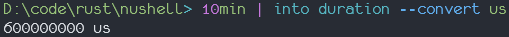
After this change, it now outputs the correct symbol:
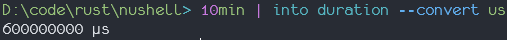
# User-Facing Changes
User will now see correct unit when converting into microseconds.
# Tests + Formatting
Don't forget to add tests that cover your changes.
Make sure you've run and fixed any issues with these commands:
- `cargo fmt --all -- --check` to check standard code formatting (`cargo
fmt --all` applies these changes)
- `cargo clippy --workspace -- -D warnings -D clippy::unwrap_used -A
clippy::needless_collect` to check that you're using the standard code
style
- `cargo test --workspace` to check that all tests pass
- `cargo run -- crates/nu-utils/standard_library/tests.nu` to run the
tests for the standard library
> **Note**
> from `nushell` you can also use the `toolkit` as follows
> ```bash
> use toolkit.nu # or use an `env_change` hook to activate it
automatically
> toolkit check pr
> ```
# After Submitting
If your PR had any user-facing changes, update [the
documentation](https://github.com/nushell/nushell.github.io) after the
PR is merged, if necessary. This will help us keep the docs up to date.
# Description
This PR fully deprecates `str collect`. It's been "half-deprecatd" for a
long time. This takes it all the way and disallows the command in favor
of `str join`.
# User-Facing Changes
No more `str collect`
# Tests + Formatting
Don't forget to add tests that cover your changes.
Make sure you've run and fixed any issues with these commands:
- `cargo fmt --all -- --check` to check standard code formatting (`cargo
fmt --all` applies these changes)
- `cargo clippy --workspace -- -D warnings -D clippy::unwrap_used -A
clippy::needless_collect` to check that you're using the standard code
style
- `cargo test --workspace` to check that all tests pass
- `cargo run -- crates/nu-utils/standard_library/tests.nu` to run the
tests for the standard library
> **Note**
> from `nushell` you can also use the `toolkit` as follows
> ```bash
> use toolkit.nu # or use an `env_change` hook to activate it
automatically
> toolkit check pr
> ```
# After Submitting
If your PR had any user-facing changes, update [the
documentation](https://github.com/nushell/nushell.github.io) after the
PR is merged, if necessary. This will help us keep the docs up to date.
# Description
This PR allows you to control the amount of threads that `par-each` uses
via a `--threads(-t)` parameter. When no threads parameter is specified,
`par-each` uses the default, which is the same number of available CPUs
on your system.

closes#4407
# User-Facing Changes
New parameter
# Tests + Formatting
Don't forget to add tests that cover your changes.
Make sure you've run and fixed any issues with these commands:
- `cargo fmt --all -- --check` to check standard code formatting (`cargo
fmt --all` applies these changes)
- `cargo clippy --workspace -- -D warnings -D clippy::unwrap_used -A
clippy::needless_collect` to check that you're using the standard code
style
- `cargo test --workspace` to check that all tests pass
- `cargo run -- crates/nu-utils/standard_library/tests.nu` to run the
tests for the standard library
> **Note**
> from `nushell` you can also use the `toolkit` as follows
> ```bash
> use toolkit.nu # or use an `env_change` hook to activate it
automatically
> toolkit check pr
> ```
# After Submitting
If your PR had any user-facing changes, update [the
documentation](https://github.com/nushell/nushell.github.io) after the
PR is merged, if necessary. This will help us keep the docs up to date.
# Description
This is to resolve the issue
[8614](https://github.com/nushell/nushell/issues/8614).
It allows the parsing of the mu (µ) character for durations, so you can
type `10µs`, and it correctly outputs, whilst maintaining the current
`us` parsing as well.
It also forces `durations` to be entered in lower case.
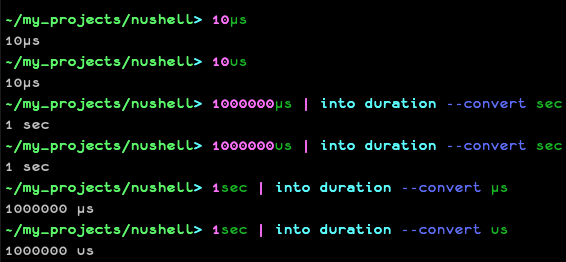
(The bottom one `1sec | into duration --convert us` looks like an
existing bug, where converting to `us` outputs `us` rather than `µs`)
# User-Facing Changes
Allows the user to parse durations in µs
Forces `durations` to be entered in lower case rather than any case, and
will error if not in lower case.
# Tests + Formatting
Don't forget to add tests that cover your changes.
Make sure you've run and fixed any issues with these commands:
- `cargo fmt --all -- --check` to check standard code formatting (`cargo
fmt --all` applies these changes)
- `cargo clippy --workspace -- -D warnings -D clippy::unwrap_used -A
clippy::needless_collect` to check that you're using the standard code
style
- `cargo test --workspace` to check that all tests pass
> **Note**
> from `nushell` you can also use the `toolkit` as follows
> ```bash
> use toolkit.nu # or use an `env_change` hook to activate it
automatically
> toolkit check pr
> ```
# After Submitting
If your PR had any user-facing changes, update [the
documentation](https://github.com/nushell/nushell.github.io) after the
PR is merged, if necessary. This will help us keep the docs up to date.
---------
Co-authored-by: Stefan Holderbach <sholderbach@users.noreply.github.com>
# Description
This PR fixes a small bug where `inspect` was panicking because the data
returned was larger than that terminal size.
Closes#8671Closes#8674
# User-Facing Changes
No more panic
# Tests + Formatting
Don't forget to add tests that cover your changes.
Make sure you've run and fixed any issues with these commands:
- `cargo fmt --all -- --check` to check standard code formatting (`cargo
fmt --all` applies these changes)
- `cargo clippy --workspace -- -D warnings -D clippy::unwrap_used -A
clippy::needless_collect` to check that you're using the standard code
style
- `cargo test --workspace` to check that all tests pass
> **Note**
> from `nushell` you can also use the `toolkit` as follows
> ```bash
> use toolkit.nu # or use an `env_change` hook to activate it
automatically
> toolkit check pr
> ```
# After Submitting
If your PR had any user-facing changes, update [the
documentation](https://github.com/nushell/nushell.github.io) after the
PR is merged, if necessary. This will help us keep the docs up to date.
# Description
Currently, all four of these commands return a (rather-confusing)
spanless error when passed an empty list:
```
> [] | sort
Error:
× no values to work with
help: no values to work with
```
This PR changes these commands to always output `[]` if the input is
`[]`.
```
> [] | sort
╭────────────╮
│ empty list │
╰────────────╯
> [] | uniq-by foo
╭────────────╮
│ empty list │
╰────────────╯
```
I'm not sure what the original logic was here, but in the case of `sort`
and `uniq`, I think the current behavior is straightforwardly wrong.
`sort-by` and `uniq-by` are a bit more complicated, since they currently
try to perform some validation that the specified column name is present
in the input (see #8667 for problems with this validation, where a
possible outcome is removing the validation entirely). When passed `[]`,
it's not possible to do any validation because there are no records.
This opens up the possibility for situations like the following:
```
> [[foo]; [5] [6]] | where foo < 3 | sort-by bar
╭────────────╮
│ empty list │
╰────────────╯
```
I think there's a strong argument that `[]` is the best output for these
commands as well, since it makes pipelines like `$table | filter
$condition | sort-by $column` more predictable. Currently, this pipeline
will throw an error if `filter` evaluates to `[]`, but work fine
otherwise. This makes it difficult to write reliable code, especially
since users are not likely to encounter the `filter -> []` case in
testing (issue #5957). The only workaround is to insert manual checks
for an empty result. IMO, this is significantly worse than the "you can
typo a column name without getting an error" problem shown above.
Other commands that take column arguments (`get`, `select`, `rename`,
etc) already have `[] -> []`, so there's existing precedent for this
behavior.
The core question here is "what columns does `[]` have"? The current
behavior of `sort-by` is "no columns", while the current behavior of
`select` is "all possible columns". Both answers lead to accepting some
likely-buggy code without throwing on error, but in order to do better
here we would need something like `Value::Table` that tracks columns on
empty tables.
If other people disagree with this logic, I'm happy to split out the
`sort-by` and `uniq-by` changes into another PR.
# User-Facing Changes
`sort`, `uniq`, `sort-by`, and `uniq-by` now return `[]` instead of
throwing an error when input is `[]`.
# After Submitting
> If your PR had any user-facing changes, update [the
documentation](https://github.com/nushell/nushell.github.io) after the
PR is merged, if necessary. This will help us keep the docs up to date.
The existing behavior was not documented, and the new behavior is what
you would expect by default, so I don't think we need to update
documentation.
---------
Co-authored-by: Reilly Wood <reilly.wood@icloud.com>
This PR fixes a bug introduced in
https://github.com/nushell/nushell/pull/8571.
We were accidentally converting a `Result<Value, ShellError>` to JSON
instead of converting a `Value`. The upshot was that we were sending
JSON like `{"Ok":{"foo":"bar"}}` instead of `{"foo":"bar"}`.
This was an easy bug to miss, because `ureq::send_json()` accepts any
`impl serde::Serialize`. I've added a test to prevent regression.
# Description
This removes all the old style of quasi-ranges before we had full range
support from `str substring`. Functionality should otherwise work, but
only with the official range syntax.
# User-Facing Changes
Removes the array and string forms of ranges from `str substring`.
Leaves only the official range support for range values.
# Tests + Formatting
Don't forget to add tests that cover your changes.
Make sure you've run and fixed any issues with these commands:
- `cargo fmt --all -- --check` to check standard code formatting (`cargo
fmt --all` applies these changes)
- `cargo clippy --workspace -- -D warnings -D clippy::unwrap_used -A
clippy::needless_collect` to check that you're using the standard code
style
- `cargo test --workspace` to check that all tests pass
> **Note**
> from `nushell` you can also use the `toolkit` as follows
> ```bash
> use toolkit.nu # or use an `env_change` hook to activate it
automatically
> toolkit check pr
> ```
# After Submitting
If your PR had any user-facing changes, update [the
documentation](https://github.com/nushell/nushell.github.io) after the
PR is merged, if necessary. This will help us keep the docs up to date.
This PR fixes `select` when given an empty list; it used to return
`null` when given an empty list. I also cleaned up other `select` tests
while I was in the area.
### Before:
```
> [] | select a | to nuon
null
```
### After:
```
> [] | select a | to nuon
[]
```
It looks like the previous behaviour was accidentally introduced by
[this PR](https://github.com/nushell/nushell/pull/7639).
# Description
Require that any value that looks like it might be a number (starts with
a digit, or a '-' + digit, or a '+' + digits, or a special form float
like `-inf`, `inf`, or `NaN`) must now be treated as a number-like
value. Number-like syntax can only parse into number-like values.
Number-like values include: durations, ints, floats, ranges, filesizes,
binary data, etc.
# User-Facing Changes
BREAKING CHANGE
BREAKING CHANGE
BREAKING CHANGE
BREAKING CHANGE
BREAKING CHANGE
BREAKING CHANGE
BREAKING CHANGE
BREAKING CHANGE
Just making sure we see this for release notes 😅
This breaks any and all numberlike values that were treated as strings
before. Example, we used to allow `3,` as a bare word. Anything like
this would now require quotes or backticks to be treated as a string or
bare word, respectively.
# Tests + Formatting
Don't forget to add tests that cover your changes.
Make sure you've run and fixed any issues with these commands:
- `cargo fmt --all -- --check` to check standard code formatting (`cargo
fmt --all` applies these changes)
- `cargo clippy --workspace -- -D warnings -D clippy::unwrap_used -A
clippy::needless_collect` to check that you're using the standard code
style
- `cargo test --workspace` to check that all tests pass
> **Note**
> from `nushell` you can also use the `toolkit` as follows
> ```bash
> use toolkit.nu # or use an `env_change` hook to activate it
automatically
> toolkit check pr
> ```
# After Submitting
If your PR had any user-facing changes, update [the
documentation](https://github.com/nushell/nushell.github.io) after the
PR is merged, if necessary. This will help us keep the docs up to date.
# Description
Fixes: #8542
# User-Facing Changes
## Previous
```
❯ cat `~/TE ST/bug`
cat: ~/TE ST/bug: No such file or directory
```
## After
```
❯ cat `~/TE ST/bug`
a
```
This should be ok because We treat back-quoted strings as bare words
# Tests + Formatting
Don't forget to add tests that cover your changes.
Make sure you've run and fixed any issues with these commands:
- `cargo fmt --all -- --check` to check standard code formatting (`cargo
fmt --all` applies these changes)
- `cargo clippy --workspace -- -D warnings -D clippy::unwrap_used -A
clippy::needless_collect` to check that you're using the standard code
style
- `cargo test --workspace` to check that all tests pass
> **Note**
> from `nushell` you can also use the `toolkit` as follows
> ```bash
> use toolkit.nu # or use an `env_change` hook to activate it
automatically
> toolkit check pr
> ```
# After Submitting
If your PR had any user-facing changes, update [the
documentation](https://github.com/nushell/nushell.github.io) after the
PR is merged, if necessary. This will help us keep the docs up to date.