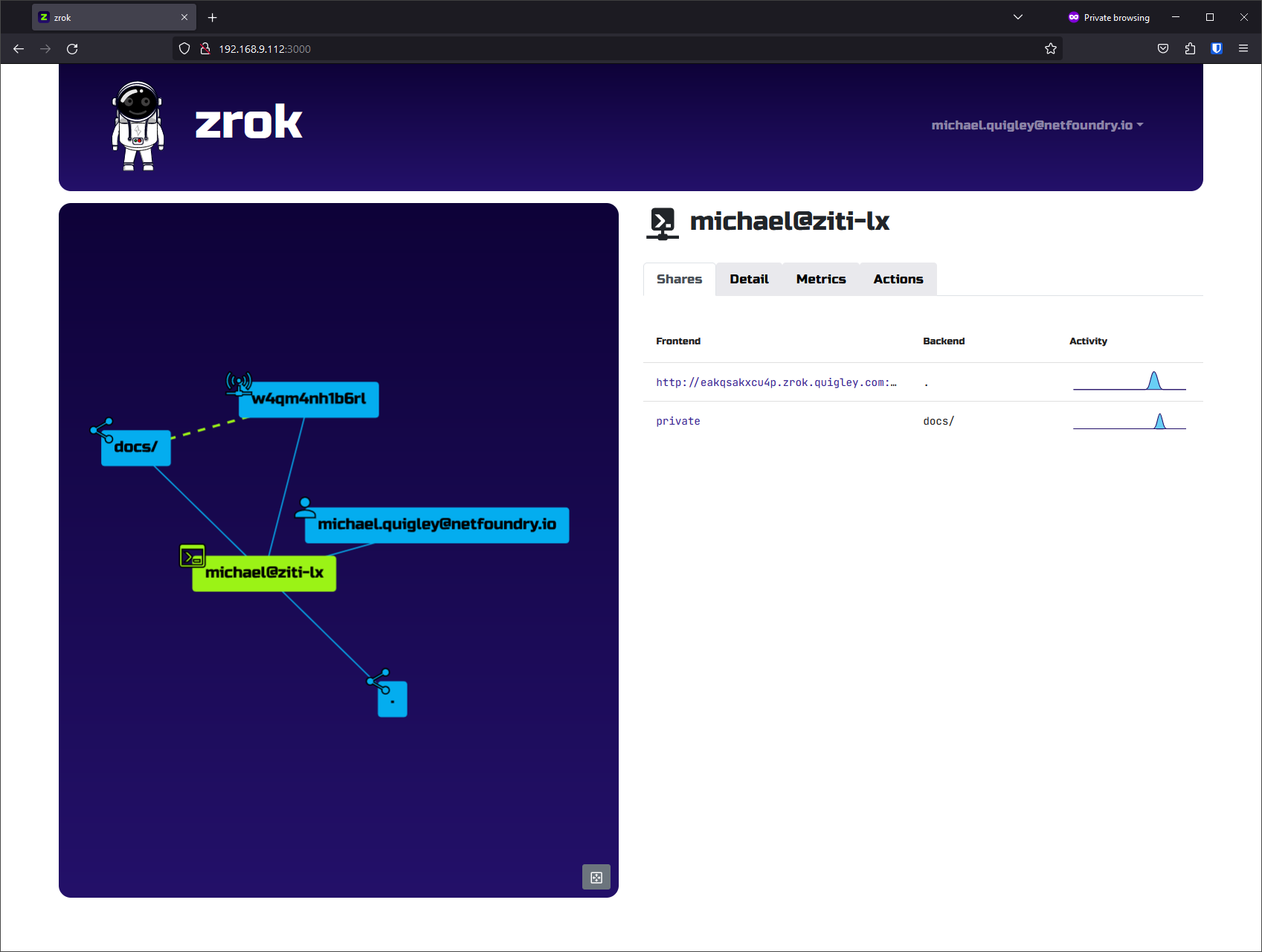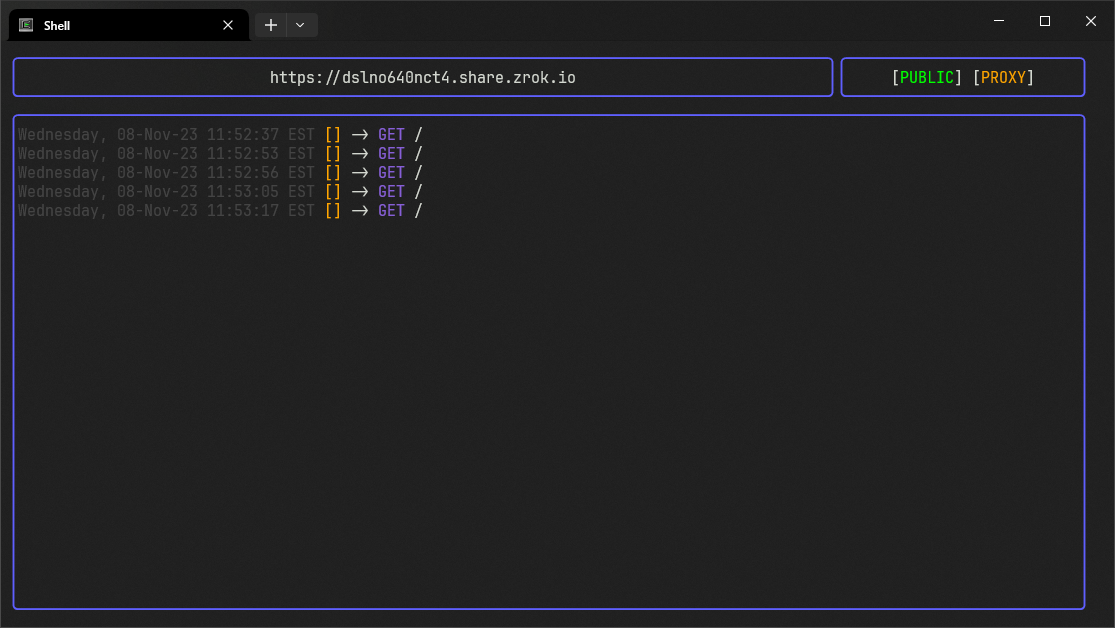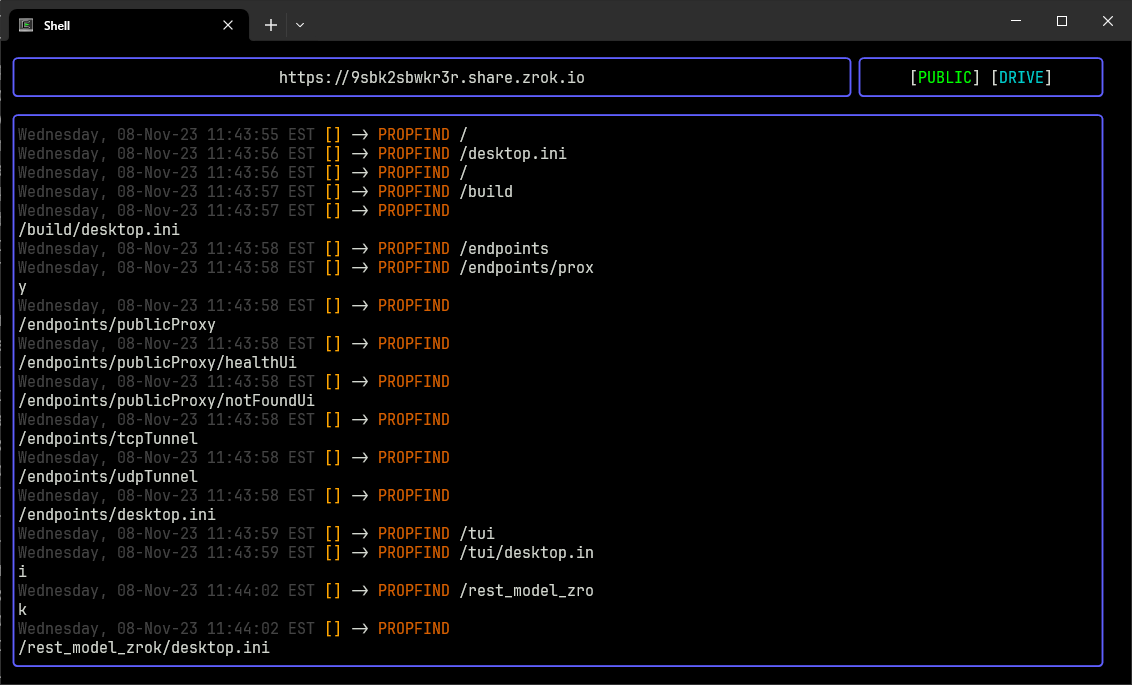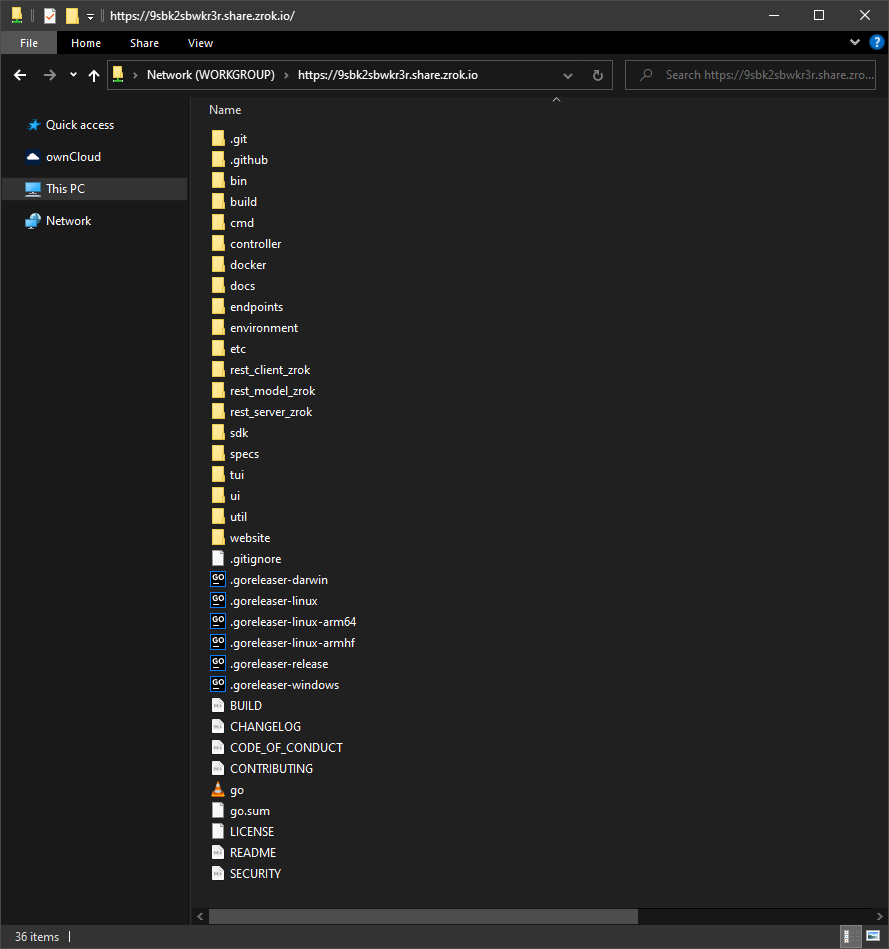Snyk has created this PR to upgrade @openziti/ziti-sdk-nodejs from 0.16.0 to 0.17.0. See this package in npm: @openziti/ziti-sdk-nodejs See this project in Snyk: https://app.snyk.io/org/mike.gorman/project/3a48538a-c069-4c5b-904e-084c73ce1ffc?utm_source=github&utm_medium=referral&page=upgrade-pr
zrok is a next-generation, peer-to-peer sharing platform built on top of OpenZiti, a programmable zero-trust network overlay. zrok is a Ziti Native Application.
zrok facilitates sharing resources both publicly and privately. Public sharing allows you to share zrok resources with non-zrok users over the public internet. Private sharing allows you to directly share your resources peer-to-peer with other zrok users without changing your security or firewall settings.
Like other offerings in this space, zrok allows users to share tunnels for HTTP, TCP and UDP network resources. zrok additionally allows users to easily and rapidly share files, web content, and custom resources in a peer-to-peer manner.
zrok is an extensible platform for sharing. Initially we're targeting technical users. Super-simple sharing for end users is planned and in the backlog.
Frictionless
You can be up and sharing using the zrok.io service in minutes. Here is a synopsis of what's involved:
- Download the binary for your platform here
zrok inviteto create an account with the servicezrok enableto enable your shell environment for sharing with the service
And then... sharing...
Easily share private network resources with public internet users, securely, without having to alter any of your local network configuration:
$ zrok share public localhost:8080
$ curl -s https://dslno640nct4.share.zrok.io | head
<!DOCTYPE html>
<html lang="en">
<head>
<meta charset="utf-8"/>
<meta name="viewport" content="width=device-width, initial-scale=1"/>
<meta name="theme-color" content="#000000"/>
<meta name="description" content="zrok ui"/>
<link rel="preconnect" href="https://fonts.googleapis.com">
Share "network drives" with public and private users running on Windows, macOS, or Linux systems:
$ zrok share public --backend-mode drive ~/Repos/zrok
Mounting and working with shared drives is simple, and works with any applications on the end users' systems:
See the Concepts and Getting Started Guide for a full overview.
The zrok SDK
zrok includes an SDK that allows you to embed zrok sharing capabilities into your own applications. If you're familiar with a golang net.Conn and net.Listener, you'll be right at home with our SDK.
A Simple zrok Sharing Service
// load enabled zrok environment
root, err := environment.LoadRoot()
// request a share for your resource
shr, err := sdk.CreateShare(root, &sdk.ShareRequest{
BackendMode: sdk.TcpTunnelBackendMode,
ShareMode: sdk.PrivateShareMode,
// ...
})
// accept requests for your resource
listener, err := sdk.NewListener(shr.Token, root)
A Simple zrok Client
// load enabled zrok environment
root, err := environment.LoadRoot()
// request access to a shared zrok resource
acc, err := sdk.CreateAccess(root, &sdk.AccessRequest{ShareToken: shrToken})
// establish a connection to the resource directly
conn, err := sdk.NewDialer(shrToken, root)
This blog post provides more details for getting started with the zrok SDK.
Self-Hosting
zrok is designed to scale up to support extremely large service instances. zrok.io is a public service instance operated by NetFoundry using the same code base that is available to self-hosted environments.
zrok is also designed to scale down to support extremely small deployments. Run zrok and OpenZiti on a Raspberry Pi!
The single zrok binary contains everything you need to operate zrok environments and also host your own service instances. Just add an OpenZiti network and you're up and running.
See the Self-Hosting Guide for details on getting your own zrok service instance running.
zrok Office Hours
We maintain a growing playlist of videos focusing on various aspects of zrok. This includes the "office hours" series, which are longer-format videos digging into the implementation of zrok and showcasing some of the latest features and capabilities:
Building
If you are interested in building zrok for yourself instead of using a released package, please refer to BUILD.md
Contributing
If you'd like to contribute back to zrok, that'd be great. Please see our CONTRIBUTING.md page and
abide by the CODE_OF_CONDUCT.md.