Compare commits
42 Commits
refactor
...
installer_
| Author | SHA1 | Date | |
|---|---|---|---|
| 7219c55dcd | |||
| 9aa46f92dc | |||
| 199fa4a0f5 | |||
| c91348dae7 | |||
| b47ff071da | |||
| 0d921eacb6 | |||
| e1718c45e1 | |||
| 1c5352203d | |||
| e521b350ca | |||
| e9ddef6992 | |||
| 1d4a835e4a | |||
| 3cf7a984fd | |||
| a6913dfe29 | |||
| 1f7c7909c2 | |||
| 0e15c48d04 | |||
| a3e5931fd6 | |||
| 0e3766838f | |||
| f17a00092a | |||
| 724e101edc | |||
| 0b1968c017 | |||
| be3a52d703 | |||
| 7468aa5a4f | |||
| 889fd98577 | |||
| 9de91d3021 | |||
| f20014660d | |||
| add533d0da | |||
| a5f5113e9a | |||
| c72e1f0943 | |||
| e282b2864f | |||
| abcab9bce5 | |||
| 2174788514 | |||
| ecda0d5b05 | |||
| 55bd8a34d7 | |||
| 65c667cc37 | |||
| 582b594789 | |||
| 19a868b2df | |||
| 9e07228a90 | |||
| 85f8141968 | |||
| b9646a8a94 | |||
| 3a7e4390eb | |||
| d07279c266 | |||
| c10411c506 |
2
.gitignore
vendored
@ -1,5 +1,3 @@
|
||||
__pycache__
|
||||
installer
|
||||
installer.tar
|
||||
dist
|
||||
.idea/*
|
||||
|
||||
@ -1,27 +0,0 @@
|
||||
jquery-confirm
|
||||
==============
|
||||
https://craftpip.github.io/jquery-confirm/
|
||||
|
||||
jquery-confirm is licensed under the MIT license:
|
||||
|
||||
The MIT License (MIT)
|
||||
|
||||
Copyright (c) 2019 Boniface Pereira
|
||||
|
||||
Permission is hereby granted, free of charge, to any person obtaining a copy
|
||||
of this software and associated documentation files (the "Software"), to deal
|
||||
in the Software without restriction, including without limitation the rights
|
||||
to use, copy, modify, merge, publish, distribute, sublicense, and/or sell
|
||||
copies of the Software, and to permit persons to whom the Software is
|
||||
furnished to do so, subject to the following conditions:
|
||||
|
||||
The above copyright notice and this permission notice shall be included in all
|
||||
copies or substantial portions of the Software.
|
||||
|
||||
THE SOFTWARE IS PROVIDED "AS IS", WITHOUT WARRANTY OF ANY KIND, EXPRESS OR
|
||||
IMPLIED, INCLUDING BUT NOT LIMITED TO THE WARRANTIES OF MERCHANTABILITY,
|
||||
FITNESS FOR A PARTICULAR PURPOSE AND NONINFRINGEMENT. IN NO EVENT SHALL THE
|
||||
AUTHORS OR COPYRIGHT HOLDERS BE LIABLE FOR ANY CLAIM, DAMAGES OR OTHER
|
||||
LIABILITY, WHETHER IN AN ACTION OF CONTRACT, TORT OR OTHERWISE, ARISING FROM,
|
||||
OUT OF OR IN CONNECTION WITH THE SOFTWARE OR THE USE OR OTHER DEALINGS IN THE
|
||||
SOFTWARE.
|
||||
83
CHANGES.md
@ -1,83 +0,0 @@
|
||||
# What's new?
|
||||
|
||||
## v2.5
|
||||
### Major Changes
|
||||
- **Nearly twice as fast** - significantly faster speed of image generation. We're now pretty close to automatic1111's speed. Code contributions are welcome to make our project even faster: https://github.com/easydiffusion/sdkit/#is-it-fast
|
||||
- **Full support for Stable Diffusion 2.1** - supports loading v1.4 or v2.0 or v2.1 models seamlessly. No need to enable "Test SD2", and no need to add `sd2_` to your SD 2.0 model file names.
|
||||
- **Memory optimized Stable Diffusion 2.1** - you can now use 768x768 models for SD 2.1, with the same low VRAM optimizations that we've always had for SD 1.4.
|
||||
- **6 new samplers!** - explore the new samplers, some of which can generate great images in less than 10 inference steps!
|
||||
- **Model Merging** - You can now merge two models (`.ckpt` or `.safetensors`) and output `.ckpt` or `.safetensors` models, optionally in `fp16` precision. Details: https://github.com/cmdr2/stable-diffusion-ui/wiki/Model-Merging
|
||||
- **Fast loading/unloading of VAEs** - No longer needs to reload the entire Stable Diffusion model, each time you change the VAE
|
||||
- **Database of known models** - automatically picks the right configuration for known models. E.g. we automatically detect and apply "v" parameterization (required for some SD 2.0 models), and "fp32" attention precision (required for some SD 2.1 models).
|
||||
- **Color correction for img2img** - an option to preserve the color profile (histogram) of the initial image. This is especially useful if you're getting red-tinted images after inpainting/masking.
|
||||
- **Three GPU Memory Usage Settings** - `High` (fastest, maximum VRAM usage), `Balanced` (default - almost as fast, significantly lower VRAM usage), `Low` (slowest, very low VRAM usage). The `Low` setting is applied automatically for GPUs with less than 4 GB of VRAM.
|
||||
- **Save metadata as JSON** - You can now save the metadata files as either text or json files (choose in the Settings tab).
|
||||
- **Major rewrite of the code** - Most of the codebase has been reorganized and rewritten, to make it more manageable and easier for new developers to contribute features. We've separated our core engine into a new project called `sdkit`, which allows anyone to easily integrate Stable Diffusion (and related modules like GFPGAN etc) into their programming projects (via a simple `pip install sdkit`): https://github.com/easydiffusion/sdkit/
|
||||
- **Name change** - Last, and probably the least, the UI is now called "Easy Diffusion". It indicates the focus of this project - an easy way for people to play with Stable Diffusion.
|
||||
|
||||
Our focus continues to remain on an easy installation experience, and an easy user-interface. While still remaining pretty powerful, in terms of features and speed.
|
||||
|
||||
## v2.4
|
||||
### Major Changes
|
||||
- **Allow reordering the task queue** (by dragging and dropping tasks). Thanks @madrang
|
||||
- **Automatic scanning for malicious model files** - using `picklescan`, and support for `safetensor` model format. Thanks @JeLuf
|
||||
- **Image Editor** - for drawing simple images for guiding the AI. Thanks @mdiller
|
||||
- **Use pre-trained hypernetworks** - for improving the quality of images. Thanks @C0bra5
|
||||
- **Support for custom VAE models**. You can place your VAE files in the `models/vae` folder, and refresh the browser page to use them. More info: https://github.com/cmdr2/stable-diffusion-ui/wiki/VAE-Variational-Auto-Encoder
|
||||
- **Experimental support for multiple GPUs!** It should work automatically. Just open one browser tab per GPU, and spread your tasks across your GPUs. For e.g. open our UI in two browser tabs if you have two GPUs. You can customize which GPUs it should use in the "Settings" tab, otherwise let it automatically pick the best GPUs. Thanks @madrang . More info: https://github.com/cmdr2/stable-diffusion-ui/wiki/Run-on-Multiple-GPUs
|
||||
- **Cleaner UI design** - Show settings and help in new tabs, instead of dropdown popups (which were buggy). Thanks @mdiller
|
||||
- **Progress bar.** Thanks @mdiller
|
||||
- **Custom Image Modifiers** - You can now save your custom image modifiers! Your saved modifiers can include special characters like `{}, (), [], |`
|
||||
- Drag and Drop **text files generated from previously saved images**, and copy settings to clipboard. Thanks @madrang
|
||||
- Paste settings from clipboard. Thanks @JeLuf
|
||||
- Bug fixes to reduce the chances of tasks crashing during long multi-hour runs (chrome can put long-running background tabs to sleep). Thanks @JeLuf and @madrang
|
||||
- **Improved documentation.** Thanks @JeLuf and @jsuelwald
|
||||
- Improved the codebase for dealing with system settings and UI settings. Thanks @mdiller
|
||||
- Help instructions next to some setttings, and in the tab
|
||||
- Show system info in the settings tab
|
||||
- Keyboard shortcut: Ctrl+Enter to start a task
|
||||
- Configuration to prevent the browser from opening on startup
|
||||
- Lots of minor bug fixes
|
||||
- A `What's New?` tab in the UI
|
||||
- Ask for a confimation before clearing the results pane or stopping a render task. The dialog can be skipped by holding down the shift key while clicking on the button.
|
||||
- Show the network addresses of the server in the systems setting dialog
|
||||
- Support loading models in the safetensor format, for improved safety
|
||||
|
||||
### Detailed changelog
|
||||
* 2.4.21 - 23 Dec 2022 - Speed up image creation, by removing a delay (regression) of 4-5 seconds between clicking the `Make Image` button and calling the server.
|
||||
* 2.4.20 - 22 Dec 2022 - `Pause All` button to pause all the pending tasks. Thanks @JeLuf
|
||||
* 2.4.20 - 22 Dec 2022 - `Undo`/`Redo` buttons in the image editor. Thanks @JeLuf
|
||||
* 2.4.20 - 22 Dec 2022 - Drag handle to reorder the tasks. This fixed a bug where the metadata was no longer selectable (for copying). Thanks @JeLuf
|
||||
* 2.4.19 - 17 Dec 2022 - Add Undo/Redo buttons in the Image Editor. Thanks @JeLuf
|
||||
* 2.4.19 - 10 Dec 2022 - Show init img in task list
|
||||
* 2.4.19 - 7 Dec 2022 - Use pre-trained hypernetworks while generating images. Thanks @C0bra5
|
||||
* 2.4.19 - 6 Dec 2022 - Allow processing new tasks first. Thanks @madrang
|
||||
* 2.4.19 - 6 Dec 2022 - Allow reordering the task queue (by dragging tasks). Thanks @madrang
|
||||
* 2.4.19 - 6 Dec 2022 - Re-organize the code, to make it easier to write user plugins. Thanks @madrang
|
||||
* 2.4.18 - 5 Dec 2022 - Make JPEG Output quality user controllable. Thanks @JeLuf
|
||||
* 2.4.18 - 5 Dec 2022 - Support loading models in the safetensor format, for improved safety. Thanks @JeLuf
|
||||
* 2.4.18 - 1 Dec 2022 - Image Editor, for drawing simple images for guiding the AI. Thanks @mdiller
|
||||
* 2.4.18 - 1 Dec 2022 - Disable an image modifier temporarily by right-clicking it. Thanks @patriceac
|
||||
* 2.4.17 - 30 Nov 2022 - Scroll to generated image. Thanks @patriceac
|
||||
* 2.4.17 - 30 Nov 2022 - Show the network addresses of the server in the systems setting dialog. Thanks @JeLuf
|
||||
* 2.4.17 - 30 Nov 2022 - Fix a bug where GFPGAN wouldn't work properly when multiple GPUs tried to run it at the same time. Thanks @madrang
|
||||
* 2.4.17 - 30 Nov 2022 - Confirm before stopping or clearing all the tasks. Thanks @JeLuf
|
||||
* 2.4.16 - 29 Nov 2022 - Bug fixes for SD 2.0 - remove the need for patching, default to SD 1.4 model if trying to load an SD2 model in SD1.4.
|
||||
* 2.4.15 - 25 Nov 2022 - Experimental support for SD 2.0. Uses lots of memory, not optimized, probably GPU-only.
|
||||
* 2.4.14 - 22 Nov 2022 - Change the backend to a custom fork of Stable Diffusion
|
||||
* 2.4.13 - 21 Nov 2022 - Change the modifier weight via mouse wheel, drag to reorder selected modifiers, and some more modifier-related fixes. Thanks @patriceac
|
||||
* 2.4.12 - 21 Nov 2022 - Another fix for improving how long images take to generate. Reduces the time taken for an enqueued task to start processing.
|
||||
* 2.4.11 - 21 Nov 2022 - Installer improvements: avoid crashing if the username contains a space or special characters, allow moving/renaming the folder after installation on Windows, whitespace fix on git apply
|
||||
* 2.4.11 - 21 Nov 2022 - Validate inputs before submitting the Image request
|
||||
* 2.4.11 - 19 Nov 2022 - New system settings to manage the network config (port number and whether to only listen on localhost)
|
||||
* 2.4.11 - 19 Nov 2022 - Address a regression in how long images take to generate. Use the previous code for moving a model to CPU. This improves things by a second or two per image, but we still have a regression (investigating).
|
||||
* 2.4.10 - 18 Nov 2022 - Textarea for negative prompts. Thanks @JeLuf
|
||||
* 2.4.10 - 18 Nov 2022 - Improved design for Settings, and rounded toggle buttons instead of checkboxes for a more modern look. Thanks @mdiller
|
||||
* 2.4.9 - 18 Nov 2022 - Add Picklescan - a scanner for malicious model files. If it finds a malicious file, it will halt the web application and alert the user. Thanks @JeLuf
|
||||
* 2.4.8 - 18 Nov 2022 - A `Use these settings` button to use the settings from a previously generated image task. Thanks @patriceac
|
||||
* 2.4.7 - 18 Nov 2022 - Don't crash if a VAE file fails to load
|
||||
* 2.4.7 - 17 Nov 2022 - Fix a bug where Face Correction (GFPGAN) would fail on cuda:N (i.e. GPUs other than cuda:0), as well as fail on CPU if the system had an incompatible GPU.
|
||||
* 2.4.6 - 16 Nov 2022 - Fix a regression in VRAM usage during startup, which caused 'Out of Memory' errors when starting on GPUs with 4gb (or less) VRAM
|
||||
* 2.4.5 - 16 Nov 2022 - Add checkbox for "Open browser on startup".
|
||||
* 2.4.5 - 16 Nov 2022 - Add a directory for core plugins that ship with Stable Diffusion UI by default.
|
||||
* 2.4.5 - 16 Nov 2022 - Add a "What's New?" tab as a core plugin, which fetches the contents of CHANGES.md from the app's release branch.
|
||||
@ -6,18 +6,19 @@ Thanks
|
||||
|
||||
# For developers:
|
||||
|
||||
If you would like to contribute to this project, there is a discord for discussion:
|
||||
If you would like to contribute to this project, there is a discord for dicussion:
|
||||
[](https://discord.com/invite/u9yhsFmEkB)
|
||||
|
||||
## Development environment for UI (frontend and server) changes
|
||||
This is in-flux, but one way to get a development environment running for editing the UI of this project is:
|
||||
(swap `.sh` or `.bat` in instructions depending on your environment, and be sure to adjust any paths to match where you're working)
|
||||
|
||||
1) Install the project to a new location using the [usual installation process](https://github.com/cmdr2/stable-diffusion-ui#installation), e.g. to `/projects/stable-diffusion-ui-archive`
|
||||
2) Start the newly installed project, and check that you can view and generate images on `localhost:9000`
|
||||
3) Next, please clone the project repository using `git clone` (e.g. to `/projects/stable-diffusion-ui-repo`)
|
||||
4) Close the server (started in step 2), and edit `/projects/stable-diffusion-ui-archive/scripts/on_env_start.sh` (or `on_env_start.bat`)
|
||||
5) Comment out the lines near the bottom that copies the `files/ui` folder, e.g:
|
||||
1) `git clone` the repository, e.g. to `/projects/stable-diffusion-ui-repo`
|
||||
2) Download the pre-built end user archive from the link on github, and extract it, e.g. to `/projects/stable-diffusion-ui-archive`
|
||||
3) `cd /projects/stable-diffusion-ui-archive` and run the script to set up and start the project, e.g. `start.sh`
|
||||
4) Check you can view and generate images on `localhost:9000`
|
||||
5) Close the server, and edit `/projects/stable-diffusion-ui-archive/scripts/on_env_start.sh`
|
||||
6) Comment out the lines near the bottom that copies the `files/ui` folder, e.g:
|
||||
|
||||
for `.sh`
|
||||
```
|
||||
@ -32,20 +33,23 @@ REM @xcopy sd-ui-files\ui ui /s /i /Y
|
||||
REM @copy sd-ui-files\scripts\on_sd_start.bat scripts\ /Y
|
||||
REM @copy "sd-ui-files\scripts\Start Stable Diffusion UI.cmd" . /Y
|
||||
```
|
||||
6) Next, comment out the line at the top of `/projects/stable-diffusion-ui-archive/scripts/on_sd_start.sh` (or `on_sd_start.bat`) that copies `on_env_start`. For e.g. `@rem @copy sd-ui-files\scripts\on_env_start.bat scripts\ /Y`
|
||||
7) Comment out the line at the top of `/projects/stable-diffusion-ui-archive/scripts/on_sd_start.sh` that copies `on_env_start`. For e.g. `@copy sd-ui-files\scripts\on_env_start.bat scripts\ /Y`
|
||||
8) Delete the current `ui` folder at `/projects/stable-diffusion-ui-archive/ui`
|
||||
9) Now make a symlink between the repository clone (where you will be making changes) and this archive (where you will be running stable diffusion):
|
||||
`ln -s /projects/stable-diffusion-ui-repo/ui /projects/stable-diffusion-ui-archive/ui`
|
||||
or for Windows
|
||||
`mklink /J \projects\stable-diffusion-ui-archive\ui \projects\stable-diffusion-ui-repo\ui` (link name first, source repo dir second)
|
||||
9) Run the project again (like in step 2) and ensure you can still use the UI.
|
||||
`mklink /D \projects\stable-diffusion-ui-archive\ui \projects\stable-diffusion-ui-repo\ui` (link name first, source repo dir second)
|
||||
9) Run the archive again `start.sh` and ensure you can still use the UI.
|
||||
10) Congrats, now any changes you make in your repo `ui` folder are linked to this running archive of the app and can be previewed in the browser.
|
||||
11) Please update CHANGES.md in your pull requests.
|
||||
|
||||
Check the `ui/frontend/build/README.md` for instructions on running and building the React code.
|
||||
|
||||
## Development environment for Installer changes
|
||||
Build the Windows installer using Windows, and the Linux installer using Linux. Don't mix the two, and don't use WSL. An Ubuntu VM is fine for building the Linux installer on a Windows host.
|
||||
|
||||
1. Run `build.bat` or `./build.sh` depending on whether you're in Windows or Linux.
|
||||
2. Make a new GitHub release and upload the Windows and Linux installer builds created inside the `dist` folder.
|
||||
1. Install Miniconda 3 or Anaconda.
|
||||
2. Install `conda install -c conda-forge -y conda-pack`
|
||||
3. Open the Anaconda Prompt. Do not use WSL if you're building for Windows.
|
||||
4. Run `build.bat` or `./build.sh` depending on whether you're in Windows or Linux.
|
||||
5. Compress the `stable-diffusion-ui` folder created inside the `dist` folder. Make a `zip` for Windows, and `tar.xz` for Linux (smaller files, and Linux users already have tar).
|
||||
6. Make a new GitHub release and upload the Windows and Linux installer builds.
|
||||
|
||||
15
Developer Console.cmd
Normal file
@ -0,0 +1,15 @@
|
||||
@echo off
|
||||
|
||||
echo "Opening Stable Diffusion UI - Developer Console.." & echo.
|
||||
|
||||
set SD_BASE_DIR=%cd%
|
||||
set MAMBA_ROOT_PREFIX=%SD_BASE_DIR%\env\mamba
|
||||
set INSTALL_ENV_DIR=%SD_BASE_DIR%\env\installer_env
|
||||
set PROJECT_ENV_DIR=%SD_BASE_DIR%\env\project_env
|
||||
|
||||
call "%MAMBA_ROOT_PREFIX%\condabin\mamba_hook.bat"
|
||||
|
||||
call micromamba activate "%INSTALL_ENV_DIR%"
|
||||
call micromamba activate "%PROJECT_ENV_DIR%"
|
||||
|
||||
cmd /k
|
||||
@ -1,24 +0,0 @@
|
||||
Congrats on downloading Stable Diffusion UI, version 2!
|
||||
|
||||
If you haven't downloaded Stable Diffusion UI yet, please download from https://github.com/cmdr2/stable-diffusion-ui#installation
|
||||
|
||||
After downloading, to install please follow these instructions:
|
||||
|
||||
For Windows:
|
||||
- Please double-click the "Start Stable Diffusion UI.cmd" file inside the "stable-diffusion-ui" folder.
|
||||
|
||||
For Linux:
|
||||
- Please open a terminal, and go to the "stable-diffusion-ui" directory. Then run ./start.sh
|
||||
|
||||
That file will automatically install everything. After that it will start the Stable Diffusion interface in a web browser.
|
||||
|
||||
To start the UI in the future, please run the same command mentioned above.
|
||||
|
||||
|
||||
If you have any problems, please:
|
||||
1. Try the troubleshooting steps at https://github.com/cmdr2/stable-diffusion-ui/wiki/Troubleshooting
|
||||
2. Or, seek help from the community at https://discord.com/invite/u9yhsFmEkB
|
||||
3. Or, file an issue at https://github.com/cmdr2/stable-diffusion-ui/issues
|
||||
|
||||
Thanks
|
||||
cmdr2 (and contributors to the project)
|
||||
@ -1 +0,0 @@
|
||||
Scripts to be used with the Nullsoft Scriptable Installation System
|
||||
BIN
NSIS/astro.bmp
|
Before Width: | Height: | Size: 288 KiB |
BIN
NSIS/sd.ico
|
Before Width: | Height: | Size: 200 KiB |
265
NSIS/sdui.nsi
@ -1,265 +0,0 @@
|
||||
; Script generated by the HM NIS Edit Script Wizard.
|
||||
|
||||
Target x86-unicode
|
||||
Unicode True
|
||||
!AddPluginDir /x86-unicode "."
|
||||
; HM NIS Edit Wizard helper defines
|
||||
!define PRODUCT_NAME "Stable Diffusion UI"
|
||||
!define PRODUCT_VERSION "Installer 2.35"
|
||||
!define PRODUCT_PUBLISHER "cmdr2 and contributors"
|
||||
!define PRODUCT_WEB_SITE "https://stable-diffusion-ui.github.io"
|
||||
!define PRODUCT_DIR_REGKEY "Software\Microsoft\Cmdr2\App Paths\installer.exe"
|
||||
|
||||
; MUI 1.67 compatible ------
|
||||
!include "MUI.nsh"
|
||||
!include "LogicLib.nsh"
|
||||
!include "nsDialogs.nsh"
|
||||
|
||||
Var Dialog
|
||||
Var Label
|
||||
Var Button
|
||||
|
||||
Var InstDirLen
|
||||
Var LongPathsEnabled
|
||||
Var AccountType
|
||||
|
||||
;---------------------------------------------------------------------------------------------------------
|
||||
; This function returns the number of spaces in a string.
|
||||
; The string is passed on the stack (using Push $STRING)
|
||||
; The result is also returned on the stack and can be consumed with Pop $var
|
||||
; https://nsis.sourceforge.io/Check_for_spaces_in_a_directory_path
|
||||
Function CheckForSpaces
|
||||
Exch $R0
|
||||
Push $R1
|
||||
Push $R2
|
||||
Push $R3
|
||||
StrCpy $R1 -1
|
||||
StrCpy $R3 $R0
|
||||
StrCpy $R0 0
|
||||
loop:
|
||||
StrCpy $R2 $R3 1 $R1
|
||||
IntOp $R1 $R1 - 1
|
||||
StrCmp $R2 "" done
|
||||
StrCmp $R2 " " 0 loop
|
||||
IntOp $R0 $R0 + 1
|
||||
Goto loop
|
||||
done:
|
||||
Pop $R3
|
||||
Pop $R2
|
||||
Pop $R1
|
||||
Exch $R0
|
||||
FunctionEnd
|
||||
|
||||
;---------------------------------------------------------------------------------------------------------
|
||||
; The function DirectoryLeave is called after the user chose the installation directory.
|
||||
; If it calls "abort", the user is sent back to choose a different directory.
|
||||
Function DirectoryLeave
|
||||
; check whether the installation directory path is longer than 30 characters.
|
||||
; If yes, we suggest to the user to enable long filename support
|
||||
;----------------------------------------------------------------------------
|
||||
StrLen $InstDirLen "$INSTDIR"
|
||||
|
||||
; Check whether the registry key that allows for >260 characters in a path name is set
|
||||
ReadRegStr $LongPathsEnabled HKLM "SYSTEM\CurrentControlSet\Control\FileSystem" "LongPathsEnabled"
|
||||
|
||||
${If} $InstDirLen > 30
|
||||
${AndIf} $LongPathsEnabled == "0"
|
||||
; Check whether we're in the Admin group
|
||||
UserInfo::GetAccountType
|
||||
Pop $AccountType
|
||||
|
||||
${If} $AccountType == "Admin"
|
||||
${AndIf} ${Cmd} `MessageBox MB_YESNO|MB_ICONQUESTION 'The path name is too long. $\n$\nYou can either enable long file name support in Windows,$\nor you can go back and choose a different path.$\n$\nFor details see: shorturl.at/auBD1$\n$\nEnable long path name support in Windows?' IDYES`
|
||||
; Enable long path names
|
||||
WriteRegDWORD HKLM "SYSTEM\CurrentControlSet\Control\FileSystem" "LongPathsEnabled" 1
|
||||
${Else}
|
||||
MessageBox MB_OK|MB_ICONEXCLAMATION "Installation path name too long. The installation path must not have more than 30 characters."
|
||||
abort
|
||||
${EndIf}
|
||||
${EndIf}
|
||||
|
||||
; Check for spaces in the installation directory path.
|
||||
; ----------------------------------------------------
|
||||
|
||||
; $R0 = CheckForSpaces( $INSTDIR )
|
||||
Push $INSTDIR # Input string (install path).
|
||||
Call CheckForSpaces
|
||||
Pop $R0 # The function returns the number of spaces found in the input string.
|
||||
|
||||
; Check if any spaces exist in $INSTDIR.
|
||||
${If} $R0 != 0
|
||||
; Plural if more than 1 space in $INSTDIR.
|
||||
; If $R0 == 1: $R1 = ""; else: $R1 = "s"
|
||||
StrCmp $R0 1 0 +3
|
||||
StrCpy $R1 ""
|
||||
Goto +2
|
||||
StrCpy $R1 "s"
|
||||
|
||||
; Show message box then take the user back to the Directory page.
|
||||
MessageBox MB_OK|MB_ICONEXCLAMATION "Error: The Installaton directory \
|
||||
has $R0 space character$R1.$\nPlease choose an installation directory without space characters."
|
||||
Abort
|
||||
${EndIf}
|
||||
|
||||
; Check for NTFS filesystem. Installations on FAT fail.
|
||||
; -----------------------------------------------------
|
||||
StrCpy $5 $INSTDIR 3
|
||||
System::Call 'Kernel32::GetVolumeInformation(t "$5",t,i ${NSIS_MAX_STRLEN},*i,*i,*i,t.r1,i ${NSIS_MAX_STRLEN})i.r0'
|
||||
${If} $0 <> 0
|
||||
${AndIf} $1 == "NTFS"
|
||||
MessageBox mb_ok "$5 has filesystem type '$1'.$\nOnly NTFS filesystems are supported.$\nPlease choose a different drive."
|
||||
Abort
|
||||
${EndIf}
|
||||
|
||||
FunctionEnd
|
||||
|
||||
|
||||
;---------------------------------------------------------------------------------------------------------
|
||||
; Open the MS download page in a browser and enable the [Next] button
|
||||
Function MSMediaFeaturepack
|
||||
ExecShell "open" "https://www.microsoft.com/en-us/software-download/mediafeaturepack"
|
||||
|
||||
GetDlgItem $0 $HWNDPARENT 1
|
||||
EnableWindow $0 1
|
||||
FunctionEnd
|
||||
|
||||
;---------------------------------------------------------------------------------------------------------
|
||||
; Install the MS Media Feature Pack, if it is missing (e.g. on Windows 10 N)
|
||||
Function MediaPackDialog
|
||||
!insertmacro MUI_HEADER_TEXT "Windows Media Feature Pack" "Required software module is missing"
|
||||
|
||||
; Skip this dialog if mf.dll is installed
|
||||
${If} ${FileExists} "$WINDIR\system32\mf.dll"
|
||||
Abort
|
||||
${EndIf}
|
||||
|
||||
nsDialogs::Create 1018
|
||||
Pop $Dialog
|
||||
|
||||
${If} $Dialog == error
|
||||
Abort
|
||||
${EndIf}
|
||||
|
||||
${NSD_CreateLabel} 0 0 100% 48u "The Windows Media Feature Pack is missing on this computer. It is required for the Stable Diffusion UI.$\nYou can continue the installation after installing the Windows Media Feature Pack."
|
||||
Pop $Label
|
||||
|
||||
${NSD_CreateButton} 10% 49u 80% 12u "Download Meda Feature Pack from Microsoft"
|
||||
Pop $Button
|
||||
|
||||
GetFunctionAddress $0 MSMediaFeaturePack
|
||||
nsDialogs::OnClick $Button $0
|
||||
GetDlgItem $0 $HWNDPARENT 1
|
||||
EnableWindow $0 0
|
||||
nsDialogs::Show
|
||||
FunctionEnd
|
||||
|
||||
;---------------------------------------------------------------------------------------------------------
|
||||
; MUI Settings
|
||||
;---------------------------------------------------------------------------------------------------------
|
||||
!define MUI_ABORTWARNING
|
||||
!define MUI_ICON "sd.ico"
|
||||
|
||||
!define MUI_WELCOMEFINISHPAGE_BITMAP "astro.bmp"
|
||||
|
||||
; Welcome page
|
||||
!define MUI_WELCOMEPAGE_TEXT "This installer will guide you through the installation of Stable Diffusion UI.$\n$\n\
|
||||
Click Next to continue."
|
||||
!insertmacro MUI_PAGE_WELCOME
|
||||
Page custom MediaPackDialog
|
||||
|
||||
; License page
|
||||
!insertmacro MUI_PAGE_LICENSE "..\LICENSE"
|
||||
!insertmacro MUI_PAGE_LICENSE "..\CreativeML Open RAIL-M License"
|
||||
; Directory page
|
||||
!define MUI_PAGE_CUSTOMFUNCTION_LEAVE "DirectoryLeave"
|
||||
!insertmacro MUI_PAGE_DIRECTORY
|
||||
|
||||
; Instfiles page
|
||||
!insertmacro MUI_PAGE_INSTFILES
|
||||
|
||||
; Finish page
|
||||
!define MUI_FINISHPAGE_RUN "$INSTDIR\Start Stable Diffusion UI.cmd"
|
||||
!insertmacro MUI_PAGE_FINISH
|
||||
|
||||
; Language files
|
||||
!insertmacro MUI_LANGUAGE "English"
|
||||
;---------------------------------------------------------------------------------------------------------
|
||||
; MUI end
|
||||
;---------------------------------------------------------------------------------------------------------
|
||||
|
||||
Name "${PRODUCT_NAME} ${PRODUCT_VERSION}"
|
||||
OutFile "Install Stable Diffusion UI.exe"
|
||||
InstallDir "C:\Stable-Diffusion-UI\"
|
||||
InstallDirRegKey HKLM "${PRODUCT_DIR_REGKEY}" ""
|
||||
ShowInstDetails show
|
||||
|
||||
;---------------------------------------------------------------------------------------------------------
|
||||
; List of files to be installed
|
||||
Section "MainSection" SEC01
|
||||
SetOutPath "$INSTDIR"
|
||||
File "..\CreativeML Open RAIL-M License"
|
||||
File "..\How to install and run.txt"
|
||||
File "..\LICENSE"
|
||||
File "..\Start Stable Diffusion UI.cmd"
|
||||
SetOutPath "$INSTDIR\scripts"
|
||||
File "..\scripts\bootstrap.bat"
|
||||
File "..\scripts\install_status.txt"
|
||||
File "..\scripts\on_env_start.bat"
|
||||
File "C:\windows\system32\curl.exe"
|
||||
CreateDirectory "$INSTDIR\profile"
|
||||
CreateDirectory "$SMPROGRAMS\Stable Diffusion UI"
|
||||
CreateShortCut "$SMPROGRAMS\Stable Diffusion UI\Start Stable Diffusion UI.lnk" "$INSTDIR\Start Stable Diffusion UI.cmd"
|
||||
SectionEnd
|
||||
|
||||
;---------------------------------------------------------------------------------------------------------
|
||||
; Our installer only needs 25 KB, but once it has run, we need 25 GB
|
||||
; So we need to overwrite the automatically detected space requirements.
|
||||
; https://nsis.sourceforge.io/Docs/Chapter4.html#4.9.13.7
|
||||
; The example in section 4.9.13.7 seems to be wrong: the number
|
||||
; needs to be provided in Kilobytes.
|
||||
Function .onInit
|
||||
; Set required size of section 'SEC01' to 25 Gigabytes
|
||||
SectionSetSize ${SEC01} 26214400
|
||||
|
||||
|
||||
; Check system meory size. We need at least 8GB
|
||||
; ----------------------------------------------------
|
||||
|
||||
; allocate a few bytes of memory
|
||||
System::Alloc 64
|
||||
Pop $1
|
||||
|
||||
; Retrieve HW info from the Windows Kernel
|
||||
System::Call "*$1(i64)"
|
||||
System::Call "Kernel32::GlobalMemoryStatusEx(i r1)"
|
||||
; unpack the data into $R2 - $R10
|
||||
System::Call "*$1(i.r2, i.r3, l.r4, l.r5, l.r6, l.r7, l.r8, l.r9, l.r10)"
|
||||
|
||||
# free up the memory
|
||||
System::Free $1
|
||||
|
||||
; Result mapping:
|
||||
; "Structure size: $2 bytes"
|
||||
; "Memory load: $3%"
|
||||
; "Total physical memory: $4 bytes"
|
||||
; "Free physical memory: $5 bytes"
|
||||
; "Total page file: $6 bytes"
|
||||
; "Free page file: $7 bytes"
|
||||
; "Total virtual: $8 bytes"
|
||||
; "Free virtual: $9 bytes"
|
||||
|
||||
; Mem size in MB
|
||||
System::Int64Op $4 / 1048576
|
||||
Pop $4
|
||||
|
||||
${If} $4 < "8000"
|
||||
MessageBox MB_OK|MB_ICONEXCLAMATION "Warning!$\n$\nYour system has less than 8GB of memory (RAM).$\n$\n\
|
||||
You can still try to install Stable Diffusion UI,$\nbut it might have problems to start, or run$\nvery slowly."
|
||||
${EndIf}
|
||||
|
||||
FunctionEnd
|
||||
|
||||
|
||||
;Section -Post
|
||||
; WriteRegStr HKLM "${PRODUCT_DIR_REGKEY}" "" "$INSTDIR\installer.exe"
|
||||
;SectionEnd
|
||||
@ -1,8 +0,0 @@
|
||||
Hi there,
|
||||
|
||||
What you have downloaded is meant for the developers of this project, not for users.
|
||||
|
||||
If you only want to use the Stable Diffusion UI, you've downloaded the wrong file.
|
||||
Please download and follow the instructions at https://github.com/cmdr2/stable-diffusion-ui#installation
|
||||
|
||||
Thanks
|
||||
191
README.md
@ -1,140 +1,107 @@
|
||||
# Stable Diffusion UI
|
||||
### The easiest way to install and use [Stable Diffusion](https://github.com/CompVis/stable-diffusion) on your own computer. Does not require technical knowledge, does not require pre-installed software. 1-click install, powerful features, friendly community.
|
||||
|
||||
[](https://discord.com/invite/u9yhsFmEkB) (for support, and development discussion) | [Troubleshooting guide for common problems](https://github.com/cmdr2/stable-diffusion-ui/wiki/Troubleshooting)
|
||||
|
||||
### New:
|
||||
Experimental support for Stable Diffusion 2.0 is available in beta!
|
||||
|
||||
----
|
||||
|
||||
# Step 1: Download and prepare the installer
|
||||
Click the download button for your operating system:
|
||||
# Stable Diffusion UI v2
|
||||
### A simple 1-click way to install and use [Stable Diffusion](https://github.com/CompVis/stable-diffusion) on your own computer. No dependencies or technical knowledge required.
|
||||
|
||||
<p float="left">
|
||||
<a href="https://github.com/cmdr2/stable-diffusion-ui/releases/download/v2.4.13/stable-diffusion-ui-windows.zip"><img src="https://github.com/cmdr2/stable-diffusion-ui/raw/main/media/download-win.png" width="200" /></a>
|
||||
<a href="https://github.com/cmdr2/stable-diffusion-ui#installation"><img src="https://github.com/cmdr2/stable-diffusion-ui/raw/main/media/download-linux.png" width="200" /></a>
|
||||
<a href="#installation"><img src="https://github.com/cmdr2/stable-diffusion-ui/raw/develop/media/download-win.png" width="200" /></a>
|
||||
<a href="#installation"><img src="https://github.com/cmdr2/stable-diffusion-ui/raw/develop/media/download-linux.png" width="200" /></a>
|
||||
</p>
|
||||
|
||||
## On Windows:
|
||||
1. Unzip/extract the folder `stable-diffusion-ui` which should be in your downloads folder, unless you changed your default downloads destination.
|
||||
2. Move the `stable-diffusion-ui` folder to your `C:` drive (or any other drive like `D:`, at the top root level). `C:\stable-diffusion-ui` or `D:\stable-diffusion-ui` as examples. This will avoid a common problem with Windows (file path length limits).
|
||||
## On Linux:
|
||||
1. Unzip/extract the folder `stable-diffusion-ui` which should be in your downloads folder, unless you changed your default downloads destination.
|
||||
2. Open a terminal window, and navigate to the `stable-diffusion-ui` directory.
|
||||
[](https://discord.com/invite/u9yhsFmEkB) (for support, and development discussion) | [Troubleshooting guide for common problems](Troubleshooting.md)
|
||||
|
||||
# Step 2: Run the program
|
||||
## On Windows:
|
||||
Double-click `Start Stable Diffusion UI.cmd`.
|
||||
If Windows SmartScreen prevents you from running the program click `More info` and then `Run anyway`.
|
||||
## On Linux:
|
||||
Run `./start.sh` (or `bash start.sh`) in a terminal.
|
||||
️🔥🎉 **New!** Use Custom Weights, Task Queue, Negative Prompt, Live Preview, More Samplers, In-Painting, Face Correction (GFPGAN) and Upscaling (RealESRGAN) have been added!
|
||||
|
||||
The installer will take care of whatever is needed. If you face any problems, you can join the friendly [Discord community](https://discord.com/invite/u9yhsFmEkB) and ask for assistance.
|
||||
This distribution currently uses Stable Diffusion 1.4. Once the model for 1.5 becomes publicly available, the model in this distribution will be updated.
|
||||
|
||||
# Step 3: There is no Step 3. It's that simple!
|
||||
|
||||
**To Uninstall:** Just delete the `stable-diffusion-ui` folder to uninstall all the downloaded packages.
|
||||
|
||||
----
|
||||
|
||||
# Easy for new users, powerful features for advanced users
|
||||
## Features:
|
||||
|
||||
### User experience
|
||||
- **Hassle-free installation**: Does not require technical knowledge, does not require pre-installed software. Just download and run!
|
||||
- **Clutter-free UI**: A friendly and simple UI, while providing a lot of powerful features.
|
||||
|
||||
### Image generation
|
||||
- **Supports**: "*Text to Image*" and "*Image to Image*".
|
||||
- **In-Painting**: Specify areas of your image to paint into.
|
||||
- **Simple Drawing Tool**: Draw basic images to guide the AI, without needing an external drawing program.
|
||||
- **Face Correction (GFPGAN)**
|
||||
- **Upscaling (RealESRGAN)**
|
||||
- **Loopback**: Use the output image as the input image for the next img2img task.
|
||||
# Features in the new v2 Version:
|
||||
- **No Dependencies or Technical Knowledge Required**: 1-click install for Windows 10/11 and Linux. *No dependencies*, no need for WSL or Docker or Conda or technical setup. Just download and run!
|
||||
- **Face Correction (GFPGAN) and Upscaling (RealESRGAN)**
|
||||
- **In-Painting**
|
||||
- **Live Preview**: See the image as the AI is drawing it
|
||||
- **Task Queue**: Queue up all your ideas, without waiting for the current task to finish
|
||||
- **Custom Weights**: Use your own `.ckpt` file, by placing it inside the `stable-diffusion` folder (rename it to `custom-model.ckpt`)
|
||||
- **Negative Prompt**: Specify aspects of the image to *remove*.
|
||||
- **Attention/Emphasis**: () in the prompt increases the model's attention to enclosed words, and [] decreases it.
|
||||
- **Weighted Prompts**: Use weights for specific words in your prompt to change their importance, e.g. `red:2.4 dragon:1.2`.
|
||||
- **Prompt Matrix**: Quickly create multiple variations of your prompt, e.g. `a photograph of an astronaut riding a horse | illustration | cinematic lighting`.
|
||||
- **Lots of Samplers**: ddim, plms, heun, euler, euler_a, dpm2, dpm2_a, lms.
|
||||
- **1-click Upscale/Face Correction**: Upscale or correct an image after it has been generated.
|
||||
- **Make Similar Images**: Click to generate multiple variations of a generated image.
|
||||
- **NSFW Setting**: A setting in the UI to control *NSFW content*.
|
||||
- **JPEG/PNG output**: Multiple file formats.
|
||||
|
||||
### Advanced features
|
||||
- **Custom Models**: Use your own `.ckpt` or `.safetensors` file, by placing it inside the `models/stable-diffusion` folder!
|
||||
- **Stable Diffusion 2.0 support (experimental)**: available in beta channel.
|
||||
- **Use custom VAE models**
|
||||
- **Use pre-trained Hypernetworks**
|
||||
- **UI Plugins**: Choose from a growing list of [community-generated UI plugins](https://github.com/cmdr2/stable-diffusion-ui/wiki/UI-Plugins), or write your own plugin to add features to the project!
|
||||
|
||||
### Performance and security
|
||||
- **Low Memory Usage**: Creates 512x512 images with less than 4GB of GPU RAM!
|
||||
- **Use CPU setting**: If you don't have a compatible graphics card, but still want to run it on your CPU.
|
||||
- **Multi-GPU support**: Automatically spreads your tasks across multiple GPUs (if available), for faster performance!
|
||||
- **Auto scan for malicious models**: Uses picklescan to prevent malicious models.
|
||||
- **Safetensors support**: Support loading models in the safetensor format, for improved safety.
|
||||
- **Auto-updater**: Gets you the latest improvements and bug-fixes to a rapidly evolving project.
|
||||
- **Developer Console**: A developer-mode for those who want to modify their Stable Diffusion code, and edit the conda environment.
|
||||
|
||||
### Usability:
|
||||
- **Live Preview**: See the image as the AI is drawing it.
|
||||
- **Task Queue**: Queue up all your ideas, without waiting for the current task to finish.
|
||||
- **Lots of Samplers:** ddim, plms, heun, euler, euler_a, dpm2, dpm2_a, lms
|
||||
- **Image Modifiers**: A library of *modifier tags* like *"Realistic"*, *"Pencil Sketch"*, *"ArtStation"* etc. Experiment with various styles quickly.
|
||||
- **Multiple Prompts File**: Queue multiple prompts by entering one prompt per line, or by running a text file.
|
||||
- **Save generated images to disk**: Save your images to your PC!
|
||||
- **UI Themes**: Customize the program to your liking.
|
||||
- **New UI**: with cleaner design
|
||||
- **Waifu Model Support**: Just replace the `stable-diffusion\sd-v1-4.ckpt` file after installation with the Waifu model
|
||||
- Supports "*Text to Image*" and "*Image to Image*"
|
||||
- **NSFW Setting**: A setting in the UI to control *NSFW content*
|
||||
- **Use CPU setting**: If you don't have a compatible graphics card, but still want to run it on your CPU.
|
||||
- **Auto-updater**: Gets you the latest improvements and bug-fixes to a rapidly evolving project.
|
||||
- **Low Memory Usage**: Creates 512x512 images with less than 4GB of VRAM!
|
||||
|
||||
**(and a lot more)**
|
||||
|
||||
----
|
||||
|
||||
## Easy for new users:
|
||||

|
||||
|
||||
## Powerful features for advanced users:
|
||||

|
||||

|
||||
|
||||
## Live Preview
|
||||
Useful for judging (and stopping) an image quickly, without waiting for it to finish rendering.
|
||||
|
||||
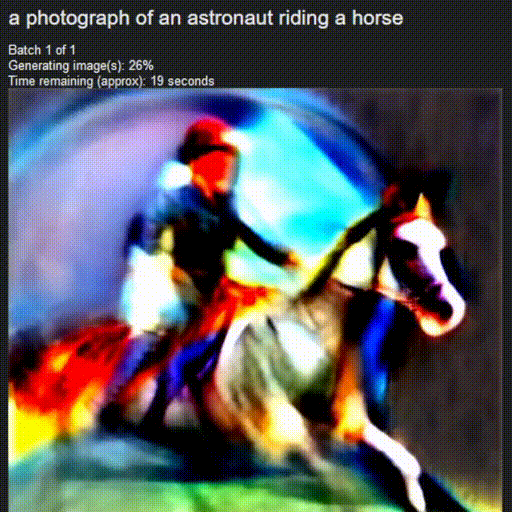
|
||||
|
||||
## Task Queue
|
||||

|
||||
|
||||
# System Requirements
|
||||
1. Windows 10/11, or Linux. Experimental support for Mac is coming soon.
|
||||
2. An NVIDIA graphics card, preferably with 4GB or more of VRAM. If you don't have a compatible graphics card, it'll automatically run in the slower "CPU Mode".
|
||||
3. Minimum 8 GB of RAM and 25GB of disk space.
|
||||
2. An NVIDIA graphics card, preferably with 4GB or more of VRAM. But if you don't have a compatible graphics card, you can still use it with a "Use CPU" setting. It'll be very slow, but it should still work.
|
||||
|
||||
You don't need to install or struggle with Python, Anaconda, Docker etc. The installer will take care of whatever is needed.
|
||||
You do not need anything else. You do not need WSL, Docker or Conda. The installer will take care of it.
|
||||
|
||||
----
|
||||
# Installation
|
||||
1. **Download** [for Windows](https://github.com/cmdr2/stable-diffusion-ui/releases/download/v2.16/stable-diffusion-ui-win64.zip) or [for Linux](https://github.com/cmdr2/stable-diffusion-ui/releases/download/v2.16/stable-diffusion-ui-linux.tar.xz).
|
||||
|
||||
# How to use?
|
||||
Please refer to our [guide](https://github.com/cmdr2/stable-diffusion-ui/wiki/How-to-Use) to understand how to use the features in this UI.
|
||||
2. **Extract**:
|
||||
- For Windows: After unzipping the file, please move the `stable-diffusion-ui` folder to your `C:` (or any drive like D:, at the top root level), e.g. `C:\stable-diffusion-ui`. This will avoid a common problem with Windows (file path length limits).
|
||||
- For Linux: After extracting the .tar.xz file, please open a terminal, and go to the `stable-diffusion-ui` directory.
|
||||
|
||||
3. **Run**:
|
||||
- For Windows: `Start Stable Diffusion UI.cmd` by double-clicking it.
|
||||
- For Linux: In the terminal, run `./start.sh` (or `bash start.sh`)
|
||||
|
||||
This will automatically install Stable Diffusion, set it up, and start the interface. No additional steps are needed.
|
||||
|
||||
**To Uninstall:** Just delete the `stable-diffusion-ui` folder to uninstall all the downloaded packages.
|
||||
|
||||
|
||||
# Usage
|
||||
Open http://localhost:9000 in your browser (after running step 3 previously). It may take a few moments for the back-end to be ready.
|
||||
|
||||
## With a text description
|
||||
1. Enter a text prompt, like `a photograph of an astronaut riding a horse` in the textbox.
|
||||
2. Press `Make Image`. This will take some time, depending on your system's processing power.
|
||||
3. See the image generated using your prompt.
|
||||
|
||||
## With an image
|
||||
1. Click `Browse..` next to `Initial Image`. Select your desired image.
|
||||
2. An optional text prompt can help you further describe the kind of image you want to generate.
|
||||
3. Press `Make Image`. See the image generated using your prompt.
|
||||
|
||||
You can use Face Correction or Upscaling to improve the image further.
|
||||
|
||||
**Pro tip:** You can also click `Use as Input` on a generated image, to use it as the input image for your next generation. This can be useful for sequentially refining the generated image with a single click.
|
||||
|
||||
**Another tip:** Images with the same aspect ratio of your generated image work best. E.g. 1:1 if you're generating images sized 512x512.
|
||||
|
||||
## Problems? Troubleshooting
|
||||
Please try the common [troubleshooting](Troubleshooting.md) steps. If that doesn't fix it, please ask on the [discord server](https://discord.com/invite/u9yhsFmEkB), or [file an issue](https://github.com/cmdr2/stable-diffusion-ui/issues).
|
||||
|
||||
# Image Settings
|
||||
You can also set the configuration like `seed`, `width`, `height`, `num_outputs`, `num_inference_steps` and `guidance_scale` using the 'show' button next to 'Image settings'.
|
||||
|
||||
Use the same `seed` number to get the same image for a certain prompt. This is useful for refining a prompt without losing the basic image design. Enable the `random images` checkbox to get random images.
|
||||
|
||||

|
||||
|
||||
# System Settings
|
||||
The system settings are reachable via the cogwheel symbol on the top right. It can be used to configure whether all generated images should
|
||||
saved be automically, or to tune the Stable Diffusion image generation.
|
||||
|
||||

|
||||
|
||||
# Image Modifiers
|
||||

|
||||
|
||||
# Bugs reports and code contributions welcome
|
||||
If there are any problems or suggestions, please feel free to ask on the [discord server](https://discord.com/invite/u9yhsFmEkB) or [file an issue](https://github.com/cmdr2/stable-diffusion-ui/issues).
|
||||
|
||||
We could really use help on these aspects (click to view tasks that need your help):
|
||||
* [User Interface](https://github.com/users/cmdr2/projects/1/views/1)
|
||||
* [Engine](https://github.com/users/cmdr2/projects/3/views/1)
|
||||
* [Installer](https://github.com/users/cmdr2/projects/4/views/1)
|
||||
* [Documentation](https://github.com/users/cmdr2/projects/5/views/1)
|
||||
|
||||
If you have any code contributions in mind, please feel free to say Hi to us on the [discord server](https://discord.com/invite/u9yhsFmEkB). We use the Discord server for development-related discussions, and for helping users.
|
||||
Also, please feel free to submit a pull request, if you have any code contributions in mind. Join the [discord server](https://discord.com/invite/u9yhsFmEkB) for development-related discussions, and for helping other users.
|
||||
|
||||
# Disclaimer
|
||||
The authors of this project are not responsible for any content generated using this interface.
|
||||
|
||||
The license of this software forbids you from sharing any content that:
|
||||
- Violates any laws.
|
||||
- Produces any harm to a person or persons.
|
||||
- Disseminates (spreads) any personal information that would be meant for harm.
|
||||
- Spreads misinformation.
|
||||
- Target vulnerable groups.
|
||||
|
||||
For the full list of restrictions please read [the License](LICENSE). You agree to these terms by using this software.
|
||||
The license of this software forbids you from sharing any content that violates any laws, produce any harm to a person, disseminate any personal information that would be meant for harm, spread misinformation, or target vulnerable groups. For the full list of restrictions please read [the license](LICENSE). You agree to these terms by using this software.
|
||||
|
||||
25
Start Stable Diffusion UI.cmd
Normal file
@ -0,0 +1,25 @@
|
||||
@echo off
|
||||
|
||||
echo. & echo "Stable Diffusion UI - v2.5" & echo.
|
||||
|
||||
set PATH=C:\Windows\System32;%PATH%
|
||||
|
||||
set SD_BASE_DIR=%cd%
|
||||
|
||||
@rem Confirm or change the installation dir
|
||||
call installer\bootstrap\check-install-dir.bat
|
||||
|
||||
@rem set the vars again, if the installer dir has changed
|
||||
set SD_BASE_DIR=%cd%
|
||||
|
||||
echo Working in %SD_BASE_DIR%
|
||||
|
||||
@rem Setup the packages required for the installer
|
||||
call installer\bootstrap\bootstrap.bat
|
||||
|
||||
@rem Test the bootstrap
|
||||
call git --version
|
||||
call python --version
|
||||
|
||||
@rem Download the rest of the installer and UI
|
||||
call installer\installer\start.bat
|
||||
75
Troubleshooting.md
Normal file
@ -0,0 +1,75 @@
|
||||
Common issues and their solutions. If these solutions don't work, please feel free to ask at the [discord server](https://discord.com/invite/u9yhsFmEkB) or [file an issue](https://github.com/cmdr2/stable-diffusion-ui/issues).
|
||||
|
||||
## RuntimeError: CUDA out of memory
|
||||
This can happen if your PC has less than 6GB of VRAM.
|
||||
|
||||
Try disabling the "Turbo mode" setting under "Advanced Settings", since that takes an additional 1 GB of VRAM (to increase the speed).
|
||||
|
||||
Additionally, a common reason for this error is that you're using an initial image larger than 768x768 pixels. Try using a smaller initial image.
|
||||
|
||||
Also try generating smaller sized images.
|
||||
|
||||
## basicsr module not found
|
||||
For Windows: Please download and extract basicsr from [here](https://github.com/cmdr2/stable-diffusion-ui/releases/download/v2.16/basicsr-win64.zip), and place the `basicsr` folder inside the `stable-diffusion-ui\stable-diffusion\env\lib\site-packages` folder. Then run the `Start Stable Diffusion UI.cmd` file again.
|
||||
|
||||
For Linux: Please contact on the [discord server](https://discord.com/invite/u9yhsFmEkB).
|
||||
|
||||
## No ldm found, or antlr4 or any other missing module, or ClobberError: This transaction has incompatible packages due to a shared path
|
||||
On Windows, please ensure that you had placed the `stable-diffusion-ui` folder after unzipping to the root of C: or D: (or any drive). For e.g. `C:\stable-diffusion-ui`. **Note:** This has to be done **before** you start the installation process. If you have already installed (and are facing this error), please delete the installed folder, and start fresh by unzipping and placing the folder at the top of your drive.
|
||||
|
||||
This error can also be caused if you already have conda/miniconda/anaconda installed, due to package conflicts. Please open your Anaconda Prompt, and run `conda clean --all` to clean up unused packages.
|
||||
|
||||
If nothing works, this could be due to a corrupted installation. Please try reinstalling this, by deleting the installed folder, and unzipping from the downloaded zip file.
|
||||
|
||||
## Killed uvicorn server:app --app-dir ... --port 9000 --host 0.0.0.0
|
||||
This happens if your PC ran out of RAM. Stable Diffusion requires a lot of RAM, and requires atleast 10 GB of RAM to work well. You can also try closing all other applications before running Stable Diffusion UI.
|
||||
|
||||
## Green image generated
|
||||
This usually happens if you're running NVIDIA 1650 or 1660 Super. To solve this, please close and run the Stable Diffusion command on your computer. If you're using the older Docker-based solution (v1), please upgrade to v2: https://github.com/cmdr2/stable-diffusion-ui/tree/v2#installation
|
||||
|
||||
If you're still seeing this error, please try enabling "Full Precision" under "Advanced Settings" in the Stable Diffusion UI.
|
||||
|
||||
## './docker-compose.yml' is invalid:
|
||||
> ERROR: The Compose file './docker-compose.yml' is invalid because:
|
||||
> services.stability-ai.deploy.resources.reservations value Additional properties are not allowed ('devices' was unexpected)
|
||||
|
||||
Please ensure you have `docker-compose` version 1.29 or higher. Check `docker-compose --version`, and if required [update it to 1.29](https://docs.docker.com/compose/install/). (Thanks [HVRyan](https://github.com/HVRyan))
|
||||
|
||||
## RuntimeError: Found no NVIDIA driver on your system:
|
||||
If you have an NVIDIA GPU and the latest [NVIDIA driver](http://www.nvidia.com/Download/index.aspx), please ensure that you've installed [nvidia-container-toolkit](https://stackoverflow.com/a/58432877). (Thanks [u/exintrovert420](https://www.reddit.com/user/exintrovert420/))
|
||||
|
||||
## Some other process is already running at port 9000 / port 9000 could not be bound
|
||||
You can override the port used. Please change `docker-compose.yml` inside the project directory, and update the line `9000:9000` to `1337:9000` (where 1337 is whichever port number you want).
|
||||
|
||||
After doing this, please restart your server, by running `./server restart`.
|
||||
|
||||
After this, you can access the server at `http://localhost:1337` (where 1337 is the new port you specified earlier).
|
||||
|
||||
## RuntimeError: CUDA error: unknown error
|
||||
Please ensure that you have an NVIDIA GPU and the latest [NVIDIA driver](http://www.nvidia.com/Download/index.aspx), and that you've installed [nvidia-container-toolkit](https://stackoverflow.com/a/58432877).
|
||||
|
||||
Also, if you are using WSL (Windows), please ensure you have the latest WSL kernel by running `wsl --shutdown` and then `wsl --update`. (Thanks [AndrWeisR](https://github.com/AndrWeisR))
|
||||
|
||||
# For support queries
|
||||
## Entering a conda environment in an existing installation
|
||||
This will give you an activated conda environment in the terminal, so you can run commands and force-install any packages, if required.
|
||||
|
||||
Users don't need to have the Anaconda Prompt installed to do this anymore, since the installer bundles a portable version of conda inside it. Just follow these steps.
|
||||
|
||||
**Windows:**
|
||||
1. Open the terminal: Press Win+R, type "cmd", and press "Run"
|
||||
2. Type `cd C:\stable-diffusion-ui` and press enter (or wherever you've installed it)
|
||||
3. Type `installer\Scripts\activate.bat` and press enter
|
||||
4. Type `cd stable-diffusion` and press enter
|
||||
5. Type `conda activate .\env` and press enter
|
||||
6. Type `python --version` and press enter. You should see 3.8.5.
|
||||
|
||||
**Linux:**
|
||||
1. Open the terminal
|
||||
2. Type `cd /path/to/stable-diffusion-ui` and press enter
|
||||
3. Type `installer/bin/activate` and press enter
|
||||
4. Type `cd stable-diffusion` and press enter
|
||||
5. Type `conda activate ./env` and press enter
|
||||
6. Type `python --version` and press enter. You should see 3.8.5.
|
||||
|
||||
This will give you an activated conda environment. To confirm, type `python --version` and press enter. You should see 3.8.5.
|
||||
47
build.bat
@ -1,47 +0,0 @@
|
||||
@echo off
|
||||
|
||||
@echo "Hi there, what you are running is meant for the developers of this project, not for users." & echo.
|
||||
@echo "If you only want to use the Stable Diffusion UI, you've downloaded the wrong file."
|
||||
@echo "Please download and follow the instructions at https://github.com/cmdr2/stable-diffusion-ui#installation" & echo.
|
||||
@echo "If you are actually a developer of this project, please type Y and press enter" & echo.
|
||||
|
||||
set /p answer=Are you a developer of this project (Y/N)?
|
||||
if /i "%answer:~,1%" NEQ "Y" exit /b
|
||||
|
||||
mkdir dist\win\stable-diffusion-ui\scripts
|
||||
@REM mkdir dist\linux-mac\stable-diffusion-ui\scripts
|
||||
|
||||
@rem copy the installer files for Windows
|
||||
|
||||
copy scripts\on_env_start.bat dist\win\stable-diffusion-ui\scripts\
|
||||
copy scripts\bootstrap.bat dist\win\stable-diffusion-ui\scripts\
|
||||
copy "scripts\Start Stable Diffusion UI.cmd" dist\win\stable-diffusion-ui\
|
||||
copy LICENSE dist\win\stable-diffusion-ui\
|
||||
copy "CreativeML Open RAIL-M License" dist\win\stable-diffusion-ui\
|
||||
copy "How to install and run.txt" dist\win\stable-diffusion-ui\
|
||||
echo. > dist\win\stable-diffusion-ui\scripts\install_status.txt
|
||||
|
||||
@rem copy the installer files for Linux and Mac
|
||||
|
||||
@REM copy scripts\on_env_start.sh dist\linux-mac\stable-diffusion-ui\scripts\
|
||||
@REM copy scripts\bootstrap.sh dist\linux-mac\stable-diffusion-ui\scripts\
|
||||
@REM copy scripts\start.sh dist\linux-mac\stable-diffusion-ui\
|
||||
@REM copy LICENSE dist\linux-mac\stable-diffusion-ui\
|
||||
@REM copy "CreativeML Open RAIL-M License" dist\linux-mac\stable-diffusion-ui\
|
||||
@REM copy "How to install and run.txt" dist\linux-mac\stable-diffusion-ui\
|
||||
@REM echo. > dist\linux-mac\stable-diffusion-ui\scripts\install_status.txt
|
||||
|
||||
@rem make the zip
|
||||
|
||||
cd dist\win
|
||||
call powershell Compress-Archive -Path stable-diffusion-ui -DestinationPath ..\stable-diffusion-ui-windows.zip
|
||||
cd ..\..
|
||||
|
||||
@REM cd dist\linux-mac
|
||||
@REM call powershell Compress-Archive -Path stable-diffusion-ui -DestinationPath ..\stable-diffusion-ui-linux.zip
|
||||
@REM call powershell Compress-Archive -Path stable-diffusion-ui -DestinationPath ..\stable-diffusion-ui-mac.zip
|
||||
@REM cd ..\..
|
||||
|
||||
echo "Build ready. Upload the zip files inside the 'dist' folder."
|
||||
|
||||
pause
|
||||
49
build.sh
@ -1,49 +0,0 @@
|
||||
#!/bin/bash
|
||||
|
||||
printf "Hi there, what you are running is meant for the developers of this project, not for users.\n\n"
|
||||
printf "If you only want to use the Stable Diffusion UI, you've downloaded the wrong file.\n"
|
||||
printf "Please download and follow the instructions at https://github.com/cmdr2/stable-diffusion-ui#installation\n\n"
|
||||
printf "If you are actually a developer of this project, please type Y and press enter\n\n"
|
||||
|
||||
read -p "Are you a developer of this project (Y/N) " yn
|
||||
case $yn in
|
||||
[Yy]* ) ;;
|
||||
* ) exit;;
|
||||
esac
|
||||
|
||||
# mkdir -p dist/win/stable-diffusion-ui/scripts
|
||||
mkdir -p dist/linux-mac/stable-diffusion-ui/scripts
|
||||
|
||||
# copy the installer files for Windows
|
||||
|
||||
# cp scripts/on_env_start.bat dist/win/stable-diffusion-ui/scripts/
|
||||
# cp scripts/bootstrap.bat dist/win/stable-diffusion-ui/scripts/
|
||||
# cp "scripts/Start Stable Diffusion UI.cmd" dist/win/stable-diffusion-ui/
|
||||
# cp LICENSE dist/win/stable-diffusion-ui/
|
||||
# cp "CreativeML Open RAIL-M License" dist/win/stable-diffusion-ui/
|
||||
# cp "How to install and run.txt" dist/win/stable-diffusion-ui/
|
||||
# echo "" > dist/win/stable-diffusion-ui/scripts/install_status.txt
|
||||
|
||||
# copy the installer files for Linux and Mac
|
||||
|
||||
cp scripts/on_env_start.sh dist/linux-mac/stable-diffusion-ui/scripts/
|
||||
cp scripts/bootstrap.sh dist/linux-mac/stable-diffusion-ui/scripts/
|
||||
cp scripts/functions.sh dist/linux-mac/stable-diffusion-ui/scripts/
|
||||
cp scripts/start.sh dist/linux-mac/stable-diffusion-ui/
|
||||
cp LICENSE dist/linux-mac/stable-diffusion-ui/
|
||||
cp "CreativeML Open RAIL-M License" dist/linux-mac/stable-diffusion-ui/
|
||||
cp "How to install and run.txt" dist/linux-mac/stable-diffusion-ui/
|
||||
echo "" > dist/linux-mac/stable-diffusion-ui/scripts/install_status.txt
|
||||
|
||||
# make the zip
|
||||
|
||||
# cd dist/win
|
||||
# zip -r ../stable-diffusion-ui-windows.zip stable-diffusion-ui
|
||||
# cd ../..
|
||||
|
||||
cd dist/linux-mac
|
||||
zip -r ../stable-diffusion-ui-linux.zip stable-diffusion-ui
|
||||
zip -r ../stable-diffusion-ui-mac.zip stable-diffusion-ui
|
||||
cd ../..
|
||||
|
||||
echo "Build ready. Upload the zip files inside the 'dist' folder."
|
||||
18
developer_console.sh
Normal file
@ -0,0 +1,18 @@
|
||||
#!/bin/bash
|
||||
|
||||
if [ "$0" == "bash" ]; then
|
||||
echo "Opening Stable Diffusion UI - Developer Console.."
|
||||
echo ""
|
||||
|
||||
export SD_BASE_DIR=`pwd`
|
||||
export MAMBA_ROOT_PREFIX="$SD_BASE_DIR/env/mamba"
|
||||
export INSTALL_ENV_DIR="$SD_BASE_DIR/env/installer_env"
|
||||
export PROJECT_ENV_DIR="$SD_BASE_DIR/env/project_env"
|
||||
|
||||
eval "$($MAMBA_ROOT_PREFIX/micromamba shell hook -s posix)"
|
||||
|
||||
micromamba activate "$INSTALL_ENV_DIR"
|
||||
micromamba activate "$PROJECT_ENV_DIR"
|
||||
else
|
||||
bash --init-file developer_console.sh
|
||||
fi
|
||||
101
engine/__init__.py
Normal file
@ -0,0 +1,101 @@
|
||||
import json
|
||||
|
||||
class Request:
|
||||
session_id: str = "session"
|
||||
prompt: str = ""
|
||||
negative_prompt: str = ""
|
||||
init_image: str = None # base64
|
||||
mask: str = None # base64
|
||||
num_outputs: int = 1
|
||||
num_inference_steps: int = 50
|
||||
guidance_scale: float = 7.5
|
||||
width: int = 512
|
||||
height: int = 512
|
||||
seed: int = 42
|
||||
prompt_strength: float = 0.8
|
||||
sampler: str = None # "ddim", "plms", "heun", "euler", "euler_a", "dpm2", "dpm2_a", "lms"
|
||||
# allow_nsfw: bool = False
|
||||
precision: str = "autocast" # or "full"
|
||||
save_to_disk_path: str = None
|
||||
turbo: bool = True
|
||||
use_cpu: bool = False
|
||||
use_full_precision: bool = False
|
||||
use_face_correction: str = None # or "GFPGANv1.3"
|
||||
use_upscale: str = None # or "RealESRGAN_x4plus" or "RealESRGAN_x4plus_anime_6B"
|
||||
show_only_filtered_image: bool = False
|
||||
|
||||
stream_progress_updates: bool = False
|
||||
stream_image_progress: bool = False
|
||||
|
||||
def json(self):
|
||||
return {
|
||||
"session_id": self.session_id,
|
||||
"prompt": self.prompt,
|
||||
"negative_prompt": self.negative_prompt,
|
||||
"num_outputs": self.num_outputs,
|
||||
"num_inference_steps": self.num_inference_steps,
|
||||
"guidance_scale": self.guidance_scale,
|
||||
"width": self.width,
|
||||
"height": self.height,
|
||||
"seed": self.seed,
|
||||
"prompt_strength": self.prompt_strength,
|
||||
"sampler": self.sampler,
|
||||
"use_face_correction": self.use_face_correction,
|
||||
"use_upscale": self.use_upscale,
|
||||
}
|
||||
|
||||
def to_string(self):
|
||||
return f'''
|
||||
session_id: {self.session_id}
|
||||
prompt: {self.prompt}
|
||||
negative_prompt: {self.negative_prompt}
|
||||
seed: {self.seed}
|
||||
num_inference_steps: {self.num_inference_steps}
|
||||
sampler: {self.sampler}
|
||||
guidance_scale: {self.guidance_scale}
|
||||
w: {self.width}
|
||||
h: {self.height}
|
||||
precision: {self.precision}
|
||||
save_to_disk_path: {self.save_to_disk_path}
|
||||
turbo: {self.turbo}
|
||||
use_cpu: {self.use_cpu}
|
||||
use_full_precision: {self.use_full_precision}
|
||||
use_face_correction: {self.use_face_correction}
|
||||
use_upscale: {self.use_upscale}
|
||||
show_only_filtered_image: {self.show_only_filtered_image}
|
||||
|
||||
stream_progress_updates: {self.stream_progress_updates}
|
||||
stream_image_progress: {self.stream_image_progress}'''
|
||||
|
||||
class Image:
|
||||
data: str # base64
|
||||
seed: int
|
||||
is_nsfw: bool
|
||||
path_abs: str = None
|
||||
|
||||
def __init__(self, data, seed):
|
||||
self.data = data
|
||||
self.seed = seed
|
||||
|
||||
def json(self):
|
||||
return {
|
||||
"data": self.data,
|
||||
"seed": self.seed,
|
||||
"path_abs": self.path_abs,
|
||||
}
|
||||
|
||||
class Response:
|
||||
request: Request
|
||||
images: list
|
||||
|
||||
def json(self):
|
||||
res = {
|
||||
"status": 'succeeded',
|
||||
"request": self.request.json(),
|
||||
"output": [],
|
||||
}
|
||||
|
||||
for image in self.images:
|
||||
res["output"].append(image.json())
|
||||
|
||||
return res
|
||||
658
engine/runtime.py
Normal file
@ -0,0 +1,658 @@
|
||||
import json
|
||||
import os, re
|
||||
import traceback
|
||||
import torch
|
||||
import numpy as np
|
||||
from omegaconf import OmegaConf
|
||||
from PIL import Image, ImageOps
|
||||
from tqdm import tqdm, trange
|
||||
from itertools import islice
|
||||
from einops import rearrange
|
||||
import time
|
||||
from pytorch_lightning import seed_everything
|
||||
from torch import autocast
|
||||
from contextlib import nullcontext
|
||||
from einops import rearrange, repeat
|
||||
from ldm.util import instantiate_from_config
|
||||
from optimizedSD.optimUtils import split_weighted_subprompts
|
||||
from transformers import logging
|
||||
|
||||
from gfpgan import GFPGANer
|
||||
from basicsr.archs.rrdbnet_arch import RRDBNet
|
||||
from realesrgan import RealESRGANer
|
||||
|
||||
import uuid
|
||||
|
||||
logging.set_verbosity_error()
|
||||
|
||||
# consts
|
||||
config_yaml = "optimizedSD/v1-inference.yaml"
|
||||
filename_regex = re.compile('[^a-zA-Z0-9]')
|
||||
|
||||
# api stuff
|
||||
from . import Request, Response, Image as ResponseImage
|
||||
import base64
|
||||
from io import BytesIO
|
||||
#from colorama import Fore
|
||||
|
||||
# local
|
||||
stop_processing = False
|
||||
temp_images = {}
|
||||
|
||||
ckpt_file = None
|
||||
gfpgan_file = None
|
||||
real_esrgan_file = None
|
||||
|
||||
model = None
|
||||
modelCS = None
|
||||
modelFS = None
|
||||
model_gfpgan = None
|
||||
model_real_esrgan = None
|
||||
|
||||
model_is_half = False
|
||||
model_fs_is_half = False
|
||||
device = None
|
||||
unet_bs = 1
|
||||
precision = 'autocast'
|
||||
sampler_plms = None
|
||||
sampler_ddim = None
|
||||
|
||||
has_valid_gpu = False
|
||||
force_full_precision = False
|
||||
try:
|
||||
gpu = torch.cuda.current_device()
|
||||
gpu_name = torch.cuda.get_device_name(gpu)
|
||||
print('GPU detected: ', gpu_name)
|
||||
|
||||
force_full_precision = ('nvidia' in gpu_name.lower() or 'geforce' in gpu_name.lower()) and (' 1660' in gpu_name or ' 1650' in gpu_name) # otherwise these NVIDIA cards create green images
|
||||
if force_full_precision:
|
||||
print('forcing full precision on NVIDIA 16xx cards, to avoid green images. GPU detected: ', gpu_name)
|
||||
|
||||
mem_free, mem_total = torch.cuda.mem_get_info(gpu)
|
||||
mem_total /= float(10**9)
|
||||
if mem_total < 3.0:
|
||||
print("GPUs with less than 3 GB of VRAM are not compatible with Stable Diffusion")
|
||||
raise Exception()
|
||||
|
||||
has_valid_gpu = True
|
||||
except:
|
||||
print('WARNING: No compatible GPU found. Using the CPU, but this will be very slow!')
|
||||
pass
|
||||
|
||||
def load_model_ckpt(ckpt_to_use, device_to_use='cuda', turbo=False, unet_bs_to_use=1, precision_to_use='autocast', half_model_fs=False):
|
||||
global ckpt_file, model, modelCS, modelFS, model_is_half, device, unet_bs, precision, model_fs_is_half
|
||||
|
||||
ckpt_file = ckpt_to_use
|
||||
device = device_to_use if has_valid_gpu else 'cpu'
|
||||
precision = precision_to_use if not force_full_precision else 'full'
|
||||
unet_bs = unet_bs_to_use
|
||||
|
||||
if device == 'cpu':
|
||||
precision = 'full'
|
||||
|
||||
sd = load_model_from_config(f"{ckpt_file}.ckpt")
|
||||
li, lo = [], []
|
||||
for key, value in sd.items():
|
||||
sp = key.split(".")
|
||||
if (sp[0]) == "model":
|
||||
if "input_blocks" in sp:
|
||||
li.append(key)
|
||||
elif "middle_block" in sp:
|
||||
li.append(key)
|
||||
elif "time_embed" in sp:
|
||||
li.append(key)
|
||||
else:
|
||||
lo.append(key)
|
||||
for key in li:
|
||||
sd["model1." + key[6:]] = sd.pop(key)
|
||||
for key in lo:
|
||||
sd["model2." + key[6:]] = sd.pop(key)
|
||||
|
||||
config = OmegaConf.load(f"{config_yaml}")
|
||||
|
||||
model = instantiate_from_config(config.modelUNet)
|
||||
_, _ = model.load_state_dict(sd, strict=False)
|
||||
model.eval()
|
||||
model.cdevice = device
|
||||
model.unet_bs = unet_bs
|
||||
model.turbo = turbo
|
||||
|
||||
modelCS = instantiate_from_config(config.modelCondStage)
|
||||
_, _ = modelCS.load_state_dict(sd, strict=False)
|
||||
modelCS.eval()
|
||||
modelCS.cond_stage_model.device = device
|
||||
|
||||
modelFS = instantiate_from_config(config.modelFirstStage)
|
||||
_, _ = modelFS.load_state_dict(sd, strict=False)
|
||||
modelFS.eval()
|
||||
del sd
|
||||
|
||||
if device != "cpu" and precision == "autocast":
|
||||
model.half()
|
||||
modelCS.half()
|
||||
model_is_half = True
|
||||
else:
|
||||
model_is_half = False
|
||||
|
||||
if half_model_fs:
|
||||
modelFS.half()
|
||||
model_fs_is_half = True
|
||||
else:
|
||||
model_fs_is_half = False
|
||||
|
||||
print('loaded ', ckpt_file, 'to', device, 'precision', precision)
|
||||
|
||||
def load_model_gfpgan(gfpgan_to_use):
|
||||
global gfpgan_file, model_gfpgan
|
||||
|
||||
if gfpgan_to_use is None:
|
||||
return
|
||||
|
||||
gfpgan_file = gfpgan_to_use
|
||||
model_path = gfpgan_to_use + ".pth"
|
||||
|
||||
if device == 'cpu':
|
||||
model_gfpgan = GFPGANer(model_path=model_path, upscale=1, arch='clean', channel_multiplier=2, bg_upsampler=None, device=torch.device('cpu'))
|
||||
else:
|
||||
model_gfpgan = GFPGANer(model_path=model_path, upscale=1, arch='clean', channel_multiplier=2, bg_upsampler=None, device=torch.device('cuda'))
|
||||
|
||||
print('loaded ', gfpgan_to_use, 'to', device, 'precision', precision)
|
||||
|
||||
def load_model_real_esrgan(real_esrgan_to_use):
|
||||
global real_esrgan_file, model_real_esrgan
|
||||
|
||||
if real_esrgan_to_use is None:
|
||||
return
|
||||
|
||||
real_esrgan_file = real_esrgan_to_use
|
||||
model_path = real_esrgan_to_use + ".pth"
|
||||
|
||||
RealESRGAN_models = {
|
||||
'RealESRGAN_x4plus': RRDBNet(num_in_ch=3, num_out_ch=3, num_feat=64, num_block=23, num_grow_ch=32, scale=4),
|
||||
'RealESRGAN_x4plus_anime_6B': RRDBNet(num_in_ch=3, num_out_ch=3, num_feat=64, num_block=6, num_grow_ch=32, scale=4)
|
||||
}
|
||||
|
||||
model_to_use = RealESRGAN_models[real_esrgan_to_use]
|
||||
|
||||
if device == 'cpu':
|
||||
model_real_esrgan = RealESRGANer(scale=2, model_path=model_path, model=model_to_use, pre_pad=0, half=False) # cpu does not support half
|
||||
model_real_esrgan.device = torch.device('cpu')
|
||||
model_real_esrgan.model.to('cpu')
|
||||
else:
|
||||
model_real_esrgan = RealESRGANer(scale=2, model_path=model_path, model=model_to_use, pre_pad=0, half=model_is_half)
|
||||
|
||||
model_real_esrgan.model.name = real_esrgan_to_use
|
||||
|
||||
print('loaded ', real_esrgan_to_use, 'to', device, 'precision', precision)
|
||||
|
||||
def mk_img(req: Request):
|
||||
try:
|
||||
yield from do_mk_img(req)
|
||||
except Exception as e:
|
||||
print(traceback.format_exc())
|
||||
|
||||
gc()
|
||||
|
||||
if device != "cpu":
|
||||
modelFS.to("cpu")
|
||||
modelCS.to("cpu")
|
||||
|
||||
model.model1.to("cpu")
|
||||
model.model2.to("cpu")
|
||||
|
||||
gc()
|
||||
|
||||
yield json.dumps({
|
||||
"status": 'failed',
|
||||
"detail": str(e)
|
||||
})
|
||||
|
||||
def do_mk_img(req: Request):
|
||||
global model, modelCS, modelFS, device
|
||||
global model_gfpgan, model_real_esrgan
|
||||
global stop_processing
|
||||
|
||||
stop_processing = False
|
||||
|
||||
res = Response()
|
||||
res.request = req
|
||||
res.images = []
|
||||
|
||||
temp_images.clear()
|
||||
|
||||
model.turbo = req.turbo
|
||||
if req.use_cpu:
|
||||
if device != 'cpu':
|
||||
device = 'cpu'
|
||||
|
||||
if model_is_half:
|
||||
del model, modelCS, modelFS
|
||||
load_model_ckpt(ckpt_file, device)
|
||||
|
||||
load_model_gfpgan(gfpgan_file)
|
||||
load_model_real_esrgan(real_esrgan_file)
|
||||
else:
|
||||
if has_valid_gpu:
|
||||
prev_device = device
|
||||
device = 'cuda'
|
||||
|
||||
if (precision == 'autocast' and (req.use_full_precision or not model_is_half)) or \
|
||||
(precision == 'full' and not req.use_full_precision and not force_full_precision) or \
|
||||
(req.init_image is None and model_fs_is_half) or \
|
||||
(req.init_image is not None and not model_fs_is_half and not force_full_precision):
|
||||
|
||||
del model, modelCS, modelFS
|
||||
load_model_ckpt(ckpt_file, device, req.turbo, unet_bs, ('full' if req.use_full_precision else 'autocast'), half_model_fs=(req.init_image is not None and not req.use_full_precision))
|
||||
|
||||
if prev_device != device:
|
||||
load_model_gfpgan(gfpgan_file)
|
||||
load_model_real_esrgan(real_esrgan_file)
|
||||
|
||||
if req.use_face_correction != gfpgan_file:
|
||||
load_model_gfpgan(req.use_face_correction)
|
||||
|
||||
if req.use_upscale != real_esrgan_file:
|
||||
load_model_real_esrgan(req.use_upscale)
|
||||
|
||||
model.cdevice = device
|
||||
modelCS.cond_stage_model.device = device
|
||||
|
||||
opt_prompt = req.prompt
|
||||
opt_seed = req.seed
|
||||
opt_n_samples = req.num_outputs
|
||||
opt_n_iter = 1
|
||||
opt_scale = req.guidance_scale
|
||||
opt_C = 4
|
||||
opt_H = req.height
|
||||
opt_W = req.width
|
||||
opt_f = 8
|
||||
opt_ddim_steps = req.num_inference_steps
|
||||
opt_ddim_eta = 0.0
|
||||
opt_strength = req.prompt_strength
|
||||
opt_save_to_disk_path = req.save_to_disk_path
|
||||
opt_init_img = req.init_image
|
||||
opt_use_face_correction = req.use_face_correction
|
||||
opt_use_upscale = req.use_upscale
|
||||
opt_show_only_filtered = req.show_only_filtered_image
|
||||
opt_format = 'png'
|
||||
opt_sampler_name = req.sampler
|
||||
|
||||
print(req.to_string(), '\n device', device)
|
||||
|
||||
print('\n\n Using precision:', precision)
|
||||
|
||||
seed_everything(opt_seed)
|
||||
|
||||
batch_size = opt_n_samples
|
||||
prompt = opt_prompt
|
||||
assert prompt is not None
|
||||
data = [batch_size * [prompt]]
|
||||
|
||||
if precision == "autocast" and device != "cpu":
|
||||
precision_scope = autocast
|
||||
else:
|
||||
precision_scope = nullcontext
|
||||
|
||||
mask = None
|
||||
|
||||
if req.init_image is None:
|
||||
handler = _txt2img
|
||||
|
||||
init_latent = None
|
||||
t_enc = None
|
||||
else:
|
||||
handler = _img2img
|
||||
|
||||
init_image = load_img(req.init_image, opt_W, opt_H)
|
||||
init_image = init_image.to(device)
|
||||
|
||||
if device != "cpu" and precision == "autocast":
|
||||
init_image = init_image.half()
|
||||
|
||||
modelFS.to(device)
|
||||
|
||||
init_image = repeat(init_image, '1 ... -> b ...', b=batch_size)
|
||||
init_latent = modelFS.get_first_stage_encoding(modelFS.encode_first_stage(init_image)) # move to latent space
|
||||
|
||||
if req.mask is not None:
|
||||
mask = load_mask(req.mask, opt_W, opt_H, init_latent.shape[2], init_latent.shape[3], True).to(device)
|
||||
mask = mask[0][0].unsqueeze(0).repeat(4, 1, 1).unsqueeze(0)
|
||||
mask = repeat(mask, '1 ... -> b ...', b=batch_size)
|
||||
|
||||
if device != "cpu" and precision == "autocast":
|
||||
mask = mask.half()
|
||||
|
||||
move_fs_to_cpu()
|
||||
|
||||
assert 0. <= opt_strength <= 1., 'can only work with strength in [0.0, 1.0]'
|
||||
t_enc = int(opt_strength * opt_ddim_steps)
|
||||
print(f"target t_enc is {t_enc} steps")
|
||||
|
||||
if opt_save_to_disk_path is not None:
|
||||
session_out_path = os.path.join(opt_save_to_disk_path, req.session_id)
|
||||
os.makedirs(session_out_path, exist_ok=True)
|
||||
else:
|
||||
session_out_path = None
|
||||
|
||||
seeds = ""
|
||||
with torch.no_grad():
|
||||
for n in trange(opt_n_iter, desc="Sampling"):
|
||||
for prompts in tqdm(data, desc="data"):
|
||||
|
||||
with precision_scope("cuda"):
|
||||
modelCS.to(device)
|
||||
uc = None
|
||||
if opt_scale != 1.0:
|
||||
uc = modelCS.get_learned_conditioning(batch_size * [req.negative_prompt])
|
||||
if isinstance(prompts, tuple):
|
||||
prompts = list(prompts)
|
||||
|
||||
subprompts, weights = split_weighted_subprompts(prompts[0])
|
||||
if len(subprompts) > 1:
|
||||
c = torch.zeros_like(uc)
|
||||
totalWeight = sum(weights)
|
||||
# normalize each "sub prompt" and add it
|
||||
for i in range(len(subprompts)):
|
||||
weight = weights[i]
|
||||
# if not skip_normalize:
|
||||
weight = weight / totalWeight
|
||||
c = torch.add(c, modelCS.get_learned_conditioning(subprompts[i]), alpha=weight)
|
||||
else:
|
||||
c = modelCS.get_learned_conditioning(prompts)
|
||||
|
||||
modelFS.to(device)
|
||||
|
||||
partial_x_samples = None
|
||||
def img_callback(x_samples, i):
|
||||
nonlocal partial_x_samples
|
||||
|
||||
partial_x_samples = x_samples
|
||||
|
||||
if req.stream_progress_updates:
|
||||
n_steps = opt_ddim_steps if req.init_image is None else t_enc
|
||||
progress = {"step": i, "total_steps": n_steps}
|
||||
|
||||
if req.stream_image_progress and i % 5 == 0:
|
||||
partial_images = []
|
||||
|
||||
for i in range(batch_size):
|
||||
x_samples_ddim = modelFS.decode_first_stage(x_samples[i].unsqueeze(0))
|
||||
x_sample = torch.clamp((x_samples_ddim + 1.0) / 2.0, min=0.0, max=1.0)
|
||||
x_sample = 255.0 * rearrange(x_sample[0].cpu().numpy(), "c h w -> h w c")
|
||||
x_sample = x_sample.astype(np.uint8)
|
||||
img = Image.fromarray(x_sample)
|
||||
buf = BytesIO()
|
||||
img.save(buf, format='JPEG')
|
||||
buf.seek(0)
|
||||
|
||||
del img, x_sample, x_samples_ddim
|
||||
# don't delete x_samples, it is used in the code that called this callback
|
||||
|
||||
temp_images[str(req.session_id) + '/' + str(i)] = buf
|
||||
partial_images.append({'path': f'/image/tmp/{req.session_id}/{i}'})
|
||||
|
||||
progress['output'] = partial_images
|
||||
|
||||
yield json.dumps(progress)
|
||||
|
||||
if stop_processing:
|
||||
raise UserInitiatedStop("User requested that we stop processing")
|
||||
|
||||
# run the handler
|
||||
try:
|
||||
if handler == _txt2img:
|
||||
x_samples = _txt2img(opt_W, opt_H, opt_n_samples, opt_ddim_steps, opt_scale, None, opt_C, opt_f, opt_ddim_eta, c, uc, opt_seed, img_callback, mask, opt_sampler_name)
|
||||
else:
|
||||
x_samples = _img2img(init_latent, t_enc, batch_size, opt_scale, c, uc, opt_ddim_steps, opt_ddim_eta, opt_seed, img_callback, mask)
|
||||
|
||||
yield from x_samples
|
||||
|
||||
x_samples = partial_x_samples
|
||||
except UserInitiatedStop:
|
||||
if partial_x_samples is None:
|
||||
continue
|
||||
|
||||
x_samples = partial_x_samples
|
||||
|
||||
print("saving images")
|
||||
for i in range(batch_size):
|
||||
|
||||
x_samples_ddim = modelFS.decode_first_stage(x_samples[i].unsqueeze(0))
|
||||
x_sample = torch.clamp((x_samples_ddim + 1.0) / 2.0, min=0.0, max=1.0)
|
||||
x_sample = 255.0 * rearrange(x_sample[0].cpu().numpy(), "c h w -> h w c")
|
||||
x_sample = x_sample.astype(np.uint8)
|
||||
img = Image.fromarray(x_sample)
|
||||
|
||||
has_filters = (opt_use_face_correction is not None and opt_use_face_correction.startswith('GFPGAN')) or \
|
||||
(opt_use_upscale is not None and opt_use_upscale.startswith('RealESRGAN'))
|
||||
|
||||
return_orig_img = not has_filters or not opt_show_only_filtered
|
||||
|
||||
if stop_processing:
|
||||
return_orig_img = True
|
||||
|
||||
if opt_save_to_disk_path is not None:
|
||||
prompt_flattened = filename_regex.sub('_', prompts[0])
|
||||
prompt_flattened = prompt_flattened[:50]
|
||||
|
||||
img_id = str(uuid.uuid4())[-8:]
|
||||
|
||||
file_path = f"{prompt_flattened}_{img_id}"
|
||||
img_out_path = os.path.join(session_out_path, f"{file_path}.{opt_format}")
|
||||
meta_out_path = os.path.join(session_out_path, f"{file_path}.txt")
|
||||
|
||||
if return_orig_img:
|
||||
save_image(img, img_out_path)
|
||||
|
||||
save_metadata(meta_out_path, prompts, opt_seed, opt_W, opt_H, opt_ddim_steps, opt_scale, opt_strength, opt_use_face_correction, opt_use_upscale, opt_sampler_name, req.negative_prompt)
|
||||
|
||||
if return_orig_img:
|
||||
img_data = img_to_base64_str(img)
|
||||
res_image_orig = ResponseImage(data=img_data, seed=opt_seed)
|
||||
res.images.append(res_image_orig)
|
||||
|
||||
if opt_save_to_disk_path is not None:
|
||||
res_image_orig.path_abs = img_out_path
|
||||
|
||||
del img
|
||||
|
||||
if has_filters and not stop_processing:
|
||||
print('Applying filters..')
|
||||
|
||||
gc()
|
||||
filters_applied = []
|
||||
|
||||
if opt_use_face_correction:
|
||||
_, _, output = model_gfpgan.enhance(x_sample[:,:,::-1], has_aligned=False, only_center_face=False, paste_back=True)
|
||||
x_sample = output[:,:,::-1]
|
||||
filters_applied.append(opt_use_face_correction)
|
||||
|
||||
if opt_use_upscale:
|
||||
output, _ = model_real_esrgan.enhance(x_sample[:,:,::-1])
|
||||
x_sample = output[:,:,::-1]
|
||||
filters_applied.append(opt_use_upscale)
|
||||
|
||||
filtered_image = Image.fromarray(x_sample)
|
||||
|
||||
filtered_img_data = img_to_base64_str(filtered_image)
|
||||
res_image_filtered = ResponseImage(data=filtered_img_data, seed=opt_seed)
|
||||
res.images.append(res_image_filtered)
|
||||
|
||||
filters_applied = "_".join(filters_applied)
|
||||
|
||||
if opt_save_to_disk_path is not None:
|
||||
filtered_img_out_path = os.path.join(session_out_path, f"{file_path}_{filters_applied}.{opt_format}")
|
||||
save_image(filtered_image, filtered_img_out_path)
|
||||
res_image_filtered.path_abs = filtered_img_out_path
|
||||
|
||||
del filtered_image
|
||||
|
||||
seeds += str(opt_seed) + ","
|
||||
opt_seed += 1
|
||||
|
||||
move_fs_to_cpu()
|
||||
gc()
|
||||
del x_samples, x_samples_ddim, x_sample
|
||||
print("memory_final = ", torch.cuda.memory_allocated() / 1e6)
|
||||
|
||||
print('Task completed')
|
||||
|
||||
yield json.dumps(res.json())
|
||||
|
||||
def save_image(img, img_out_path):
|
||||
try:
|
||||
img.save(img_out_path)
|
||||
except:
|
||||
print('could not save the file', traceback.format_exc())
|
||||
|
||||
def save_metadata(meta_out_path, prompts, opt_seed, opt_W, opt_H, opt_ddim_steps, opt_scale, opt_prompt_strength, opt_correct_face, opt_upscale, sampler_name, negative_prompt):
|
||||
metadata = f"{prompts[0]}\nWidth: {opt_W}\nHeight: {opt_H}\nSeed: {opt_seed}\nSteps: {opt_ddim_steps}\nGuidance Scale: {opt_scale}\nPrompt Strength: {opt_prompt_strength}\nUse Face Correction: {opt_correct_face}\nUse Upscaling: {opt_upscale}\nSampler: {sampler_name}\nNegative Prompt: {negative_prompt}"
|
||||
|
||||
try:
|
||||
with open(meta_out_path, 'w') as f:
|
||||
f.write(metadata)
|
||||
except:
|
||||
print('could not save the file', traceback.format_exc())
|
||||
|
||||
def _txt2img(opt_W, opt_H, opt_n_samples, opt_ddim_steps, opt_scale, start_code, opt_C, opt_f, opt_ddim_eta, c, uc, opt_seed, img_callback, mask, sampler_name):
|
||||
shape = [opt_n_samples, opt_C, opt_H // opt_f, opt_W // opt_f]
|
||||
|
||||
if device != "cpu":
|
||||
mem = torch.cuda.memory_allocated() / 1e6
|
||||
modelCS.to("cpu")
|
||||
while torch.cuda.memory_allocated() / 1e6 >= mem:
|
||||
time.sleep(1)
|
||||
|
||||
if sampler_name == 'ddim':
|
||||
model.make_schedule(ddim_num_steps=opt_ddim_steps, ddim_eta=opt_ddim_eta, verbose=False)
|
||||
|
||||
samples_ddim = model.sample(
|
||||
S=opt_ddim_steps,
|
||||
conditioning=c,
|
||||
seed=opt_seed,
|
||||
shape=shape,
|
||||
verbose=False,
|
||||
unconditional_guidance_scale=opt_scale,
|
||||
unconditional_conditioning=uc,
|
||||
eta=opt_ddim_eta,
|
||||
x_T=start_code,
|
||||
img_callback=img_callback,
|
||||
mask=mask,
|
||||
sampler = sampler_name,
|
||||
)
|
||||
|
||||
yield from samples_ddim
|
||||
|
||||
def _img2img(init_latent, t_enc, batch_size, opt_scale, c, uc, opt_ddim_steps, opt_ddim_eta, opt_seed, img_callback, mask):
|
||||
# encode (scaled latent)
|
||||
z_enc = model.stochastic_encode(
|
||||
init_latent,
|
||||
torch.tensor([t_enc] * batch_size).to(device),
|
||||
opt_seed,
|
||||
opt_ddim_eta,
|
||||
opt_ddim_steps,
|
||||
)
|
||||
x_T = None if mask is None else init_latent
|
||||
|
||||
# decode it
|
||||
samples_ddim = model.sample(
|
||||
t_enc,
|
||||
c,
|
||||
z_enc,
|
||||
unconditional_guidance_scale=opt_scale,
|
||||
unconditional_conditioning=uc,
|
||||
img_callback=img_callback,
|
||||
mask=mask,
|
||||
x_T=x_T,
|
||||
sampler = 'ddim'
|
||||
)
|
||||
|
||||
yield from samples_ddim
|
||||
|
||||
def move_fs_to_cpu():
|
||||
if device != "cpu":
|
||||
mem = torch.cuda.memory_allocated() / 1e6
|
||||
modelFS.to("cpu")
|
||||
while torch.cuda.memory_allocated() / 1e6 >= mem:
|
||||
time.sleep(1)
|
||||
|
||||
def gc():
|
||||
if device == 'cpu':
|
||||
return
|
||||
|
||||
torch.cuda.empty_cache()
|
||||
torch.cuda.ipc_collect()
|
||||
|
||||
# internal
|
||||
|
||||
def chunk(it, size):
|
||||
it = iter(it)
|
||||
return iter(lambda: tuple(islice(it, size)), ())
|
||||
|
||||
|
||||
def load_model_from_config(ckpt, verbose=False):
|
||||
print(f"Loading model from {ckpt}")
|
||||
pl_sd = torch.load(ckpt, map_location="cpu")
|
||||
if "global_step" in pl_sd:
|
||||
print(f"Global Step: {pl_sd['global_step']}")
|
||||
sd = pl_sd["state_dict"]
|
||||
return sd
|
||||
|
||||
# utils
|
||||
class UserInitiatedStop(Exception):
|
||||
pass
|
||||
|
||||
def load_img(img_str, w0, h0):
|
||||
image = base64_str_to_img(img_str).convert("RGB")
|
||||
w, h = image.size
|
||||
print(f"loaded input image of size ({w}, {h}) from base64")
|
||||
if h0 is not None and w0 is not None:
|
||||
h, w = h0, w0
|
||||
|
||||
w, h = map(lambda x: x - x % 64, (w, h)) # resize to integer multiple of 64
|
||||
image = image.resize((w, h), resample=Image.Resampling.LANCZOS)
|
||||
image = np.array(image).astype(np.float32) / 255.0
|
||||
image = image[None].transpose(0, 3, 1, 2)
|
||||
image = torch.from_numpy(image)
|
||||
return 2.*image - 1.
|
||||
|
||||
def load_mask(mask_str, h0, w0, newH, newW, invert=False):
|
||||
image = base64_str_to_img(mask_str).convert("RGB")
|
||||
w, h = image.size
|
||||
print(f"loaded input mask of size ({w}, {h})")
|
||||
|
||||
if invert:
|
||||
print("inverted")
|
||||
image = ImageOps.invert(image)
|
||||
# where_0, where_1 = np.where(image == 0), np.where(image == 255)
|
||||
# image[where_0], image[where_1] = 255, 0
|
||||
|
||||
if h0 is not None and w0 is not None:
|
||||
h, w = h0, w0
|
||||
|
||||
w, h = map(lambda x: x - x % 64, (w, h)) # resize to integer multiple of 64
|
||||
|
||||
print(f"New mask size ({w}, {h})")
|
||||
image = image.resize((newW, newH), resample=Image.Resampling.LANCZOS)
|
||||
image = np.array(image)
|
||||
|
||||
image = image.astype(np.float32) / 255.0
|
||||
image = image[None].transpose(0, 3, 1, 2)
|
||||
image = torch.from_numpy(image)
|
||||
return image
|
||||
|
||||
# https://stackoverflow.com/a/61114178
|
||||
def img_to_base64_str(img):
|
||||
buffered = BytesIO()
|
||||
img.save(buffered, format="PNG")
|
||||
buffered.seek(0)
|
||||
img_byte = buffered.getvalue()
|
||||
img_str = "data:image/png;base64," + base64.b64encode(img_byte).decode()
|
||||
return img_str
|
||||
|
||||
def base64_str_to_img(img_str):
|
||||
img_str = img_str[len("data:image/png;base64,"):]
|
||||
data = base64.b64decode(img_str)
|
||||
buffered = BytesIO(data)
|
||||
img = Image.open(buffered)
|
||||
return img
|
||||
237
engine/server.py
Normal file
@ -0,0 +1,237 @@
|
||||
import json
|
||||
import traceback
|
||||
|
||||
import sys
|
||||
import os
|
||||
|
||||
SCRIPT_DIR = os.getcwd()
|
||||
print('started in ', SCRIPT_DIR)
|
||||
|
||||
SD_UI_DIR = os.getenv('SD_UI_PATH', None)
|
||||
sys.path.append(os.path.dirname(SD_UI_DIR))
|
||||
|
||||
CONFIG_DIR = os.path.join(SD_UI_DIR, '..', 'scripts')
|
||||
|
||||
OUTPUT_DIRNAME = "Stable Diffusion UI" # in the user's home folder
|
||||
|
||||
from fastapi import FastAPI, HTTPException
|
||||
from fastapi.staticfiles import StaticFiles
|
||||
from starlette.responses import FileResponse, StreamingResponse
|
||||
from pydantic import BaseModel
|
||||
import logging
|
||||
|
||||
from sd_internal import Request, Response
|
||||
|
||||
app = FastAPI()
|
||||
|
||||
model_loaded = False
|
||||
model_is_loading = False
|
||||
|
||||
modifiers_cache = None
|
||||
outpath = os.path.join(os.path.expanduser("~"), OUTPUT_DIRNAME)
|
||||
|
||||
# don't show access log entries for URLs that start with the given prefix
|
||||
ACCESS_LOG_SUPPRESS_PATH_PREFIXES = ['/ping', '/modifier-thumbnails']
|
||||
|
||||
app.mount('/media', StaticFiles(directory=os.path.join(SD_UI_DIR, 'media/')), name="media")
|
||||
|
||||
# defaults from https://huggingface.co/blog/stable_diffusion
|
||||
class ImageRequest(BaseModel):
|
||||
session_id: str = "session"
|
||||
prompt: str = ""
|
||||
negative_prompt: str = ""
|
||||
init_image: str = None # base64
|
||||
mask: str = None # base64
|
||||
num_outputs: int = 1
|
||||
num_inference_steps: int = 50
|
||||
guidance_scale: float = 7.5
|
||||
width: int = 512
|
||||
height: int = 512
|
||||
seed: int = 42
|
||||
prompt_strength: float = 0.8
|
||||
sampler: str = None # "ddim", "plms", "heun", "euler", "euler_a", "dpm2", "dpm2_a", "lms"
|
||||
# allow_nsfw: bool = False
|
||||
save_to_disk_path: str = None
|
||||
turbo: bool = True
|
||||
use_cpu: bool = False
|
||||
use_full_precision: bool = False
|
||||
use_face_correction: str = None # or "GFPGANv1.3"
|
||||
use_upscale: str = None # or "RealESRGAN_x4plus" or "RealESRGAN_x4plus_anime_6B"
|
||||
show_only_filtered_image: bool = False
|
||||
|
||||
stream_progress_updates: bool = False
|
||||
stream_image_progress: bool = False
|
||||
|
||||
class SetAppConfigRequest(BaseModel):
|
||||
update_branch: str = "main"
|
||||
|
||||
@app.get('/')
|
||||
def read_root():
|
||||
headers = {"Cache-Control": "no-cache, no-store, must-revalidate", "Pragma": "no-cache", "Expires": "0"}
|
||||
return FileResponse(os.path.join(SD_UI_DIR, 'index.html'), headers=headers)
|
||||
|
||||
@app.get('/ping')
|
||||
async def ping():
|
||||
global model_loaded, model_is_loading
|
||||
|
||||
try:
|
||||
if model_loaded:
|
||||
return {'OK'}
|
||||
|
||||
if model_is_loading:
|
||||
return {'ERROR'}
|
||||
|
||||
model_is_loading = True
|
||||
|
||||
from sd_internal import runtime
|
||||
|
||||
custom_weight_path = os.path.join(SCRIPT_DIR, 'custom-model.ckpt')
|
||||
ckpt_to_use = "sd-v1-4" if not os.path.exists(custom_weight_path) else "custom-model"
|
||||
runtime.load_model_ckpt(ckpt_to_use=ckpt_to_use)
|
||||
|
||||
model_loaded = True
|
||||
model_is_loading = False
|
||||
|
||||
return {'OK'}
|
||||
except Exception as e:
|
||||
print(traceback.format_exc())
|
||||
return HTTPException(status_code=500, detail=str(e))
|
||||
|
||||
@app.post('/image')
|
||||
def image(req : ImageRequest):
|
||||
from sd_internal import runtime
|
||||
|
||||
r = Request()
|
||||
r.session_id = req.session_id
|
||||
r.prompt = req.prompt
|
||||
r.negative_prompt = req.negative_prompt
|
||||
r.init_image = req.init_image
|
||||
r.mask = req.mask
|
||||
r.num_outputs = req.num_outputs
|
||||
r.num_inference_steps = req.num_inference_steps
|
||||
r.guidance_scale = req.guidance_scale
|
||||
r.width = req.width
|
||||
r.height = req.height
|
||||
r.seed = req.seed
|
||||
r.prompt_strength = req.prompt_strength
|
||||
r.sampler = req.sampler
|
||||
# r.allow_nsfw = req.allow_nsfw
|
||||
r.turbo = req.turbo
|
||||
r.use_cpu = req.use_cpu
|
||||
r.use_full_precision = req.use_full_precision
|
||||
r.save_to_disk_path = req.save_to_disk_path
|
||||
r.use_upscale: str = req.use_upscale
|
||||
r.use_face_correction = req.use_face_correction
|
||||
r.show_only_filtered_image = req.show_only_filtered_image
|
||||
|
||||
r.stream_progress_updates = True # the underlying implementation only supports streaming
|
||||
r.stream_image_progress = req.stream_image_progress
|
||||
|
||||
try:
|
||||
if not req.stream_progress_updates:
|
||||
r.stream_image_progress = False
|
||||
|
||||
res = runtime.mk_img(r)
|
||||
|
||||
if req.stream_progress_updates:
|
||||
return StreamingResponse(res, media_type='application/json')
|
||||
else: # compatibility mode: buffer the streaming responses, and return the last one
|
||||
last_result = None
|
||||
|
||||
for result in res:
|
||||
last_result = result
|
||||
|
||||
return json.loads(last_result)
|
||||
except Exception as e:
|
||||
print(traceback.format_exc())
|
||||
return HTTPException(status_code=500, detail=str(e))
|
||||
|
||||
@app.get('/image/stop')
|
||||
def stop():
|
||||
try:
|
||||
if model_is_loading:
|
||||
return {'ERROR'}
|
||||
|
||||
from sd_internal import runtime
|
||||
runtime.stop_processing = True
|
||||
|
||||
return {'OK'}
|
||||
except Exception as e:
|
||||
print(traceback.format_exc())
|
||||
return HTTPException(status_code=500, detail=str(e))
|
||||
|
||||
@app.get('/image/tmp/{session_id}/{img_id}')
|
||||
def get_image(session_id, img_id):
|
||||
from sd_internal import runtime
|
||||
buf = runtime.temp_images[session_id + '/' + img_id]
|
||||
buf.seek(0)
|
||||
return StreamingResponse(buf, media_type='image/jpeg')
|
||||
|
||||
@app.post('/app_config')
|
||||
async def setAppConfig(req : SetAppConfigRequest):
|
||||
try:
|
||||
config = {
|
||||
'update_branch': req.update_branch
|
||||
}
|
||||
|
||||
config_json_str = json.dumps(config)
|
||||
config_bat_str = f'@set update_branch={req.update_branch}'
|
||||
config_sh_str = f'export update_branch={req.update_branch}'
|
||||
|
||||
config_json_path = os.path.join(CONFIG_DIR, 'config.json')
|
||||
config_bat_path = os.path.join(CONFIG_DIR, 'config.bat')
|
||||
config_sh_path = os.path.join(CONFIG_DIR, 'config.sh')
|
||||
|
||||
with open(config_json_path, 'w') as f:
|
||||
f.write(config_json_str)
|
||||
|
||||
with open(config_bat_path, 'w') as f:
|
||||
f.write(config_bat_str)
|
||||
|
||||
with open(config_sh_path, 'w') as f:
|
||||
f.write(config_sh_str)
|
||||
|
||||
return {'OK'}
|
||||
except Exception as e:
|
||||
print(traceback.format_exc())
|
||||
return HTTPException(status_code=500, detail=str(e))
|
||||
|
||||
@app.get('/app_config')
|
||||
def getAppConfig():
|
||||
try:
|
||||
config_json_path = os.path.join(CONFIG_DIR, 'config.json')
|
||||
|
||||
if not os.path.exists(config_json_path):
|
||||
return HTTPException(status_code=500, detail="No config file")
|
||||
|
||||
with open(config_json_path, 'r') as f:
|
||||
config_json_str = f.read()
|
||||
config = json.loads(config_json_str)
|
||||
return config
|
||||
except Exception as e:
|
||||
print(traceback.format_exc())
|
||||
return HTTPException(status_code=500, detail=str(e))
|
||||
|
||||
@app.get('/modifiers.json')
|
||||
def read_modifiers():
|
||||
headers = {"Cache-Control": "no-cache, no-store, must-revalidate", "Pragma": "no-cache", "Expires": "0"}
|
||||
return FileResponse(os.path.join(SD_UI_DIR, 'modifiers.json'), headers=headers)
|
||||
|
||||
@app.get('/output_dir')
|
||||
def read_home_dir():
|
||||
return {outpath}
|
||||
|
||||
# don't log certain requests
|
||||
class LogSuppressFilter(logging.Filter):
|
||||
def filter(self, record: logging.LogRecord) -> bool:
|
||||
path = record.getMessage()
|
||||
for prefix in ACCESS_LOG_SUPPRESS_PATH_PREFIXES:
|
||||
if path.find(prefix) != -1:
|
||||
return False
|
||||
|
||||
return True
|
||||
|
||||
logging.getLogger('uvicorn.access').addFilter(LogSuppressFilter())
|
||||
|
||||
# start the browser ui
|
||||
import webbrowser; webbrowser.open('http://localhost:9000')
|
||||
BIN
installer/bin/micromamba_linux_arm64
Executable file
BIN
installer/bin/micromamba_linux_x64
Executable file
BIN
installer/bin/micromamba_mac_arm64
Executable file
BIN
installer/bin/micromamba_mac_x64
Executable file
BIN
installer/bin/micromamba_win_x64.exe
Normal file
34
installer/bootstrap/bootstrap.bat
Normal file
@ -0,0 +1,34 @@
|
||||
@echo off
|
||||
|
||||
@rem This file initializes micromamba and activates the env.
|
||||
@rem A similar bootstrap file needs to exist for each platform (win, linux, macOS)
|
||||
@rem Ready to hand-over to the platform-independent installer after this (written in python).
|
||||
|
||||
set MAMBA_ROOT_PREFIX=%SD_BASE_DIR%\env\mamba
|
||||
set INSTALL_ENV_DIR=%SD_BASE_DIR%\env\installer_env
|
||||
set INSTALLER_YAML_FILE=%SD_BASE_DIR%\installer\yaml\installer-environment.yaml
|
||||
set MICROMAMBA_BINARY_FILE=%SD_BASE_DIR%\installer\bin\micromamba_win_x64.exe
|
||||
|
||||
@rem initialize the mamba dir
|
||||
if not exist "%MAMBA_ROOT_PREFIX%" mkdir "%MAMBA_ROOT_PREFIX%"
|
||||
|
||||
copy "%MICROMAMBA_BINARY_FILE%" "%MAMBA_ROOT_PREFIX%\micromamba.exe"
|
||||
|
||||
@rem test the mamba binary
|
||||
echo Micromamba version:
|
||||
call "%MAMBA_ROOT_PREFIX%\micromamba.exe" --version
|
||||
|
||||
@rem run the shell hook
|
||||
if not exist "%MAMBA_ROOT_PREFIX%\Scripts" (
|
||||
call "%MAMBA_ROOT_PREFIX%\micromamba.exe" shell hook --log-level 4 -s cmd.exe
|
||||
)
|
||||
|
||||
call "%MAMBA_ROOT_PREFIX%\condabin\mamba_hook.bat"
|
||||
|
||||
@rem create the installer env
|
||||
if not exist "%INSTALL_ENV_DIR%" (
|
||||
call micromamba create -y --prefix "%INSTALL_ENV_DIR%" -f "%INSTALLER_YAML_FILE%"
|
||||
)
|
||||
|
||||
@rem activate
|
||||
call micromamba activate "%INSTALL_ENV_DIR%"
|
||||
44
installer/bootstrap/bootstrap.sh
Executable file
@ -0,0 +1,44 @@
|
||||
#!/bin/bash
|
||||
|
||||
# This file initializes micromamba and activates the env.
|
||||
# A similar bootstrap file needs to exist for each platform (win, linux, macOS)
|
||||
# Ready to hand-over to the platform-independent installer after this (written in python).
|
||||
|
||||
OS_NAME=$(uname -s)
|
||||
case "${OS_NAME}" in
|
||||
Linux*) OS_NAME="linux";;
|
||||
Darwin*) OS_NAME="mac";;
|
||||
*) echo "Unknown OS: $OS_NAME! This only runs on Linux or Mac" && exit
|
||||
esac
|
||||
|
||||
OS_ARCH=$(uname -m)
|
||||
case "${OS_ARCH}" in
|
||||
x86_64*) OS_ARCH="x64";;
|
||||
arm64*) OS_ARCH="arm64";;
|
||||
*) echo "Unknown system architecture: $OS_ARCH! This only runs on x86_64 or arm64" && exit
|
||||
esac
|
||||
|
||||
export MAMBA_ROOT_PREFIX=$SD_BASE_DIR/env/mamba
|
||||
INSTALL_ENV_DIR=$SD_BASE_DIR/env/installer_env
|
||||
INSTALLER_YAML_FILE=$SD_BASE_DIR/installer/yaml/installer-environment.yaml
|
||||
MICROMAMBA_BINARY_FILE=$SD_BASE_DIR/installer/bin/micromamba_${OS_NAME}_${OS_ARCH}
|
||||
|
||||
# initialize the mamba dir
|
||||
mkdir -p "$MAMBA_ROOT_PREFIX"
|
||||
|
||||
cp "$MICROMAMBA_BINARY_FILE" "$MAMBA_ROOT_PREFIX/micromamba"
|
||||
|
||||
# test the mamba binary
|
||||
echo "Micromamba version:"
|
||||
"$MAMBA_ROOT_PREFIX/micromamba" --version
|
||||
|
||||
# run the shell hook
|
||||
eval "$($MAMBA_ROOT_PREFIX/micromamba shell hook -s posix)"
|
||||
|
||||
# create the installer env
|
||||
if [ ! -e "$INSTALL_ENV_DIR" ]; then
|
||||
micromamba create -y --prefix "$INSTALL_ENV_DIR" -f "$INSTALLER_YAML_FILE"
|
||||
fi
|
||||
|
||||
# activate
|
||||
micromamba activate "$INSTALL_ENV_DIR"
|
||||
21
installer/bootstrap/check-install-dir.bat
Normal file
@ -0,0 +1,21 @@
|
||||
@echo off
|
||||
|
||||
if exist "%SD_BASE_DIR%\env" exit /b
|
||||
|
||||
set suggested_dir=%~d0\stable-diffusion-ui
|
||||
|
||||
echo "Please install Stable Diffusion UI at the root of your drive. This avoids problems with path length limits in Windows." & echo.
|
||||
set /p answer="Press Enter to install at %suggested_dir%, or type 'c' (without quotes) to install at the current location (press enter or type 'c'): "
|
||||
|
||||
if /i "%answer:~,1%" NEQ "c" (
|
||||
if exist "%suggested_dir%" (
|
||||
echo. & echo "Sorry, %suggested_dir% already exists! Cannot overwrite that folder!" & echo.
|
||||
pause
|
||||
exit
|
||||
)
|
||||
|
||||
xcopy "%SD_BASE_DIR%" "%suggested_dir%" /s /i /Y /Q
|
||||
echo Please run the %START_CMD_FILENAME% file inside %suggested_dir% . Do not use this folder anymore > "%SD_BASE_DIR%/READ_ME - DO_NOT_USE_THIS_FOLDER.txt"
|
||||
|
||||
cd %suggested_dir%
|
||||
)
|
||||
78
installer/developer/enable_dev_mode.py
Normal file
@ -0,0 +1,78 @@
|
||||
import argparse
|
||||
import subprocess
|
||||
import sys
|
||||
import json
|
||||
import os
|
||||
import platform
|
||||
import shutil
|
||||
|
||||
config_path = os.path.join('config.json')
|
||||
|
||||
if not os.path.exists('LICENSE'):
|
||||
print('Error: This script needs to be run from the root of the stable-diffusion-ui folder! Please cd to the correct folder, and run this again.')
|
||||
exit(1)
|
||||
|
||||
parser = argparse.ArgumentParser()
|
||||
|
||||
parser.add_argument(
|
||||
"--symlink_dir", type=str, default=None, help="the absolute path to the project git repository (to link to)"
|
||||
)
|
||||
opt = parser.parse_args()
|
||||
|
||||
def run(cmd):
|
||||
p = subprocess.Popen(cmd, stdout=subprocess.PIPE, stderr=subprocess.STDOUT, shell=True)
|
||||
|
||||
for c in iter(lambda: p.stdout.read(1), b""):
|
||||
sys.stdout.buffer.write(c)
|
||||
sys.stdout.flush()
|
||||
|
||||
p.wait()
|
||||
|
||||
return p.returncode == 0
|
||||
|
||||
def get_config():
|
||||
if not os.path.exists(config_path):
|
||||
return {}
|
||||
|
||||
with open(config_path, "r") as f:
|
||||
return json.load(f)
|
||||
|
||||
def save_config(config):
|
||||
with open(config_path, "w") as f:
|
||||
json.dump(config, f)
|
||||
|
||||
# set the `is_developer_mode` flag to `true` in the config
|
||||
config = get_config()
|
||||
config['is_developer_mode'] = True
|
||||
save_config(config)
|
||||
|
||||
print('set is_developer_mode=true in config.json')
|
||||
|
||||
# make the symlink, if requested
|
||||
if opt.symlink_dir is not None:
|
||||
if not os.path.exists(opt.symlink_dir):
|
||||
print(f'Symlink directory "{opt.symlink_dir}" was not found! Are you sure it has been escaped correctly?')
|
||||
exit(1)
|
||||
|
||||
installer_target_path = os.path.join(opt.symlink_dir, 'installer')
|
||||
ui_target_path = os.path.join(opt.symlink_dir, 'ui')
|
||||
engine_target_path = os.path.join(opt.symlink_dir, 'engine')
|
||||
|
||||
shutil.rmtree('installer', ignore_errors=True)
|
||||
shutil.rmtree('ui', ignore_errors=True)
|
||||
shutil.rmtree('engine', ignore_errors=True)
|
||||
|
||||
if not os.path.exists(ui_target_path) or not os.path.exists(installer_target_path) or not os.path.exists(engine_target_path):
|
||||
print('The target symlink directory does not contain the required {ui, installer, engine} folders. Are you sure it is the correct git repo for the project?')
|
||||
exit(1)
|
||||
|
||||
if platform.system() == 'Windows':
|
||||
run(f'mklink /J "installer" "{installer_target_path}"')
|
||||
run(f'mklink /J "ui" "{ui_target_path}"')
|
||||
run(f'mklink /J "engine" "{engine_target_path}"')
|
||||
elif platform.system() in ('Linux', 'Darwin'):
|
||||
run(f'ln -s "{installer_target_path}" "installer"')
|
||||
run(f'ln -s "{ui_target_path}" "ui"')
|
||||
run(f'ln -s "{engine_target_path}" "engine"')
|
||||
|
||||
print(f'Created symlinks! Your installation will now automatically use the files present in the repository at {opt.symlink_dir}')
|
||||
70
installer/installer/app.py
Normal file
@ -0,0 +1,70 @@
|
||||
import os
|
||||
import json
|
||||
import platform
|
||||
|
||||
# config
|
||||
PROJECT_REPO_URL = 'https://github.com/cmdr2/stable-diffusion-ui.git'
|
||||
DEFAULT_PROJECT_BRANCH = 'installer_new'
|
||||
PROJECT_REPO_DIR_NAME = 'project_repo'
|
||||
|
||||
STABLE_DIFFUSION_REPO_URL = 'https://github.com/basujindal/stable-diffusion.git'
|
||||
DEFAULT_STABLE_DIFFUSION_COMMIT = 'f6cfebffa752ee11a7b07497b8529d5971de916c'
|
||||
STABLE_DIFFUSION_REPO_DIR_NAME = 'stable-diffusion'
|
||||
|
||||
PROJECT_ENV_DIR_NAME = 'project_env'
|
||||
|
||||
START_CMD_FILE_NAME = "Start Stable Diffusion UI.cmd" if platform.system() == "Windows" else "start.sh"
|
||||
DEV_CONSOLE_CMD_FILE_NAME = "Developer Console.cmd" if platform.system() == "Windows" else "developer_console.sh"
|
||||
CONFIG_FILE_NAME = 'config.json'
|
||||
|
||||
# top-level folders
|
||||
ENV_DIR_NAME = 'env'
|
||||
MODELS_DIR_NAME = 'models'
|
||||
|
||||
INSTALLER_DIR_NAME = 'installer'
|
||||
UI_DIR_NAME = 'ui'
|
||||
ENGINE_DIR_NAME = 'engine'
|
||||
|
||||
|
||||
# env
|
||||
SD_BASE_DIR = os.environ['SD_BASE_DIR']
|
||||
|
||||
|
||||
# model folders
|
||||
STABLE_DIFFUSION_MODELS_DIR_NAME = "stable-diffusion"
|
||||
GFPGAN_MODELS_DIR_NAME = "gfpgan"
|
||||
RealESRGAN_MODELS_DIR_NAME = "realesrgan"
|
||||
|
||||
# create references to dirs
|
||||
env_dir_path = os.path.join(SD_BASE_DIR, ENV_DIR_NAME)
|
||||
|
||||
installer_dir_path = os.path.join(SD_BASE_DIR, INSTALLER_DIR_NAME)
|
||||
ui_dir_path = os.path.join(SD_BASE_DIR, UI_DIR_NAME)
|
||||
engine_dir_path = os.path.join(SD_BASE_DIR, ENGINE_DIR_NAME)
|
||||
|
||||
project_repo_dir_path = os.path.join(env_dir_path, PROJECT_REPO_DIR_NAME)
|
||||
stable_diffusion_repo_dir_path = os.path.join(env_dir_path, STABLE_DIFFUSION_REPO_DIR_NAME)
|
||||
|
||||
project_env_dir_path = os.path.join(env_dir_path, PROJECT_ENV_DIR_NAME)
|
||||
|
||||
patches_dir_path = os.path.join(installer_dir_path, 'patches')
|
||||
|
||||
models_dir_path = os.path.join(SD_BASE_DIR, MODELS_DIR_NAME)
|
||||
stable_diffusion_models_dir_path = os.path.join(models_dir_path, STABLE_DIFFUSION_MODELS_DIR_NAME)
|
||||
gfpgan_models_dir_path = os.path.join(models_dir_path, GFPGAN_MODELS_DIR_NAME)
|
||||
realesrgan_models_dir_path = os.path.join(models_dir_path, RealESRGAN_MODELS_DIR_NAME)
|
||||
|
||||
|
||||
# useful functions
|
||||
def get_config():
|
||||
config_path = os.path.join(SD_BASE_DIR, CONFIG_FILE_NAME)
|
||||
if not os.path.exists(config_path):
|
||||
return {}
|
||||
|
||||
with open(config_path, "r") as f:
|
||||
return json.load(f)
|
||||
|
||||
|
||||
# app context
|
||||
config = get_config()
|
||||
activated_env_dir_path = None
|
||||
18
installer/installer/check_modules.py
Normal file
@ -0,0 +1,18 @@
|
||||
'''
|
||||
This script is run by the `installer.helpers.modules_exist_in_env()` function
|
||||
'''
|
||||
|
||||
import sys
|
||||
import pkgutil
|
||||
|
||||
modules = sys.argv[1:]
|
||||
missing_modules = []
|
||||
for m in modules:
|
||||
if pkgutil.find_loader(m) is None:
|
||||
missing_modules.append(m)
|
||||
|
||||
if len(missing_modules) == 0:
|
||||
print('42')
|
||||
exit()
|
||||
|
||||
print('Missing modules', missing_modules)
|
||||
80
installer/installer/helpers.py
Normal file
@ -0,0 +1,80 @@
|
||||
import os
|
||||
from os import path
|
||||
import subprocess
|
||||
import traceback
|
||||
|
||||
from installer import app
|
||||
|
||||
def run(cmd, run_in_folder=None, env=None, get_output=False, log_the_cmd=False):
|
||||
if app.activated_env_dir_path is not None and 'micromamba activate' not in cmd:
|
||||
cmd = f'micromamba activate "{app.activated_env_dir_path}" && {cmd}'
|
||||
|
||||
if run_in_folder is not None:
|
||||
cmd = f'cd "{run_in_folder}" && {cmd}'
|
||||
|
||||
if log_the_cmd:
|
||||
log('running: ' + cmd)
|
||||
|
||||
if get_output:
|
||||
p = subprocess.Popen(cmd, shell=True, env=env, stdout=subprocess.PIPE, stderr=subprocess.STDOUT)
|
||||
else:
|
||||
p = subprocess.Popen(cmd, shell=True, env=env)
|
||||
|
||||
out, err = p.communicate()
|
||||
|
||||
out = out.decode('utf-8') if isinstance(out, bytes) else out
|
||||
err = err.decode('utf-8') if isinstance(out, bytes) else err
|
||||
|
||||
if get_output:
|
||||
return out, err
|
||||
|
||||
def log(msg):
|
||||
print(msg)
|
||||
|
||||
def modules_exist_in_env(modules, env_dir_path=app.project_env_dir_path):
|
||||
if not path.exists(env_dir_path):
|
||||
return False
|
||||
|
||||
check_modules_script_path = path.join(app.installer_dir_path, 'installer', 'check_modules.py')
|
||||
module_args = ' '.join(modules)
|
||||
check_modules_cmd = f'python "{check_modules_script_path}" {module_args}'
|
||||
|
||||
env = os.environ.copy()
|
||||
env['PYTHONPATH'] = app.stable_diffusion_repo_dir_path + ';' + os.path.join(app.project_env_dir_path, 'lib', 'site-packages')
|
||||
|
||||
if app.activated_env_dir_path != env_dir_path:
|
||||
activate_cmd = f'micromamba activate "{env_dir_path}"'
|
||||
check_modules_cmd = f'{activate_cmd} && {check_modules_cmd}'
|
||||
|
||||
# activate and run the modules checker
|
||||
output, _ = run(check_modules_cmd, get_output=True, env=env)
|
||||
if 'Missing' in output:
|
||||
log(output)
|
||||
return False
|
||||
|
||||
return True
|
||||
|
||||
def fail_with_install_error(error_msg):
|
||||
try:
|
||||
log(traceback.format_stack())
|
||||
log(f'''
|
||||
|
||||
Error: {error_msg}. Sorry about that, please try to:
|
||||
1. Run this installer again.
|
||||
2. If that doesn't fix it, please try the common troubleshooting steps at https://github.com/cmdr2/stable-diffusion-ui/blob/main/Troubleshooting.md
|
||||
3. If those steps don't help, please copy *all* the error messages in this window, and ask the community at https://discord.com/invite/u9yhsFmEkB
|
||||
4. If that doesn't solve the problem, please file an issue at https://github.com/cmdr2/stable-diffusion-ui/issues
|
||||
Thanks!''')
|
||||
except:
|
||||
pass
|
||||
|
||||
exit(1)
|
||||
|
||||
def apply_git_patches(repo_dir_path, patch_file_names):
|
||||
is_developer_mode = app.config.get('is_developer_mode', False)
|
||||
if is_developer_mode:
|
||||
return
|
||||
|
||||
for patch_file_name in patch_file_names:
|
||||
patch_file_path = path.join(app.patches_dir_path, patch_file_name)
|
||||
run(f"git apply {patch_file_path}", run_in_folder=repo_dir_path)
|
||||
34
installer/installer/main.py
Normal file
@ -0,0 +1,34 @@
|
||||
import os
|
||||
import sys
|
||||
from datetime import datetime
|
||||
|
||||
sys.path.append(os.path.join(os.path.dirname(__file__), '..'))
|
||||
|
||||
from installer import helpers
|
||||
from installer.tasks import (
|
||||
fetch_project_repo,
|
||||
apply_project_update,
|
||||
fetch_stable_diffusion_repo,
|
||||
install_stable_diffusion_packages,
|
||||
install_ui_packages,
|
||||
download_weights,
|
||||
start_ui_server,
|
||||
)
|
||||
|
||||
tasks = [
|
||||
fetch_project_repo,
|
||||
apply_project_update,
|
||||
fetch_stable_diffusion_repo,
|
||||
install_stable_diffusion_packages,
|
||||
install_ui_packages,
|
||||
download_weights,
|
||||
start_ui_server,
|
||||
]
|
||||
|
||||
helpers.log(f'Starting Stable Diffusion UI at {datetime.now().strftime("%d/%m/%Y %H:%M:%S")}')
|
||||
|
||||
def run_tasks():
|
||||
for task in tasks:
|
||||
task.run()
|
||||
|
||||
run_tasks()
|
||||
8
installer/installer/start.bat
Normal file
@ -0,0 +1,8 @@
|
||||
@echo off
|
||||
rem Never edit this file. If you really, really have to, beware that a script doesn't like
|
||||
rem being overwritten while it is running (the auto-updater will do that).
|
||||
rem The trick is to update this file while another script is running, and vice versa.
|
||||
|
||||
call python %SD_BASE_DIR%\installer\installer\main.py
|
||||
|
||||
pause
|
||||
9
installer/installer/start.sh
Executable file
@ -0,0 +1,9 @@
|
||||
#!/bin/bash
|
||||
|
||||
# Never edit this file. If you really, really have to, beware that a script doesn't like
|
||||
# being overwritten while it is running (the auto-updater will do that).
|
||||
# The trick is to update this file while another script is running, and vice versa.
|
||||
|
||||
python $SD_BASE_DIR/installer/installer/main.py
|
||||
|
||||
read -p "Press enter to continue"
|
||||
0
installer/installer/tasks/__init__.py
Normal file
30
installer/installer/tasks/apply_project_update.py
Normal file
@ -0,0 +1,30 @@
|
||||
from os import path
|
||||
import shutil
|
||||
|
||||
from installer import app
|
||||
|
||||
def run():
|
||||
is_developer_mode = app.config.get('is_developer_mode', False)
|
||||
if is_developer_mode:
|
||||
return
|
||||
|
||||
installer_src_path = path.join(app.project_repo_dir_path, 'installer')
|
||||
ui_src_path = path.join(app.project_repo_dir_path, 'ui')
|
||||
engine_src_path = path.join(app.project_repo_dir_path, 'engine')
|
||||
|
||||
start_cmd_src_path = path.join(app.project_repo_dir_path, app.START_CMD_FILE_NAME)
|
||||
start_cmd_dst_path = path.join(app.SD_BASE_DIR, app.START_CMD_FILE_NAME)
|
||||
|
||||
dev_console_cmd_src_path = path.join(app.project_repo_dir_path, app.DEV_CONSOLE_CMD_FILE_NAME)
|
||||
dev_console_cmd_dst_path = path.join(app.SD_BASE_DIR, app.DEV_CONSOLE_CMD_FILE_NAME)
|
||||
|
||||
shutil.rmtree(app.installer_dir_path, ignore_errors=True)
|
||||
shutil.rmtree(app.ui_dir_path, ignore_errors=True)
|
||||
shutil.rmtree(app.engine_dir_path, ignore_errors=True)
|
||||
|
||||
shutil.copytree(installer_src_path, app.installer_dir_path, dirs_exist_ok=True)
|
||||
shutil.copytree(ui_src_path, app.ui_dir_path, dirs_exist_ok=True)
|
||||
shutil.copytree(engine_src_path, app.engine_dir_path, dirs_exist_ok=True)
|
||||
|
||||
shutil.copy(start_cmd_src_path, start_cmd_dst_path)
|
||||
shutil.copy(dev_console_cmd_src_path, dev_console_cmd_dst_path)
|
||||
46
installer/installer/tasks/download_weights.py
Normal file
@ -0,0 +1,46 @@
|
||||
import os
|
||||
|
||||
from installer import app, helpers
|
||||
|
||||
def run():
|
||||
fetch_model('Stable Diffusion', 'sd-v1-4.ckpt', model_dir_path=app.stable_diffusion_models_dir_path, download_url='https://me.cmdr2.org/stable-diffusion-ui/sd-v1-4.ckpt', expected_file_sizes=[4265380512, 7703807346, 7703810927])
|
||||
fetch_model('Face Correction (GFPGAN)', 'GFPGANv1.4.pth', model_dir_path=app.gfpgan_models_dir_path, download_url='https://github.com/TencentARC/GFPGAN/releases/download/v1.3.4/GFPGANv1.4.pth', expected_file_sizes=[348632874])
|
||||
fetch_model('Resolution Upscale (RealESRGAN x4)', 'RealESRGAN_x4plus.pth', model_dir_path=app.realesrgan_models_dir_path, download_url='https://github.com/xinntao/Real-ESRGAN/releases/download/v0.1.0/RealESRGAN_x4plus.pth', expected_file_sizes=[67040989])
|
||||
fetch_model('Resolution Upscale (RealESRGAN x4_anime)', 'RealESRGAN_x4plus_anime_6B.pth', model_dir_path=app.realesrgan_models_dir_path, download_url='https://github.com/xinntao/Real-ESRGAN/releases/download/v0.2.2.4/RealESRGAN_x4plus_anime_6B.pth', expected_file_sizes=[17938799])
|
||||
|
||||
def fetch_model(model_type, file_name, model_dir_path, download_url, expected_file_sizes):
|
||||
os.makedirs(model_dir_path, exist_ok=True)
|
||||
|
||||
file_path = os.path.join(model_dir_path, file_name)
|
||||
|
||||
if model_exists(file_name, file_path, expected_file_sizes):
|
||||
helpers.log(f'Data files (weights) necessary for {model_type} were already downloaded')
|
||||
return
|
||||
|
||||
helpers.log(f'Downloading data files (weights) for {model_type}..')
|
||||
|
||||
helpers.run(f'curl -L -k "{download_url}" > "{file_path}"', log_the_cmd=True)
|
||||
|
||||
def model_exists(file_name, file_path, expected_file_sizes):
|
||||
legacy_file_path = os.path.join(app.stable_diffusion_repo_dir_path, file_name)
|
||||
|
||||
file_exists = os.path.exists(file_path)
|
||||
legacy_file_exists = os.path.exists(legacy_file_path)
|
||||
|
||||
if legacy_file_exists:
|
||||
file_size = os.path.getsize(legacy_file_path)
|
||||
if file_size in expected_file_sizes:
|
||||
return True
|
||||
|
||||
helpers.log(f'{file_name} is invalid. Was only {file_size} bytes in size. Downloading again..')
|
||||
os.remove(legacy_file_path)
|
||||
|
||||
if file_exists:
|
||||
file_size = os.path.getsize(file_path)
|
||||
if file_size in expected_file_sizes:
|
||||
return True
|
||||
|
||||
helpers.log(f'{file_name} is invalid. Was only {file_size} bytes in size. Downloading again..')
|
||||
os.remove(file_path)
|
||||
|
||||
return False
|
||||
27
installer/installer/tasks/fetch_project_repo.py
Normal file
@ -0,0 +1,27 @@
|
||||
from os import path
|
||||
|
||||
from installer import app, helpers
|
||||
|
||||
project_repo_git_path = path.join(app.project_repo_dir_path, '.git')
|
||||
|
||||
def run():
|
||||
branch_name = app.config.get('update_branch', app.DEFAULT_PROJECT_BRANCH)
|
||||
|
||||
if path.exists(project_repo_git_path):
|
||||
helpers.log(f"Stable Diffusion UI's git repository was already installed. Updating from {branch_name}..")
|
||||
|
||||
helpers.run("git reset --hard", run_in_folder=app.project_repo_dir_path)
|
||||
helpers.run(f'git -c advice.detachedHead=false checkout "{branch_name}"', run_in_folder=app.project_repo_dir_path)
|
||||
helpers.run("git pull", run_in_folder=app.project_repo_dir_path)
|
||||
else:
|
||||
helpers.log("\nDownloading Stable Diffusion UI..\n")
|
||||
helpers.log(f"Using the {branch_name} channel\n")
|
||||
|
||||
helpers.run(f'git clone {app.PROJECT_REPO_URL} "{app.project_repo_dir_path}"')
|
||||
|
||||
if path.exists(project_repo_git_path):
|
||||
helpers.log("Downloaded Stable Diffusion UI")
|
||||
else:
|
||||
helpers.fail_with_install_error(error_msg="Could not download Stable Diffusion UI")
|
||||
|
||||
helpers.run(f'git -c advice.detachedHead=false checkout "{branch_name}"', run_in_folder=app.project_repo_dir_path)
|
||||
37
installer/installer/tasks/fetch_stable_diffusion_repo.py
Normal file
@ -0,0 +1,37 @@
|
||||
from os import path
|
||||
|
||||
from installer import app, helpers
|
||||
|
||||
stable_diffusion_repo_git_path = path.join(app.stable_diffusion_repo_dir_path, '.git')
|
||||
|
||||
is_developer_mode = app.config.get('is_developer_mode', False)
|
||||
|
||||
def run():
|
||||
fetch_repo()
|
||||
|
||||
helpers.apply_git_patches(app.stable_diffusion_repo_dir_path, patch_file_names=(
|
||||
"sd_custom.patch",
|
||||
))
|
||||
|
||||
def fetch_repo():
|
||||
commit_id = app.config.get('stable_diffusion_commit', app.DEFAULT_STABLE_DIFFUSION_COMMIT)
|
||||
|
||||
if path.exists(stable_diffusion_repo_git_path):
|
||||
helpers.log(f"Stable Diffusion's git repository was already installed. Using commit: {commit_id}..")
|
||||
|
||||
if not is_developer_mode:
|
||||
helpers.run("git reset --hard", run_in_folder=app.stable_diffusion_repo_dir_path)
|
||||
helpers.run("git fetch origin", run_in_folder=app.stable_diffusion_repo_dir_path)
|
||||
helpers.run(f'git -c advice.detachedHead=false checkout "{commit_id}"', run_in_folder=app.stable_diffusion_repo_dir_path)
|
||||
else:
|
||||
helpers.log("\nDownloading Stable Diffusion..\n")
|
||||
helpers.log(f"Using commit: {commit_id}\n")
|
||||
|
||||
helpers.run(f'git clone {app.STABLE_DIFFUSION_REPO_URL} "{app.stable_diffusion_repo_dir_path}"')
|
||||
|
||||
if path.exists(stable_diffusion_repo_git_path):
|
||||
helpers.log("Downloaded Stable Diffusion")
|
||||
else:
|
||||
helpers.fail_with_install_error(error_msg="Could not download Stable Diffusion")
|
||||
|
||||
helpers.run(f'git -c advice.detachedHead=false checkout "{commit_id}"', run_in_folder=app.stable_diffusion_repo_dir_path)
|
||||
@ -0,0 +1,59 @@
|
||||
import os
|
||||
import platform
|
||||
import shutil
|
||||
|
||||
from installer import app, helpers
|
||||
|
||||
def run():
|
||||
environment_file_path = get_environment_file_path()
|
||||
local_env_file_path = os.path.join(app.stable_diffusion_repo_dir_path, 'environment.yaml')
|
||||
|
||||
shutil.copy(environment_file_path, local_env_file_path)
|
||||
|
||||
if is_valid_env():
|
||||
helpers.log("Packages necessary for Stable Diffusion were already installed")
|
||||
return
|
||||
|
||||
log_installing_header()
|
||||
|
||||
env = os.environ.copy()
|
||||
env['PYTHONNOUSERSITE'] = '1'
|
||||
|
||||
if not os.path.exists(app.project_env_dir_path):
|
||||
helpers.run(f'micromamba create --prefix {app.project_env_dir_path}', log_the_cmd=True)
|
||||
|
||||
helpers.run(f'micromamba install -y --prefix {app.project_env_dir_path} -f {local_env_file_path}', env=env, log_the_cmd=True, run_in_folder=app.stable_diffusion_repo_dir_path)
|
||||
|
||||
if is_valid_env():
|
||||
helpers.log("Installed the packages necessary for Stable Diffusion")
|
||||
|
||||
app.activated_env_dir_path = app.project_env_dir_path # so that future `run()` invocations will run in the activated env
|
||||
else:
|
||||
helpers.fail_with_install_error(error_msg="Could not install the packages necessary for Stable Diffusion")
|
||||
|
||||
apply_patches()
|
||||
|
||||
def apply_patches():
|
||||
gfpgan_repo_dir_path = os.path.join(app.stable_diffusion_repo_dir_path, 'src', 'gfpgan')
|
||||
helpers.apply_git_patches(gfpgan_repo_dir_path, patch_file_names=(
|
||||
"gfpgan_custom.patch",
|
||||
))
|
||||
|
||||
def get_environment_file_path():
|
||||
environment_file_name = 'sd-environment-win-linux-nvidia.yaml'
|
||||
if platform.system() == 'Darwin':
|
||||
environment_file_name = 'sd-environment-mac-nvidia.yaml'
|
||||
|
||||
return os.path.join(app.installer_dir_path, 'yaml', environment_file_name)
|
||||
|
||||
def log_installing_header():
|
||||
helpers.log('''
|
||||
|
||||
Downloading packages necessary for Stable Diffusion..
|
||||
|
||||
***** !! This will take some time (depending on the speed of the Internet connection) and may appear to be stuck, but please be patient *****
|
||||
|
||||
''')
|
||||
|
||||
def is_valid_env():
|
||||
return helpers.modules_exist_in_env(('torch', 'antlr4', 'transformers', 'numpy', 'gfpgan', 'realesrgan', 'basicsr'))
|
||||
39
installer/installer/tasks/install_ui_packages.py
Normal file
@ -0,0 +1,39 @@
|
||||
import os
|
||||
import shutil
|
||||
import platform
|
||||
|
||||
from installer import app, helpers
|
||||
|
||||
def run():
|
||||
if is_valid_env():
|
||||
helpers.log("Packages necessary for Stable Diffusion UI were already installed")
|
||||
return
|
||||
|
||||
log_installing_header()
|
||||
|
||||
env = os.environ.copy()
|
||||
env['PYTHONNOUSERSITE'] = '1'
|
||||
|
||||
helpers.run(f'micromamba install -y --prefix {app.project_env_dir_path} -c conda-forge uvicorn fastapi', env=env, log_the_cmd=True)
|
||||
|
||||
if is_valid_env():
|
||||
helpers.log("Installed the packages necessary for Stable Diffusion UI")
|
||||
else:
|
||||
helpers.fail_with_install_error(error_msg="Could not install the packages necessary for Stable Diffusion UI")
|
||||
|
||||
def log_installing_header():
|
||||
helpers.log('''
|
||||
|
||||
Downloading packages necessary for Stable Diffusion UI..
|
||||
|
||||
''')
|
||||
|
||||
def is_valid_env():
|
||||
path = os.environ['PATH']
|
||||
path += ';' + os.path.join(app.project_env_dir_path, 'Scripts' if platform.system() == 'Windows' else 'bin')
|
||||
|
||||
if shutil.which("uvicorn", path=path) is None:
|
||||
helpers.log("uvicorn not found!")
|
||||
return False
|
||||
|
||||
return helpers.modules_exist_in_env(('uvicorn', 'fastapi'))
|
||||
23
installer/installer/tasks/start_ui_server.py
Normal file
@ -0,0 +1,23 @@
|
||||
import os
|
||||
import platform
|
||||
|
||||
from installer import app, helpers
|
||||
|
||||
def run():
|
||||
helpers.log("\nStable Diffusion is ready!\n")
|
||||
|
||||
env = os.environ.copy()
|
||||
env['SD_DIR'] = app.stable_diffusion_repo_dir_path
|
||||
env['PYTHONPATH'] = app.stable_diffusion_repo_dir_path + ';' + os.path.join(app.project_env_dir_path, 'lib', 'site-packages')
|
||||
env['SD_UI_PATH'] = app.ui_dir_path
|
||||
env['PATH'] += ';' + os.path.join(app.project_env_dir_path, 'Scripts' if platform.system() == 'Windows' else 'bin')
|
||||
|
||||
helpers.log(f'PYTHONPATH={env["PYTHONPATH"]}')
|
||||
helpers.run('python --version', log_the_cmd=True)
|
||||
|
||||
host = app.config.get('host', 'localhost')
|
||||
port = app.config.get('port', '9000')
|
||||
|
||||
ui_server_cmd = f'uvicorn server:app --app-dir "{app.ui_dir_path}" --port {port} --host {host}'
|
||||
|
||||
helpers.run(ui_server_cmd, run_in_folder=app.stable_diffusion_repo_dir_path, log_the_cmd=True, env=env)
|
||||
22
installer/patches/gfpgan_custom.patch
Normal file
@ -0,0 +1,22 @@
|
||||
diff --git a/gfpgan/utils.py b/gfpgan/utils.py
|
||||
index 74ee5a8..1357f48 100644
|
||||
--- a/gfpgan/utils.py
|
||||
+++ b/gfpgan/utils.py
|
||||
@@ -117,14 +117,14 @@ class GFPGANer():
|
||||
# face restoration
|
||||
for cropped_face in self.face_helper.cropped_faces:
|
||||
# prepare data
|
||||
- cropped_face_t = img2tensor(cropped_face / 255., bgr2rgb=True, float32=True)
|
||||
+ cropped_face_t = img2tensor(cropped_face / 255., bgr2rgb=False, float32=True)
|
||||
normalize(cropped_face_t, (0.5, 0.5, 0.5), (0.5, 0.5, 0.5), inplace=True)
|
||||
cropped_face_t = cropped_face_t.unsqueeze(0).to(self.device)
|
||||
|
||||
try:
|
||||
- output = self.gfpgan(cropped_face_t, return_rgb=False, weight=weight)[0]
|
||||
+ output = self.gfpgan(cropped_face_t, return_rgb=True, weight=weight)[0]
|
||||
# convert to image
|
||||
- restored_face = tensor2img(output.squeeze(0), rgb2bgr=True, min_max=(-1, 1))
|
||||
+ restored_face = tensor2img(output.squeeze(0), rgb2bgr=False, min_max=(-1, 1))
|
||||
except RuntimeError as error:
|
||||
print(f'\tFailed inference for GFPGAN: {error}.')
|
||||
restored_face = cropped_face
|
||||
332
installer/patches/sd_custom.patch
Normal file
@ -0,0 +1,332 @@
|
||||
diff --git a/optimizedSD/ddpm.py b/optimizedSD/ddpm.py
|
||||
index b967b55..35ef520 100644
|
||||
--- a/optimizedSD/ddpm.py
|
||||
+++ b/optimizedSD/ddpm.py
|
||||
@@ -22,7 +22,7 @@ from ldm.util import exists, default, instantiate_from_config
|
||||
from ldm.modules.diffusionmodules.util import make_beta_schedule
|
||||
from ldm.modules.diffusionmodules.util import make_ddim_sampling_parameters, make_ddim_timesteps, noise_like
|
||||
from ldm.modules.diffusionmodules.util import make_beta_schedule, extract_into_tensor, noise_like
|
||||
-from samplers import CompVisDenoiser, get_ancestral_step, to_d, append_dims,linear_multistep_coeff
|
||||
+from .samplers import CompVisDenoiser, get_ancestral_step, to_d, append_dims,linear_multistep_coeff
|
||||
|
||||
def disabled_train(self):
|
||||
"""Overwrite model.train with this function to make sure train/eval mode
|
||||
@@ -506,6 +506,8 @@ class UNet(DDPM):
|
||||
|
||||
x_latent = noise if x0 is None else x0
|
||||
# sampling
|
||||
+ if sampler in ('ddim', 'dpm2', 'heun', 'dpm2_a', 'lms') and not hasattr(self, 'ddim_timesteps'):
|
||||
+ self.make_schedule(ddim_num_steps=S, ddim_eta=eta, verbose=False)
|
||||
|
||||
if sampler == "plms":
|
||||
self.make_schedule(ddim_num_steps=S, ddim_eta=eta, verbose=False)
|
||||
@@ -528,39 +530,46 @@ class UNet(DDPM):
|
||||
elif sampler == "ddim":
|
||||
samples = self.ddim_sampling(x_latent, conditioning, S, unconditional_guidance_scale=unconditional_guidance_scale,
|
||||
unconditional_conditioning=unconditional_conditioning,
|
||||
- mask = mask,init_latent=x_T,use_original_steps=False)
|
||||
+ mask = mask,init_latent=x_T,use_original_steps=False,
|
||||
+ callback=callback, img_callback=img_callback)
|
||||
|
||||
elif sampler == "euler":
|
||||
self.make_schedule(ddim_num_steps=S, ddim_eta=eta, verbose=False)
|
||||
samples = self.euler_sampling(self.alphas_cumprod,x_latent, S, conditioning, unconditional_conditioning=unconditional_conditioning,
|
||||
- unconditional_guidance_scale=unconditional_guidance_scale)
|
||||
+ unconditional_guidance_scale=unconditional_guidance_scale,
|
||||
+ img_callback=img_callback)
|
||||
elif sampler == "euler_a":
|
||||
self.make_schedule(ddim_num_steps=S, ddim_eta=eta, verbose=False)
|
||||
samples = self.euler_ancestral_sampling(self.alphas_cumprod,x_latent, S, conditioning, unconditional_conditioning=unconditional_conditioning,
|
||||
- unconditional_guidance_scale=unconditional_guidance_scale)
|
||||
+ unconditional_guidance_scale=unconditional_guidance_scale,
|
||||
+ img_callback=img_callback)
|
||||
|
||||
elif sampler == "dpm2":
|
||||
samples = self.dpm_2_sampling(self.alphas_cumprod,x_latent, S, conditioning, unconditional_conditioning=unconditional_conditioning,
|
||||
- unconditional_guidance_scale=unconditional_guidance_scale)
|
||||
+ unconditional_guidance_scale=unconditional_guidance_scale,
|
||||
+ img_callback=img_callback)
|
||||
elif sampler == "heun":
|
||||
samples = self.heun_sampling(self.alphas_cumprod,x_latent, S, conditioning, unconditional_conditioning=unconditional_conditioning,
|
||||
- unconditional_guidance_scale=unconditional_guidance_scale)
|
||||
+ unconditional_guidance_scale=unconditional_guidance_scale,
|
||||
+ img_callback=img_callback)
|
||||
|
||||
elif sampler == "dpm2_a":
|
||||
samples = self.dpm_2_ancestral_sampling(self.alphas_cumprod,x_latent, S, conditioning, unconditional_conditioning=unconditional_conditioning,
|
||||
- unconditional_guidance_scale=unconditional_guidance_scale)
|
||||
+ unconditional_guidance_scale=unconditional_guidance_scale,
|
||||
+ img_callback=img_callback)
|
||||
|
||||
|
||||
elif sampler == "lms":
|
||||
samples = self.lms_sampling(self.alphas_cumprod,x_latent, S, conditioning, unconditional_conditioning=unconditional_conditioning,
|
||||
- unconditional_guidance_scale=unconditional_guidance_scale)
|
||||
+ unconditional_guidance_scale=unconditional_guidance_scale,
|
||||
+ img_callback=img_callback)
|
||||
+
|
||||
+ yield from samples
|
||||
|
||||
if(self.turbo):
|
||||
self.model1.to("cpu")
|
||||
self.model2.to("cpu")
|
||||
|
||||
- return samples
|
||||
-
|
||||
@torch.no_grad()
|
||||
def plms_sampling(self, cond,b, img,
|
||||
ddim_use_original_steps=False,
|
||||
@@ -599,10 +608,10 @@ class UNet(DDPM):
|
||||
old_eps.append(e_t)
|
||||
if len(old_eps) >= 4:
|
||||
old_eps.pop(0)
|
||||
- if callback: callback(i)
|
||||
- if img_callback: img_callback(pred_x0, i)
|
||||
+ if callback: yield from callback(i)
|
||||
+ if img_callback: yield from img_callback(pred_x0, i)
|
||||
|
||||
- return img
|
||||
+ yield from img_callback(img, len(iterator)-1)
|
||||
|
||||
@torch.no_grad()
|
||||
def p_sample_plms(self, x, c, t, index, repeat_noise=False, use_original_steps=False, quantize_denoised=False,
|
||||
@@ -706,7 +715,8 @@ class UNet(DDPM):
|
||||
|
||||
@torch.no_grad()
|
||||
def ddim_sampling(self, x_latent, cond, t_start, unconditional_guidance_scale=1.0, unconditional_conditioning=None,
|
||||
- mask = None,init_latent=None,use_original_steps=False):
|
||||
+ mask = None,init_latent=None,use_original_steps=False,
|
||||
+ callback=None, img_callback=None):
|
||||
|
||||
timesteps = self.ddim_timesteps
|
||||
timesteps = timesteps[:t_start]
|
||||
@@ -730,10 +740,13 @@ class UNet(DDPM):
|
||||
unconditional_guidance_scale=unconditional_guidance_scale,
|
||||
unconditional_conditioning=unconditional_conditioning)
|
||||
|
||||
+ if callback: yield from callback(i)
|
||||
+ if img_callback: yield from img_callback(x_dec, i)
|
||||
+
|
||||
if mask is not None:
|
||||
- return x0 * mask + (1. - mask) * x_dec
|
||||
+ x_dec = x0 * mask + (1. - mask) * x_dec
|
||||
|
||||
- return x_dec
|
||||
+ yield from img_callback(x_dec, len(iterator)-1)
|
||||
|
||||
|
||||
@torch.no_grad()
|
||||
@@ -779,13 +792,16 @@ class UNet(DDPM):
|
||||
|
||||
|
||||
@torch.no_grad()
|
||||
- def euler_sampling(self, ac, x, S, cond, unconditional_conditioning = None, unconditional_guidance_scale = 1,extra_args=None,callback=None, disable=None, s_churn=0., s_tmin=0., s_tmax=float('inf'), s_noise=1.):
|
||||
+ def euler_sampling(self, ac, x, S, cond, unconditional_conditioning = None, unconditional_guidance_scale = 1,extra_args=None,callback=None, disable=None, s_churn=0., s_tmin=0., s_tmax=float('inf'), s_noise=1.,
|
||||
+ img_callback=None):
|
||||
"""Implements Algorithm 2 (Euler steps) from Karras et al. (2022)."""
|
||||
extra_args = {} if extra_args is None else extra_args
|
||||
cvd = CompVisDenoiser(ac)
|
||||
sigmas = cvd.get_sigmas(S)
|
||||
x = x*sigmas[0]
|
||||
|
||||
+ print(f"Running Euler Sampling with {len(sigmas) - 1} timesteps")
|
||||
+
|
||||
s_in = x.new_ones([x.shape[0]]).half()
|
||||
for i in trange(len(sigmas) - 1, disable=disable):
|
||||
gamma = min(s_churn / (len(sigmas) - 1), 2 ** 0.5 - 1) if s_tmin <= sigmas[i] <= s_tmax else 0.
|
||||
@@ -807,13 +823,18 @@ class UNet(DDPM):
|
||||
d = to_d(x, sigma_hat, denoised)
|
||||
if callback is not None:
|
||||
callback({'x': x, 'i': i, 'sigma': sigmas[i], 'sigma_hat': sigma_hat, 'denoised': denoised})
|
||||
+
|
||||
+ if img_callback: yield from img_callback(x, i)
|
||||
+
|
||||
dt = sigmas[i + 1] - sigma_hat
|
||||
# Euler method
|
||||
x = x + d * dt
|
||||
- return x
|
||||
+
|
||||
+ yield from img_callback(x, len(sigmas)-1)
|
||||
|
||||
@torch.no_grad()
|
||||
- def euler_ancestral_sampling(self,ac,x, S, cond, unconditional_conditioning = None, unconditional_guidance_scale = 1,extra_args=None, callback=None, disable=None):
|
||||
+ def euler_ancestral_sampling(self,ac,x, S, cond, unconditional_conditioning = None, unconditional_guidance_scale = 1,extra_args=None, callback=None, disable=None,
|
||||
+ img_callback=None):
|
||||
"""Ancestral sampling with Euler method steps."""
|
||||
extra_args = {} if extra_args is None else extra_args
|
||||
|
||||
@@ -822,6 +843,8 @@ class UNet(DDPM):
|
||||
sigmas = cvd.get_sigmas(S)
|
||||
x = x*sigmas[0]
|
||||
|
||||
+ print(f"Running Euler Ancestral Sampling with {len(sigmas) - 1} timesteps")
|
||||
+
|
||||
s_in = x.new_ones([x.shape[0]]).half()
|
||||
for i in trange(len(sigmas) - 1, disable=disable):
|
||||
|
||||
@@ -837,17 +860,22 @@ class UNet(DDPM):
|
||||
sigma_down, sigma_up = get_ancestral_step(sigmas[i], sigmas[i + 1])
|
||||
if callback is not None:
|
||||
callback({'x': x, 'i': i, 'sigma': sigmas[i], 'sigma_hat': sigmas[i], 'denoised': denoised})
|
||||
+
|
||||
+ if img_callback: yield from img_callback(x, i)
|
||||
+
|
||||
d = to_d(x, sigmas[i], denoised)
|
||||
# Euler method
|
||||
dt = sigma_down - sigmas[i]
|
||||
x = x + d * dt
|
||||
x = x + torch.randn_like(x) * sigma_up
|
||||
- return x
|
||||
+
|
||||
+ yield from img_callback(x, len(sigmas)-1)
|
||||
|
||||
|
||||
|
||||
@torch.no_grad()
|
||||
- def heun_sampling(self, ac, x, S, cond, unconditional_conditioning = None, unconditional_guidance_scale = 1, extra_args=None, callback=None, disable=None, s_churn=0., s_tmin=0., s_tmax=float('inf'), s_noise=1.):
|
||||
+ def heun_sampling(self, ac, x, S, cond, unconditional_conditioning = None, unconditional_guidance_scale = 1, extra_args=None, callback=None, disable=None, s_churn=0., s_tmin=0., s_tmax=float('inf'), s_noise=1.,
|
||||
+ img_callback=None):
|
||||
"""Implements Algorithm 2 (Heun steps) from Karras et al. (2022)."""
|
||||
extra_args = {} if extra_args is None else extra_args
|
||||
|
||||
@@ -855,6 +883,8 @@ class UNet(DDPM):
|
||||
sigmas = cvd.get_sigmas(S)
|
||||
x = x*sigmas[0]
|
||||
|
||||
+ print(f"Running Heun Sampling with {len(sigmas) - 1} timesteps")
|
||||
+
|
||||
|
||||
s_in = x.new_ones([x.shape[0]]).half()
|
||||
for i in trange(len(sigmas) - 1, disable=disable):
|
||||
@@ -876,6 +906,9 @@ class UNet(DDPM):
|
||||
d = to_d(x, sigma_hat, denoised)
|
||||
if callback is not None:
|
||||
callback({'x': x, 'i': i, 'sigma': sigmas[i], 'sigma_hat': sigma_hat, 'denoised': denoised})
|
||||
+
|
||||
+ if img_callback: yield from img_callback(x, i)
|
||||
+
|
||||
dt = sigmas[i + 1] - sigma_hat
|
||||
if sigmas[i + 1] == 0:
|
||||
# Euler method
|
||||
@@ -895,11 +928,13 @@ class UNet(DDPM):
|
||||
d_2 = to_d(x_2, sigmas[i + 1], denoised_2)
|
||||
d_prime = (d + d_2) / 2
|
||||
x = x + d_prime * dt
|
||||
- return x
|
||||
+
|
||||
+ yield from img_callback(x, len(sigmas)-1)
|
||||
|
||||
|
||||
@torch.no_grad()
|
||||
- def dpm_2_sampling(self,ac,x, S, cond, unconditional_conditioning = None, unconditional_guidance_scale = 1,extra_args=None, callback=None, disable=None, s_churn=0., s_tmin=0., s_tmax=float('inf'), s_noise=1.):
|
||||
+ def dpm_2_sampling(self,ac,x, S, cond, unconditional_conditioning = None, unconditional_guidance_scale = 1,extra_args=None, callback=None, disable=None, s_churn=0., s_tmin=0., s_tmax=float('inf'), s_noise=1.,
|
||||
+ img_callback=None):
|
||||
"""A sampler inspired by DPM-Solver-2 and Algorithm 2 from Karras et al. (2022)."""
|
||||
extra_args = {} if extra_args is None else extra_args
|
||||
|
||||
@@ -907,6 +942,8 @@ class UNet(DDPM):
|
||||
sigmas = cvd.get_sigmas(S)
|
||||
x = x*sigmas[0]
|
||||
|
||||
+ print(f"Running DPM2 Sampling with {len(sigmas) - 1} timesteps")
|
||||
+
|
||||
s_in = x.new_ones([x.shape[0]]).half()
|
||||
for i in trange(len(sigmas) - 1, disable=disable):
|
||||
gamma = min(s_churn / (len(sigmas) - 1), 2 ** 0.5 - 1) if s_tmin <= sigmas[i] <= s_tmax else 0.
|
||||
@@ -924,7 +961,7 @@ class UNet(DDPM):
|
||||
e_t_uncond, e_t = (x_in + eps * c_out).chunk(2)
|
||||
denoised = e_t_uncond + unconditional_guidance_scale * (e_t - e_t_uncond)
|
||||
|
||||
-
|
||||
+ if img_callback: yield from img_callback(x, i)
|
||||
|
||||
d = to_d(x, sigma_hat, denoised)
|
||||
# Midpoint method, where the midpoint is chosen according to a rho=3 Karras schedule
|
||||
@@ -945,11 +982,13 @@ class UNet(DDPM):
|
||||
|
||||
d_2 = to_d(x_2, sigma_mid, denoised_2)
|
||||
x = x + d_2 * dt_2
|
||||
- return x
|
||||
+
|
||||
+ yield from img_callback(x, len(sigmas)-1)
|
||||
|
||||
|
||||
@torch.no_grad()
|
||||
- def dpm_2_ancestral_sampling(self,ac,x, S, cond, unconditional_conditioning = None, unconditional_guidance_scale = 1, extra_args=None, callback=None, disable=None):
|
||||
+ def dpm_2_ancestral_sampling(self,ac,x, S, cond, unconditional_conditioning = None, unconditional_guidance_scale = 1, extra_args=None, callback=None, disable=None,
|
||||
+ img_callback=None):
|
||||
"""Ancestral sampling with DPM-Solver inspired second-order steps."""
|
||||
extra_args = {} if extra_args is None else extra_args
|
||||
|
||||
@@ -957,6 +996,8 @@ class UNet(DDPM):
|
||||
sigmas = cvd.get_sigmas(S)
|
||||
x = x*sigmas[0]
|
||||
|
||||
+ print(f"Running DPM2 Ancestral Sampling with {len(sigmas) - 1} timesteps")
|
||||
+
|
||||
s_in = x.new_ones([x.shape[0]]).half()
|
||||
for i in trange(len(sigmas) - 1, disable=disable):
|
||||
|
||||
@@ -973,6 +1014,9 @@ class UNet(DDPM):
|
||||
sigma_down, sigma_up = get_ancestral_step(sigmas[i], sigmas[i + 1])
|
||||
if callback is not None:
|
||||
callback({'x': x, 'i': i, 'sigma': sigmas[i], 'sigma_hat': sigmas[i], 'denoised': denoised})
|
||||
+
|
||||
+ if img_callback: yield from img_callback(x, i)
|
||||
+
|
||||
d = to_d(x, sigmas[i], denoised)
|
||||
# Midpoint method, where the midpoint is chosen according to a rho=3 Karras schedule
|
||||
sigma_mid = ((sigmas[i] ** (1 / 3) + sigma_down ** (1 / 3)) / 2) ** 3
|
||||
@@ -993,11 +1037,13 @@ class UNet(DDPM):
|
||||
d_2 = to_d(x_2, sigma_mid, denoised_2)
|
||||
x = x + d_2 * dt_2
|
||||
x = x + torch.randn_like(x) * sigma_up
|
||||
- return x
|
||||
+
|
||||
+ yield from img_callback(x, len(sigmas)-1)
|
||||
|
||||
|
||||
@torch.no_grad()
|
||||
- def lms_sampling(self,ac,x, S, cond, unconditional_conditioning = None, unconditional_guidance_scale = 1, extra_args=None, callback=None, disable=None, order=4):
|
||||
+ def lms_sampling(self,ac,x, S, cond, unconditional_conditioning = None, unconditional_guidance_scale = 1, extra_args=None, callback=None, disable=None, order=4,
|
||||
+ img_callback=None):
|
||||
extra_args = {} if extra_args is None else extra_args
|
||||
s_in = x.new_ones([x.shape[0]])
|
||||
|
||||
@@ -1005,6 +1051,8 @@ class UNet(DDPM):
|
||||
sigmas = cvd.get_sigmas(S)
|
||||
x = x*sigmas[0]
|
||||
|
||||
+ print(f"Running LMS Sampling with {len(sigmas) - 1} timesteps")
|
||||
+
|
||||
ds = []
|
||||
for i in trange(len(sigmas) - 1, disable=disable):
|
||||
|
||||
@@ -1017,6 +1065,7 @@ class UNet(DDPM):
|
||||
e_t_uncond, e_t = (x_in + eps * c_out).chunk(2)
|
||||
denoised = e_t_uncond + unconditional_guidance_scale * (e_t - e_t_uncond)
|
||||
|
||||
+ if img_callback: yield from img_callback(x, i)
|
||||
|
||||
d = to_d(x, sigmas[i], denoised)
|
||||
ds.append(d)
|
||||
@@ -1027,4 +1076,5 @@ class UNet(DDPM):
|
||||
cur_order = min(i + 1, order)
|
||||
coeffs = [linear_multistep_coeff(cur_order, sigmas.cpu(), i, j) for j in range(cur_order)]
|
||||
x = x + sum(coeff * d for coeff, d in zip(coeffs, reversed(ds)))
|
||||
- return x
|
||||
+
|
||||
+ yield from img_callback(x, len(sigmas)-1)
|
||||
diff --git a/optimizedSD/openaimodelSplit.py b/optimizedSD/openaimodelSplit.py
|
||||
index abc3098..7a32ffe 100644
|
||||
--- a/optimizedSD/openaimodelSplit.py
|
||||
+++ b/optimizedSD/openaimodelSplit.py
|
||||
@@ -13,7 +13,7 @@ from ldm.modules.diffusionmodules.util import (
|
||||
normalization,
|
||||
timestep_embedding,
|
||||
)
|
||||
-from splitAttention import SpatialTransformer
|
||||
+from .splitAttention import SpatialTransformer
|
||||
|
||||
|
||||
class AttentionPool2d(nn.Module):
|
||||
13
installer/patches/sd_env_yaml.patch
Normal file
@ -0,0 +1,13 @@
|
||||
diff --git a/environment.yaml b/environment.yaml
|
||||
index 7f25da8..306750f 100644
|
||||
--- a/environment.yaml
|
||||
+++ b/environment.yaml
|
||||
@@ -23,6 +23,8 @@ dependencies:
|
||||
- torch-fidelity==0.3.0
|
||||
- transformers==4.19.2
|
||||
- torchmetrics==0.6.0
|
||||
+ - pywavelets==1.3.0
|
||||
+ - pandas==1.4.4
|
||||
- kornia==0.6
|
||||
- -e git+https://github.com/CompVis/taming-transformers.git@master#egg=taming-transformers
|
||||
- -e git+https://github.com/openai/CLIP.git@main#egg=clip
|
||||
@ -3,5 +3,5 @@ channels:
|
||||
- defaults
|
||||
- conda-forge
|
||||
dependencies:
|
||||
- conda
|
||||
- git
|
||||
- python=3.10.5
|
||||
47
installer/yaml/sd-environment-mac-nvidia.yaml
Normal file
@ -0,0 +1,47 @@
|
||||
name: ldm
|
||||
channels:
|
||||
- pytorch
|
||||
- conda-forge
|
||||
dependencies:
|
||||
- python==3.10.5
|
||||
- pip==22.2.2
|
||||
|
||||
- pytorch
|
||||
- torchvision
|
||||
|
||||
- albumentations==1.2.1
|
||||
- coloredlogs==15.0.1
|
||||
- einops==0.4.1
|
||||
- grpcio==1.46.4
|
||||
- humanfriendly==10.0
|
||||
- imageio==2.21.2
|
||||
- imageio-ffmpeg==0.4.7
|
||||
- imgaug==0.4.0
|
||||
- kornia==0.6.7
|
||||
- mpmath==1.2.1
|
||||
- nomkl
|
||||
- numpy==1.23.2
|
||||
- omegaconf==2.1.1
|
||||
- onnx==1.12.0
|
||||
- onnxruntime==1.12.1
|
||||
- pudb==2022.1
|
||||
- pytorch-lightning==1.6.5
|
||||
- scipy==1.9.1
|
||||
- streamlit==1.12.2
|
||||
- sympy==1.10.1
|
||||
- tensorboard==2.9.0
|
||||
- torchmetrics==0.9.3
|
||||
- antlr4-python3-runtime=4.8
|
||||
- pip:
|
||||
- opencv-python==4.6.0.66
|
||||
- realesrgan==0.2.5.0
|
||||
- test-tube==0.7.5
|
||||
- transformers==4.21.2
|
||||
- torch-fidelity==0.3.0
|
||||
- -e git+https://github.com/CompVis/taming-transformers.git@master#egg=taming-transformers
|
||||
- -e git+https://github.com/openai/CLIP.git@main#egg=clip
|
||||
- -e git+https://github.com/TencentARC/GFPGAN#egg=GFPGAN
|
||||
- -e git+https://github.com/xinntao/Real-ESRGAN#egg=realesrgan
|
||||
- -e .
|
||||
variables:
|
||||
PYTORCH_ENABLE_MPS_FALLBACK: 1
|
||||
33
installer/yaml/sd-environment-win-linux-nvidia.yaml
Normal file
@ -0,0 +1,33 @@
|
||||
name: ldm
|
||||
channels:
|
||||
- pytorch
|
||||
- defaults
|
||||
- conda-forge
|
||||
dependencies:
|
||||
- python=3.10.5
|
||||
- pip=20.3
|
||||
- cudatoolkit=11.3
|
||||
- pytorch=1.11.0
|
||||
- torchvision=0.12.0
|
||||
- numpy=1.23.2
|
||||
- antlr4-python3-runtime=4.8
|
||||
- pip:
|
||||
- albumentations==0.4.3
|
||||
- opencv-python==4.6.0.66
|
||||
- pudb==2019.2
|
||||
- imageio==2.9.0
|
||||
- imageio-ffmpeg==0.4.2
|
||||
- pytorch-lightning==1.4.2
|
||||
- omegaconf==2.1.1
|
||||
- test-tube>=0.7.5
|
||||
- streamlit>=0.73.1
|
||||
- einops==0.3.0
|
||||
- torch-fidelity==0.3.0
|
||||
- transformers==4.19.2
|
||||
- torchmetrics==0.6.0
|
||||
- kornia==0.6
|
||||
- -e git+https://github.com/CompVis/taming-transformers.git@master#egg=taming-transformers
|
||||
- -e git+https://github.com/openai/CLIP.git@main#egg=clip
|
||||
- -e git+https://github.com/TencentARC/GFPGAN#egg=GFPGAN
|
||||
- -e git+https://github.com/xinntao/Real-ESRGAN#egg=realesrgan
|
||||
- -e .
|
||||
|
Before Width: | Height: | Size: 22 KiB |
|
Before Width: | Height: | Size: 29 KiB |
|
Before Width: | Height: | Size: 55 KiB |
|
Before Width: | Height: | Size: 45 KiB |
|
Before Width: | Height: | Size: 56 KiB |
BIN
media/ding.mp3
|
Before Width: | Height: | Size: 139 KiB |
|
Before Width: | Height: | Size: 113 KiB |
|
Before Width: | Height: | Size: 122 KiB |
|
Before Width: | Height: | Size: 67 KiB |
|
Before Width: | Height: | Size: 244 KiB |
|
Before Width: | Height: | Size: 155 KiB |
@ -1,43 +0,0 @@
|
||||
@echo off
|
||||
|
||||
echo "Opening Stable Diffusion UI - Developer Console.." & echo.
|
||||
|
||||
set PATH=C:\Windows\System32;%PATH%
|
||||
|
||||
@rem set legacy and new installer's PATH, if they exist
|
||||
if exist "installer" set PATH=%cd%\installer;%cd%\installer\Library\bin;%cd%\installer\Scripts;%cd%\installer\Library\usr\bin;%PATH%
|
||||
if exist "installer_files\env" set PATH=%cd%\installer_files\env;%cd%\installer_files\env\Library\bin;%cd%\installer_files\env\Scripts;%cd%\installer_files\Library\usr\bin;%PATH%
|
||||
|
||||
set PYTHONPATH=%cd%\installer;%cd%\installer_files\env
|
||||
|
||||
@rem activate the installer env
|
||||
call conda activate
|
||||
|
||||
@rem Test the environment
|
||||
echo "Environment Info:"
|
||||
call where git
|
||||
call git --version
|
||||
|
||||
call where conda
|
||||
call conda --version
|
||||
|
||||
echo.
|
||||
|
||||
@rem activate the legacy environment (if present) and set PYTHONPATH
|
||||
if exist "installer_files\env" (
|
||||
set PYTHONPATH=%cd%\installer_files\env\lib\site-packages
|
||||
)
|
||||
if exist "stable-diffusion\env" (
|
||||
call conda activate .\stable-diffusion\env
|
||||
set PYTHONPATH=%cd%\stable-diffusion\env\lib\site-packages
|
||||
)
|
||||
|
||||
call where python
|
||||
call python --version
|
||||
|
||||
echo PYTHONPATH=%PYTHONPATH%
|
||||
|
||||
@rem done
|
||||
echo.
|
||||
|
||||
cmd /k
|
||||
@ -1,27 +0,0 @@
|
||||
@echo off
|
||||
|
||||
cd /d %~dp0
|
||||
set PATH=C:\Windows\System32;%PATH%
|
||||
|
||||
@rem set legacy installer's PATH, if it exists
|
||||
if exist "installer" set PATH=%cd%\installer;%cd%\installer\Library\bin;%cd%\installer\Scripts;%cd%\installer\Library\usr\bin;%PATH%
|
||||
|
||||
@rem Setup the packages required for the installer
|
||||
call scripts\bootstrap.bat
|
||||
|
||||
@rem set new installer's PATH, if it downloaded any packages
|
||||
if exist "installer_files\env" set PATH=%cd%\installer_files\env;%cd%\installer_files\env\Library\bin;%cd%\installer_files\env\Scripts;%cd%\installer_files\Library\usr\bin;%PATH%
|
||||
|
||||
set PYTHONPATH=%cd%\installer;%cd%\installer_files\env
|
||||
|
||||
@rem Test the bootstrap
|
||||
call where git
|
||||
call git --version
|
||||
|
||||
call where conda
|
||||
call conda --version
|
||||
|
||||
@rem Download the rest of the installer and UI
|
||||
call scripts\on_env_start.bat
|
||||
|
||||
@pause
|
||||
@ -1,77 +0,0 @@
|
||||
@echo off
|
||||
|
||||
@rem This script will install git and conda (if not found on the PATH variable)
|
||||
@rem using micromamba (an 8mb static-linked single-file binary, conda replacement).
|
||||
@rem For users who already have git and conda, this step will be skipped.
|
||||
|
||||
@rem This enables a user to install this project without manually installing conda and git.
|
||||
|
||||
@rem config
|
||||
set MAMBA_ROOT_PREFIX=%cd%\installer_files\mamba
|
||||
set INSTALL_ENV_DIR=%cd%\installer_files\env
|
||||
set LEGACY_INSTALL_ENV_DIR=%cd%\installer
|
||||
set MICROMAMBA_DOWNLOAD_URL=https://github.com/cmdr2/stable-diffusion-ui/releases/download/v1.1/micromamba.exe
|
||||
set umamba_exists=F
|
||||
|
||||
set OLD_APPDATA=%APPDATA%
|
||||
set OLD_USERPROFILE=%USERPROFILE%
|
||||
set APPDATA=%cd%\installer_files\appdata
|
||||
set USERPROFILE=%cd%\profile
|
||||
|
||||
@rem figure out whether git and conda needs to be installed
|
||||
if exist "%INSTALL_ENV_DIR%" set PATH=%INSTALL_ENV_DIR%;%INSTALL_ENV_DIR%\Library\bin;%INSTALL_ENV_DIR%\Scripts;%INSTALL_ENV_DIR%\Library\usr\bin;%PATH%
|
||||
|
||||
set PACKAGES_TO_INSTALL=
|
||||
|
||||
if not exist "%LEGACY_INSTALL_ENV_DIR%\etc\profile.d\conda.sh" (
|
||||
if not exist "%INSTALL_ENV_DIR%\etc\profile.d\conda.sh" set PACKAGES_TO_INSTALL=%PACKAGES_TO_INSTALL% conda python=3.8.5
|
||||
)
|
||||
|
||||
call git --version >.tmp1 2>.tmp2
|
||||
if "%ERRORLEVEL%" NEQ "0" set PACKAGES_TO_INSTALL=%PACKAGES_TO_INSTALL% git
|
||||
|
||||
call "%MAMBA_ROOT_PREFIX%\micromamba.exe" --version >.tmp1 2>.tmp2
|
||||
if "%ERRORLEVEL%" EQU "0" set umamba_exists=T
|
||||
|
||||
@rem (if necessary) install git and conda into a contained environment
|
||||
if "%PACKAGES_TO_INSTALL%" NEQ "" (
|
||||
@rem download micromamba
|
||||
if "%umamba_exists%" == "F" (
|
||||
echo "Downloading micromamba from %MICROMAMBA_DOWNLOAD_URL% to %MAMBA_ROOT_PREFIX%\micromamba.exe"
|
||||
|
||||
mkdir "%MAMBA_ROOT_PREFIX%"
|
||||
call curl -Lk "%MICROMAMBA_DOWNLOAD_URL%" > "%MAMBA_ROOT_PREFIX%\micromamba.exe"
|
||||
|
||||
if "%ERRORLEVEL%" NEQ "0" (
|
||||
echo "There was a problem downloading micromamba. Cannot continue."
|
||||
pause
|
||||
exit /b
|
||||
)
|
||||
|
||||
mkdir "%APPDATA%"
|
||||
mkdir "%USERPROFILE%"
|
||||
|
||||
@rem test the mamba binary
|
||||
echo Micromamba version:
|
||||
call "%MAMBA_ROOT_PREFIX%\micromamba.exe" --version
|
||||
)
|
||||
|
||||
@rem create the installer env
|
||||
if not exist "%INSTALL_ENV_DIR%" (
|
||||
call "%MAMBA_ROOT_PREFIX%\micromamba.exe" create -y --prefix "%INSTALL_ENV_DIR%"
|
||||
)
|
||||
|
||||
echo "Packages to install:%PACKAGES_TO_INSTALL%"
|
||||
|
||||
call "%MAMBA_ROOT_PREFIX%\micromamba.exe" install -y --prefix "%INSTALL_ENV_DIR%" -c conda-forge %PACKAGES_TO_INSTALL%
|
||||
|
||||
if not exist "%INSTALL_ENV_DIR%" (
|
||||
echo "There was a problem while installing%PACKAGES_TO_INSTALL% using micromamba. Cannot continue."
|
||||
pause
|
||||
exit /b
|
||||
)
|
||||
)
|
||||
|
||||
@rem revert to the old APPDATA. only needed it for bypassing a bug in micromamba (with special characters)
|
||||
set APPDATA=%OLD_APPDATA%
|
||||
set USERPROFILE=%OLD_USERPROFILE%
|
||||
@ -1,86 +0,0 @@
|
||||
#!/bin/bash
|
||||
|
||||
# This script will install git and conda (if not found on the PATH variable)
|
||||
# using micromamba (an 8mb static-linked single-file binary, conda replacement).
|
||||
# For users who already have git and conda, this step will be skipped.
|
||||
|
||||
# This enables a user to install this project without manually installing conda and git.
|
||||
|
||||
source ./scripts/functions.sh
|
||||
|
||||
set -o pipefail
|
||||
|
||||
OS_NAME=$(uname -s)
|
||||
case "${OS_NAME}" in
|
||||
Linux*) OS_NAME="linux";;
|
||||
Darwin*) OS_NAME="osx";;
|
||||
*) echo "Unknown OS: $OS_NAME! This script runs only on Linux or Mac" && exit
|
||||
esac
|
||||
|
||||
OS_ARCH=$(uname -m)
|
||||
case "${OS_ARCH}" in
|
||||
x86_64*) OS_ARCH="64";;
|
||||
arm64*) OS_ARCH="arm64";;
|
||||
*) echo "Unknown system architecture: $OS_ARCH! This script runs only on x86_64 or arm64" && exit
|
||||
esac
|
||||
|
||||
# https://mamba.readthedocs.io/en/latest/installation.html
|
||||
if [ "$OS_NAME" == "linux" ] && [ "$OS_ARCH" == "arm64" ]; then OS_ARCH="aarch64"; fi
|
||||
|
||||
# config
|
||||
export MAMBA_ROOT_PREFIX="$(pwd)/installer_files/mamba"
|
||||
INSTALL_ENV_DIR="$(pwd)/installer_files/env"
|
||||
LEGACY_INSTALL_ENV_DIR="$(pwd)/installer"
|
||||
MICROMAMBA_DOWNLOAD_URL="https://micro.mamba.pm/api/micromamba/${OS_NAME}-${OS_ARCH}/latest"
|
||||
umamba_exists="F"
|
||||
|
||||
# figure out whether git and conda needs to be installed
|
||||
if [ -e "$INSTALL_ENV_DIR" ]; then export PATH="$INSTALL_ENV_DIR/bin:$PATH"; fi
|
||||
|
||||
PACKAGES_TO_INSTALL=""
|
||||
|
||||
if [ ! -e "$LEGACY_INSTALL_ENV_DIR/etc/profile.d/conda.sh" ] && [ ! -e "$INSTALL_ENV_DIR/etc/profile.d/conda.sh" ]; then PACKAGES_TO_INSTALL="$PACKAGES_TO_INSTALL conda python=3.8.5"; fi
|
||||
if ! hash "git" &>/dev/null; then PACKAGES_TO_INSTALL="$PACKAGES_TO_INSTALL git"; fi
|
||||
|
||||
if "$MAMBA_ROOT_PREFIX/micromamba" --version &>/dev/null; then umamba_exists="T"; fi
|
||||
|
||||
# (if necessary) install git and conda into a contained environment
|
||||
if [ "$PACKAGES_TO_INSTALL" != "" ]; then
|
||||
# download micromamba
|
||||
if [ "$umamba_exists" == "F" ]; then
|
||||
echo "Downloading micromamba from $MICROMAMBA_DOWNLOAD_URL to $MAMBA_ROOT_PREFIX/micromamba"
|
||||
|
||||
mkdir -p "$MAMBA_ROOT_PREFIX"
|
||||
curl -L "$MICROMAMBA_DOWNLOAD_URL" | tar -xvj bin/micromamba -O > "$MAMBA_ROOT_PREFIX/micromamba"
|
||||
|
||||
if [ "$?" != "0" ]; then
|
||||
echo
|
||||
echo "EE micromamba download failed"
|
||||
echo "EE If the lines above contain 'bzip2: Cannot exec', your system doesn't have bzip2 installed"
|
||||
echo "EE If there are network errors, please check your internet setup"
|
||||
fail "micromamba download failed"
|
||||
fi
|
||||
|
||||
chmod u+x "$MAMBA_ROOT_PREFIX/micromamba"
|
||||
|
||||
# test the mamba binary
|
||||
echo "Micromamba version:"
|
||||
"$MAMBA_ROOT_PREFIX/micromamba" --version
|
||||
fi
|
||||
|
||||
# create the installer env
|
||||
if [ ! -e "$INSTALL_ENV_DIR" ]; then
|
||||
"$MAMBA_ROOT_PREFIX/micromamba" create -y --prefix "$INSTALL_ENV_DIR" || fail "unable to create the install environment"
|
||||
fi
|
||||
|
||||
if [ ! -e "$INSTALL_ENV_DIR" ]; then
|
||||
fail "There was a problem while installing$PACKAGES_TO_INSTALL using micromamba. Cannot continue."
|
||||
fi
|
||||
|
||||
echo "Packages to install:$PACKAGES_TO_INSTALL"
|
||||
|
||||
"$MAMBA_ROOT_PREFIX/micromamba" install -y --prefix "$INSTALL_ENV_DIR" -c conda-forge $PACKAGES_TO_INSTALL
|
||||
if [ "$?" != "0" ]; then
|
||||
fail "Installation of the packages '$PACKAGES_TO_INSTALL' failed."
|
||||
fi
|
||||
fi
|
||||
@ -1,13 +0,0 @@
|
||||
'''
|
||||
This script checks if the given modules exist
|
||||
'''
|
||||
|
||||
import sys
|
||||
import pkgutil
|
||||
|
||||
modules = sys.argv[1:]
|
||||
missing_modules = []
|
||||
for m in modules:
|
||||
if pkgutil.find_loader(m) is None:
|
||||
print('module', m, 'not found')
|
||||
exit(1)
|
||||
@ -1,53 +0,0 @@
|
||||
#!/bin/bash
|
||||
|
||||
cd "$(dirname "${BASH_SOURCE[0]}")"
|
||||
|
||||
if [ "$0" == "bash" ]; then
|
||||
echo "Opening Stable Diffusion UI - Developer Console.."
|
||||
echo ""
|
||||
|
||||
# set legacy and new installer's PATH, if they exist
|
||||
if [ -e "installer" ]; then export PATH="$(pwd)/installer/bin:$PATH"; fi
|
||||
if [ -e "installer_files/env" ]; then export PATH="$(pwd)/installer_files/env/bin:$PATH"; fi
|
||||
|
||||
# activate the installer env
|
||||
CONDA_BASEPATH=$(conda info --base)
|
||||
source "$CONDA_BASEPATH/etc/profile.d/conda.sh" # avoids the 'shell not initialized' error
|
||||
|
||||
conda activate
|
||||
|
||||
# test the environment
|
||||
echo "Environment Info:"
|
||||
which git
|
||||
git --version
|
||||
|
||||
which conda
|
||||
conda --version
|
||||
|
||||
echo ""
|
||||
|
||||
# activate the legacy environment (if present) and set PYTHONPATH
|
||||
if [ -e "installer_files/env" ]; then
|
||||
export PYTHONPATH="$(pwd)/installer_files/env/lib/python3.8/site-packages"
|
||||
fi
|
||||
if [ -e "stable-diffusion/env" ]; then
|
||||
CONDA_BASEPATH=$(conda info --base)
|
||||
source "$CONDA_BASEPATH/etc/profile.d/conda.sh" # otherwise conda complains about 'shell not initialized' (needed when running in a script)
|
||||
|
||||
conda activate ./stable-diffusion/env
|
||||
|
||||
export PYTHONPATH="$(pwd)/stable-diffusion/env/lib/python3.8/site-packages"
|
||||
fi
|
||||
|
||||
which python
|
||||
python --version
|
||||
|
||||
echo "PYTHONPATH=$PYTHONPATH"
|
||||
|
||||
# done
|
||||
|
||||
echo ""
|
||||
else
|
||||
file_name=$(basename "${BASH_SOURCE[0]}")
|
||||
bash --init-file "$file_name"
|
||||
fi
|
||||
@ -1,32 +0,0 @@
|
||||
#
|
||||
# utility functions for all scripts
|
||||
#
|
||||
|
||||
fail() {
|
||||
echo
|
||||
echo "EEEEEEEEEEEEEEEEEEEEEEEEEEEEEEEEEEEEEEEEEEEEEEEEEEEEE"
|
||||
echo
|
||||
if [ "$1" != "" ]; then
|
||||
echo ERROR: $1
|
||||
else
|
||||
echo An error occurred.
|
||||
fi
|
||||
cat <<EOF
|
||||
|
||||
Error downloading Stable Diffusion UI. Sorry about that, please try to:
|
||||
1. Run this installer again.
|
||||
2. If that doesn't fix it, please try the common troubleshooting steps at https://github.com/cmdr2/stable-diffusion-ui/wiki/Troubleshooting
|
||||
3. If those steps don't help, please copy *all* the error messages in this window, and ask the community at https://discord.com/invite/u9yhsFmEkB
|
||||
4. If that doesn't solve the problem, please file an issue at https://github.com/cmdr2/stable-diffusion-ui/issues
|
||||
|
||||
Thanks!
|
||||
|
||||
|
||||
EOF
|
||||
read -p "Press any key to continue"
|
||||
exit 1
|
||||
|
||||
}
|
||||
|
||||
|
||||
|
||||
@ -1,62 +0,0 @@
|
||||
@echo off
|
||||
|
||||
@echo. & echo "Stable Diffusion UI - v2" & echo.
|
||||
|
||||
set PATH=C:\Windows\System32;%PATH%
|
||||
|
||||
if exist "scripts\config.bat" (
|
||||
@call scripts\config.bat
|
||||
)
|
||||
|
||||
if "%update_branch%"=="" (
|
||||
set update_branch=main
|
||||
)
|
||||
|
||||
@>nul findstr /m "conda_sd_ui_deps_installed" scripts\install_status.txt
|
||||
@if "%ERRORLEVEL%" NEQ "0" (
|
||||
for /f "tokens=*" %%a in ('python -c "import os; parts = os.getcwd().split(os.path.sep); print(len(parts))"') do if "%%a" NEQ "2" (
|
||||
echo. & echo "!!!! WARNING !!!!" & echo.
|
||||
echo "Your 'stable-diffusion-ui' folder is at %cd%" & echo.
|
||||
echo "The 'stable-diffusion-ui' folder needs to be at the top of your drive, for e.g. 'C:\stable-diffusion-ui' or 'D:\stable-diffusion-ui' etc."
|
||||
echo "Not placing this folder at the top of a drive can cause errors on some computers."
|
||||
echo. & echo "Recommended: Please close this window and move the 'stable-diffusion-ui' folder to the top of a drive. For e.g. 'C:\stable-diffusion-ui'. Then run the installer again." & echo.
|
||||
echo "Not Recommended: If you're sure that you want to install at the current location, please press any key to continue." & echo.
|
||||
|
||||
pause
|
||||
)
|
||||
)
|
||||
|
||||
@>nul findstr /m "sd_ui_git_cloned" scripts\install_status.txt
|
||||
@if "%ERRORLEVEL%" EQU "0" (
|
||||
@echo "Stable Diffusion UI's git repository was already installed. Updating from %update_branch%.."
|
||||
|
||||
@cd sd-ui-files
|
||||
|
||||
@call git reset --hard
|
||||
@call git -c advice.detachedHead=false checkout "%update_branch%"
|
||||
@call git pull
|
||||
|
||||
@cd ..
|
||||
) else (
|
||||
@echo. & echo "Downloading Stable Diffusion UI.." & echo.
|
||||
@echo "Using the %update_branch% channel" & echo.
|
||||
|
||||
@call git clone -b "%update_branch%" https://github.com/cmdr2/stable-diffusion-ui.git sd-ui-files && (
|
||||
@echo sd_ui_git_cloned >> scripts\install_status.txt
|
||||
) || (
|
||||
@echo "Error downloading Stable Diffusion UI. Sorry about that, please try to:" & echo " 1. Run this installer again." & echo " 2. If that doesn't fix it, please try the common troubleshooting steps at https://github.com/cmdr2/stable-diffusion-ui/wiki/Troubleshooting" & echo " 3. If those steps don't help, please copy *all* the error messages in this window, and ask the community at https://discord.com/invite/u9yhsFmEkB" & echo " 4. If that doesn't solve the problem, please file an issue at https://github.com/cmdr2/stable-diffusion-ui/issues" & echo "Thanks!"
|
||||
pause
|
||||
@exit /b
|
||||
)
|
||||
)
|
||||
|
||||
@xcopy sd-ui-files\ui ui /s /i /Y /q
|
||||
@copy sd-ui-files\scripts\on_sd_start.bat scripts\ /Y
|
||||
@copy sd-ui-files\scripts\bootstrap.bat scripts\ /Y
|
||||
@copy sd-ui-files\scripts\check_modules.py scripts\ /Y
|
||||
@copy "sd-ui-files\scripts\Start Stable Diffusion UI.cmd" . /Y
|
||||
@copy "sd-ui-files\scripts\Developer Console.cmd" . /Y
|
||||
|
||||
@call scripts\on_sd_start.bat
|
||||
|
||||
@pause
|
||||
@ -1,46 +0,0 @@
|
||||
#!/bin/bash
|
||||
|
||||
source ./scripts/functions.sh
|
||||
|
||||
printf "\n\nStable Diffusion UI\n\n"
|
||||
|
||||
if [ -f "scripts/config.sh" ]; then
|
||||
source scripts/config.sh
|
||||
fi
|
||||
|
||||
if [ "$update_branch" == "" ]; then
|
||||
export update_branch="main"
|
||||
fi
|
||||
|
||||
if [ -f "scripts/install_status.txt" ] && [ `grep -c sd_ui_git_cloned scripts/install_status.txt` -gt "0" ]; then
|
||||
echo "Stable Diffusion UI's git repository was already installed. Updating from $update_branch.."
|
||||
|
||||
cd sd-ui-files
|
||||
|
||||
git reset --hard
|
||||
git -c advice.detachedHead=false checkout "$update_branch"
|
||||
git pull
|
||||
|
||||
cd ..
|
||||
else
|
||||
printf "\n\nDownloading Stable Diffusion UI..\n\n"
|
||||
printf "Using the $update_branch channel\n\n"
|
||||
|
||||
if git clone -b "$update_branch" https://github.com/cmdr2/stable-diffusion-ui.git sd-ui-files ; then
|
||||
echo sd_ui_git_cloned >> scripts/install_status.txt
|
||||
else
|
||||
fail "git clone failed"
|
||||
fi
|
||||
fi
|
||||
|
||||
rm -rf ui
|
||||
cp -Rf sd-ui-files/ui .
|
||||
cp sd-ui-files/scripts/on_sd_start.sh scripts/
|
||||
cp sd-ui-files/scripts/bootstrap.sh scripts/
|
||||
cp sd-ui-files/scripts/check_modules.py scripts/
|
||||
cp sd-ui-files/scripts/start.sh .
|
||||
cp sd-ui-files/scripts/developer_console.sh .
|
||||
|
||||
./scripts/on_sd_start.sh
|
||||
|
||||
read -p "Press any key to continue"
|
||||
@ -1,329 +0,0 @@
|
||||
@echo off
|
||||
|
||||
@REM Caution, this file will make your eyes and brain bleed. It's such an unholy mess.
|
||||
@REM Note to self: Please rewrite this in Python. For the sake of your own sanity.
|
||||
|
||||
@copy sd-ui-files\scripts\on_env_start.bat scripts\ /Y
|
||||
@copy sd-ui-files\scripts\bootstrap.bat scripts\ /Y
|
||||
@copy sd-ui-files\scripts\check_modules.py scripts\ /Y
|
||||
|
||||
if exist "%cd%\profile" (
|
||||
set USERPROFILE=%cd%\profile
|
||||
)
|
||||
|
||||
@rem set the correct installer path (current vs legacy)
|
||||
if exist "%cd%\installer_files\env" (
|
||||
set INSTALL_ENV_DIR=%cd%\installer_files\env
|
||||
)
|
||||
if exist "%cd%\stable-diffusion\env" (
|
||||
set INSTALL_ENV_DIR=%cd%\stable-diffusion\env
|
||||
)
|
||||
|
||||
@mkdir tmp
|
||||
@set TMP=%cd%\tmp
|
||||
@set TEMP=%cd%\tmp
|
||||
|
||||
@rem activate the installer env
|
||||
call conda activate
|
||||
@if "%ERRORLEVEL%" NEQ "0" (
|
||||
@echo. & echo "Error activating conda for Stable Diffusion. Sorry about that, please try to:" & echo " 1. Run this installer again." & echo " 2. If that doesn't fix it, please try the common troubleshooting steps at https://github.com/cmdr2/stable-diffusion-ui/wiki/Troubleshooting" & echo " 3. If those steps don't help, please copy *all* the error messages in this window, and ask the community at https://discord.com/invite/u9yhsFmEkB" & echo " 4. If that doesn't solve the problem, please file an issue at https://github.com/cmdr2/stable-diffusion-ui/issues" & echo "Thanks!" & echo.
|
||||
pause
|
||||
exit /b
|
||||
)
|
||||
|
||||
@REM remove the old version of the dev console script, if it's still present
|
||||
if exist "Open Developer Console.cmd" del "Open Developer Console.cmd"
|
||||
|
||||
@call python -c "import os; import shutil; frm = 'sd-ui-files\\ui\\hotfix\\9c24e6cd9f499d02c4f21a033736dabd365962dc80fe3aeb57a8f85ea45a20a3.26fead7ea4f0f843f6eb4055dfd25693f1a71f3c6871b184042d4b126244e142'; dst = os.path.join(os.path.expanduser('~'), '.cache', 'huggingface', 'transformers', '9c24e6cd9f499d02c4f21a033736dabd365962dc80fe3aeb57a8f85ea45a20a3.26fead7ea4f0f843f6eb4055dfd25693f1a71f3c6871b184042d4b126244e142'); shutil.copyfile(frm, dst) if os.path.exists(dst) else print(''); print('Hotfixed broken JSON file from OpenAI');"
|
||||
|
||||
@rem create the stable-diffusion folder, to work with legacy installations
|
||||
if not exist "stable-diffusion" mkdir stable-diffusion
|
||||
cd stable-diffusion
|
||||
|
||||
@rem activate the old stable-diffusion env, if it exists
|
||||
if exist "env" (
|
||||
call conda activate .\env
|
||||
)
|
||||
|
||||
@rem disable the legacy src and ldm folder (otherwise this prevents installing gfpgan and realesrgan)
|
||||
if exist src rename src src-old
|
||||
if exist ldm rename ldm ldm-old
|
||||
|
||||
@rem install torch and torchvision
|
||||
call python ..\scripts\check_modules.py torch torchvision
|
||||
if "%ERRORLEVEL%" EQU "0" (
|
||||
echo "torch and torchvision have already been installed."
|
||||
) else (
|
||||
echo "Installing torch and torchvision.."
|
||||
|
||||
@REM prevent from using packages from the user's home directory, to avoid conflicts
|
||||
set PYTHONNOUSERSITE=1
|
||||
set PYTHONPATH=%INSTALL_ENV_DIR%\lib\site-packages
|
||||
|
||||
call pip install --upgrade torch torchvision --extra-index-url https://download.pytorch.org/whl/cu116 || (
|
||||
echo "Error installing torch. Sorry about that, please try to:" & echo " 1. Run this installer again." & echo " 2. If that doesn't fix it, please try the common troubleshooting steps at https://github.com/cmdr2/stable-diffusion-ui/wiki/Troubleshooting" & echo " 3. If those steps don't help, please copy *all* the error messages in this window, and ask the community at https://discord.com/invite/u9yhsFmEkB" & echo " 4. If that doesn't solve the problem, please file an issue at https://github.com/cmdr2/stable-diffusion-ui/issues" & echo "Thanks!"
|
||||
pause
|
||||
exit /b
|
||||
)
|
||||
)
|
||||
|
||||
@rem install/upgrade sdkit
|
||||
call python ..\scripts\check_modules.py sdkit sdkit.models ldm transformers numpy antlr4 gfpgan realesrgan
|
||||
if "%ERRORLEVEL%" EQU "0" (
|
||||
echo "sdkit is already installed."
|
||||
|
||||
@REM prevent from using packages from the user's home directory, to avoid conflicts
|
||||
set PYTHONNOUSERSITE=1
|
||||
set PYTHONPATH=%INSTALL_ENV_DIR%\lib\site-packages
|
||||
|
||||
call >nul pip install --upgrade sdkit || (
|
||||
echo "Error updating sdkit"
|
||||
)
|
||||
) else (
|
||||
echo "Installing sdkit: https://pypi.org/project/sdkit/"
|
||||
|
||||
@REM prevent from using packages from the user's home directory, to avoid conflicts
|
||||
set PYTHONNOUSERSITE=1
|
||||
set PYTHONPATH=%INSTALL_ENV_DIR%\lib\site-packages
|
||||
|
||||
call pip install sdkit || (
|
||||
echo "Error installing sdkit. Sorry about that, please try to:" & echo " 1. Run this installer again." & echo " 2. If that doesn't fix it, please try the common troubleshooting steps at https://github.com/cmdr2/stable-diffusion-ui/wiki/Troubleshooting" & echo " 3. If those steps don't help, please copy *all* the error messages in this window, and ask the community at https://discord.com/invite/u9yhsFmEkB" & echo " 4. If that doesn't solve the problem, please file an issue at https://github.com/cmdr2/stable-diffusion-ui/issues" & echo "Thanks!"
|
||||
pause
|
||||
exit /b
|
||||
)
|
||||
)
|
||||
|
||||
@rem install rich
|
||||
call python ..\scripts\check_modules.py rich
|
||||
if "%ERRORLEVEL%" EQU "0" (
|
||||
echo "rich has already been installed."
|
||||
) else (
|
||||
echo "Installing rich.."
|
||||
|
||||
set PYTHONNOUSERSITE=1
|
||||
set PYTHONPATH=%INSTALL_ENV_DIR%\lib\site-packages
|
||||
|
||||
call pip install rich || (
|
||||
echo "Error installing rich. Sorry about that, please try to:" & echo " 1. Run this installer again." & echo " 2. If that doesn't fix it, please try the common troubleshooting steps at https://github.com/cmdr2/stable-diffusion-ui/wiki/Troubleshooting" & echo " 3. If those steps don't help, please copy *all* the error messages in this window, and ask the community at https://discord.com/invite/u9yhsFmEkB" & echo " 4. If that doesn't solve the problem, please file an issue at https://github.com/cmdr2/stable-diffusion-ui/issues" & echo "Thanks!"
|
||||
pause
|
||||
exit /b
|
||||
)
|
||||
)
|
||||
|
||||
set PATH=C:\Windows\System32;%PATH%
|
||||
|
||||
call python ..\scripts\check_modules.py uvicorn fastapi
|
||||
@if "%ERRORLEVEL%" EQU "0" (
|
||||
echo "Packages necessary for Stable Diffusion UI were already installed"
|
||||
) else (
|
||||
@echo. & echo "Downloading packages necessary for Stable Diffusion UI.." & echo.
|
||||
|
||||
set PYTHONNOUSERSITE=1
|
||||
set PYTHONPATH=%INSTALL_ENV_DIR%\lib\site-packages
|
||||
|
||||
@call conda install -c conda-forge -y uvicorn fastapi || (
|
||||
echo "Error installing the packages necessary for Stable Diffusion UI. Sorry about that, please try to:" & echo " 1. Run this installer again." & echo " 2. If that doesn't fix it, please try the common troubleshooting steps at https://github.com/cmdr2/stable-diffusion-ui/wiki/Troubleshooting" & echo " 3. If those steps don't help, please copy *all* the error messages in this window, and ask the community at https://discord.com/invite/u9yhsFmEkB" & echo " 4. If that doesn't solve the problem, please file an issue at https://github.com/cmdr2/stable-diffusion-ui/issues" & echo "Thanks!"
|
||||
pause
|
||||
exit /b
|
||||
)
|
||||
)
|
||||
|
||||
call WHERE uvicorn > .tmp
|
||||
@>nul findstr /m "uvicorn" .tmp
|
||||
@if "%ERRORLEVEL%" NEQ "0" (
|
||||
@echo. & echo "UI packages not found! Sorry about that, please try to:" & echo " 1. Run this installer again." & echo " 2. If that doesn't fix it, please try the common troubleshooting steps at https://github.com/cmdr2/stable-diffusion-ui/wiki/Troubleshooting" & echo " 3. If those steps don't help, please copy *all* the error messages in this window, and ask the community at https://discord.com/invite/u9yhsFmEkB" & echo " 4. If that doesn't solve the problem, please file an issue at https://github.com/cmdr2/stable-diffusion-ui/issues" & echo "Thanks!" & echo.
|
||||
pause
|
||||
exit /b
|
||||
)
|
||||
|
||||
@>nul findstr /m "conda_sd_ui_deps_installed" ..\scripts\install_status.txt
|
||||
@if "%ERRORLEVEL%" NEQ "0" (
|
||||
@echo conda_sd_ui_deps_installed >> ..\scripts\install_status.txt
|
||||
)
|
||||
|
||||
|
||||
|
||||
if not exist "..\models\vae" mkdir "..\models\vae"
|
||||
|
||||
@if exist "sd-v1-4.ckpt" (
|
||||
for %%I in ("sd-v1-4.ckpt") do if "%%~zI" EQU "4265380512" (
|
||||
echo "Data files (weights) necessary for Stable Diffusion were already downloaded. Using the HuggingFace 4 GB Model."
|
||||
) else (
|
||||
for %%J in ("sd-v1-4.ckpt") do if "%%~zJ" EQU "7703807346" (
|
||||
echo "Data files (weights) necessary for Stable Diffusion were already downloaded. Using the HuggingFace 7 GB Model."
|
||||
) else (
|
||||
for %%K in ("sd-v1-4.ckpt") do if "%%~zK" EQU "7703810927" (
|
||||
echo "Data files (weights) necessary for Stable Diffusion were already downloaded. Using the Waifu Model."
|
||||
) else (
|
||||
echo. & echo "The model file present at %cd%\sd-v1-4.ckpt is invalid. It is only %%~zK bytes in size. Re-downloading.." & echo.
|
||||
del "sd-v1-4.ckpt"
|
||||
)
|
||||
)
|
||||
)
|
||||
)
|
||||
|
||||
@if not exist "sd-v1-4.ckpt" (
|
||||
@echo. & echo "Downloading data files (weights) for Stable Diffusion.." & echo.
|
||||
|
||||
@call curl -L -k https://me.cmdr2.org/stable-diffusion-ui/sd-v1-4.ckpt > sd-v1-4.ckpt
|
||||
|
||||
@if exist "sd-v1-4.ckpt" (
|
||||
for %%I in ("sd-v1-4.ckpt") do if "%%~zI" NEQ "4265380512" (
|
||||
echo. & echo "Error: The downloaded model file was invalid! Bytes downloaded: %%~zI" & echo.
|
||||
echo. & echo "Error downloading the data files (weights) for Stable Diffusion. Sorry about that, please try to:" & echo " 1. Run this installer again." & echo " 2. If that doesn't fix it, please try the common troubleshooting steps at https://github.com/cmdr2/stable-diffusion-ui/wiki/Troubleshooting" & echo " 3. If those steps don't help, please copy *all* the error messages in this window, and ask the community at https://discord.com/invite/u9yhsFmEkB" & echo " 4. If that doesn't solve the problem, please file an issue at https://github.com/cmdr2/stable-diffusion-ui/issues" & echo "Thanks!" & echo.
|
||||
pause
|
||||
exit /b
|
||||
)
|
||||
) else (
|
||||
@echo. & echo "Error downloading the data files (weights) for Stable Diffusion. Sorry about that, please try to:" & echo " 1. Run this installer again." & echo " 2. If that doesn't fix it, please try the common troubleshooting steps at https://github.com/cmdr2/stable-diffusion-ui/wiki/Troubleshooting" & echo " 3. If those steps don't help, please copy *all* the error messages in this window, and ask the community at https://discord.com/invite/u9yhsFmEkB" & echo " 4. If that doesn't solve the problem, please file an issue at https://github.com/cmdr2/stable-diffusion-ui/issues" & echo "Thanks!" & echo.
|
||||
pause
|
||||
exit /b
|
||||
)
|
||||
)
|
||||
|
||||
|
||||
|
||||
@if exist "GFPGANv1.3.pth" (
|
||||
for %%I in ("GFPGANv1.3.pth") do if "%%~zI" EQU "348632874" (
|
||||
echo "Data files (weights) necessary for GFPGAN (Face Correction) were already downloaded"
|
||||
) else (
|
||||
echo. & echo "The GFPGAN model file present at %cd%\GFPGANv1.3.pth is invalid. It is only %%~zI bytes in size. Re-downloading.." & echo.
|
||||
del "GFPGANv1.3.pth"
|
||||
)
|
||||
)
|
||||
|
||||
@if not exist "GFPGANv1.3.pth" (
|
||||
@echo. & echo "Downloading data files (weights) for GFPGAN (Face Correction).." & echo.
|
||||
|
||||
@call curl -L -k https://github.com/TencentARC/GFPGAN/releases/download/v1.3.0/GFPGANv1.3.pth > GFPGANv1.3.pth
|
||||
|
||||
@if exist "GFPGANv1.3.pth" (
|
||||
for %%I in ("GFPGANv1.3.pth") do if "%%~zI" NEQ "348632874" (
|
||||
echo. & echo "Error: The downloaded GFPGAN model file was invalid! Bytes downloaded: %%~zI" & echo.
|
||||
echo. & echo "Error downloading the data files (weights) for GFPGAN (Face Correction). Sorry about that, please try to:" & echo " 1. Run this installer again." & echo " 2. If that doesn't fix it, please try the common troubleshooting steps at https://github.com/cmdr2/stable-diffusion-ui/wiki/Troubleshooting" & echo " 3. If those steps don't help, please copy *all* the error messages in this window, and ask the community at https://discord.com/invite/u9yhsFmEkB" & echo " 4. If that doesn't solve the problem, please file an issue at https://github.com/cmdr2/stable-diffusion-ui/issues" & echo "Thanks!" & echo.
|
||||
pause
|
||||
exit /b
|
||||
)
|
||||
) else (
|
||||
@echo. & echo "Error downloading the data files (weights) for GFPGAN (Face Correction). Sorry about that, please try to:" & echo " 1. Run this installer again." & echo " 2. If that doesn't fix it, please try the common troubleshooting steps at https://github.com/cmdr2/stable-diffusion-ui/wiki/Troubleshooting" & echo " 3. If those steps don't help, please copy *all* the error messages in this window, and ask the community at https://discord.com/invite/u9yhsFmEkB" & echo " 4. If that doesn't solve the problem, please file an issue at https://github.com/cmdr2/stable-diffusion-ui/issues" & echo "Thanks!" & echo.
|
||||
pause
|
||||
exit /b
|
||||
)
|
||||
)
|
||||
|
||||
|
||||
|
||||
@if exist "RealESRGAN_x4plus.pth" (
|
||||
for %%I in ("RealESRGAN_x4plus.pth") do if "%%~zI" EQU "67040989" (
|
||||
echo "Data files (weights) necessary for ESRGAN (Resolution Upscaling) x4plus were already downloaded"
|
||||
) else (
|
||||
echo. & echo "The RealESRGAN model file present at %cd%\RealESRGAN_x4plus.pth is invalid. It is only %%~zI bytes in size. Re-downloading.." & echo.
|
||||
del "RealESRGAN_x4plus.pth"
|
||||
)
|
||||
)
|
||||
|
||||
@if not exist "RealESRGAN_x4plus.pth" (
|
||||
@echo. & echo "Downloading data files (weights) for ESRGAN (Resolution Upscaling) x4plus.." & echo.
|
||||
|
||||
@call curl -L -k https://github.com/xinntao/Real-ESRGAN/releases/download/v0.1.0/RealESRGAN_x4plus.pth > RealESRGAN_x4plus.pth
|
||||
|
||||
@if exist "RealESRGAN_x4plus.pth" (
|
||||
for %%I in ("RealESRGAN_x4plus.pth") do if "%%~zI" NEQ "67040989" (
|
||||
echo. & echo "Error: The downloaded ESRGAN x4plus model file was invalid! Bytes downloaded: %%~zI" & echo.
|
||||
echo. & echo "Error downloading the data files (weights) for ESRGAN (Resolution Upscaling) x4plus. Sorry about that, please try to:" & echo " 1. Run this installer again." & echo " 2. If that doesn't fix it, please try the common troubleshooting steps at https://github.com/cmdr2/stable-diffusion-ui/wiki/Troubleshooting" & echo " 3. If those steps don't help, please copy *all* the error messages in this window, and ask the community at https://discord.com/invite/u9yhsFmEkB" & echo " 4. If that doesn't solve the problem, please file an issue at https://github.com/cmdr2/stable-diffusion-ui/issues" & echo "Thanks!" & echo.
|
||||
pause
|
||||
exit /b
|
||||
)
|
||||
) else (
|
||||
@echo. & echo "Error downloading the data files (weights) for ESRGAN (Resolution Upscaling) x4plus. Sorry about that, please try to:" & echo " 1. Run this installer again." & echo " 2. If that doesn't fix it, please try the common troubleshooting steps at https://github.com/cmdr2/stable-diffusion-ui/wiki/Troubleshooting" & echo " 3. If those steps don't help, please copy *all* the error messages in this window, and ask the community at https://discord.com/invite/u9yhsFmEkB" & echo " 4. If that doesn't solve the problem, please file an issue at https://github.com/cmdr2/stable-diffusion-ui/issues" & echo "Thanks!" & echo.
|
||||
pause
|
||||
exit /b
|
||||
)
|
||||
)
|
||||
|
||||
|
||||
|
||||
@if exist "RealESRGAN_x4plus_anime_6B.pth" (
|
||||
for %%I in ("RealESRGAN_x4plus_anime_6B.pth") do if "%%~zI" EQU "17938799" (
|
||||
echo "Data files (weights) necessary for ESRGAN (Resolution Upscaling) x4plus_anime were already downloaded"
|
||||
) else (
|
||||
echo. & echo "The RealESRGAN model file present at %cd%\RealESRGAN_x4plus_anime_6B.pth is invalid. It is only %%~zI bytes in size. Re-downloading.." & echo.
|
||||
del "RealESRGAN_x4plus_anime_6B.pth"
|
||||
)
|
||||
)
|
||||
|
||||
@if not exist "RealESRGAN_x4plus_anime_6B.pth" (
|
||||
@echo. & echo "Downloading data files (weights) for ESRGAN (Resolution Upscaling) x4plus_anime.." & echo.
|
||||
|
||||
@call curl -L -k https://github.com/xinntao/Real-ESRGAN/releases/download/v0.2.2.4/RealESRGAN_x4plus_anime_6B.pth > RealESRGAN_x4plus_anime_6B.pth
|
||||
|
||||
@if exist "RealESRGAN_x4plus_anime_6B.pth" (
|
||||
for %%I in ("RealESRGAN_x4plus_anime_6B.pth") do if "%%~zI" NEQ "17938799" (
|
||||
echo. & echo "Error: The downloaded ESRGAN x4plus_anime model file was invalid! Bytes downloaded: %%~zI" & echo.
|
||||
echo. & echo "Error downloading the data files (weights) for ESRGAN (Resolution Upscaling) x4plus_anime. Sorry about that, please try to:" & echo " 1. Run this installer again." & echo " 2. If that doesn't fix it, please try the common troubleshooting steps at https://github.com/cmdr2/stable-diffusion-ui/wiki/Troubleshooting" & echo " 3. If those steps don't help, please copy *all* the error messages in this window, and ask the community at https://discord.com/invite/u9yhsFmEkB" & echo " 4. If that doesn't solve the problem, please file an issue at https://github.com/cmdr2/stable-diffusion-ui/issues" & echo "Thanks!" & echo.
|
||||
pause
|
||||
exit /b
|
||||
)
|
||||
) else (
|
||||
@echo. & echo "Error downloading the data files (weights) for ESRGAN (Resolution Upscaling) x4plus_anime. Sorry about that, please try to:" & echo " 1. Run this installer again." & echo " 2. If that doesn't fix it, please try the common troubleshooting steps at https://github.com/cmdr2/stable-diffusion-ui/wiki/Troubleshooting" & echo " 3. If those steps don't help, please copy *all* the error messages in this window, and ask the community at https://discord.com/invite/u9yhsFmEkB" & echo " 4. If that doesn't solve the problem, please file an issue at https://github.com/cmdr2/stable-diffusion-ui/issues" & echo "Thanks!" & echo.
|
||||
pause
|
||||
exit /b
|
||||
)
|
||||
)
|
||||
|
||||
|
||||
|
||||
@if exist "..\models\vae\vae-ft-mse-840000-ema-pruned.ckpt" (
|
||||
for %%I in ("..\models\vae\vae-ft-mse-840000-ema-pruned.ckpt") do if "%%~zI" EQU "334695179" (
|
||||
echo "Data files (weights) necessary for the default VAE (sd-vae-ft-mse-original) were already downloaded"
|
||||
) else (
|
||||
echo. & echo "The default VAE (sd-vae-ft-mse-original) file present at models\vae\vae-ft-mse-840000-ema-pruned.ckpt is invalid. It is only %%~zI bytes in size. Re-downloading.." & echo.
|
||||
del "..\models\vae\vae-ft-mse-840000-ema-pruned.ckpt"
|
||||
)
|
||||
)
|
||||
|
||||
@if not exist "..\models\vae\vae-ft-mse-840000-ema-pruned.ckpt" (
|
||||
@echo. & echo "Downloading data files (weights) for the default VAE (sd-vae-ft-mse-original).." & echo.
|
||||
|
||||
@call curl -L -k https://huggingface.co/stabilityai/sd-vae-ft-mse-original/resolve/main/vae-ft-mse-840000-ema-pruned.ckpt > ..\models\vae\vae-ft-mse-840000-ema-pruned.ckpt
|
||||
|
||||
@if exist "..\models\vae\vae-ft-mse-840000-ema-pruned.ckpt" (
|
||||
for %%I in ("..\models\vae\vae-ft-mse-840000-ema-pruned.ckpt") do if "%%~zI" NEQ "334695179" (
|
||||
echo. & echo "Error: The downloaded default VAE (sd-vae-ft-mse-original) file was invalid! Bytes downloaded: %%~zI" & echo.
|
||||
echo. & echo "Error downloading the data files (weights) for the default VAE (sd-vae-ft-mse-original). Sorry about that, please try to:" & echo " 1. Run this installer again." & echo " 2. If that doesn't fix it, please try the common troubleshooting steps at https://github.com/cmdr2/stable-diffusion-ui/wiki/Troubleshooting" & echo " 3. If those steps don't help, please copy *all* the error messages in this window, and ask the community at https://discord.com/invite/u9yhsFmEkB" & echo " 4. If that doesn't solve the problem, please file an issue at https://github.com/cmdr2/stable-diffusion-ui/issues" & echo "Thanks!" & echo.
|
||||
pause
|
||||
exit /b
|
||||
)
|
||||
) else (
|
||||
@echo. & echo "Error downloading the data files (weights) for the default VAE (sd-vae-ft-mse-original). Sorry about that, please try to:" & echo " 1. Run this installer again." & echo " 2. If that doesn't fix it, please try the common troubleshooting steps at https://github.com/cmdr2/stable-diffusion-ui/wiki/Troubleshooting" & echo " 3. If those steps don't help, please copy *all* the error messages in this window, and ask the community at https://discord.com/invite/u9yhsFmEkB" & echo " 4. If that doesn't solve the problem, please file an issue at https://github.com/cmdr2/stable-diffusion-ui/issues" & echo "Thanks!" & echo.
|
||||
pause
|
||||
exit /b
|
||||
)
|
||||
)
|
||||
|
||||
@>nul findstr /m "sd_install_complete" ..\scripts\install_status.txt
|
||||
@if "%ERRORLEVEL%" NEQ "0" (
|
||||
@echo sd_weights_downloaded >> ..\scripts\install_status.txt
|
||||
@echo sd_install_complete >> ..\scripts\install_status.txt
|
||||
)
|
||||
|
||||
@echo. & echo "Stable Diffusion is ready!" & echo.
|
||||
|
||||
@set SD_DIR=%cd%
|
||||
|
||||
set PYTHONPATH=%INSTALL_ENV_DIR%\lib\site-packages
|
||||
echo PYTHONPATH=%PYTHONPATH%
|
||||
|
||||
call where python
|
||||
call python --version
|
||||
|
||||
@cd ..
|
||||
@set SD_UI_PATH=%cd%\ui
|
||||
@cd stable-diffusion
|
||||
|
||||
@if NOT DEFINED SD_UI_BIND_PORT set SD_UI_BIND_PORT=9000
|
||||
@if NOT DEFINED SD_UI_BIND_IP set SD_UI_BIND_IP=0.0.0.0
|
||||
@uvicorn main:server_api --app-dir "%SD_UI_PATH%" --port %SD_UI_BIND_PORT% --host %SD_UI_BIND_IP% --log-level error
|
||||
|
||||
|
||||
@pause
|
||||
@ -1,280 +0,0 @@
|
||||
#!/bin/bash
|
||||
|
||||
source ./scripts/functions.sh
|
||||
|
||||
cp sd-ui-files/scripts/on_env_start.sh scripts/
|
||||
cp sd-ui-files/scripts/bootstrap.sh scripts/
|
||||
cp sd-ui-files/scripts/check_modules.py scripts/
|
||||
|
||||
# activate the installer env
|
||||
CONDA_BASEPATH=$(conda info --base)
|
||||
source "$CONDA_BASEPATH/etc/profile.d/conda.sh" # avoids the 'shell not initialized' error
|
||||
|
||||
conda activate || fail "Failed to activate conda"
|
||||
|
||||
# remove the old version of the dev console script, if it's still present
|
||||
if [ -e "open_dev_console.sh" ]; then
|
||||
rm "open_dev_console.sh"
|
||||
fi
|
||||
|
||||
python -c "import os; import shutil; frm = 'sd-ui-files/ui/hotfix/9c24e6cd9f499d02c4f21a033736dabd365962dc80fe3aeb57a8f85ea45a20a3.26fead7ea4f0f843f6eb4055dfd25693f1a71f3c6871b184042d4b126244e142'; dst = os.path.join(os.path.expanduser('~'), '.cache', 'huggingface', 'transformers', '9c24e6cd9f499d02c4f21a033736dabd365962dc80fe3aeb57a8f85ea45a20a3.26fead7ea4f0f843f6eb4055dfd25693f1a71f3c6871b184042d4b126244e142'); shutil.copyfile(frm, dst) if os.path.exists(dst) else print(''); print('Hotfixed broken JSON file from OpenAI');"
|
||||
|
||||
# Caution, this file will make your eyes and brain bleed. It's such an unholy mess.
|
||||
# Note to self: Please rewrite this in Python. For the sake of your own sanity.
|
||||
|
||||
# set the correct installer path (current vs legacy)
|
||||
if [ -e "installer_files/env" ]; then
|
||||
export INSTALL_ENV_DIR="$(pwd)/installer_files/env"
|
||||
fi
|
||||
if [ -e "stable-diffusion/env" ]; then
|
||||
export INSTALL_ENV_DIR="$(pwd)/stable-diffusion/env"
|
||||
fi
|
||||
|
||||
# create the stable-diffusion folder, to work with legacy installations
|
||||
if [ ! -e "stable-diffusion" ]; then mkdir stable-diffusion; fi
|
||||
cd stable-diffusion
|
||||
|
||||
# activate the old stable-diffusion env, if it exists
|
||||
if [ -e "env" ]; then
|
||||
conda activate ./env || fail "conda activate failed"
|
||||
fi
|
||||
|
||||
# disable the legacy src and ldm folder (otherwise this prevents installing gfpgan and realesrgan)
|
||||
if [ -e "src" ]; then mv src src-old; fi
|
||||
if [ -e "ldm" ]; then mv ldm ldm-old; fi
|
||||
|
||||
# install torch and torchvision
|
||||
if python ../scripts/check_modules.py torch torchvision; then
|
||||
echo "torch and torchvision have already been installed."
|
||||
else
|
||||
echo "Installing torch and torchvision.."
|
||||
|
||||
export PYTHONNOUSERSITE=1
|
||||
export PYTHONPATH="$INSTALL_ENV_DIR/lib/python3.8/site-packages"
|
||||
|
||||
if pip install --upgrade torch torchvision --extra-index-url https://download.pytorch.org/whl/cu116 ; then
|
||||
echo "Installed."
|
||||
else
|
||||
fail "torch install failed"
|
||||
fi
|
||||
fi
|
||||
|
||||
# install/upgrade sdkit
|
||||
if python ../scripts/check_modules.py sdkit sdkit.models ldm transformers numpy antlr4 gfpgan realesrgan ; then
|
||||
echo "sdkit is already installed."
|
||||
|
||||
export PYTHONNOUSERSITE=1
|
||||
export PYTHONPATH="$INSTALL_ENV_DIR/lib/python3.8/site-packages"
|
||||
|
||||
pip install --upgrade sdkit > /dev/null
|
||||
else
|
||||
echo "Installing sdkit: https://pypi.org/project/sdkit/"
|
||||
|
||||
export PYTHONNOUSERSITE=1
|
||||
export PYTHONPATH="$INSTALL_ENV_DIR/lib/python3.8/site-packages"
|
||||
|
||||
if pip install sdkit ; then
|
||||
echo "Installed."
|
||||
else
|
||||
fail "sdkit install failed"
|
||||
fi
|
||||
fi
|
||||
|
||||
# install rich
|
||||
if python ../scripts/check_modules.py rich; then
|
||||
echo "rich has already been installed."
|
||||
else
|
||||
echo "Installing rich.."
|
||||
|
||||
export PYTHONNOUSERSITE=1
|
||||
export PYTHONPATH="$INSTALL_ENV_DIR/lib/python3.8/site-packages"
|
||||
|
||||
if pip install rich ; then
|
||||
echo "Installed."
|
||||
else
|
||||
fail "Install failed for rich"
|
||||
fi
|
||||
fi
|
||||
|
||||
if python ../scripts/check_modules.py uvicorn fastapi ; then
|
||||
echo "Packages necessary for Stable Diffusion UI were already installed"
|
||||
else
|
||||
printf "\n\nDownloading packages necessary for Stable Diffusion UI..\n\n"
|
||||
|
||||
export PYTHONNOUSERSITE=1
|
||||
export PYTHONPATH="$INSTALL_ENV_DIR/lib/python3.8/site-packages"
|
||||
|
||||
if conda install -c conda-forge -y uvicorn fastapi ; then
|
||||
echo "Installed. Testing.."
|
||||
else
|
||||
fail "'conda install uvicorn' failed"
|
||||
fi
|
||||
|
||||
if ! command -v uvicorn &> /dev/null; then
|
||||
fail "UI packages not found!"
|
||||
fi
|
||||
fi
|
||||
|
||||
mkdir -p "../models/vae"
|
||||
|
||||
if [ -f "sd-v1-4.ckpt" ]; then
|
||||
model_size=`find "sd-v1-4.ckpt" -printf "%s"`
|
||||
|
||||
if [ "$model_size" -eq "4265380512" ] || [ "$model_size" -eq "7703807346" ] || [ "$model_size" -eq "7703810927" ]; then
|
||||
echo "Data files (weights) necessary for Stable Diffusion were already downloaded"
|
||||
else
|
||||
printf "\n\nThe model file present at $PWD/sd-v1-4.ckpt is invalid. It is only $model_size bytes in size. Re-downloading.."
|
||||
rm sd-v1-4.ckpt
|
||||
fi
|
||||
fi
|
||||
|
||||
if [ ! -f "sd-v1-4.ckpt" ]; then
|
||||
echo "Downloading data files (weights) for Stable Diffusion.."
|
||||
|
||||
curl -L -k https://me.cmdr2.org/stable-diffusion-ui/sd-v1-4.ckpt > sd-v1-4.ckpt
|
||||
|
||||
if [ -f "sd-v1-4.ckpt" ]; then
|
||||
model_size=`find "sd-v1-4.ckpt" -printf "%s"`
|
||||
if [ ! "$model_size" == "4265380512" ]; then
|
||||
fail "The downloaded model file was invalid! Bytes downloaded: $model_size"
|
||||
fi
|
||||
else
|
||||
fail "Error downloading the data files (weights) for Stable Diffusion"
|
||||
fi
|
||||
fi
|
||||
|
||||
|
||||
if [ -f "GFPGANv1.3.pth" ]; then
|
||||
model_size=`find "GFPGANv1.3.pth" -printf "%s"`
|
||||
|
||||
if [ "$model_size" -eq "348632874" ]; then
|
||||
echo "Data files (weights) necessary for GFPGAN (Face Correction) were already downloaded"
|
||||
else
|
||||
printf "\n\nThe model file present at $PWD/GFPGANv1.3.pth is invalid. It is only $model_size bytes in size. Re-downloading.."
|
||||
rm GFPGANv1.3.pth
|
||||
fi
|
||||
fi
|
||||
|
||||
if [ ! -f "GFPGANv1.3.pth" ]; then
|
||||
echo "Downloading data files (weights) for GFPGAN (Face Correction).."
|
||||
|
||||
curl -L -k https://github.com/TencentARC/GFPGAN/releases/download/v1.3.0/GFPGANv1.3.pth > GFPGANv1.3.pth
|
||||
|
||||
if [ -f "GFPGANv1.3.pth" ]; then
|
||||
model_size=`find "GFPGANv1.3.pth" -printf "%s"`
|
||||
if [ ! "$model_size" -eq "348632874" ]; then
|
||||
fail "The downloaded GFPGAN model file was invalid! Bytes downloaded: $model_size"
|
||||
fi
|
||||
else
|
||||
fail "Error downloading the data files (weights) for GFPGAN (Face Correction)."
|
||||
fi
|
||||
fi
|
||||
|
||||
|
||||
if [ -f "RealESRGAN_x4plus.pth" ]; then
|
||||
model_size=`find "RealESRGAN_x4plus.pth" -printf "%s"`
|
||||
|
||||
if [ "$model_size" -eq "67040989" ]; then
|
||||
echo "Data files (weights) necessary for ESRGAN (Resolution Upscaling) x4plus were already downloaded"
|
||||
else
|
||||
printf "\n\nThe model file present at $PWD/RealESRGAN_x4plus.pth is invalid. It is only $model_size bytes in size. Re-downloading.."
|
||||
rm RealESRGAN_x4plus.pth
|
||||
fi
|
||||
fi
|
||||
|
||||
if [ ! -f "RealESRGAN_x4plus.pth" ]; then
|
||||
echo "Downloading data files (weights) for ESRGAN (Resolution Upscaling) x4plus.."
|
||||
|
||||
curl -L -k https://github.com/xinntao/Real-ESRGAN/releases/download/v0.1.0/RealESRGAN_x4plus.pth > RealESRGAN_x4plus.pth
|
||||
|
||||
if [ -f "RealESRGAN_x4plus.pth" ]; then
|
||||
model_size=`find "RealESRGAN_x4plus.pth" -printf "%s"`
|
||||
if [ ! "$model_size" -eq "67040989" ]; then
|
||||
fail "The downloaded ESRGAN x4plus model file was invalid! Bytes downloaded: $model_size"
|
||||
fi
|
||||
else
|
||||
fail "Error downloading the data files (weights) for ESRGAN (Resolution Upscaling) x4plus"
|
||||
fi
|
||||
fi
|
||||
|
||||
|
||||
if [ -f "RealESRGAN_x4plus_anime_6B.pth" ]; then
|
||||
model_size=`find "RealESRGAN_x4plus_anime_6B.pth" -printf "%s"`
|
||||
|
||||
if [ "$model_size" -eq "17938799" ]; then
|
||||
echo "Data files (weights) necessary for ESRGAN (Resolution Upscaling) x4plus_anime were already downloaded"
|
||||
else
|
||||
printf "\n\nThe model file present at $PWD/RealESRGAN_x4plus_anime_6B.pth is invalid. It is only $model_size bytes in size. Re-downloading.."
|
||||
rm RealESRGAN_x4plus_anime_6B.pth
|
||||
fi
|
||||
fi
|
||||
|
||||
if [ ! -f "RealESRGAN_x4plus_anime_6B.pth" ]; then
|
||||
echo "Downloading data files (weights) for ESRGAN (Resolution Upscaling) x4plus_anime.."
|
||||
|
||||
curl -L -k https://github.com/xinntao/Real-ESRGAN/releases/download/v0.2.2.4/RealESRGAN_x4plus_anime_6B.pth > RealESRGAN_x4plus_anime_6B.pth
|
||||
|
||||
if [ -f "RealESRGAN_x4plus_anime_6B.pth" ]; then
|
||||
model_size=`find "RealESRGAN_x4plus_anime_6B.pth" -printf "%s"`
|
||||
if [ ! "$model_size" -eq "17938799" ]; then
|
||||
fail "The downloaded ESRGAN x4plus_anime model file was invalid! Bytes downloaded: $model_size"
|
||||
fi
|
||||
else
|
||||
fail "Error downloading the data files (weights) for ESRGAN (Resolution Upscaling) x4plus_anime."
|
||||
fi
|
||||
fi
|
||||
|
||||
|
||||
if [ -f "../models/vae/vae-ft-mse-840000-ema-pruned.ckpt" ]; then
|
||||
model_size=`find ../models/vae/vae-ft-mse-840000-ema-pruned.ckpt -printf "%s"`
|
||||
|
||||
if [ "$model_size" -eq "334695179" ]; then
|
||||
echo "Data files (weights) necessary for the default VAE (sd-vae-ft-mse-original) were already downloaded"
|
||||
else
|
||||
printf "\n\nThe model file present at models/vae/vae-ft-mse-840000-ema-pruned.ckpt is invalid. It is only $model_size bytes in size. Re-downloading.."
|
||||
rm ../models/vae/vae-ft-mse-840000-ema-pruned.ckpt
|
||||
fi
|
||||
fi
|
||||
|
||||
if [ ! -f "../models/vae/vae-ft-mse-840000-ema-pruned.ckpt" ]; then
|
||||
echo "Downloading data files (weights) for the default VAE (sd-vae-ft-mse-original).."
|
||||
|
||||
curl -L -k https://huggingface.co/stabilityai/sd-vae-ft-mse-original/resolve/main/vae-ft-mse-840000-ema-pruned.ckpt > ../models/vae/vae-ft-mse-840000-ema-pruned.ckpt
|
||||
|
||||
if [ -f "../models/vae/vae-ft-mse-840000-ema-pruned.ckpt" ]; then
|
||||
model_size=`find ../models/vae/vae-ft-mse-840000-ema-pruned.ckpt -printf "%s"`
|
||||
if [ ! "$model_size" -eq "334695179" ]; then
|
||||
printf "\n\nError: The downloaded default VAE (sd-vae-ft-mse-original) file was invalid! Bytes downloaded: $model_size\n\n"
|
||||
printf "\n\nError downloading the data files (weights) for the default VAE (sd-vae-ft-mse-original). Sorry about that, please try to:\n 1. Run this installer again.\n 2. If that doesn't fix it, please try the common troubleshooting steps at https://github.com/cmdr2/stable-diffusion-ui/wiki/Troubleshooting\n 3. If those steps don't help, please copy *all* the error messages in this window, and ask the community at https://discord.com/invite/u9yhsFmEkB\n 4. If that doesn't solve the problem, please file an issue at https://github.com/cmdr2/stable-diffusion-ui/issues\nThanks!\n\n"
|
||||
read -p "Press any key to continue"
|
||||
exit
|
||||
fi
|
||||
else
|
||||
printf "\n\nError downloading the data files (weights) for the default VAE (sd-vae-ft-mse-original). Sorry about that, please try to:\n 1. Run this installer again.\n 2. If that doesn't fix it, please try the common troubleshooting steps at https://github.com/cmdr2/stable-diffusion-ui/wiki/Troubleshooting\n 3. If those steps don't help, please copy *all* the error messages in this window, and ask the community at https://discord.com/invite/u9yhsFmEkB\n 4. If that doesn't solve the problem, please file an issue at https://github.com/cmdr2/stable-diffusion-ui/issues\nThanks!\n\n"
|
||||
read -p "Press any key to continue"
|
||||
exit
|
||||
fi
|
||||
fi
|
||||
|
||||
if [ `grep -c sd_install_complete ../scripts/install_status.txt` -gt "0" ]; then
|
||||
echo sd_weights_downloaded >> ../scripts/install_status.txt
|
||||
echo sd_install_complete >> ../scripts/install_status.txt
|
||||
fi
|
||||
|
||||
printf "\n\nStable Diffusion is ready!\n\n"
|
||||
|
||||
SD_PATH=`pwd`
|
||||
|
||||
export PYTHONPATH="$INSTALL_ENV_DIR/lib/python3.8/site-packages"
|
||||
echo "PYTHONPATH=$PYTHONPATH"
|
||||
|
||||
which python
|
||||
python --version
|
||||
|
||||
cd ..
|
||||
export SD_UI_PATH=`pwd`/ui
|
||||
cd stable-diffusion
|
||||
|
||||
uvicorn main:server_api --app-dir "$SD_UI_PATH" --port ${SD_UI_BIND_PORT:-9000} --host ${SD_UI_BIND_IP:-0.0.0.0} --log-level error
|
||||
|
||||
read -p "Press any key to continue"
|
||||
@ -1,22 +0,0 @@
|
||||
#!/bin/bash
|
||||
|
||||
cd "$(dirname "${BASH_SOURCE[0]}")"
|
||||
|
||||
# set legacy installer's PATH, if it exists
|
||||
if [ -e "installer" ]; then export PATH="$(pwd)/installer/bin:$PATH"; fi
|
||||
|
||||
# Setup the packages required for the installer
|
||||
scripts/bootstrap.sh || exit 1
|
||||
|
||||
# set new installer's PATH, if it downloaded any packages
|
||||
if [ -e "installer_files/env" ]; then export PATH="$(pwd)/installer_files/env/bin:$PATH"; fi
|
||||
|
||||
# Test the bootstrap
|
||||
which git
|
||||
git --version || exit 1
|
||||
|
||||
which conda
|
||||
conda --version || exit 1
|
||||
|
||||
# Download the rest of the installer and UI
|
||||
scripts/on_env_start.sh
|
||||
@ -1,2 +0,0 @@
|
||||
Set-ItemProperty -Path 'HKLM:\SYSTEM\CurrentControlSet\Control\FileSystem' -Name LongPathsEnabled -Type DWord -Value 1
|
||||
pause
|
||||
18
start.sh
Executable file
@ -0,0 +1,18 @@
|
||||
#!/bin/bash
|
||||
|
||||
echo "Stable Diffusion UI - v2.5"
|
||||
echo ""
|
||||
|
||||
export SD_BASE_DIR=$(pwd)
|
||||
|
||||
echo "Working in $SD_BASE_DIR"
|
||||
|
||||
# Setup the packages required for the installer
|
||||
installer/bootstrap/bootstrap.sh
|
||||
|
||||
# Test the bootstrap
|
||||
git --version
|
||||
python --version
|
||||
|
||||
# Download the rest of the installer and UI
|
||||
installer/installer/start.sh
|
||||
@ -1,165 +0,0 @@
|
||||
import os
|
||||
import socket
|
||||
import sys
|
||||
import json
|
||||
import traceback
|
||||
import logging
|
||||
from rich.logging import RichHandler
|
||||
|
||||
from sdkit.utils import log as sdkit_log # hack, so we can overwrite the log config
|
||||
|
||||
from easydiffusion import task_manager
|
||||
from easydiffusion.utils import log
|
||||
|
||||
# Remove all handlers associated with the root logger object.
|
||||
for handler in logging.root.handlers[:]:
|
||||
logging.root.removeHandler(handler)
|
||||
|
||||
LOG_FORMAT = '%(asctime)s.%(msecs)03d %(levelname)s %(threadName)s %(message)s'
|
||||
logging.basicConfig(
|
||||
level=logging.INFO,
|
||||
format=LOG_FORMAT,
|
||||
datefmt="%X",
|
||||
handlers=[RichHandler(markup=True, rich_tracebacks=True, show_time=False, show_level=False)]
|
||||
)
|
||||
|
||||
SD_DIR = os.getcwd()
|
||||
|
||||
SD_UI_DIR = os.getenv('SD_UI_PATH', None)
|
||||
sys.path.append(os.path.dirname(SD_UI_DIR))
|
||||
|
||||
CONFIG_DIR = os.path.abspath(os.path.join(SD_UI_DIR, '..', 'scripts'))
|
||||
MODELS_DIR = os.path.abspath(os.path.join(SD_DIR, '..', 'models'))
|
||||
|
||||
USER_UI_PLUGINS_DIR = os.path.abspath(os.path.join(SD_DIR, '..', 'plugins', 'ui'))
|
||||
CORE_UI_PLUGINS_DIR = os.path.abspath(os.path.join(SD_UI_DIR, 'plugins', 'ui'))
|
||||
UI_PLUGINS_SOURCES = ((CORE_UI_PLUGINS_DIR, 'core'), (USER_UI_PLUGINS_DIR, 'user'))
|
||||
|
||||
OUTPUT_DIRNAME = "Stable Diffusion UI" # in the user's home folder
|
||||
TASK_TTL = 15 * 60 # Discard last session's task timeout
|
||||
APP_CONFIG_DEFAULTS = {
|
||||
# auto: selects the cuda device with the most free memory, cuda: use the currently active cuda device.
|
||||
'render_devices': 'auto', # valid entries: 'auto', 'cpu' or 'cuda:N' (where N is a GPU index)
|
||||
'update_branch': 'main',
|
||||
'ui': {
|
||||
'open_browser_on_start': True,
|
||||
},
|
||||
}
|
||||
|
||||
def init():
|
||||
os.makedirs(USER_UI_PLUGINS_DIR, exist_ok=True)
|
||||
|
||||
update_render_threads()
|
||||
|
||||
def getConfig(default_val=APP_CONFIG_DEFAULTS):
|
||||
try:
|
||||
config_json_path = os.path.join(CONFIG_DIR, 'config.json')
|
||||
if not os.path.exists(config_json_path):
|
||||
return default_val
|
||||
with open(config_json_path, 'r', encoding='utf-8') as f:
|
||||
config = json.load(f)
|
||||
if 'net' not in config:
|
||||
config['net'] = {}
|
||||
if os.getenv('SD_UI_BIND_PORT') is not None:
|
||||
config['net']['listen_port'] = int(os.getenv('SD_UI_BIND_PORT'))
|
||||
if os.getenv('SD_UI_BIND_IP') is not None:
|
||||
config['net']['listen_to_network'] = (os.getenv('SD_UI_BIND_IP') == '0.0.0.0')
|
||||
return config
|
||||
except Exception as e:
|
||||
log.warn(traceback.format_exc())
|
||||
return default_val
|
||||
|
||||
def setConfig(config):
|
||||
try: # config.json
|
||||
config_json_path = os.path.join(CONFIG_DIR, 'config.json')
|
||||
with open(config_json_path, 'w', encoding='utf-8') as f:
|
||||
json.dump(config, f)
|
||||
except:
|
||||
log.error(traceback.format_exc())
|
||||
|
||||
try: # config.bat
|
||||
config_bat_path = os.path.join(CONFIG_DIR, 'config.bat')
|
||||
config_bat = []
|
||||
|
||||
if 'update_branch' in config:
|
||||
config_bat.append(f"@set update_branch={config['update_branch']}")
|
||||
|
||||
config_bat.append(f"@set SD_UI_BIND_PORT={config['net']['listen_port']}")
|
||||
bind_ip = '0.0.0.0' if config['net']['listen_to_network'] else '127.0.0.1'
|
||||
config_bat.append(f"@set SD_UI_BIND_IP={bind_ip}")
|
||||
|
||||
if len(config_bat) > 0:
|
||||
with open(config_bat_path, 'w', encoding='utf-8') as f:
|
||||
f.write('\r\n'.join(config_bat))
|
||||
except:
|
||||
log.error(traceback.format_exc())
|
||||
|
||||
try: # config.sh
|
||||
config_sh_path = os.path.join(CONFIG_DIR, 'config.sh')
|
||||
config_sh = ['#!/bin/bash']
|
||||
|
||||
if 'update_branch' in config:
|
||||
config_sh.append(f"export update_branch={config['update_branch']}")
|
||||
|
||||
config_sh.append(f"export SD_UI_BIND_PORT={config['net']['listen_port']}")
|
||||
bind_ip = '0.0.0.0' if config['net']['listen_to_network'] else '127.0.0.1'
|
||||
config_sh.append(f"export SD_UI_BIND_IP={bind_ip}")
|
||||
|
||||
if len(config_sh) > 1:
|
||||
with open(config_sh_path, 'w', encoding='utf-8') as f:
|
||||
f.write('\n'.join(config_sh))
|
||||
except:
|
||||
log.error(traceback.format_exc())
|
||||
|
||||
def save_to_config(ckpt_model_name, vae_model_name, hypernetwork_model_name, vram_usage_level):
|
||||
config = getConfig()
|
||||
if 'model' not in config:
|
||||
config['model'] = {}
|
||||
|
||||
config['model']['stable-diffusion'] = ckpt_model_name
|
||||
config['model']['vae'] = vae_model_name
|
||||
config['model']['hypernetwork'] = hypernetwork_model_name
|
||||
|
||||
if vae_model_name is None or vae_model_name == "":
|
||||
del config['model']['vae']
|
||||
if hypernetwork_model_name is None or hypernetwork_model_name == "":
|
||||
del config['model']['hypernetwork']
|
||||
|
||||
config['vram_usage_level'] = vram_usage_level
|
||||
|
||||
setConfig(config)
|
||||
|
||||
def update_render_threads():
|
||||
config = getConfig()
|
||||
render_devices = config.get('render_devices', 'auto')
|
||||
active_devices = task_manager.get_devices()['active'].keys()
|
||||
|
||||
log.debug(f'requesting for render_devices: {render_devices}')
|
||||
task_manager.update_render_threads(render_devices, active_devices)
|
||||
|
||||
def getUIPlugins():
|
||||
plugins = []
|
||||
|
||||
for plugins_dir, dir_prefix in UI_PLUGINS_SOURCES:
|
||||
for file in os.listdir(plugins_dir):
|
||||
if file.endswith('.plugin.js'):
|
||||
plugins.append(f'/plugins/{dir_prefix}/{file}')
|
||||
|
||||
return plugins
|
||||
|
||||
def getIPConfig():
|
||||
try:
|
||||
ips = socket.gethostbyname_ex(socket.gethostname())
|
||||
ips[2].append(ips[0])
|
||||
return ips[2]
|
||||
except Exception as e:
|
||||
log.exception(e)
|
||||
return []
|
||||
|
||||
def open_browser():
|
||||
config = getConfig()
|
||||
ui = config.get('ui', {})
|
||||
net = config.get('net', {'listen_port':9000})
|
||||
port = net.get('listen_port', 9000)
|
||||
if ui.get('open_browser_on_start', True):
|
||||
import webbrowser; webbrowser.open(f"http://localhost:{port}")
|
||||
@ -1,195 +0,0 @@
|
||||
import os
|
||||
import torch
|
||||
import traceback
|
||||
import re
|
||||
|
||||
from easydiffusion.utils import log
|
||||
|
||||
'''
|
||||
Set `FORCE_FULL_PRECISION` in the environment variables, or in `config.bat`/`config.sh` to set full precision (i.e. float32).
|
||||
Otherwise the models will load at half-precision (i.e. float16).
|
||||
|
||||
Half-precision is fine most of the time. Full precision is only needed for working around GPU bugs (like NVIDIA 16xx GPUs).
|
||||
'''
|
||||
|
||||
COMPARABLE_GPU_PERCENTILE = 0.65 # if a GPU's free_mem is within this % of the GPU with the most free_mem, it will be picked
|
||||
|
||||
mem_free_threshold = 0
|
||||
|
||||
def get_device_delta(render_devices, active_devices):
|
||||
'''
|
||||
render_devices: 'cpu', or 'auto' or ['cuda:N'...]
|
||||
active_devices: ['cpu', 'cuda:N'...]
|
||||
'''
|
||||
|
||||
if render_devices in ('cpu', 'auto'):
|
||||
render_devices = [render_devices]
|
||||
elif render_devices is not None:
|
||||
if isinstance(render_devices, str):
|
||||
render_devices = [render_devices]
|
||||
if isinstance(render_devices, list) and len(render_devices) > 0:
|
||||
render_devices = list(filter(lambda x: x.startswith('cuda:'), render_devices))
|
||||
if len(render_devices) == 0:
|
||||
raise Exception('Invalid render_devices value in config.json. Valid: {"render_devices": ["cuda:0", "cuda:1"...]}, or {"render_devices": "cpu"} or {"render_devices": "auto"}')
|
||||
|
||||
render_devices = list(filter(lambda x: is_device_compatible(x), render_devices))
|
||||
if len(render_devices) == 0:
|
||||
raise Exception('Sorry, none of the render_devices configured in config.json are compatible with Stable Diffusion')
|
||||
else:
|
||||
raise Exception('Invalid render_devices value in config.json. Valid: {"render_devices": ["cuda:0", "cuda:1"...]}, or {"render_devices": "cpu"} or {"render_devices": "auto"}')
|
||||
else:
|
||||
render_devices = ['auto']
|
||||
|
||||
if 'auto' in render_devices:
|
||||
render_devices = auto_pick_devices(active_devices)
|
||||
if 'cpu' in render_devices:
|
||||
log.warn('WARNING: Could not find a compatible GPU. Using the CPU, but this will be very slow!')
|
||||
|
||||
active_devices = set(active_devices)
|
||||
render_devices = set(render_devices)
|
||||
|
||||
devices_to_start = render_devices - active_devices
|
||||
devices_to_stop = active_devices - render_devices
|
||||
|
||||
return devices_to_start, devices_to_stop
|
||||
|
||||
def auto_pick_devices(currently_active_devices):
|
||||
global mem_free_threshold
|
||||
|
||||
if not torch.cuda.is_available(): return ['cpu']
|
||||
|
||||
device_count = torch.cuda.device_count()
|
||||
if device_count == 1:
|
||||
return ['cuda:0'] if is_device_compatible('cuda:0') else ['cpu']
|
||||
|
||||
log.debug('Autoselecting GPU. Using most free memory.')
|
||||
devices = []
|
||||
for device in range(device_count):
|
||||
device = f'cuda:{device}'
|
||||
if not is_device_compatible(device):
|
||||
continue
|
||||
|
||||
mem_free, mem_total = torch.cuda.mem_get_info(device)
|
||||
mem_free /= float(10**9)
|
||||
mem_total /= float(10**9)
|
||||
device_name = torch.cuda.get_device_name(device)
|
||||
log.debug(f'{device} detected: {device_name} - Memory (free/total): {round(mem_free, 2)}Gb / {round(mem_total, 2)}Gb')
|
||||
devices.append({'device': device, 'device_name': device_name, 'mem_free': mem_free})
|
||||
|
||||
devices.sort(key=lambda x:x['mem_free'], reverse=True)
|
||||
max_mem_free = devices[0]['mem_free']
|
||||
curr_mem_free_threshold = COMPARABLE_GPU_PERCENTILE * max_mem_free
|
||||
mem_free_threshold = max(curr_mem_free_threshold, mem_free_threshold)
|
||||
|
||||
# Auto-pick algorithm:
|
||||
# 1. Pick the top 75 percentile of the GPUs, sorted by free_mem.
|
||||
# 2. Also include already-running devices (GPU-only), otherwise their free_mem will
|
||||
# always be very low (since their VRAM contains the model).
|
||||
# These already-running devices probably aren't terrible, since they were picked in the past.
|
||||
# Worst case, the user can restart the program and that'll get rid of them.
|
||||
devices = list(filter((lambda x: x['mem_free'] > mem_free_threshold or x['device'] in currently_active_devices), devices))
|
||||
devices = list(map(lambda x: x['device'], devices))
|
||||
return devices
|
||||
|
||||
def device_init(context, device):
|
||||
'''
|
||||
This function assumes the 'device' has already been verified to be compatible.
|
||||
`get_device_delta()` has already filtered out incompatible devices.
|
||||
'''
|
||||
|
||||
validate_device_id(device, log_prefix='device_init')
|
||||
|
||||
if device == 'cpu':
|
||||
context.device = 'cpu'
|
||||
context.device_name = get_processor_name()
|
||||
context.half_precision = False
|
||||
log.debug(f'Render device CPU available as {context.device_name}')
|
||||
return
|
||||
|
||||
context.device_name = torch.cuda.get_device_name(device)
|
||||
context.device = device
|
||||
|
||||
# Force full precision on 1660 and 1650 NVIDIA cards to avoid creating green images
|
||||
if needs_to_force_full_precision(context):
|
||||
log.warn(f'forcing full precision on this GPU, to avoid green images. GPU detected: {context.device_name}')
|
||||
# Apply force_full_precision now before models are loaded.
|
||||
context.half_precision = False
|
||||
|
||||
log.info(f'Setting {device} as active, with precision: {"half" if context.half_precision else "full"}')
|
||||
torch.cuda.device(device)
|
||||
|
||||
return
|
||||
|
||||
def needs_to_force_full_precision(context):
|
||||
if 'FORCE_FULL_PRECISION' in os.environ:
|
||||
return True
|
||||
|
||||
device_name = context.device_name.lower()
|
||||
return (('nvidia' in device_name or 'geforce' in device_name) and (' 1660' in device_name or ' 1650' in device_name)) or ('Quadro T2000' in device_name)
|
||||
|
||||
def get_max_vram_usage_level(device):
|
||||
if device != 'cpu':
|
||||
_, mem_total = torch.cuda.mem_get_info(device)
|
||||
mem_total /= float(10**9)
|
||||
|
||||
if mem_total < 4.5:
|
||||
return 'low'
|
||||
elif mem_total < 6.5:
|
||||
return 'balanced'
|
||||
|
||||
return 'high'
|
||||
|
||||
def validate_device_id(device, log_prefix=''):
|
||||
def is_valid():
|
||||
if not isinstance(device, str):
|
||||
return False
|
||||
if device == 'cpu':
|
||||
return True
|
||||
if not device.startswith('cuda:') or not device[5:].isnumeric():
|
||||
return False
|
||||
return True
|
||||
|
||||
if not is_valid():
|
||||
raise EnvironmentError(f"{log_prefix}: device id should be 'cpu', or 'cuda:N' (where N is an integer index for the GPU). Got: {device}")
|
||||
|
||||
def is_device_compatible(device):
|
||||
'''
|
||||
Returns True/False, and prints any compatibility errors
|
||||
'''
|
||||
try:
|
||||
validate_device_id(device, log_prefix='is_device_compatible')
|
||||
except:
|
||||
log.error(str(e))
|
||||
return False
|
||||
|
||||
if device == 'cpu': return True
|
||||
# Memory check
|
||||
try:
|
||||
_, mem_total = torch.cuda.mem_get_info(device)
|
||||
mem_total /= float(10**9)
|
||||
if mem_total < 3.0:
|
||||
log.warn(f'GPU {device} with less than 3 GB of VRAM is not compatible with Stable Diffusion')
|
||||
return False
|
||||
except RuntimeError as e:
|
||||
log.error(str(e))
|
||||
return False
|
||||
return True
|
||||
|
||||
def get_processor_name():
|
||||
try:
|
||||
import platform, subprocess
|
||||
if platform.system() == "Windows":
|
||||
return platform.processor()
|
||||
elif platform.system() == "Darwin":
|
||||
os.environ['PATH'] = os.environ['PATH'] + os.pathsep + '/usr/sbin'
|
||||
command = "sysctl -n machdep.cpu.brand_string"
|
||||
return subprocess.check_output(command).strip()
|
||||
elif platform.system() == "Linux":
|
||||
command = "cat /proc/cpuinfo"
|
||||
all_info = subprocess.check_output(command, shell=True).decode().strip()
|
||||
for line in all_info.split("\n"):
|
||||
if "model name" in line:
|
||||
return re.sub(".*model name.*:", "", line, 1).strip()
|
||||
except:
|
||||
log.error(traceback.format_exc())
|
||||
return "cpu"
|
||||
@ -1,223 +0,0 @@
|
||||
import os
|
||||
|
||||
from easydiffusion import app, device_manager
|
||||
from easydiffusion.types import TaskData
|
||||
from easydiffusion.utils import log
|
||||
|
||||
from sdkit import Context
|
||||
from sdkit.models import load_model, unload_model, get_model_info_from_db, scan_model
|
||||
from sdkit.utils import hash_file_quick
|
||||
|
||||
KNOWN_MODEL_TYPES = ['stable-diffusion', 'vae', 'hypernetwork', 'gfpgan', 'realesrgan']
|
||||
MODEL_EXTENSIONS = {
|
||||
'stable-diffusion': ['.ckpt', '.safetensors'],
|
||||
'vae': ['.vae.pt', '.ckpt', '.safetensors'],
|
||||
'hypernetwork': ['.pt', '.safetensors'],
|
||||
'gfpgan': ['.pth'],
|
||||
'realesrgan': ['.pth'],
|
||||
}
|
||||
DEFAULT_MODELS = {
|
||||
'stable-diffusion': [ # needed to support the legacy installations
|
||||
'custom-model', # only one custom model file was supported initially, creatively named 'custom-model'
|
||||
'sd-v1-4', # Default fallback.
|
||||
],
|
||||
'gfpgan': ['GFPGANv1.3'],
|
||||
'realesrgan': ['RealESRGAN_x4plus'],
|
||||
}
|
||||
VRAM_USAGE_LEVEL_TO_OPTIMIZATIONS = {
|
||||
'balanced': {'KEEP_FS_AND_CS_IN_CPU', 'SET_ATTENTION_STEP_TO_4'},
|
||||
'low': {'KEEP_ENTIRE_MODEL_IN_CPU'},
|
||||
'high': {},
|
||||
}
|
||||
MODELS_TO_LOAD_ON_START = ['stable-diffusion', 'vae', 'hypernetwork']
|
||||
|
||||
known_models = {}
|
||||
|
||||
def init():
|
||||
make_model_folders()
|
||||
getModels() # run this once, to cache the picklescan results
|
||||
|
||||
def load_default_models(context: Context):
|
||||
set_vram_optimizations(context)
|
||||
|
||||
# init default model paths
|
||||
for model_type in MODELS_TO_LOAD_ON_START:
|
||||
context.model_paths[model_type] = resolve_model_to_use(model_type=model_type)
|
||||
load_model(context, model_type)
|
||||
|
||||
def unload_all(context: Context):
|
||||
for model_type in KNOWN_MODEL_TYPES:
|
||||
unload_model(context, model_type)
|
||||
|
||||
def resolve_model_to_use(model_name:str=None, model_type:str=None):
|
||||
model_extensions = MODEL_EXTENSIONS.get(model_type, [])
|
||||
default_models = DEFAULT_MODELS.get(model_type, [])
|
||||
config = app.getConfig()
|
||||
|
||||
model_dirs = [os.path.join(app.MODELS_DIR, model_type), app.SD_DIR]
|
||||
if not model_name: # When None try user configured model.
|
||||
# config = getConfig()
|
||||
if 'model' in config and model_type in config['model']:
|
||||
model_name = config['model'][model_type]
|
||||
|
||||
if model_name:
|
||||
# Check models directory
|
||||
models_dir_path = os.path.join(app.MODELS_DIR, model_type, model_name)
|
||||
for model_extension in model_extensions:
|
||||
if os.path.exists(models_dir_path + model_extension):
|
||||
return models_dir_path + model_extension
|
||||
if os.path.exists(model_name + model_extension):
|
||||
return os.path.abspath(model_name + model_extension)
|
||||
|
||||
# Default locations
|
||||
if model_name in default_models:
|
||||
default_model_path = os.path.join(app.SD_DIR, model_name)
|
||||
for model_extension in model_extensions:
|
||||
if os.path.exists(default_model_path + model_extension):
|
||||
return default_model_path + model_extension
|
||||
|
||||
# Can't find requested model, check the default paths.
|
||||
for default_model in default_models:
|
||||
for model_dir in model_dirs:
|
||||
default_model_path = os.path.join(model_dir, default_model)
|
||||
for model_extension in model_extensions:
|
||||
if os.path.exists(default_model_path + model_extension):
|
||||
if model_name is not None:
|
||||
log.warn(f'Could not find the configured custom model {model_name}{model_extension}. Using the default one: {default_model_path}{model_extension}')
|
||||
return default_model_path + model_extension
|
||||
|
||||
return None
|
||||
|
||||
def reload_models_if_necessary(context: Context, task_data: TaskData):
|
||||
model_paths_in_req = {
|
||||
'stable-diffusion': task_data.use_stable_diffusion_model,
|
||||
'vae': task_data.use_vae_model,
|
||||
'hypernetwork': task_data.use_hypernetwork_model,
|
||||
'gfpgan': task_data.use_face_correction,
|
||||
'realesrgan': task_data.use_upscale,
|
||||
}
|
||||
models_to_reload = {model_type: path for model_type, path in model_paths_in_req.items() if context.model_paths.get(model_type) != path}
|
||||
|
||||
if set_vram_optimizations(context): # reload SD
|
||||
models_to_reload['stable-diffusion'] = model_paths_in_req['stable-diffusion']
|
||||
|
||||
if 'stable-diffusion' in models_to_reload:
|
||||
quick_hash = hash_file_quick(models_to_reload['stable-diffusion'])
|
||||
known_model_info = get_model_info_from_db(quick_hash=quick_hash)
|
||||
|
||||
for model_type, model_path_in_req in models_to_reload.items():
|
||||
context.model_paths[model_type] = model_path_in_req
|
||||
|
||||
action_fn = unload_model if context.model_paths[model_type] is None else load_model
|
||||
action_fn(context, model_type, scan_model=False) # we've scanned them already
|
||||
|
||||
def resolve_model_paths(task_data: TaskData):
|
||||
task_data.use_stable_diffusion_model = resolve_model_to_use(task_data.use_stable_diffusion_model, model_type='stable-diffusion')
|
||||
task_data.use_vae_model = resolve_model_to_use(task_data.use_vae_model, model_type='vae')
|
||||
task_data.use_hypernetwork_model = resolve_model_to_use(task_data.use_hypernetwork_model, model_type='hypernetwork')
|
||||
|
||||
if task_data.use_face_correction: task_data.use_face_correction = resolve_model_to_use(task_data.use_face_correction, 'gfpgan')
|
||||
if task_data.use_upscale: task_data.use_upscale = resolve_model_to_use(task_data.use_upscale, 'realesrgan')
|
||||
|
||||
def set_vram_optimizations(context: Context):
|
||||
config = app.getConfig()
|
||||
|
||||
max_usage_level = device_manager.get_max_vram_usage_level(context.device)
|
||||
vram_usage_level = config.get('vram_usage_level', 'balanced')
|
||||
|
||||
v = {'low': 0, 'balanced': 1, 'high': 2}
|
||||
if v[vram_usage_level] > v[max_usage_level]:
|
||||
log.error(f'Requested GPU Memory Usage level ({vram_usage_level}) is higher than what is ' + \
|
||||
f'possible ({max_usage_level}) on this device ({context.device}). Using "{max_usage_level}" instead')
|
||||
vram_usage_level = max_usage_level
|
||||
|
||||
vram_optimizations = VRAM_USAGE_LEVEL_TO_OPTIMIZATIONS[vram_usage_level]
|
||||
|
||||
if vram_optimizations != context.vram_optimizations:
|
||||
context.vram_optimizations = vram_optimizations
|
||||
return True
|
||||
|
||||
return False
|
||||
|
||||
def make_model_folders():
|
||||
for model_type in KNOWN_MODEL_TYPES:
|
||||
model_dir_path = os.path.join(app.MODELS_DIR, model_type)
|
||||
|
||||
os.makedirs(model_dir_path, exist_ok=True)
|
||||
|
||||
help_file_name = f'Place your {model_type} model files here.txt'
|
||||
help_file_contents = f'Supported extensions: {" or ".join(MODEL_EXTENSIONS.get(model_type))}'
|
||||
|
||||
with open(os.path.join(model_dir_path, help_file_name), 'w', encoding='utf-8') as f:
|
||||
f.write(help_file_contents)
|
||||
|
||||
def is_malicious_model(file_path):
|
||||
try:
|
||||
scan_result = scan_model(file_path)
|
||||
if scan_result.issues_count > 0 or scan_result.infected_files > 0:
|
||||
log.warn(":warning: [bold red]Scan %s: %d scanned, %d issue, %d infected.[/bold red]" % (file_path, scan_result.scanned_files, scan_result.issues_count, scan_result.infected_files))
|
||||
return True
|
||||
else:
|
||||
log.debug("Scan %s: [green]%d scanned, %d issue, %d infected.[/green]" % (file_path, scan_result.scanned_files, scan_result.issues_count, scan_result.infected_files))
|
||||
return False
|
||||
except Exception as e:
|
||||
log.error(f'error while scanning: {file_path}, error: {e}')
|
||||
return False
|
||||
|
||||
def getModels():
|
||||
models = {
|
||||
'active': {
|
||||
'stable-diffusion': 'sd-v1-4',
|
||||
'vae': '',
|
||||
'hypernetwork': '',
|
||||
},
|
||||
'options': {
|
||||
'stable-diffusion': ['sd-v1-4'],
|
||||
'vae': [],
|
||||
'hypernetwork': [],
|
||||
},
|
||||
}
|
||||
|
||||
models_scanned = 0
|
||||
def listModels(model_type):
|
||||
nonlocal models_scanned
|
||||
|
||||
model_extensions = MODEL_EXTENSIONS.get(model_type, [])
|
||||
models_dir = os.path.join(app.MODELS_DIR, model_type)
|
||||
if not os.path.exists(models_dir):
|
||||
os.makedirs(models_dir)
|
||||
|
||||
for file in os.listdir(models_dir):
|
||||
for model_extension in model_extensions:
|
||||
if not file.endswith(model_extension):
|
||||
continue
|
||||
|
||||
model_path = os.path.join(models_dir, file)
|
||||
mtime = os.path.getmtime(model_path)
|
||||
mod_time = known_models[model_path] if model_path in known_models else -1
|
||||
if mod_time != mtime:
|
||||
models_scanned += 1
|
||||
if is_malicious_model(model_path):
|
||||
models['scan-error'] = file
|
||||
return
|
||||
known_models[model_path] = mtime
|
||||
|
||||
model_name = file[:-len(model_extension)]
|
||||
models['options'][model_type].append(model_name)
|
||||
|
||||
models['options'][model_type] = [*set(models['options'][model_type])] # remove duplicates
|
||||
models['options'][model_type].sort()
|
||||
|
||||
# custom models
|
||||
listModels(model_type='stable-diffusion')
|
||||
listModels(model_type='vae')
|
||||
listModels(model_type='hypernetwork')
|
||||
|
||||
if models_scanned > 0: log.info(f'[green]Scanned {models_scanned} models. Nothing infected[/]')
|
||||
|
||||
# legacy
|
||||
custom_weight_path = os.path.join(app.SD_DIR, 'custom-model.ckpt')
|
||||
if os.path.exists(custom_weight_path):
|
||||
models['options']['stable-diffusion'].append('custom-model')
|
||||
|
||||
return models
|
||||
@ -1,124 +0,0 @@
|
||||
import queue
|
||||
import time
|
||||
import json
|
||||
|
||||
from easydiffusion import device_manager
|
||||
from easydiffusion.types import TaskData, Response, Image as ResponseImage, UserInitiatedStop, GenerateImageRequest
|
||||
from easydiffusion.utils import get_printable_request, save_images_to_disk, log
|
||||
|
||||
from sdkit import Context
|
||||
from sdkit.generate import generate_images
|
||||
from sdkit.filter import apply_filters
|
||||
from sdkit.utils import img_to_buffer, img_to_base64_str, latent_samples_to_images, gc
|
||||
|
||||
context = Context() # thread-local
|
||||
'''
|
||||
runtime data (bound locally to this thread), for e.g. device, references to loaded models, optimization flags etc
|
||||
'''
|
||||
|
||||
def init(device):
|
||||
'''
|
||||
Initializes the fields that will be bound to this runtime's context, and sets the current torch device
|
||||
'''
|
||||
context.stop_processing = False
|
||||
context.temp_images = {}
|
||||
context.partial_x_samples = None
|
||||
|
||||
device_manager.device_init(context, device)
|
||||
|
||||
def make_images(req: GenerateImageRequest, task_data: TaskData, data_queue: queue.Queue, task_temp_images: list, step_callback):
|
||||
context.stop_processing = False
|
||||
log.info(f'request: {get_printable_request(req)}')
|
||||
log.info(f'task data: {task_data.dict()}')
|
||||
|
||||
images = make_images_internal(req, task_data, data_queue, task_temp_images, step_callback)
|
||||
|
||||
res = Response(req, task_data, images=construct_response(images, task_data, base_seed=req.seed))
|
||||
res = res.json()
|
||||
data_queue.put(json.dumps(res))
|
||||
log.info('Task completed')
|
||||
|
||||
return res
|
||||
|
||||
def make_images_internal(req: GenerateImageRequest, task_data: TaskData, data_queue: queue.Queue, task_temp_images: list, step_callback):
|
||||
images, user_stopped = generate_images_internal(req, task_data, data_queue, task_temp_images, step_callback, task_data.stream_image_progress)
|
||||
filtered_images = filter_images(task_data, images, user_stopped)
|
||||
|
||||
if task_data.save_to_disk_path is not None:
|
||||
save_images_to_disk(images, filtered_images, req, task_data)
|
||||
|
||||
return filtered_images if task_data.show_only_filtered_image else images + filtered_images
|
||||
|
||||
def generate_images_internal(req: GenerateImageRequest, task_data: TaskData, data_queue: queue.Queue, task_temp_images: list, step_callback, stream_image_progress: bool):
|
||||
context.temp_images.clear()
|
||||
|
||||
callback = make_step_callback(req, task_data, data_queue, task_temp_images, step_callback, stream_image_progress)
|
||||
|
||||
try:
|
||||
images = generate_images(context, callback=callback, **req.dict())
|
||||
user_stopped = False
|
||||
except UserInitiatedStop:
|
||||
images = []
|
||||
user_stopped = True
|
||||
if context.partial_x_samples is not None:
|
||||
images = latent_samples_to_images(context, context.partial_x_samples)
|
||||
context.partial_x_samples = None
|
||||
finally:
|
||||
gc(context)
|
||||
|
||||
return images, user_stopped
|
||||
|
||||
def filter_images(task_data: TaskData, images: list, user_stopped):
|
||||
if user_stopped or (task_data.use_face_correction is None and task_data.use_upscale is None):
|
||||
return images
|
||||
|
||||
filters_to_apply = []
|
||||
if task_data.use_face_correction and 'gfpgan' in task_data.use_face_correction.lower(): filters_to_apply.append('gfpgan')
|
||||
if task_data.use_upscale and 'realesrgan' in task_data.use_upscale.lower(): filters_to_apply.append('realesrgan')
|
||||
|
||||
return apply_filters(context, filters_to_apply, images)
|
||||
|
||||
def construct_response(images: list, task_data: TaskData, base_seed: int):
|
||||
return [
|
||||
ResponseImage(
|
||||
data=img_to_base64_str(img, task_data.output_format, task_data.output_quality),
|
||||
seed=base_seed + i
|
||||
) for i, img in enumerate(images)
|
||||
]
|
||||
|
||||
def make_step_callback(req: GenerateImageRequest, task_data: TaskData, data_queue: queue.Queue, task_temp_images: list, step_callback, stream_image_progress: bool):
|
||||
n_steps = req.num_inference_steps if req.init_image is None else int(req.num_inference_steps * req.prompt_strength)
|
||||
last_callback_time = -1
|
||||
|
||||
def update_temp_img(x_samples, task_temp_images: list):
|
||||
partial_images = []
|
||||
images = latent_samples_to_images(context, x_samples)
|
||||
for i, img in enumerate(images):
|
||||
buf = img_to_buffer(img, output_format='JPEG')
|
||||
|
||||
context.temp_images[f"{task_data.request_id}/{i}"] = buf
|
||||
task_temp_images[i] = buf
|
||||
partial_images.append({'path': f"/image/tmp/{task_data.request_id}/{i}"})
|
||||
del images
|
||||
return partial_images
|
||||
|
||||
def on_image_step(x_samples, i):
|
||||
nonlocal last_callback_time
|
||||
|
||||
context.partial_x_samples = x_samples
|
||||
step_time = time.time() - last_callback_time if last_callback_time != -1 else -1
|
||||
last_callback_time = time.time()
|
||||
|
||||
progress = {"step": i, "step_time": step_time, "total_steps": n_steps}
|
||||
|
||||
if stream_image_progress and i % 5 == 0:
|
||||
progress['output'] = update_temp_img(x_samples, task_temp_images)
|
||||
|
||||
data_queue.put(json.dumps(progress))
|
||||
|
||||
step_callback()
|
||||
|
||||
if context.stop_processing:
|
||||
raise UserInitiatedStop("User requested that we stop processing")
|
||||
|
||||
return on_image_step
|
||||
@ -1,219 +0,0 @@
|
||||
"""server.py: FastAPI SD-UI Web Host.
|
||||
Notes:
|
||||
async endpoints always run on the main thread. Without they run on the thread pool.
|
||||
"""
|
||||
import os
|
||||
import traceback
|
||||
import datetime
|
||||
from typing import List, Union
|
||||
|
||||
from fastapi import FastAPI, HTTPException
|
||||
from fastapi.staticfiles import StaticFiles
|
||||
from starlette.responses import FileResponse, JSONResponse, StreamingResponse
|
||||
from pydantic import BaseModel
|
||||
|
||||
from easydiffusion import app, model_manager, task_manager
|
||||
from easydiffusion.types import TaskData, GenerateImageRequest
|
||||
from easydiffusion.utils import log
|
||||
|
||||
log.info(f'started in {app.SD_DIR}')
|
||||
log.info(f'started at {datetime.datetime.now():%x %X}')
|
||||
|
||||
server_api = FastAPI()
|
||||
|
||||
NOCACHE_HEADERS={"Cache-Control": "no-cache, no-store, must-revalidate", "Pragma": "no-cache", "Expires": "0"}
|
||||
|
||||
class NoCacheStaticFiles(StaticFiles):
|
||||
def is_not_modified(self, response_headers, request_headers) -> bool:
|
||||
if 'content-type' in response_headers and ('javascript' in response_headers['content-type'] or 'css' in response_headers['content-type']):
|
||||
response_headers.update(NOCACHE_HEADERS)
|
||||
return False
|
||||
|
||||
return super().is_not_modified(response_headers, request_headers)
|
||||
|
||||
class SetAppConfigRequest(BaseModel):
|
||||
update_branch: str = None
|
||||
render_devices: Union[List[str], List[int], str, int] = None
|
||||
model_vae: str = None
|
||||
ui_open_browser_on_start: bool = None
|
||||
listen_to_network: bool = None
|
||||
listen_port: int = None
|
||||
|
||||
def init():
|
||||
server_api.mount('/media', NoCacheStaticFiles(directory=os.path.join(app.SD_UI_DIR, 'media')), name="media")
|
||||
|
||||
for plugins_dir, dir_prefix in app.UI_PLUGINS_SOURCES:
|
||||
server_api.mount(f'/plugins/{dir_prefix}', NoCacheStaticFiles(directory=plugins_dir), name=f"plugins-{dir_prefix}")
|
||||
|
||||
@server_api.post('/app_config')
|
||||
async def set_app_config(req : SetAppConfigRequest):
|
||||
return set_app_config_internal(req)
|
||||
|
||||
@server_api.get('/get/{key:path}')
|
||||
def read_web_data(key:str=None):
|
||||
return read_web_data_internal(key)
|
||||
|
||||
@server_api.get('/ping') # Get server and optionally session status.
|
||||
def ping(session_id:str=None):
|
||||
return ping_internal(session_id)
|
||||
|
||||
@server_api.post('/render')
|
||||
def render(req: dict):
|
||||
return render_internal(req)
|
||||
|
||||
@server_api.get('/image/stream/{task_id:int}')
|
||||
def stream(task_id:int):
|
||||
return stream_internal(task_id)
|
||||
|
||||
@server_api.get('/image/stop')
|
||||
def stop(task: int):
|
||||
return stop_internal(task)
|
||||
|
||||
@server_api.get('/image/tmp/{task_id:int}/{img_id:int}')
|
||||
def get_image(task_id: int, img_id: int):
|
||||
return get_image_internal(task_id, img_id)
|
||||
|
||||
@server_api.get('/')
|
||||
def read_root():
|
||||
return FileResponse(os.path.join(app.SD_UI_DIR, 'index.html'), headers=NOCACHE_HEADERS)
|
||||
|
||||
@server_api.on_event("shutdown")
|
||||
def shutdown_event(): # Signal render thread to close on shutdown
|
||||
task_manager.current_state_error = SystemExit('Application shutting down.')
|
||||
|
||||
# API implementations
|
||||
def set_app_config_internal(req : SetAppConfigRequest):
|
||||
config = app.getConfig()
|
||||
if req.update_branch is not None:
|
||||
config['update_branch'] = req.update_branch
|
||||
if req.render_devices is not None:
|
||||
update_render_devices_in_config(config, req.render_devices)
|
||||
if req.ui_open_browser_on_start is not None:
|
||||
if 'ui' not in config:
|
||||
config['ui'] = {}
|
||||
config['ui']['open_browser_on_start'] = req.ui_open_browser_on_start
|
||||
if req.listen_to_network is not None:
|
||||
if 'net' not in config:
|
||||
config['net'] = {}
|
||||
config['net']['listen_to_network'] = bool(req.listen_to_network)
|
||||
if req.listen_port is not None:
|
||||
if 'net' not in config:
|
||||
config['net'] = {}
|
||||
config['net']['listen_port'] = int(req.listen_port)
|
||||
try:
|
||||
app.setConfig(config)
|
||||
|
||||
if req.render_devices:
|
||||
app.update_render_threads()
|
||||
|
||||
return JSONResponse({'status': 'OK'}, headers=NOCACHE_HEADERS)
|
||||
except Exception as e:
|
||||
log.error(traceback.format_exc())
|
||||
raise HTTPException(status_code=500, detail=str(e))
|
||||
|
||||
def update_render_devices_in_config(config, render_devices):
|
||||
if render_devices not in ('cpu', 'auto') and not render_devices.startswith('cuda:'):
|
||||
raise HTTPException(status_code=400, detail=f'Invalid render device requested: {render_devices}')
|
||||
|
||||
if render_devices.startswith('cuda:'):
|
||||
render_devices = render_devices.split(',')
|
||||
|
||||
config['render_devices'] = render_devices
|
||||
|
||||
def read_web_data_internal(key:str=None):
|
||||
if not key: # /get without parameters, stable-diffusion easter egg.
|
||||
raise HTTPException(status_code=418, detail="StableDiffusion is drawing a teapot!") # HTTP418 I'm a teapot
|
||||
elif key == 'app_config':
|
||||
return JSONResponse(app.getConfig(), headers=NOCACHE_HEADERS)
|
||||
elif key == 'system_info':
|
||||
config = app.getConfig()
|
||||
system_info = {
|
||||
'devices': task_manager.get_devices(),
|
||||
'hosts': app.getIPConfig(),
|
||||
'default_output_dir': os.path.join(os.path.expanduser("~"), app.OUTPUT_DIRNAME),
|
||||
}
|
||||
system_info['devices']['config'] = config.get('render_devices', "auto")
|
||||
return JSONResponse(system_info, headers=NOCACHE_HEADERS)
|
||||
elif key == 'models':
|
||||
return JSONResponse(model_manager.getModels(), headers=NOCACHE_HEADERS)
|
||||
elif key == 'modifiers': return FileResponse(os.path.join(app.SD_UI_DIR, 'modifiers.json'), headers=NOCACHE_HEADERS)
|
||||
elif key == 'ui_plugins': return JSONResponse(app.getUIPlugins(), headers=NOCACHE_HEADERS)
|
||||
else:
|
||||
raise HTTPException(status_code=404, detail=f'Request for unknown {key}') # HTTP404 Not Found
|
||||
|
||||
def ping_internal(session_id:str=None):
|
||||
if task_manager.is_alive() <= 0: # Check that render threads are alive.
|
||||
if task_manager.current_state_error: raise HTTPException(status_code=500, detail=str(task_manager.current_state_error))
|
||||
raise HTTPException(status_code=500, detail='Render thread is dead.')
|
||||
if task_manager.current_state_error and not isinstance(task_manager.current_state_error, StopAsyncIteration): raise HTTPException(status_code=500, detail=str(task_manager.current_state_error))
|
||||
# Alive
|
||||
response = {'status': str(task_manager.current_state)}
|
||||
if session_id:
|
||||
session = task_manager.get_cached_session(session_id, update_ttl=True)
|
||||
response['tasks'] = {id(t): t.status for t in session.tasks}
|
||||
response['devices'] = task_manager.get_devices()
|
||||
return JSONResponse(response, headers=NOCACHE_HEADERS)
|
||||
|
||||
def render_internal(req: dict):
|
||||
try:
|
||||
# separate out the request data into rendering and task-specific data
|
||||
render_req: GenerateImageRequest = GenerateImageRequest.parse_obj(req)
|
||||
task_data: TaskData = TaskData.parse_obj(req)
|
||||
|
||||
render_req.init_image_mask = req.get('mask') # hack: will rename this in the HTTP API in a future revision
|
||||
|
||||
app.save_to_config(task_data.use_stable_diffusion_model, task_data.use_vae_model, task_data.use_hypernetwork_model, task_data.vram_usage_level)
|
||||
|
||||
# enqueue the task
|
||||
new_task = task_manager.render(render_req, task_data)
|
||||
response = {
|
||||
'status': str(task_manager.current_state),
|
||||
'queue': len(task_manager.tasks_queue),
|
||||
'stream': f'/image/stream/{id(new_task)}',
|
||||
'task': id(new_task)
|
||||
}
|
||||
return JSONResponse(response, headers=NOCACHE_HEADERS)
|
||||
except ChildProcessError as e: # Render thread is dead
|
||||
raise HTTPException(status_code=500, detail=f'Rendering thread has died.') # HTTP500 Internal Server Error
|
||||
except ConnectionRefusedError as e: # Unstarted task pending limit reached, deny queueing too many.
|
||||
raise HTTPException(status_code=503, detail=str(e)) # HTTP503 Service Unavailable
|
||||
except Exception as e:
|
||||
log.error(traceback.format_exc())
|
||||
raise HTTPException(status_code=500, detail=str(e))
|
||||
|
||||
def stream_internal(task_id:int):
|
||||
#TODO Move to WebSockets ??
|
||||
task = task_manager.get_cached_task(task_id, update_ttl=True)
|
||||
if not task: raise HTTPException(status_code=404, detail=f'Request {task_id} not found.') # HTTP404 NotFound
|
||||
#if (id(task) != task_id): raise HTTPException(status_code=409, detail=f'Wrong task id received. Expected:{id(task)}, Received:{task_id}') # HTTP409 Conflict
|
||||
if task.buffer_queue.empty() and not task.lock.locked():
|
||||
if task.response:
|
||||
#log.info(f'Session {session_id} sending cached response')
|
||||
return JSONResponse(task.response, headers=NOCACHE_HEADERS)
|
||||
raise HTTPException(status_code=425, detail='Too Early, task not started yet.') # HTTP425 Too Early
|
||||
#log.info(f'Session {session_id} opened live render stream {id(task.buffer_queue)}')
|
||||
return StreamingResponse(task.read_buffer_generator(), media_type='application/json')
|
||||
|
||||
def stop_internal(task: int):
|
||||
if not task:
|
||||
if task_manager.current_state == task_manager.ServerStates.Online or task_manager.current_state == task_manager.ServerStates.Unavailable:
|
||||
raise HTTPException(status_code=409, detail='Not currently running any tasks.') # HTTP409 Conflict
|
||||
task_manager.current_state_error = StopAsyncIteration('')
|
||||
return {'OK'}
|
||||
task_id = task
|
||||
task = task_manager.get_cached_task(task_id, update_ttl=False)
|
||||
if not task: raise HTTPException(status_code=404, detail=f'Task {task_id} was not found.') # HTTP404 Not Found
|
||||
if isinstance(task.error, StopAsyncIteration): raise HTTPException(status_code=409, detail=f'Task {task_id} is already stopped.') # HTTP409 Conflict
|
||||
task.error = StopAsyncIteration(f'Task {task_id} stop requested.')
|
||||
return {'OK'}
|
||||
|
||||
def get_image_internal(task_id: int, img_id: int):
|
||||
task = task_manager.get_cached_task(task_id, update_ttl=True)
|
||||
if not task: raise HTTPException(status_code=410, detail=f'Task {task_id} could not be found.') # HTTP404 NotFound
|
||||
if not task.temp_images[img_id]: raise HTTPException(status_code=425, detail='Too Early, task data is not available yet.') # HTTP425 Too Early
|
||||
try:
|
||||
img_data = task.temp_images[img_id]
|
||||
img_data.seek(0)
|
||||
return StreamingResponse(img_data, media_type='image/jpeg')
|
||||
except KeyError as e:
|
||||
raise HTTPException(status_code=500, detail=str(e))
|
||||
@ -1,491 +0,0 @@
|
||||
"""task_manager.py: manage tasks dispatching and render threads.
|
||||
Notes:
|
||||
render_threads should be the only hard reference held by the manager to the threads.
|
||||
Use weak_thread_data to store all other data using weak keys.
|
||||
This will allow for garbage collection after the thread dies.
|
||||
"""
|
||||
import json
|
||||
import traceback
|
||||
|
||||
TASK_TTL = 15 * 60 # seconds, Discard last session's task timeout
|
||||
|
||||
import torch
|
||||
import queue, threading, time, weakref
|
||||
from typing import Any, Hashable
|
||||
|
||||
from easydiffusion import device_manager
|
||||
from easydiffusion.types import TaskData, GenerateImageRequest
|
||||
from easydiffusion.utils import log
|
||||
|
||||
THREAD_NAME_PREFIX = ''
|
||||
ERR_LOCK_FAILED = ' failed to acquire lock within timeout.'
|
||||
LOCK_TIMEOUT = 15 # Maximum locking time in seconds before failing a task.
|
||||
# It's better to get an exception than a deadlock... ALWAYS use timeout in critical paths.
|
||||
|
||||
DEVICE_START_TIMEOUT = 60 # seconds - Maximum time to wait for a render device to init.
|
||||
|
||||
class SymbolClass(type): # Print nicely formatted Symbol names.
|
||||
def __repr__(self): return self.__qualname__
|
||||
def __str__(self): return self.__name__
|
||||
class Symbol(metaclass=SymbolClass): pass
|
||||
|
||||
class ServerStates:
|
||||
class Init(Symbol): pass
|
||||
class LoadingModel(Symbol): pass
|
||||
class Online(Symbol): pass
|
||||
class Rendering(Symbol): pass
|
||||
class Unavailable(Symbol): pass
|
||||
|
||||
class RenderTask(): # Task with output queue and completion lock.
|
||||
def __init__(self, req: GenerateImageRequest, task_data: TaskData):
|
||||
task_data.request_id = id(self)
|
||||
self.render_request: GenerateImageRequest = req # Initial Request
|
||||
self.task_data: TaskData = task_data
|
||||
self.response: Any = None # Copy of the last reponse
|
||||
self.render_device = None # Select the task affinity. (Not used to change active devices).
|
||||
self.temp_images:list = [None] * req.num_outputs * (1 if task_data.show_only_filtered_image else 2)
|
||||
self.error: Exception = None
|
||||
self.lock: threading.Lock = threading.Lock() # Locks at task start and unlocks when task is completed
|
||||
self.buffer_queue: queue.Queue = queue.Queue() # Queue of JSON string segments
|
||||
async def read_buffer_generator(self):
|
||||
try:
|
||||
while not self.buffer_queue.empty():
|
||||
res = self.buffer_queue.get(block=False)
|
||||
self.buffer_queue.task_done()
|
||||
yield res
|
||||
except queue.Empty as e: yield
|
||||
@property
|
||||
def status(self):
|
||||
if self.lock.locked():
|
||||
return 'running'
|
||||
if isinstance(self.error, StopAsyncIteration):
|
||||
return 'stopped'
|
||||
if self.error:
|
||||
return 'error'
|
||||
if not self.buffer_queue.empty():
|
||||
return 'buffer'
|
||||
if self.response:
|
||||
return 'completed'
|
||||
return 'pending'
|
||||
@property
|
||||
def is_pending(self):
|
||||
return bool(not self.response and not self.error)
|
||||
|
||||
# Temporary cache to allow to query tasks results for a short time after they are completed.
|
||||
class DataCache():
|
||||
def __init__(self):
|
||||
self._base = dict()
|
||||
self._lock: threading.Lock = threading.Lock()
|
||||
def _get_ttl_time(self, ttl: int) -> int:
|
||||
return int(time.time()) + ttl
|
||||
def _is_expired(self, timestamp: int) -> bool:
|
||||
return int(time.time()) >= timestamp
|
||||
def clean(self) -> None:
|
||||
if not self._lock.acquire(blocking=True, timeout=LOCK_TIMEOUT): raise Exception('DataCache.clean' + ERR_LOCK_FAILED)
|
||||
try:
|
||||
# Create a list of expired keys to delete
|
||||
to_delete = []
|
||||
for key in self._base:
|
||||
ttl, _ = self._base[key]
|
||||
if self._is_expired(ttl):
|
||||
to_delete.append(key)
|
||||
# Remove Items
|
||||
for key in to_delete:
|
||||
(_, val) = self._base[key]
|
||||
if isinstance(val, RenderTask):
|
||||
log.debug(f'RenderTask {key} expired. Data removed.')
|
||||
elif isinstance(val, SessionState):
|
||||
log.debug(f'Session {key} expired. Data removed.')
|
||||
else:
|
||||
log.debug(f'Key {key} expired. Data removed.')
|
||||
del self._base[key]
|
||||
finally:
|
||||
self._lock.release()
|
||||
def clear(self) -> None:
|
||||
if not self._lock.acquire(blocking=True, timeout=LOCK_TIMEOUT): raise Exception('DataCache.clear' + ERR_LOCK_FAILED)
|
||||
try: self._base.clear()
|
||||
finally: self._lock.release()
|
||||
def delete(self, key: Hashable) -> bool:
|
||||
if not self._lock.acquire(blocking=True, timeout=LOCK_TIMEOUT): raise Exception('DataCache.delete' + ERR_LOCK_FAILED)
|
||||
try:
|
||||
if key not in self._base:
|
||||
return False
|
||||
del self._base[key]
|
||||
return True
|
||||
finally:
|
||||
self._lock.release()
|
||||
def keep(self, key: Hashable, ttl: int) -> bool:
|
||||
if not self._lock.acquire(blocking=True, timeout=LOCK_TIMEOUT): raise Exception('DataCache.keep' + ERR_LOCK_FAILED)
|
||||
try:
|
||||
if key in self._base:
|
||||
_, value = self._base.get(key)
|
||||
self._base[key] = (self._get_ttl_time(ttl), value)
|
||||
return True
|
||||
return False
|
||||
finally:
|
||||
self._lock.release()
|
||||
def put(self, key: Hashable, value: Any, ttl: int) -> bool:
|
||||
if not self._lock.acquire(blocking=True, timeout=LOCK_TIMEOUT): raise Exception('DataCache.put' + ERR_LOCK_FAILED)
|
||||
try:
|
||||
self._base[key] = (
|
||||
self._get_ttl_time(ttl), value
|
||||
)
|
||||
except Exception as e:
|
||||
log.error(traceback.format_exc())
|
||||
return False
|
||||
else:
|
||||
return True
|
||||
finally:
|
||||
self._lock.release()
|
||||
def tryGet(self, key: Hashable) -> Any:
|
||||
if not self._lock.acquire(blocking=True, timeout=LOCK_TIMEOUT): raise Exception('DataCache.tryGet' + ERR_LOCK_FAILED)
|
||||
try:
|
||||
ttl, value = self._base.get(key, (None, None))
|
||||
if ttl is not None and self._is_expired(ttl):
|
||||
log.debug(f'Session {key} expired. Discarding data.')
|
||||
del self._base[key]
|
||||
return None
|
||||
return value
|
||||
finally:
|
||||
self._lock.release()
|
||||
|
||||
manager_lock = threading.RLock()
|
||||
render_threads = []
|
||||
current_state = ServerStates.Init
|
||||
current_state_error:Exception = None
|
||||
tasks_queue = []
|
||||
session_cache = DataCache()
|
||||
task_cache = DataCache()
|
||||
weak_thread_data = weakref.WeakKeyDictionary()
|
||||
idle_event: threading.Event = threading.Event()
|
||||
|
||||
class SessionState():
|
||||
def __init__(self, id: str):
|
||||
self._id = id
|
||||
self._tasks_ids = []
|
||||
@property
|
||||
def id(self):
|
||||
return self._id
|
||||
@property
|
||||
def tasks(self):
|
||||
tasks = []
|
||||
for task_id in self._tasks_ids:
|
||||
task = task_cache.tryGet(task_id)
|
||||
if task:
|
||||
tasks.append(task)
|
||||
return tasks
|
||||
def put(self, task, ttl=TASK_TTL):
|
||||
task_id = id(task)
|
||||
self._tasks_ids.append(task_id)
|
||||
if not task_cache.put(task_id, task, ttl):
|
||||
return False
|
||||
while len(self._tasks_ids) > len(render_threads) * 2:
|
||||
self._tasks_ids.pop(0)
|
||||
return True
|
||||
|
||||
def thread_get_next_task():
|
||||
from easydiffusion import renderer
|
||||
if not manager_lock.acquire(blocking=True, timeout=LOCK_TIMEOUT):
|
||||
log.warn(f'Render thread on device: {renderer.context.device} failed to acquire manager lock.')
|
||||
return None
|
||||
if len(tasks_queue) <= 0:
|
||||
manager_lock.release()
|
||||
return None
|
||||
task = None
|
||||
try: # Select a render task.
|
||||
for queued_task in tasks_queue:
|
||||
if queued_task.render_device and renderer.context.device != queued_task.render_device:
|
||||
# Is asking for a specific render device.
|
||||
if is_alive(queued_task.render_device) > 0:
|
||||
continue # requested device alive, skip current one.
|
||||
else:
|
||||
# Requested device is not active, return error to UI.
|
||||
queued_task.error = Exception(queued_task.render_device + ' is not currently active.')
|
||||
task = queued_task
|
||||
break
|
||||
if not queued_task.render_device and renderer.context.device == 'cpu' and is_alive() > 1:
|
||||
# not asking for any specific devices, cpu want to grab task but other render devices are alive.
|
||||
continue # Skip Tasks, don't run on CPU unless there is nothing else or user asked for it.
|
||||
task = queued_task
|
||||
break
|
||||
if task is not None:
|
||||
del tasks_queue[tasks_queue.index(task)]
|
||||
return task
|
||||
finally:
|
||||
manager_lock.release()
|
||||
|
||||
def thread_render(device):
|
||||
global current_state, current_state_error
|
||||
|
||||
from easydiffusion import renderer, model_manager
|
||||
try:
|
||||
renderer.init(device)
|
||||
|
||||
weak_thread_data[threading.current_thread()] = {
|
||||
'device': renderer.context.device,
|
||||
'device_name': renderer.context.device_name,
|
||||
'alive': True
|
||||
}
|
||||
|
||||
current_state = ServerStates.LoadingModel
|
||||
model_manager.load_default_models(renderer.context)
|
||||
|
||||
current_state = ServerStates.Online
|
||||
except Exception as e:
|
||||
log.error(traceback.format_exc())
|
||||
weak_thread_data[threading.current_thread()] = {
|
||||
'error': e,
|
||||
'alive': False
|
||||
}
|
||||
return
|
||||
|
||||
while True:
|
||||
session_cache.clean()
|
||||
task_cache.clean()
|
||||
if not weak_thread_data[threading.current_thread()]['alive']:
|
||||
log.info(f'Shutting down thread for device {renderer.context.device}')
|
||||
model_manager.unload_all(renderer.context)
|
||||
return
|
||||
if isinstance(current_state_error, SystemExit):
|
||||
current_state = ServerStates.Unavailable
|
||||
return
|
||||
task = thread_get_next_task()
|
||||
if task is None:
|
||||
idle_event.clear()
|
||||
idle_event.wait(timeout=1)
|
||||
continue
|
||||
if task.error is not None:
|
||||
log.error(task.error)
|
||||
task.response = {"status": 'failed', "detail": str(task.error)}
|
||||
task.buffer_queue.put(json.dumps(task.response))
|
||||
continue
|
||||
if current_state_error:
|
||||
task.error = current_state_error
|
||||
task.response = {"status": 'failed', "detail": str(task.error)}
|
||||
task.buffer_queue.put(json.dumps(task.response))
|
||||
continue
|
||||
log.info(f'Session {task.task_data.session_id} starting task {id(task)} on {renderer.context.device_name}')
|
||||
if not task.lock.acquire(blocking=False): raise Exception('Got locked task from queue.')
|
||||
try:
|
||||
def step_callback():
|
||||
global current_state_error
|
||||
|
||||
if isinstance(current_state_error, SystemExit) or isinstance(current_state_error, StopAsyncIteration) or isinstance(task.error, StopAsyncIteration):
|
||||
renderer.context.stop_processing = True
|
||||
if isinstance(current_state_error, StopAsyncIteration):
|
||||
task.error = current_state_error
|
||||
current_state_error = None
|
||||
log.info(f'Session {task.task_data.session_id} sent cancel signal for task {id(task)}')
|
||||
|
||||
current_state = ServerStates.LoadingModel
|
||||
model_manager.resolve_model_paths(task.task_data)
|
||||
model_manager.reload_models_if_necessary(renderer.context, task.task_data)
|
||||
|
||||
current_state = ServerStates.Rendering
|
||||
task.response = renderer.make_images(task.render_request, task.task_data, task.buffer_queue, task.temp_images, step_callback)
|
||||
# Before looping back to the generator, mark cache as still alive.
|
||||
task_cache.keep(id(task), TASK_TTL)
|
||||
session_cache.keep(task.task_data.session_id, TASK_TTL)
|
||||
except Exception as e:
|
||||
task.error = e
|
||||
task.response = {"status": 'failed', "detail": str(task.error)}
|
||||
task.buffer_queue.put(json.dumps(task.response))
|
||||
log.error(traceback.format_exc())
|
||||
continue
|
||||
finally:
|
||||
# Task completed
|
||||
task.lock.release()
|
||||
task_cache.keep(id(task), TASK_TTL)
|
||||
session_cache.keep(task.task_data.session_id, TASK_TTL)
|
||||
if isinstance(task.error, StopAsyncIteration):
|
||||
log.info(f'Session {task.task_data.session_id} task {id(task)} cancelled!')
|
||||
elif task.error is not None:
|
||||
log.info(f'Session {task.task_data.session_id} task {id(task)} failed!')
|
||||
else:
|
||||
log.info(f'Session {task.task_data.session_id} task {id(task)} completed by {renderer.context.device_name}.')
|
||||
current_state = ServerStates.Online
|
||||
|
||||
def get_cached_task(task_id:str, update_ttl:bool=False):
|
||||
# By calling keep before tryGet, wont discard if was expired.
|
||||
if update_ttl and not task_cache.keep(task_id, TASK_TTL):
|
||||
# Failed to keep task, already gone.
|
||||
return None
|
||||
return task_cache.tryGet(task_id)
|
||||
|
||||
def get_cached_session(session_id:str, update_ttl:bool=False):
|
||||
if update_ttl:
|
||||
session_cache.keep(session_id, TASK_TTL)
|
||||
session = session_cache.tryGet(session_id)
|
||||
if not session:
|
||||
session = SessionState(session_id)
|
||||
session_cache.put(session_id, session, TASK_TTL)
|
||||
return session
|
||||
|
||||
def get_devices():
|
||||
devices = {
|
||||
'all': {},
|
||||
'active': {},
|
||||
}
|
||||
|
||||
def get_device_info(device):
|
||||
if device == 'cpu':
|
||||
return {'name': device_manager.get_processor_name()}
|
||||
|
||||
mem_free, mem_total = torch.cuda.mem_get_info(device)
|
||||
mem_free /= float(10**9)
|
||||
mem_total /= float(10**9)
|
||||
|
||||
return {
|
||||
'name': torch.cuda.get_device_name(device),
|
||||
'mem_free': mem_free,
|
||||
'mem_total': mem_total,
|
||||
'max_vram_usage_level': device_manager.get_max_vram_usage_level(device),
|
||||
}
|
||||
|
||||
# list the compatible devices
|
||||
gpu_count = torch.cuda.device_count()
|
||||
for device in range(gpu_count):
|
||||
device = f'cuda:{device}'
|
||||
if not device_manager.is_device_compatible(device):
|
||||
continue
|
||||
|
||||
devices['all'].update({device: get_device_info(device)})
|
||||
|
||||
devices['all'].update({'cpu': get_device_info('cpu')})
|
||||
|
||||
# list the activated devices
|
||||
if not manager_lock.acquire(blocking=True, timeout=LOCK_TIMEOUT): raise Exception('get_devices' + ERR_LOCK_FAILED)
|
||||
try:
|
||||
for rthread in render_threads:
|
||||
if not rthread.is_alive():
|
||||
continue
|
||||
weak_data = weak_thread_data.get(rthread)
|
||||
if not weak_data or not 'device' in weak_data or not 'device_name' in weak_data:
|
||||
continue
|
||||
device = weak_data['device']
|
||||
devices['active'].update({device: get_device_info(device)})
|
||||
finally:
|
||||
manager_lock.release()
|
||||
|
||||
return devices
|
||||
|
||||
def is_alive(device=None):
|
||||
if not manager_lock.acquire(blocking=True, timeout=LOCK_TIMEOUT): raise Exception('is_alive' + ERR_LOCK_FAILED)
|
||||
nbr_alive = 0
|
||||
try:
|
||||
for rthread in render_threads:
|
||||
if device is not None:
|
||||
weak_data = weak_thread_data.get(rthread)
|
||||
if weak_data is None or not 'device' in weak_data or weak_data['device'] is None:
|
||||
continue
|
||||
thread_device = weak_data['device']
|
||||
if thread_device != device:
|
||||
continue
|
||||
if rthread.is_alive():
|
||||
nbr_alive += 1
|
||||
return nbr_alive
|
||||
finally:
|
||||
manager_lock.release()
|
||||
|
||||
def start_render_thread(device):
|
||||
if not manager_lock.acquire(blocking=True, timeout=LOCK_TIMEOUT): raise Exception('start_render_thread' + ERR_LOCK_FAILED)
|
||||
log.info(f'Start new Rendering Thread on device: {device}')
|
||||
try:
|
||||
rthread = threading.Thread(target=thread_render, kwargs={'device': device})
|
||||
rthread.daemon = True
|
||||
rthread.name = THREAD_NAME_PREFIX + device
|
||||
rthread.start()
|
||||
render_threads.append(rthread)
|
||||
finally:
|
||||
manager_lock.release()
|
||||
timeout = DEVICE_START_TIMEOUT
|
||||
while not rthread.is_alive() or not rthread in weak_thread_data or not 'device' in weak_thread_data[rthread]:
|
||||
if rthread in weak_thread_data and 'error' in weak_thread_data[rthread]:
|
||||
log.error(f"{rthread}, {device}, error: {weak_thread_data[rthread]['error']}")
|
||||
return False
|
||||
if timeout <= 0:
|
||||
return False
|
||||
timeout -= 1
|
||||
time.sleep(1)
|
||||
return True
|
||||
|
||||
def stop_render_thread(device):
|
||||
try:
|
||||
device_manager.validate_device_id(device, log_prefix='stop_render_thread')
|
||||
except:
|
||||
log.error(traceback.format_exc())
|
||||
return False
|
||||
|
||||
if not manager_lock.acquire(blocking=True, timeout=LOCK_TIMEOUT): raise Exception('stop_render_thread' + ERR_LOCK_FAILED)
|
||||
log.info(f'Stopping Rendering Thread on device: {device}')
|
||||
|
||||
try:
|
||||
thread_to_remove = None
|
||||
for rthread in render_threads:
|
||||
weak_data = weak_thread_data.get(rthread)
|
||||
if weak_data is None or not 'device' in weak_data or weak_data['device'] is None:
|
||||
continue
|
||||
thread_device = weak_data['device']
|
||||
if thread_device == device:
|
||||
weak_data['alive'] = False
|
||||
thread_to_remove = rthread
|
||||
break
|
||||
if thread_to_remove is not None:
|
||||
render_threads.remove(rthread)
|
||||
return True
|
||||
finally:
|
||||
manager_lock.release()
|
||||
|
||||
return False
|
||||
|
||||
def update_render_threads(render_devices, active_devices):
|
||||
devices_to_start, devices_to_stop = device_manager.get_device_delta(render_devices, active_devices)
|
||||
log.debug(f'devices_to_start: {devices_to_start}')
|
||||
log.debug(f'devices_to_stop: {devices_to_stop}')
|
||||
|
||||
for device in devices_to_stop:
|
||||
if is_alive(device) <= 0:
|
||||
log.debug(f'{device} is not alive')
|
||||
continue
|
||||
if not stop_render_thread(device):
|
||||
log.warn(f'{device} could not stop render thread')
|
||||
|
||||
for device in devices_to_start:
|
||||
if is_alive(device) >= 1:
|
||||
log.debug(f'{device} already registered.')
|
||||
continue
|
||||
if not start_render_thread(device):
|
||||
log.warn(f'{device} failed to start.')
|
||||
|
||||
if is_alive() <= 0: # No running devices, probably invalid user config.
|
||||
raise EnvironmentError('ERROR: No active render devices! Please verify the "render_devices" value in config.json')
|
||||
|
||||
log.debug(f"active devices: {get_devices()['active']}")
|
||||
|
||||
def shutdown_event(): # Signal render thread to close on shutdown
|
||||
global current_state_error
|
||||
current_state_error = SystemExit('Application shutting down.')
|
||||
|
||||
def render(render_req: GenerateImageRequest, task_data: TaskData):
|
||||
current_thread_count = is_alive()
|
||||
if current_thread_count <= 0: # Render thread is dead
|
||||
raise ChildProcessError('Rendering thread has died.')
|
||||
|
||||
# Alive, check if task in cache
|
||||
session = get_cached_session(task_data.session_id, update_ttl=True)
|
||||
pending_tasks = list(filter(lambda t: t.is_pending, session.tasks))
|
||||
if current_thread_count < len(pending_tasks):
|
||||
raise ConnectionRefusedError(f'Session {task_data.session_id} already has {len(pending_tasks)} pending tasks out of {current_thread_count}.')
|
||||
|
||||
new_task = RenderTask(render_req, task_data)
|
||||
if session.put(new_task, TASK_TTL):
|
||||
# Use twice the normal timeout for adding user requests.
|
||||
# Tries to force session.put to fail before tasks_queue.put would.
|
||||
if manager_lock.acquire(blocking=True, timeout=LOCK_TIMEOUT * 2):
|
||||
try:
|
||||
tasks_queue.append(new_task)
|
||||
idle_event.set()
|
||||
return new_task
|
||||
finally:
|
||||
manager_lock.release()
|
||||
raise RuntimeError('Failed to add task to cache.')
|
||||
@ -1,87 +0,0 @@
|
||||
from pydantic import BaseModel
|
||||
from typing import Any
|
||||
|
||||
class GenerateImageRequest(BaseModel):
|
||||
prompt: str = ""
|
||||
negative_prompt: str = ""
|
||||
|
||||
seed: int = 42
|
||||
width: int = 512
|
||||
height: int = 512
|
||||
|
||||
num_outputs: int = 1
|
||||
num_inference_steps: int = 50
|
||||
guidance_scale: float = 7.5
|
||||
|
||||
init_image: Any = None
|
||||
init_image_mask: Any = None
|
||||
prompt_strength: float = 0.8
|
||||
preserve_init_image_color_profile = False
|
||||
|
||||
sampler_name: str = None # "ddim", "plms", "heun", "euler", "euler_a", "dpm2", "dpm2_a", "lms"
|
||||
hypernetwork_strength: float = 0
|
||||
|
||||
class TaskData(BaseModel):
|
||||
request_id: str = None
|
||||
session_id: str = "session"
|
||||
save_to_disk_path: str = None
|
||||
vram_usage_level: str = "balanced" # or "low" or "medium"
|
||||
|
||||
use_face_correction: str = None # or "GFPGANv1.3"
|
||||
use_upscale: str = None # or "RealESRGAN_x4plus" or "RealESRGAN_x4plus_anime_6B"
|
||||
use_stable_diffusion_model: str = "sd-v1-4"
|
||||
use_stable_diffusion_config: str = "v1-inference"
|
||||
use_vae_model: str = None
|
||||
use_hypernetwork_model: str = None
|
||||
|
||||
show_only_filtered_image: bool = False
|
||||
output_format: str = "jpeg" # or "png"
|
||||
output_quality: int = 75
|
||||
metadata_output_format: str = "txt" # or "json"
|
||||
stream_image_progress: bool = False
|
||||
|
||||
class Image:
|
||||
data: str # base64
|
||||
seed: int
|
||||
is_nsfw: bool
|
||||
path_abs: str = None
|
||||
|
||||
def __init__(self, data, seed):
|
||||
self.data = data
|
||||
self.seed = seed
|
||||
|
||||
def json(self):
|
||||
return {
|
||||
"data": self.data,
|
||||
"seed": self.seed,
|
||||
"path_abs": self.path_abs,
|
||||
}
|
||||
|
||||
class Response:
|
||||
render_request: GenerateImageRequest
|
||||
task_data: TaskData
|
||||
images: list
|
||||
|
||||
def __init__(self, render_request: GenerateImageRequest, task_data: TaskData, images: list):
|
||||
self.render_request = render_request
|
||||
self.task_data = task_data
|
||||
self.images = images
|
||||
|
||||
def json(self):
|
||||
del self.render_request.init_image
|
||||
del self.render_request.init_image_mask
|
||||
|
||||
res = {
|
||||
"status": 'succeeded',
|
||||
"render_request": self.render_request.dict(),
|
||||
"task_data": self.task_data.dict(),
|
||||
"output": [],
|
||||
}
|
||||
|
||||
for image in self.images:
|
||||
res["output"].append(image.json())
|
||||
|
||||
return res
|
||||
|
||||
class UserInitiatedStop(Exception):
|
||||
pass
|
||||
@ -1,8 +0,0 @@
|
||||
import logging
|
||||
|
||||
log = logging.getLogger('easydiffusion')
|
||||
|
||||
from .save_utils import (
|
||||
save_images_to_disk,
|
||||
get_printable_request,
|
||||
)
|
||||
@ -1,79 +0,0 @@
|
||||
import os
|
||||
import time
|
||||
import base64
|
||||
import re
|
||||
|
||||
from easydiffusion.types import TaskData, GenerateImageRequest
|
||||
|
||||
from sdkit.utils import save_images, save_dicts
|
||||
|
||||
filename_regex = re.compile('[^a-zA-Z0-9]')
|
||||
|
||||
# keep in sync with `ui/media/js/dnd.js`
|
||||
TASK_TEXT_MAPPING = {
|
||||
'prompt': 'Prompt',
|
||||
'width': 'Width',
|
||||
'height': 'Height',
|
||||
'seed': 'Seed',
|
||||
'num_inference_steps': 'Steps',
|
||||
'guidance_scale': 'Guidance Scale',
|
||||
'prompt_strength': 'Prompt Strength',
|
||||
'use_face_correction': 'Use Face Correction',
|
||||
'use_upscale': 'Use Upscaling',
|
||||
'sampler_name': 'Sampler',
|
||||
'negative_prompt': 'Negative Prompt',
|
||||
'use_stable_diffusion_model': 'Stable Diffusion model',
|
||||
'use_hypernetwork_model': 'Hypernetwork model',
|
||||
'hypernetwork_strength': 'Hypernetwork Strength'
|
||||
}
|
||||
|
||||
def save_images_to_disk(images: list, filtered_images: list, req: GenerateImageRequest, task_data: TaskData):
|
||||
save_dir_path = os.path.join(task_data.save_to_disk_path, filename_regex.sub('_', task_data.session_id))
|
||||
metadata_entries = get_metadata_entries_for_request(req, task_data)
|
||||
|
||||
if task_data.show_only_filtered_image or filtered_images == images:
|
||||
save_images(filtered_images, save_dir_path, file_name=make_filename_callback(req), output_format=task_data.output_format, output_quality=task_data.output_quality)
|
||||
save_dicts(metadata_entries, save_dir_path, file_name=make_filename_callback(req), output_format=task_data.metadata_output_format)
|
||||
else:
|
||||
save_images(images, save_dir_path, file_name=make_filename_callback(req), output_format=task_data.output_format, output_quality=task_data.output_quality)
|
||||
save_images(filtered_images, save_dir_path, file_name=make_filename_callback(req, suffix='filtered'), output_format=task_data.output_format, output_quality=task_data.output_quality)
|
||||
save_dicts(metadata_entries, save_dir_path, file_name=make_filename_callback(req, suffix='filtered'), output_format=task_data.metadata_output_format)
|
||||
|
||||
def get_metadata_entries_for_request(req: GenerateImageRequest, task_data: TaskData):
|
||||
metadata = get_printable_request(req)
|
||||
metadata.update({
|
||||
'use_stable_diffusion_model': task_data.use_stable_diffusion_model,
|
||||
'use_vae_model': task_data.use_vae_model,
|
||||
'use_hypernetwork_model': task_data.use_hypernetwork_model,
|
||||
'use_face_correction': task_data.use_face_correction,
|
||||
'use_upscale': task_data.use_upscale,
|
||||
})
|
||||
|
||||
# if text, format it in the text format expected by the UI
|
||||
is_txt_format = (task_data.metadata_output_format.lower() == 'txt')
|
||||
if is_txt_format:
|
||||
metadata = {TASK_TEXT_MAPPING[key]: val for key, val in metadata.items() if key in TASK_TEXT_MAPPING}
|
||||
|
||||
entries = [metadata.copy() for _ in range(req.num_outputs)]
|
||||
for i, entry in enumerate(entries):
|
||||
entry['Seed' if is_txt_format else 'seed'] = req.seed + i
|
||||
|
||||
return entries
|
||||
|
||||
def get_printable_request(req: GenerateImageRequest):
|
||||
metadata = req.dict()
|
||||
del metadata['init_image']
|
||||
del metadata['init_image_mask']
|
||||
return metadata
|
||||
|
||||
def make_filename_callback(req: GenerateImageRequest, suffix=None):
|
||||
def make_filename(i):
|
||||
img_id = base64.b64encode(int(time.time()+i).to_bytes(8, 'big')).decode() # Generate unique ID based on time.
|
||||
img_id = img_id.translate({43:None, 47:None, 61:None})[-8:] # Remove + / = and keep last 8 chars.
|
||||
|
||||
prompt_flattened = filename_regex.sub('_', req.prompt)[:50]
|
||||
name = f"{prompt_flattened}_{img_id}"
|
||||
name = name if suffix is None else f'{name}_{suffix}'
|
||||
return name
|
||||
|
||||
return make_filename
|
||||
430
ui/index.html
@ -1,164 +1,107 @@
|
||||
<!DOCTYPE html>
|
||||
<html>
|
||||
<head>
|
||||
<title>Stable Diffusion UI</title>
|
||||
<meta name="viewport" content="width=device-width, initial-scale=1.0">
|
||||
<meta name="theme-color" content="#673AB6">
|
||||
<link rel="icon" type="image/png" href="/media/images/favicon-16x16.png" sizes="16x16">
|
||||
<link rel="icon" type="image/png" href="/media/images/favicon-32x32.png" sizes="32x32">
|
||||
<link rel="stylesheet" href="/media/css/fonts.css">
|
||||
<link rel="stylesheet" href="/media/css/themes.css">
|
||||
<link rel="stylesheet" href="/media/css/main.css">
|
||||
<link rel="stylesheet" href="/media/css/auto-save.css">
|
||||
<link rel="stylesheet" href="/media/css/modifier-thumbnails.css">
|
||||
<link rel="stylesheet" href="/media/css/fontawesome-all.min.css">
|
||||
<link rel="stylesheet" href="/media/css/image-editor.css">
|
||||
<link rel="stylesheet" href="/media/css/jquery-confirm.min.css">
|
||||
<link rel="manifest" href="/media/manifest.webmanifest">
|
||||
<script src="/media/js/jquery-3.6.1.min.js"></script>
|
||||
<script src="/media/js/jquery-confirm.min.js"></script>
|
||||
<script src="/media/js/marked.min.js"></script>
|
||||
<link rel="icon" type="image/png" href="/media/favicon-16x16.png" sizes="16x16">
|
||||
<link rel="icon" type="image/png" href="/media/favicon-32x32.png" sizes="32x32">
|
||||
<link rel="stylesheet" href="/media/main.css?v=10">
|
||||
<link rel="stylesheet" href="/media/modifier-thumbnails.css?v=1">
|
||||
<link rel="stylesheet" href="https://cdnjs.cloudflare.com/ajax/libs/font-awesome/6.2.0/css/all.min.css">
|
||||
<link rel="stylesheet" href="/media/drawingboard.min.css">
|
||||
<script src="/media/jquery-3.6.1.min.js"></script>
|
||||
<script src="/media/drawingboard.min.js"></script>
|
||||
</head>
|
||||
<body>
|
||||
<div id="container">
|
||||
<div id="top-nav">
|
||||
<div id="logo">
|
||||
<h1>
|
||||
Easy Diffusion
|
||||
<small>v2.5.0 <span id="updateBranchLabel"></span></small>
|
||||
</h1>
|
||||
<h1>Stable Diffusion UI <small>v2.195 <span id="updateBranchLabel"></span></small></h1>
|
||||
</div>
|
||||
<div id="server-status">
|
||||
<div id="server-status-color">●</div>
|
||||
<span id="server-status-msg">Stable Diffusion is starting..</span>
|
||||
</div>
|
||||
<div id="tab-container">
|
||||
<span id="tab-main" class="tab active">
|
||||
<span><i class="fa fa-image icon"></i> Generate</span>
|
||||
</span>
|
||||
<span id="tab-settings" class="tab">
|
||||
<span><i class="fa fa-gear icon"></i> Settings</span>
|
||||
</span>
|
||||
<span id="tab-about" class="tab">
|
||||
<ul id="top-nav-items">
|
||||
<li class="dropdown">
|
||||
<span><i class="fa fa-comments icon"></i> Help & Community</span>
|
||||
</span>
|
||||
</div>
|
||||
<ul id="community-links" class="dropdown-content">
|
||||
<li><a href="https://github.com/cmdr2/stable-diffusion-ui/blob/main/Troubleshooting.md" target="_blank"><i class="fa-solid fa-circle-question fa-fw"></i> Usual problems and solutions</a></li>
|
||||
<li><a href="https://discord.com/invite/u9yhsFmEkB" target="_blank"><i class="fa-brands fa-discord fa-fw"></i> Discord user community</a></li>
|
||||
<li><a href="https://www.reddit.com/r/StableDiffusionUI/" target="_blank"><i class="fa-brands fa-reddit fa-fw"></i> Reddit community</a></li>
|
||||
<li><a href="https://github.com/cmdr2/stable-diffusion-ui" target="_blank"><i class="fa-brands fa-github fa-fw"></i> Source code on GitHub</a></li>
|
||||
</ul>
|
||||
</li>
|
||||
<li class="dropdown">
|
||||
<span><i class="fa fa-gear icon"></i> Settings</span>
|
||||
<div id="system-settings" class="panel-box settings-box dropdown-content">
|
||||
<ul id="system-settings-entries">
|
||||
<li><b class="settings-subheader">System Settings</b></li>
|
||||
<br/>
|
||||
<li><input id="save_to_disk" name="save_to_disk" type="checkbox"> <label for="save_to_disk">Automatically save to <input id="diskPath" name="diskPath" size="40" disabled></label></li>
|
||||
<li><input id="sound_toggle" name="sound_toggle" type="checkbox" checked> <label for="sound_toggle">Play sound on task completion</label></li>
|
||||
<li><input id="turbo" name="turbo" type="checkbox" checked> <label for="turbo">Turbo mode <small>(generates images faster, but uses an additional 1 GB of GPU memory)</small></label></li>
|
||||
<li><input id="use_cpu" name="use_cpu" type="checkbox"> <label for="use_cpu">Use CPU instead of GPU <small>(warning: this will be *very* slow)</small></label></li>
|
||||
<li><input id="use_full_precision" name="use_full_precision" type="checkbox"> <label for="use_full_precision">Use full precision <small>(for GPU-only. warning: this will consume more VRAM)</small></label></li>
|
||||
<!-- <li><input id="allow_nsfw" name="allow_nsfw" type="checkbox"> <label for="allow_nsfw">Allow NSFW Content (You confirm you are above 18 years of age)</label></li> -->
|
||||
<br/>
|
||||
<li><input id="use_beta_channel" name="use_beta_channel" type="checkbox"> <label for="use_beta_channel">🔥Beta channel. Get the latest features immediately (but could be less stable). Please restart the program after changing this.</label></li>
|
||||
</ul>
|
||||
</div>
|
||||
</li>
|
||||
</ul>
|
||||
</div>
|
||||
|
||||
<div id="tab-content-wrapper">
|
||||
<div id="tab-content-main" class="tab-content active flex-container">
|
||||
<div id="editor">
|
||||
<div class="flex-container">
|
||||
<div id="editor" class="col-fixed-10">
|
||||
<div id="server-status">
|
||||
<div id="server-status-color">●</div>
|
||||
<span id="server-status-msg">Stable Diffusion is starting..</span>
|
||||
</div>
|
||||
<div id="editor-inputs">
|
||||
<div id="editor-inputs-prompt" class="row">
|
||||
<label for="prompt"><b>Enter Prompt</b></label> <small>or</small> <button id="promptsFromFileBtn">Load from a file</button>
|
||||
<label for="prompt">Prompt</label>
|
||||
<textarea id="prompt" class="col-free">a photograph of an astronaut riding a horse</textarea>
|
||||
<input id="prompt_from_file" name="prompt_from_file" type="file" /> <!-- hidden -->
|
||||
<label for="negative_prompt" class="collapsible" id="negative_prompt_handle">
|
||||
Negative Prompt
|
||||
<a href="https://github.com/cmdr2/stable-diffusion-ui/wiki/Writing-prompts#negative-prompts" target="_blank"><i class="fa-solid fa-circle-question help-btn"><span class="simple-tooltip top-left">Click to learn more about Negative Prompts</span></i></a>
|
||||
<small>(optional)</small>
|
||||
</label>
|
||||
<div class="collapsible-content">
|
||||
<textarea id="negative_prompt" name="negative_prompt" placeholder="list the things to remove from the image (e.g. fog, green)"></textarea>
|
||||
</div>
|
||||
</div>
|
||||
|
||||
<div id="editor-inputs-init-image" class="row">
|
||||
<label for="init_image">Initial Image (img2img) <small>(optional)</small> </label>
|
||||
<label for="init_image"><b>Initial Image:</b> (optional) </label> <input id="init_image" name="init_image" type="file" /><br/>
|
||||
|
||||
<div id="init_image_preview_container" class="image_preview_container">
|
||||
<div id="init_image_wrapper">
|
||||
<img id="init_image_preview" src="" />
|
||||
<span id="init_image_size_box"></span>
|
||||
<button class="init_image_clear image_clear_btn"><i class="fa-solid fa-xmark"></i></button>
|
||||
</div>
|
||||
<div id="init_image_buttons">
|
||||
<div class="button">
|
||||
<i class="fa-regular fa-folder-open"></i>
|
||||
Browse
|
||||
<input id="init_image" name="init_image" type="file" />
|
||||
</div>
|
||||
<div id="init_image_button_draw" class="button">
|
||||
<i class="fa-solid fa-pencil"></i>
|
||||
Draw
|
||||
</div>
|
||||
<div id="inpaint_button_container">
|
||||
<div id="init_image_button_inpaint" class="button">
|
||||
<i class="fa-solid fa-paintbrush"></i>
|
||||
Inpaint
|
||||
</div>
|
||||
<input id="enable_mask" name="enable_mask" type="checkbox">
|
||||
</div>
|
||||
</div>
|
||||
</div>
|
||||
<img id="init_image_preview" src="" width="100" height="100" />
|
||||
<button class="init_image_clear image_clear_btn">X</button>
|
||||
|
||||
<br/>
|
||||
<input id="enable_mask" name="enable_mask" type="checkbox"> <label for="enable_mask">In-Painting (beta) <small>(select the area which the AI will paint into)</small></label>
|
||||
<div id="inpaintingEditor"></div>
|
||||
</div>
|
||||
</div>
|
||||
|
||||
<div id="editor-inputs-tags-container" class="row">
|
||||
<label>Image Modifiers <i class="fa-solid fa-circle-question help-btn"><span class="simple-tooltip top-left">click an Image Modifier to remove it, use Ctrl+Mouse Wheel to adjust its weight</span></i>:</label>
|
||||
<label>Image Modifiers: <small>(click an Image Modifier to remove it)</small></label>
|
||||
<div id="editor-inputs-tags-list"></div>
|
||||
</div>
|
||||
|
||||
<button id="makeImage" class="primaryButton">Make Image</button>
|
||||
<div id="render-buttons">
|
||||
<button id="stopImage" class="secondaryButton">Stop All</button>
|
||||
<button id="pause"><i class="fa-solid fa-pause"></i> Pause All</button>
|
||||
<button id="resume"><i class="fa-solid fa-play"></i> Resume</button>
|
||||
</div>
|
||||
<button id="makeImage">Make Image</button>
|
||||
<button id="stopImage" class="secondaryButton">Stop All</button>
|
||||
</div>
|
||||
|
||||
<span class="line-separator"></span>
|
||||
<div class="line-separator"> </div>
|
||||
|
||||
<div id="editor-settings" class="settings-box panel-box">
|
||||
<h4 class="collapsible">
|
||||
Image Settings
|
||||
<i id="reset-image-settings" class="fa-solid fa-arrow-rotate-left section-button">
|
||||
<span class="simple-tooltip top-left">
|
||||
Reset Image Settings
|
||||
</span>
|
||||
</i>
|
||||
</h4>
|
||||
<div id="editor-settings-entries" class="collapsible-content">
|
||||
<div><table>
|
||||
<tr><b class="settings-subheader">Image Settings</b></tr>
|
||||
<tr class="pl-5"><td><label for="seed">Seed:</label></td><td><input id="seed" name="seed" size="10" value="0" onkeypress="preventNonNumericalInput(event)"> <input id="random_seed" name="random_seed" type="checkbox" checked><label for="random_seed">Random</label></td></tr>
|
||||
<tr class="pl-5"><td><label for="num_outputs_total">Number of Images:</label></td><td><input id="num_outputs_total" name="num_outputs_total" value="1" size="1" onkeypress="preventNonNumericalInput(event)"> <label><small>(total)</small></label> <input id="num_outputs_parallel" name="num_outputs_parallel" value="1" size="1" onkeypress="preventNonNumericalInput(event)"> <label for="num_outputs_parallel"><small>(in parallel)</small></label></td></tr>
|
||||
<tr class="pl-5"><td><label for="stable_diffusion_model">Model:</label></td><td>
|
||||
<select id="stable_diffusion_model" name="stable_diffusion_model">
|
||||
<!-- <option value="sd-v1-4" selected>sd-v1-4</option> -->
|
||||
<div id="editor-settings" class="panel-box settings-box">
|
||||
<h4 class="collapsible">Image Settings</h4>
|
||||
<ul id="editor-settings-entries" class="collapsible-content">
|
||||
<li><b class="settings-subheader">Image Settings</b></li>
|
||||
<li class="pl-5"><label for="seed">Seed:</label> <input id="seed" name="seed" size="10" value="30000"> <input id="random_seed" name="random_seed" type="checkbox" checked> <label for="random_seed">Random Image</label></li>
|
||||
<li class="pl-5"><label for="num_outputs_total">Number of images to make:</label> <input id="num_outputs_total" name="num_outputs_total" value="1" size="1"> <label for="num_outputs_parallel">Generate in parallel:</label> <input id="num_outputs_parallel" name="num_outputs_parallel" value="1" size="1"> (images at once)</li>
|
||||
<li id="samplerSelection" class="pl-5"><label for="sampler">Sampler:</label>
|
||||
<select id="sampler" name="sampler">
|
||||
<option value="plms" selected>plms</option>
|
||||
<option value="ddim">ddim</option>
|
||||
<option value="heun">heun</option>
|
||||
<option value="euler">euler</option>
|
||||
<option value="euler_a">euler_a</option>
|
||||
<option value="dpm2">dpm2</option>
|
||||
<option value="dpm2_a">dpm2_a</option>
|
||||
<option value="lms">lms</option>
|
||||
</select>
|
||||
<a href="https://github.com/cmdr2/stable-diffusion-ui/wiki/Custom-Models" target="_blank"><i class="fa-solid fa-circle-question help-btn"><span class="simple-tooltip top-left">Click to learn more about custom models</span></i></a>
|
||||
</td></tr>
|
||||
<!-- <tr id="modelConfigSelection" class="pl-5"><td><label for="model_config">Model Config:</i></label></td><td>
|
||||
<select id="model_config" name="model_config">
|
||||
</select>
|
||||
</td></tr> -->
|
||||
<tr class="pl-5"><td><label for="vae_model">Custom VAE:</i></label></td><td>
|
||||
<select id="vae_model" name="vae_model">
|
||||
<!-- <option value="" selected>None</option> -->
|
||||
</select>
|
||||
<a href="https://github.com/cmdr2/stable-diffusion-ui/wiki/VAE-Variational-Auto-Encoder" target="_blank"><i class="fa-solid fa-circle-question help-btn"><span class="simple-tooltip top-left">Click to learn more about VAEs</span></i></a>
|
||||
</td></tr>
|
||||
<tr id="samplerSelection" class="pl-5"><td><label for="sampler_name">Sampler:</label></td><td>
|
||||
<select id="sampler_name" name="sampler_name">
|
||||
<option value="plms">PLMS</option>
|
||||
<option value="ddim">DDIM</option>
|
||||
<option value="heun">Heun</option>
|
||||
<option value="euler">Euler</option>
|
||||
<option value="euler_a" selected>Euler Ancestral</option>
|
||||
<option value="dpm2">DPM2</option>
|
||||
<option value="dpm2_a">DPM2 Ancestral</option>
|
||||
<option value="lms">LMS</option>
|
||||
<option value="dpm_solver_stability">DPM Solver (Stability AI)</option>
|
||||
<option value="dpmpp_2s_a" selected>DPM++ 2s Ancestral</option>
|
||||
<option value="dpmpp_2m">DPM++ 2m</option>
|
||||
<option value="dpmpp_sde">DPM++ SDE</option>
|
||||
<option value="dpm_fast">DPM Fast</option>
|
||||
<option value="dpm_adaptive">DPM Adaptive</option>
|
||||
</select>
|
||||
<a href="https://github.com/cmdr2/stable-diffusion-ui/wiki/How-to-Use#samplers" target="_blank"><i class="fa-solid fa-circle-question help-btn"><span class="simple-tooltip top-left">Click to learn more about samplers</span></i></a>
|
||||
</td></tr>
|
||||
<tr class="pl-5"><td><label>Image Size: </label></td><td>
|
||||
</li>
|
||||
<li class="pl-5"><label>Image Size: </label>
|
||||
<select id="width" name="width" value="512">
|
||||
<option value="128">128 (*)</option>
|
||||
<option value="192">192</option>
|
||||
@ -203,205 +146,63 @@
|
||||
<option value="2048">2048</option>
|
||||
</select>
|
||||
<label for="height"><small>(height)</small></label>
|
||||
</td></tr>
|
||||
<tr class="pl-5"><td><label for="num_inference_steps">Inference Steps:</label></td><td> <input id="num_inference_steps" name="num_inference_steps" size="4" value="25" onkeypress="preventNonNumericalInput(event)"></td></tr>
|
||||
<tr class="pl-5"><td><label for="guidance_scale_slider">Guidance Scale:</label></td><td> <input id="guidance_scale_slider" name="guidance_scale_slider" class="editor-slider" value="75" type="range" min="11" max="500"> <input id="guidance_scale" name="guidance_scale" size="4" pattern="^[0-9\.]+$" onkeypress="preventNonNumericalInput(event)"></td></tr>
|
||||
<tr id="prompt_strength_container" class="pl-5"><td><label for="prompt_strength_slider">Prompt Strength:</label></td><td> <input id="prompt_strength_slider" name="prompt_strength_slider" class="editor-slider" value="80" type="range" min="0" max="99"> <input id="prompt_strength" name="prompt_strength" size="4" pattern="^[0-9\.]+$" onkeypress="preventNonNumericalInput(event)"><br/></td></tr>
|
||||
<tr class="pl-5"><td><label for="hypernetwork_model">Hypernetwork:</i></label></td><td>
|
||||
<select id="hypernetwork_model" name="hypernetwork_model">
|
||||
<!-- <option value="" selected>None</option> -->
|
||||
</select>
|
||||
</td></tr>
|
||||
<tr id="hypernetwork_strength_container" class="pl-5">
|
||||
<td><label for="hypernetwork_strength_slider">Hypernetwork Strength:</label></td>
|
||||
<td> <input id="hypernetwork_strength_slider" name="hypernetwork_strength_slider" class="editor-slider" value="100" type="range" min="0" max="100"> <input id="hypernetwork_strength" name="hypernetwork_strength" size="4" pattern="^[0-9\.]+$" onkeypress="preventNonNumericalInput(event)"><br/></td>
|
||||
</tr>
|
||||
<tr class="pl-5"><td><label for="output_format">Output Format:</label></td><td>
|
||||
<select id="output_format" name="output_format">
|
||||
<option value="jpeg" selected>jpeg</option>
|
||||
<option value="png">png</option>
|
||||
</select>
|
||||
</td></tr>
|
||||
<tr class="pl-5" id="output_quality_row"><td><label for="output_quality">JPEG Quality:</label></td><td>
|
||||
<input id="output_quality_slider" name="output_quality" class="editor-slider" value="75" type="range" min="10" max="95"> <input id="output_quality" name="output_quality" size="4" pattern="^[0-9\.]+$" onkeypress="preventNonNumericalInput(event)">
|
||||
</td></tr>
|
||||
</table></div>
|
||||
</li>
|
||||
<li class="pl-5"><label for="num_inference_steps">Number of inference steps:</label> <input id="num_inference_steps" name="num_inference_steps" size="4" value="50"></li>
|
||||
<li class="pl-5"><label for="guidance_scale_slider">Guidance Scale:</label> <input id="guidance_scale_slider" name="guidance_scale_slider" class="editor-slider" value="75" type="range" min="10" max="500"> <input id="guidance_scale" name="guidance_scale" size="4"></li>
|
||||
<li class="pl-5"><span id="prompt_strength_container"><label for="prompt_strength_slider">Prompt Strength:</label> <input id="prompt_strength_slider" name="prompt_strength_slider" class="editor-slider" value="80" type="range" min="0" max="99"> <input id="prompt_strength" name="prompt_strength" size="4"><br/></span></li>
|
||||
|
||||
<br/>
|
||||
|
||||
<li><b class="settings-subheader">Prompt Settings</b></li>
|
||||
<li class="pl-5"><label for="negative_prompt">Negative Prompt:</label> <input id="negative_prompt" name="negative_prompt" size="55"></li>
|
||||
|
||||
<br/>
|
||||
|
||||
<div><ul>
|
||||
<li><b class="settings-subheader">Render Settings</b></li>
|
||||
<li class="pl-5"><input id="stream_image_progress" name="stream_image_progress" type="checkbox"> <label for="stream_image_progress">Show a live preview <small>(uses more VRAM, slower images)</small></label></li>
|
||||
<li id="apply_color_correction_setting" class="pl-5"><input id="apply_color_correction" name="apply_color_correction" type="checkbox"> <label for="apply_color_correction">Preserve color profile <small>(helps during inpainting)</small></label></li>
|
||||
<li class="pl-5"><input id="use_face_correction" name="use_face_correction" type="checkbox"> <label for="use_face_correction">Fix incorrect faces and eyes <small>(uses GFPGAN)</small></label></li>
|
||||
<li class="pl-5"><input id="stream_image_progress" name="stream_image_progress" type="checkbox"> <label for="stream_image_progress">Show a live preview of the image <small>(uses more VRAM, slightly slower image creation)</small></label></li>
|
||||
<li class="pl-5"><input id="use_face_correction" name="use_face_correction" type="checkbox" checked> <label for="use_face_correction">Fix incorrect faces and eyes <small>(uses GFPGAN)</small></label></li>
|
||||
<li class="pl-5">
|
||||
<input id="use_upscale" name="use_upscale" type="checkbox"> <label for="use_upscale">Upscale image by 4x with </label>
|
||||
<input id="use_upscale" name="use_upscale" type="checkbox"> <label for="use_upscale">Upscale the image to 4x resolution using </label>
|
||||
<select id="upscale_model" name="upscale_model">
|
||||
<option value="RealESRGAN_x4plus" selected>RealESRGAN_x4plus</option>
|
||||
<option value="RealESRGAN_x4plus_anime_6B">RealESRGAN_x4plus_anime_6B</option>
|
||||
</select>
|
||||
</li>
|
||||
<li class="pl-5"><input id="show_only_filtered_image" name="show_only_filtered_image" type="checkbox" checked> <label for="show_only_filtered_image">Show only the corrected/upscaled image</label></li>
|
||||
</ul></div>
|
||||
</div>
|
||||
<br/>
|
||||
<li><small>The system-related settings have been moved to the top-right corner.</small></li>
|
||||
</ul>
|
||||
</div>
|
||||
|
||||
<div id="editor-modifiers" class="panel-box">
|
||||
<h4 class="collapsible">
|
||||
Image Modifiers (art styles, tags etc)
|
||||
<i id="modifier-settings-btn" class="fa-solid fa-gear section-button">
|
||||
<span class="simple-tooltip left">
|
||||
Add Custom Modifiers
|
||||
</span>
|
||||
</i>
|
||||
</h4>
|
||||
<h4 class="collapsible">Image Modifiers (art styles, tags etc)</h4>
|
||||
<div id="editor-modifiers-entries" class="collapsible-content">
|
||||
<div id="editor-modifiers-entries-toolbar">
|
||||
<label for="preview-image">Image Style:</label>
|
||||
<select id="preview-image" name="preview-image" value="portrait">
|
||||
<option value="portrait" selected="">Face</option>
|
||||
<option value="landscape">Landscape</option>
|
||||
</select>
|
||||
|
||||
<label for="modifier-card-size-slider">Thumbnail Size:</label>
|
||||
<input id="modifier-card-size-slider" name="modifier-card-size-slider" value="0" type="range" min="-3" max="5">
|
||||
</div>
|
||||
<label for="preview-image">Image Style:</label>
|
||||
<select id="preview-image" name="preview-image" value="portrait">
|
||||
<option value="portrait" selected="">Face</option>
|
||||
<option value="landscape">Landscape</option>
|
||||
</select>
|
||||
|
||||
<label for="modifier-card-size-slider">Thumbnail Size:</label>
|
||||
<input id="modifier-card-size-slider" name="modifier-card-size-slider" value="0" type="range" min="-3" max="5">
|
||||
</div>
|
||||
</div>
|
||||
</div>
|
||||
|
||||
<div id="preview" class="col-free">
|
||||
<div id="initial-text">
|
||||
Type a prompt and press the "Make Image" button.<br/><br/>You can set an "Initial Image" if you want to guide the AI.<br/><br/>
|
||||
You can also add modifiers like "Realistic", "Pencil Sketch", "ArtStation" etc by browsing through the "Image Modifiers" section
|
||||
and selecting the desired modifiers.<br/><br/>
|
||||
Click "Image Settings" for additional settings like seed, image size, number of images to generate etc.<br/><br/>Enjoy! :)
|
||||
Type a prompt and press the "Make Image" button.<br/><br/>You can set an "Initial Image" if you want to guide the AI.<br/><br/>You can also add modifiers like "Realistic", "Pencil Sketch", "ArtStation" etc by browsing through the "Image Modifiers" section and selecting the desired modifiers.<br/><br/>Click "Advanced Settings" for additional settings like seed, image size, number of images to generate etc.<br/><br/>Enjoy! :)
|
||||
</div>
|
||||
<div id="preview-tools">
|
||||
<button id="clear-all-previews" class="secondaryButton"><i class="fa-solid fa-trash-can"></i> Clear All</button>
|
||||
</div>
|
||||
</div>
|
||||
</div>
|
||||
|
||||
<div id="tab-content-settings" class="tab-content">
|
||||
<div id="system-settings" class="tab-content-inner">
|
||||
<h1>System Settings</h1>
|
||||
<div class="parameters-table"></div>
|
||||
<br/>
|
||||
<button id="save-system-settings-btn" class="primaryButton">Save</button>
|
||||
<br/><br/>
|
||||
<div>
|
||||
<h3><i class="fa fa-microchip icon"></i> System Info</h3>
|
||||
<div id="system-info">
|
||||
<table>
|
||||
<tr><td><label>Processor:</label></td><td id="system-info-cpu" class="value"></td></tr>
|
||||
<tr><td><label>Compatible Graphics Cards (all):</label></td><td id="system-info-gpus-all" class="value"></td></tr>
|
||||
<tr><td></td><td> </td></tr>
|
||||
<tr><td><label>Used for rendering 🔥:</label></td><td id="system-info-rendering-devices" class="value"></td></tr>
|
||||
<tr><td><label>Server Addresses <i class="fa-solid fa-circle-question help-btn"><span class="simple-tooltip top-left">You can access Stable Diffusion UI from other devices using these addresses</span></i> :</label></td><td id="system-info-server-hosts" class="value"></td></tr>
|
||||
</table>
|
||||
</div>
|
||||
</div>
|
||||
|
||||
</div>
|
||||
</div>
|
||||
<div id="tab-content-about" class="tab-content">
|
||||
<div class="tab-content-inner">
|
||||
<div class="float-container">
|
||||
<div class="float-child">
|
||||
<h1>Help</h1>
|
||||
<ul id="help-links">
|
||||
<li><span class="help-section">Using the software</span>
|
||||
<ul>
|
||||
<li> <a href="https://github.com/cmdr2/stable-diffusion-ui/wiki/How-To-Use" target="_blank"><i class="fa-solid fa-book fa-fw"></i> How to use</a>
|
||||
<li> <a href="https://github.com/cmdr2/stable-diffusion-ui/wiki/UI-Overview" target="_blank"><i class="fa-solid fa-list fa-fw"></i> UI Overview</a>
|
||||
<li> <a href="https://github.com/cmdr2/stable-diffusion-ui/wiki/Writing-Prompts" target="_blank"><i class="fa-solid fa-pen-to-square fa-fw"></i> Writing prompts</a>
|
||||
<li> <a href="https://github.com/cmdr2/stable-diffusion-ui/wiki/Inpainting" target="_blank"><i class="fa-solid fa-paintbrush fa-fw"></i> Inpainting</a>
|
||||
<li> <a href="https://github.com/cmdr2/stable-diffusion-ui/wiki/Run-on-Multiple-GPUs" target="_blank"><i class="fa-solid fa-paintbrush fa-fw"></i> Run on Multiple GPUs</a>
|
||||
</ul>
|
||||
|
||||
<li><span class="help-section">Installation</span>
|
||||
<ul>
|
||||
<li> <a href="https://github.com/cmdr2/stable-diffusion-ui/wiki/Troubleshooting" target="_blank"><i class="fa-solid fa-circle-question fa-fw"></i> Troubleshooting</a>
|
||||
</ul>
|
||||
|
||||
<li><span class="help-section">Downloadable Content</span>
|
||||
<ul>
|
||||
<li> <a href="https://github.com/cmdr2/stable-diffusion-ui/wiki/Custom-Models" target="_blank"><i class="fa-solid fa-images fa-fw"></i> Custom Models</a>
|
||||
<li> <a href="https://github.com/cmdr2/stable-diffusion-ui/wiki/UI-Plugins" target="_blank"><i class="fa-solid fa-puzzle-piece fa-fw"></i> UI Plugins</a>
|
||||
<li> <a href="https://github.com/cmdr2/stable-diffusion-ui/wiki/VAE-Variational-Auto-Encoder" target="_blank"><i class="fa-solid fa-hand-sparkles fa-fw"></i> VAE Variational Auto Encoder</a>
|
||||
</ul>
|
||||
</ul>
|
||||
</div>
|
||||
|
||||
<div class="float-child">
|
||||
<h1>Community</h1>
|
||||
<ul id="community-links">
|
||||
<li><a href="https://discord.com/invite/u9yhsFmEkB" target="_blank"><i class="fa-brands fa-discord fa-fw"></i> Discord user community</a></li>
|
||||
<li><a href="https://www.reddit.com/r/StableDiffusionUI/" target="_blank"><i class="fa-brands fa-reddit fa-fw"></i> Reddit community</a></li>
|
||||
<li><a href="https://github.com/cmdr2/stable-diffusion-ui" target="_blank"><i class="fa-brands fa-github fa-fw"></i> Source code on GitHub</a></li>
|
||||
</ul>
|
||||
</div>
|
||||
</div>
|
||||
</div>
|
||||
</div>
|
||||
</div>
|
||||
|
||||
|
||||
<div id="save-settings-config" class="popup">
|
||||
<div>
|
||||
<i class="close-button fa-solid fa-xmark"></i>
|
||||
<h1>Save Settings Configuration</h1>
|
||||
<p>Select which settings should be remembered when restarting the browser</p>
|
||||
<table id="save-settings-config-table" class="form-table">
|
||||
</table>
|
||||
</div>
|
||||
</div>
|
||||
|
||||
<div id="modifier-settings-config" class="popup">
|
||||
<div>
|
||||
<i class="close-button fa-solid fa-xmark"></i>
|
||||
<h1>Modifier Settings</h1>
|
||||
<p>Set your custom modifiers (one per line)</p>
|
||||
<textarea id="custom-modifiers-input" placeholder="Enter your custom modifiers, one-per-line"></textarea>
|
||||
<p><small><b>Tip:</b> You can include special characters like {} () [] and |. You can also put multiple comma-separated phrases in a single line, to make a single modifier that combines all of those.</small></p>
|
||||
</div>
|
||||
</div>
|
||||
<div class="line-separator"> </div>
|
||||
|
||||
<div id="image-editor" class="popup image-editor-popup">
|
||||
<div>
|
||||
<i class="close-button fa-solid fa-xmark"></i>
|
||||
<h1>Image Editor</h1>
|
||||
<div class="flex-container">
|
||||
<div class="editor-controls-left"></div>
|
||||
<div class="editor-controls-center">
|
||||
<div></div>
|
||||
</div>
|
||||
<div class="editor-controls-right">
|
||||
<div></div>
|
||||
</div>
|
||||
</div>
|
||||
</div>
|
||||
</div>
|
||||
|
||||
<div id="image-inpainter" class="popup image-editor-popup">
|
||||
<div>
|
||||
<i class="close-button fa-solid fa-xmark"></i>
|
||||
<h1>Inpainter</h1>
|
||||
<div class="flex-container">
|
||||
<div class="editor-controls-left"></div>
|
||||
<div class="editor-controls-center">
|
||||
<div></div>
|
||||
</div>
|
||||
<div class="editor-controls-right">
|
||||
<div></div>
|
||||
</div>
|
||||
</div>
|
||||
</div>
|
||||
</div>
|
||||
|
||||
<div id="footer-spacer"></div>
|
||||
<div id="footer">
|
||||
<div class="line-separator"> </div>
|
||||
<p>If you found this project useful and want to help keep it alive, please <a href="https://ko-fi.com/cmdr2_stablediffusion_ui" target="_blank"><img src="/media/images/kofi.png" id="coffeeButton"></a> to help cover the cost of development and maintenance! Thank you for your support!</p>
|
||||
<div id="footer" class="panel-box">
|
||||
<p>If you found this project useful and want to help keep it alive, please <a href="https://ko-fi.com/cmdr2_stablediffusion_ui" target="_blank"><img src="media/kofi.png" id="coffeeButton"></a> to help cover the cost of development and maintenance! Thank you for your support!</p>
|
||||
<p>Please feel free to join the <a href="https://discord.com/invite/u9yhsFmEkB" target="_blank">discord community</a> or <a href="https://github.com/cmdr2/stable-diffusion-ui/issues" target="_blank">file an issue</a> if you have any problems or suggestions in using this interface.</p>
|
||||
<div id="footer-legal">
|
||||
<p><b>Disclaimer:</b> The authors of this project are not responsible for any content generated using this interface.</p>
|
||||
@ -411,33 +212,16 @@
|
||||
</div>
|
||||
</div>
|
||||
</body>
|
||||
<script src="media/js/utils.js"></script>
|
||||
<script src="media/js/engine.js"></script>
|
||||
<script src="media/js/parameters.js"></script>
|
||||
<script src="media/js/plugins.js"></script>
|
||||
|
||||
<script src="media/js/image-modifiers.js"></script>
|
||||
<script src="media/js/auto-save.js"></script>
|
||||
|
||||
<script src="media/js/main.js"></script>
|
||||
<script src="media/js/themes.js"></script>
|
||||
<script src="media/js/dnd.js"></script>
|
||||
<script src="media/js/image-editor.js"></script>
|
||||
<script src="media/main.js?v=15"></script>
|
||||
<script>
|
||||
async function init() {
|
||||
await initSettings()
|
||||
await getModels()
|
||||
await getAppConfig()
|
||||
await loadUIPlugins()
|
||||
await loadModifiers()
|
||||
await getSystemInfo()
|
||||
await getDiskPath()
|
||||
await getAppConfig()
|
||||
|
||||
SD.init({
|
||||
events: {
|
||||
statusChange: setServerStatus
|
||||
, idle: onIdle
|
||||
}
|
||||
})
|
||||
setInterval(healthCheck, HEALTH_PING_INTERVAL * 1000)
|
||||
healthCheck()
|
||||
|
||||
playSound()
|
||||
}
|
||||
|
||||
10
ui/main.py
@ -1,10 +0,0 @@
|
||||
from easydiffusion import model_manager, app, server
|
||||
from easydiffusion.server import server_api # required for uvicorn
|
||||
|
||||
# Init the app
|
||||
model_manager.init()
|
||||
app.init()
|
||||
server.init()
|
||||
|
||||
# start the browser ui
|
||||
app.open_browser()
|
||||
@ -1,81 +0,0 @@
|
||||
/* Auto-Settings Styling */
|
||||
#auto_save_settings ~ button {
|
||||
margin: 5px;
|
||||
}
|
||||
#auto_save_settings:not(:checked) ~ button {
|
||||
display: none;
|
||||
}
|
||||
|
||||
.form-table {
|
||||
margin: auto;
|
||||
}
|
||||
|
||||
.form-table th {
|
||||
padding-top: 15px;
|
||||
padding-bottom: 5px;
|
||||
}
|
||||
|
||||
.form-table td:first-child > *,
|
||||
.form-table th:first-child > * {
|
||||
float: right;
|
||||
white-space: nowrap;
|
||||
}
|
||||
|
||||
.form-table td:last-child > *,
|
||||
.form-table th:last-child > * {
|
||||
float: left;
|
||||
}
|
||||
|
||||
|
||||
.parameters-table {
|
||||
display: flex;
|
||||
flex-direction: column;
|
||||
gap: 1px;
|
||||
}
|
||||
|
||||
.parameters-table > div {
|
||||
background: var(--background-color2);
|
||||
display: flex;
|
||||
padding: 0px 4px;
|
||||
}
|
||||
|
||||
.parameters-table > div > div {
|
||||
padding: 10px;
|
||||
display: flex;
|
||||
align-items: center;
|
||||
justify-content: center;
|
||||
}
|
||||
|
||||
.parameters-table small {
|
||||
color: rgb(153, 153, 153);
|
||||
}
|
||||
|
||||
.parameters-table > div > div:nth-child(1) {
|
||||
font-size: 20px;
|
||||
width: 45px;
|
||||
}
|
||||
|
||||
.parameters-table > div > div:nth-child(2) {
|
||||
flex: 1;
|
||||
flex-direction: column;
|
||||
text-align: left;
|
||||
justify-content: center;
|
||||
align-items: start;
|
||||
gap: 4px;
|
||||
}
|
||||
|
||||
.parameters-table > div > div:nth-child(3) {
|
||||
text-align: right;
|
||||
}
|
||||
|
||||
.parameters-table > div:first-child {
|
||||
border-radius: 12px 12px 0px 0px;
|
||||
}
|
||||
|
||||
.parameters-table > div:last-child {
|
||||
border-radius: 0px 0px 12px 12px;
|
||||
}
|
||||
|
||||
.parameters-table .fa-fire {
|
||||
color: #F7630C;
|
||||
}
|
||||
6
ui/media/css/fontawesome-all.min.css
vendored
@ -1,40 +0,0 @@
|
||||
/* work-sans-regular - latin */
|
||||
@font-face {
|
||||
font-family: 'Work Sans';
|
||||
font-style: normal;
|
||||
font-weight: 400;
|
||||
src: local(''),
|
||||
url('/media/fonts/work-sans-v18-latin-regular.woff2') format('woff2'), /* Chrome 26+, Opera 23+, Firefox 39+ */
|
||||
url('/media/fonts/work-sans-v18-latin-regular.woff') format('woff'); /* Chrome 6+, Firefox 3.6+, IE 9+, Safari 5.1+ */
|
||||
}
|
||||
|
||||
/* work-sans-600 - latin */
|
||||
@font-face {
|
||||
font-family: 'Work Sans';
|
||||
font-style: normal;
|
||||
font-weight: 600;
|
||||
src: local(''),
|
||||
url('/media/fonts/work-sans-v18-latin-600.woff2') format('woff2'), /* Chrome 26+, Opera 23+, Firefox 39+ */
|
||||
url('/media/fonts/work-sans-v18-latin-600.woff') format('woff'); /* Chrome 6+, Firefox 3.6+, IE 9+, Safari 5.1+ */
|
||||
}
|
||||
|
||||
/* work-sans-700 - latin */
|
||||
@font-face {
|
||||
font-family: 'Work Sans';
|
||||
font-style: normal;
|
||||
font-weight: 700;
|
||||
src: local(''),
|
||||
url('/media/fonts/work-sans-v18-latin-700.woff2') format('woff2'), /* Chrome 26+, Opera 23+, Firefox 39+ */
|
||||
url('/media/fonts/work-sans-v18-latin-700.woff') format('woff'); /* Chrome 6+, Firefox 3.6+, IE 9+, Safari 5.1+ */
|
||||
}
|
||||
|
||||
/* work-sans-800 - latin */
|
||||
@font-face {
|
||||
font-family: 'Work Sans';
|
||||
font-style: normal;
|
||||
font-weight: 800;
|
||||
src: local(''),
|
||||
url('/media/fonts/work-sans-v18-latin-800.woff2') format('woff2'), /* Chrome 26+, Opera 23+, Firefox 39+ */
|
||||
url('/media/fonts/work-sans-v18-latin-800.woff') format('woff'); /* Chrome 6+, Firefox 3.6+, IE 9+, Safari 5.1+ */
|
||||
}
|
||||
|
||||
@ -1,215 +0,0 @@
|
||||
.editor-controls-left {
|
||||
padding-left: 32px;
|
||||
text-align: left;
|
||||
padding-bottom: 20px;
|
||||
}
|
||||
|
||||
.editor-options-container {
|
||||
display: flex;
|
||||
row-gap: 10px;
|
||||
max-width: 210px;
|
||||
}
|
||||
|
||||
.editor-options-container > * {
|
||||
flex: 1;
|
||||
display: flex;
|
||||
justify-content: center;
|
||||
align-items: center;
|
||||
}
|
||||
|
||||
.editor-options-container > * > * {
|
||||
position: inherit;
|
||||
width: 32px;
|
||||
height: 32px;
|
||||
border-radius: 16px;
|
||||
background: var(--background-color3);
|
||||
cursor: pointer;
|
||||
transition: opacity 0.25s;
|
||||
}
|
||||
.editor-options-container > * > *:hover {
|
||||
opacity: 0.75;
|
||||
}
|
||||
|
||||
.editor-options-container > * > *.active {
|
||||
border: 2px solid #3584e4;
|
||||
}
|
||||
|
||||
.image_editor_opacity .editor-options-container > * > *:not(.active) {
|
||||
border: 1px solid var(--background-color3);
|
||||
}
|
||||
|
||||
.image_editor_color .editor-options-container {
|
||||
flex-wrap: wrap;
|
||||
}
|
||||
.image_editor_color .editor-options-container > * {
|
||||
flex: 20%;
|
||||
}
|
||||
.image_editor_color .editor-options-container > * > * {
|
||||
position: relative;
|
||||
}
|
||||
.image_editor_color .editor-options-container > * > *.active::before {
|
||||
content: "\f00c";
|
||||
display: var(--fa-display,inline-block);
|
||||
font-style: normal;
|
||||
font-variant: normal;
|
||||
line-height: 1;
|
||||
text-rendering: auto;
|
||||
font-family: var(--fa-style-family, "Font Awesome 6 Free");
|
||||
font-weight: var(--fa-style, 900);
|
||||
position: absolute;
|
||||
left: 50%;
|
||||
top: 50%;
|
||||
transform: translate(-50%, -50%) scale(125%);
|
||||
color: black;
|
||||
}
|
||||
.image_editor_color .editor-options-container > *:first-child {
|
||||
flex: 100%;
|
||||
}
|
||||
.image_editor_color .editor-options-container > *:first-child > * {
|
||||
width: 100%;
|
||||
}
|
||||
.image_editor_color .editor-options-container > *:first-child > * > input {
|
||||
width: 100%;
|
||||
height: 100%;
|
||||
opacity: 0;
|
||||
cursor: pointer;
|
||||
}
|
||||
.image_editor_color .editor-options-container > *:first-child > * > span {
|
||||
position: absolute;
|
||||
left: 50%;
|
||||
top: 50%;
|
||||
transform: translate(-50%, -50%);
|
||||
opacity: 0.5;
|
||||
}
|
||||
.image_editor_color .editor-options-container > *:first-child > *.active > span {
|
||||
opacity: 0;
|
||||
}
|
||||
|
||||
.image_editor_tool .editor-options-container {
|
||||
flex-wrap: wrap;
|
||||
}
|
||||
|
||||
.image_editor_tool .editor-options-container > * {
|
||||
padding: 2px;
|
||||
flex: 50%;
|
||||
}
|
||||
|
||||
.editor-controls-center {
|
||||
/* background: var(--background-color2); */
|
||||
flex: 1;
|
||||
display: flex;
|
||||
justify-content: center;
|
||||
align-items: center;
|
||||
}
|
||||
|
||||
.editor-controls-center > div {
|
||||
position: relative;
|
||||
background: black;
|
||||
}
|
||||
|
||||
.editor-controls-center canvas {
|
||||
position: absolute;
|
||||
left: 0;
|
||||
top: 0;
|
||||
}
|
||||
|
||||
.editor-controls-right {
|
||||
padding: 32px;
|
||||
display: flex;
|
||||
flex-direction: column;
|
||||
}
|
||||
|
||||
|
||||
.editor-controls-right > div:last-child {
|
||||
flex: 1;
|
||||
display: flex;
|
||||
flex-direction: column;
|
||||
min-width: 200px;
|
||||
gap: 5px;
|
||||
justify-content: end;
|
||||
}
|
||||
|
||||
.image-editor-button {
|
||||
width: 100%;
|
||||
height: 32px;
|
||||
border-radius: 16px;
|
||||
background: var(--background-color3);
|
||||
}
|
||||
|
||||
.editor-controls-right .image-editor-button {
|
||||
margin-bottom: 4px;
|
||||
}
|
||||
|
||||
#init_image_button_inpaint .input-toggle {
|
||||
position: absolute;
|
||||
left: 16px;
|
||||
}
|
||||
|
||||
#init_image_button_inpaint .input-toggle input:not(:checked) ~ label {
|
||||
pointer-events: none;
|
||||
}
|
||||
|
||||
|
||||
.image-editor-popup {
|
||||
--popup-margin: 16px;
|
||||
--popup-padding: 24px;
|
||||
}
|
||||
|
||||
.image-editor-popup > div {
|
||||
margin: var(--popup-margin);
|
||||
padding: var(--popup-padding);
|
||||
min-height: calc(100vh - (2 * var(--popup-margin)));
|
||||
max-width: none;
|
||||
}
|
||||
|
||||
.image-editor-popup h1 {
|
||||
position: absolute;
|
||||
top: 32px;
|
||||
left: 50%;
|
||||
transform: translateX(-50%);
|
||||
}
|
||||
|
||||
|
||||
@media screen and (max-width: 700px) {
|
||||
.image-editor-popup > div {
|
||||
margin: 0px;
|
||||
padding: 0px;
|
||||
}
|
||||
|
||||
.image-editor-popup h1 {
|
||||
position: relative;
|
||||
transform: none;
|
||||
left: auto;
|
||||
}
|
||||
}
|
||||
|
||||
|
||||
.image-editor-popup > div > div {
|
||||
min-height: calc(100vh - (2 * var(--popup-margin)) - (2 * var(--popup-padding)));
|
||||
}
|
||||
|
||||
.inpainter .image_editor_color {
|
||||
display: none;
|
||||
}
|
||||
|
||||
.inpainter .editor-canvas-background {
|
||||
opacity: 0.75;
|
||||
}
|
||||
|
||||
#init_image_preview_container .button {
|
||||
display: flex;
|
||||
padding: 6px;
|
||||
height: 24px;
|
||||
box-shadow: 2px 2px 1px 1px #00000088;
|
||||
}
|
||||
|
||||
#init_image_preview_container .button:hover {
|
||||
background: var(--background-color4)
|
||||
}
|
||||
|
||||
.image-editor-popup .button {
|
||||
display: flex;
|
||||
}
|
||||
.image-editor-popup h4 {
|
||||
text-align: left;
|
||||
}
|
||||
9
ui/media/css/jquery-confirm.min.css
vendored
@ -1,160 +0,0 @@
|
||||
:root {
|
||||
--main-hue: 222;
|
||||
--main-saturation: 4%;
|
||||
--value-base: 13%;
|
||||
--value-step: 5%;
|
||||
--background-color1: hsl(var(--main-hue), var(--main-saturation), var(--value-base));
|
||||
--background-color2: hsl(var(--main-hue), var(--main-saturation), calc(var(--value-base) + (1 * var(--value-step))));
|
||||
--background-color3: hsl(var(--main-hue), var(--main-saturation), calc(var(--value-base) - (0.5 * var(--value-step))));
|
||||
--background-color4: hsl(var(--main-hue), var(--main-saturation), calc(var(--value-base) - (1.5 * var(--value-step))));
|
||||
|
||||
--accent-hue: 267;
|
||||
--accent-lightness: 36%;
|
||||
--accent-lightness-hover: 40%;
|
||||
|
||||
--text-color: #eee;
|
||||
|
||||
--input-text-color: #eee;
|
||||
--input-background-color: hsl(var(--main-hue), var(--main-saturation), calc(var(--value-base) - (0.7 * var(--value-step))));
|
||||
--input-border-color: var(--background-color4);
|
||||
|
||||
--button-text-color: var(--input-text-color);
|
||||
--button-color: var(--input-background-color);
|
||||
--button-border: none;
|
||||
|
||||
/* other */
|
||||
--input-border-radius: 4px;
|
||||
--input-border-size: 1px;
|
||||
--accent-color: hsl(var(--accent-hue), 100%, var(--accent-lightness));
|
||||
--accent-color-hover: hsl(var(--accent-hue), 100%, var(--accent-lightness-hover));
|
||||
--primary-button-border: none;
|
||||
--input-switch-padding: 1px;
|
||||
--input-height: 18px;
|
||||
|
||||
/* Main theme color, hex color fallback. */
|
||||
--theme-color-fallback: #673AB6;
|
||||
}
|
||||
|
||||
.theme-light {
|
||||
--background-color1: white;
|
||||
--background-color2: #ececec;
|
||||
--background-color3: #e7e9eb;
|
||||
--background-color4: #cccccc;
|
||||
|
||||
--text-color: black;
|
||||
|
||||
--input-text-color: black;
|
||||
--input-background-color: #f8f9fa;
|
||||
--input-border-color: grey;
|
||||
|
||||
--theme-color-fallback: #aaaaaa;
|
||||
}
|
||||
|
||||
.theme-discord {
|
||||
--background-color1: #36393f;
|
||||
--background-color2: #2f3136;
|
||||
--background-color3: #292b2f;
|
||||
--background-color4: #202225;
|
||||
|
||||
--accent-hue: 235;
|
||||
--accent-lightness: 65%;
|
||||
|
||||
--input-border-size: 2px;
|
||||
--input-background-color: #202225;
|
||||
--input-border-color: var(--input-background-color);
|
||||
|
||||
--theme-color-fallback: #202225;
|
||||
}
|
||||
|
||||
.theme-cool-blue {
|
||||
--main-hue: 222;
|
||||
--main-saturation: 18%;
|
||||
--value-base: 18%;
|
||||
--value-step: 3%;
|
||||
--background-color1: hsl(var(--main-hue), var(--main-saturation), var(--value-base));
|
||||
--background-color2: hsl(var(--main-hue), var(--main-saturation), calc(var(--value-base) - (1 * var(--value-step))));
|
||||
--background-color3: hsl(var(--main-hue), var(--main-saturation), calc(var(--value-base) - (2 * var(--value-step))));
|
||||
--background-color4: hsl(var(--main-hue), var(--main-saturation), calc(var(--value-base) - (3 * var(--value-step))));
|
||||
|
||||
--input-background-color: var(--background-color3);
|
||||
|
||||
--accent-hue: 212;
|
||||
|
||||
--theme-color-fallback: #0056b8;
|
||||
}
|
||||
|
||||
|
||||
.theme-blurple {
|
||||
--main-hue: 235;
|
||||
--main-saturation: 18%;
|
||||
--value-base: 16%;
|
||||
--value-step: 3%;
|
||||
--background-color1: hsl(var(--main-hue), var(--main-saturation), var(--value-base));
|
||||
--background-color2: hsl(var(--main-hue), var(--main-saturation), calc(var(--value-base) - (1 * var(--value-step))));
|
||||
--background-color3: hsl(var(--main-hue), var(--main-saturation), calc(var(--value-base) - (2 * var(--value-step))));
|
||||
--background-color4: hsl(var(--main-hue), var(--main-saturation), calc(var(--value-base) - (3 * var(--value-step))));
|
||||
|
||||
--input-background-color: var(--background-color3);
|
||||
|
||||
--theme-color-fallback: #5300b8;
|
||||
}
|
||||
|
||||
.theme-super-dark {
|
||||
--main-hue: 222;
|
||||
--main-saturation: 18%;
|
||||
--value-base: 5%;
|
||||
--value-step: 5%;
|
||||
--background-color1: hsl(var(--main-hue), var(--main-saturation), var(--value-base));
|
||||
--background-color2: hsl(var(--main-hue), var(--main-saturation), calc(var(--value-base) + (1 * var(--value-step))));
|
||||
--background-color3: hsl(var(--main-hue), var(--main-saturation), calc(var(--value-base) + (2 * var(--value-step))));
|
||||
--background-color4: hsl(var(--main-hue), var(--main-saturation), calc(var(--value-base) + (1.4 * var(--value-step))));
|
||||
|
||||
--input-background-color: var(--background-color3);
|
||||
--input-border-size: 0px;
|
||||
|
||||
--theme-color-fallback: #000000;
|
||||
}
|
||||
|
||||
.theme-wild {
|
||||
--main-hue: 128;
|
||||
--main-saturation: 18%;
|
||||
--value-base: 20%;
|
||||
--value-step: 5%;
|
||||
--background-color1: hsl(var(--main-hue), var(--main-saturation), var(--value-base));
|
||||
--background-color2: hsl(var(--main-hue), var(--main-saturation), calc(var(--value-base) - (1 * var(--value-step))));
|
||||
--background-color3: hsl(var(--main-hue), var(--main-saturation), calc(var(--value-base) - (2 * var(--value-step))));
|
||||
--background-color4: hsl(var(--main-hue), var(--main-saturation), calc(var(--value-base) - (3 * var(--value-step))));
|
||||
|
||||
--accent-hue: 212;
|
||||
|
||||
--input-border-size: 1px;
|
||||
--input-background-color: hsl(222, var(--main-saturation), calc(var(--value-base) - (2 * var(--value-step))));
|
||||
--input-text-color: #FF0000;
|
||||
--input-border-color: #005E05;
|
||||
}
|
||||
|
||||
|
||||
.theme-gnomie {
|
||||
--background-color1: #242424;
|
||||
--background-color2: #353535;
|
||||
--background-color3: #494949;
|
||||
--background-color4: #000000;
|
||||
|
||||
--accent-hue: 213;
|
||||
--accent-lightness: 55%;
|
||||
--accent-color: #2168bf;
|
||||
|
||||
--input-border-radius: 6px;
|
||||
--input-text-color: #ffffff;
|
||||
--input-background-color: #2a2a2a;
|
||||
--input-border-size: 0px;
|
||||
--input-border-color: var(--input-background-color);
|
||||
|
||||
--theme-color-fallback: #2168bf;
|
||||
}
|
||||
|
||||
.theme-gnomie .panel-box {
|
||||
border: none;
|
||||
box-shadow: 0px 1px 2px rgba(0, 0, 0, 0.25);
|
||||
border-radius: 10px;
|
||||
}
|
||||
5
ui/media/drawingboard.min.css
vendored
Normal file
4
ui/media/drawingboard.min.js
vendored
Normal file
|
Before Width: | Height: | Size: 466 B After Width: | Height: | Size: 466 B |
|
Before Width: | Height: | Size: 973 B After Width: | Height: | Size: 973 B |