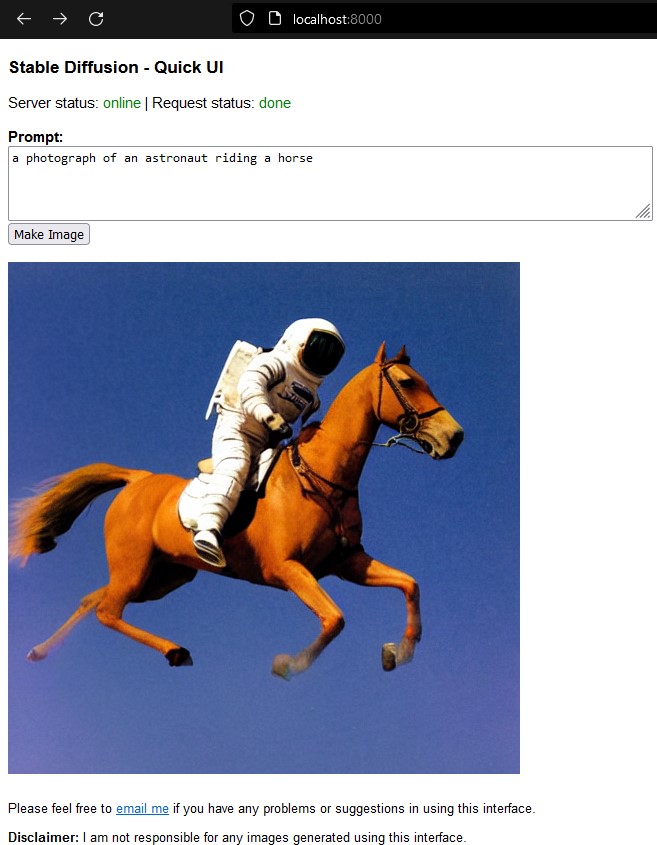forked from extern/easydiffusion
4fbd3479f3023c94eb67ee9c64222d279374a402
A simple browser UI for generating images from text prompts, using Stable Diffusion. Designed for running locally on your computer.
This project runs Stable Diffusion in a docker container behind the scenes, using Stable Diffusion's official Docker image on replicate.com.
System Requirements
- Requires
dockerandpython3.6(or higher). - Linux or Windows 11 (with WSL) or macOS. Basically if your system can run Stable Diffusion.
Installation
- Download Quick UI
- Unzip:
unzip main.zip - Enter:
cd stable-diffusion-ui - Install dependencies:
pip install fastapi uvicorn(this is the framework and server used by QuickUI) - Run:
./server.sh - Open
http://localhost:8000in your browser
Usage
- Open
http://localhost:8000in your browser - Enter a text prompt, like
a photograph of an astronaut riding a horsein the textbox. - Press
Make Image. This will take a while, depending on your system's processing power. - See the image generated using your prompt. If there's an error, the status message at the top will show 'error' in red.
Bugs reports and code contributions welcome
This was built in a few hours for fun. So if there are any problems, please feel free to file an issue.
Also, if you have any code contributions, please feel to submit a pull request.
Description
Easiest 1-click way to create beautiful artwork on your PC using AI, with no tech knowledge. Provides a browser UI for generating images from text prompts and images. Just enter your text prompt, and see the generated image.
Languages
JavaScript
72.8%
Python
14%
CSS
5.5%
HTML
4.7%
Batchfile
1.1%
Other
1.9%