If you have a `config` variable defined at some point after reading
config files, Nushell would print
```
warning: use `$env.config = ...` instead of `let config = ...`
```
I think it's long enough since we've used `$env.config` that we can
remove this. Furthermore, it should be printed during `let` parsing
because you can end up with a `config` constant after importing a
`config` module (that was my case). The warning thus can be misleading.
<!--
if this PR closes one or more issues, you can automatically link the PR
with
them by using one of the [*linking
keywords*](https://docs.github.com/en/issues/tracking-your-work-with-issues/linking-a-pull-request-to-an-issue#linking-a-pull-request-to-an-issue-using-a-keyword),
e.g.
- this PR should close #xxxx
- fixes #xxxx
you can also mention related issues, PRs or discussions!
-->
# Description
<!--
Thank you for improving Nushell. Please, check our [contributing
guide](../CONTRIBUTING.md) and talk to the core team before making major
changes.
Description of your pull request goes here. **Provide examples and/or
screenshots** if your changes affect the user experience.
-->
https://github.com/nushell/nushell/pull/9773 introduced constants to
modules and allowed to export them, but only within one level. This PR:
* allows recursive exporting of constants from all submodules
* fixes submodule imports in a list import pattern
* makes sure exported constants are actual constants
Should unblock https://github.com/nushell/nushell/pull/9678
### Example:
```nushell
module spam {
export module eggs {
export module bacon {
export const viking = 'eats'
}
}
}
use spam
print $spam.eggs.bacon.viking # prints 'eats'
use spam [eggs]
print $eggs.bacon.viking # prints 'eats'
use spam eggs bacon viking
print $viking # prints 'eats'
```
### Limitation 1:
Considering the above `spam` module, attempting to get `eggs bacon` from
`spam` module doesn't work directly:
```nushell
use spam [ eggs bacon ] # attempts to load `eggs`, then `bacon`
use spam [ "eggs bacon" ] # obviously wrong name for a constant, but doesn't work also for commands
```
Workaround (for example):
```nushell
use spam eggs
use eggs [ bacon ]
print $bacon.viking # prints 'eats'
```
I'm thinking I'll just leave it in, as you can easily work around this.
It is also a limitation of the import pattern in general, not just
constants.
### Limitation 2:
`overlay use` successfully imports the constants, but `overlay hide`
does not hide them, even though it seems to hide normal variables
successfully. This needs more investigation.
# User-Facing Changes
<!-- List of all changes that impact the user experience here. This
helps us keep track of breaking changes. -->
Allows recursive constant exports from submodules.
# Tests + Formatting
<!--
Don't forget to add tests that cover your changes.
Make sure you've run and fixed any issues with these commands:
- `cargo fmt --all -- --check` to check standard code formatting (`cargo
fmt --all` applies these changes)
- `cargo clippy --workspace -- -D warnings -D clippy::unwrap_used -A
clippy::needless_collect -A clippy::result_large_err` to check that
you're using the standard code style
- `cargo test --workspace` to check that all tests pass
- `cargo run -- -c "use std testing; testing run-tests --path
crates/nu-std"` to run the tests for the standard library
> **Note**
> from `nushell` you can also use the `toolkit` as follows
> ```bash
> use toolkit.nu # or use an `env_change` hook to activate it
automatically
> toolkit check pr
> ```
-->
# After Submitting
<!-- If your PR had any user-facing changes, update [the
documentation](https://github.com/nushell/nushell.github.io) after the
PR is merged, if necessary. This will help us keep the docs up to date.
-->
# Description
This PR tries to fix `into datetime`. The problem was that it didn't
support many input formats and the `--format` was clunky. `--format` is
still a bit clunky but can work. The big change here is that it first
tries to use `dtparse` to convert text into datetime.
### Before
```nushell
❯ '20220604' | into datetime
Thu, 01 Jan 1970 00:00:00 +0000 (53 years ago)
```
### After
```nushell
❯ '20220604' | into datetime
Sat, 04 Jun 2022 00:00:00 -0500 (a year ago)
```
## Supported Input Formats
`dtparse` should support all these formats. Taken from their
[repo](https://github.com/bspeice/dtparse/blob/master/build_pycompat.py).
```python
'test_parse_default': [
"Thu Sep 25 10:36:28",
"Sep 10:36:28", "10:36:28", "10:36", "Sep 2003", "Sep", "2003",
"10h36m28.5s", "10h36m28s", "10h36m", "10h", "10 h 36", "10 h 36.5",
"36 m 5", "36 m 5 s", "36 m 05", "36 m 05 s", "10h am", "10h pm",
"10am", "10pm", "10:00 am", "10:00 pm", "10:00am", "10:00pm",
"10:00a.m", "10:00p.m", "10:00a.m.", "10:00p.m.",
"October", "31-Dec-00", "0:01:02", "12h 01m02s am", "12:08 PM",
"01h02m03", "01h02", "01h02s", "01m02", "01m02h", "2004 10 Apr 11h30m",
# testPertain
'Sep 03', 'Sep of 03',
# test_hmBY - Note: This appears to be Python 3 only, no idea why
'02:17NOV2017',
# Weekdays
"Thu Sep 10:36:28", "Thu 10:36:28", "Wed", "Wednesday"
],
'test_parse_simple': [
"Thu Sep 25 10:36:28 2003", "Thu Sep 25 2003", "2003-09-25T10:49:41",
"2003-09-25T10:49", "2003-09-25T10", "2003-09-25", "20030925T104941",
"20030925T1049", "20030925T10", "20030925", "2003-09-25 10:49:41,502",
"199709020908", "19970902090807", "2003-09-25", "09-25-2003",
"25-09-2003", "10-09-2003", "10-09-03", "2003.09.25", "09.25.2003",
"25.09.2003", "10.09.2003", "10.09.03", "2003/09/25", "09/25/2003",
"25/09/2003", "10/09/2003", "10/09/03", "2003 09 25", "09 25 2003",
"25 09 2003", "10 09 2003", "10 09 03", "25 09 03", "03 25 Sep",
"25 03 Sep", " July 4 , 1976 12:01:02 am ",
"Wed, July 10, '96", "1996.July.10 AD 12:08 PM", "July 4, 1976",
"7 4 1976", "4 jul 1976", "7-4-76", "19760704",
"0:01:02 on July 4, 1976", "0:01:02 on July 4, 1976",
"July 4, 1976 12:01:02 am", "Mon Jan 2 04:24:27 1995",
"04.04.95 00:22", "Jan 1 1999 11:23:34.578", "950404 122212",
"3rd of May 2001", "5th of March 2001", "1st of May 2003",
'0099-01-01T00:00:00', '0031-01-01T00:00:00',
"20080227T21:26:01.123456789", '13NOV2017', '0003-03-04',
'December.0031.30',
# testNoYearFirstNoDayFirst
'090107',
# test_mstridx
'2015-15-May',
],
'test_parse_tzinfo': [
'Thu Sep 25 10:36:28 BRST 2003', '2003 10:36:28 BRST 25 Sep Thu',
],
'test_parse_offset': [
'Thu, 25 Sep 2003 10:49:41 -0300', '2003-09-25T10:49:41.5-03:00',
'2003-09-25T10:49:41-03:00', '20030925T104941.5-0300',
'20030925T104941-0300',
# dtparse-specific
"2018-08-10 10:00:00 UTC+3", "2018-08-10 03:36:47 PM GMT-4", "2018-08-10 04:15:00 AM Z-02:00"
],
'test_parse_dayfirst': [
'10-09-2003', '10.09.2003', '10/09/2003', '10 09 2003',
# testDayFirst
'090107',
# testUnambiguousDayFirst
'2015 09 25'
],
'test_parse_yearfirst': [
'10-09-03', '10.09.03', '10/09/03', '10 09 03',
# testYearFirst
'090107',
# testUnambiguousYearFirst
'2015 09 25'
],
'test_parse_dfyf': [
# testDayFirstYearFirst
'090107',
# testUnambiguousDayFirstYearFirst
'2015 09 25'
],
'test_unspecified_fallback': [
'April 2009', 'Feb 2007', 'Feb 2008'
],
'test_parse_ignoretz': [
'Thu Sep 25 10:36:28 BRST 2003', '1996.07.10 AD at 15:08:56 PDT',
'Tuesday, April 12, 1952 AD 3:30:42pm PST',
'November 5, 1994, 8:15:30 am EST', '1994-11-05T08:15:30-05:00',
'1994-11-05T08:15:30Z', '1976-07-04T00:01:02Z', '1986-07-05T08:15:30z',
'Tue Apr 4 00:22:12 PDT 1995'
],
'test_fuzzy_tzinfo': [
'Today is 25 of September of 2003, exactly at 10:49:41 with timezone -03:00.'
],
'test_fuzzy_tokens_tzinfo': [
'Today is 25 of September of 2003, exactly at 10:49:41 with timezone -03:00.'
],
'test_fuzzy_simple': [
'I have a meeting on March 1, 1974', # testFuzzyAMPMProblem
'On June 8th, 2020, I am going to be the first man on Mars', # testFuzzyAMPMProblem
'Meet me at the AM/PM on Sunset at 3:00 AM on December 3rd, 2003', # testFuzzyAMPMProblem
'Meet me at 3:00 AM on December 3rd, 2003 at the AM/PM on Sunset', # testFuzzyAMPMProblem
'Jan 29, 1945 14:45 AM I going to see you there?', # testFuzzyIgnoreAMPM
'2017-07-17 06:15:', # test_idx_check
],
```
# User-Facing Changes
<!-- List of all changes that impact the user experience here. This
helps us keep track of breaking changes. -->
# Tests + Formatting
<!--
Don't forget to add tests that cover your changes.
Make sure you've run and fixed any issues with these commands:
- `cargo fmt --all -- --check` to check standard code formatting (`cargo
fmt --all` applies these changes)
- `cargo clippy --workspace -- -D warnings -D clippy::unwrap_used -A
clippy::needless_collect -A clippy::result_large_err` to check that
you're using the standard code style
- `cargo test --workspace` to check that all tests pass
- `cargo run -- -c "use std testing; testing run-tests --path
crates/nu-std"` to run the tests for the standard library
> **Note**
> from `nushell` you can also use the `toolkit` as follows
> ```bash
> use toolkit.nu # or use an `env_change` hook to activate it
automatically
> toolkit check pr
> ```
-->
# After Submitting
<!-- If your PR had any user-facing changes, update [the
documentation](https://github.com/nushell/nushell.github.io) after the
PR is merged, if necessary. This will help us keep the docs up to date.
-->
# Description
This PR allows the `return` command to return any nushell value.
### Before

### After
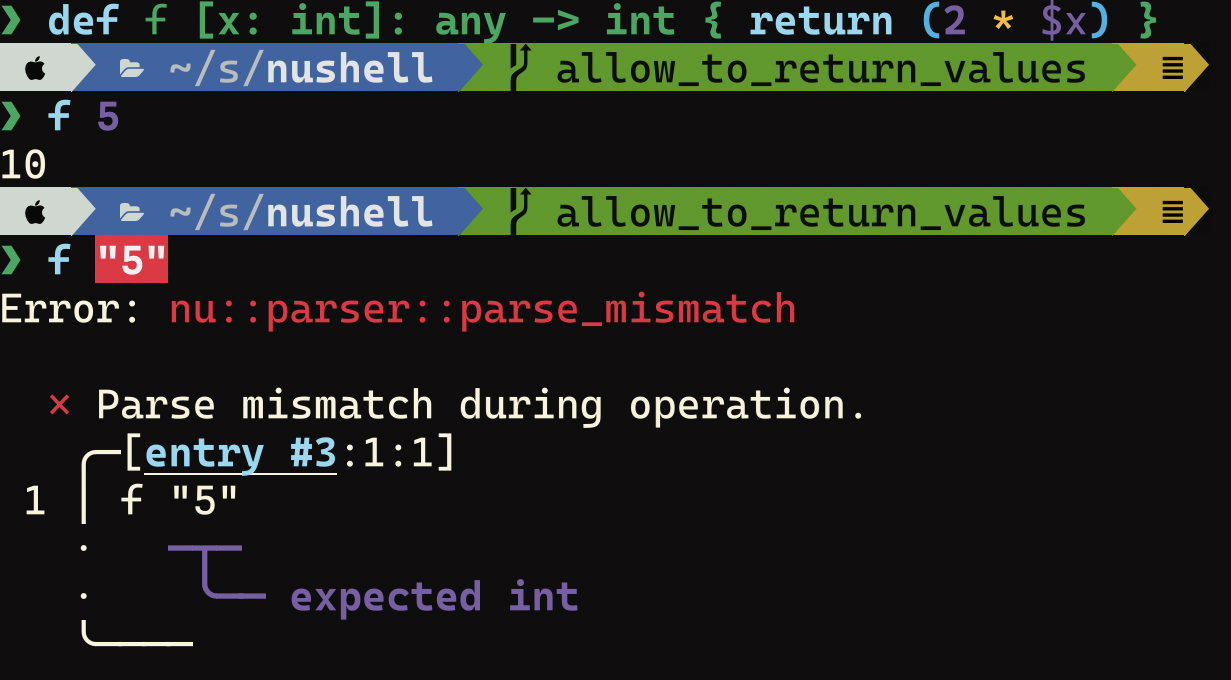
# User-Facing Changes
<!-- List of all changes that impact the user experience here. This
helps us keep track of breaking changes. -->
# Tests + Formatting
<!--
Don't forget to add tests that cover your changes.
Make sure you've run and fixed any issues with these commands:
- `cargo fmt --all -- --check` to check standard code formatting (`cargo
fmt --all` applies these changes)
- `cargo clippy --workspace -- -D warnings -D clippy::unwrap_used -A
clippy::needless_collect -A clippy::result_large_err` to check that
you're using the standard code style
- `cargo test --workspace` to check that all tests pass
- `cargo run -- -c "use std testing; testing run-tests --path
crates/nu-std"` to run the tests for the standard library
> **Note**
> from `nushell` you can also use the `toolkit` as follows
> ```bash
> use toolkit.nu # or use an `env_change` hook to activate it
automatically
> toolkit check pr
> ```
-->
# After Submitting
<!-- If your PR had any user-facing changes, update [the
documentation](https://github.com/nushell/nushell.github.io) after the
PR is merged, if necessary. This will help us keep the docs up to date.
-->
Context: https://github.com/serde-rs/serde/issues/2538
As other projects are investigating, this should pin serde to the last
stable release before binary requirements were introduced.
# Description
<!--
Thank you for improving Nushell. Please, check our [contributing
guide](../CONTRIBUTING.md) and talk to the core team before making major
changes.
Description of your pull request goes here. **Provide examples and/or
screenshots** if your changes affect the user experience.
-->
# User-Facing Changes
<!-- List of all changes that impact the user experience here. This
helps us keep track of breaking changes. -->
# Tests + Formatting
<!--
Don't forget to add tests that cover your changes.
Make sure you've run and fixed any issues with these commands:
- `cargo fmt --all -- --check` to check standard code formatting (`cargo
fmt --all` applies these changes)
- `cargo clippy --workspace -- -D warnings -D clippy::unwrap_used -A
clippy::needless_collect -A clippy::result_large_err` to check that
you're using the standard code style
- `cargo test --workspace` to check that all tests pass
- `cargo run -- -c "use std testing; testing run-tests --path
crates/nu-std"` to run the tests for the standard library
> **Note**
> from `nushell` you can also use the `toolkit` as follows
> ```bash
> use toolkit.nu # or use an `env_change` hook to activate it
automatically
> toolkit check pr
> ```
-->
# After Submitting
<!-- If your PR had any user-facing changes, update [the
documentation](https://github.com/nushell/nushell.github.io) after the
PR is merged, if necessary. This will help us keep the docs up to date.
-->
related to
-
https://discord.com/channels/601130461678272522/615253963645911060/1142060647358668841
# Description
in order to make the charpage for Windows as general as possible, `chcp`
will only run on Windows when `--charpage` is given an integer.
while i was at it, i fixed the system messages given to
`check-clipboard` because some of the were incorrect => see the second
commit 6865ec9a5
# User-Facing Changes
this is a breaking change as users relying on the fact that `std clip`
changed the page to `65001` by itself is not true anymore => they will
have to add `--charpage 65001`.
# Tests + Formatting
# After Submitting
# Description
This PR updates some `Example` tests so that they work again. The only
one I couldn't figure out is the one in the `filter` command. It should
work but does not. However, I left the test in because it's valuable, it
just has a `None` result. I'd like to fix this but I'm not sure how.
# User-Facing Changes
<!-- List of all changes that impact the user experience here. This
helps us keep track of breaking changes. -->
# Tests + Formatting
<!--
Don't forget to add tests that cover your changes.
Make sure you've run and fixed any issues with these commands:
- `cargo fmt --all -- --check` to check standard code formatting (`cargo
fmt --all` applies these changes)
- `cargo clippy --workspace -- -D warnings -D clippy::unwrap_used -A
clippy::needless_collect -A clippy::result_large_err` to check that
you're using the standard code style
- `cargo test --workspace` to check that all tests pass
- `cargo run -- -c "use std testing; testing run-tests --path
crates/nu-std"` to run the tests for the standard library
> **Note**
> from `nushell` you can also use the `toolkit` as follows
> ```bash
> use toolkit.nu # or use an `env_change` hook to activate it
automatically
> toolkit check pr
> ```
-->
# After Submitting
<!-- If your PR had any user-facing changes, update [the
documentation](https://github.com/nushell/nushell.github.io) after the
PR is merged, if necessary. This will help us keep the docs up to date.
-->
# Description
This PR tries to document some of the more obscure testbin parameters
and what they do. I still don't grok all of them.
# User-Facing Changes
<!-- List of all changes that impact the user experience here. This
helps us keep track of breaking changes. -->
# Tests + Formatting
<!--
Don't forget to add tests that cover your changes.
Make sure you've run and fixed any issues with these commands:
- `cargo fmt --all -- --check` to check standard code formatting (`cargo
fmt --all` applies these changes)
- `cargo clippy --workspace -- -D warnings -D clippy::unwrap_used -A
clippy::needless_collect -A clippy::result_large_err` to check that
you're using the standard code style
- `cargo test --workspace` to check that all tests pass
- `cargo run -- -c "use std testing; testing run-tests --path
crates/nu-std"` to run the tests for the standard library
> **Note**
> from `nushell` you can also use the `toolkit` as follows
> ```bash
> use toolkit.nu # or use an `env_change` hook to activate it
automatically
> toolkit check pr
> ```
-->
# After Submitting
<!-- If your PR had any user-facing changes, update [the
documentation](https://github.com/nushell/nushell.github.io) after the
PR is merged, if necessary. This will help us keep the docs up to date.
-->
# Description
default env.nu is currently broken after the changes to `str replace`.
This PR should help fix it.
# User-Facing Changes
<!-- List of all changes that impact the user experience here. This
helps us keep track of breaking changes. -->
# Tests + Formatting
<!--
Don't forget to add tests that cover your changes.
Make sure you've run and fixed any issues with these commands:
- `cargo fmt --all -- --check` to check standard code formatting (`cargo
fmt --all` applies these changes)
- `cargo clippy --workspace -- -D warnings -D clippy::unwrap_used -A
clippy::needless_collect -A clippy::result_large_err` to check that
you're using the standard code style
- `cargo test --workspace` to check that all tests pass
- `cargo run -- -c "use std testing; testing run-tests --path
crates/nu-std"` to run the tests for the standard library
> **Note**
> from `nushell` you can also use the `toolkit` as follows
> ```bash
> use toolkit.nu # or use an `env_change` hook to activate it
automatically
> toolkit check pr
> ```
-->
# After Submitting
<!-- If your PR had any user-facing changes, update [the
documentation](https://github.com/nushell/nushell.github.io) after the
PR is merged, if necessary. This will help us keep the docs up to date.
-->
I did only few manual tests, so maybe shall be run before.
todo: maybe need to add a test case for it.
fix#9993
cc: @fdncred
---------
Signed-off-by: Maxim Zhiburt <zhiburt@gmail.com>
Description
This PR allows ints to be used as cell paths.
### Before
```nushell
❯ let index = 0
❯ locations | select $index
Error: nu:🐚:cant_convert
× Can't convert to cell path.
╭─[entry #26:1:1]
1 │ locations | select $index
· ───┬──
· ╰── can't convert int to cell path
╰────
```
### After
```nushell
❯ let index = 0
❯ locations | select $index
╭#┬───────location────────┬city_column┬state_column┬country_column┬lat_column┬lon_column╮
│0│http://ip-api.com/json/│city │region │countryCode │lat │lon │
╰─┴───────────────────────┴───────────┴────────────┴──────────────┴──────────┴──────────╯
```
# User-Facing Changes
<!-- List of all changes that impact the user experience here. This
helps us keep track of breaking changes. -->
# Tests + Formatting
<!--
Don't forget to add tests that cover your changes.
Make sure you've run and fixed any issues with these commands:
- `cargo fmt --all -- --check` to check standard code formatting (`cargo
fmt --all` applies these changes)
- `cargo clippy --workspace -- -D warnings -D clippy::unwrap_used -A
clippy::needless_collect -A clippy::result_large_err` to check that
you're using the standard code style
- `cargo test --workspace` to check that all tests pass
- `cargo run -- -c "use std testing; testing run-tests --path
crates/nu-std"` to run the tests for the standard library
> **Note**
> from `nushell` you can also use the `toolkit` as follows
> ```bash
> use toolkit.nu # or use an `env_change` hook to activate it
automatically
> toolkit check pr
> ```
-->
# After Submitting
<!-- If your PR had any user-facing changes, update [the
documentation](https://github.com/nushell/nushell.github.io) after the
PR is merged, if necessary. This will help us keep the docs up to date.
-->
related to
-
https://discord.com/channels/601130461678272522/614593951969574961/1141009665266831470
# Description
this PR
- prints a colorful warning when a user uses either `--format` or
`--list` on `into datetime`
- does NOT remove the features for now, i.e. the two options still work
- redirect to the `format date` command instead
i propose to
- land this now
- prepare a removal PR right after this
- land the removal PR in between 0.84 and 0.85
# User-Facing Changes
`into datetime --format` and `into datetime --list` will be deprecated
in 0.85.
## how it looks
- `into datetime --list` in the REPL
```nushell
> into datetime --list | first
Error: × Deprecated option
╭─[entry #1:1:1]
1 │ into datetime --list | first
· ──────┬──────
· ╰── `into datetime --list` is deprecated and will be removed in 0.85
╰────
help: see `format datetime --list` instead
╭───────────────┬────────────────────────────────────────────╮
│ Specification │ %Y │
│ Example │ 2023 │
│ Description │ The full proleptic Gregorian year, │
│ │ zero-padded to 4 digits. │
╰───────────────┴────────────────────────────────────────────╯
```
- `into datetime --list` in a script
```nushell
> nu /tmp/foo.nu
Error: × Deprecated option
╭─[/tmp/foo.nu:4:1]
4 │ #
5 │ into datetime --list | first
· ──────┬──────
· ╰── `into datetime --list` is deprecated and will be removed in 0.85
╰────
help: see `format datetime --list` instead
╭───────────────┬────────────────────────────────────────────╮
│ Specification │ %Y │
│ Example │ 2023 │
│ Description │ The full proleptic Gregorian year, │
│ │ zero-padded to 4 digits. │
╰───────────────┴────────────────────────────────────────────╯
```
- `help into datetime`

# Tests + Formatting
# After Submitting
<!--
if this PR closes one or more issues, you can automatically link the PR
with
them by using one of the [*linking
keywords*](https://docs.github.com/en/issues/tracking-your-work-with-issues/linking-a-pull-request-to-an-issue#linking-a-pull-request-to-an-issue-using-a-keyword),
e.g.
- this PR should close #xxxx
- fixes #xxxx
you can also mention related issues, PRs or discussions!
-->
# Description
<!--
Thank you for improving Nushell. Please, check our [contributing
guide](../CONTRIBUTING.md) and talk to the core team before making major
changes.
Description of your pull request goes here. **Provide examples and/or
screenshots** if your changes affect the user experience.
-->
Removes some dead code that was left over
# User-Facing Changes
<!-- List of all changes that impact the user experience here. This
helps us keep track of breaking changes. -->
# Tests + Formatting
<!--
Don't forget to add tests that cover your changes.
Make sure you've run and fixed any issues with these commands:
- `cargo fmt --all -- --check` to check standard code formatting (`cargo
fmt --all` applies these changes)
- `cargo clippy --workspace -- -D warnings -D clippy::unwrap_used -A
clippy::needless_collect -A clippy::result_large_err` to check that
you're using the standard code style
- `cargo test --workspace` to check that all tests pass
- `cargo run -- -c "use std testing; testing run-tests --path
crates/nu-std"` to run the tests for the standard library
> **Note**
> from `nushell` you can also use the `toolkit` as follows
> ```bash
> use toolkit.nu # or use an `env_change` hook to activate it
automatically
> toolkit check pr
> ```
-->
# After Submitting
<!-- If your PR had any user-facing changes, update [the
documentation](https://github.com/nushell/nushell.github.io) after the
PR is merged, if necessary. This will help us keep the docs up to date.
-->
<!--
if this PR closes one or more issues, you can automatically link the PR
with
them by using one of the [*linking
keywords*](https://docs.github.com/en/issues/tracking-your-work-with-issues/linking-a-pull-request-to-an-issue#linking-a-pull-request-to-an-issue-using-a-keyword),
e.g.
- this PR should close #xxxx
- fixes #xxxx
you can also mention related issues, PRs or discussions!
-->
# Description
<!--
Thank you for improving Nushell. Please, check our [contributing
guide](../CONTRIBUTING.md) and talk to the core team before making major
changes.
Description of your pull request goes here. **Provide examples and/or
screenshots** if your changes affect the user experience.
-->
Winget Releaser now supports non-Windows runners, and `ubuntu-latest` is
generally faster.
# Description
* All output of `scope` commands is sorted by the "name" column. (`scope
externs` and some other commands had entries in a weird/random order)
* The output of `scope externs` does not have extra newlines (that was
due to wrong usage creation of known externals)
# Description
As described in https://github.com/nushell/nushell/issues/9912, the
`http` command could display the request headers with the `--full` flag,
which could help in debugging the requests. This PR adds such
functionality.
# User-Facing Changes
If `http get` or other `http` command which supports the `--full` flag
is invoked with the flag, it used to display the `headers` key which
contained an table of response headers. Now this key contains two nested
keys: `response` and `request`, each of them being a table of the
response and request headers accordingly.

# Description
This PR enables `select` to take a constructed list of columns as a
variable.
```nushell
> let cols = [name type];[[name type size]; [Cargo.toml toml 1kb] [Cargo.lock toml 2kb]] | select $cols
╭#┬───name───┬type╮
│0│Cargo.toml│toml│
│1│Cargo.lock│toml│
╰─┴──────────┴────╯
```
and rows
```nushell
> let rows = [0 2];[[name type size]; [Cargo.toml toml 1kb] [Cargo.lock toml 2kb] [file.json json 3kb]] | select $rows
╭#┬───name───┬type┬size╮
│0│Cargo.toml│toml│1kb │
│1│file.json │json│3kb │
╰─┴──────────┴────┴────╯
```
# User-Facing Changes
<!-- List of all changes that impact the user experience here. This
helps us keep track of breaking changes. -->
# Tests + Formatting
<!--
Don't forget to add tests that cover your changes.
Make sure you've run and fixed any issues with these commands:
- `cargo fmt --all -- --check` to check standard code formatting (`cargo
fmt --all` applies these changes)
- `cargo clippy --workspace -- -D warnings -D clippy::unwrap_used -A
clippy::needless_collect -A clippy::result_large_err` to check that
you're using the standard code style
- `cargo test --workspace` to check that all tests pass
- `cargo run -- -c "use std testing; testing run-tests --path
crates/nu-std"` to run the tests for the standard library
> **Note**
> from `nushell` you can also use the `toolkit` as follows
> ```bash
> use toolkit.nu # or use an `env_change` hook to activate it
automatically
> toolkit check pr
> ```
-->
# After Submitting
<!-- If your PR had any user-facing changes, update [the
documentation](https://github.com/nushell/nushell.github.io) after the
PR is merged, if necessary. This will help us keep the docs up to date.
-->
# Description
- Adds support for conversion between nushell lists and polars lists
instead of treating them as a polars object.
- Fixed explode and flatten to work both as expressions or lazy
dataframe commands. The previous item was required to make this work.
---------
Co-authored-by: Jack Wright <jack.wright@disqo.com>
Co-authored-by: Darren Schroeder <343840+fdncred@users.noreply.github.com>
# Description
In the past we named the process of completely removing a command and
providing a basic error message pointing to the new alternative
"deprecation".
But this doesn't match the expectation of most users that have seen
deprecation _warnings_ that alert to either impending removal or
discouraged use after a stability promise.
# User-Facing Changes
Command category changed from `deprecated` to `removed`
<!--
if this PR closes one or more issues, you can automatically link the PR
with
them by using one of the [*linking
keywords*](https://docs.github.com/en/issues/tracking-your-work-with-issues/linking-a-pull-request-to-an-issue#linking-a-pull-request-to-an-issue-using-a-keyword),
e.g.
- this PR should close #xxxx
- fixes #xxxx
you can also mention related issues, PRs or discussions!
-->
# Description
I've been investigating the [issue
mentioned](https://github.com/nushell/nushell/pull/9976#issuecomment-1673290467)
in my prev pr and I've found that plugin.nu file that is used to cache
plugins signatures gets overwritten on every nushell startup and that
may actually mess up with the file content if 2 or more instances of
nushell will run simultaneously.
To reproduce:
1. register at least 2 plugins in your local nushell
2. remember how many entries you have in plugin.nu with `open
$nu.plugin-path | find nu_plugin`
3. run
- either `cargo test` inside nushell repo
- or run smth like this `1..100 | par-each {|it| $"(random integer
1..100)ms" | into duration | sleep $in; nu -c "$nu.plugin-path"}` to
simulate parallel access. This approach is not so reliable to reproduce
as running test but still a good point that it may effect users actually
4. validate that your `plugin.nu` file was stripped
<!--
Thank you for improving Nushell. Please, check our [contributing
guide](../CONTRIBUTING.md) and talk to the core team before making major
changes.
Description of your pull request goes here. **Provide examples and/or
screenshots** if your changes affect the user experience.
-->
# Solution
In this pr I've refactored the code of handling the `register` command
to minimize code duplications and make sure that overwrite of
`plugin.nu` file is happen only when user calls the command and not on
nu startup
Another option would be to use temp `plugin.nu` when running tests, but
as the issue actually can affect users I've decided to prevent
unnecessary writing at all. Although having isolated `plugin.nu` still
worth of doing
# User-Facing Changes
<!-- List of all changes that impact the user experience here. This
helps us keep track of breaking changes. -->
It changes the behaviour actually as the call `register <plugin>
<signature>` now doesn't updates `plugin.nu` and just reads signatures
to the memory. But as I understand that kind of call with explicit
signature is meant to use only by nushell itself in the `plugin.nu` file
only. I've asked about it in
[discord](https://discordapp.com/channels/601130461678272522/615962413203718156/1140013448915325018)
<!--
Don't forget to add tests that cover your changes.
Make sure you've run and fixed any issues with these commands:
- `cargo fmt --all -- --check` to check standard code formatting (`cargo
fmt --all` applies these changes)
- `cargo clippy --workspace -- -D warnings -D clippy::unwrap_used -A
clippy::needless_collect -A clippy::result_large_err` to check that
you're using the standard code style
- `cargo test --workspace` to check that all tests pass
- `cargo run -- -c "use std testing; testing run-tests --path
crates/nu-std"` to run the tests for the standard library
> **Note**
> from `nushell` you can also use the `toolkit` as follows
> ```bash
> use toolkit.nu # or use an `env_change` hook to activate it
automatically
> toolkit check pr
> ```
-->
# After Submitting
<!-- If your PR had any user-facing changes, update [the
documentation](https://github.com/nushell/nushell.github.io) after the
PR is merged, if necessary. This will help us keep the docs up to date.
-->
Actually, I think the way plugins are stored might be reworked to
prevent or mitigate possible issues further:
- problem with writing to file may still arise if we try to register in
parallel as several instances will write to the same file so the lock
for the file might be required
- using additional parameters to command like `register` to implement
some internal logic could be misleading to the users
- `register` call actually affects global state of nushell that sounds a
little bit inconsistent with immutability and isolation of other parts
of the nu. See issues
[1](https://github.com/nushell/nushell/issues/8581),
[2](https://github.com/nushell/nushell/issues/8960)
<!--
if this PR closes one or more issues, you can automatically link the PR
with
them by using one of the [*linking
keywords*](https://docs.github.com/en/issues/tracking-your-work-with-issues/linking-a-pull-request-to-an-issue#linking-a-pull-request-to-an-issue-using-a-keyword),
e.g.
- this PR should close #xxxx
- fixes #xxxx
you can also mention related issues, PRs or discussions!
-->
# Description
<!--
Thank you for improving Nushell. Please, check our [contributing
guide](../CONTRIBUTING.md) and talk to the core team before making major
changes.
Description of your pull request goes here. **Provide examples and/or
screenshots** if your changes affect the user experience.
-->
Fixes#9627
Related nushell/reedline#602nushell/reedline#612
# User-Facing Changes
<!-- List of all changes that impact the user experience here. This
helps us keep track of breaking changes. -->
# Tests + Formatting
<!--
Don't forget to add tests that cover your changes.
Make sure you've run and fixed any issues with these commands:
- `cargo fmt --all -- --check` to check standard code formatting (`cargo
fmt --all` applies these changes)
- `cargo clippy --workspace -- -D warnings -D clippy::unwrap_used -A
clippy::needless_collect -A clippy::result_large_err` to check that
you're using the standard code style
- `cargo test --workspace` to check that all tests pass
- `cargo run -- -c "use std testing; testing run-tests --path
crates/nu-std"` to run the tests for the standard library
> **Note**
> from `nushell` you can also use the `toolkit` as follows
> ```bash
> use toolkit.nu # or use an `env_change` hook to activate it
automatically
> toolkit check pr
> ```
-->
# After Submitting
<!-- If your PR had any user-facing changes, update [the
documentation](https://github.com/nushell/nushell.github.io) after the
PR is merged, if necessary. This will help us keep the docs up to date.
-->
Running tests locally from nushell with customizations (i.e.
$env.PROMPT_COMMAND etc) may lead to failing tests as that customization
leaks to the sandboxed nu itself.
Remove `FILE_PWD` from env
# Tests + Formatting
Tests are now passing locally without issue in my case
# Description
- Add identity cast to `into decimal` (float->float)
- Correct `into decimal` output to concrete float
# User-Facing Changes
`1.23 | into decimal` will now work.
By fixing the output type it can now be used in conjunction with
commands that expect `float`/`list<float>`
# Tests + Formatting
Adapts example to do identity cast and heterogeneous cast
# Description
This may be easy to find/confuse with `drop`
# User-Facing Changes
Users coming from SQL will be happier when using `help -f` or `F1`
# Tests + Formatting
None
Closes https://github.com/nushell/nushell/issues/9910
I noticed that`watch` was not catching all filesystem changes, because
some are reported as `ModifyKind::Data(DataChange::Any)` and we were
only handling `ModifyKind::Data(DataChange::Content)`. Easy fix.
This was happening on Ubuntu 23.04, ext4.
# Description
This PR does three related changes:
* Keeps the originally declared name in help outputs.
* Updates the name of the commands called `main` in the user script to
the name of the script.
* Fixes the source of signature information in multiple places. This
allows scripts to have more complete help output.
Combined, the above allow the user to see the script name in the help
output of scripts, like so:

NOTE: You still declare and call the definition `main`, so from inside
the script `main` is still the correct name. But multiple folks agreed
that seeing `main` in the script help was confusing, so this PR changes
that.
# User-Facing Changes
One potential minor breaking change is that module renames will be shown
as their originally defined name rather than the renamed name. I believe
this to be a better default.
# Tests + Formatting
<!--
Don't forget to add tests that cover your changes.
Make sure you've run and fixed any issues with these commands:
- `cargo fmt --all -- --check` to check standard code formatting (`cargo
fmt --all` applies these changes)
- `cargo clippy --workspace -- -D warnings -D clippy::unwrap_used -A
clippy::needless_collect -A clippy::result_large_err` to check that
you're using the standard code style
- `cargo test --workspace` to check that all tests pass
- `cargo run -- -c "use std testing; testing run-tests --path
crates/nu-std"` to run the tests for the standard library
> **Note**
> from `nushell` you can also use the `toolkit` as follows
> ```bash
> use toolkit.nu # or use an `env_change` hook to activate it
automatically
> toolkit check pr
> ```
-->
# After Submitting
<!-- If your PR had any user-facing changes, update [the
documentation](https://github.com/nushell/nushell.github.io) after the
PR is merged, if necessary. This will help us keep the docs up to date.
-->
# Description
Those two commands are very complementary to `into duration` and `into
filesize` when you want to coerce a particular string output.
This keeps the old `format` command with its separate formatting syntax
still in `nu-cmd-extra`.
# User-Facing Changes
`format filesize` is back accessible with the default build. The new
`format duration` command is also available to everybody
# Tests + Formatting
# Description
in its documentation, `input list` says it only accepts the following
signatures
- `list<any> -> list<any>`
- `list<string> -> string`
however this is incorrect as the following is allowed and even in the
help page
```nushell
[1 2 3] | input list # -> returns an `int`
```
this PR fixes the signature of `input list`.
- with no option or `--fuzzy`, `input list` takes a `list<any>` and
outputs a single `any`
- with `--multi`, `input list` takes a `list<any>` and outputs a
`list<any>`
# User-Facing Changes
the input output signature of `input list` is now
```
╭───┬───────────┬───────────╮
│ # │ input │ output │
├───┼───────────┼───────────┤
│ 0 │ list<any> │ list<any> │
│ 1 │ list<any> │ any │
╰───┴───────────┴───────────╯
```
# Tests + Formatting
this shouldn't change anything as `[1 2 3] | input list` already works.
# After Submitting
# Description
Building broke silently.
`nu` needs to enable the `dataframe` feature of `nu-cmd-dataframe`
# User-Facing Changes
Building with `cargo build --features dataframe` works again.
# Tests + Formatting
Still worth investigating if we can harden the CI against this.
Context from Discord:
https://discord.com/channels/601130461678272522/615962413203718156/1138694933545504819
I was working on Nu for the first time in a while and I noticed that
sometimes rust-analyzer takes a really long time to run `cargo check` on
the entire workspace. I dug in and it was checking a bunch of
dataframe-related dependencies even though the `dataframe` feature is
not built by default.
It looks like this is a regression of sorts, introduced by
https://github.com/nushell/nushell/pull/9241. Thankfully the fix is
pretty easy, we can make it so everything important in
`nu-cmd-dataframe` is only used when the `dataframe` feature is enabled.
### Impact on `cargo check --workspace`
Before this PR: 635 crates, 33.59s
After this PR: 498 crates, ~20s
(with the `mold` linker and a `cargo clean` before each run, the
relative difference for incremental checks will likely be much larger)
# Description
This PR fixes the semver issues with `strip-ansi-escapes` and updates it
to 0.2.0 as well as updating to the latest reedline which just landed an
identical patch.
# User-Facing Changes
<!-- List of all changes that impact the user experience here. This
helps us keep track of breaking changes. -->
# Tests + Formatting
<!--
Don't forget to add tests that cover your changes.
Make sure you've run and fixed any issues with these commands:
- `cargo fmt --all -- --check` to check standard code formatting (`cargo
fmt --all` applies these changes)
- `cargo clippy --workspace -- -D warnings -D clippy::unwrap_used -A
clippy::needless_collect -A clippy::result_large_err` to check that
you're using the standard code style
- `cargo test --workspace` to check that all tests pass
- `cargo run -- -c "use std testing; testing run-tests --path
crates/nu-std"` to run the tests for the standard library
> **Note**
> from `nushell` you can also use the `toolkit` as follows
> ```bash
> use toolkit.nu # or use an `env_change` hook to activate it
automatically
> toolkit check pr
> ```
-->
# After Submitting
<!-- If your PR had any user-facing changes, update [the
documentation](https://github.com/nushell/nushell.github.io) after the
PR is merged, if necessary. This will help us keep the docs up to date.
-->
should close https://github.com/nushell/nushell/issues/9965
# Description
this PR implements the `todo!()` left in `lines`.
# User-Facing Changes
### before
```nushell
> open . | lines
thread 'main' panicked at 'not yet implemented', crates/nu-command/src/filters/lines.rs:248:35
note: run with `RUST_BACKTRACE=1` environment variable to display a backtrace
```
### after
```nushell
> open . | lines
Error: nu:🐚:io_error
× I/O error
help: Is a directory (os error 21)
```
# Tests + Formatting
- 🟢 `toolkit fmt`
- 🟢 `toolkit clippy`
- ⚫ `toolkit test`
- ⚫ `toolkit test stdlib`
this PR adds the `lines_on_error` test to make sure this does not happen
again 😌
# After Submitting