Also enforce this by #[non_exhaustive] span such that going forward we
cannot, in debug builds (1), construct invalid spans.
The motivation for this stems from #6431 where I've seen crashes due to
invalid slice indexing.
My hope is this will mitigate such senarios
1. https://github.com/nushell/nushell/pull/6431#issuecomment-1278147241
# Description
(description of your pull request here)
# Tests
Make sure you've done the following:
- [ ] Add tests that cover your changes, either in the command examples,
the crate/tests folder, or in the /tests folder.
- [ ] Try to think about corner cases and various ways how your changes
could break. Cover them with tests.
- [ ] If adding tests is not possible, please document in the PR body a
minimal example with steps on how to reproduce so one can verify your
change works.
Make sure you've run and fixed any issues with these commands:
- [x] `cargo fmt --all -- --check` to check standard code formatting
(`cargo fmt --all` applies these changes)
- [ ] `cargo clippy --workspace --features=extra -- -D warnings -D
clippy::unwrap_used -A clippy::needless_collect` to check that you're
using the standard code style
- [ ] `cargo test --workspace --features=extra` to check that all the
tests pass
# Documentation
- [ ] If your PR touches a user-facing nushell feature then make sure
that there is an entry in the documentation
(https://github.com/nushell/nushell.github.io) for the feature, and
update it if necessary.
# Description
Closes: #7208
After this pr, histogram will output by count descending
# User-Facing Changes
_(List of all changes that impact the user experience here. This helps
us keep track of breaking changes.)_
# Tests + Formatting
Don't forget to add tests that cover your changes.
Make sure you've run and fixed any issues with these commands:
- `cargo fmt --all -- --check` to check standard code formatting (`cargo
fmt --all` applies these changes)
- `cargo clippy --workspace -- -D warnings -D clippy::unwrap_used -A
clippy::needless_collect` to check that you're using the standard code
style
- `cargo test --workspace` to check that all tests pass
# After Submitting
If your PR had any user-facing changes, update [the
documentation](https://github.com/nushell/nushell.github.io) after the
PR is merged, if necessary. This will help us keep the docs up to date.
# Description
* Various help messages were edited for clarity/grammar/etc.
* Some examples were made more interesting or relevant
# User-Facing Changes
See above.
# Tests + Formatting
Don't forget to add tests that cover your changes.
Make sure you've run and fixed any issues with these commands:
- `cargo fmt --all -- --check` to check standard code formatting (`cargo
fmt --all` applies these changes)
- `cargo clippy --workspace -- -D warnings -D clippy::unwrap_used -A
clippy::needless_collect` to check that you're using the standard code
style
- `cargo test --workspace` to check that all tests pass
# After Submitting
If your PR had any user-facing changes, update [the
documentation](https://github.com/nushell/nushell.github.io) after the
PR is merged, if necessary. This will help us keep the docs up to date.
# Description
* `$env.config.explore_config` renamed to `$env.config.explore`. This
follows the principle that config subrecords relating to single commands
(as this relates to `explore`) should be exactly named after the command
(see `ls`, `rm`, `table` etc.)
* In `into_config()`, moved the match arm relating to
`$env.config.explore` out of the "legacy options" section (which is
slated for removal in a later version).
# User-Facing Changes
`explore` is not in any public releases yet, so this has no end-user
impact.
# Tests + Formatting
Don't forget to add tests that cover your changes.
Make sure you've run and fixed any issues with these commands:
- `cargo fmt --all -- --check` to check standard code formatting (`cargo
fmt --all` applies these changes)
- `cargo clippy --workspace -- -D warnings -D clippy::unwrap_used -A
clippy::needless_collect` to check that you're using the standard code
style
- `cargo test --workspace` to check that all tests pass
# After Submitting
If your PR had any user-facing changes, update [the
documentation](https://github.com/nushell/nushell.github.io) after the
PR is merged, if necessary. This will help us keep the docs up to date.
# Description
The `where -b` flag was broken. The following now works:
```
let cond = {|x| $x.name !~ 'foo'}; ls | where -b $cond
```
This is just a quick fix. Ultimately, the `where` command shouldn't need
the flag and `where $cond` should work. The first step, however, is to
move `where` away from shape-directed parsing and make it a parser
keyword.
# User-Facing Changes
`where -b` is not broken
# Tests + Formatting
Don't forget to add tests that cover your changes.
Make sure you've run and fixed any issues with these commands:
- `cargo fmt --all -- --check` to check standard code formatting (`cargo
fmt --all` applies these changes)
- `cargo clippy --workspace -- -D warnings -D clippy::unwrap_used -A
clippy::needless_collect` to check that you're using the standard code
style
- `cargo test --workspace` to check that all tests pass
# After Submitting
If your PR had any user-facing changes, update [the
documentation](https://github.com/nushell/nushell.github.io) after the
PR is merged, if necessary. This will help us keep the docs up to date.
# Description
Just some minor updates to xml deps
# User-Facing Changes
_(List of all changes that impact the user experience here. This helps
us keep track of breaking changes.)_
# Tests + Formatting
Don't forget to add tests that cover your changes.
Make sure you've run and fixed any issues with these commands:
- `cargo fmt --all -- --check` to check standard code formatting (`cargo
fmt --all` applies these changes)
- `cargo clippy --workspace -- -D warnings -D clippy::unwrap_used -A
clippy::needless_collect` to check that you're using the standard code
style
- `cargo test --workspace` to check that all tests pass
# After Submitting
If your PR had any user-facing changes, update [the
documentation](https://github.com/nushell/nushell.github.io) after the
PR is merged, if necessary. This will help us keep the docs up to date.
# Description
Fixes: #7298
So `try .. catch` works better on external command failed.
# User-Facing Changes
```
try {nu --testbin fail} catch {print "fail"}
```
After this pr, it will output "fail"
# Tests + Formatting
Don't forget to add tests that cover your changes.
Make sure you've run and fixed any issues with these commands:
- `cargo fmt --all -- --check` to check standard code formatting (`cargo
fmt --all` applies these changes)
- `cargo clippy --workspace -- -D warnings -D clippy::unwrap_used -A
clippy::needless_collect` to check that you're using the standard code
style
- `cargo test --workspace` to check that all tests pass
# After Submitting
If your PR had any user-facing changes, update [the
documentation](https://github.com/nushell/nushell.github.io) after the
PR is merged, if necessary. This will help us keep the docs up to date.
Co-authored-by: JT <547158+jntrnr@users.noreply.github.com>
# Description
* `-n`, `--natural` flag from `sort-by` is now on the plain `sort`.
* The `-i`, `-n` and `-r` flags now work with single record sorting
(formerly they didn't)
# User-Facing Changes
See above.
# Tests + Formatting
Don't forget to add tests that cover your changes.
Make sure you've run and fixed any issues with these commands:
- `cargo fmt --all -- --check` to check standard code formatting (`cargo
fmt --all` applies these changes)
- `cargo clippy --workspace -- -D warnings -D clippy::unwrap_used -A
clippy::needless_collect` to check that you're using the standard code
style
- `cargo test --workspace` to check that all tests pass
# After Submitting
If your PR had any user-facing changes, update [the
documentation](https://github.com/nushell/nushell.github.io) after the
PR is merged, if necessary. This will help us keep the docs up to date.
# Description
This is one of many commands that needs the `input_output_types()` part
of the signature filled in so that `$nu.scope.commands` shows the
signature properly which leads to the documentation being updated
properly.
TIL that when commands like `cal` don't have Example tests that can
easily be expressed and require the use of `None` results that we need
to use this as part of the signature.
```rust
.allow_variants_without_examples(true) // TODO: supply exhaustive examples
```
Related to https://github.com/nushell/nushell/issues/7287
# User-Facing Changes
# Tests + Formatting
Don't forget to add tests that cover your changes.
Make sure you've run and fixed any issues with these commands:
- `cargo fmt --all -- --check` to check standard code formatting (`cargo
fmt --all` applies these changes)
- `cargo clippy --workspace -- -D warnings -D clippy::unwrap_used -A
clippy::needless_collect` to check that you're using the standard code
style
- `cargo test --workspace` to check that all tests pass
# After Submitting
If your PR had any user-facing changes, update [the
documentation](https://github.com/nushell/nushell.github.io) after the
PR is merged, if necessary. This will help us keep the docs up to date.
# Description
Closes: #6920
# User-Facing Changes
```
❯ "asdf" | save dump.rdb
Error:
× Destination file already exists
╭─[entry #21:1:1]
1 │ "asdf" | save dump.rdb
· ────┬───
· ╰── Destination file '/tmp/dump.rdb' already exists
╰────
help: you can use -f, --force to force overwriting the destination
```
# Tests + Formatting
Don't forget to add tests that cover your changes.
Make sure you've run and fixed any issues with these commands:
- `cargo fmt --all -- --check` to check standard code formatting (`cargo
fmt --all` applies these changes)
- `cargo clippy --workspace -- -D warnings -D clippy::unwrap_used -A
clippy::needless_collect` to check that you're using the standard code
style
- `cargo test --workspace` to check that all tests pass
# After Submitting
If your PR had any user-facing changes, update [the
documentation](https://github.com/nushell/nushell.github.io) after the
PR is merged, if necessary. This will help us keep the docs up to date.
# Description
Closes#7257
This fixes an issue where dataframes would always try to convert
datetimes with milliseconds. Since the timeunit is passed in, I make use
of it and try to choose the appropriate divisor.
# User-Facing Changes
# Tests + Formatting
Don't forget to add tests that cover your changes.
Make sure you've run and fixed any issues with these commands:
- `cargo fmt --all -- --check` to check standard code formatting (`cargo
fmt --all` applies these changes)
- `cargo clippy --workspace -- -D warnings -D clippy::unwrap_used -A
clippy::needless_collect` to check that you're using the standard code
style
- `cargo test --workspace` to check that all tests pass
# After Submitting
If your PR had any user-facing changes, update [the
documentation](https://github.com/nushell/nushell.github.io) after the
PR is merged, if necessary. This will help us keep the docs up to date.
# Description
I was thinking that it may be helpful to have a more verbose description
of our operators. Please let me know if you have better wording.
Also, while not strictly considered an operator, i added `not` to avoid
some confusion.
<img width="1574" alt="Screenshot 2022-11-28 at 7 57 30 PM"
src="https://user-images.githubusercontent.com/343840/204419666-7c4dbb43-26f5-4cd5-9a4e-a1555a9e700f.png">
# User-Facing Changes
Adds description column
# Tests + Formatting
Don't forget to add tests that cover your changes.
Make sure you've run and fixed any issues with these commands:
- `cargo fmt --all -- --check` to check standard code formatting (`cargo
fmt --all` applies these changes)
- `cargo clippy --workspace -- -D warnings -D clippy::unwrap_used -A
clippy::needless_collect` to check that you're using the standard code
style
- `cargo test --workspace` to check that all tests pass
# After Submitting
If your PR had any user-facing changes, update [the
documentation](https://github.com/nushell/nushell.github.io) after the
PR is merged, if necessary. This will help us keep the docs up to date.
# Description
This PR adds a new command called `help operators`. The intention is to
make nushell's operators more discoverable.
Operations are evaluated in the precedence order (from highest to
lowest).
<img width="737" alt="Screenshot 2022-11-26 at 7 23 15 PM"
src="https://user-images.githubusercontent.com/343840/204115311-56765517-c36d-44d5-b303-43ffc0e980f6.png">
# User-Facing Changes
# Tests + Formatting
Don't forget to add tests that cover your changes.
Make sure you've run and fixed any issues with these commands:
- `cargo fmt --all -- --check` to check standard code formatting (`cargo
fmt --all` applies these changes)
- `cargo clippy --workspace -- -D warnings -D clippy::unwrap_used -A
clippy::needless_collect` to check that you're using the standard code
style
- `cargo test --workspace` to check that all tests pass
# After Submitting
If your PR had any user-facing changes, update [the
documentation](https://github.com/nushell/nushell.github.io) after the
PR is merged, if necessary. This will help us keep the docs up to date.
# Description
This fixes the compilation problems with `aarch64-apple-darwin` on rust
1.64 as well as the `zstd` problems. We recently found out that `zstd`
pinned to 1.65.
# User-Facing Changes
N/A
# Tests + Formatting
Don't forget to add tests that cover your changes.
Make sure you've run and fixed any issues with these commands:
- `cargo fmt --all -- --check` to check standard code formatting (`cargo
fmt --all` applies these changes)
- `cargo clippy --workspace -- -D warnings -D clippy::unwrap_used -A
clippy::needless_collect` to check that you're using the standard code
style
- `cargo test --workspace` to check that all tests pass
# After Submitting
If your PR had any user-facing changes, update [the
documentation](https://github.com/nushell/nushell.github.io) after the
PR is merged, if necessary. This will help us keep the docs up to date.
chrono version update
# Description
upgrade chrono to 0.4.23
# Major Changes
If you're considering making any major change to nushell, before
starting work on it, seek feedback from regular contributors and get
approval for the idea from the core team either on
[Discord](https://discordapp.com/invite/NtAbbGn) or [GitHub
issue](https://github.com/nushell/nushell/issues/new/choose).
Making sure we're all on board with the change saves everybody's time.
Thanks!
# Tests + Formatting
Make sure you've done the following, if applicable:
- Add tests that cover your changes (either in the command examples, the
crate/tests folder, or in the /tests folder)
- Try to think about corner cases and various ways how your changes
could break. Cover those in the tests
Make sure you've run and fixed any issues with these commands:
- `cargo fmt --all -- --check` to check standard code formatting (`cargo
fmt --all` applies these changes)
- `cargo clippy --workspace --features=extra -- -D warnings -D
clippy::unwrap_used -A clippy::needless_collect` to check that you're
using the standard code style
- `cargo test --workspace --features=extra` to check that all tests pass
# After Submitting
* Help us keep the docs up to date: If your PR affects the user
experience of Nushell (adding/removing a command, changing an
input/output type, etc.), make sure the changes are reflected in the
documentation (https://github.com/nushell/nushell.github.io) after the
PR is merged.
Co-authored-by: Darren Schroeder <343840+fdncred@users.noreply.github.com>
# Description
This command converts things into records.
<img width="466" alt="Screenshot 2022-11-24 at 2 10 54 PM"
src="https://user-images.githubusercontent.com/343840/203858104-0e4445da-9c37-4c7c-97ec-68ec3515bc4b.png">
<img width="716" alt="Screenshot 2022-11-24 at 5 04 11 PM"
src="https://user-images.githubusercontent.com/343840/203872621-48cab199-ba57-44fe-8f36-9e1469b9c4ef.png">
It also converts dates into record but I couldn't get the test harness
to accept an example.
Thanks to @WindSoilder for writing the "hard" parts of this. :)
_(Thank you for improving Nushell. Please, check our [contributing
guide](../CONTRIBUTING.md) and talk to the core team before making major
changes.)_
_(Description of your pull request goes here. **Provide examples and/or
screenshots** if your changes affect the user experience.)_
# User-Facing Changes
_(List of all changes that impact the user experience here. This helps
us keep track of breaking changes.)_
# Tests + Formatting
Don't forget to add tests that cover your changes.
Make sure you've run and fixed any issues with these commands:
- `cargo fmt --all -- --check` to check standard code formatting (`cargo
fmt --all` applies these changes)
- `cargo clippy --workspace -- -D warnings -D clippy::unwrap_used -A
clippy::needless_collect` to check that you're using the standard code
style
- `cargo test --workspace` to check that all tests pass
# After Submitting
If your PR had any user-facing changes, update [the
documentation](https://github.com/nushell/nushell.github.io) after the
PR is merged, if necessary. This will help us keep the docs up to date.
Co-authored-by: WindSoilder <WindSoilder@outlook.com>
# Description
This makes the help messages cleaner for keyword-style arguments.
Before:
```
(optional) else_expression <Keyword([101, 108, 115, 101], Expression)>: expression or block to run if check fails
```
Now:
```
(optional) "else" + <expression>: expression or block to run if check fails
```
# User-Facing Changes
Changes how help is printed, so we use slightly different shape names
# Tests + Formatting
Don't forget to add tests that cover your changes.
Make sure you've run and fixed any issues with these commands:
- `cargo fmt --all -- --check` to check standard code formatting (`cargo
fmt --all` applies these changes)
- `cargo clippy --workspace -- -D warnings -D clippy::unwrap_used -A
clippy::needless_collect` to check that you're using the standard code
style
- `cargo test --workspace` to check that all tests pass
# After Submitting
If your PR had any user-facing changes, update [the
documentation](https://github.com/nushell/nushell.github.io) after the
PR is merged, if necessary. This will help us keep the docs up to date.
# Description
This PR is a response to the issues raised in
https://github.com/nushell/nushell/pull/7087. It consists of two
changes:
* `export-env`, when evaluated in `overlay use`, will see the original
environment. Previously, it would see the environment from previous
overlay activation.
* Added a new `--reload` flag that reloads the overlay. Custom
definitions will be kept but the original definitions and environment
will be reloaded.
This enables a pattern when an overlay is supposed to shadow an existing
environment variable, such as `PROMPT_COMMAND`, but `overlay use` would
keep loading the value from the first activation. You can easily test it
by defining a module
```
module prompt {
export-env {
let-env PROMPT_COMMAND = (date now | into string)
}
}
```
Calling `overlay use prompt` for the first time changes the prompt to
the current time, however, subsequent calls of `overlay use` won't
change the time. That's because overlays, once activated, store their
state so they can be hidden and restored at later time. To force-reload
the environment, use the new flag: Calling `overlay use --reload prompt`
repeatedly now updates the prompt with the current time each time.
# User-Facing Changes
* When calling `overlay use`, if the module has an `export-env` block,
the block will see the environment as it is _before_ the overlay is
activated. Previously, it was _after_.
* A new `overlay use --reload` flag.
# Tests + Formatting
Don't forget to add tests that cover your changes.
Make sure you've run and fixed any issues with these commands:
- `cargo fmt --all -- --check` to check standard code formatting (`cargo
fmt --all` applies these changes)
- `cargo clippy --workspace -- -D warnings -D clippy::unwrap_used -A
clippy::needless_collect` to check that you're using the standard code
style
- `cargo test --workspace` to check that all tests pass
# After Submitting
If your PR had any user-facing changes, update [the
documentation](https://github.com/nushell/nushell.github.io) after the
PR is merged, if necessary. This will help us keep the docs up to date.
# Description
This adds `break`, `continue`, `return`, and `loop`.
* `break` - breaks out a loop
* `continue` - continues a loop at the next iteration
* `return` - early return from a function call
* `loop` - loop forever (until the loop hits a break)
Examples:
```
for i in 1..10 {
if $i == 5 {
continue
}
print $i
}
```
```
for i in 1..10 {
if $i == 5 {
break
}
print $i
}
```
```
def foo [x] {
if true {
return 2
}
$x
}
foo 100
```
```
loop { print "hello, forever" }
```
```
[1, 2, 3, 4, 5] | each {|x|
if $x > 3 { break }
$x
}
```
# User-Facing Changes
Adds the above commands.
# Tests + Formatting
Don't forget to add tests that cover your changes.
Make sure you've run and fixed any issues with these commands:
- `cargo fmt --all -- --check` to check standard code formatting (`cargo
fmt --all` applies these changes)
- `cargo clippy --workspace -- -D warnings -D clippy::unwrap_used -A
clippy::needless_collect` to check that you're using the standard code
style
- `cargo test --workspace` to check that all tests pass
# After Submitting
If your PR had any user-facing changes, update [the
documentation](https://github.com/nushell/nushell.github.io) after the
PR is merged, if necessary. This will help us keep the docs up to date.
A small follow-up to #7221. This changes the `catch` block from a block
to a closure, so that it can access the error returned from the `try`
block. This helps with a common scenario: "the `try` block failed, and I
want to log why it failed."
### Example
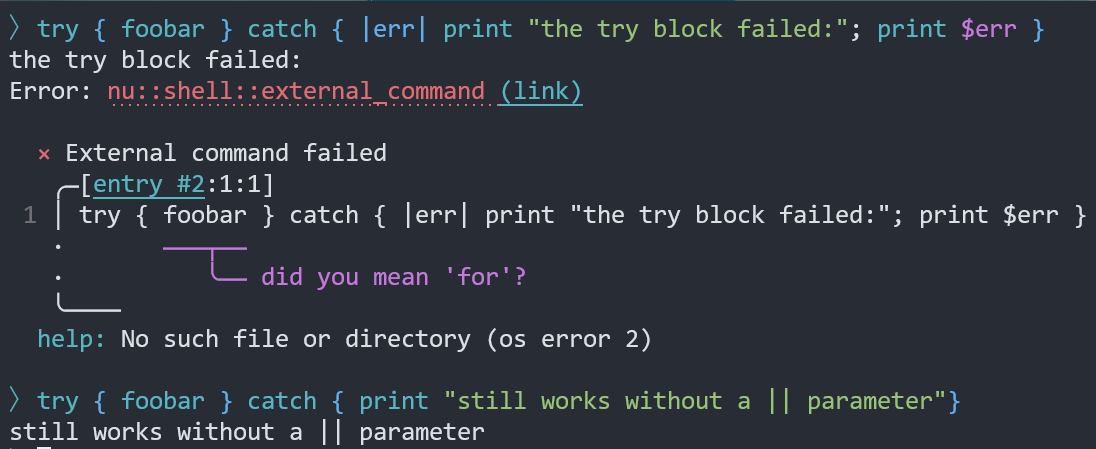
### Future Work
Nu's closure syntax is a little awkward here; it might be nicer to allow
something like `catch err { print $err }`. We discussed this on Discord
and it will require special parser code similar to what's already done
for `for`.
I'm not feeling confident enough in my parser knowledge to make that
change; I will spend some more time looking at the `for` code but I
doubt I will be able to implement anything in the next few days.
Volunteers welcome.
# Description
This adds `try` (with an optional `catch` piece). Much like other
languages, `try` will try to run a block. If the block fails to run
successfully, the optional `catch` block will run if it is available.
# User-Facing Changes
This adds the `try` command.
# Tests + Formatting
Don't forget to add tests that cover your changes.
Make sure you've run and fixed any issues with these commands:
- `cargo fmt --all -- --check` to check standard code formatting (`cargo
fmt --all` applies these changes)
- `cargo clippy --workspace -- -D warnings -D clippy::unwrap_used -A
clippy::needless_collect` to check that you're using the standard code
style
- `cargo test --workspace` to check that all tests pass
# After Submitting
If your PR had any user-facing changes, update [the
documentation](https://github.com/nushell/nushell.github.io) after the
PR is merged, if necessary. This will help us keep the docs up to date.
# Description
This is a set of fixes to `err>` to make it work a bit more predictably.
I've also revised the tests, which accidentally tested the wrong thing
for redirection, but should be more correct now.
# User-Facing Changes
_(List of all changes that impact the user experience here. This helps
us keep track of breaking changes.)_
# Tests + Formatting
Don't forget to add tests that cover your changes.
Make sure you've run and fixed any issues with these commands:
- `cargo fmt --all -- --check` to check standard code formatting (`cargo
fmt --all` applies these changes)
- `cargo clippy --workspace -- -D warnings -D clippy::unwrap_used -A
clippy::needless_collect` to check that you're using the standard code
style
- `cargo test --workspace` to check that all tests pass
# After Submitting
If your PR had any user-facing changes, update [the
documentation](https://github.com/nushell/nushell.github.io) after the
PR is merged, if necessary. This will help us keep the docs up to date.
# Description
`uniq -i` does not convert output strings to lowercase.
Also, `uniq -i` did not ignore case in strings below the first level of
Tables and Records. Now all strings case are ignored for all children
Values for tables, Records, and List.
Fixes https://github.com/nushell/nushell/issues/7192
# Tests + Formatting
About the issue https://github.com/nushell/nushell/issues/7192, the
output will be:
```
〉[AAA BBB CCC] | uniq -i
╭───┬─────╮
│ 0 │ AAA │
│ 1 │ BBB │
│ 2 │ CCC │
╰───┴─────╯
```
About ignoring case for all children string, I expect this to be true:
```
([[origin, people];
[World, (
[[name, meal];
['Geremias', {plate: 'bitoque', carbs: 100}]
]
)],
[World, (
[[name, meal];
['Martin', {plate: 'bitoque', carbs: 100}]
]
)],
[World, (
[[name, meal];
['Geremias', {plate: 'Bitoque', carbs: 100}]
]
)],
] | uniq -i
) == ([[origin, people];
[World, (
[[name, meal];
['Geremias', {plate: 'bitoque', carbs: 100}]
]
)],
[World, (
[[name, meal];
['Martin', {plate: 'bitoque', carbs: 100}]
]
)]
])
```
# Description
Closes#6803.
You can look at the code and see this was always supposed to work this
way, but was broken due to 1 line (per file).
# User-Facing Changes
See above.
# Tests + Formatting
Don't forget to add tests that cover your changes.
Make sure you've run and fixed any issues with these commands:
- `cargo fmt --all -- --check` to check standard code formatting (`cargo
fmt --all` applies these changes)
- `cargo clippy --workspace -- -D warnings -D clippy::unwrap_used -A
clippy::needless_collect` to check that you're using the standard code
style
- `cargo test --workspace` to check that all tests pass
# After Submitting
If your PR had any user-facing changes, update [the
documentation](https://github.com/nushell/nushell.github.io) after the
PR is merged, if necessary. This will help us keep the docs up to date.
# Description
While trying to add a new `uniq-by` command I refactored the `uniq`
command code to understand it and try to reuse. I think this is more
compact and easier to understand.
The part that I think it's a little confusing in this refactor is the
conditions inside `.filters()`, for example: `!flag_show_repeated ||
(value.1 > 1)`. I could use `if (flag_show_repeated) {value.1 > 1} else
{true}` but it is more verbose, what do you think?
PS: Not sure if you like this kind of PR, sorry if not.
# Tests + Formatting
I also added a test where the `uniq` has a table as input.
# Description
BEFORE:
```
〉ls | size
Error: nu:🐚:pipeline_mismatch (link)
× Pipeline mismatch.
╭─[entry #22:1:1]
1 │ ls | size
· ──┬─
· │╰── value originates from here
· ╰── expected: string
╰────
〉ls | sort-by SIZE
Error: nu:🐚:column_not_found (link)
× Cannot find column
╭─[entry #17:1:1]
1 │ ls | sort-by SIZE
· ───┬───
· │╰── value originates here
· ╰── cannot find column
╰────
〉[4kb] | path join 'b'
Error: nu:🐚:pipeline_mismatch (link)
× Pipeline mismatch.
╭─[entry #6:1:1]
1 │ [4kb] | path join 'b'
· ──┬──
· │╰── value originates from here
· ╰── expected: string or record
╰────
```
AFTER:
```
〉ls | size
Error: nu:🐚:pipeline_mismatch (link)
× Pipeline mismatch.
╭─[entry #1:1:1]
1 │ ls | size
· ─┬ ──┬─
· │ ╰── expected: string
· ╰── value originates from here
╰────
〉ls | get 0 | sort-by SIZE
Error: nu:🐚:column_not_found (link)
× Cannot find column
╭─[entry #2:1:1]
1 │ ls | get 0 | sort-by SIZE
· ─┬ ───┬───
· │ ╰── cannot find column 'SIZE'
· ╰── value originates here
╰────
〉[4kb] | path join 'b'
Error: nu:🐚:pipeline_mismatch (link)
× Pipeline mismatch.
╭─[entry #1:1:1]
1 │ [4kb] | path join 'b'
· ──┬── ────┬────
· │ ╰── expected: string or record
· ╰── value originates from here
╰────
```
(Hey, anyone noticed that there's TWO wordings of "value originates from
here" in this codebase………?)
# User-Facing Changes
See above.
# Tests + Formatting
Don't forget to add tests that cover your changes.
Make sure you've run and fixed any issues with these commands:
- `cargo fmt --all -- --check` to check standard code formatting (`cargo
fmt --all` applies these changes)
- `cargo clippy --workspace --features=extra -- -D warnings -D
clippy::unwrap_used -A clippy::needless_collect` to check that you're
using the standard code style
- `cargo test --workspace --features=extra` to check that all tests pass
# After Submitting
If your PR had any user-facing changes, update [the
documentation](https://github.com/nushell/nushell.github.io) after the
PR is merged, if necessary. This will help us keep the docs up to date.
Fixes a two's complement underflow/overflow when given a negative arg.
Breaking change as it is throwing an error instead of most likely
returning most of the output.
Same behavior as #7184
# Tests + Formatting
+ 1 failure test
# After Submitting
If your PR had any user-facing changes, update [the
documentation](https://github.com/nushell/nushell.github.io) after the
PR is merged, if necessary. This will help us keep the docs up to date.
# Description
- Error on negative argument to `last`
- Add test for negative value in last
Follow-up for #7178
# User-Facing Changes
Breaking change:
even before #7178 `last` returned an empty `list<any>` when given
negative indices.
Now this is an
[error](https://docs.rs/nu-protocol/latest/nu_protocol/enum.ShellError.html#variant.NeedsPositiveValue)
Note:
In #7136 we are considering supporting negative indexing
# Tests + Formatting
+ 1 failure test
# After Submitting
If your PR had any user-facing changes, update [the
documentation](https://github.com/nushell/nushell.github.io) after the
PR is merged, if necessary. This will help us keep the docs up to date.
# Description
Closes: #6937
# User-Facing Changes
N/A
# Tests + Formatting
Don't forget to add tests that cover your changes.
Make sure you've run and fixed any issues with these commands:
- `cargo fmt --all -- --check` to check standard code formatting (`cargo
fmt --all` applies these changes)
- `cargo clippy --workspace --features=extra -- -D warnings -D
clippy::unwrap_used -A clippy::needless_collect` to check that you're
using the standard code style
- `cargo test --workspace --features=extra` to check that all tests pass
# After Submitting
If your PR had any user-facing changes, update [the
documentation](https://github.com/nushell/nushell.github.io) after the
PR is merged, if necessary. This will help us keep the docs up to date.
# Description
rust 1.65.0 has been released for a while, this pr applies lint
suggestions from rust 1.65.0.
# User-Facing Changes
N/A
# Tests + Formatting
Don't forget to add tests that cover your changes.
Make sure you've run and fixed any issues with these commands:
- `cargo fmt --all -- --check` to check standard code formatting (`cargo
fmt --all` applies these changes)
- `cargo clippy --workspace --features=extra -- -D warnings -D
clippy::unwrap_used -A clippy::needless_collect` to check that you're
using the standard code style
- `cargo test --workspace --features=extra` to check that all tests pass
# After Submitting
If your PR had any user-facing changes, update [the
documentation](https://github.com/nushell/nushell.github.io) after the
PR is merged, if necessary. This will help us keep the docs up to date.
# Description
BEFORE (notice Windows paths look wrong):
```
〉mv 8 9
Error:
× Destination file already exists
╭─[entry #22:1:1]
1 │ mv 8 9
· ┬
· ╰── you can use -f, --force to force overwriting the destination
╰────
〉mv d1 tmp
Error:
× Can't move "C:\\Users\\Leon\\TODO\\d1" to "C:\\Users\\Leon\\TODO\\tmp\\d1"
╭─[entry #19:1:1]
1 │ mv d1 tmp
· ─┬─
· ╰── Directory not empty
╰────
```
AFTER (full paths are now included in the arrows' messages to make lines
like `mv $foo` entirely unambiguous):
```
〉mv 8 9
Error:
× Destination file already exists
╭─[entry #4:1:1]
1 │ mv 8 9
· ┬
· ╰── Destination file 'C:\Users\Leon\TODO\tmp\9' already exists
╰────
help: you can use -f, --force to force overwriting the destination
〉mv d1 tmp
Error:
× Can't move 'C:\Users\Leon\TODO\d1' to 'C:\Users\Leon\TODO\tmp\d1'
╭─[entry #3:1:1]
1 │ mv d1 tmp
· ─┬─
· ╰── Directory 'C:\Users\Leon\TODO\tmp' is not empty
╰────
```
# User-Facing Changes
See above.
# Tests + Formatting
Don't forget to add tests that cover your changes.
Make sure you've run and fixed any issues with these commands:
- `cargo fmt --all -- --check` to check standard code formatting (`cargo
fmt --all` applies these changes)
- `cargo clippy --workspace --features=extra -- -D warnings -D
clippy::unwrap_used -A clippy::needless_collect` to check that you're
using the standard code style
- `cargo test --workspace --features=extra` to check that all tests pass
# After Submitting
If your PR had any user-facing changes, update [the
documentation](https://github.com/nushell/nushell.github.io) after the
PR is merged, if necessary. This will help us keep the docs up to date.
# Description
As title, when execute external sub command, auto-trimming end
new-lines, like how fish shell does.
And if the command is executed directly like: `cat tmp`, the result
won't change.
Fixes: #6816Fixes: #3980
Note that although nushell works correctly by directly replace output of
external command to variable(or other places like string interpolation),
it's not friendly to user, and users almost want to use `str trim` to
trim trailing newline, I think that's why fish shell do this
automatically.
If the pr is ok, as a result, no more `str trim -r` is required when
user is writing scripts which using external commands.
# User-Facing Changes
Before:
<img width="523" alt="img"
src="https://user-images.githubusercontent.com/22256154/202468810-86b04dbb-c147-459a-96a5-e0095eeaab3d.png">
After:
<img width="505" alt="img"
src="https://user-images.githubusercontent.com/22256154/202468599-7b537488-3d6b-458e-9d75-d85780826db0.png">
# Tests + Formatting
Don't forget to add tests that cover your changes.
Make sure you've run and fixed any issues with these commands:
- `cargo fmt --all -- --check` to check standard code formatting (`cargo
fmt --all` applies these changes)
- `cargo clippy --workspace --features=extra -- -D warnings -D
clippy::unwrap_used -A clippy::needless_collect` to check that you're
using the standard code style
- `cargo test --workspace --features=extra` to check that all tests pass
# After Submitting
If your PR had any user-facing changes, update [the
documentation](https://github.com/nushell/nushell.github.io) after the
PR is merged, if necessary. This will help us keep the docs up to date.
Following up on #7180 with some feature cleanup:
- Move the `database` feature from `plugin` to `default`
- Rename the `database` feature to `sqlite`
- Remove `--features=extra` from a lot of scripts etc.
- No need to specify this, the `extra` feature is now the same as the
default feature set
- Remove the now-redundant 2nd Ubuntu test run
# Description
Support for this breaking change was raised in #7191. This affects
`sort`, `sort-by`, `str contains` and `find`. `--ignore-case` is used by
a few POSIX programs such as `less` and `grep`, as well as a few other
popular utils like `tree` and `wget`. Since long names aren't especially
popular (existing primarily for self-documentation purposes), I consider
this on the shallow end of the compat-break scale.
Note that the `-i` short flag is not affected.
# User-Facing Changes
See above.
# Tests + Formatting
Don't forget to add tests that cover your changes.
Make sure you've run and fixed any issues with these commands:
- `cargo fmt --all -- --check` to check standard code formatting (`cargo
fmt --all` applies these changes)
- `cargo clippy --workspace --features=extra -- -D warnings -D
clippy::unwrap_used -A clippy::needless_collect` to check that you're
using the standard code style
- `cargo test --workspace --features=extra` to check that all tests pass
# After Submitting
If your PR had any user-facing changes, update [the
documentation](https://github.com/nushell/nushell.github.io) after the
PR is merged, if necessary. This will help us keep the docs up to date.
This adds new pipeline connectors called out> and err> which redirect either stdout or stderr to a file. You can also use out+err> (or err+out>) to redirect both streams into a file.