* feat: highlight matches in interactive search uses `norm` to do fzf-compatible matches when rendering history items in the search panel to highlight the matching ranges of the item this helps see _why_ certain history items have come up note that this will never be 100% perfect as we search on a sqlite query but it should be good enough in most cases * fmt * fix some clippy issues * refactor to pass in a history_highlighter instead of search and engine * improve the highlighting on the selected row --------- Co-authored-by: Ellie Huxtable <ellie@atuin.sh>
magical shell history
Atuin replaces your existing shell history with a SQLite database, and records additional context for your commands. Additionally, it provides optional and fully encrypted synchronisation of your history between machines, via an Atuin server.
exit code, duration, time and command shown
As well as the search UI, it can do things like this:
# search for all successful `make` commands, recorded after 3pm yesterday
atuin search --exit 0 --after "yesterday 3pm" make
You may use either the server I host, or host your own! Or just don't use sync at all. As all history sync is encrypted, I couldn't access your data even if I wanted to. And I really don't want to.
Features
- rebind
ctrl-randup(configurable) to a full screen history search UI - store shell history in a sqlite database
- back up and sync encrypted shell history
- the same history across terminals, across sessions, and across machines
- log exit code, cwd, hostname, session, command duration, etc
- calculate statistics such as "most used command"
- old history file is not replaced
- quick-jump to previous items with Alt-<num>
- switch filter modes via ctrl-r; search history just from the current session, directory, or globally
- enter to execute a command, tab to edit
Documentation
Supported Shells
- zsh
- bash
- fish
- nushell
- xonsh
Community
Forum
Atuin has a community forum, please ask here for help and support: https://forum.atuin.sh/
Discord
Atuin also has a community Discord, available here
Quickstart
This will sign you up for the Atuin Cloud sync server. Everything is end-to-end encrypted, so your secrets are safe!
Read more in the docs for an offline setup, self hosted server, and more.
curl --proto '=https' --tlsv1.2 -LsSf https://setup.atuin.sh | sh
atuin register -u <USERNAME> -e <EMAIL>
atuin import auto
atuin sync
Then restart your shell!
Note
For Bash users: The above sets up
bash-preexecfor necessary hooks, butbash-preexechas limitations. For details, please see the Bash section of the shell plugin documentation.
Security
If you find any security issues, we'd appreciate it if you could alert ellie@atuin.sh
Contributors
Made with contrib.rocks.