2021-11-26 09:00:57 +01:00
|
|
|
use nu_protocol::engine::{EngineState, StateWorkingSet};
|
2021-09-03 00:58:15 +02:00
|
|
|
|
2023-06-14 23:12:55 +02:00
|
|
|
use crate::{
|
|
|
|
|
help::{HelpAliases, HelpCommands, HelpExterns, HelpModules, HelpOperators},
|
|
|
|
|
*,
|
|
|
|
|
};
|
|
|
|
|
pub fn add_shell_command_context(mut engine_state: EngineState) -> EngineState {
|
2021-09-03 00:58:15 +02:00
|
|
|
let delta = {
|
2021-10-25 08:31:39 +02:00
|
|
|
let mut working_set = StateWorkingSet::new(&engine_state);
|
2021-09-03 00:58:15 +02:00
|
|
|
|
2021-10-10 06:13:15 +02:00
|
|
|
macro_rules! bind_command {
|
2021-12-11 00:14:28 +01:00
|
|
|
( $( $command:expr ),* $(,)? ) => {
|
2021-10-10 06:13:15 +02:00
|
|
|
$( working_set.add_decl(Box::new($command)); )*
|
|
|
|
|
};
|
|
|
|
|
}
|
2021-09-23 21:03:08 +02:00
|
|
|
|
2021-11-28 20:35:02 +01:00
|
|
|
// If there are commands that have the same name as default declarations,
|
|
|
|
|
// they have to be registered before the main declarations. This helps to make
|
|
|
|
|
// them only accessible if the correct input value category is used with the
|
|
|
|
|
// declaration
|
2023-06-01 19:46:16 +02:00
|
|
|
|
2022-04-24 11:29:21 +02:00
|
|
|
// Database-related
|
|
|
|
|
// Adds all related commands to query databases
|
2022-11-23 01:58:11 +01:00
|
|
|
#[cfg(feature = "sqlite")]
|
2022-04-24 11:29:21 +02:00
|
|
|
add_database_decls(&mut working_set);
|
|
|
|
|
|
2022-05-13 13:48:47 +02:00
|
|
|
// Charts
|
|
|
|
|
bind_command! {
|
|
|
|
|
Histogram
|
|
|
|
|
}
|
|
|
|
|
|
2021-12-11 04:07:39 +01:00
|
|
|
// Filters
|
|
|
|
|
bind_command! {
|
|
|
|
|
All,
|
|
|
|
|
Any,
|
|
|
|
|
Append,
|
2021-12-18 19:14:28 +01:00
|
|
|
Columns,
|
2021-12-23 04:08:39 +01:00
|
|
|
Compact,
|
2022-01-25 16:02:15 +01:00
|
|
|
Default,
|
2021-12-11 04:07:39 +01:00
|
|
|
Drop,
|
2021-12-14 20:54:27 +01:00
|
|
|
DropColumn,
|
2021-12-15 13:26:15 +01:00
|
|
|
DropNth,
|
2021-12-11 04:07:39 +01:00
|
|
|
Each,
|
2022-06-14 16:16:31 +02:00
|
|
|
EachWhile,
|
2021-12-19 20:11:57 +01:00
|
|
|
Empty,
|
2023-01-27 18:45:57 +01:00
|
|
|
Enumerate,
|
2021-12-31 00:41:18 +01:00
|
|
|
Every,
|
2022-12-10 18:23:24 +01:00
|
|
|
Filter,
|
2022-01-23 23:32:02 +01:00
|
|
|
Find,
|
2021-12-11 04:07:39 +01:00
|
|
|
First,
|
2021-12-17 21:44:51 +01:00
|
|
|
Flatten,
|
2021-12-11 04:07:39 +01:00
|
|
|
Get,
|
2022-03-07 02:01:29 +01:00
|
|
|
Group,
|
2022-01-21 21:28:21 +01:00
|
|
|
GroupBy,
|
2022-02-12 03:06:49 +01:00
|
|
|
Headers,
|
2022-03-17 18:55:02 +01:00
|
|
|
Insert,
|
2023-04-14 21:42:33 +02:00
|
|
|
Items,
|
2023-03-17 00:57:20 +01:00
|
|
|
Join,
|
2022-01-31 00:29:21 +01:00
|
|
|
SplitBy,
|
2022-04-07 22:49:28 +02:00
|
|
|
Take,
|
2022-01-22 00:50:26 +01:00
|
|
|
Merge,
|
2022-01-24 20:43:38 +01:00
|
|
|
Move,
|
2022-04-07 22:49:28 +02:00
|
|
|
TakeWhile,
|
|
|
|
|
TakeUntil,
|
2021-10-26 20:29:00 +02:00
|
|
|
Last,
|
2021-10-10 22:24:54 +02:00
|
|
|
Length,
|
|
|
|
|
Lines,
|
2021-10-26 03:30:53 +02:00
|
|
|
ParEach,
|
2021-12-07 09:46:21 +01:00
|
|
|
Prepend,
|
2021-10-30 19:51:20 +02:00
|
|
|
Range,
|
2022-01-08 01:40:40 +01:00
|
|
|
Reduce,
|
2021-12-05 04:09:45 +01:00
|
|
|
Reject,
|
2022-01-29 11:26:47 +01:00
|
|
|
Rename,
|
2021-11-07 19:18:27 +01:00
|
|
|
Reverse,
|
2022-02-12 12:11:54 +01:00
|
|
|
Roll,
|
|
|
|
|
RollDown,
|
|
|
|
|
RollUp,
|
|
|
|
|
RollLeft,
|
|
|
|
|
RollRight,
|
2022-01-29 21:47:28 +01:00
|
|
|
Rotate,
|
2021-10-10 22:24:54 +02:00
|
|
|
Select,
|
2021-11-07 02:19:57 +01:00
|
|
|
Shuffle,
|
2021-11-29 07:52:23 +01:00
|
|
|
Skip,
|
|
|
|
|
SkipUntil,
|
|
|
|
|
SkipWhile,
|
2022-04-01 00:43:16 +02:00
|
|
|
Sort,
|
2022-01-22 21:49:50 +01:00
|
|
|
SortBy,
|
2022-07-16 13:24:37 +02:00
|
|
|
SplitList,
|
2022-01-21 21:28:21 +01:00
|
|
|
Transpose,
|
2021-12-11 04:07:39 +01:00
|
|
|
Uniq,
|
2022-12-02 11:36:01 +01:00
|
|
|
UniqBy,
|
2022-03-17 01:13:34 +01:00
|
|
|
Upsert,
|
2022-03-17 18:55:02 +01:00
|
|
|
Update,
|
2022-01-30 22:41:05 +01:00
|
|
|
UpdateCells,
|
2022-12-23 19:49:19 +01:00
|
|
|
Values,
|
2021-12-11 04:07:39 +01:00
|
|
|
Where,
|
2022-03-07 02:01:29 +01:00
|
|
|
Window,
|
2021-12-11 04:07:39 +01:00
|
|
|
Wrap,
|
|
|
|
|
Zip,
|
|
|
|
|
};
|
|
|
|
|
|
2022-06-16 18:58:38 +02:00
|
|
|
// Misc
|
|
|
|
|
bind_command! {
|
2023-05-04 00:02:03 +02:00
|
|
|
Source,
|
2022-06-16 18:58:38 +02:00
|
|
|
Tutor,
|
|
|
|
|
};
|
|
|
|
|
|
2021-12-13 02:47:14 +01:00
|
|
|
// Path
|
|
|
|
|
bind_command! {
|
|
|
|
|
Path,
|
|
|
|
|
PathBasename,
|
|
|
|
|
PathDirname,
|
|
|
|
|
PathExists,
|
|
|
|
|
PathExpand,
|
|
|
|
|
PathJoin,
|
|
|
|
|
PathParse,
|
|
|
|
|
PathRelativeTo,
|
|
|
|
|
PathSplit,
|
|
|
|
|
PathType,
|
|
|
|
|
};
|
|
|
|
|
|
2021-12-11 04:07:39 +01:00
|
|
|
// System
|
|
|
|
|
bind_command! {
|
2022-02-25 20:51:31 +01:00
|
|
|
Complete,
|
2021-12-11 04:07:39 +01:00
|
|
|
External,
|
2022-06-26 13:53:06 +02:00
|
|
|
NuCheck,
|
2021-12-11 04:07:39 +01:00
|
|
|
Sys,
|
2023-02-13 17:39:07 +01:00
|
|
|
};
|
|
|
|
|
|
2023-06-14 23:12:55 +02:00
|
|
|
// Help
|
|
|
|
|
bind_command! {
|
|
|
|
|
Help,
|
|
|
|
|
HelpAliases,
|
|
|
|
|
HelpExterns,
|
|
|
|
|
HelpCommands,
|
|
|
|
|
HelpModules,
|
|
|
|
|
HelpOperators,
|
|
|
|
|
};
|
|
|
|
|
|
2023-02-13 17:39:07 +01:00
|
|
|
// Debug
|
|
|
|
|
bind_command! {
|
2023-02-14 19:47:34 +01:00
|
|
|
Ast,
|
2023-02-13 17:39:07 +01:00
|
|
|
Debug,
|
|
|
|
|
Explain,
|
|
|
|
|
Inspect,
|
|
|
|
|
Metadata,
|
|
|
|
|
Profile,
|
2023-02-11 19:57:48 +01:00
|
|
|
TimeIt,
|
2023-02-13 17:39:07 +01:00
|
|
|
View,
|
|
|
|
|
ViewFiles,
|
|
|
|
|
ViewSource,
|
|
|
|
|
ViewSpan,
|
2021-12-11 04:07:39 +01:00
|
|
|
};
|
|
|
|
|
|
2022-10-07 20:54:36 +02:00
|
|
|
#[cfg(unix)]
|
|
|
|
|
bind_command! { Exec }
|
|
|
|
|
|
|
|
|
|
#[cfg(windows)]
|
|
|
|
|
bind_command! { RegistryQuery }
|
|
|
|
|
|
2022-09-01 02:34:26 +02:00
|
|
|
#[cfg(any(
|
|
|
|
|
target_os = "android",
|
|
|
|
|
target_os = "linux",
|
|
|
|
|
target_os = "macos",
|
|
|
|
|
target_os = "windows"
|
|
|
|
|
))]
|
|
|
|
|
bind_command! { Ps };
|
|
|
|
|
|
2022-03-29 13:10:43 +02:00
|
|
|
#[cfg(feature = "which-support")]
|
2022-01-20 19:02:53 +01:00
|
|
|
bind_command! { Which };
|
|
|
|
|
|
2021-12-11 04:07:39 +01:00
|
|
|
// Strings
|
|
|
|
|
bind_command! {
|
2021-12-16 00:08:12 +01:00
|
|
|
Char,
|
2021-12-24 08:22:11 +01:00
|
|
|
Decode,
|
2022-06-25 23:35:23 +02:00
|
|
|
Encode,
|
|
|
|
|
DecodeBase64,
|
|
|
|
|
EncodeBase64,
|
2023-03-24 12:25:26 +01:00
|
|
|
DecodeHex,
|
|
|
|
|
EncodeHex,
|
2022-01-30 13:52:24 +01:00
|
|
|
DetectColumns,
|
2021-12-11 04:07:39 +01:00
|
|
|
Format,
|
2022-05-10 13:35:14 +02:00
|
|
|
FileSize,
|
2021-12-11 04:07:39 +01:00
|
|
|
Parse,
|
|
|
|
|
Size,
|
2021-10-10 22:24:54 +02:00
|
|
|
Split,
|
|
|
|
|
SplitChars,
|
|
|
|
|
SplitColumn,
|
|
|
|
|
SplitRow,
|
2022-08-19 19:55:54 +02:00
|
|
|
SplitWords,
|
2021-11-09 02:59:44 +01:00
|
|
|
Str,
|
|
|
|
|
StrCamelCase,
|
2021-11-09 08:40:56 +01:00
|
|
|
StrCapitalize,
|
2021-11-09 21:16:53 +01:00
|
|
|
StrContains,
|
2022-08-23 15:53:14 +02:00
|
|
|
StrDistance,
|
2021-11-09 21:16:53 +01:00
|
|
|
StrDowncase,
|
2021-11-10 01:51:55 +01:00
|
|
|
StrEndswith,
|
2022-09-11 10:48:27 +02:00
|
|
|
StrJoin,
|
2022-04-07 15:41:09 +02:00
|
|
|
StrReplace,
|
2021-12-11 04:07:39 +01:00
|
|
|
StrIndexOf,
|
2021-11-09 02:59:44 +01:00
|
|
|
StrKebabCase,
|
2021-12-11 04:07:39 +01:00
|
|
|
StrLength,
|
2021-11-09 02:59:44 +01:00
|
|
|
StrPascalCase,
|
2021-12-11 04:07:39 +01:00
|
|
|
StrReverse,
|
2021-11-09 02:59:44 +01:00
|
|
|
StrScreamingSnakeCase,
|
|
|
|
|
StrSnakeCase,
|
2021-11-16 00:16:56 +01:00
|
|
|
StrStartsWith,
|
2021-12-01 07:42:57 +01:00
|
|
|
StrSubstring,
|
2021-12-02 05:38:44 +01:00
|
|
|
StrTrim,
|
2022-05-18 15:57:20 +02:00
|
|
|
StrTitleCase,
|
2021-12-17 18:40:47 +01:00
|
|
|
StrUpcase
|
2021-12-11 04:07:39 +01:00
|
|
|
};
|
|
|
|
|
|
|
|
|
|
// FileSystem
|
|
|
|
|
bind_command! {
|
|
|
|
|
Cd,
|
|
|
|
|
Cp,
|
|
|
|
|
Ls,
|
|
|
|
|
Mkdir,
|
|
|
|
|
Mv,
|
2021-12-24 20:24:55 +01:00
|
|
|
Open,
|
2023-01-03 19:47:37 +01:00
|
|
|
Start,
|
2021-12-11 04:07:39 +01:00
|
|
|
Rm,
|
2022-01-15 21:44:20 +01:00
|
|
|
Save,
|
2021-12-11 04:07:39 +01:00
|
|
|
Touch,
|
2022-04-04 22:45:01 +02:00
|
|
|
Glob,
|
2022-04-28 16:26:34 +02:00
|
|
|
Watch,
|
2021-12-11 04:07:39 +01:00
|
|
|
};
|
|
|
|
|
|
|
|
|
|
// Platform
|
|
|
|
|
bind_command! {
|
2021-12-17 18:40:47 +01:00
|
|
|
Ansi,
|
|
|
|
|
AnsiGradient,
|
2021-12-17 21:32:03 +01:00
|
|
|
AnsiStrip,
|
2023-01-15 16:23:37 +01:00
|
|
|
AnsiLink,
|
2021-12-11 04:07:39 +01:00
|
|
|
Clear,
|
2022-06-15 20:11:26 +02:00
|
|
|
Du,
|
2022-01-16 05:28:28 +01:00
|
|
|
Input,
|
2023-05-04 19:14:41 +02:00
|
|
|
InputList,
|
2021-12-11 04:07:39 +01:00
|
|
|
Kill,
|
|
|
|
|
Sleep,
|
2022-01-21 04:31:33 +01:00
|
|
|
TermSize,
|
2021-12-11 04:07:39 +01:00
|
|
|
};
|
|
|
|
|
|
|
|
|
|
// Date
|
|
|
|
|
bind_command! {
|
|
|
|
|
Date,
|
|
|
|
|
DateFormat,
|
|
|
|
|
DateHumanize,
|
|
|
|
|
DateListTimezones,
|
|
|
|
|
DateNow,
|
2022-04-01 10:09:30 +02:00
|
|
|
DateToRecord,
|
2021-12-11 04:07:39 +01:00
|
|
|
DateToTable,
|
|
|
|
|
DateToTimezone,
|
|
|
|
|
};
|
|
|
|
|
|
|
|
|
|
// Shells
|
|
|
|
|
bind_command! {
|
|
|
|
|
Exit,
|
|
|
|
|
};
|
|
|
|
|
|
|
|
|
|
// Formats
|
|
|
|
|
bind_command! {
|
|
|
|
|
From,
|
|
|
|
|
FromCsv,
|
|
|
|
|
FromJson,
|
2022-02-20 22:26:41 +01:00
|
|
|
FromNuon,
|
2021-12-11 04:07:39 +01:00
|
|
|
FromOds,
|
|
|
|
|
FromSsv,
|
|
|
|
|
FromToml,
|
|
|
|
|
FromTsv,
|
|
|
|
|
FromUrl,
|
|
|
|
|
FromXlsx,
|
|
|
|
|
FromXml,
|
|
|
|
|
FromYaml,
|
|
|
|
|
FromYml,
|
2021-10-29 08:26:29 +02:00
|
|
|
To,
|
2021-12-03 03:02:22 +01:00
|
|
|
ToCsv,
|
2021-12-10 02:16:35 +01:00
|
|
|
ToHtml,
|
2021-12-11 04:07:39 +01:00
|
|
|
ToJson,
|
2021-12-10 02:16:35 +01:00
|
|
|
ToMd,
|
2022-02-20 22:26:41 +01:00
|
|
|
ToNuon,
|
2022-05-04 21:12:23 +02:00
|
|
|
ToText,
|
2021-12-11 04:07:39 +01:00
|
|
|
ToToml,
|
|
|
|
|
ToTsv,
|
2021-12-11 21:08:17 +01:00
|
|
|
Touch,
|
2022-03-17 01:13:34 +01:00
|
|
|
Upsert,
|
2021-12-11 21:08:17 +01:00
|
|
|
Where,
|
2021-12-10 21:46:43 +01:00
|
|
|
ToXml,
|
2021-12-11 04:07:39 +01:00
|
|
|
ToYaml,
|
|
|
|
|
};
|
|
|
|
|
|
|
|
|
|
// Viewers
|
|
|
|
|
bind_command! {
|
|
|
|
|
Griddle,
|
|
|
|
|
Table,
|
|
|
|
|
};
|
|
|
|
|
|
|
|
|
|
// Conversions
|
|
|
|
|
bind_command! {
|

A `fill` command to replace `str lpad` and `str rpad` (#7846)
# Description
The point of this command is to allow you to be able to format ints,
floats, filesizes, and strings with an alignment, padding, and a fill
character, as strings. It's meant to take the place of `str lpad` and
`str rpad`.
```
> help fill
Fill and Align
Search terms: display, render, format, pad, align
Usage:
> fill {flags}
Flags:
-h, --help - Display the help message for this command
-w, --width <Int> - The width of the output. Defaults to 1
-a, --alignment <String> - The alignment of the output. Defaults to Left (Left(l), Right(r), Center(c/m), MiddleRight(cr/mr))
-c, --character <String> - The character to fill with. Defaults to ' ' (space)
Signatures:
<number> | fill -> <string>
<string> | fill -> <string>
Examples:
Fill a string on the left side to a width of 15 with the character '─'
> 'nushell' | fill -a l -c '─' -w 15
Fill a string on the right side to a width of 15 with the character '─'
> 'nushell' | fill -a r -c '─' -w 15
Fill a string on both sides to a width of 15 with the character '─'
> 'nushell' | fill -a m -c '─' -w 15
Fill a number on the left side to a width of 5 with the character '0'
> 1 | fill --alignment right --character 0 --width 5
Fill a filesize on the left side to a width of 5 with the character '0'
> 1kib | fill --alignment middle --character 0 --width 10
```
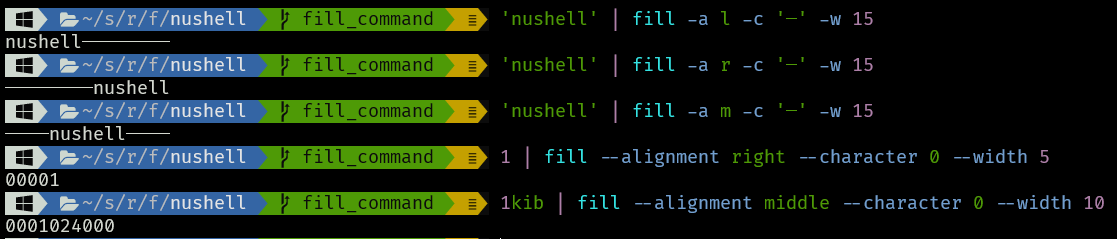
# User-Facing Changes
Deprecated `str lpad` and `str rpad`.
# Tests + Formatting
Don't forget to add tests that cover your changes.
Make sure you've run and fixed any issues with these commands:
- `cargo fmt --all -- --check` to check standard code formatting (`cargo
fmt --all` applies these changes)
- `cargo clippy --workspace -- -D warnings -D clippy::unwrap_used -A
clippy::needless_collect` to check that you're using the standard code
style
- `cargo test --workspace` to check that all tests pass
# After Submitting
If your PR had any user-facing changes, update [the
documentation](https://github.com/nushell/nushell.github.io) after the
PR is merged, if necessary. This will help us keep the docs up to date.
2023-02-09 21:56:52 +01:00
|
|
|
Fill,
|
2022-01-16 00:50:11 +01:00
|
|
|
Fmt,
|
2021-12-11 04:07:39 +01:00
|
|
|
Into,
|
2021-12-19 21:11:28 +01:00
|
|
|
IntoBool,
|
2021-12-11 04:07:39 +01:00
|
|
|
IntoBinary,
|
|
|
|
|
IntoDatetime,
|
|
|
|
|
IntoDecimal,
|
2022-03-03 14:16:04 +01:00
|
|
|
IntoDuration,
|
2021-12-11 04:07:39 +01:00
|
|
|
IntoFilesize,
|
|
|
|
|
IntoInt,
|
2022-11-26 16:00:47 +01:00
|
|
|
IntoRecord,
|
2021-12-11 04:07:39 +01:00
|
|
|
IntoString,
|
|
|
|
|
};
|
|
|
|
|
|
|
|
|
|
// Env
|
|
|
|
|
bind_command! {
|
2022-08-18 22:24:39 +02:00
|
|
|
ExportEnv,
|
2021-12-11 04:07:39 +01:00
|
|
|
LetEnv,
|
2022-01-16 00:50:11 +01:00
|
|
|
LoadEnv,
|
2022-08-31 22:32:56 +02:00
|
|
|
SourceEnv,
|
2021-11-04 03:32:35 +01:00
|
|
|
WithEnv,
|
2022-05-22 05:13:58 +02:00
|
|
|
ConfigNu,
|
|
|
|
|
ConfigEnv,
|
2022-05-22 19:31:57 +02:00
|
|
|
ConfigMeta,
|
2022-08-01 03:44:33 +02:00
|
|
|
ConfigReset,
|
2021-12-11 04:07:39 +01:00
|
|
|
};
|
|
|
|
|
|
|
|
|
|
// Math
|
|
|
|
|
bind_command! {
|
|
|
|
|
Math,
|
|
|
|
|
MathAbs,
|
|
|
|
|
MathAvg,
|
|
|
|
|
MathCeil,
|
|
|
|
|
MathFloor,
|
|
|
|
|
MathMax,
|
|
|
|
|
MathMedian,
|
|
|
|
|
MathMin,
|
|
|
|
|
MathMode,
|
|
|
|
|
MathProduct,
|
|
|
|
|
MathRound,
|
|
|
|
|
MathSqrt,
|
|
|
|
|
MathStddev,
|
|
|
|
|
MathSum,
|
|
|
|
|
MathVariance,
|
2022-11-27 16:28:27 +01:00
|
|
|
MathSin,
|
|
|
|
|
MathCos,
|
|
|
|
|
MathTan,
|
2022-11-27 16:29:38 +01:00
|
|
|
MathSinH,
|
|
|
|
|
MathCosH,
|
|
|
|
|
MathTanH,
|
2022-11-27 20:22:07 +01:00
|
|
|
MathArcSin,
|
|
|
|
|
MathArcCos,
|
|
|
|
|
MathArcTan,
|
2022-12-01 15:32:43 +01:00
|
|
|
MathArcSinH,
|
|
|
|
|
MathArcCosH,
|
|
|
|
|
MathArcTanH,
|
2022-11-27 16:25:51 +01:00
|
|
|
MathPi,
|
2022-12-09 10:27:19 +01:00
|
|
|
MathTau,
|
2022-11-27 16:25:51 +01:00
|
|
|
MathEuler,
|
2023-04-01 12:53:58 +02:00
|
|
|
MathExp,
|
2022-11-27 21:16:53 +01:00
|
|
|
MathLn,
|
2022-12-09 11:20:42 +01:00
|
|
|
MathLog,
|
2021-12-11 04:07:39 +01:00
|
|
|
};
|
|
|
|
|
|
2021-12-12 20:42:04 +01:00
|
|
|
// Network
|
|
|
|
|
bind_command! {
|
2023-01-20 19:38:30 +01:00
|
|
|
Http,
|
2023-02-24 00:52:12 +01:00
|
|
|
HttpDelete,
|
2023-01-20 19:38:30 +01:00
|
|
|
HttpGet,
|
2023-02-24 00:52:12 +01:00
|
|
|
HttpHead,
|
|
|
|
|
HttpPatch,
|
2023-01-20 19:38:30 +01:00
|
|
|
HttpPost,
|
2023-02-24 00:52:12 +01:00
|
|
|
HttpPut,
|
2023-06-09 15:00:40 +02:00
|
|
|
HttpOptions,
|
2021-12-12 20:42:04 +01:00
|
|
|
Url,
|
2023-01-15 19:16:29 +01:00
|
|
|
UrlBuildQuery,
|
2023-01-05 19:24:38 +01:00
|
|
|
UrlEncode,
|

Feat/7725 url join (#7823)
# Description
Added command: `url join`.
Closes: #7725
# User-Facing Changes
```
Converts a record to url
Search terms: scheme, username, password, hostname, port, path, query, fragment
Usage:
> url join
Flags:
-h, --help - Display the help message for this command
Signatures:
<record> | url join -> <string>
Examples:
Outputs a url representing the contents of this record
> {
"scheme": "http",
"username": "",
"password": "",
"host": "www.pixiv.net",
"port": "",
"path": "/member_illust.php",
"query": "mode=medium&illust_id=99260204",
"fragment": "",
"params":
{
"mode": "medium",
"illust_id": "99260204"
}
} | url join
Outputs a url representing the contents of this record
> {
"scheme": "http",
"username": "user",
"password": "pwd",
"host": "www.pixiv.net",
"port": "1234",
"query": "test=a",
"fragment": ""
} | url join
Outputs a url representing the contents of this record
> {
"scheme": "http",
"host": "www.pixiv.net",
"port": "1234",
"path": "user",
"fragment": "frag"
} | url join
```
# Questions
- Which parameters should be required? Currenlty are: `scheme` and
`host`.
2023-01-22 19:49:40 +01:00
|
|
|
UrlJoin,
|
2022-11-19 19:14:29 +01:00
|
|
|
UrlParse,
|
2022-06-22 05:27:58 +02:00
|
|
|
Port,
|
2021-12-12 20:42:04 +01:00
|
|
|
}
|
|
|
|
|
|
2021-12-11 04:07:39 +01:00
|
|
|
// Random
|
|
|
|
|
bind_command! {
|
|
|
|
|
Random,
|
2021-12-12 20:42:04 +01:00
|
|
|
RandomBool,
|
|
|
|
|
RandomChars,
|
|
|
|
|
RandomDecimal,
|
|
|
|
|
RandomDice,
|
|
|
|
|
RandomInteger,
|
|
|
|
|
RandomUuid,
|
2021-12-11 04:07:39 +01:00
|
|
|
};
|
|
|
|
|
|
|
|
|
|
// Generators
|
|
|
|
|
bind_command! {
|
|
|
|
|
Cal,
|
2022-01-16 14:52:41 +01:00
|
|
|
Seq,
|
2022-01-14 23:07:28 +01:00
|
|
|
SeqDate,
|
2022-05-06 17:40:02 +02:00
|
|
|
SeqChar,
|
2021-12-11 04:07:39 +01:00
|
|
|
};
|
|
|
|
|
|
|
|
|
|
// Hash
|
|
|
|
|
bind_command! {
|
2021-12-11 00:14:28 +01:00
|
|
|
Hash,
|
|
|
|
|
HashMd5::default(),
|
|
|
|
|
HashSha256::default(),
|
2021-12-11 04:07:39 +01:00
|
|
|
};
|
2021-09-03 04:15:01 +02:00
|
|
|
|
2022-01-30 23:05:25 +01:00
|
|
|
// Experimental
|
|
|
|
|
bind_command! {
|
2022-06-06 13:55:23 +02:00
|
|
|
IsAdmin,
|
2022-01-30 23:05:25 +01:00
|
|
|
};
|
|
|
|
|
|
2022-02-10 13:55:19 +01:00
|
|
|
// Deprecated
|
|
|
|
|
bind_command! {
|
2022-08-08 16:46:59 +02:00
|
|
|
HashBase64,
|

A `fill` command to replace `str lpad` and `str rpad` (#7846)
# Description
The point of this command is to allow you to be able to format ints,
floats, filesizes, and strings with an alignment, padding, and a fill
character, as strings. It's meant to take the place of `str lpad` and
`str rpad`.
```
> help fill
Fill and Align
Search terms: display, render, format, pad, align
Usage:
> fill {flags}
Flags:
-h, --help - Display the help message for this command
-w, --width <Int> - The width of the output. Defaults to 1
-a, --alignment <String> - The alignment of the output. Defaults to Left (Left(l), Right(r), Center(c/m), MiddleRight(cr/mr))
-c, --character <String> - The character to fill with. Defaults to ' ' (space)
Signatures:
<number> | fill -> <string>
<string> | fill -> <string>
Examples:
Fill a string on the left side to a width of 15 with the character '─'
> 'nushell' | fill -a l -c '─' -w 15
Fill a string on the right side to a width of 15 with the character '─'
> 'nushell' | fill -a r -c '─' -w 15
Fill a string on both sides to a width of 15 with the character '─'
> 'nushell' | fill -a m -c '─' -w 15
Fill a number on the left side to a width of 5 with the character '0'
> 1 | fill --alignment right --character 0 --width 5
Fill a filesize on the left side to a width of 5 with the character '0'
> 1kib | fill --alignment middle --character 0 --width 10
```
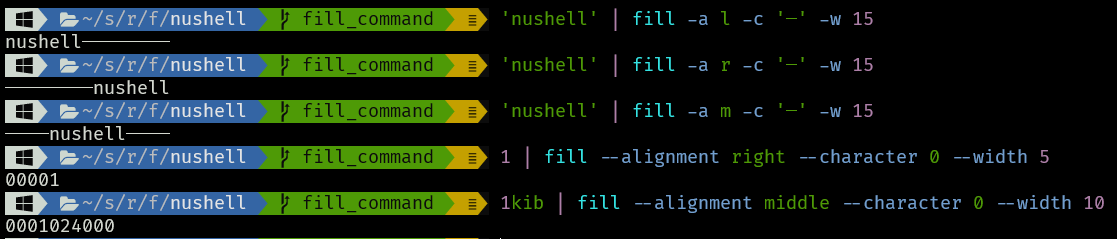
# User-Facing Changes
Deprecated `str lpad` and `str rpad`.
# Tests + Formatting
Don't forget to add tests that cover your changes.
Make sure you've run and fixed any issues with these commands:
- `cargo fmt --all -- --check` to check standard code formatting (`cargo
fmt --all` applies these changes)
- `cargo clippy --workspace -- -D warnings -D clippy::unwrap_used -A
clippy::needless_collect` to check that you're using the standard code
style
- `cargo test --workspace` to check that all tests pass
# After Submitting
If your PR had any user-facing changes, update [the
documentation](https://github.com/nushell/nushell.github.io) after the
PR is merged, if necessary. This will help us keep the docs up to date.
2023-02-09 21:56:52 +01:00
|
|
|
LPadDeprecated,
|
2023-03-31 20:23:22 +02:00
|
|
|
MathEvalDeprecated,
|

A `fill` command to replace `str lpad` and `str rpad` (#7846)
# Description
The point of this command is to allow you to be able to format ints,
floats, filesizes, and strings with an alignment, padding, and a fill
character, as strings. It's meant to take the place of `str lpad` and
`str rpad`.
```
> help fill
Fill and Align
Search terms: display, render, format, pad, align
Usage:
> fill {flags}
Flags:
-h, --help - Display the help message for this command
-w, --width <Int> - The width of the output. Defaults to 1
-a, --alignment <String> - The alignment of the output. Defaults to Left (Left(l), Right(r), Center(c/m), MiddleRight(cr/mr))
-c, --character <String> - The character to fill with. Defaults to ' ' (space)
Signatures:
<number> | fill -> <string>
<string> | fill -> <string>
Examples:
Fill a string on the left side to a width of 15 with the character '─'
> 'nushell' | fill -a l -c '─' -w 15
Fill a string on the right side to a width of 15 with the character '─'
> 'nushell' | fill -a r -c '─' -w 15
Fill a string on both sides to a width of 15 with the character '─'
> 'nushell' | fill -a m -c '─' -w 15
Fill a number on the left side to a width of 5 with the character '0'
> 1 | fill --alignment right --character 0 --width 5
Fill a filesize on the left side to a width of 5 with the character '0'
> 1kib | fill --alignment middle --character 0 --width 10
```
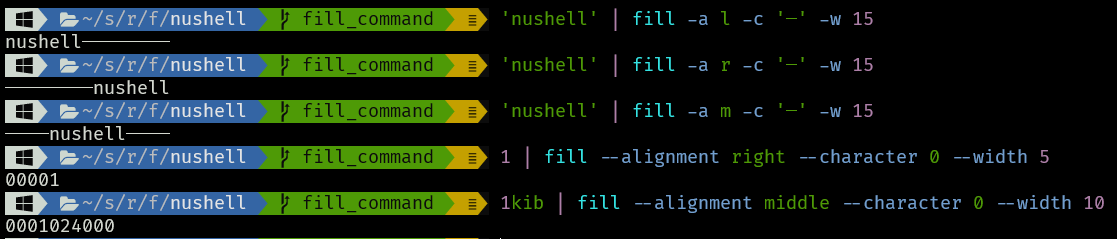
# User-Facing Changes
Deprecated `str lpad` and `str rpad`.
# Tests + Formatting
Don't forget to add tests that cover your changes.
Make sure you've run and fixed any issues with these commands:
- `cargo fmt --all -- --check` to check standard code formatting (`cargo
fmt --all` applies these changes)
- `cargo clippy --workspace -- -D warnings -D clippy::unwrap_used -A
clippy::needless_collect` to check that you're using the standard code
style
- `cargo test --workspace` to check that all tests pass
# After Submitting
If your PR had any user-facing changes, update [the
documentation](https://github.com/nushell/nushell.github.io) after the
PR is merged, if necessary. This will help us keep the docs up to date.
2023-02-09 21:56:52 +01:00
|
|
|
RPadDeprecated,
|
2023-03-31 20:23:22 +02:00
|
|
|
StrCollectDeprecated,
|
2022-02-13 03:30:37 +01:00
|
|
|
StrDatetimeDeprecated,
|
2022-02-10 13:55:19 +01:00
|
|
|
StrDecimalDeprecated,
|
2022-04-07 15:41:09 +02:00
|
|
|
StrFindReplaceDeprecated,
|
2023-03-31 20:23:22 +02:00
|
|
|
StrIntDeprecated,
|
2022-02-10 13:55:19 +01:00
|
|
|
};
|
|
|
|
|
|
2021-09-03 00:58:15 +02:00
|
|
|
working_set.render()
|
|
|
|
|
};
|
|
|
|
|
|
2022-07-14 16:09:27 +02:00
|
|
|
if let Err(err) = engine_state.merge_delta(delta) {
|
2023-01-30 02:37:54 +01:00
|
|
|
eprintln!("Error creating default context: {err:?}");
|
2022-07-14 16:09:27 +02:00
|
|
|
}
|
2021-09-03 00:58:15 +02:00
|
|
|
|
2023-03-25 18:12:57 +01:00
|
|
|
// Cache the table decl id so we don't have to look it up later
|
|
|
|
|
let table_decl_id = engine_state.find_decl("table".as_bytes(), &[]);
|
|
|
|
|
engine_state.table_decl_id = table_decl_id;
|
|
|
|
|
|
2021-09-03 00:58:15 +02:00
|
|
|
engine_state
|
2021-01-01 03:12:16 +01:00
|
|
|
}
|