<!--
if this PR closes one or more issues, you can automatically link the PR
with
them by using one of the [*linking
keywords*](https://docs.github.com/en/issues/tracking-your-work-with-issues/linking-a-pull-request-to-an-issue#linking-a-pull-request-to-an-issue-using-a-keyword),
e.g.
- this PR should close #xxxx
- fixes #xxxx
you can also mention related issues, PRs or discussions!
-->
# Description
<!--
Thank you for improving Nushell. Please, check our [contributing
guide](../CONTRIBUTING.md) and talk to the core team before making major
changes.
Description of your pull request goes here. **Provide examples and/or
screenshots** if your changes affect the user experience.
-->
Before this change, parsing `[[[[[[[[[[[[[[[[[[[[[[` would cause nushell
to consume several gigabytes of memory, now it should be linear in time.
The old code first tried parsing the head of the table as a list and
then after that it checked if it got more arguments. If it didn't, it
throws away the previous result and tries to parse the whole thing as a
list, which means we call `parse_list_expression` twice for each call to
`parse_table_expression`, resulting in the exponential growth
The fix is to simply check that we have all the arguments we need before
parsing the head of the table, so we know that we will either call
parse_list_expression only on sub-expressions or on the whole thing,
never both.
Fixes#10438
# User-Facing Changes
Should give a noticable speedup when typing a sequence of `[[[[[[` open
brackets
<!-- List of all changes that impact the user experience here. This
helps us keep track of breaking changes. -->
# Tests + Formatting
I would like to add tests, but I'm not sure how to do that without
crashing CI with OOM on regression
- [x] Don't forget to add tests that cover your changes.
- [x] `cargo fmt --all -- --check` to check standard code formatting
(`cargo fmt --all` applies these changes)
- [x] `cargo clippy --workspace -- -D warnings -D clippy::unwrap_used`
to check that you're using the standard code style
- [x] `cargo test --workspace` to check that all tests pass (on Windows
make sure to [enable developer
mode](https://learn.microsoft.com/en-us/windows/apps/get-started/developer-mode-features-and-debugging))
- [x] `cargo run -- -c "use std testing; testing run-tests --path
crates/nu-std"` to run the tests for the standard library
<!--
> **Note**
> from `nushell` you can also use the `toolkit` as follows
> ```bash
> use toolkit.nu # or use an `env_change` hook to activate it
automatically
> toolkit check pr
> ```
-->
# After Submitting
If your PR had any user-facing changes, update [the
documentation](https://github.com/nushell/nushell.github.io) after the
PR is merged, if necessary. This will help us keep the docs up to date.
Elide the reference for `Copy` type (`usize`)
Use the canonical deref where possible.
* `&Box` -> `&`
* `&String` -> `&str`
* `&PathBuf` -> `&Path`
Skips the ctrl-C handler for now.
# Description
This generally makes for nicer APIs, as you are not forced to use an
existing allocation covering the full `String`.
Some exceptions remain where the underlying type requirements favor it.
# User-Facing Changes
None
# Description
When launching nushell interactively from another shell, the parent
shell usually gives us own our process group and handles restoring
control to itself. However, other programs that do not support job
control expect us to give control of the terminal back to them. This PR
makes it so that we record the initial foreground process group and
restore it when nushell exits. An "exit" can be from the `exit` command,
a panic, or a `SIGTERM` signal.
The changes in `terminal.rs` mostly follow [fish's
example](0874dd6a96/fish-rust/src/common.rs (L1634)).
# User-Facing Changes
Fixes interactions between nushell and other interactive CLI commands
(e.g., VIFM #10015).
# Description
This PR allows the `--login`/`-l` parameter to be used with nushell's
`--commands`/`-c` parameter. When you do this, since you're invoking it
with the `-l` flag, nushell will load your env.nu, config.nu, and
login.nu, in that order. Then it will proceed to run your commands. I
think this provides a better quality of life when you want to run
scripts with your personal config files as a login shell.
### Before (these entries are from the default_env.nu)

### After (these entries are from my personal env.nu)

closes https://github.com/nushell/nushell/issues/9833
# User-Facing Changes
<!-- List of all changes that impact the user experience here. This
helps us keep track of breaking changes. -->
# Tests + Formatting
<!--
Don't forget to add tests that cover your changes.
Make sure you've run and fixed any issues with these commands:
- `cargo fmt --all -- --check` to check standard code formatting (`cargo
fmt --all` applies these changes)
- `cargo clippy --workspace -- -D warnings -D clippy::unwrap_used` to
check that you're using the standard code style
- `cargo test --workspace` to check that all tests pass (on Windows make
sure to [enable developer
mode](https://learn.microsoft.com/en-us/windows/apps/get-started/developer-mode-features-and-debugging))
- `cargo run -- -c "use std testing; testing run-tests --path
crates/nu-std"` to run the tests for the standard library
> **Note**
> from `nushell` you can also use the `toolkit` as follows
> ```bash
> use toolkit.nu # or use an `env_change` hook to activate it
automatically
> toolkit check pr
> ```
-->
# After Submitting
<!-- If your PR had any user-facing changes, update [the
documentation](https://github.com/nushell/nushell.github.io) after the
PR is merged, if necessary. This will help us keep the docs up to date.
-->
# Description
before this PR,
```nushell
> $.a.b | describe
cell path
```
which feels inconsistent with the `cell-path` type annotation, like in
```nushell
> def foo [x: cell-path] { $x | describe }; foo $.a.b
cell path
```
this PR changes the name of the "cell path" type from `cell path` to
`cell-path`
# User-Facing Changes
`cell path` is now `cell-path` in the output of `describe`.
this might be a breaking change in some scripts.
same goes with
- `list stream` -> `list-stream`
- `match pattern` -> `match-pattern`
# Tests + Formatting
- 🟢 `toolkit fmt`
- 🟢 `toolkit clippy`
- ⚫ `toolkit test`
- ⚫ `toolkit test stdlib`
this PR adds a new `cell_path_type` test to make sure it stays equal to
`cell-path` in the future.
# After Submitting
---------
Co-authored-by: Darren Schroeder <343840+fdncred@users.noreply.github.com>
# Description
As part of the refactor to split spans off of Value, this moves to using
helper functions to create values, and using `.span()` instead of
matching span out of Value directly.
Hoping to get a few more helping hands to finish this, as there are a
lot of commands to update :)
# User-Facing Changes
<!-- List of all changes that impact the user experience here. This
helps us keep track of breaking changes. -->
# Tests + Formatting
<!--
Don't forget to add tests that cover your changes.
Make sure you've run and fixed any issues with these commands:
- `cargo fmt --all -- --check` to check standard code formatting (`cargo
fmt --all` applies these changes)
- `cargo clippy --workspace -- -D warnings -D clippy::unwrap_used` to
check that you're using the standard code style
- `cargo test --workspace` to check that all tests pass (on Windows make
sure to [enable developer
mode](https://learn.microsoft.com/en-us/windows/apps/get-started/developer-mode-features-and-debugging))
- `cargo run -- -c "use std testing; testing run-tests --path
crates/nu-std"` to run the tests for the standard library
> **Note**
> from `nushell` you can also use the `toolkit` as follows
> ```bash
> use toolkit.nu # or use an `env_change` hook to activate it
automatically
> toolkit check pr
> ```
-->
# After Submitting
<!-- If your PR had any user-facing changes, update [the
documentation](https://github.com/nushell/nushell.github.io) after the
PR is merged, if necessary. This will help us keep the docs up to date.
-->
---------
Co-authored-by: Darren Schroeder <343840+fdncred@users.noreply.github.com>
Co-authored-by: WindSoilder <windsoilder@outlook.com>
This pr
- fixes https://github.com/nushell/nushell/issues/10143
- fixes https://github.com/nushell/nushell/issues/5559
# Description
Current `lite_parse` does not handle multiple line comments and eols in
pipeline.
When parsing the following tokens:
| `"abcdefg"` | ` \|` | `# foobar` | ` \n` | `split chars` |
| ------------- | ------------- |------------- |-------------
|------------- |
| [Command] | [Pipe] | [Comment] | [Eol] | [Command] |
| | | Last Token |Current Token | |
`TokenContent::Eol` handler only checks if `last_token` is `Pipe` but it
will be broken if there exist any other thing, e.g. extra `[Comment]` in
this example.
This pr make the following change:
- While parsing `[Eol]`, try to find the last non-comment token as
`last_token`
- Comment is supposed as `[Comment]+` or `([Comment] [Eol])+`
- `[Eol]+` is still parsed just like current nu (i.e. generates
`nothing`).
Notice that this pr is just a quick patch if more comment/eol related
issue occures, `lite_parser` may need a rewrite.
# User-Facing Changes
Now the following pipeline works:
```bash
1 | # comment
each { |it| $it + 2 } | # comment
math sum
```
Comment will not end the pipeline in interactive mode:
```bash
❯ 1 | # comment (now enter multiple line mode instead of end)
▶▶ # foo
▶▶ 2
```
# Tests + Formatting
- 🟢 `toolkit fmt`
- 🟢 `toolkit clippy`
- 🟢 `toolkit test`
- 🟢 `toolkit test stdlib`
# After Submitting
None
---------
Co-authored-by: Horasal <horsal@horsal.dev>
I moved hook to *nu_cmd_base* instead of *nu_cli* because it will enable
other developers to continue to use hook even if they decide to write
their on cli or NOT depend on nu-cli
Then they will still have the hook functionality because they can
include nu-cmd-base
# Description
This PR names the hooks as they're executing so that you can see them
with debug statements. So, at the beginning of `eval_hook()` you could
put a dbg! or eprintln! to see what hook was executing. It also shows up
in View files.
### Before - notice item 14 and 25

### After - The hooks are now named (14 & 25)

Curiosity, on my mac, the display_output hook fires 3 times before
anything else. Also, curious is that the value if the display_output, is
not what I have in my config but what is in the default_config. So,
there may be a bug or some shenanigans going on somewhere with hooks.
# User-Facing Changes
<!-- List of all changes that impact the user experience here. This
helps us keep track of breaking changes. -->
# Tests + Formatting
<!--
Don't forget to add tests that cover your changes.
Make sure you've run and fixed any issues with these commands:
- `cargo fmt --all -- --check` to check standard code formatting (`cargo
fmt --all` applies these changes)
- `cargo clippy --workspace -- -D warnings -D clippy::unwrap_used` to
check that you're using the standard code style
- `cargo test --workspace` to check that all tests pass (on Windows make
sure to [enable developer
mode](https://learn.microsoft.com/en-us/windows/apps/get-started/developer-mode-features-and-debugging))
- `cargo run -- -c "use std testing; testing run-tests --path
crates/nu-std"` to run the tests for the standard library
> **Note**
> from `nushell` you can also use the `toolkit` as follows
> ```bash
> use toolkit.nu # or use an `env_change` hook to activate it
automatically
> toolkit check pr
> ```
-->
# After Submitting
<!-- If your PR had any user-facing changes, update [the
documentation](https://github.com/nushell/nushell.github.io) after the
PR is merged, if necessary. This will help us keep the docs up to date.
-->
# Description
This PR tries to remove ~atty~ is-terminal from the entire code base,
since ~[atty is
unmaintained](https://rustsec.org/advisories/RUSTSEC-2021-0145) and~
[`is_terminal` has been
stabilized](https://blog.rust-lang.org/2023/06/01/Rust-1.70.0.html#isterminal)
in rust 1.70.0.
cc @fdncred
# User-Facing Changes
<!-- List of all changes that impact the user experience here. This
helps us keep track of breaking changes. -->
# Tests + Formatting
<!--
Don't forget to add tests that cover your changes.
Make sure you've run and fixed any issues with these commands:
- `cargo fmt --all -- --check` to check standard code formatting (`cargo
fmt --all` applies these changes)
- `cargo clippy --workspace -- -D warnings -D clippy::unwrap_used -A
clippy::needless_collect -A clippy::result_large_err` to check that
you're using the standard code style
- `cargo test --workspace` to check that all tests pass
- `cargo run -- crates/nu-std/tests/run.nu` to run the tests for the
standard library
> **Note**
> from `nushell` you can also use the `toolkit` as follows
> ```bash
> use toolkit.nu # or use an `env_change` hook to activate it
automatically
> toolkit check pr
> ```
-->
# After Submitting
<!-- If your PR had any user-facing changes, update [the
documentation](https://github.com/nushell/nushell.github.io) after the
PR is merged, if necessary. This will help us keep the docs up to date.
-->
# Description
This PR removes `record` processing from the `length` command. It just
doesn't make sense to try and get the length of a record. This PR also
removes the `--column` parameter. If you want to list or count columns,
you could use `$table | columns` or `$table | columns | length`.
close#10074
### Before

### After
Catches records two different ways now.
with the `input_output_types` checker

and with additional logic in the command for cases like `echo`

# User-Facing Changes
<!-- List of all changes that impact the user experience here. This
helps us keep track of breaking changes. -->
# Tests + Formatting
<!--
Don't forget to add tests that cover your changes.
Make sure you've run and fixed any issues with these commands:
- `cargo fmt --all -- --check` to check standard code formatting (`cargo
fmt --all` applies these changes)
- `cargo clippy --workspace -- -D warnings -D clippy::unwrap_used` to
check that you're using the standard code style
- `cargo test --workspace` to check that all tests pass
- `cargo run -- -c "use std testing; testing run-tests --path
crates/nu-std"` to run the tests for the standard library
> **Note**
> from `nushell` you can also use the `toolkit` as follows
> ```bash
> use toolkit.nu # or use an `env_change` hook to activate it
automatically
> toolkit check pr
> ```
-->
# After Submitting
<!-- If your PR had any user-facing changes, update [the
documentation](https://github.com/nushell/nushell.github.io) after the
PR is merged, if necessary. This will help us keep the docs up to date.
-->
If you have a `config` variable defined at some point after reading
config files, Nushell would print
```
warning: use `$env.config = ...` instead of `let config = ...`
```
I think it's long enough since we've used `$env.config` that we can
remove this. Furthermore, it should be printed during `let` parsing
because you can end up with a `config` constant after importing a
`config` module (that was my case). The warning thus can be misleading.
# Description
This PR tries to document some of the more obscure testbin parameters
and what they do. I still don't grok all of them.
# User-Facing Changes
<!-- List of all changes that impact the user experience here. This
helps us keep track of breaking changes. -->
# Tests + Formatting
<!--
Don't forget to add tests that cover your changes.
Make sure you've run and fixed any issues with these commands:
- `cargo fmt --all -- --check` to check standard code formatting (`cargo
fmt --all` applies these changes)
- `cargo clippy --workspace -- -D warnings -D clippy::unwrap_used -A
clippy::needless_collect -A clippy::result_large_err` to check that
you're using the standard code style
- `cargo test --workspace` to check that all tests pass
- `cargo run -- -c "use std testing; testing run-tests --path
crates/nu-std"` to run the tests for the standard library
> **Note**
> from `nushell` you can also use the `toolkit` as follows
> ```bash
> use toolkit.nu # or use an `env_change` hook to activate it
automatically
> toolkit check pr
> ```
-->
# After Submitting
<!-- If your PR had any user-facing changes, update [the
documentation](https://github.com/nushell/nushell.github.io) after the
PR is merged, if necessary. This will help us keep the docs up to date.
-->
# Description
This PR adds back the functionality to auto-expand tables based on the
terminal width, using the logic that if the terminal is over 100 columns
to expand.
This sets the default config value in both the Rust and the default
nushell config.
To do so, it also adds back the ability for hooks to be strings of code
and not just code blocks.
Fixed a couple tests: two which assumed that the builtin display hook
didn't use a table -e, and one that assumed a hook couldn't be a string.
# User-Facing Changes
<!-- List of all changes that impact the user experience here. This
helps us keep track of breaking changes. -->
# Tests + Formatting
<!--
Don't forget to add tests that cover your changes.
Make sure you've run and fixed any issues with these commands:
- `cargo fmt --all -- --check` to check standard code formatting (`cargo
fmt --all` applies these changes)
- `cargo clippy --workspace -- -D warnings -D clippy::unwrap_used -A
clippy::needless_collect -A clippy::result_large_err` to check that
you're using the standard code style
- `cargo test --workspace` to check that all tests pass
- `cargo run -- -c "use std testing; testing run-tests --path
crates/nu-std"` to run the tests for the standard library
> **Note**
> from `nushell` you can also use the `toolkit` as follows
> ```bash
> use toolkit.nu # or use an `env_change` hook to activate it
automatically
> toolkit check pr
> ```
-->
# After Submitting
<!-- If your PR had any user-facing changes, update [the
documentation](https://github.com/nushell/nushell.github.io) after the
PR is merged, if necessary. This will help us keep the docs up to date.
-->
# Description
Currently, foreground process management is disabled for macOS, since
the original code had issues (see #7068).
This PR re-enables process management on macOS in combination with the
changes from #9693.
# User-Facing Changes
Fixes hang on exit for nested nushells on macOS (issue #9859). Nushell
should now manage processes in the same way on macOS and other unix
systems.
# Description
Closes: #9891
I also think it's good to keep command name consistency.
And moving `date format` to deprecated.
# User-Facing Changes
Running `date format` will lead to deprecate message:
```nushell
❯ "2021-10-22 20:00:12 +01:00" | date format
Error: nu:🐚:deprecated_command
× Deprecated command date format
╭─[entry #28:1:1]
1 │ "2021-10-22 20:00:12 +01:00" | date format
· ─────┬─────
· ╰── 'date format' is deprecated. Please use 'format date' instead.
╰────
```
# Description
This reverts #9693 as it lead to CPU hangs. (btw, did the revert by hand
as it couldn't be done automatically. Hopefully I didn't miss anything 😅
)
Fixes#9859
cc @IanManske
# User-Facing Changes
<!-- List of all changes that impact the user experience here. This
helps us keep track of breaking changes. -->
# Tests + Formatting
<!--
Don't forget to add tests that cover your changes.
Make sure you've run and fixed any issues with these commands:
- `cargo fmt --all -- --check` to check standard code formatting (`cargo
fmt --all` applies these changes)
- `cargo clippy --workspace -- -D warnings -D clippy::unwrap_used -A
clippy::needless_collect -A clippy::result_large_err` to check that
you're using the standard code style
- `cargo test --workspace` to check that all tests pass
- `cargo run -- -c "use std testing; testing run-tests --path
crates/nu-std"` to run the tests for the standard library
> **Note**
> from `nushell` you can also use the `toolkit` as follows
> ```bash
> use toolkit.nu # or use an `env_change` hook to activate it
automatically
> toolkit check pr
> ```
-->
# After Submitting
<!-- If your PR had any user-facing changes, update [the
documentation](https://github.com/nushell/nushell.github.io) after the
PR is merged, if necessary. This will help us keep the docs up to date.
-->
- this PR should close#9596
- fixes#9596
- this PR should close#9826
- fixes#9826
fixed the following bugs:
```nu
# type following statements in the nushell
let f = 'f' $;
mut f = 'f' $;
const f = 'f' $;
# then remove variable f, it will panics
let = 'f' $;
mut = 'f' $;
const = 'f' $;
```
<!--
if this PR closes one or more issues, you can automatically link the PR
with
them by using one of the [*linking
keywords*](https://docs.github.com/en/issues/tracking-your-work-with-issues/linking-a-pull-request-to-an-issue#linking-a-pull-request-to-an-issue-using-a-keyword),
e.g.
- this PR should close #xxxx
- fixes #xxxx
you can also mention related issues, PRs or discussions!
-->
# Description
<!--
Thank you for improving Nushell. Please, check our [contributing
guide](../CONTRIBUTING.md) and talk to the core team before making major
changes.
Description of your pull request goes here. **Provide examples and/or
screenshots** if your changes affect the user experience.
-->
Relative: #8248
After this pr, user can define const variable inside a module.

And user can export const variables, the following screenshot shows how
it works (it follows
https://github.com/nushell/nushell/issues/8248#issuecomment-1637442612):

## About the change
1. To make module support const, we need to change `parse_module_block`
to support `const` keyword.
2. To suport export `const`, we need to make module tracking variables,
so we add `variables` attribute to `Module`
3. During eval, the const variable may not exists in `stack`, because we
don't eval `const` when we define a module, so we need to find variables
which are already registered in `engine_state`
## One more thing to note about the const value.
Consider the following code
```
module foo { const b = 3; export def bar [] { $b } }
use foo bar
const b = 4;
bar
```
The result will be 3 (which is defined in module) rather than 4. I think
it's expected behavior.
It's something like [dynamic
binding](https://www.gnu.org/software/emacs/manual/html_node/elisp/Dynamic-Binding-Tips.html)
vs [lexical
binding](https://www.gnu.org/software/emacs/manual/html_node/elisp/Lexical-Binding.html)
in lisp like language, and lexical binding should be right behavior
which generates more predicable result, and it doesn't introduce really
subtle bugs in nushell code.
What if user want dynamic-binding?(For example: the example code returns
`4`)
There is no way to do this, user should consider passing the value as
argument to custom command rather than const.
## TODO
- [X] adding tests for the feature.
- [X] support export const out of module to use.
# User-Facing Changes
<!-- List of all changes that impact the user experience here. This
helps us keep track of breaking changes. -->
# Tests + Formatting
<!--
Don't forget to add tests that cover your changes.
Make sure you've run and fixed any issues with these commands:
- `cargo fmt --all -- --check` to check standard code formatting (`cargo
fmt --all` applies these changes)
- `cargo clippy --workspace -- -D warnings -D clippy::unwrap_used -A
clippy::needless_collect -A clippy::result_large_err` to check that
you're using the standard code style
- `cargo test --workspace` to check that all tests pass
- `cargo run -- -c "use std testing; testing run-tests --path
crates/nu-std"` to run the tests for the standard library
> **Note**
> from `nushell` you can also use the `toolkit` as follows
> ```bash
> use toolkit.nu # or use an `env_change` hook to activate it
automatically
> toolkit check pr
> ```
-->
# After Submitting
<!-- If your PR had any user-facing changes, update [the
documentation](https://github.com/nushell/nushell.github.io) after the
PR is merged, if necessary. This will help us keep the docs up to date.
-->
# Description
As the typechecker doesn't currently support having the same input type
but two different output types, collapse the `transpose` input/output
signatures for now so that we don't mistakenly think that when given a
`table` a `table is always returned.
fixes https://github.com/nushell/nushell/issues/9710
# User-Facing Changes
<!-- List of all changes that impact the user experience here. This
helps us keep track of breaking changes. -->
# Tests + Formatting
<!--
Don't forget to add tests that cover your changes.
Make sure you've run and fixed any issues with these commands:
- `cargo fmt --all -- --check` to check standard code formatting (`cargo
fmt --all` applies these changes)
- `cargo clippy --workspace -- -D warnings -D clippy::unwrap_used -A
clippy::needless_collect -A clippy::result_large_err` to check that
you're using the standard code style
- `cargo test --workspace` to check that all tests pass
- `cargo run -- -c "use std testing; testing run-tests --path
crates/nu-std"` to run the tests for the standard library
> **Note**
> from `nushell` you can also use the `toolkit` as follows
> ```bash
> use toolkit.nu # or use an `env_change` hook to activate it
automatically
> toolkit check pr
> ```
-->
# After Submitting
<!-- If your PR had any user-facing changes, update [the
documentation](https://github.com/nushell/nushell.github.io) after the
PR is merged, if necessary. This will help us keep the docs up to date.
-->
# Description
Previously, we had a bug slip in about implied collection caused by
`$in`, that this output type would be of type `string`.
The type system fixes in 0.83 now make this more visible and cause
issues. This PR changes the output of the implied collection to `any`.
At some point in the future, we may want to carry the type through where
we can, but `any` should unblock using `$in`.
fixes#9825
# User-Facing Changes
<!-- List of all changes that impact the user experience here. This
helps us keep track of breaking changes. -->
# Tests + Formatting
<!--
Don't forget to add tests that cover your changes.
Make sure you've run and fixed any issues with these commands:
- `cargo fmt --all -- --check` to check standard code formatting (`cargo
fmt --all` applies these changes)
- `cargo clippy --workspace -- -D warnings -D clippy::unwrap_used -A
clippy::needless_collect -A clippy::result_large_err` to check that
you're using the standard code style
- `cargo test --workspace` to check that all tests pass
- `cargo run -- -c "use std testing; testing run-tests --path
crates/nu-std"` to run the tests for the standard library
> **Note**
> from `nushell` you can also use the `toolkit` as follows
> ```bash
> use toolkit.nu # or use an `env_change` hook to activate it
automatically
> toolkit check pr
> ```
-->
# After Submitting
<!-- If your PR had any user-facing changes, update [the
documentation](https://github.com/nushell/nushell.github.io) after the
PR is merged, if necessary. This will help us keep the docs up to date.
-->
# Description
This PR ensures functions exist to extract and create each and every
`Value` case. It also renames `Value::boolean` to `Value::bool` to match
`Value::test_bool`, `Value::as_bool`, and `Value::Bool`. Similarly,
`Value::as_integer` was renamed to `Value::as_int` to be consistent with
`Value::int`, `Value::test_int`, and `Value::Int`. These two renames can
be undone if necessary.
# User-Facing Changes
No user facing changes, but two public functions were renamed which may
affect downstream dependents.
# Description
This fixes the variable capture logic for closures in two cases:
* Closures inside of closures did not properly register the closures (or
lack thereof) in the outer closure
* Closures which called their inner closures before definition did not
properly calculate the closures of the outer closure
Example of the first case:
```
do { let b = 3; def c [] { $b }; c }
```
Example of the second case (notice `c` is called before it is defined):
```
do { let b = 3; c; def c [] { $b }; c }
```
# User-Facing Changes
This should strictly allow closures to work more correctly.
# Tests + Formatting
<!--
Don't forget to add tests that cover your changes.
Make sure you've run and fixed any issues with these commands:
- `cargo fmt --all -- --check` to check standard code formatting (`cargo
fmt --all` applies these changes)
- `cargo clippy --workspace -- -D warnings -D clippy::unwrap_used -A
clippy::needless_collect -A clippy::result_large_err` to check that
you're using the standard code style
- `cargo test --workspace` to check that all tests pass
- `cargo run -- -c "use std testing; testing run-tests --path
crates/nu-std"` to run the tests for the standard library
> **Note**
> from `nushell` you can also use the `toolkit` as follows
> ```bash
> use toolkit.nu # or use an `env_change` hook to activate it
automatically
> toolkit check pr
> ```
-->
# After Submitting
<!-- If your PR had any user-facing changes, update [the
documentation](https://github.com/nushell/nushell.github.io) after the
PR is merged, if necessary. This will help us keep the docs up to date.
-->
# Description
After #9693, tests will stop and go into the background if run locally
in bash, since nushell is being run in interactive mode even though
`--testbin` is supplied. This makes nushell run in non-interactive mode
if `--testbin` is supplied.
# Description
Fixes a regression from #9681 where nushell will attempt to place itself
into the background or take control of the terminal even in
non-interactive mode.
Using the same
[reference](https://www.gnu.org/software/libc/manual/html_node/Initializing-the-Shell.html)
from #6584:
>A subshell that runs *interactively* has to ensure that it has been
placed in the foreground...
>A subshell that runs *non-interactively* cannot and should not support
job control.
`fish`
[code](54fa1ad6ec/src/reader.cpp (L4862))
also seems to follow this.
This *partially* fixes
[9026](https://github.com/nushell/nushell/issues/9026). That is, nushell
will no longer set the foreground process group in non-interactive mode.
# Description
The working directory doesn't have to be set for those tests (or would
be the default anyways). When appropriate also remove calls to the
`pipeline()` function. In most places kept the diff minimal and only
removed the superfluous part to not pollute the blame view. With simpler
tests also simplified things to make them more readable overall (this
included removal of the raw string literal).
Work for #8670
# Description
This updates `let` and `mut` to allow for any input. This lets them
typecheck any collection they do.
For example, this now compiles:
```
def foo []: [int -> int, string -> int] {
let x = $in
if ($x | describe) == "int" { 3 } else { 4 }
}
100 | foo
```
# User-Facing Changes
<!-- List of all changes that impact the user experience here. This
helps us keep track of breaking changes. -->
# Tests + Formatting
<!--
Don't forget to add tests that cover your changes.
Make sure you've run and fixed any issues with these commands:
- `cargo fmt --all -- --check` to check standard code formatting (`cargo
fmt --all` applies these changes)
- `cargo clippy --workspace -- -D warnings -D clippy::unwrap_used -A
clippy::needless_collect -A clippy::result_large_err` to check that
you're using the standard code style
- `cargo test --workspace` to check that all tests pass
- `cargo run -- -c "use std testing; testing run-tests --path
crates/nu-std"` to run the tests for the standard library
> **Note**
> from `nushell` you can also use the `toolkit` as follows
> ```bash
> use toolkit.nu # or use an `env_change` hook to activate it
automatically
> toolkit check pr
> ```
-->
# After Submitting
<!-- If your PR had any user-facing changes, update [the
documentation](https://github.com/nushell/nushell.github.io) after the
PR is merged, if necessary. This will help us keep the docs up to date.
-->
# Description
This adds input/output types to custom commands. These are input/output
pairs that related an input type to an output type.
For example (a single int-to-int input/output pair):
```
def foo []: int -> int { ... }
```
You can also have multiple input/output pairs:
```
def bar []: [int -> string, string -> list<string>] { ... }
```
These types are checked during definition time in the parser. If the
block does not match the type, the user will get a parser error.
This `:` to begin the input/output signatures should immediately follow
the argument signature as shown above.
The PR also improves type parsing by re-using the shape parser. The
shape parser is now the canonical way to parse types/shapes in user
code.
This PR also splits `extern` into `extern`/`extern-wrapped` because of
the parser limitation that a multi-span argument (which Signature now
is) can't precede an optional argument. `extern-wrapped` now takes the
required block that was previously optional.
# User-Facing Changes
The change to `extern` to split into `extern` and `extern-wrapped` is a
breaking change.
# Tests + Formatting
<!--
Don't forget to add tests that cover your changes.
Make sure you've run and fixed any issues with these commands:
- `cargo fmt --all -- --check` to check standard code formatting (`cargo
fmt --all` applies these changes)
- `cargo clippy --workspace -- -D warnings -D clippy::unwrap_used -A
clippy::needless_collect -A clippy::result_large_err` to check that
you're using the standard code style
- `cargo test --workspace` to check that all tests pass
- `cargo run -- -c "use std testing; testing run-tests --path
crates/nu-std"` to run the tests for the standard library
> **Note**
> from `nushell` you can also use the `toolkit` as follows
> ```bash
> use toolkit.nu # or use an `env_change` hook to activate it
automatically
> toolkit check pr
> ```
-->
# After Submitting
<!-- If your PR had any user-facing changes, update [the
documentation](https://github.com/nushell/nushell.github.io) after the
PR is merged, if necessary. This will help us keep the docs up to date.
-->
# Description
Updates `help` to more clearly show input/output types.
Before:

After:

# User-Facing Changes
See above
# Tests + Formatting
<!--
Don't forget to add tests that cover your changes.
Make sure you've run and fixed any issues with these commands:
- `cargo fmt --all -- --check` to check standard code formatting (`cargo
fmt --all` applies these changes)
- `cargo clippy --workspace -- -D warnings -D clippy::unwrap_used -A
clippy::needless_collect -A clippy::result_large_err` to check that
you're using the standard code style
- `cargo test --workspace` to check that all tests pass
- `cargo run -- -c "use std testing; testing run-tests --path
crates/nu-std"` to run the tests for the standard library
> **Note**
> from `nushell` you can also use the `toolkit` as follows
> ```bash
> use toolkit.nu # or use an `env_change` hook to activate it
automatically
> toolkit check pr
> ```
-->
# After Submitting
<!-- If your PR had any user-facing changes, update [the
documentation](https://github.com/nushell/nushell.github.io) after the
PR is merged, if necessary. This will help us keep the docs up to date.
-->
# Description
Due to a typo? in the
[reference](https://www.gnu.org/software/libc/manual/html_node/Initializing-the-Shell.html)
used to implement SIGTTIN handling, nushell will crash when being sent
to the background from within another shell.
For example, currently in bash:
```bash
$ nu -n &
[1] 176058
$ ERROR: failed to SIGTTIN ourselves
[1]+ Exit 1 nu -n
$
```
Now fixed:
```bash
$ nu -n &
[1] 178788
$ jobs
[1]+ Stopped nu -n
$
```
For further reference, this is how
[fish](493cbeb84c/src/reader.cpp (L2571))
does it.
# User-Facing Changes
Bug fix only -- users should now be able to send nushell to the
background.
# Description
This PR tights input/output type-checking a bit more. There are a lot of
commands that don't have correct input/output types, so part of the
effort is updating them.
This PR now contains updates to commands that had wrong input/output
signatures. It doesn't add examples for these new signatures, but that
can be follow-up work.
# User-Facing Changes
BREAKING CHANGE BREAKING CHANGE
This work enforces many more checks on pipeline type correctness than
previous nushell versions. This strictness may uncover incompatibilities
in existing scripts or shortcomings in the type information for internal
commands.
# Tests + Formatting
<!--
Don't forget to add tests that cover your changes.
Make sure you've run and fixed any issues with these commands:
- `cargo fmt --all -- --check` to check standard code formatting (`cargo
fmt --all` applies these changes)
- `cargo clippy --workspace -- -D warnings -D clippy::unwrap_used -A
clippy::needless_collect -A clippy::result_large_err` to check that
you're using the standard code style
- `cargo test --workspace` to check that all tests pass
- `cargo run -- -c "use std testing; testing run-tests --path
crates/nu-std"` to run the tests for the standard library
> **Note**
> from `nushell` you can also use the `toolkit` as follows
> ```bash
> use toolkit.nu # or use an `env_change` hook to activate it
automatically
> toolkit check pr
> ```
-->
# After Submitting
<!-- If your PR had any user-facing changes, update [the
documentation](https://github.com/nushell/nushell.github.io) after the
PR is merged, if necessary. This will help us keep the docs up to date.
-->
# Description
Until we bump our minimal Rust version to `1.70.0` we can't use
`std::io::IsTerminal`. The crate `is-terminal` (depending on `rustix` or
`windows-sys`) can provide the same.
Get's rid of the dependency on the outdated `atty` crate.
We already transitively depend on it (e.g. through `miette`)
As soon as we reach the new Rust version we can supersede this with
@nibon7's #9550
Co-authored-by: nibon7 <nibon7@163.com>
# Description
follow up to #8529 and #8914
this works very similarly to record annotations, only difference being
that
```sh
table<name: string>
^^^^ ^^^^^^
| |
| represents the type of the items in that column
|
represents the column name
```
more info on the syntax can be found
[here](https://github.com/nushell/nushell/pull/8914#issue-1672113520)
# User-Facing Changes
**[BREAKING CHANGE]**
this change adds a field to `SyntaxShape::Table` so any plugins that
used it will have to update and include the field. though if you are
unsure of the type the table expects, `SyntaxShape::Table(vec![])` will
suffice
requires
- https://github.com/nushell/nushell/pull/9455
# ⚙️ Description
in this PR i move the commands we've all agreed, in the core team, to
move out of the core Nushell to the `extra` feature.
> **Warning**
> in the first commits here, i've
> - moved the implementations to `nu-cmd-extra`
> - removed the declaration of all the commands below from `nu-command`
> - made sure the commands were not available anymore with `cargo run --
-n`
## the list of commands to move
with the current command table downloaded as `commands.csv`, i've run
```bash
let commands = (
open commands.csv
| where is_plugin == "FALSE" and category != "deprecated"
| select name category "approv. %"
| rename name category approval
| insert treated {|it| (
($it.approval == 100) or # all the core team agreed on them
($it.name | str starts-with "bits") or # see https://github.com/nushell/nushell/pull/9241
($it.name | str starts-with "dfr") # see https://github.com/nushell/nushell/pull/9327
)}
)
```
to preprocess them and then
```bash
$commands | where {|it| (not $it.treated) and ($it.approval == 0)}
```
to get all untreated commands with no approval, which gives
```
╭────┬───────────────┬─────────┬─────────────┬──────────╮
│ # │ name │ treated │ category │ approval │
├────┼───────────────┼─────────┼─────────────┼──────────┤
│ 0 │ fmt │ false │ conversions │ 0 │
│ 1 │ each while │ false │ filters │ 0 │
│ 2 │ roll │ false │ filters │ 0 │
│ 3 │ roll down │ false │ filters │ 0 │
│ 4 │ roll left │ false │ filters │ 0 │
│ 5 │ roll right │ false │ filters │ 0 │
│ 6 │ roll up │ false │ filters │ 0 │
│ 7 │ rotate │ false │ filters │ 0 │
│ 8 │ update cells │ false │ filters │ 0 │
│ 9 │ decode hex │ false │ formats │ 0 │
│ 10 │ encode hex │ false │ formats │ 0 │
│ 11 │ from url │ false │ formats │ 0 │
│ 12 │ to html │ false │ formats │ 0 │
│ 13 │ ansi gradient │ false │ platform │ 0 │
│ 14 │ ansi link │ false │ platform │ 0 │
│ 15 │ format │ false │ strings │ 0 │
╰────┴───────────────┴─────────┴─────────────┴──────────╯
```
# 🖌️ User-Facing Changes
```
$nothing
```
# 🧪 Tests + Formatting
- ⚫ `toolkit fmt`
- ⚫ `toolkit clippy`
- ⚫ `toolkit test`
- ⚫ `toolkit test stdlib`
# 📖 After Submitting
```
$nothing
```
# 🔍 For reviewers
```bash
$commands | where {|it| (not $it.treated) and ($it.approval == 0)} | each {|command|
try {
help $command.name | ignore
} catch {|e|
$"($command.name): ($e.msg)"
}
}
```
should give no output in `cargo run --features extra -- -n` and a table
with 16 lines in `cargo run -- -n`
# Description
the current subtyping rule needs you to define the record entries in the
same order as declared in the annotation. this pr improves that
now
```nushell
{ name: 'Him', age: 12 }
# ,
{ age: 100, name: 'It' }
# and
{ name: 'Red', age: 69, height: "5-8" }
# will all match
record<name: string, age: int>
# previously only the first one would match
```
however, something like
```nushell
{ name: 'Her' } # will not
# and
{ name: 'Car', wheels: 5 }
```
EDIT: applied JT's suggestion
# Description
This changes the default behaviour of `let` to be able to take a
pipeline as its initial value.
For example:
```
> let x = "hello world" | str length
```
This is a change from the existing behaviour, where the right hand side
is assumed to be an expression. Pipelines are more general, and can be
more powerful.
My google foo is failing me, but this also fixes this issue:
```
let x = foo
```
Currently, this reads `foo` as a bareword that gets converted to a
string rather than running the `foo` command. In practice, this is
really annoying and is a really hard to spot bug in a script.
# User-Facing Changes
BREAKING CHANGE BREAKING CHANGE
`let` gains the power to be assigned via a pipeline. However, this
changes the behaviour of `let x = foo` from assigning the string "foo"
to `$x` to being "run the command `foo` and give the result to `$x`"
# Tests + Formatting
<!--
Don't forget to add tests that cover your changes.
Make sure you've run and fixed any issues with these commands:
- `cargo fmt --all -- --check` to check standard code formatting (`cargo
fmt --all` applies these changes)
- `cargo clippy --workspace -- -D warnings -D clippy::unwrap_used -A
clippy::needless_collect -A clippy::result_large_err` to check that
you're using the standard code style
- `cargo test --workspace` to check that all tests pass
- `cargo run -- crates/nu-std/tests/run.nu` to run the tests for the
standard library
> **Note**
> from `nushell` you can also use the `toolkit` as follows
> ```bash
> use toolkit.nu # or use an `env_change` hook to activate it
automatically
> toolkit check pr
> ```
-->
# After Submitting
<!-- If your PR had any user-facing changes, update [the
documentation](https://github.com/nushell/nushell.github.io) after the
PR is merged, if necessary. This will help us keep the docs up to date.
-->
# Description
This PR disallows blocks as first-class values by removing the ability
to create them using the `block` syntax shape or type. Now, the parser
will only ever be able to create closures as first-class values.
This means that `{ 3 }` will always be treated as a closure, unless used
in the specifically supported use case of the literal being given as an
arg to `for`, `if` and other built-in block users.
Note: first-class value here means "value that can be passed into
commands and held in variables"
# User-Facing Changes
This may break some user scripts as `: block` is no longer allows as a
type annotation. Note: these cases were not actually supported before,
as, for example, passing a block that accessed a variable would have
errored when the block was later evaluated.
Closures do not have the restriction mentioned above and are the much
safer value to pass as first-class, so now they are the only block-like
value to be allowed to be passed.
# Tests + Formatting
<!--
Don't forget to add tests that cover your changes.
Make sure you've run and fixed any issues with these commands:
- `cargo fmt --all -- --check` to check standard code formatting (`cargo
fmt --all` applies these changes)
- `cargo clippy --workspace -- -D warnings -D clippy::unwrap_used -A
clippy::needless_collect -A clippy::result_large_err` to check that
you're using the standard code style
- `cargo test --workspace` to check that all tests pass
- `cargo run -- crates/nu-std/tests/run.nu` to run the tests for the
standard library
> **Note**
> from `nushell` you can also use the `toolkit` as follows
> ```bash
> use toolkit.nu # or use an `env_change` hook to activate it
automatically
> toolkit check pr
> ```
-->
# After Submitting
<!-- If your PR had any user-facing changes, update [the
documentation](https://github.com/nushell/nushell.github.io) after the
PR is merged, if necessary. This will help us keep the docs up to date.
-->
# Description
For years, Nushell has used `let-env` to set a single environment
variable. As our work on scoping continued, we refined what it meant for
a variable to be in scope using `let` but never updated how `let-env`
would work. Instead, `let-env` confusingly created mutations to the
command's copy of `$env`.
So, to help fix the mental model and point people to the right way of
thinking about what changing the environment means, this PR removes
`let-env` to encourage people to think of it as updating the command's
environment variable via mutation.
Before:
```
let-env FOO = "BAR"
```
Now:
```
$env.FOO = "BAR"
```
It's also a good reminder that the environment owned by the command is
in the `$env` variable rather than global like it is in other shells.
# User-Facing Changes
BREAKING CHANGE BREAKING CHANGE
This completely removes `let-env FOO = "BAR"` so that we can focus on
`$env.FOO = "BAR"`.
# Tests + Formatting
<!--
Don't forget to add tests that cover your changes.
Make sure you've run and fixed any issues with these commands:
- `cargo fmt --all -- --check` to check standard code formatting (`cargo
fmt --all` applies these changes)
- `cargo clippy --workspace -- -D warnings -D clippy::unwrap_used -A
clippy::needless_collect -A clippy::result_large_err` to check that
you're using the standard code style
- `cargo test --workspace` to check that all tests pass
- `cargo run -- crates/nu-std/tests/run.nu` to run the tests for the
standard library
> **Note**
> from `nushell` you can also use the `toolkit` as follows
> ```bash
> use toolkit.nu # or use an `env_change` hook to activate it
automatically
> toolkit check pr
> ```
-->
# After / Before Submitting
integration scripts to update:
- ✔️
[starship](https://github.com/starship/starship/blob/master/src/init/starship.nu)
- ✔️
[virtualenv](https://github.com/pypa/virtualenv/blob/main/src/virtualenv/activation/nushell/activate.nu)
- ✔️
[atuin](https://github.com/ellie/atuin/blob/main/atuin/src/shell/atuin.nu)
(PR: https://github.com/ellie/atuin/pull/1080)
- ❌
[zoxide](https://github.com/ajeetdsouza/zoxide/blob/main/templates/nushell.txt)
(PR: https://github.com/ajeetdsouza/zoxide/pull/587)
- ✔️
[oh-my-posh](https://github.com/JanDeDobbeleer/oh-my-posh/blob/main/src/shell/scripts/omp.nu)
(pr: https://github.com/JanDeDobbeleer/oh-my-posh/pull/4011)
# Description
Updates `--ide-check` help
## Before
run a diagnostic check on the given source
## After
run a diagnostic check on the given source and limit number of errors
returned to provided number
# User-Facing Changes
<!-- List of all changes that impact the user experience here. This
helps us keep track of breaking changes. -->
# Tests + Formatting
<!--
Don't forget to add tests that cover your changes.
Make sure you've run and fixed any issues with these commands:
- `cargo fmt --all -- --check` to check standard code formatting (`cargo
fmt --all` applies these changes)
- `cargo clippy --workspace -- -D warnings -D clippy::unwrap_used -A
clippy::needless_collect -A clippy::result_large_err` to check that
you're using the standard code style
- `cargo test --workspace` to check that all tests pass
- `cargo run -- crates/nu-std/tests/run.nu` to run the tests for the
standard library
> **Note**
> from `nushell` you can also use the `toolkit` as follows
> ```bash
> use toolkit.nu # or use an `env_change` hook to activate it
automatically
> toolkit check pr
> ```
-->
# After Submitting
<!-- If your PR had any user-facing changes, update [the
documentation](https://github.com/nushell/nushell.github.io) after the
PR is merged, if necessary. This will help us keep the docs up to date.
-->
# Description
This PR does a few things to help improve type hovers and, in the
process, fixes a few outstanding issues in the type system. Here's a
list of the changes:
* `for` now will try to infer the type of the iteration variable based
on the expression it's given. This fixes things like `for x in [1, 2, 3]
{ }` where `x` now properly gets the int type.
* Removed old input/output type fields from the signature, focuses on
the vec of signatures. Updated a bunch of dataframe commands that hadn't
moved over. This helps tie things together a bit better
* Fixed inference of types from subexpressions to use the last
expression in the block
* Fixed handling of explicit types in `let` and `mut` calls, so we now
respect that as the authoritative type
I also tried to add `def` input/output type inference, but unfortunately
we only know the predecl types universally, which means we won't have
enough information to properly know what the types of the custom
commands are.
# User-Facing Changes
Script typechecking will get tighter in some cases
Hovers should be more accurate in some cases that previously resorted to
any.
# Tests + Formatting
<!--
Don't forget to add tests that cover your changes.
Make sure you've run and fixed any issues with these commands:
- `cargo fmt --all -- --check` to check standard code formatting (`cargo
fmt --all` applies these changes)
- `cargo clippy --workspace -- -D warnings -D clippy::unwrap_used -A
clippy::needless_collect -A clippy::result_large_err` to check that
you're using the standard code style
- `cargo test --workspace` to check that all tests pass
- `cargo run -- crates/nu-std/tests/run.nu` to run the tests for the
standard library
> **Note**
> from `nushell` you can also use the `toolkit` as follows
> ```bash
> use toolkit.nu # or use an `env_change` hook to activate it
automatically
> toolkit check pr
> ```
-->
# After Submitting
<!-- If your PR had any user-facing changes, update [the
documentation](https://github.com/nushell/nushell.github.io) after the
PR is merged, if necessary. This will help us keep the docs up to date.
-->
---------
Co-authored-by: Darren Schroeder <343840+fdncred@users.noreply.github.com>
# Description
This splits off `scope` from `$nu`, creating a set of `scope` commands
for the various types of scope you might be interested in.
This also simplifies the `$nu` variable a bit.
# User-Facing Changes
This changes `$nu` to be a bit simpler and introduces a set of `scope`
subcommands.
# Tests + Formatting
<!--
Don't forget to add tests that cover your changes.
Make sure you've run and fixed any issues with these commands:
- `cargo fmt --all -- --check` to check standard code formatting (`cargo
fmt --all` applies these changes)
- `cargo clippy --workspace -- -D warnings -D clippy::unwrap_used -A
clippy::needless_collect -A clippy::result_large_err` to check that
you're using the standard code style
- `cargo test --workspace` to check that all tests pass
- `cargo run -- crates/nu-std/tests/run.nu` to run the tests for the
standard library
> **Note**
> from `nushell` you can also use the `toolkit` as follows
> ```bash
> use toolkit.nu # or use an `env_change` hook to activate it
automatically
> toolkit check pr
> ```
-->
# After Submitting
<!-- If your PR had any user-facing changes, update [the
documentation](https://github.com/nushell/nushell.github.io) after the
PR is merged, if necessary. This will help us keep the docs up to date.
-->
<!--
if this PR closes one or more issues, you can automatically link the PR
with
them by using one of the [*linking
keywords*](https://docs.github.com/en/issues/tracking-your-work-with-issues/linking-a-pull-request-to-an-issue#linking-a-pull-request-to-an-issue-using-a-keyword),
e.g.
- this PR should close #xxxx
- fixes #xxxx
you can also mention related issues, PRs or discussions!
-->
# Description
- fixes: #5517
- fixes: #9250
For the following commands:
```
ls
# | le
| length
```
I found that it generates a bad lite parsing result:
```
LiteBlock {
block: [
LitePipeline {
commands: [
Command(None, LiteCommand { comments: [], parts: [Span { start: 138600, end: 138602 }] })
]
},
LitePipeline {
commands: [
Command(Some(Span { start: 138610, end: 138611 }),
LiteCommand { comments: [Span { start: 138603, end: 138609 }], parts: [Span { start: 138612, end: 138618 }] })
]
}
]
}
```
Which should contains only one `LitePipeline`, and the second
`LitePipeline` is generated because of `Eol` lex token:
```
[
Token { contents: Item, span: Span { start: 138600, end: 138602 } },
Token { contents: Eol, span: Span { start: 138602, end: 138603 } }, // it generates the second LitePipeline
Token { contents: Comment, span: Span { start: 138603, end: 138609 } },
Token { contents: Pipe, span: Span { start: 138610, end: 138611 } },
Token { contents: Item, span: Span { start: 138612, end: 138618 } }
]
```
To fix the issue, I remove the `Eol` token when we meet `Comment` right
after `Eol`, then it will generate a good LiteBlock, and everything will
work fine.
### After the fix:
Token:
```
[
Token { contents: Item, span: Span { start: 138618, end: 138620 } },
Token { contents: Comment, span: Span { start: 138622, end: 138628 } },
Token { contents: Pipe, span: Span { start: 138629, end: 138630 } },
Token { contents: Item, span: Span { start: 138631, end: 138637 } }
]
```
LiteBlock:
```
LiteBlock {
block: [
LitePipeline {
commands: [
Command(
None,
LiteCommand {
comments: [Span { start: 138622, end: 138628 }],
parts: [Span { start: 138618, end: 138620 }]
}
),
Command(
Some(Span { start: 138629, end: 138630 }),
LiteCommand { comments: [], parts: [Span { start: 138631, end: 138637 }] })] }] }
```
<!--
Thank you for improving Nushell. Please, check our [contributing
guide](../CONTRIBUTING.md) and talk to the core team before making major
changes.
Description of your pull request goes here. **Provide examples and/or
screenshots** if your changes affect the user experience.
-->
# User-Facing Changes
<!-- List of all changes that impact the user experience here. This
helps us keep track of breaking changes. -->
# Tests + Formatting
<!--
Don't forget to add tests that cover your changes.
Make sure you've run and fixed any issues with these commands:
- `cargo fmt --all -- --check` to check standard code formatting (`cargo
fmt --all` applies these changes)
- `cargo clippy --workspace -- -D warnings -D clippy::unwrap_used -A
clippy::needless_collect -A clippy::result_large_err` to check that
you're using the standard code style
- `cargo test --workspace` to check that all tests pass
- `cargo run -- crates/nu-std/tests/run.nu` to run the tests for the
standard library
> **Note**
> from `nushell` you can also use the `toolkit` as follows
> ```bash
> use toolkit.nu # or use an `env_change` hook to activate it
automatically
> toolkit check pr
> ```
-->
# After Submitting
<!-- If your PR had any user-facing changes, update [the
documentation](https://github.com/nushell/nushell.github.io) after the
PR is merged, if necessary. This will help us keep the docs up to date.
-->
# Description
<!--
Thank you for improving Nushell. Please, check our [contributing
guide](../CONTRIBUTING.md) and talk to the core team before making major
changes.
Description of your pull request goes here. **Provide examples and/or
screenshots** if your changes affect the user experience.
-->
this PR makes nushell use mimalloc as the default allocator, this has
the benefit of reducing startup time on my machine. `17%` on linux and
`22%` on windows, when testing using hyperfine.
the overhead to compile seem to be quite small, aswell as the increase
of binary size quite small
on linux the binary went from `33.1mb` to `33.2mb`
linux

windows

# User-Facing Changes
<!-- List of all changes that impact the user experience here. This
helps us keep track of breaking changes. -->
# Tests + Formatting
<!--
Don't forget to add tests that cover your changes.
Make sure you've run and fixed any issues with these commands:
- `cargo fmt --all -- --check` to check standard code formatting (`cargo
fmt --all` applies these changes)
- `cargo clippy --workspace -- -D warnings -D clippy::unwrap_used -A
clippy::needless_collect -A clippy::result_large_err` to check that
you're using the standard code style
- `cargo test --workspace` to check that all tests pass
- `cargo run -- crates/nu-std/tests/run.nu` to run the tests for the
standard library
> **Note**
> from `nushell` you can also use the `toolkit` as follows
> ```bash
> use toolkit.nu # or use an `env_change` hook to activate it
automatically
> toolkit check pr
> ```
-->
# After Submitting
<!-- If your PR had any user-facing changes, update [the
documentation](https://github.com/nushell/nushell.github.io) after the
PR is merged, if necessary. This will help us keep the docs up to date.
-->
# Description
Make sure that our different crates that contain commands can be
compiled in parallel.
This can under certain circumstances accelerate the compilation with
sufficient multithreading available.
## Details
- Move `help` commands from `nu-cmd-lang` back to `nu-command`
- This also makes sense as the commands are implemented in an
ANSI-terminal specific way
- Make `nu-cmd-lang` only a dev dependency for `nu-command`
- Change context creation helpers for `nu-cmd-extra` and
`nu-cmd-dataframe` to have a consistent api used in
`src/main.rs`:`get_engine_state()`
- `nu-command` now indepedent from `nu-cmd-extra` and `nu-cmd-dataframe`
that are now dependencies of `nu` directly. (change to internal
features)
- Fix tests that previously used `nu-command::create_default_context()`
with replacement functions
## From scratch compilation times:
just debug (dev) build and default features
```
cargo clean --profile dev && cargo build --timings
```
### before

### after

# User-Facing Changes
None direct, only change to compilation on multithreaded jobs expected.
# Tests + Formatting
Tests that previously chose to use `nu-command` for their scope will
still use `nu-cmd-lang` + `nu-command` (command list in the granularity
at the time)
I wanted to get the infrastructure in place for starters for our
*nu-cmd-extra* crate...
The plan is to put inside here the following commands...
* bits
* bytes
* math
I thought it would be easier to do one at a time as well as get the
nu-cmd-extra crate out there on crates.io
for this upcoming release...
Once this lands the infrastructure will be in place to move over the
other noted commands for now...
And then add other stuff we do NOT want to be in 1.0.
# Description
I noticed recently these timing discrepancies. I was thinking they would
be nearly identical but they were not.
```
> nu --no-std-lib -n -c "$nu.startup-time"
13ms 686µs 209ns
> nu --no-std-lib -n
> $nu.startup-time
2ms 520µs 416ns
```
My research showed that if `-n` was passed with `-c`, then the `-n` was
essentially being ignored. This PR corrects that.
Also worthy of understanding, if `nu -c "some command"` is passed, the
default env file is always loaded. I believe that's on purpose so that a
NU_LIB_DIRS env is available.
## After this PR (on a different system)
```
> nu --no-std-lib -n -c "$nu.startup-time"
6ms 688µs 600ns
> nu -n --no-std-lib
> $nu.startup-time
6ms 661µs 800ns
```
# User-Facing Changes
<!-- List of all changes that impact the user experience here. This
helps us keep track of breaking changes. -->
# Tests + Formatting
<!--
Don't forget to add tests that cover your changes.
Make sure you've run and fixed any issues with these commands:
- `cargo fmt --all -- --check` to check standard code formatting (`cargo
fmt --all` applies these changes)
- `cargo clippy --workspace -- -D warnings -D clippy::unwrap_used -A
clippy::needless_collect -A clippy::result_large_err` to check that
you're using the standard code style
- `cargo test --workspace` to check that all tests pass
- `cargo run -- crates/nu-std/tests/run.nu` to run the tests for the
standard library
> **Note**
> from `nushell` you can also use the `toolkit` as follows
> ```bash
> use toolkit.nu # or use an `env_change` hook to activate it
automatically
> toolkit check pr
> ```
-->
# After Submitting
<!-- If your PR had any user-facing changes, update [the
documentation](https://github.com/nushell/nushell.github.io) after the
PR is merged, if necessary. This will help us keep the docs up to date.
-->
# Description
Fixes the clippy warnings we're about to get hit with next time we
upgrade Rust.
The big one was shrinking ShellError and related under 128 bytes.
# User-Facing Changes
Shouldn't notice much difference. In theory, we could see a tiny perf
improvement, but I didn't notice one.
# Tests + Formatting
<!--
Don't forget to add tests that cover your changes.
Make sure you've run and fixed any issues with these commands:
- `cargo fmt --all -- --check` to check standard code formatting (`cargo
fmt --all` applies these changes)
- `cargo clippy --workspace -- -D warnings -D clippy::unwrap_used -A
clippy::needless_collect -A clippy::result_large_err` to check that
you're using the standard code style
- `cargo test --workspace` to check that all tests pass
- `cargo run -- crates/nu-std/tests/run.nu` to run the tests for the
standard library
> **Note**
> from `nushell` you can also use the `toolkit` as follows
> ```bash
> use toolkit.nu # or use an `env_change` hook to activate it
automatically
> toolkit check pr
> ```
-->
# After Submitting
<!-- If your PR had any user-facing changes, update [the
documentation](https://github.com/nushell/nushell.github.io) after the
PR is merged, if necessary. This will help us keep the docs up to date.
-->
# Description
<!--
Thank you for improving Nushell. Please, check our [contributing
guide](../CONTRIBUTING.md) and talk to the core team before making major
changes.
Description of your pull request goes here. **Provide examples and/or
screenshots** if your changes affect the user experience.
-->
Fixes#9217 (some cases, still can't accept all default expressions)
# User-Facing Changes
<!-- List of all changes that impact the user experience here. This
helps us keep track of breaking changes. -->
- Follow-up of #8940, expanding `eval_constant` so that it can also
evaluate values with units.
# Tests + Formatting
<!--
Don't forget to add tests that cover your changes.
Make sure you've run and fixed any issues with these commands:
- `cargo fmt --all -- --check` to check standard code formatting (`cargo
fmt --all` applies these changes)
- `cargo clippy --workspace -- -D warnings -D clippy::unwrap_used -A
clippy::needless_collect -A clippy::result_large_err` to check that
you're using the standard code style
- `cargo test --workspace` to check that all tests pass
- `cargo run -- crates/nu-std/tests/run.nu` to run the tests for the
standard library
> **Note**
> from `nushell` you can also use the `toolkit` as follows
> ```bash
> use toolkit.nu # or use an `env_change` hook to activate it
automatically
> toolkit check pr
> ```
-->
- A unit test was added to verify that defaults like `1sec` are
accepted.
closes#9111
# Description
this pr improves parsing of values with units (`filesizes`, `durations`
and any other **future values**) by:
1. allowing underscores in the value part
```nu
> 42kb # okay
> 42_sec # okay
> 1_000_000mib # okay
> 69k_b # not okay, underscores not allowed in the unit
```
2. improving error messages involving these values
```nu
> sleep 40-sec
# before
Error: nu::parser::parse_mismatch
× Parse mismatch during operation.
╭─[entry #42:1:1]
1 │ sleep 40-sec
· ──┬──
· ╰── expected duration with valid units
╰────
# now
Error:
× duration value must be a number
╭─[entry #41:1:1]
1 │ sleep 40-sec
· ─┬─
· ╰── not a number
╰────
```
3. unifying parsing of these values. now all of these use one function
# User-Facing Changes
filesizes and durations can now have underscores for readability
Related to #8368.
# Description
as planned in #8311, the `enter`, `shells`, `g`, `n` and `p` commands
have been re-implemented in pure-`nushell` in the standard library.
this PR removes the `rust` implementations of these commands.
- all the "shells" tests have been removed from
`crates/nu-commnand/tests/commands/` in
2cc6a82da6, except for the `exit` command
- `cd` does not use the `shells` feature in its source code anymore =>
that does not change its single-shell behaviour
- all the command implementations have been removed from
`crates/nu-command/src/shells/`, except for `exit.rs` => `mod.rs` has
been modified accordingly
- the `exit` command now does not compute any "shell" related things
- the `--now` option has been removed from `exit`, as it does not serve
any purpose without sub-shells
# User-Facing Changes
users may now not use `enter`, `shells`, `g`, `n` and `p`
now they would have to use the standard library to have access to
equivalent features, thanks to the `dirs.nu` module introduced by @bobhy
in #8368
# Tests + Formatting
- 🟢 `toolkit fmt`
- 🟢 `toolkit clippy`
- ⚫ `toolkit test`
- ⚫ `toolkit test stdlib`
# After Submitting
the website will have to be regenerated to reflect the removed commands
👍
# Description
closes#8934
this pr improves the diagnostic emitted when the name and parameters of
either `def`, `def-env` or `extern` are not separated by a space
```nu
Error:
× no space between name and parameters
╭─[entry #1:1:1]
1 │ def err[] {}
· ▲
· ╰── expected space
╰────
help: consider adding a space between the `def` command's name and its parameters
```
from
```nu
Error: nu::parser::missing_positional
× Missing required positional argument.
╭─[entry #1:1:1]
1 │ def err[] {}
╰────
help: Usage: def <def_name> <params> <body>
```
---------
Co-authored-by: Darren Schroeder <343840+fdncred@users.noreply.github.com>
Co-authored-by: Jelle Besseling <jelle@pingiun.com>
(*third* try at posting this PR, #9104, like #9084, got polluted with
unrelated commits. I'm never going to pull from the github feature
branch again!)
# Description
<!--
Thank you for improving Nushell. Please, check our [contributing
guide](../CONTRIBUTING.md) and talk to the core team before making major
changes.
Description of your pull request goes here. **Provide examples and/or
screenshots** if your changes affect the user experience.
-->
Show parameter defaults in scope command signature, where they're
available for display by help.
per https://github.com/nushell/nushell/issues/8928.
I found unexpected ramifications in one completer (NuHelpCompleter) and
plugins, which both use the flag-formatting routine from builtin help.
For the moment I made the minimum necessary changes to get the mainline
scenario to pass tests and run. But we should circle back on what to do
with plugins and help completer..
# User-Facing Changes
<!-- List of all changes that impact the user experience here. This
helps us keep track of breaking changes. -->
1. New `parameter_default` column to `signatures` table in
`$nu.scope.commands`
It is populated with whatever parameters can be defaulted: currently
positional args and named flags.
2. Built in help (both `help <command>` and `<command> --help` will
display the defaults
3. Help completer will display defaults for flags, but not for
positionals.
Example:
A custom command with some default parameters:
```
〉cat ~/work/dflts.nu
# sample function to show defaults in help
export def main [
arg1: string # mandatory positional
arg2:string=abc # optional positional
--switch # no default here
--named:int # named flag, no default
--other:string=def # flag
--hard:record<foo:int bar:string, bas:bool> # default can be compound type
= {foo:22, bar:"other worlds", bas:false}
] { {arg1: $arg1,
arg2: $arg2,
switch: $switch,
named: $named,
other: $other,
hard: $hard, }
}
〉use ~/work/dflts.nu
〉$nu.scope.commands | where name == 'dflts' | get signatures.0.any | reject short_flag description custom_completion
╭───┬────────────────┬────────────────┬──────────────────────────────────────────┬─────────────┬───────────────────────────╮
│ # │ parameter_name │ parameter_type │ syntax_shape │ is_optional │ parameter_default │
├───┼────────────────┼────────────────┼──────────────────────────────────────────┼─────────────┼───────────────────────────┤
│ 0 │ │ input │ any │ false │ │
│ 1 │ arg1 │ positional │ string │ false │ │
│ 2 │ arg2 │ positional │ string │ true │ abc │
│ 3 │ switch │ switch │ │ true │ │
│ 4 │ named │ named │ int │ true │ │
│ 5 │ other │ named │ string │ true │ def │
│ 6 │ hard │ named │ record<foo: int, bar: string, bas: bool> │ true │ ╭───────┬───────────────╮ │
│ │ │ │ │ │ │ foo │ 22 │ │
│ │ │ │ │ │ │ bar │ other worlds │ │
│ │ │ │ │ │ │ bas │ false │ │
│ │ │ │ │ │ ╰───────┴───────────────╯ │
│ 7 │ │ output │ any │ false │ │
╰───┴────────────────┴────────────────┴──────────────────────────────────────────┴─────────────┴───────────────────────────╯
〉help dflts
sample function to show defaults in help
Usage:
> dflts {flags} <arg1> (arg2)
Flags:
--switch - switch -- no default here
--named <Int> - named flag, typed, but no default
--other <String> - flag with default (default: 'def')
--hard <Record([("foo", Int), ("bar", String), ("bas", Boolean)])> - default can be compound type (default: {foo: 22, bar: 'other worlds', bas: false})
-h, --help - Display the help message for this command
Parameters:
arg1 <string>: mandatory positional
arg2 <string>: optional positional (optional, default: 'abc')
```
Compared to (relevant bits of) help output previously:
```
Flags:
-h, --help - Display the help message for this command
-, --switch - no default here
-, --named <int> - named flag, no default
-, --other <string> - flag
-, --hard <record<foo: int, bar: string, bas: bool>> - default can be compound type
Signatures:
<any> | dflts <string> <string> -> <any>
Parameters:
arg1 <string>: mandatory positional
(optional) arg2 <string>: optional positional
```
# Tests + Formatting
<!--
Don't forget to add tests that cover your changes.
Make sure you've run and fixed any issues with these commands:
- `cargo fmt --all -- --check` to check standard code formatting (`cargo
fmt --all` applies these changes)
- `cargo clippy --workspace -- -D warnings -D clippy::unwrap_used -A
clippy::needless_collect -A clippy::result_large_err` to check that
you're using the standard code style
- `cargo test --workspace` to check that all tests pass
- `cargo run -- crates/nu-std/tests/run.nu` to run the tests for the
standard library
> **Note**
> from `nushell` you can also use the `toolkit` as follows
> ```bash
> use toolkit.nu # or use an `env_change` hook to activate it
automatically
> [x] toolkit check pr
> ```
-->
# After Submitting
<!-- If your PR had any user-facing changes, update [the
documentation](https://github.com/nushell/nushell.github.io) after the
PR is merged, if necessary. This will help us keep the docs up to date.
-->
Related to:
- #8311
- #8353
# Description
with the new `$nu.startup-time` from #8353 and as mentionned in #8311,
we are now able to fully move the `nushell` banner from the `rust`
source base to the standard library.
this PR
- removes all the `rust` source code for the banner
- rewrites a perfect clone of the banner to `std.nu`, called `std
banner`
- call `std banner` from `default_config.nu`
# User-Facing Changes
see the demo: https://asciinema.org/a/566521
- no config will show the banner (e.g. `cargo run --release --
--no-config-file`)
- a custom config without the `if $env.config.show_banner` block and no
call to `std banner` would never show the banner
- a custom config with the block and `config.show_banner = true` will
show the banner
- a custom config with the block and `config.show_banner = false` will
NOT show the banner
# Tests + Formatting
a new test line has been added to `tests.nu` to check the length of the
`std banner` output.
- 🟢 `toolkit fmt`
- 🟢 `toolkit clippy`
- 🟢 `toolkit test`
- 🟢 `toolkit test stdlib`
# After Submitting
```
$nothing
```
---------
Co-authored-by: Darren Schroeder <343840+fdncred@users.noreply.github.com>
# Description
This PR moves loading the standard library before the ide commands are
executed in hopes that the standard library will no longer give check
errors. I'm not sure if this will be a big performance impact or not.
We'll have to try it and see.
# User-Facing Changes
<!-- List of all changes that impact the user experience here. This
helps us keep track of breaking changes. -->
# Tests + Formatting
<!--
Don't forget to add tests that cover your changes.
Make sure you've run and fixed any issues with these commands:
- `cargo fmt --all -- --check` to check standard code formatting (`cargo
fmt --all` applies these changes)
- `cargo clippy --workspace -- -D warnings -D clippy::unwrap_used -A
clippy::needless_collect -A clippy::result_large_err` to check that
you're using the standard code style
- `cargo test --workspace` to check that all tests pass
- `cargo run -- crates/nu-std/tests/run.nu` to run the tests for the
standard library
> **Note**
> from `nushell` you can also use the `toolkit` as follows
> ```bash
> use toolkit.nu # or use an `env_change` hook to activate it
automatically
> toolkit check pr
> ```
-->
# After Submitting
<!-- If your PR had any user-facing changes, update [the
documentation](https://github.com/nushell/nushell.github.io) after the
PR is merged, if necessary. This will help us keep the docs up to date.
-->
# Description
Follow-up of #8940. As @bobhy pointed out, it makes sense for the
behaviour of flags to match the one for positional arguments, where
default values are of type `Option<Value>` instead of
`Option<Expression>`.
# User-Facing Changes
The same ones from the original PR:
- Flag default values will now be parsed as constants.
- If the default value is not a constant, a parser error is displayed.
# Tests + Formatting
A [new
test](e34e2d35f4/src/tests/test_engine.rs (L338-L344))
has been added to verify the new restriction.
# Description
this PR moves the three individual call to `load_standard_library` in
the "Nushell branches" of `run.rs` into a single one, before the `if`,
in `main.rs`.
# User-Facing Changes
```
$nothing
```
# Tests + Formatting
- 🟢 `toolkit fmt`
- 🟢 `toolkit clippy`
- ⚫ `toolkit test`
- ⚫ `toolkit test stdlib`
# After Submitting
```
$nothing
```
# Description
This is WIP. This generates a simplistic AST so that we can call it from
the vscode side for semantic token highlighting. The output is a
minified version of this screenshot.
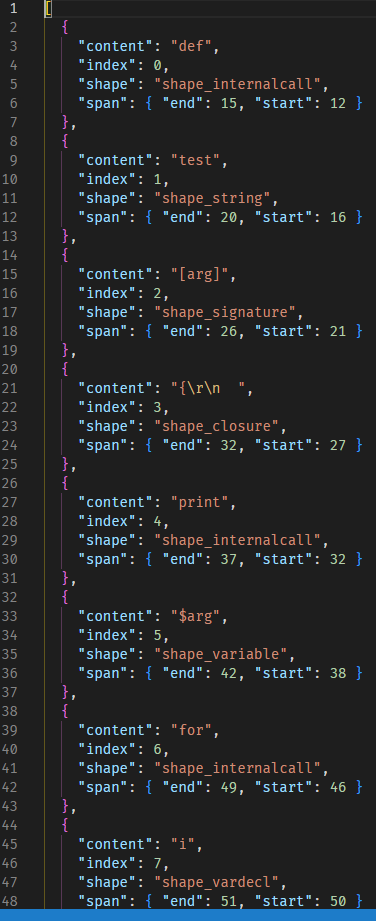
The script
```
def test [arg] {
print $arg
for i in (seq 1 10) {
echo $i
}
}
```
The simplistic AST
```json
[{"content":"def","index":0,"shape":"shape_internalcall","span":{"end":15,"start":12}},{"content":"test","index":1,"shape":"shape_string","span":{"end":20,"start":16}},{"content":"[arg]","index":2,"shape":"shape_signature","span":{"end":26,"start":21}},{"content":"{\r\n ","index":3,"shape":"shape_closure","span":{"end":32,"start":27}},{"content":"print","index":4,"shape":"shape_internalcall","span":{"end":37,"start":32}},{"content":"$arg","index":5,"shape":"shape_variable","span":{"end":42,"start":38}},{"content":"for","index":6,"shape":"shape_internalcall","span":{"end":49,"start":46}},{"content":"i","index":7,"shape":"shape_vardecl","span":{"end":51,"start":50}},{"content":"in","index":8,"shape":"shape_keyword","span":{"end":54,"start":52}},{"content":"(","index":9,"shape":"shape_block","span":{"end":56,"start":55}},{"content":"seq","index":10,"shape":"shape_internalcall","span":{"end":59,"start":56}},{"content":"1","index":11,"shape":"shape_int","span":{"end":61,"start":60}},{"content":"10","index":12,"shape":"shape_int","span":{"end":64,"start":62}},{"content":")","index":13,"shape":"shape_block","span":{"end":65,"start":64}},{"content":"{\r\n ","index":14,"shape":"shape_block","span":{"end":73,"start":66}},{"content":"echo","index":15,"shape":"shape_internalcall","span":{"end":77,"start":73}},{"content":"$i","index":16,"shape":"shape_variable","span":{"end":80,"start":78}},{"content":"\r\n }","index":17,"shape":"shape_block","span":{"end":85,"start":80}},{"content":"\r\n}","index":18,"shape":"shape_closure","span":{"end":88,"start":85}}]
```
# User-Facing Changes
<!-- List of all changes that impact the user experience here. This
helps us keep track of breaking changes. -->
# Tests + Formatting
<!--
Don't forget to add tests that cover your changes.
Make sure you've run and fixed any issues with these commands:
- `cargo fmt --all -- --check` to check standard code formatting (`cargo
fmt --all` applies these changes)
- `cargo clippy --workspace -- -D warnings -D clippy::unwrap_used -A
clippy::needless_collect` to check that you're using the standard code
style
- `cargo test --workspace` to check that all tests pass
- `cargo run -- crates/nu-std/tests/run.nu` to run the tests for the
standard library
> **Note**
> from `nushell` you can also use the `toolkit` as follows
> ```bash
> use toolkit.nu # or use an `env_change` hook to activate it
automatically
> toolkit check pr
> ```
-->
# After Submitting
<!-- If your PR had any user-facing changes, update [the
documentation](https://github.com/nushell/nushell.github.io) after the
PR is merged, if necessary. This will help us keep the docs up to date.
-->
# Description
Fix getting the cursor position, when it's at the end of the
commandline.
# User-Facing Changes
<!-- List of all changes that impact the user experience here. This
helps us keep track of breaking changes. -->
# Tests + Formatting
# After Submitting
# Description
This PR fixes an issue described in #8890 where config variables
declared in command parameters cause the warning `use `let-env config =
...` instead of `let config = ...` to be printed.
# User-Facing Changes
The user is only warned when they define a config variable with a
warning with the type `record`.
# Tests + Formatting
I think this can only be tested manually by first trying to reproduce
#8890.
To test if the warning is still printed when it's supposed to be one can
add `let config = $env.config` to the end of the `config.nu` file.
# Description
Fixes#8939.
# User-Facing Changes
- Parameter default values will now be parsed as constants.
- If the default value is not a constant, a parser error is displayed.
# Tests + Formatting
The [only affected
test](d42c2b2dbc/src/tests/test_engine.rs (L325-L328))
has been updated to reflect the new behavior.
# Description
follow up to #8529
cleaned up version of #8892
- the original syntax is okay
```nu
def okay [rec: record] {}
```
- you can now add type annotations for fields if you know
them before hand
```nu
def okay [rec: record<name: string>] {}
```
- you can specify multiple fields
```nu
def okay [person: record<name: string age: int>] {}
# an optional comma is allowed
def okay [person: record<name: string, age: int>] {}
```
- if annotations are specified, any use of the command will be type
checked against the specified type
```nu
def unwrap [result: record<ok: bool, value: any>] {}
unwrap {ok: 2, value: "value"}
# errors with
Error: nu::parser::type_mismatch
× Type mismatch.
╭─[entry #4:1:1]
1 │ unwrap {ok: 2, value: "value"}
· ───────┬─────
· ╰── expected record<ok: bool, value: any>, found record<ok: int, value: string>
╰────
```
> here the error is in the `ok` field, since `any` is coerced into any
type
> as a result `unwrap {ok: true, value: "value"}` is okay
- the key must be a string, either quoted or unquoted
```nu
def err [rec: record<{}: list>] {}
# errors with
Error:
× `record` type annotations key not string
╭─[entry #7:1:1]
1 │ def unwrap [result: record<{}: bool, value: any>] {}
· ─┬
· ╰── must be a string
╰────
```
- a key doesn't have to have a type in which case it is assumed to be
`any`
```nu
def okay [person: record<name age>] {}
def okay [person: record<name: string age>] {}
```
- however, if you put a colon, you have to specify a type
```nu
def err [person: record<name: >] {}
# errors with
Error: nu::parser::parse_mismatch
× Parse mismatch during operation.
╭─[entry #12:1:1]
1 │ def unwrap [res: record<name: >] { $res }
· ┬
· ╰── expected type after colon
╰────
```
# User-Facing Changes
**[BREAKING CHANGES]**
- this change adds a field to `SyntaxShape::Record` so any plugins that
used it will have to update and include the field. though if you are
unsure of the type the record expects, `SyntaxShape::Record(vec![])`
will suffice
# Description
This changes how the include paths are joined together so that it uses a
character that will work across platforms. `;` didn't work on Mac/Linux.
`:` didn't work in Windows. So, the record separator should work, which
is \x1e.
This goes hand-in-hand with
https://github.com/nushell/vscode-nushell-lang/pull/113.
# User-Facing Changes
<!-- List of all changes that impact the user experience here. This
helps us keep track of breaking changes. -->
# Tests + Formatting
<!--
Don't forget to add tests that cover your changes.
Make sure you've run and fixed any issues with these commands:
- `cargo fmt --all -- --check` to check standard code formatting (`cargo
fmt --all` applies these changes)
- `cargo clippy --workspace -- -D warnings -D clippy::unwrap_used -A
clippy::needless_collect` to check that you're using the standard code
style
- `cargo test --workspace` to check that all tests pass
- `cargo run -- crates/nu-std/tests/run.nu` to run the tests for the
standard library
> **Note**
> from `nushell` you can also use the `toolkit` as follows
> ```bash
> use toolkit.nu # or use an `env_change` hook to activate it
automatically
> toolkit check pr
> ```
-->
# After Submitting
<!-- If your PR had any user-facing changes, update [the
documentation](https://github.com/nushell/nushell.github.io) after the
PR is merged, if necessary. This will help us keep the docs up to date.
-->
# Description
This PR fixes a problem with the `-I` parameter. I probably broke it
when I added the `--ide-check <number>` parameter to limit the amount of
errors are shown.
# User-Facing Changes
<!-- List of all changes that impact the user experience here. This
helps us keep track of breaking changes. -->
# Tests + Formatting
<!--
Don't forget to add tests that cover your changes.
Make sure you've run and fixed any issues with these commands:
- `cargo fmt --all -- --check` to check standard code formatting (`cargo
fmt --all` applies these changes)
- `cargo clippy --workspace -- -D warnings -D clippy::unwrap_used -A
clippy::needless_collect` to check that you're using the standard code
style
- `cargo test --workspace` to check that all tests pass
- `cargo run -- crates/nu-std/tests/run.nu` to run the tests for the
standard library
> **Note**
> from `nushell` you can also use the `toolkit` as follows
> ```bash
> use toolkit.nu # or use an `env_change` hook to activate it
automatically
> toolkit check pr
> ```
-->
# After Submitting
<!-- If your PR had any user-facing changes, update [the
documentation](https://github.com/nushell/nushell.github.io) after the
PR is merged, if necessary. This will help us keep the docs up to date.
-->
# Description
This should be a little more efficient when running the algorithm to
find the captured variables.
# User-Facing Changes
<!-- List of all changes that impact the user experience here. This
helps us keep track of breaking changes. -->
# Tests + Formatting
<!--
Don't forget to add tests that cover your changes.
Make sure you've run and fixed any issues with these commands:
- `cargo fmt --all -- --check` to check standard code formatting (`cargo
fmt --all` applies these changes)
- `cargo clippy --workspace -- -D warnings -D clippy::unwrap_used -A
clippy::needless_collect` to check that you're using the standard code
style
- `cargo test --workspace` to check that all tests pass
- `cargo run -- crates/nu-std/tests/run.nu` to run the tests for the
standard library
> **Note**
> from `nushell` you can also use the `toolkit` as follows
> ```bash
> use toolkit.nu # or use an `env_change` hook to activate it
automatically
> toolkit check pr
> ```
-->
# After Submitting
<!-- If your PR had any user-facing changes, update [the
documentation](https://github.com/nushell/nushell.github.io) after the
PR is merged, if necessary. This will help us keep the docs up to date.
-->
# Description
_Fixes #5923_
Currently `nushell` doesn't allow short flag batches to contain
arguments, despite this being a common pattern in commands like `git
commit -am 'My commit message'`. This PR relaxes this so that the last
flag in the batch can take an argument.
# User-Facing Changes
- `nu::parser::short_flag_arg_cant_take_arg` has been replaced by
`nu::parser::only_last_flag_in_batch_can_take_arg` and is displayed when
a flag other then the last in a short flag batch takes an argument.
# Tests + Formatting
- Both
[`test_parser.rs`](48af0ebc3c/crates/nu-parser/tests/test_parser.rs (L640-L704))
and
[`test_known_external.rs`](48af0ebc3c/src/tests/test_known_external.rs (L42-L61))
have been updated to test the new allowed and disallowed scenarios.
---------
Co-authored-by: sholderbach <sholderbach@users.noreply.github.com>
# Description
Improves the info we give in hovers.
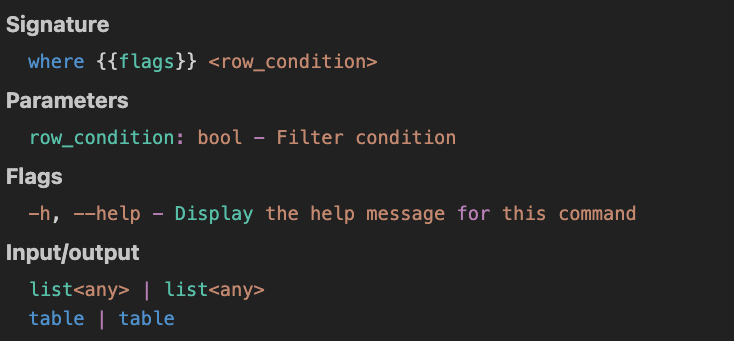
Note: need to work on highlighting a bit before this is ready.
# User-Facing Changes
<!-- List of all changes that impact the user experience here. This
helps us keep track of breaking changes. -->
# Tests + Formatting
<!--
Don't forget to add tests that cover your changes.
Make sure you've run and fixed any issues with these commands:
- `cargo fmt --all -- --check` to check standard code formatting (`cargo
fmt --all` applies these changes)
- `cargo clippy --workspace -- -D warnings -D clippy::unwrap_used -A
clippy::needless_collect` to check that you're using the standard code
style
- `cargo test --workspace` to check that all tests pass
- `cargo run -- crates/nu-std/tests/run.nu` to run the tests for the
standard library
> **Note**
> from `nushell` you can also use the `toolkit` as follows
> ```bash
> use toolkit.nu # or use an `env_change` hook to activate it
automatically
> toolkit check pr
> ```
-->
# After Submitting
<!-- If your PR had any user-facing changes, update [the
documentation](https://github.com/nushell/nushell.github.io) after the
PR is merged, if necessary. This will help us keep the docs up to date.
-->
# Description
This PR limits the amount of errors returned with the --ide-check flag.
# User-Facing Changes
<!-- List of all changes that impact the user experience here. This
helps us keep track of breaking changes. -->
# Tests + Formatting
<!--
Don't forget to add tests that cover your changes.
Make sure you've run and fixed any issues with these commands:
- `cargo fmt --all -- --check` to check standard code formatting (`cargo
fmt --all` applies these changes)
- `cargo clippy --workspace -- -D warnings -D clippy::unwrap_used -A
clippy::needless_collect` to check that you're using the standard code
style
- `cargo test --workspace` to check that all tests pass
- `cargo run -- crates/nu-std/tests/run.nu` to run the tests for the
standard library
> **Note**
> from `nushell` you can also use the `toolkit` as follows
> ```bash
> use toolkit.nu # or use an `env_change` hook to activate it
automatically
> toolkit check pr
> ```
-->
# After Submitting
<!-- If your PR had any user-facing changes, update [the
documentation](https://github.com/nushell/nushell.github.io) after the
PR is merged, if necessary. This will help us keep the docs up to date.
-->
# Description
This PR changes the include_path separator from a semicolon to a colon.
It seems that semicolon is not parsed well as an argument to nushell.
# User-Facing Changes
<!-- List of all changes that impact the user experience here. This
helps us keep track of breaking changes. -->
# Tests + Formatting
<!--
Don't forget to add tests that cover your changes.
Make sure you've run and fixed any issues with these commands:
- `cargo fmt --all -- --check` to check standard code formatting (`cargo
fmt --all` applies these changes)
- `cargo clippy --workspace -- -D warnings -D clippy::unwrap_used -A
clippy::needless_collect` to check that you're using the standard code
style
- `cargo test --workspace` to check that all tests pass
- `cargo run -- crates/nu-std/tests/run.nu` to run the tests for the
standard library
> **Note**
> from `nushell` you can also use the `toolkit` as follows
> ```bash
> use toolkit.nu # or use an `env_change` hook to activate it
automatically
> toolkit check pr
> ```
-->
# After Submitting
<!-- If your PR had any user-facing changes, update [the
documentation](https://github.com/nushell/nushell.github.io) after the
PR is merged, if necessary. This will help us keep the docs up to date.
-->
# Description
Changes `-I` to take in a semicolon-delimited list of paths. Eg) `-I
"/a/b;/foo/bar"`
# User-Facing Changes
<!-- List of all changes that impact the user experience here. This
helps us keep track of breaking changes. -->
# Tests + Formatting
<!--
Don't forget to add tests that cover your changes.
Make sure you've run and fixed any issues with these commands:
- `cargo fmt --all -- --check` to check standard code formatting (`cargo
fmt --all` applies these changes)
- `cargo clippy --workspace -- -D warnings -D clippy::unwrap_used -A
clippy::needless_collect` to check that you're using the standard code
style
- `cargo test --workspace` to check that all tests pass
- `cargo run -- crates/nu-std/tests/run.nu` to run the tests for the
standard library
> **Note**
> from `nushell` you can also use the `toolkit` as follows
> ```bash
> use toolkit.nu # or use an `env_change` hook to activate it
automatically
> toolkit check pr
> ```
-->
# After Submitting
<!-- If your PR had any user-facing changes, update [the
documentation](https://github.com/nushell/nushell.github.io) after the
PR is merged, if necessary. This will help us keep the docs up to date.
-->
# Description
This adds multi-file support to the in-progress IDE support. The main
new features are a `-I` flag that allows you to add a new source search
path when starting up the nu binary, and fixes for the current IDE
support to support spans in other files.
This needs accompanying fixes to the vscode/lsp implementation to pass
along the project directory via `-I`.
UPDATE: Marking this draft until we have a means to test this.
# User-Facing Changes
_(List of all changes that impact the user experience here. This helps
us keep track of breaking changes.)_
# Tests + Formatting
Don't forget to add tests that cover your changes.
Make sure you've run and fixed any issues with these commands:
- `cargo fmt --all -- --check` to check standard code formatting (`cargo
fmt --all` applies these changes)
- `cargo clippy --workspace -- -D warnings -D clippy::unwrap_used -A
clippy::needless_collect` to check that you're using the standard code
style
- `cargo test --workspace` to check that all tests pass
- `cargo run -- crates/nu-std/tests/run.nu` to run the tests for the
standard library
> **Note**
> from `nushell` you can also use the `toolkit` as follows
> ```bash
> use toolkit.nu # or use an `env_change` hook to activate it
automatically
> toolkit check pr
> ```
# After Submitting
If your PR had any user-facing changes, update [the
documentation](https://github.com/nushell/nushell.github.io) after the
PR is merged, if necessary. This will help us keep the docs up to date.
# Description
Part of the larger cratification effort.
Moves all `reedline` or shell line editor specific commands to `nu-cli`.
## From `nu-cmd-lang`:
- `commandline`
- This shouldn't have moved there. Doesn't directly depend on reedline
but assumes parts in the engine state that are specific to the use of
reedline or a REPL
## From `nu-command`:
- `keybindings` and subcommands
- `keybindings default`
- `keybindings list`
- `keybindings listen`
- very `reedline` specific
- `history`
- needs `reedline`
- `history session`
## internal use
Instead of having a separate `create_default_context()` that calls
`nu-command`'s `create_default_context()`, I added a `add_cli_context()`
that updates an `EngineState`
# User-Facing Changes
None
## Build time comparison
`cargo build --timings` from a `cargo clean --profile dev`
### total
main: 64 secs
this: 59 secs
### `nu-command` build time
branch | total| codegen | fraction
---|---|---|---
main | 14.0s | 6.2s | (44%)
this | 12.5s | 5.5s | (44%)
`nu-cli` depends on `nu-command` at the moment.
Thus it is built during the code-gen phase of `nu-command` (on 16
virtual cores)
# Tests + Formatting
I removed the `test_example()` facilities for now as we had not run any
of the commands in an `Example` test and importing the right context for
those tests seemed more of a hassle than the duplicated
`test_examples()` implementations in `nu-cmd-lang` and `nu-command`
this adds a `--no-std-lib` flag. Moves `nu!` to use the `--no-std-lib`.
Adds a new `nu_with_std!` macro for future tests that need the std-lib.
# Description
_(Thank you for improving Nushell. Please, check our [contributing
guide](../CONTRIBUTING.md) and talk to the core team before making major
changes.)_
_(Description of your pull request goes here. **Provide examples and/or
screenshots** if your changes affect the user experience.)_
# User-Facing Changes
_(List of all changes that impact the user experience here. This helps
us keep track of breaking changes.)_
# Tests + Formatting
Don't forget to add tests that cover your changes.
Make sure you've run and fixed any issues with these commands:
- `cargo fmt --all -- --check` to check standard code formatting (`cargo
fmt --all` applies these changes)
- `cargo clippy --workspace -- -D warnings -D clippy::unwrap_used -A
clippy::needless_collect` to check that you're using the standard code
style
- `cargo test --workspace` to check that all tests pass
- `cargo run -- crates/nu-std/tests/run.nu` to run the tests for the
standard library
> **Note**
> from `nushell` you can also use the `toolkit` as follows
> ```bash
> use toolkit.nu # or use an `env_change` hook to activate it
automatically
> toolkit check pr
> ```
# After Submitting
If your PR had any user-facing changes, update [the
documentation](https://github.com/nushell/nushell.github.io) after the
PR is merged, if necessary. This will help us keep the docs up to date.
# Description
this pr allows `register` to be used with const variables
```nu
const math_plugin = "~/.config/nushell/plugins/nu_plugin_math"
register $math_plugin
```
should close#8208, previous work #8435
# Description
This PR is just a minor development improvement. While working on
another feature, I noticed that the root crate lists the super useful
`pretty_assertions` in the root crate but doesn't use it in most tests.
With this change `pretty_assertions::assert_eq!` is used instead of
`core::assert_eq!` for better diffs when debugging the tests.
I thought of adding the dependency to other crates but I decided not to
since I didn't want a huge disruptive PR :)
now nu_std only depends on nu_parser, nu_protocol and miette
and removes the nu_cli dependency
this enables developers moving forward to come along and implement their
own CLI's without having to pull in a redundant nu-cli which will not be
needed for them.
I did this by moving report_error into nu_protocol
which nu_std already has a dependency on anyway....
- `cargo fmt --all -- --check` to check standard code formatting (`cargo
fmt --all` applies these changes)
- `cargo clippy --workspace -- -D warnings -D clippy::unwrap_used -A
clippy::needless_collect` to check that you're using the standard code
style
- `cargo test --workspace` to check that all tests pass
- `cargo run -- crates/nu-std/tests.nu` to run the tests for the
standard library
> **Note**
> from `nushell` you can also use the `toolkit` as follows
> ```bash
> use toolkit.nu # or use an `env_change` hook to activate it
automatically
> toolkit check pr
> ```
# Description
This improves the operation mismatch error in a few ways:
* We now detect if the left-hand side of the operation is at fault, and
show a simpler error/error message if it is
* Removed the unhelpful hint
* Updated the error text to make it clear what types are causing the
issue
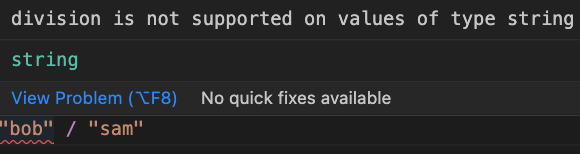
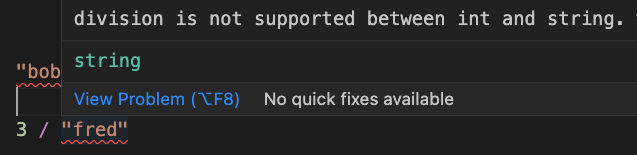
# User-Facing Changes
Error texts and spans will change
# Tests + Formatting
Don't forget to add tests that cover your changes.
Make sure you've run and fixed any issues with these commands:
- `cargo fmt --all -- --check` to check standard code formatting (`cargo
fmt --all` applies these changes)
- `cargo clippy --workspace -- -D warnings -D clippy::unwrap_used -A
clippy::needless_collect` to check that you're using the standard code
style
- `cargo test --workspace` to check that all tests pass
- `cargo run -- crates/nu-utils/standard_library/tests.nu` to run the
tests for the standard library
> **Note**
> from `nushell` you can also use the `toolkit` as follows
> ```bash
> use toolkit.nu # or use an `env_change` hook to activate it
automatically
> toolkit check pr
> ```
# After Submitting
If your PR had any user-facing changes, update [the
documentation](https://github.com/nushell/nushell.github.io) after the
PR is merged, if necessary. This will help us keep the docs up to date.
# Description
This tiny change fixes how inlays are shown.
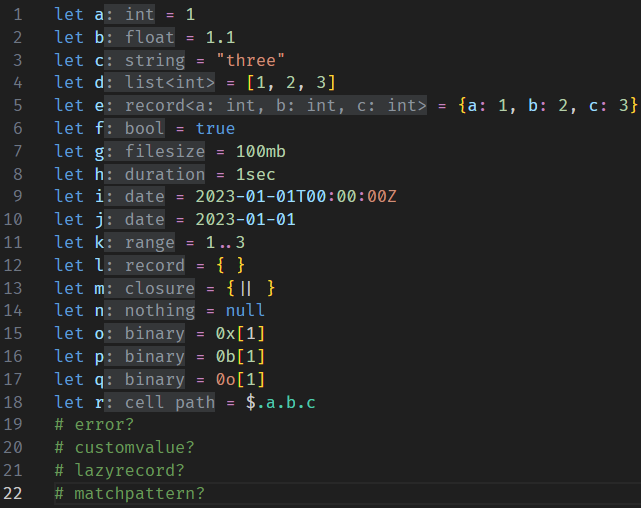
# User-Facing Changes
# Tests + Formatting
Don't forget to add tests that cover your changes.
Make sure you've run and fixed any issues with these commands:
- `cargo fmt --all -- --check` to check standard code formatting (`cargo
fmt --all` applies these changes)
- `cargo clippy --workspace -- -D warnings -D clippy::unwrap_used -A
clippy::needless_collect` to check that you're using the standard code
style
- `cargo test --workspace` to check that all tests pass
- `cargo run -- crates/nu-utils/standard_library/tests.nu` to run the
tests for the standard library
> **Note**
> from `nushell` you can also use the `toolkit` as follows
> ```bash
> use toolkit.nu # or use an `env_change` hook to activate it
automatically
> toolkit check pr
> ```
# After Submitting
If your PR had any user-facing changes, update [the
documentation](https://github.com/nushell/nushell.github.io) after the
PR is merged, if necessary. This will help us keep the docs up to date.
# Description
as we now have a prelude thanks to #8627, i'd like to work on the
structure of the library 😋
and i think the first step is to make it a true standalone crate 😏
this PR
- moves all the library from `crates/nu-utils/standard_library/` to
`crates/nu-std/`
- moves the `rust` loading code from `src/run.rs` to
`crates/nu-std/src/lib.rs`
# Description
This fixes the parser recovery after the first error (at least the main
culprit), where `parse_value` was not able to properly parse `any`
values after the first error.
fixes#8796
# User-Facing Changes
None
# Tests + Formatting
Don't forget to add tests that cover your changes.
Make sure you've run and fixed any issues with these commands:
- `cargo fmt --all -- --check` to check standard code formatting (`cargo
fmt --all` applies these changes)
- `cargo clippy --workspace -- -D warnings -D clippy::unwrap_used -A
clippy::needless_collect` to check that you're using the standard code
style
- `cargo test --workspace` to check that all tests pass
- `cargo run -- crates/nu-utils/standard_library/tests.nu` to run the
tests for the standard library
> **Note**
> from `nushell` you can also use the `toolkit` as follows
> ```bash
> use toolkit.nu # or use an `env_change` hook to activate it
automatically
> toolkit check pr
> ```
# After Submitting
If your PR had any user-facing changes, update [the
documentation](https://github.com/nushell/nushell.github.io) after the
PR is merged, if necessary. This will help us keep the docs up to date.