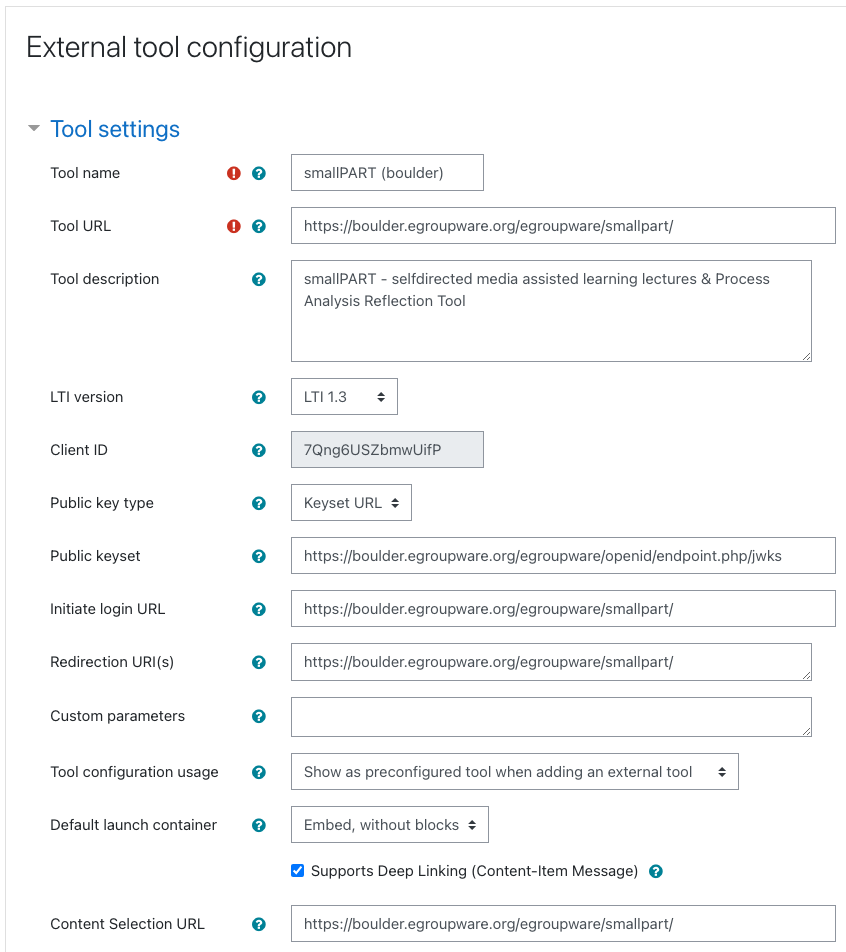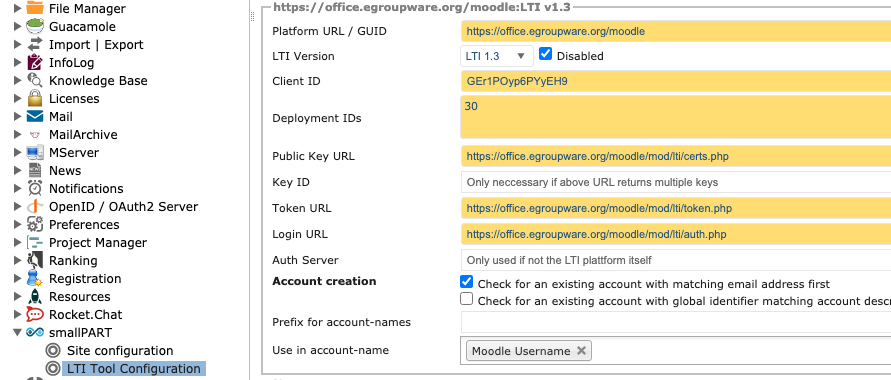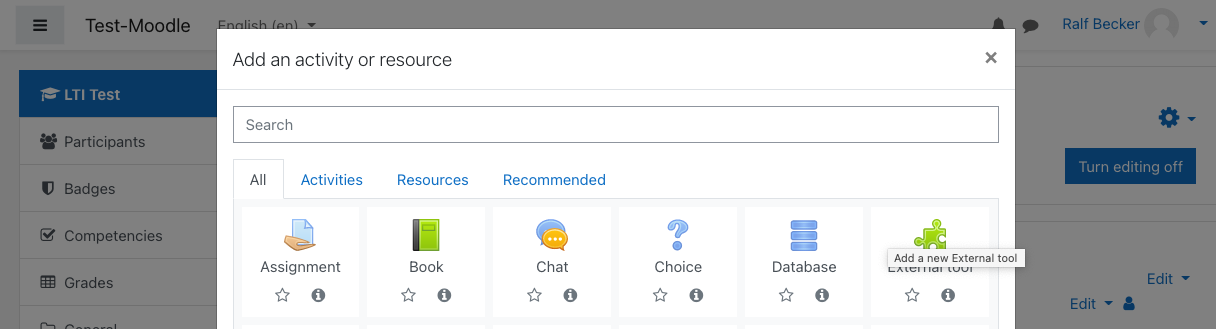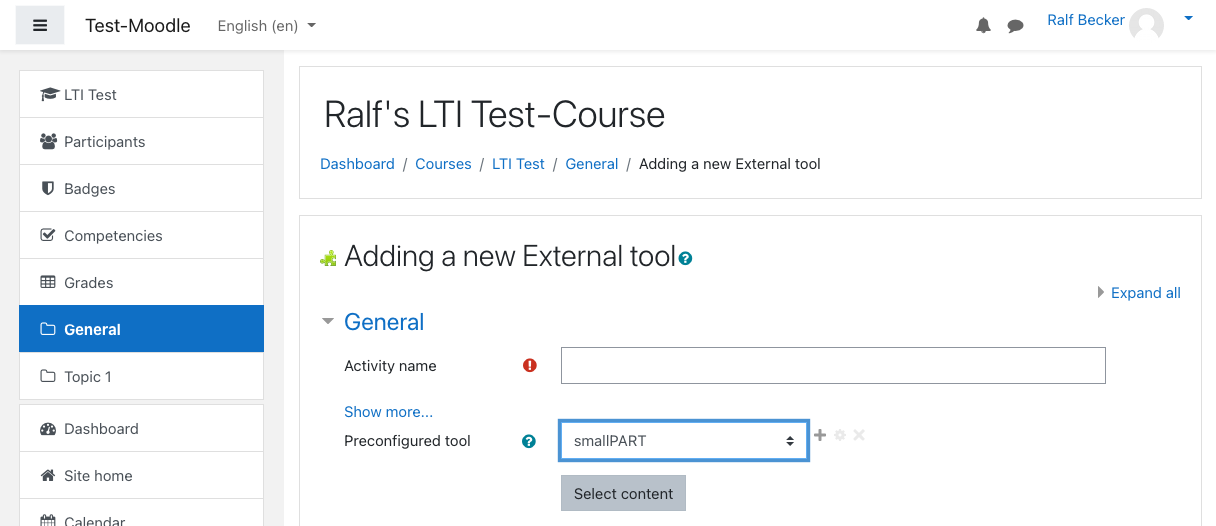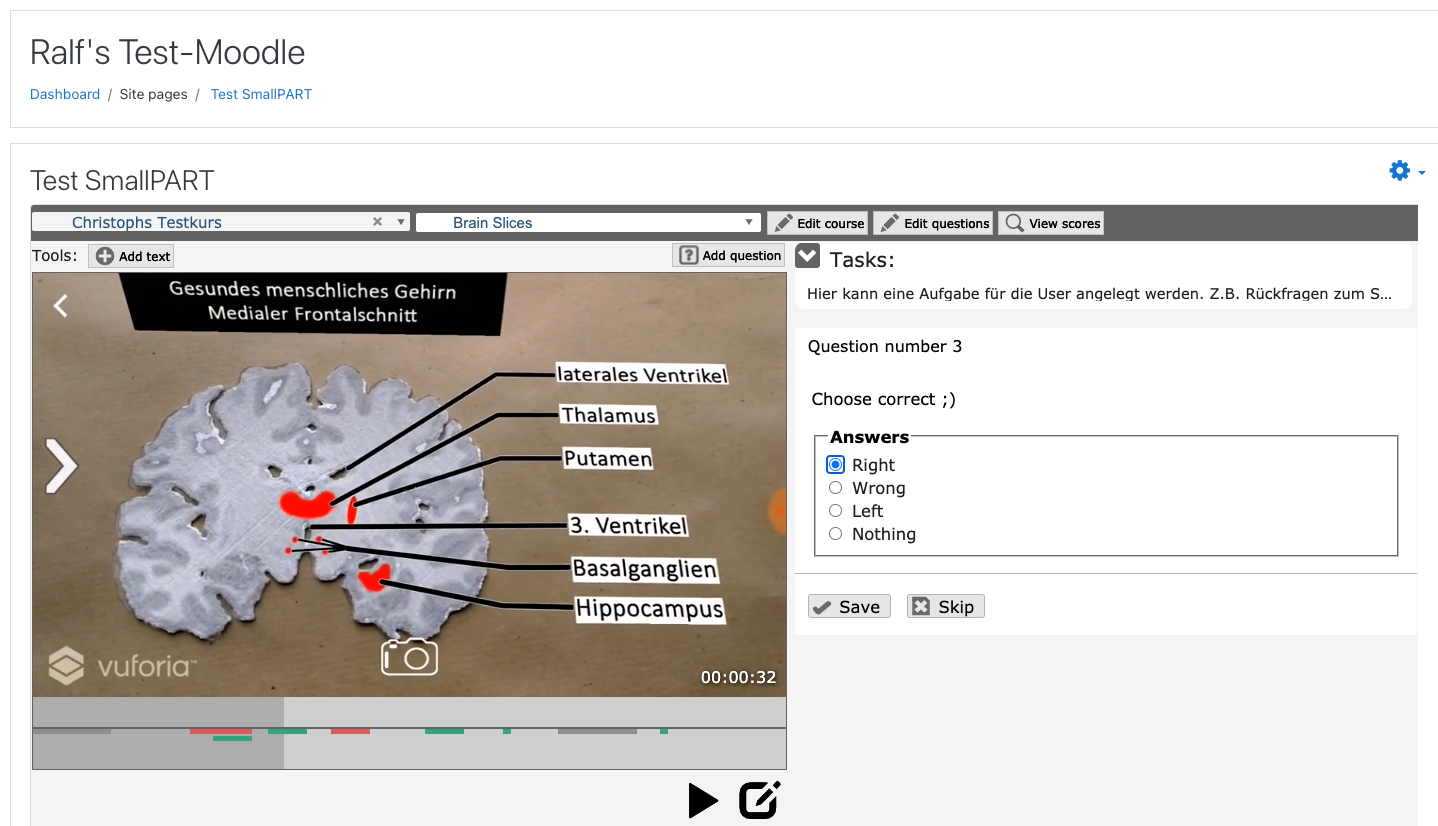Table of Contents
Using SmallPART with a LMS (Moodle, OpenOLAT, ...)
SmallPART courses can be embedded into a LMS (Learning Management System) like Moodle or OpenOLAT using the LTI standard 1.1 or 1.3.
Moodle
The registration of smallPART requires a Moodle administrator!
-
recommended is to use LTI 1.3 which allows to create SmallPART as external tool for the whole Moodle installation
-
for Moodle < 3.10 you have to use the manual registration
-
Moodle 3.10+ support automatic registration using the following URL:
https://example.org/egroupware/smallpart/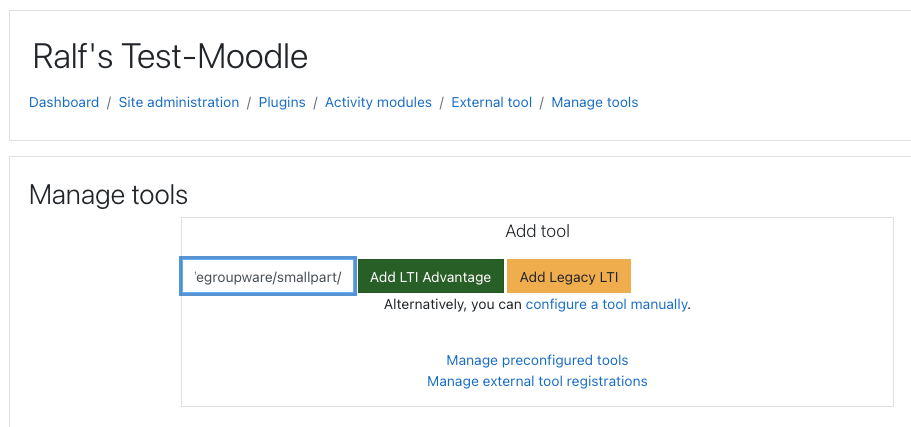
-
you need to replace
example.orgwith your own EGroupware Domain and for EGroupware Cloud hosting useegwinstead ofegroupwarefor the path, then click on [Add LTI Advantage]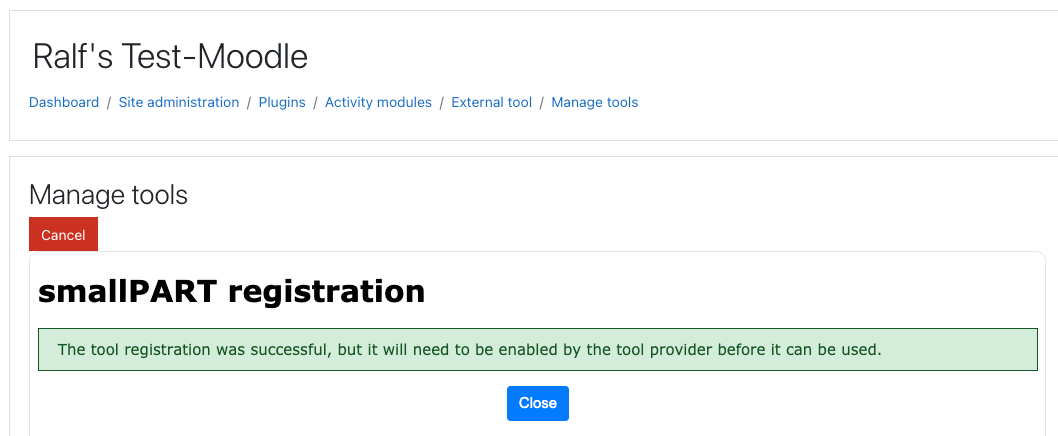
-
then you need to activate the automatic registration in Moodle by clicking on [Activate]:
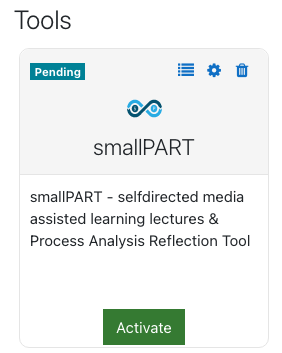
- Activation in EGroupware (Admin > Applications > smallPART > LTI configuration) by unchecking Disabled and [Save]:
- Now you're ready to add a smallPART course and/or video as an activity to a Moodle course
| Language: |
- General information
- Distribution specific instructions
- Update recommendations and troubleshooting
- Tuning EGroupware for higher number of users
- Docker-compose installation: Linux, Windows, Mac, Synology, QNAP
- Configure IMAP push
- IMAP Push Notifications for Dovecot 2.2+
- Using EGroupware Mail server with ActiveDirectory
CTI / Computer Telephone Integration
Using SmallPART with a LMS (Moodle, OpenOLAT, ...)
Synchronisation between Untis / Webuntis and EGroupware
Development